
How to Set Up Magento SaaS in 4 Steps?
Looking to leverage the power of Magento for your SaaS business? Magento SaaS combines Magento’s robust features with the Commerce Cloud edition’s flexibility. It offers businesses a scalable e-commerce solution without needing extensive infrastructure management.
This article will cover the entire process of transforming Magento into a powerful SaaS platform for your online store.
Key Takeaways
-
Understand how Magento SaaS combines Magento’s base features with Commerce Cloud.
-
Explore differences between Magento SaaS (Commerce Cloud), Open Source, and Commerce.
-
Discover associated benefits like cloud hosting, automatic updates, security, and customizable storefronts.
-
Learn how the subscription-based model reduces upfront costs while adding security.
-
Learn how to set up the Multi-Company Magento SaaS module and configure API keys.
-
Evaluate Magento SaaS’s support for B2B/B2C applications, enterprises, and multi-brand management.
Looking to leverage the power of Magento for your SaaS business? Magento SaaS combines Magento’s robust features with the Commerce Cloud edition’s flexibility. It offers businesses a scalable e-commerce solution without needing extensive infrastructure management.
This article will cover the entire process of transforming Magento into a powerful SaaS platform for your online store.
Key Takeaways
-
Understand how Magento SaaS combines Magento’s base features with Commerce Cloud.
-
Explore differences between Magento SaaS (Commerce Cloud), Open Source, and Commerce.
-
Discover associated benefits like cloud hosting, automatic updates, security, and customizable storefronts.
-
Learn how the subscription-based model reduces upfront costs while adding security.
-
Learn how to set up the Multi-Company Magento SaaS module and configure API keys.
-
Evaluate Magento SaaS’s support for B2B/B2C applications, enterprises, and multi-brand management.
What is Magento SaaS?
“Magento is not a true Software-as-a-Service (SaaS) e-commerce platform. It offers advanced catalog management and powerful marketing tools.”
Adobe Commerce Cloud, formerly Magento Commerce Cloud, is a Platform-as-a-Service (PaaS) offering. It provides cloud-based hosting for Magento applications. While it has SaaS-like features, it's not fully managed software. Commerce Cloud adds automatic scaling during traffic spikes. Global CDN ensures faster page loads worldwide. Managed security updates and patches are included. Built-in staging and testing environments ensure safer deployments.
The Open Source base edition mostly calls for self-hosting and technical expertise. Distinct extensions aim to make Magento more SaaS-like. These add multi-tenant setups and subscription models. However, Magento itself remains primarily an open-source e-commerce platform. It can be customized and deployed on various infrastructures. Combining base Magento with Commerce Cloud offers flexibility for both B2B/B2C business models.
Comparison of Magento SaaS to traditional Magento installations
| Feature | Adobe Commerce Cloud (SaaS) | Magento Open Source | Magento Commerce (On-Premise) |
|---|---|---|---|
| Hosting | Fully managed cloud platform | Self-hosted | Self-hosted or cloud-hosted |
| Scalability | Highly scalable, automatic | Limited by hardware | Scalable, but requires management |
| Updates | Automatic updates | Manual updates | Manual updates |
| Customization | Limited, but flexible | Fully customizable | Fully customizable |
| B2B Features | Advanced B2B tools included | Basic B2B features | Advanced B2B tools included |
| Performance | Optimized for speed | Depends on hosting | Depends on hosting and setup |
| Security | Built-in security features | Requires manual security | Enhanced security features |
| Cost | Subscription-based pricing | Free, but hosting costs | License fee + hosting costs |
| Maintenance | Minimal maintenance required | High maintenance needs | Moderate maintenance needs |
| Integration | Pre-integrated Adobe tools | Custom integrations needed | Custom integrations possible |
| Support | 24/7 support included | Community support | Enterprise-level support |
Key Features of Magento SaaS
1. Cloud-based hosting
-
Magento SaaS runs on Amazon Web Services (AWS), with options for a fully managed cloud platform. It provides a scalable and secure environment for online stores.
-
Merchants can access their e-commerce platform through web browsers. This reduces the need for on-premise infrastructure management.
2. Automatic updates and maintenance
-
Adobe Commerce Cloud’s SaaS-like model ensures automatic upgrades and updates. Merchants always have access to the latest features.
-
It reduces maintenance efforts and saves time and money. The platform stays current with new capabilities as they become available.
3. Scalability and performance improvements
-
Magento SaaS is designed to handle growing businesses. It can easily add more clients and process more orders.
-
The platform uses advanced caching and database management techniques. It ensures fast page load speeds for customers.
4. Enhanced security
-
Adobe Commerce Cloud includes built-in security features. It has a Web Application Firewall (WAF) for protection.
-
The platform is PCI-compliant and guards against common threats.
5. Dedicated storefronts for merchants
-
Each merchant gets a unique storefront with customizable features. They can manage their own product catalog and branding.
-
It allows for a personalized shopping experience for B2B and B2C customers.
6. Customizable themes and templates
-
The platform offers various customizable themes and templates.
-
Merchants can create unique store designs easily. It helps in building a strong brand identity online.
7. Domain management
-
Magento SaaS allows easy domain management and integration.
-
Merchants can link their domains to their stores. They can manage DNS settings directly from the platform.
8. Inventory management for each store
-
Magento SaaS includes dedicated inventory management tools for each merchant.
-
They can track stock levels, manage product variations, and set up alerts. It ensures efficient stock control across multiple sales channels.
9. Separate customer and order management
-
Each store has its own customer database and order flow system. It allows for personalized customer experiences and efficient order processing.
-
Merchants can manage their customers and orders independently.
10. Shipping and payment management
-
The platform offers flexible shipping and payment options. Merchants can set up multiple shipping methods and payment gateways.
-
It provides customers with convenient checkout experiences tailored to their needs.
Benefits of Magento SaaS
1. Reduced costs (subscription-based model)
Magento SaaS offers a cost-effective e-commerce solution, eliminating the hidden costs of self-hosted solutions. Businesses pay a monthly fee instead of large upfront costs. This means:
-
No need to buy and maintain servers or expensive hardware.
-
Less need for in-house system administrators and IT staff.
-
Licensing fees are often part of the subscription.
The subscription model includes hosting, maintenance, and updates. Small and medium-sized businesses can access enterprise-level features affordably, saving significant upfront and annual costs. Large enterprises might still benefit from self-hosted solutions.
2. Always up-to-date version
Adobe Commerce Cloud ensures automatic updates for Magento SaaS. Merchants always have access to the latest features and security patches. It eliminates the need for manual upgrades.
Businesses can take advantage of new capabilities immediately. The platform stays current with e-commerce trends and technologies.
3. Easier maintenance
Magento SaaS simplifies e-commerce platform maintenance. Adobe manages the underlying infrastructure and payroll software updates. It reduces the workload for merchants' IT teams. Store owners can focus on their core business activities.
Redundant infrastructure can use multiple servers in different locations. Automated failover routes traffic to healthy servers. Continuous monitoring allows rapid response to issues.
Rolling updates deploy new code without downtime. If hardware fails, traffic shifts with minimal disruption. Achieving this reliability with self-hosting is costly and complex. This is how Commerce Cloud’s AWS cloud-based system ensures smooth operations.
4. Improved security
Adobe Commerce Cloud provides enhanced security features for Magento SaaS. It includes built-in firewalls, DDoS protection, and regular security updates. The platform ensures PCI compliance for secure payments.
Merchants benefit from enterprise-grade security without additional investments. It protects both the business and its customers' data.
5. Scalability for growing businesses
Magento SaaS offers excellent scalability for expanding e-commerce stores. The cloud infrastructure can handle increasing traffic and sales volumes. Businesses can easily add new products, storefronts, or B2B features. Partnering with a provider of SaaS development services can further enhance Magento’s capabilities by enabling custom integrations and scalable solutions tailored to evolving business requirements.
The platform supports both small startups and large enterprises. It adapts to changing business needs without requiring major overhauls.
Setting Up Multi-Company SaaS Module and APIs for Magento
I. Enabling Configuration Settings
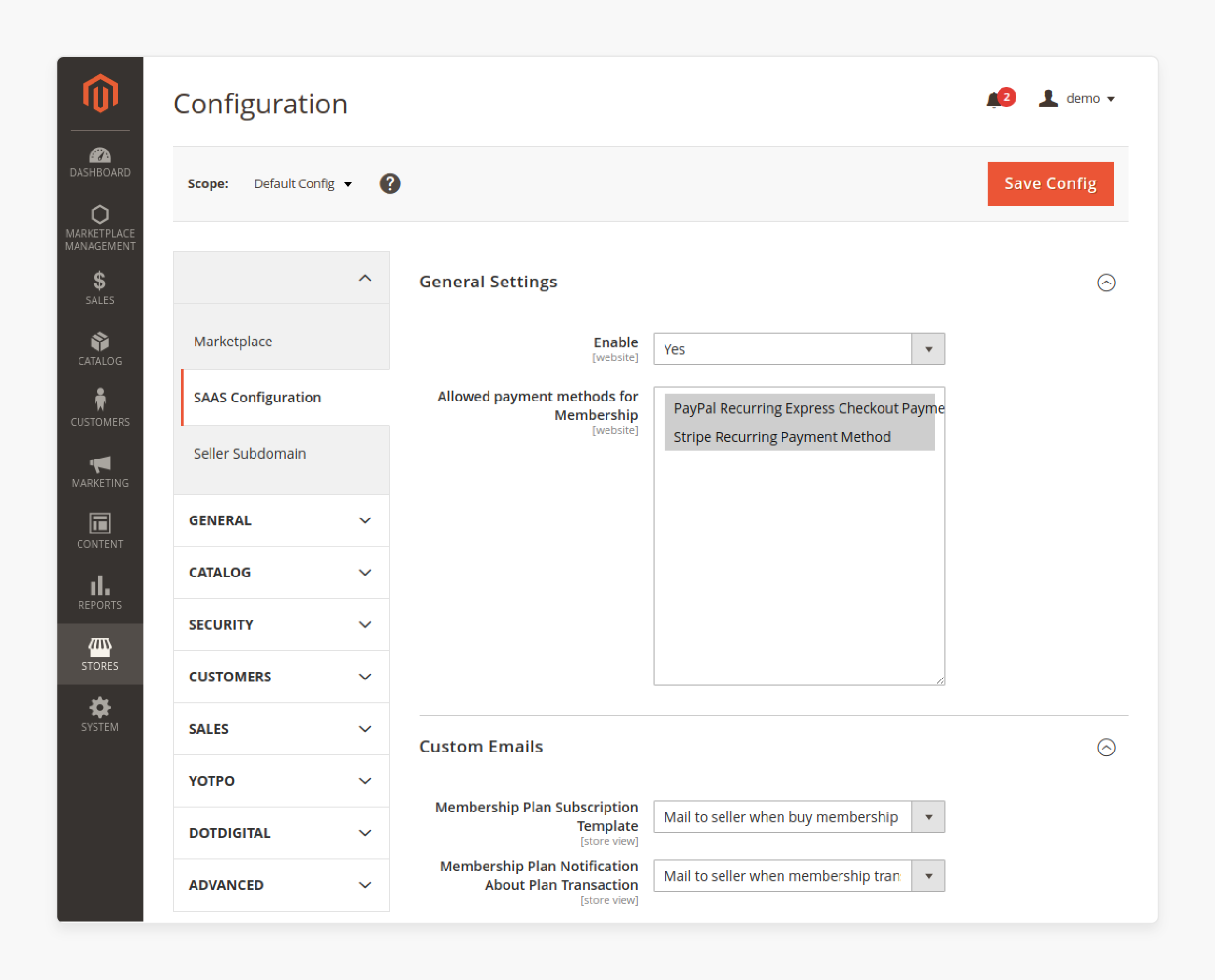
-
Navigate to Store > Configuration > Multi-Company SaaS Module.
-
Enable the SaaS configuration.
-
Select allowed payment methods for membership.
-
Configure custom email templates for notifications.
II. Updating composer.json
-
Access your Magento 2 root directory.
-
Open the “composer.json” file.
-
Add the SaaS module component name and version, such as:
"require": {
"webkul/multi-company-saas-module": "4.0.0"
}
III. Running Necessary Commands
-
Open the terminal in the Magento 2 root directory.
-
Execute setup upgrade, compile the code, deploy static content, reindex, and flush cache. Run the following commands:
composer update
php bin/magento setup:upgrade
php bin/magento setup:di:compile
php bin/magento setup:static-content:deploy
php bin/magento indexer:reindex
php bin/magento cache:flush
IV. Configuring API Keys for Payment Integration
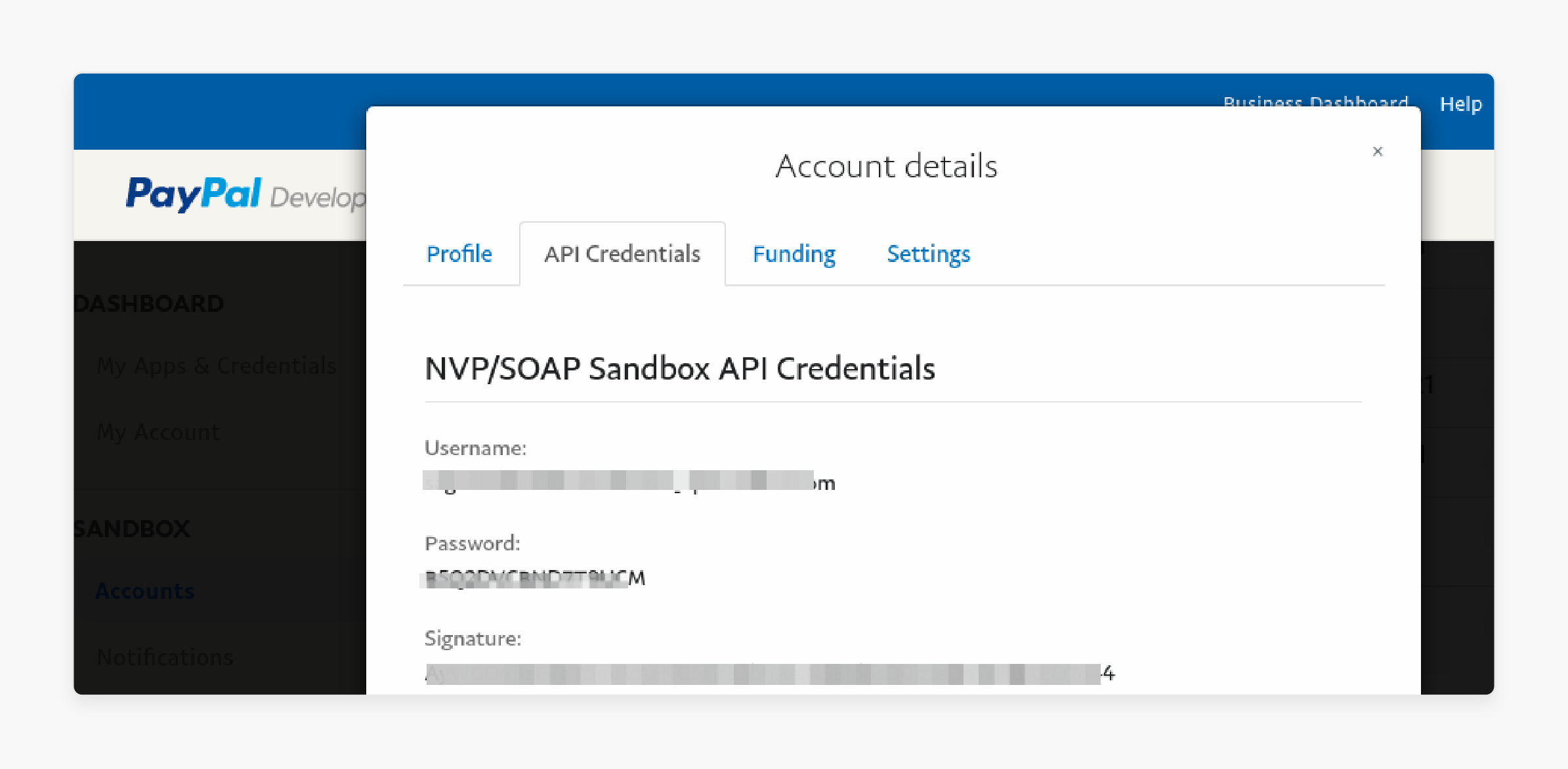
-
Enable PayPal Express Checkout.
-
Enter Merchant PayPal ID.
-
Add API Username, Password, and Signature.
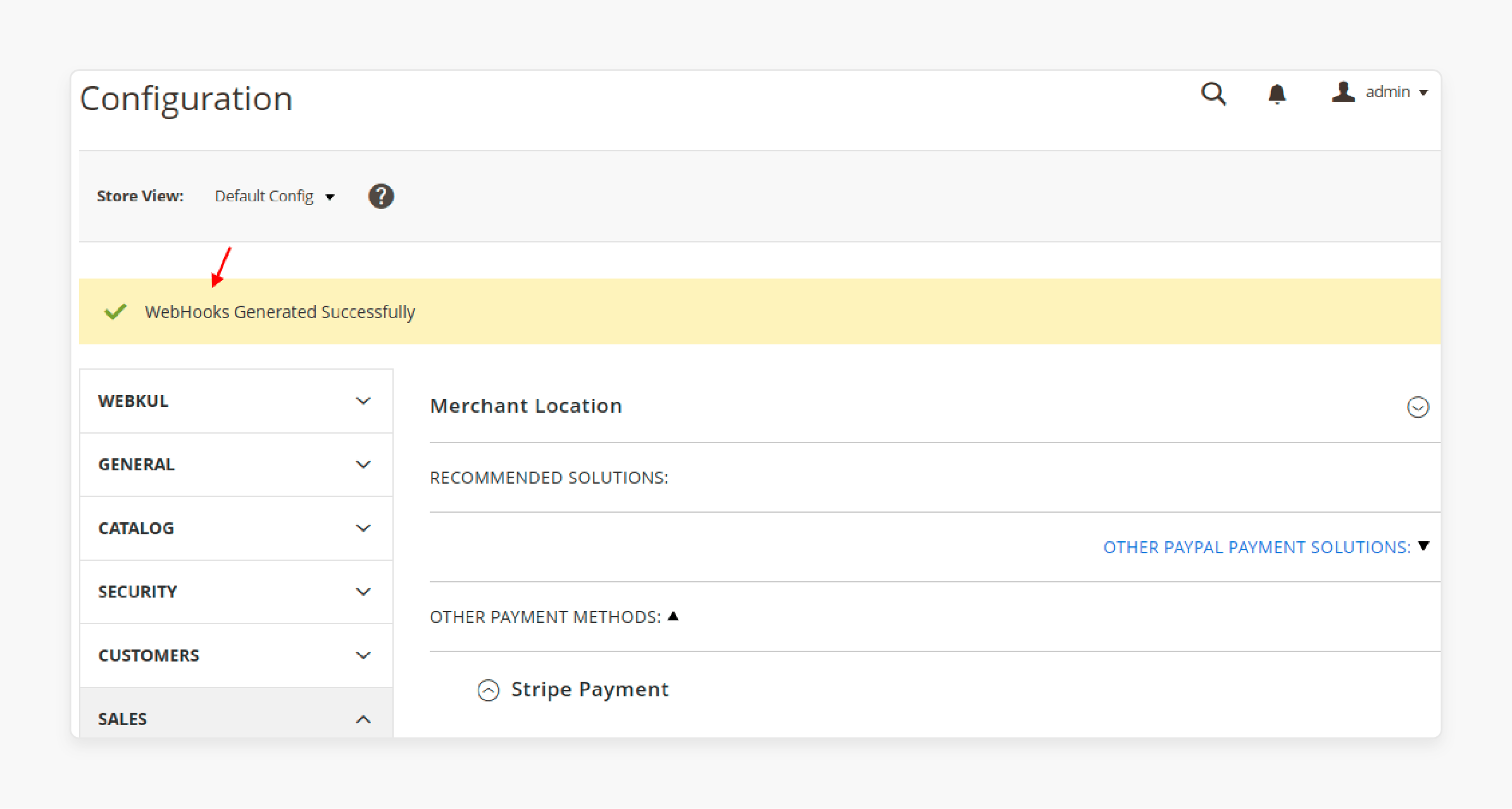
-
Enable Stripe Payment Method.
-
Enter API Publishable Key and Secret Key.
-
Generate a Webhook for real-time updates.
Exploring Magento SaaS Use Cases
1. For B2B and B2C applications
Magento SaaS offers a flexible platform for both B2B and B2C e-commerce. For B2B, it provides features like custom pricing, bulk ordering, and account management.
B2C stores benefit from personalized shopping experiences and easy checkout. The cloud-based system allows businesses to manage multiple customer types. It supports various payment and shipping options for different buyer needs.
2. Enterprise-level e-commerce
Large businesses can leverage Magento SaaS for scalable operations. The platform handles high traffic and large product catalogs efficiently. It offers advanced security features to protect sensitive data.
Enterprise users can customize the platform to fit complex workflows. The cloud infrastructure ensures reliable performance during peak sales periods. Integration with other business systems streamlines operations for big companies.
3. Multi-brand and multi-store management:
Magento SaaS excels at managing multiple brands and stores. Companies can create separate storefronts for different product lines. Each store can have its own domain, theme, and inventory.
The admin panel allows centralized control of all stores. Product information and customer data can be shared across stores. Stores can maintain separate inventories with cross-store fulfillment.
For instance, A fashion company can manage individual luxury, casual, and sportswear brands. Each brand can have its own design and pricing strategy. Centralized management reduces operational overhead and improves consistency.
Challenges and Considerations Of A Magento SaaS Setup
1. Learning Curve
Magento SaaS with Multi-Company features has a steep learning curve. The platform offers many customization options and advanced features.
New users may find it overwhelming at first. Merchants need time to understand the admin panel layout. Learning to manage multiple stores can be complex. Training staff on the new system takes time and resources.
2. Potential Limitations
-
Less control over server infrastructure compared to self-hosted Magento.
-
Limited access to core files for deep customizations.
-
Dependency on Adobe for platform updates and maintenance.
-
Possible restrictions on third-party integrations and extensions.
-
Shared resources may impact performance during peak times.
3. Pricing Considerations:
| Business Size | Annual Revenue | Estimated Cost |
|---|---|---|
| Small | < $1 million | $22,000-$40,000 |
| Medium | $1M - $5M | $32,000-$55,000 |
| Large | $5M - $25M | $49,000-$120,000 |
| Enterprise | $25M+ | $125,000-$190,000 |
Note: Costs may vary based on specific needs and customizations. Additional expenses include development, extensions, and marketing tools. The SaaS model offers predictable monthly costs. However, it may be expensive for smaller businesses starting out.
FAQs
1. What makes Magento a popular ecommerce platform among enterprise brands selling online?
Magento has long been a favorite ecommerce solution for large businesses. It offers a flexible and scalable platform that can handle high traffic. The platform allows complete control over the store's appearance and functionality. Magento supports multiple languages, currencies, and payment gateways. It's ideal for businesses with complex needs and high average order values.
2. How does Magento 2 allow for customization of the shopping cart system?
Magento 2 allows extensive customization of the shopping cart system. Web developers can modify the checkout process to suit specific business needs. The platform offers various extensions to enhance cart functionality. Merchants can implement features like abandoned cart recovery and cross-selling. Magento's flexibility makes it possible to create unique shopping experiences.
3. Can Magento be accessed as a SaaS e-commerce system?
While Magento itself isn't a true SaaS platform, Adobe Commerce Cloud offers a cloud-based solution. It provides a platform that can be accessed via web browsers. The option combines Magento's powerful features with cloud infrastructure. Users can log in to their account to manage their store. It offers many benefits of SaaS ecommerce without sacrificing customization options.
4. How does Magento integrate with Google Cloud for improved performance?
Magento can be deployed on Google Cloud Platform for enhanced performance. Such integration provides scalable infrastructure and global content delivery. It allows for faster page load times and improved user experience. The platform can handle traffic spikes during peak sales periods. Google Cloud integration enhances Magento's capabilities for large-scale operations.
5. What system administration requirements are needed for Magento without cloud services?
Managing Magento without cloud services requires significant system administration. A team of developers is often necessary for setup and maintenance. Regular updates and security patches must be applied manually. Server management, backups, and performance optimization are crucial tasks. Businesses need to handle hosting, scalability, and security themselves.
6. How does Magento support multi-domain setups for businesses?
Magento allows businesses to integrate multiple domains and link them to a single platform. The feature is beneficial for companies managing various brands or regions. Each domain can have its unique design and product catalog. The platform provides centralized management for all stores. This capability makes Magento suitable for complex, multi-brand businesses.
7. Is Magento the right choice for businesses ready to change their ecommerce solution?
Magento can be the right choice for businesses seeking a tightly secured ecommerce solution. It offers new capabilities as soon as they become available through regular updates. The platform is highly customizable and scalable for growing businesses. However, it requires significant resources and expertise to implement. Companies should consider their specific needs and resources before choosing Magento.
Summary
Magento SaaS integrates Magento functionalities with Commerce Cloud's flexibility. It provides a scalable e-commerce solution requiring minimal infrastructure. Here are the tutorial’s key highlights:
-
Adobe Commerce Cloud is fully managed and highly scalable. Magento Open Source requires self-hosting and manual updates.
-
Key features include cloud hosting, updates, and security enhancements. Customizable storefronts and flexible inventory management are also provided.
-
The subscription-based model reduces upfront costs and includes security features. Automatic updates ensure the platform stays current.
-
Setup involves enabling settings, updating composer.json, and running commands. Configure API keys for PayPal and Stripe integration.
-
Costs vary by business size; small businesses may struggle. Magento SaaS supports B2B/B2C applications and enterprise-level operations.
Opting Managed Magento Hosting can provide continued support for your SaaS-based business growth.






