
Magento Quote: From Basics to Advanced Customization
Want to know how much your Magento store customization will cost? Magento quote service breaks down the investment based on your unique business needs.
The article explores the technical foundation, features, and customization options of the quote.
Key Takeaways
-
Magento 2’s Negotiable B2B quote feature is for B2B buyers.
-
Customize quotes with custom fields, APIs, and logic.
-
Emerging trends, including AI and voice-based quoting, offer insights.
-
Common quote issues include pricing errors or missing quotes.
-
Magento quotes enable flexible, customer-focused shopping experiences.
What is a Magento Quote?
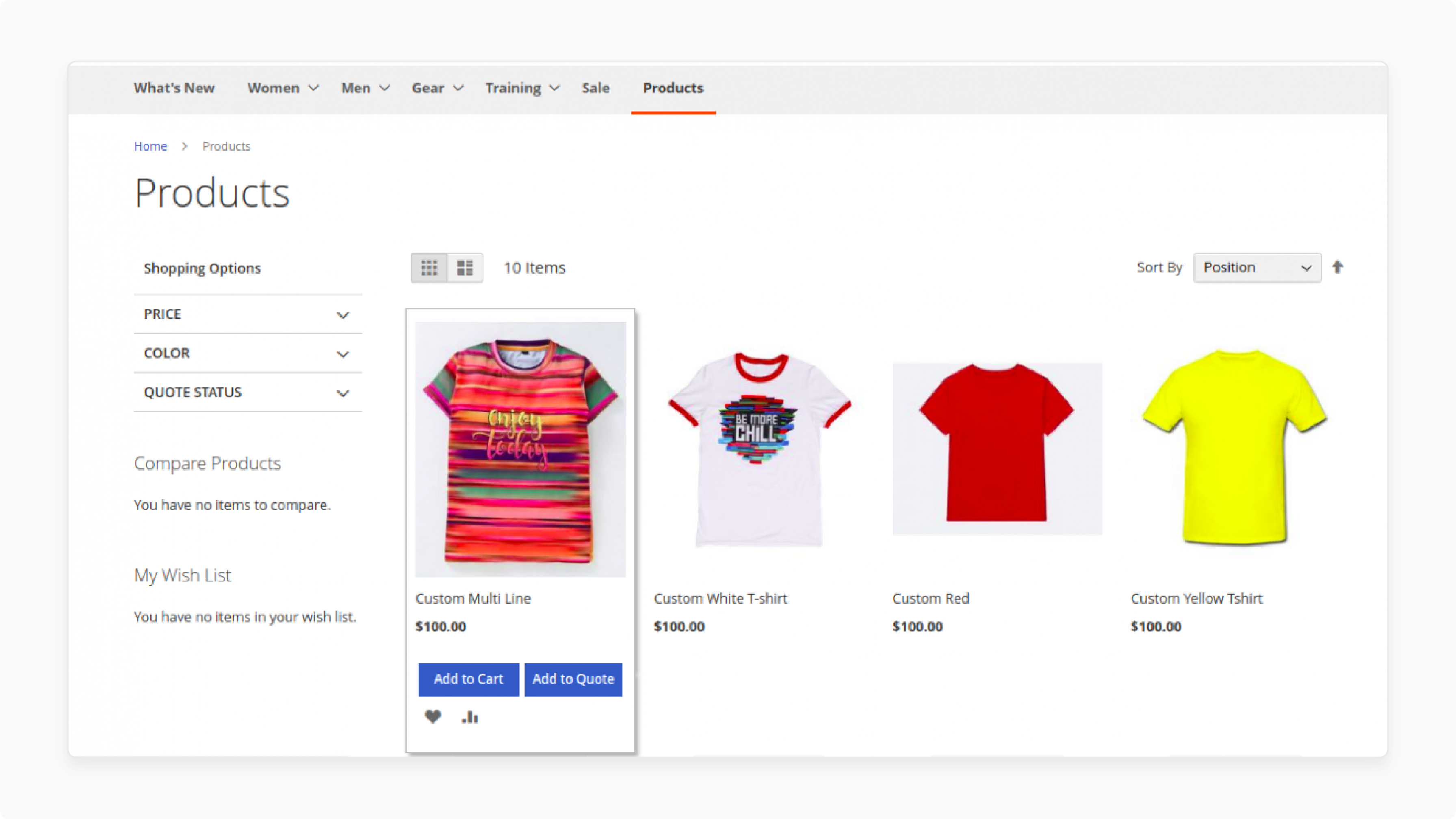
A Magento quote is a temporary record that stores a customer's cart information. It is before it becomes an order.
The quote includes details such as:
-
Selected products
-
Quantities
-
Prices
-
Shipping and billing addresses
-
Discounts
-
Payment methods
Magento creates quotes when a customer adds items to the cart. They update the quote as they continue shopping.
In Magento, this quote acts like a draft order. It provides a complete cost breakdown before checkout. They also enable features like cart restoration and custom checkout flows.
Once the customer completes the buy, they convert the quote into a finalized order. The quote is then marked inactive. Magento’s database stores it and helps manage the shopping process.
Magento B2B even allows negotiated quotes for business customers. It adds flexibility to the buying experience.
8 Differences Between Quotes and Orders
| Aspect | Quote | Order |
|---|---|---|
| 1. Definition | It is a temporary record of the customer's shopping cart. It stores all selected products and options before they buy. | It is a finalized record created after the customer completes checkout and payment. It represents a confirmed sale. |
| 2. Creation Trigger | Magento creates it when a customer adds a product to the cart. | Magento generates it when the customer completes the checkout process. |
| 3. Modification | It is editable. It can change products and coupons. | It is not editable. Admins can make limited changes, especially to lock posts after checkout. |
| 4. Purpose | Preparing and calculating the final cost for the customer acts as a draft order. | Confirm and process the transaction used for invoicing and shipping. |
| 5. Status Flow | It only has active and inactive states. It becomes inactive after you convert it to an order. | It goes through various statuses, such as "Pending" or "Cancelled". |
| 6. Storage | The quote_item and quote_payment tables store it. | The sales_order and sales_order_payment tables store it. |
| 7. Visibility | It is generally not visible to the customer beyond the shopping cart UI. | It is visible in the customer’s account under "My Orders" and to admins in the Magento backend. |
| 8. Expiry/Retention | It can expire if inactive for a certain period. | You can keep it for order history and reporting. |
5 Core Database Tables for Quotes
1. quote
It is the primary table representing the entire quote or cart. It stores details of a quote. The key fields include:
1. quote_id: Primary key.
2. customer_id: References the customer.
3. store_id: Store or website context.
4. is_active: Indicates if the quote is still editable.
5. created_at / updated_at: Timestamps.
6. grand_total, subtotal, discount_amount: Financial summary.
2. quote_item
The table represents individual items added to the quote. It stores details for each product added to the quote. The key fields include:
1. item_id: Primary key.
2. quote_id: Foreign key to the quote table.
3. product_id: References the product.
4. qty: Quantity of the item.
5. price, row_total, discount_amount: Pricing details.
3. quote_address
The table stores billing and shipping addresses related to the quote. It holds both billing and shipping address data. The key fields include:
1. address_id: Primary key.
2. quote_id: Foreign key to the quote table.
3. address_type: Either billing or shipping.
4. firstname, lastname, street, city, postcode, etc.: Standard address fields.
5. subtotal, shipping_amount, tax_amount: Financial calculations per address.
4. quote_payment
The table contains payment method information for the quote. It saves the selected payment method and any related metadata. The key fields include:
1. payment_id: Primary key.
2. quote_id: Foreign key to the quote table.
3. method: Payment method code, such as credit_card and paypal.
4. additional_information: Serialized or JSON-encoded extra details.
5. quote_shipping_rate
The table lists available shipping methods and costs for a quote. It stores all shipping options calculated for the shipping address associated. The key fields include:
1. rate_id: Primary key.
2. quote_address_id: Links to the quote_address record, usually shipping type.
3. carrier, method: Shipping carrier and method.
4. price, error_message: Rate details and errors, if any.
Events and Observers for Magento Quote
1. Sales_quote_add_item
-
Magento triggers it right after customers add a product to the quote.
-
You can apply discounts or bundles when you add certain items.
-
Change custom options or attributes before saving the item.
-
Log analytics about which products have you added.
2. Sales_quote_remove_item
-
Magento triggers it after a customer removes a quote item from the cart.
-
It helps clean up associated data, including uploaded files or configuration.
-
Track abandoned carts by logging the removed items.
-
Update promotional eligibility. It is useful for cleanup operations or analytics.
3. Sales_quote_update_item
-
Magento triggers this when you update an existing item in the quote, such as quantity or options. These include quantity change and option change.
-
You can revalidate item configurations, such as custom options.
-
Adjust pricing based on quantity. Prevent updates under certain conditions.
4. Sales_quote_collect_totals_before
-
Magento triggers it before you calculate the quote totals. It often occurs during checkout or when viewing the cart.
-
You can inject custom total collectors. Update your address or tax settings before calculating.
-
Pre-process data, such as rewards or affiliate commissions.
5. Sales_quote_collect_totals_after
-
Magento triggers it after you calculate all quote totals. You can add post-calculation fees or taxes.
-
Perform final validations on totals before placing the order. Log computed totals for auditing or debugging.
-
It is the best point to access final figures for order review or custom reporting.
4 Technical Foundation of Magento's Quote System
1. Creation
-
Magento creates a quote when a customer adds the first product to their shopping cart.
-
It stores the quote data in the sales_flat_quote table.
-
The table contains critical information, including:
1. Items in the cart
2. Customer details
3. Billing and shipping addresses
4. Totals
2. Assignment
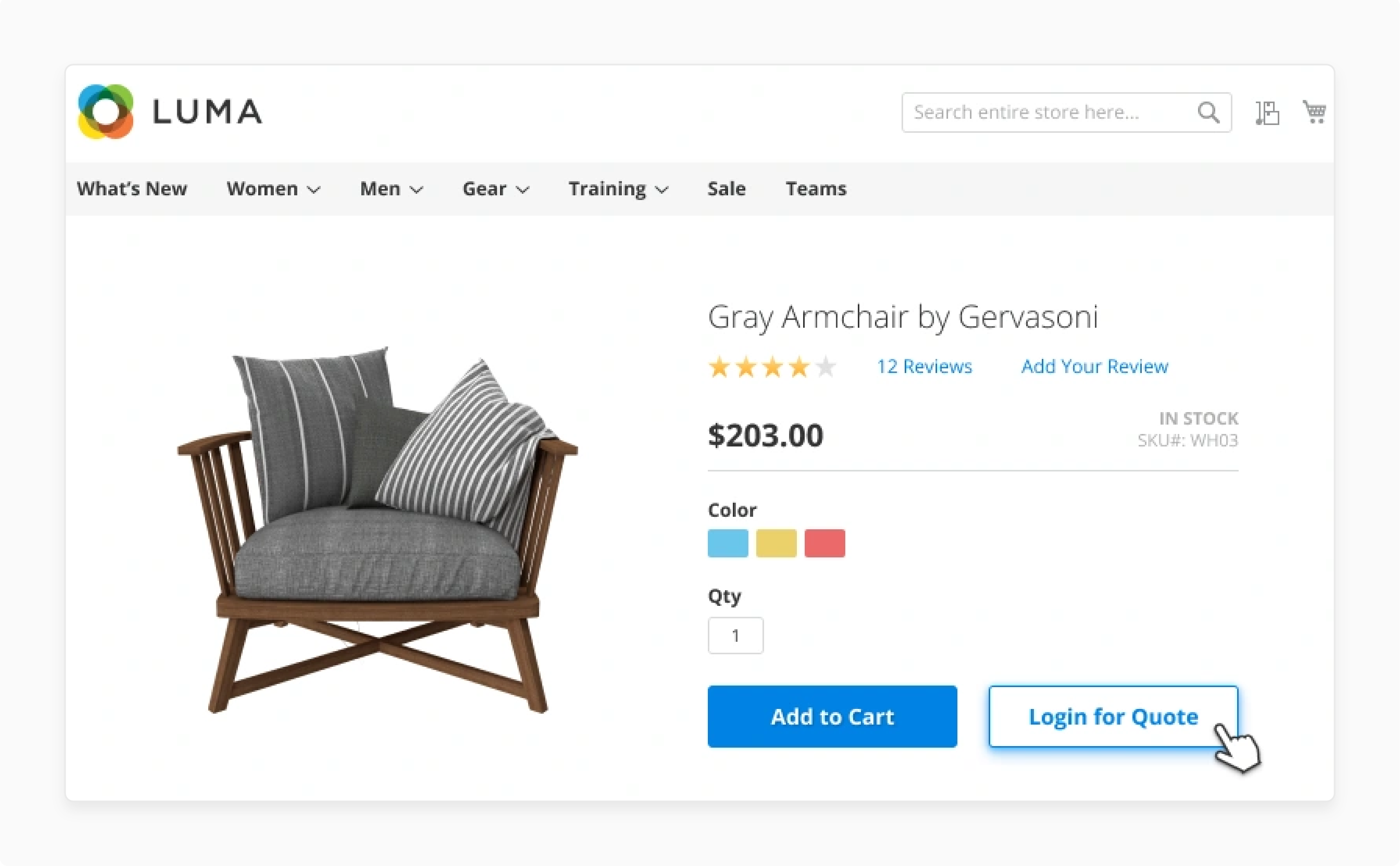
-
Quotes can exist for both guest users and registered customers:
1. It assigned quotes to quotes based on session IDs.
2. Logged-in users can have different quotes, especially in multi-website setups. It has one active quote per website.
-
The architecture supports flexible shopping experiences across different storefronts or customer types.
3. Conversion
-
When a customer completes the checkout process, it converts the quote into an order. During conversion:
-
It transfers data from the sales_flat_quote table to the sales_flat_order table. It also transfers to the related order tables. It includes data such as:
1. Product details
2. Pricing
3. Addresses
4. Shipping
5. Payment information
-
It marks the quote as inactive. It remains in the database for reference or reactivation.
4. Lifetime
-
Magento provides settings to control quote lifespan, especially for guest users:
1. In Magento 1, it is set via the shopping cart under the system.
2. In Magento 2, the checkout/cart/delete_quote_after configuration controls it.
-
Cron jobs or custom routines can clean up expired or abandoned quotations.
7 Magento 2 Negotiable Quote Feature
1. Simplified Price Negotiations
-
Customers can convert their cart into a negotiable quote. It is by clicking "Quote Request" instead of proceeding to checkout.
-
Customers can propose new prices or upload files to justify their request for a quote. It also provides context, including budget constraints and bulk order requirements.
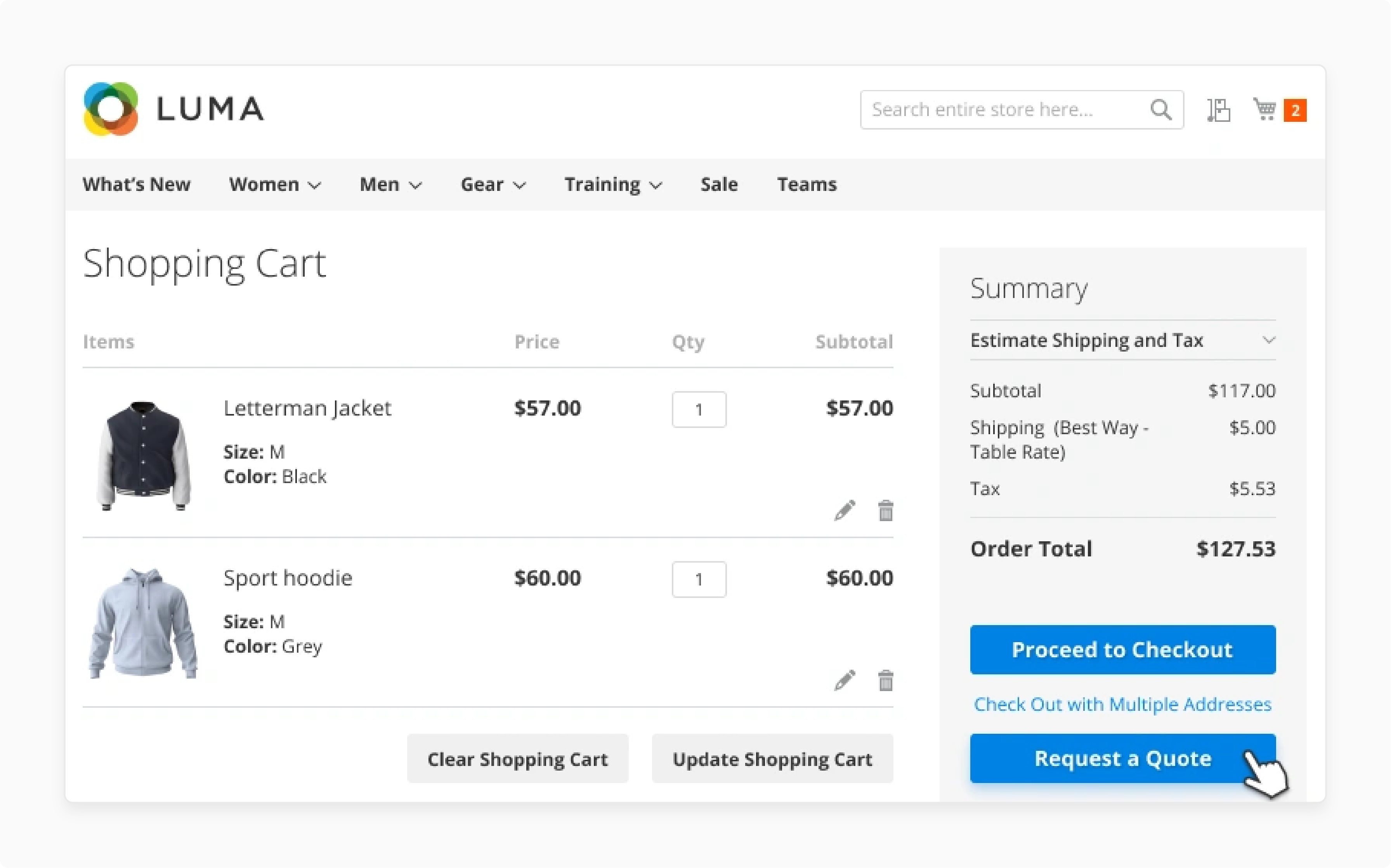
- Customers can save quotes as drafts before submitting them for final approval. It gives them time to fine-tune their proposal.
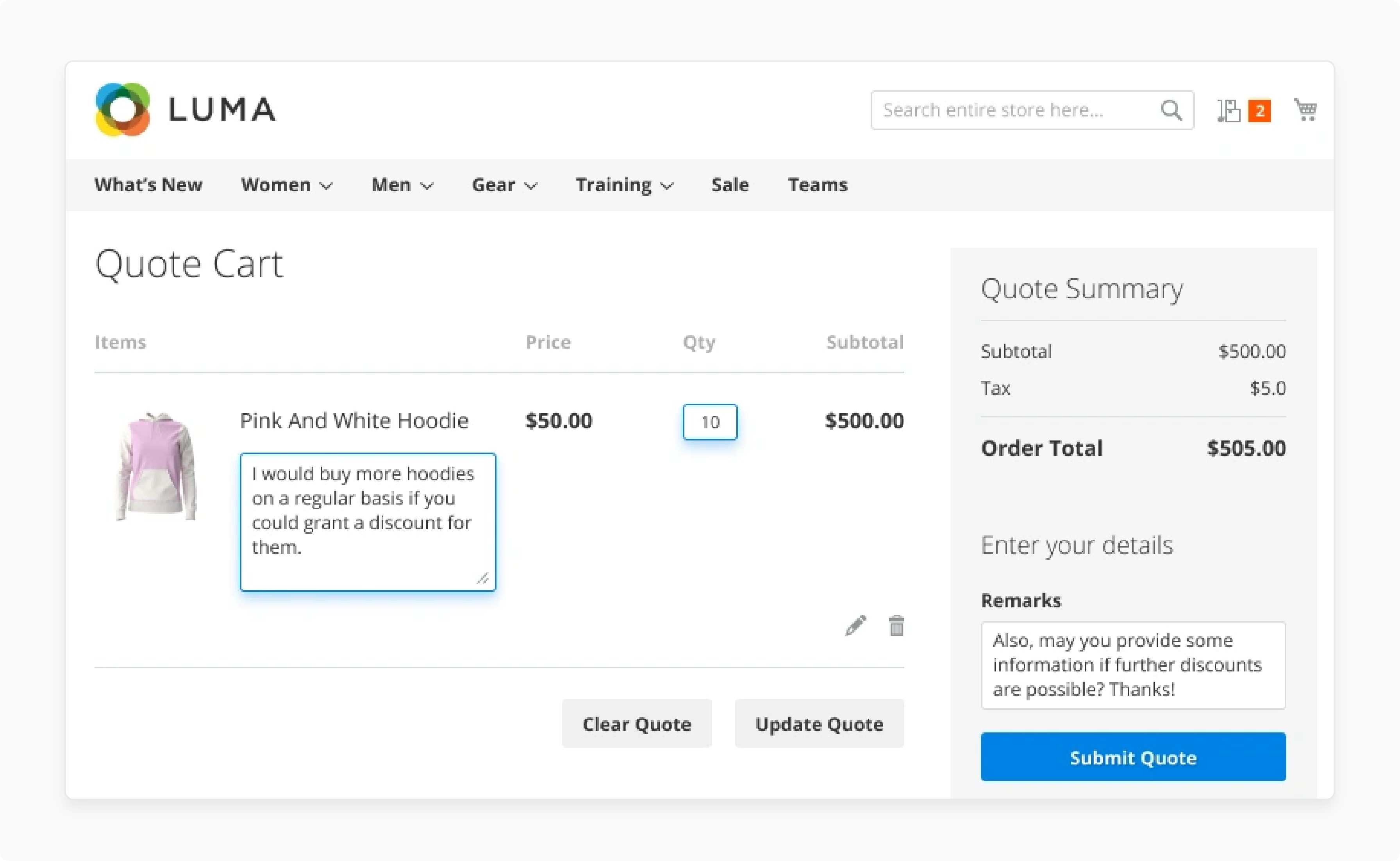
2. Enhanced Quote Workflow for Merchants
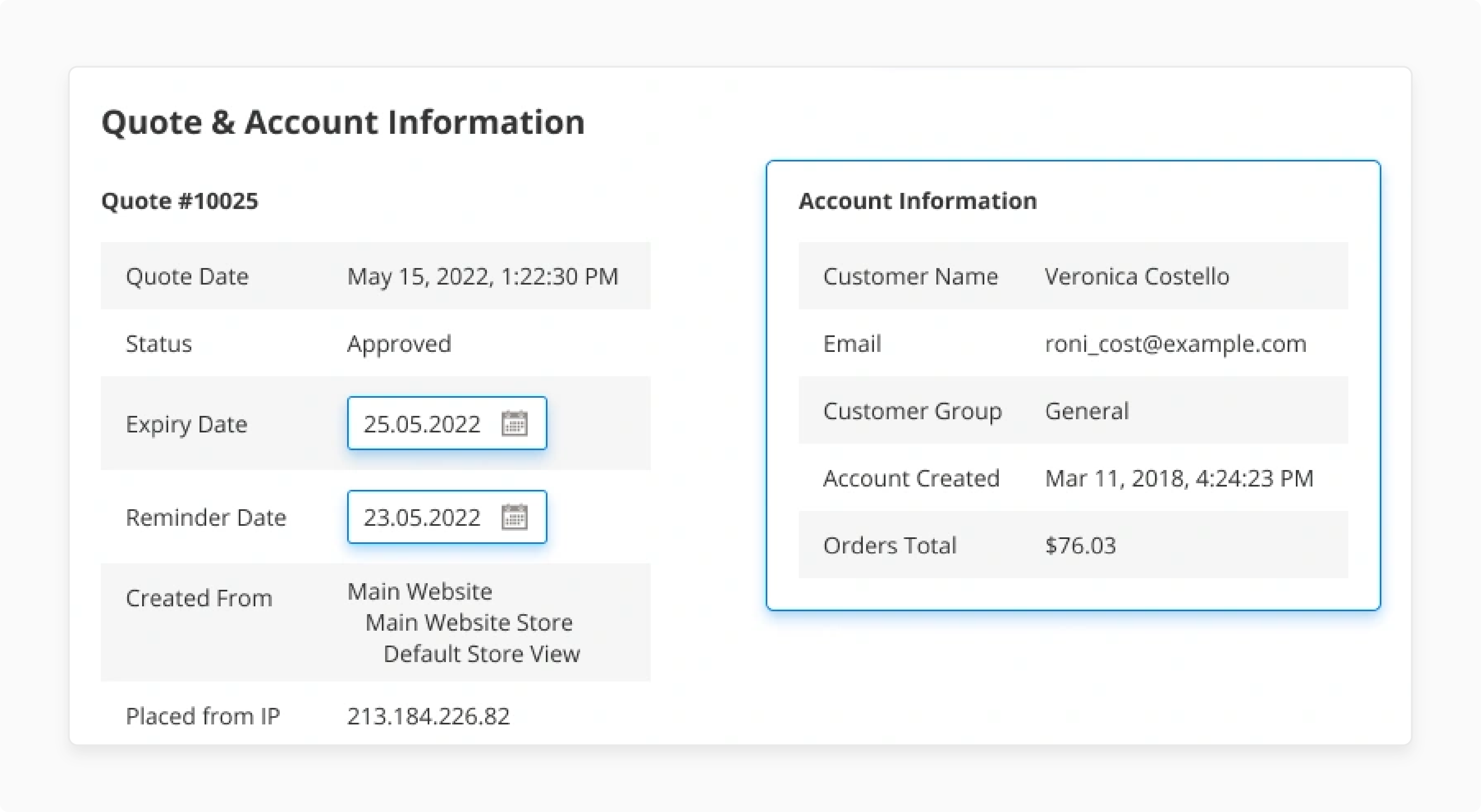
-
Merchants manage quotes in the backend under the "Quotes" section. Each quote shows:
1. Quote status and ID
2. Customer info
3. Requested and original pricing
4. Communication history
-
The actions taken by merchants include:
1. Review the request
2. Adjust pricing or shipping
3. Add products or attachments
4. Send a counteroffer or decline the quote
-
It logs each update, allowing both parties to track negotiation history.
-
Merchants can set quote end dates. It helps drive urgency or ensure pricing remains valid for a limited time.
3. Enhanced Customer Relationships
-
The back-and-forth nature of quote negotiation builds trust. It also provides a more human-centered buying experience.
-
Personalized quotes cater to the specific needs of a business. It shows that the seller understands and values the customer’s requirements.
-
A built-in communication panel enables direct conversation between the buyer and seller. It is during negotiations.
-
A 43% increase in buyers when suppliers offer negotiable pricing and quote workflows.
4. Customized Pricing
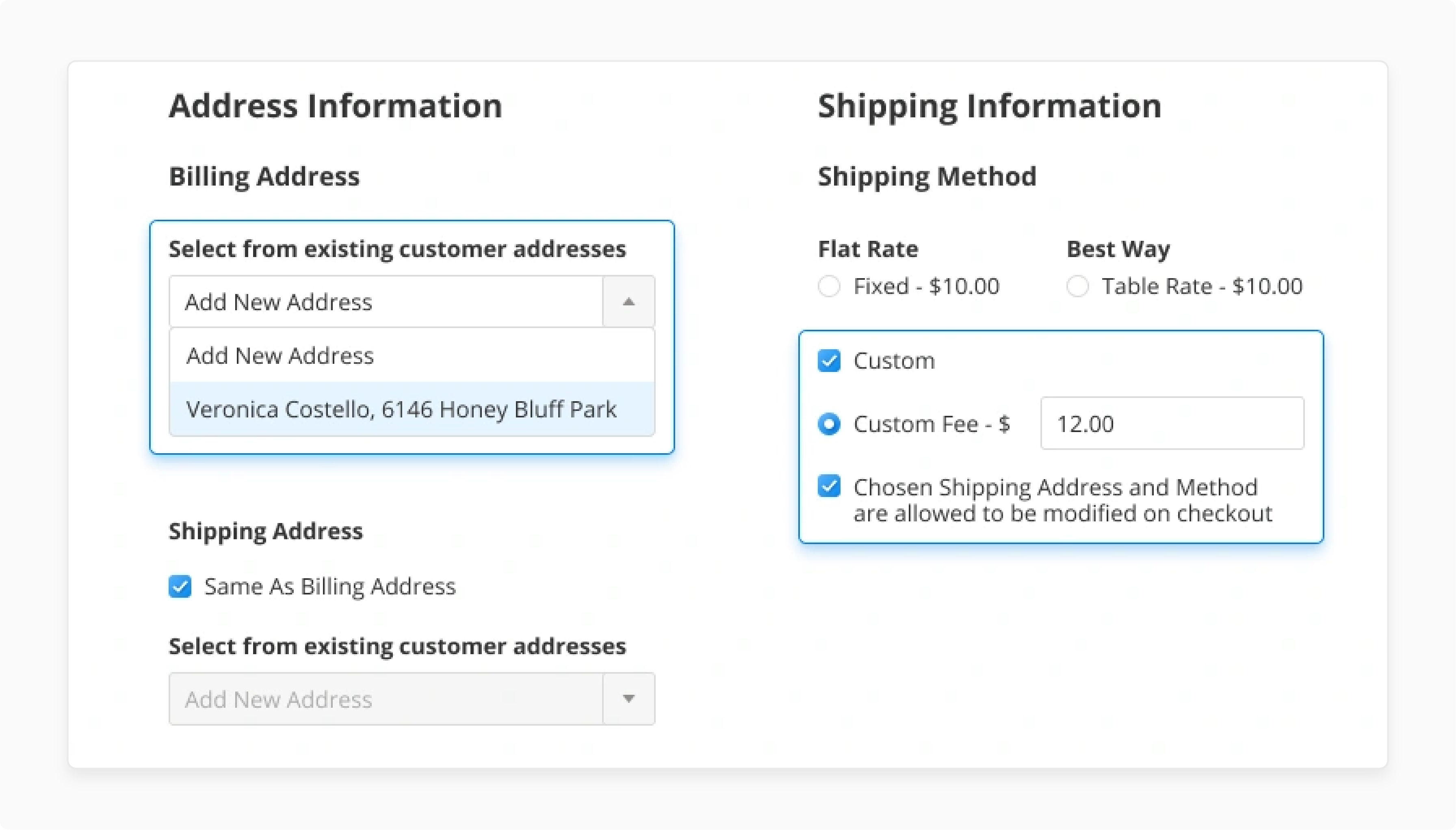
-
Merchants can apply line-level or quote-wide discounts on the quote.
-
Unlike cart or catalog price rules, negotiable quotes allow ad hoc price adjustments. It is ideal for one-time or customer-specific deals.
-
Pricing flexibility extends to shipping methods and shipping costs. It gives merchants full control over the final offer.
5. Bulk Order Management
-
It is ideal for companies ordering in bulk, where discounts are often expected.
-
Merchants can use quotes to apply tiered pricing or create custom SKUs. It also creates bundles based on customer requests.
-
It enables the efficient management of complex orders. It reduces the need for external negotiation through email notifications or phone calls.
6. Integration Capabilities with Adobe Experience Cloud
-
Magento 2’s negotiable quote system integrates with Adobe Experience Cloud.
-
Data from quotes feeds into Adobe Customer Journey Analytics. It helps businesses understand customer behavior and quoting trends.
-
Integration with Adobe Target enables dynamic content and promotions. These depend on a customer's quote history or negotiation status.
-
Use Adobe Campaign to trigger email sequences. These include quote reminders or end warnings, based on real-time quote activity.
7. Advanced Negotiation
-
Magento 2’s negotiable quote functionality supports complex negotiation workflows. It is suitable for large sales teams and custom approval logic.
-
It allows only specific merchant roles to approve high-discount quotes.
-
You can integrate it with ERP or custom modules to enforce real-time rules. These include “no discounts on clearance items” or “least margin enforcement.”
-
Record each pricing change and action to ensure transparency for both parties.
3 Advanced Customization of the Quote System
1. Adjusting Quote Totals
-
Magento allows modification of quote totals using the sales_quote_address_collect_totals_before event.
-
It enables developers to inject custom logic before the calculation of the totals. These include applying conditional fees or custom charges. It depends on the cart's contents or subtotal.
2. Adding Custom Fields
-
You can extend the quote model to include extra attributes. These include special instructions or internal notes.
-
You can store these custom fields in the database. Pass it through checkout and make it accessible via the admin panel or APIs.
-
It is especially useful for capturing customers’ extra order details.
3. API Integration
-
Magento’s Quote API provides powerful endpoints for interacting with quotes.
-
It allows external systems to create or retrieve quote data. These systems include CRMs or third-party services.
-
The API supports both guest and customer quotes. You can use it to sync carts or complete the checkout process.
-
The specific examples of quote API endpoints include:
1. POST /V1/carts/mine/
2. GET /V1/carts/mine/
3. PUT /V1/carts/mine/items/:itemId
4 Emerging Trends in Magento Quote Management
1. AI and Chatbot Integration
-
Magento is incorporating AI-driven chatbots into its quoting workflows.
-
These intelligent assistants enhance customer engagement. It is by answering product queries and guiding users through the quote and order process.
-
It not only improves response times but also personalizes the customer experience.
2. Headless Commerce Approach
-
There is a shift toward headless Adobe Commerce in Magento. It allows for the separation of front-end and back-end systems.
-
It offers greater flexibility in presenting and managing quotes.
-
Merchants can deliver more customized and responsive quoting experiences across devices and platforms. You can tailor it to meet the needs of user interactions.
3. Single-Channel Retailing
-
Consumers expect consistent interactions across various touchpoints. Magento supports unified quoting and pricing strategies. It is across online stores and physical retail spaces.
-
The omnichannel approach ensures a smooth customer experience. It is regardless of where or how you start the quote.
4. Mobile and Voice-Enabled Quoting
-
Mobile commerce and voice-assisted shopping are on the rise. Magento is optimizing its quote system for smartphones and voice interfaces.
-
The trend is shaping the future of customer interactions. It enables hands-free, on-the-go quoting that aligns with modern shopping behaviors.
4 Common Issues and Solutions in Magento Quote
1. Quote Not Created or Saved
Sometimes, a quote is not created or saved when items are added to the cart by customers.
Solution:
-
Check the Magento logs in the var/log folder, particularly the exception.log file, for errors.
-
Ensure the proper working of the customer session. Sometimes, session management issues can prevent the saving of the quotes.
-
Ensure that cart items are valid and in stock. Ensure the correct store configurations and tax settings.
2. Quote is Not Converting to an Order
Sometimes, you generate quotes that are not converted to orders after checkout.
Solution:
-
Verify the correct configuration of all required payment and shipping options.
-
Check the quote end settings and ensure the quote has not expired.
-
Ensure the correct configuration order processing in your Magento Admin under Checkout.
3. Customer Unable to Apply Coupons to a Quote
Customers may encounter issues when applying a coupon code to a quote. It is during the checkout process.
Solution:
-
Ensure the coupon code is active and valid in the Cart Price Rules section.
-
Check for any custom modules. These may be interfering with the coupon application process.
-
Verify the correct updation of the quote object after you apply the coupon. You may need to debug the cart session.
4. Incorrect Pricing on Quotes
The pricing shown in quotes may not reflect the expected price. It is due to discrepancies in taxes or discounts.
Solution:
-
Ensure the correct application of the pricing rules in Cart Price Rules. It is by reviewing them.
-
Verify the correct configuration of tax settings to apply the appropriate taxes.
-
Verify the correct application of currency settings in the store configurations. It is under 'Currency Setup'.
FAQs
1. Can guest users create quotes in Magento?
Guest users can create quotes in Magento that are not tied to a customer account. For negotiable quotes and B2B features, user accounts should track negotiations. They should also maintain a quote history.
2. How do I enable negotiable quotes in Magento 2?
Navigate to B2B Features in your admin panel and enable the B2B quote module. Then, configure a B2B quote to determine which customers can submit a quote request. Set up approval workflows according to your business requirements.
3. How often should I update my quote system?
Review your setup every 6-12 months to account for Magento updates or new extensions. If your business processes change or you notice issues with the quoting workflow. You should update your system immediately, regardless of the regular schedule.
4. What security considerations should I take into account for quote management?
Ensure proper user permissions for quote approvals and use secure negotiation processes. Encrypt sensitive data and use HTTPS for all quote transactions. Audit quote activities for unusual patterns and keep your Magento installation updated.
Summary
Magento’s quote system functions as a temporary draft of a customer’s shopping cart. The article explores the key features of the system, including:
-
Quotes are editable drafts; orders are final, immutable records.
-
Quotes are visible only in the cart, and orders are visible in the customer accounts.
-
Quotes convert into orders at checkout and become inactive, but remain in the system.
-
Magento supports AI chatbots and headless quoting for modern commerce needs.
Enhance your store's performance and simplify quote management. Ensure smooth shopping experiences and faster checkouts with managed Magento hosting.


