
Magento QuickBooks Integration: Top 6 Extensions
Magento QuickBooks Integration streamlines your ecommerce and accounting processes. It syncs Magento and QuickBooks to automate data transfer, reducing manual work. It helps track inventory, sales, and financial transactions across both platforms.
This article explains how linking these systems streamlines operations, ensuring precise and efficient business workflows. It also provides insights into the top 6 extensions for your QuickBooks Magento integration.
Key Takeaways
-
Explore how Magento QuickBooks Integration streamlines operations by synchronizing sales, inventory, and financial data.
-
Learn about QuickBooks Online, designed for efficient financial management with user-friendly interfaces and versatile features.
-
Discover the industry-leading advantages of integrating QuickBooks Online with Magento 2.
-
Understand the vital considerations before integrating QuickBooks with Magento, including data selection, centralizing data in Magento, etc.
-
Learn how to integrate QuickBooks Online with Magento 2 through either a dedicated extension or a Magento 2 integration service.
-
Explore the process of connecting Magento with QuickBooks Connector to ensure a secure and authorized integration.
-
Get an overview of the top 6 Magento QuickBooks Integration solutions.
Understanding Magento QuickBooks Integration
Magento QuickBooks integration is a seamless and efficient process that connects Magento with the renowned accounting software QuickBooks. This Magento integration allows businesses to synchronize their sales, inventory, and financial data between the two systems. It streamlines their operations and eliminates manual data entry.
By integrating Magento with QuickBooks, businesses can easily manage sales, track inventory, and generate accurate financial reports. It ensures that all transactions are accurately recorded on both platforms. This integration saves time and effort while providing businesses real-time visibility into their financial performance. It enables ecommerce businesses to make informed decisions and drive growth.
What is QuickBooks Online?
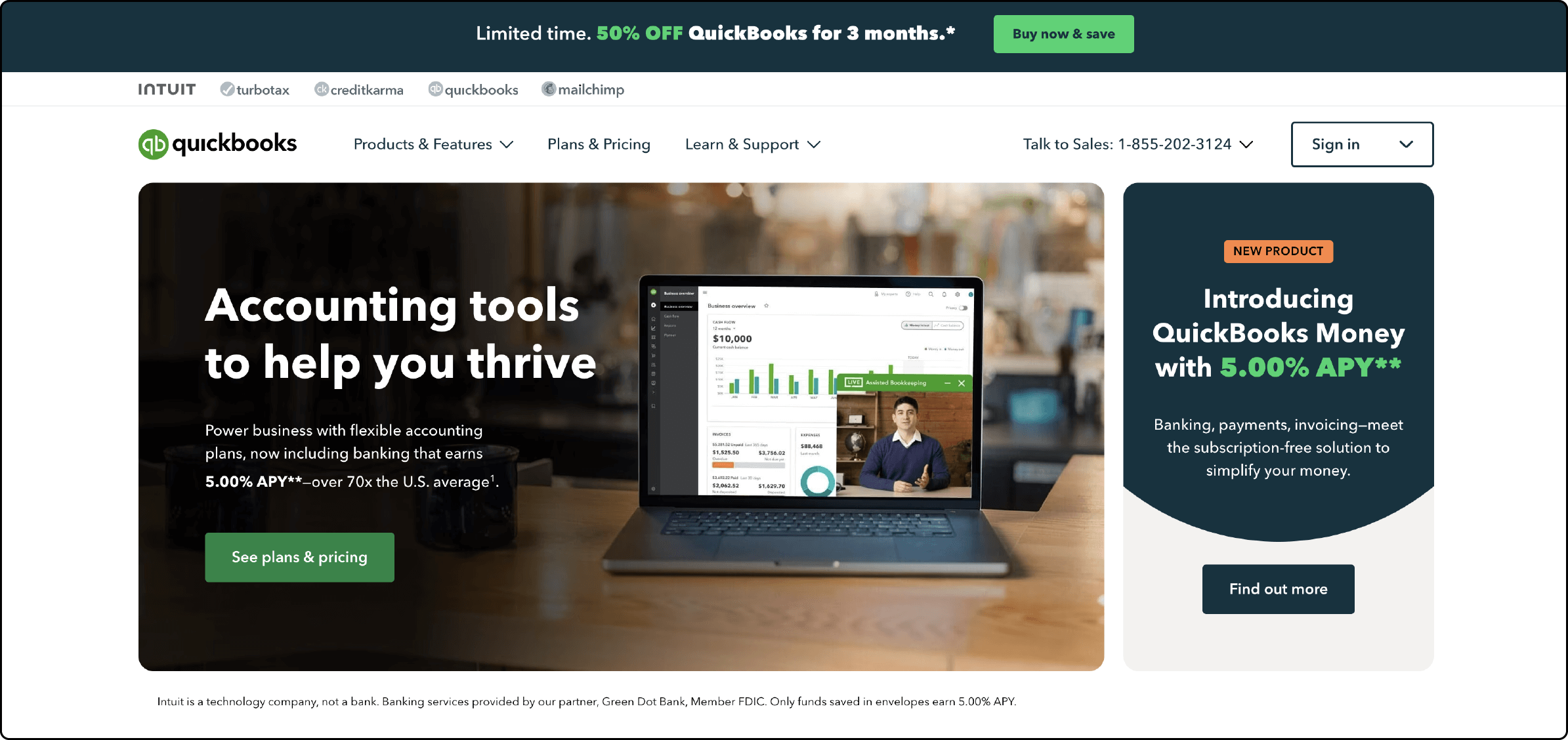
QuickBooks Online is a cloud-based accounting platform that provides businesses with the tools to manage their finances efficiently. Developed and managed by Intuit, this platform simplifies financial tasks. It allows you to monitor income, track expenses, generate invoices, pay bills, create reports, and even prepare taxes.
It offers many features, including online banking integration, remote payroll assistance, electronic payment options, and email functionality. It's designed to cater to users of varying financial expertise, making it accessible to business owners with little accounting knowledge. Its straightforward approach ensures that even those with limited financial experience can easily navigate the platform.
It also offers a user-friendly interface and ready-made templates. Its accessibility and versatility make it a preferred choice for managing finances efficiently.
Benefits of Adding QuickBooks Online to Magento
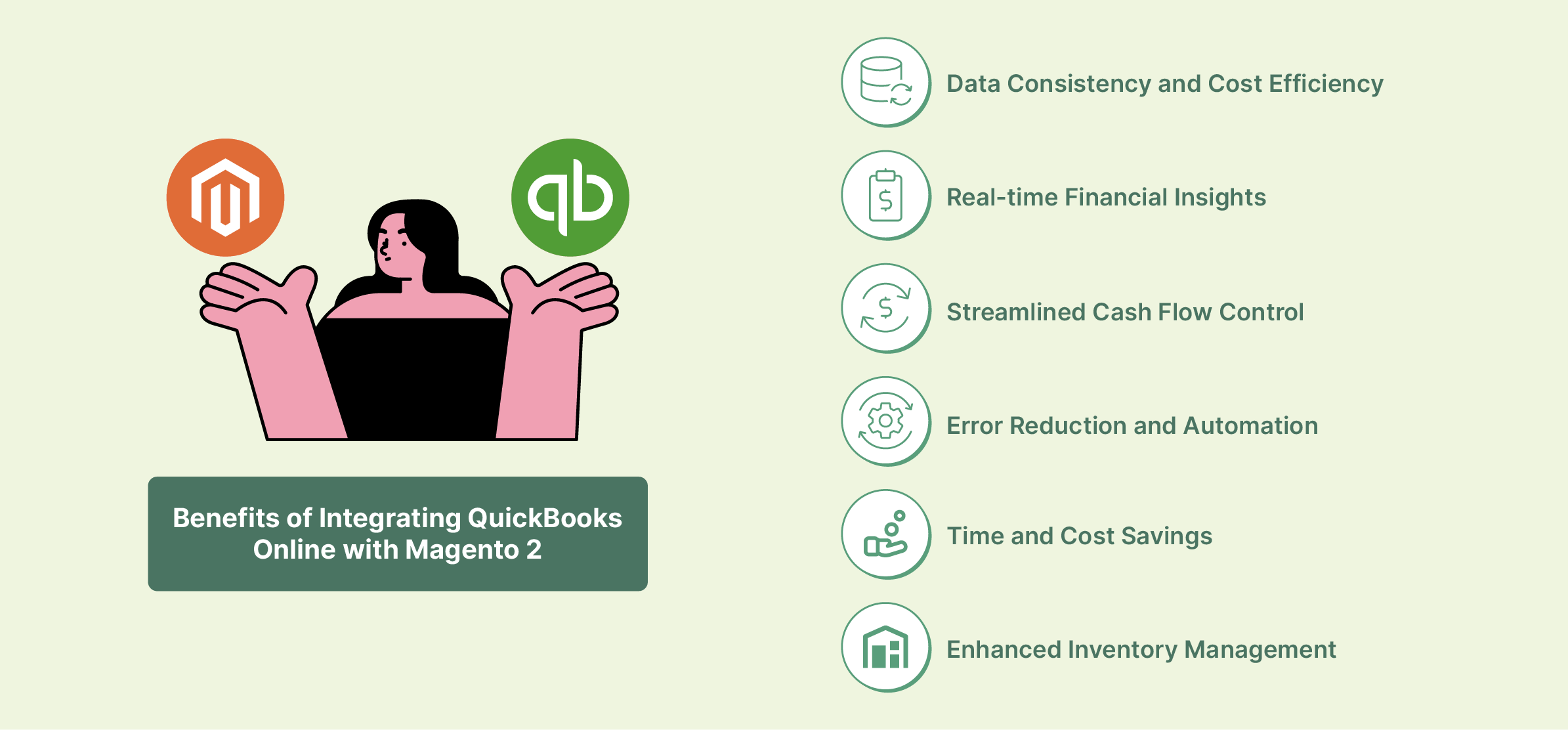
Integrating QuickBooks with Magento 2 offers several industry-leading advantages that can enhance your store management:
1. Data Consistency and Cost Efficiency
The integration streamlines data management between Magento and QuickBooks Online, eliminating the need for manual data entry. It reduces the risk of inconsistent data and lowers the Magento costs associated with labor-intensive tasks.
2. Real-time Financial Insights
Through this integration, you can access essential business performance insights. Customizable reports and user-friendly dashboards allow you to track your financial health efficiently. Simplify expense tracking by digitizing receipts and storing snapshots for reference.
3. Streamlined Cash Flow Control
QuickBooks Online integration facilitates efficient cash flow and financial form management. You can schedule recurring payments, making financial tasks more manageable. Create custom invoices, sales receipts, and estimates easily, ensuring prompt payments. It also provides real-time and accurate financial reports, offering a clear overview of your business's financial performance.
4. Error Reduction and Automation
The Magento QuickBooks integration automates data transfer, reducing the likelihood of manual data entry errors. It not only enhances data accuracy but also saves valuable time.
5. Time and Cost Savings
By automating tasks like data entry and reconciliation, the integration saves time and lowers administrative costs. Your team can concentrate on more strategic activities. Data transfer from Magento to QuickBooks becomes faster and more efficient than manual methods.
6. Enhanced Inventory Management
Centralized inventory management allows you to track stock levels efficiently, monitor sales, and manage purchase orders. It helps prevent issues like overstocking or running out of popular products, ensuring optimized Magento inventory control.
Key Considerations Before Integrating QuickBooks with Magento
Before proceeding with QuickBooks integration with Magento, there are three vital considerations:
1. Data Selection and Direction
First, determine which data needs to synchronize between the two systems. Many existing solutions primarily support one-way data transfer from Magento to QuickBooks. You can select which Magento entities to sync depending on your QuickBooks setup. It includes orders, products, customers, and tax rates.
2. Centralized Data in Magento
Ensure that all your data is centralized within Magento before initiating the synchronization process. It entails consolidating your online and offline sales data in Magento, facilitating better control over inventory and orders, and simplifying data movement. A modern Magento-native POS system can assist by syncing and unifying online and offline data into a single location.
3. Sync Frequency Determination
Lastly, establish the frequency of data synchronization. Consider whether real-time (event-based) synchronization is necessary or if updating data hourly or daily would suffice. The volume of your data and reporting requirements help decide how often you should refresh your data.
Integrating QuickBooks Online with Magento 2
When integrating QuickBooks Online with Magento 2, you have two options:
1. Magento 2 QuickBooks Online Integration Extension
Utilize a dedicated Magento 2 QuickBooks Online integration extension. This Magento extension establishes a seamless connection between your Magento 2 store and QuickBooks Online. It efficiently synchronizes data updates between the two platforms. It also ensures a smooth flow of information.
2. Magento 2 Integration Service
Alternatively, you can opt for a Magento 2 integration service. This approach involves seeking assistance from Magento experts who will guide you through the integration process. The service provider handles various aspects, including requirement analysis, data preparation, implementation, and testing. With the Magento 2 integration service, you'll have minimal involvement as the experts handle the technical aspects for you.
Connecting Magento with QuickBooks Connector
If you've registered your account with OneSaas, follow these steps to connect Magento with your QuickBooks Connector (OneSaas) file:
Note: QuickBooks Connector supports integration with Magento versions 2.0 or higher.
1. Installing the Plugin
-
Download the QuickBooks Connector Magento 2.0 plugin.
-
Extract the zip file's contents.
-
Copy or transfer the extracted files to your Magento installation directory.
-
Run the command:
php bin/magento setup:upgrade. -
Log in to your Magento admin section.
-
Under the System menu, select QuickBooks Connector > Integration to get the QuickBooks Connector API Key. Copy this key for later use.
2. Connect to QuickBooks Online
-
Log in to your QuickBooks Online account.
-
Go to Apps and search for and install the Magento Connector app.
-
Select Connect.
-
You will be redirected to the Connections tab in your QuickBooks Connector.
-
Choose Connect to Magento.
-
Enter the Magento API key provided after installing the plugin and click Connect to Magento.
3. Authorization Complete
-
Your Magento account is now connected and authorized with your QuickBooks Connector file.
-
You can add another connection by selecting Add Connection or configure your integration further.
Overview of Top 6 Magento QuickBooks Integration Solutions
1. Magento 2 QuickBooks Online Integration by Meetanshi
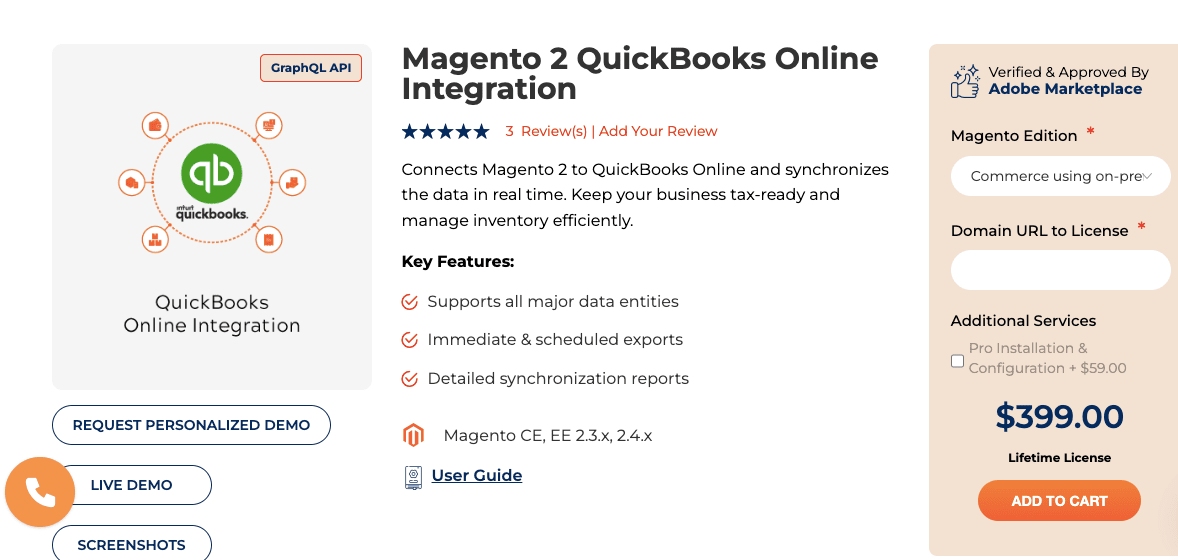
Meetanshi offers the top extension for Magento 2 QuickBooks Online integration. It's easy to configure – you can set up automatic data synchronization via cron job. It supports all major entities like products, orders, customers, and invoices.
Further, you can find an easy-to-follow guide and support team as a backup.
Features:
- Connects Magento 2 to QuickBooks Online and synchronizes data in real-time
- Synchronizes major data entities like customers, orders, products, invoices, and credit memos
- Supports mapping payment methods and tax information
- Perform immediate synchronization or scheduled exports via cron jobs (daily, weekly, monthly)
- Get access to detailed reports of synchronization activities and data exports
Pricing:
- Magento Open Source: $249
- Adobe Commerce (on-cloud/ on-prem): $399
- Installation fee: $59
Support: 1-year Free
2. Magento QuickBooks Connector by OneSaas
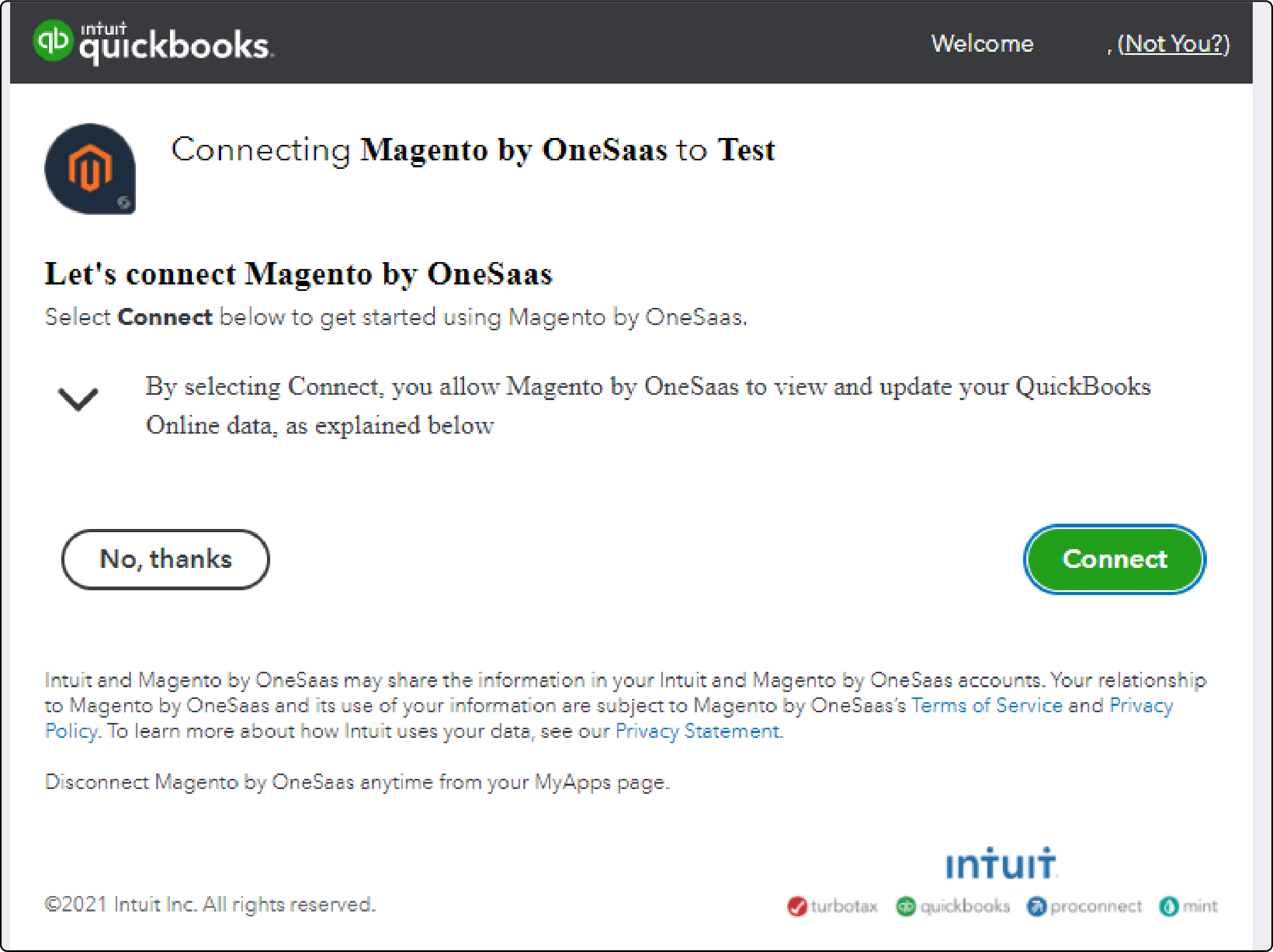
The Magento QuickBooks Connector by OneSaas is for online business owners looking to streamline their operations. This tool effectively bridges the gap between your Magento store and QuickBooks Online, simplifying data synchronization. Setting up the integration is straightforward, allowing store owners to connect Magento to QuickBooks Online swiftly.
Once integrated, the system ensures that all financial transactions are synchronized in real time, maintaining perfect alignment between both platforms. This synchronization saves time and ensures accuracy in financial records.
Features:
- Selectable Magento order statuses for synchronization.
- Configurable order number prefixes for source identification.
- Precise revenue tracking, including shipping charges.
- Anonymization of customer identities on orders.
- Seamless mapping of tax configurations between Magento and QuickBooks.
- Efficient SKU mapping between Magento and QuickBooks.
- Automated product creation in QuickBooks based on Magento data (sold-only or all items).
- Customizable mapping of payment methods to equivalent QuickBooks accounts.
- Secure stock level syncing from QuickBooks to Magento (consider available stock).
- Integration Starting Date option for precise order date filtering during synchronization.
Pricing: Free
2. Quickbooks Online Integration by Magenest
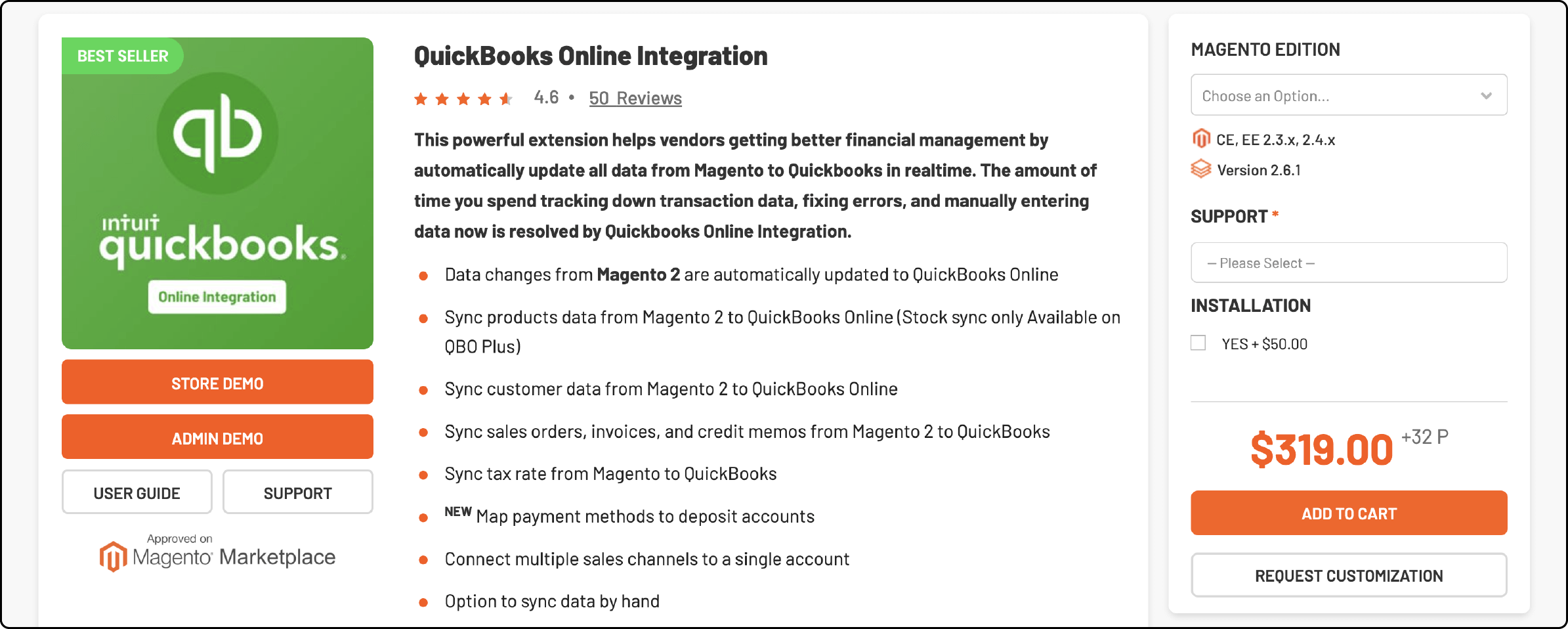
Quickbooks Online Integration by Magenest specializes in developing Magento QuickBooks integration extensions for desktop and online versions. One standout feature of this extension is the real-time, event-based data transfer. It provides store owners with continuous updates on transactions within their Magento store. This seamless integration ensures up-to-the-minute accuracy in financial records, enhancing overall business management.
Features:
- Automatic product info sync to QuickBooks upon admin addition or edits in Magento.
- Seamless customer info transfer to QuickBooks for new additions or profile updates.
- Synchronization of orders, invoices, and credit memos to QuickBooks, with pending invoices for unpaid orders.
- Instant income updates following invoice payments.
- Auto mapping of 20+ payment methods, including COD, check/money order, bank transfer, PayPal, purchase order, credit card, and PayPal via Braintree.
- Tax rate sync from Magento 2 to QuickBooks.
- Flexible syncing options: manual, scheduled (cron jobs), and event-based.
- Comprehensive sync logs and sync queue management.
- Customizable sync start date for tailored integration.
Pricing: Magento Open Source: $359 Adobe Commerce (on-cloud/ on-prem): $869 Installation fee: $50
Support: 6 months: Free 9 months: $100 12 months: $150
3. Quickbooks Desktop Connector by Magenest
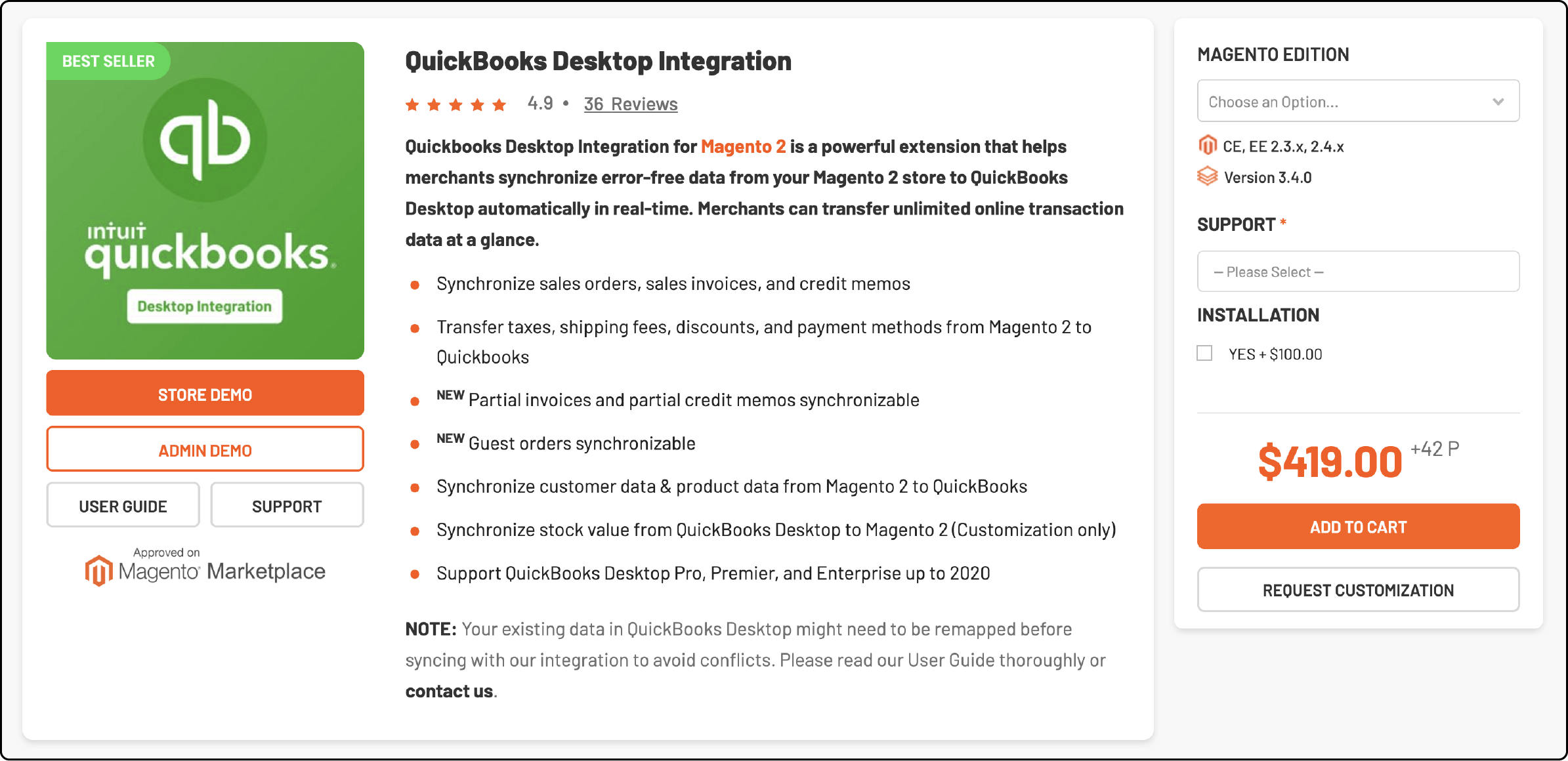
Magenest offers an efficient Magento 2 QuickBooks Desktop integration solution known for its speedy data transfer and accuracy. A comprehensive user guide supports the integration. It ensures seamless data remapping in QuickBooks Desktop and prevents integration conflicts. It also ensures precise data synchronization between Magento 2 and QuickBooks Desktop.
Features:
- Comprehensive support for data entities, including sales orders, invoices, credit memos, taxes, shipping fees, discounts, payment methods, and customers.
- Flexibility to sync orders made by guest customers.
- Recent addition of partial invoice and partial credit memo syncing capability.
- Stock level syncing available through customization.
- Multiple sync setup options: manual, scheduled, or event-based.
- Effortless mapping of tax codes and payment methods.
- Compatibility with all QuickBooks versions up to 2020.
Pricing: Magento Open Source: $449 Adobe Commerce (on-cloud/ on-prem): $999 Installation fee: $100
Support: 6 months: Free 9 months: $120 12 months: $170
4. QuickBooks Online Connector for Magento 2 by Webkul
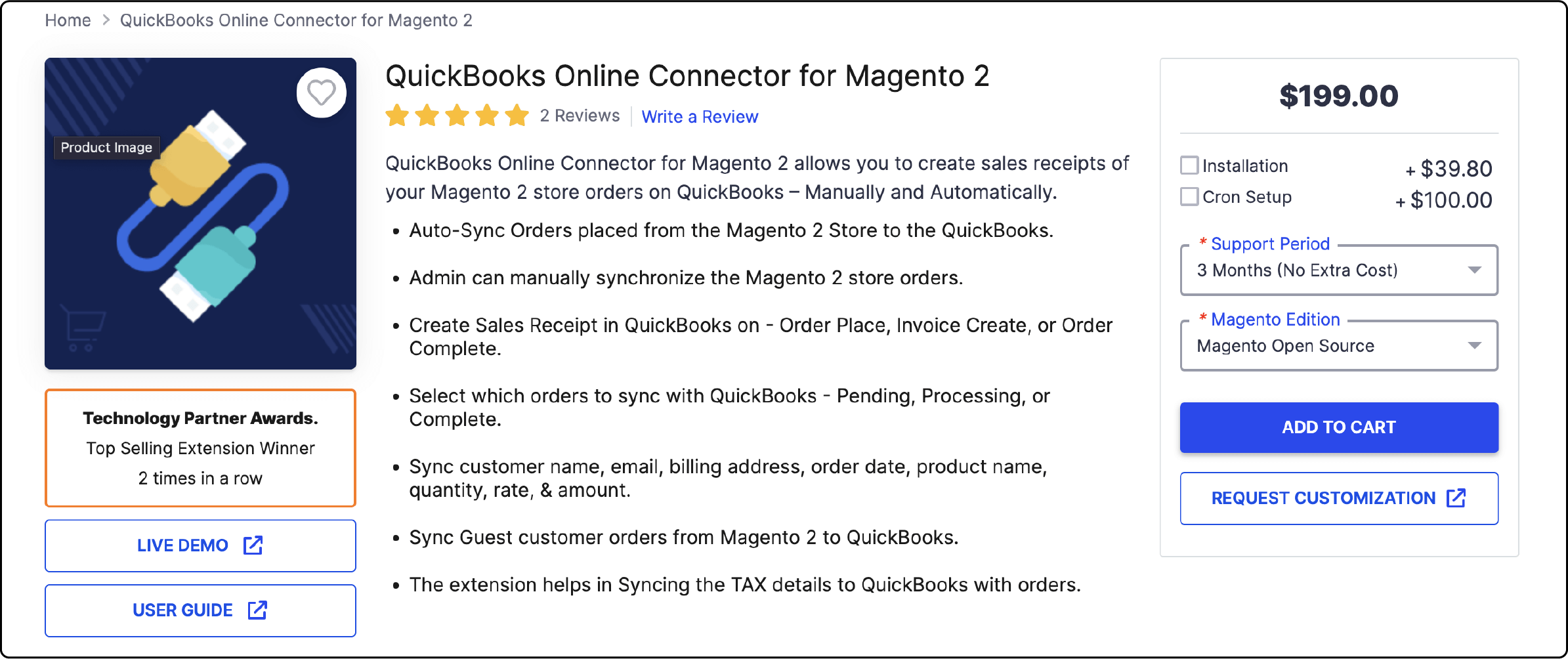
QuickBooks Online Connector by Webkul provides three solutions for QuickBooks Magento Integration: the Online Connector, the Desktop Connector, and the Multi QuickBooks Connector. The Online Connector solution encompasses essential entities and facilitates automatic and manual synchronization. These solutions cater to diverse integration needs, offering flexibility and convenience for Magento 2 users.
Features:
- Seamless automation or manual synchronization of orders from Magento 2 to QuickBooks.
- Instant generation of sales receipts in QuickBooks upon order placement, invoice creation, or order completion.
- Customizable order status filtering for precise sync to QuickBooks.
- Effortless syncing of order tax details and discounts on sales receipts.
- Comprehensive export of payment details, shipping information, and order costs.
- Support for mapping tax rules and credit memos between the two systems.
- Full order history synchronization for comprehensive record-keeping.
Pricing: Magento Open Source: $199 Adobe Commerce (on-cloud/ on-prem): $398 Installation fee: $39.8 Cron setup: $100
Support: 3 months: Free 6 months: $79.6 1 year: $99.5
5. Quickbooks Online Integration for Magento 2 by Mageplaza
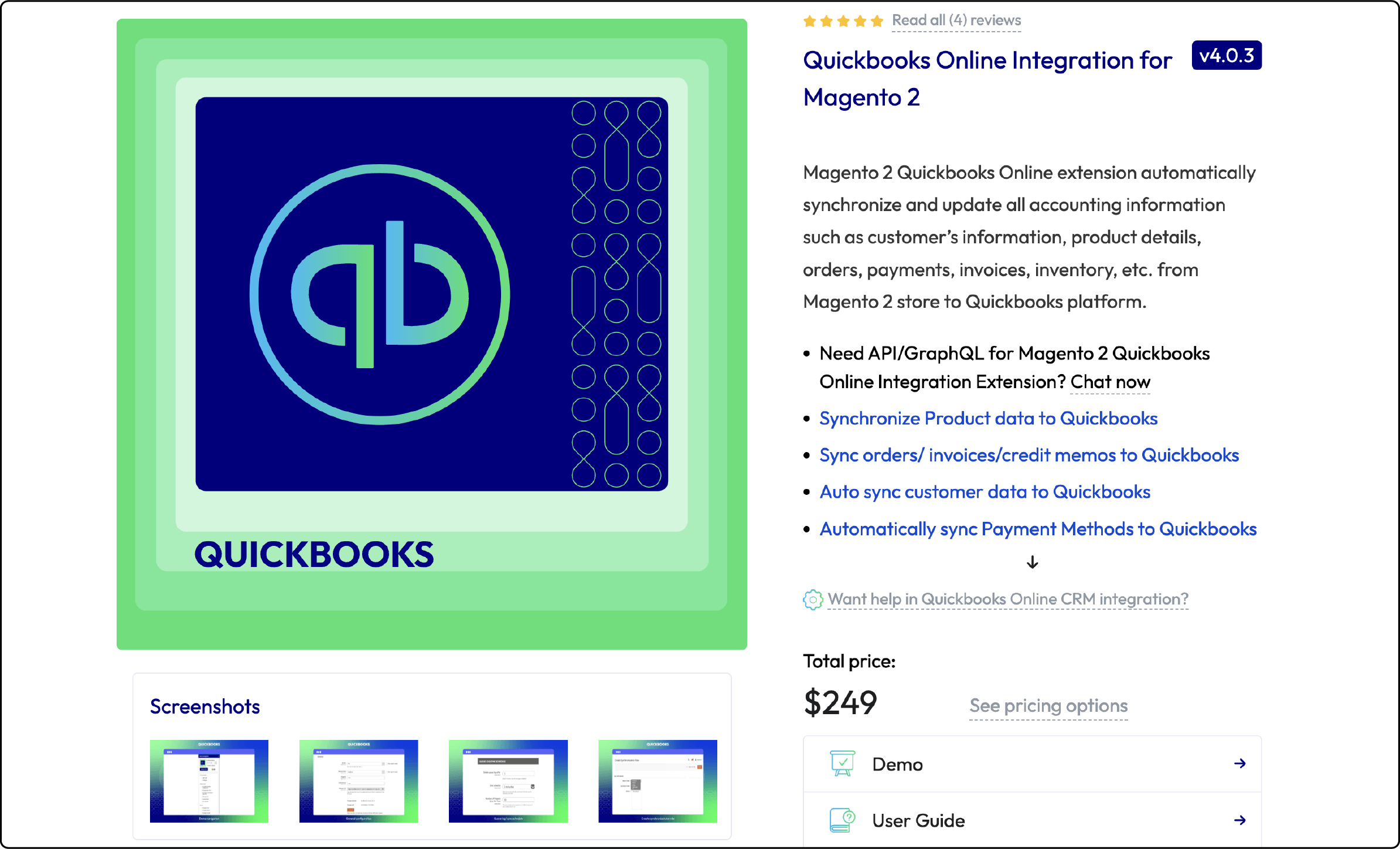
Mageplaza's Quickbooks Online Integration for Magento 2 extension simplifies the automatic synchronization and data updates from Magento 2 to QuickBooks. It stands out for its versatile sync conditions, enabling store owners to apply filters to data before initiating the transfer. It allows auto-synchronizing and updating products, including both basic and advanced information.
Features:
- Comprehensive synchronization of basic and advanced product information, including sales description, cost, taxable status, and quantity on hand.
- Support for various product types, encompassing service, bundle, and non-inventory items.
- Full syncing capability for billing documents, such as orders, invoices, and credit memos.
- Event-based customer data synchronization to QuickBooks for timely updates.
- Automatic transmission of payment method information from Magento 2 to QuickBooks.
- Flexibility to add sync objects to the queue based on conditions similar to standard Magento rule conditions.
- User-configurable scheduling options, allowing synchronization by minutes, hours, daily, weekly, or monthly intervals.
- Ability to limit the number of objects for each synchronization cycle.
- Customizable auto-clearing of the queue log after a specified number of days.
- Manual syncing of any object from the queue grid for user-initiated updates.
Pricing: Magento 2 Community Edition: $211.65 for the first year, then $149.4 per year if you want updates and technical support Magento 2 Enterprise Edition: $381.65 for the first year, then $269.4 per year for updates and technical support
FAQs
1. What is the primary purpose of Magento QuickBooks integration?
Magento QuickBooks integration aims to streamline ecommerce and accounting processes by connecting Magento with QuickBooks. This automation reduces manual work, ensuring accurate inventory, sales, and financial transaction tracking between the two platforms.
2. How does integrating QuickBooks with Magento benefit businesses?
Integrating QuickBooks with Magento provides businesses with real-time financial insights, streamlined cash flow control, and error reduction through automation. It also decreases significant time and cost savings. It enhances inventory management, preventing overstocking and ensuring optimized control over Magento inventory.
3. What are the key considerations before initiating QuickBooks integration with Magento?
Before integrating QuickBooks with Magento, businesses need to determine the direction of data synchronization. They need to centralize data within Magento and establish the frequency of data synchronization. These considerations ensure a smooth integration process, reducing the risk of inconsistent data and enhancing control over inventory and orders.
4. What are the two options for integrating QuickBooks Online with Magento 2?
Businesses can choose between a dedicated Magento 2 QuickBooks Online integration extension or a Magento 2 integration service. The extension establishes a seamless connection, while the service involves assistance from Magento experts who handle various aspects. These aspects include requirement analysis, data preparation, implementation, and testing.
5. Does Magento QuickBooks integration impact the hosting choice for my Magento store?
Magento QuickBooks integration doesn't directly influence the hosting choice for your Magento store. However, selecting a reliable and friendly Magento hosting solution contributes to the overall efficiency of your ecommerce operations. It also supports smooth integration with QuickBooks.
Summary
Magento QuickBooks Integration streamlines operations, reducing manual work and providing businesses with real-time visibility into their financial performance. It facilitates precise inventory, sales, and financial transaction tracking. We covered the key considerations before initiating QuickBooks integration with Magento. It also included top-rated extensions by OneSaas, Magenest, Webkul, and Mageplaza, offering insights into their features and pricing. Explore Magento server hosting options to optimize the performance of your integrated Magento QuickBooks system.



