
Magento PWA Studio: Challenges and Best Practices
Magento PWA Studio is a set of tools and libraries for building Progressive Web Applications on the Magento platform. It uses modern web technologies such as ReactJS and GraphQL to enable seamless integration with Magento backend functionality. This blog will cover the essentials for PWA development using Magento 2 PWA Studio.
-
Difference between Traditional Websites and Magento PWA Studio
-
Best Practices for Optimizing Performance in Magento PWA Studio
-
Navigating Technical and Business Challenges in Magento PWA Adoption
Key Takeaways
-
Discover how Magento PWA Studio facilitates the creation, deployment, and maintenance of Progressive Web Applications on Magento 2.
-
Explore the advantages of Magento PWA Studio for efficient development.
-
Learn about the potential challenges of Magento PWA Studio.
-
Explore Magento PWA requirements for secure and efficient PWA development.
-
Understand the differences between traditional websites and Magento PWA Studio PWAs.
-
Learn how to optimize performance in Magento PWA Studio through frontend and backend strategies.
-
Navigate technical and business challenges in Magento PWA adoption by exploring effective solutions.
What Is Magento PWA Studio?
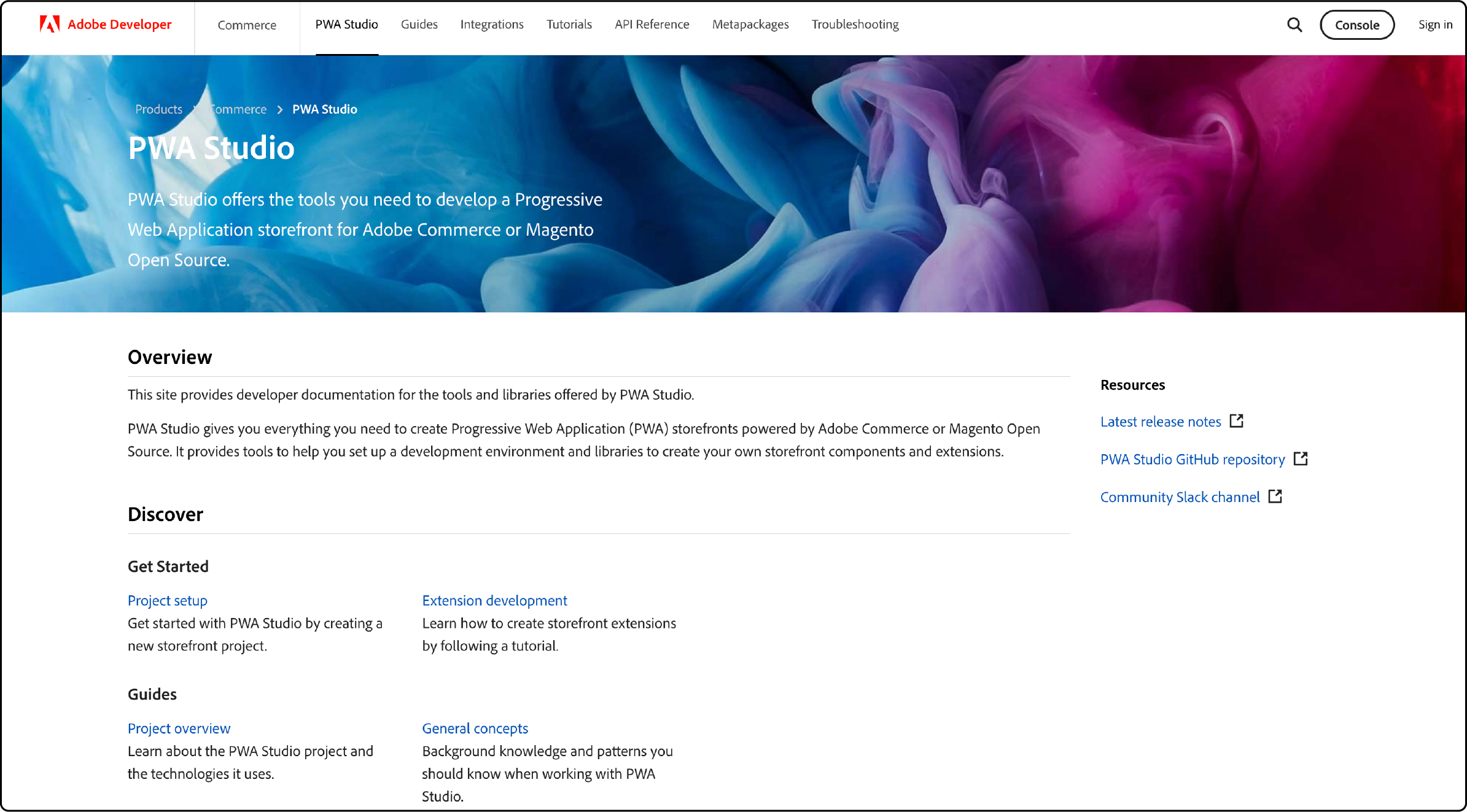
Magento PWA Studio by Adobe offers tools for developers to create, deploy, and maintain a PWA storefront on Magento 2.3 and above. It helps merchants launch PWAs quickly and cost-effectively, reaching more users and boosting sales.
The project uses modern libraries and tools to develop a framework aligned with Magento’s extensibility principles. It provides ready-to-use PWA solutions for web development, ensuring smooth operation without code conflicts.
Magento PWA Studio follows the release patterns of Magento 2, staying updated with architecture changes and platform updates. The suite includes a development environment, theme customization options, and an API layer. It empowers businesses to build fast, customizable, and scalable PWAs. You can meet modern consumer demands, enhance Magento conversion rates, and increase customer satisfaction.
Advantages of Using the Magento PWA Studio
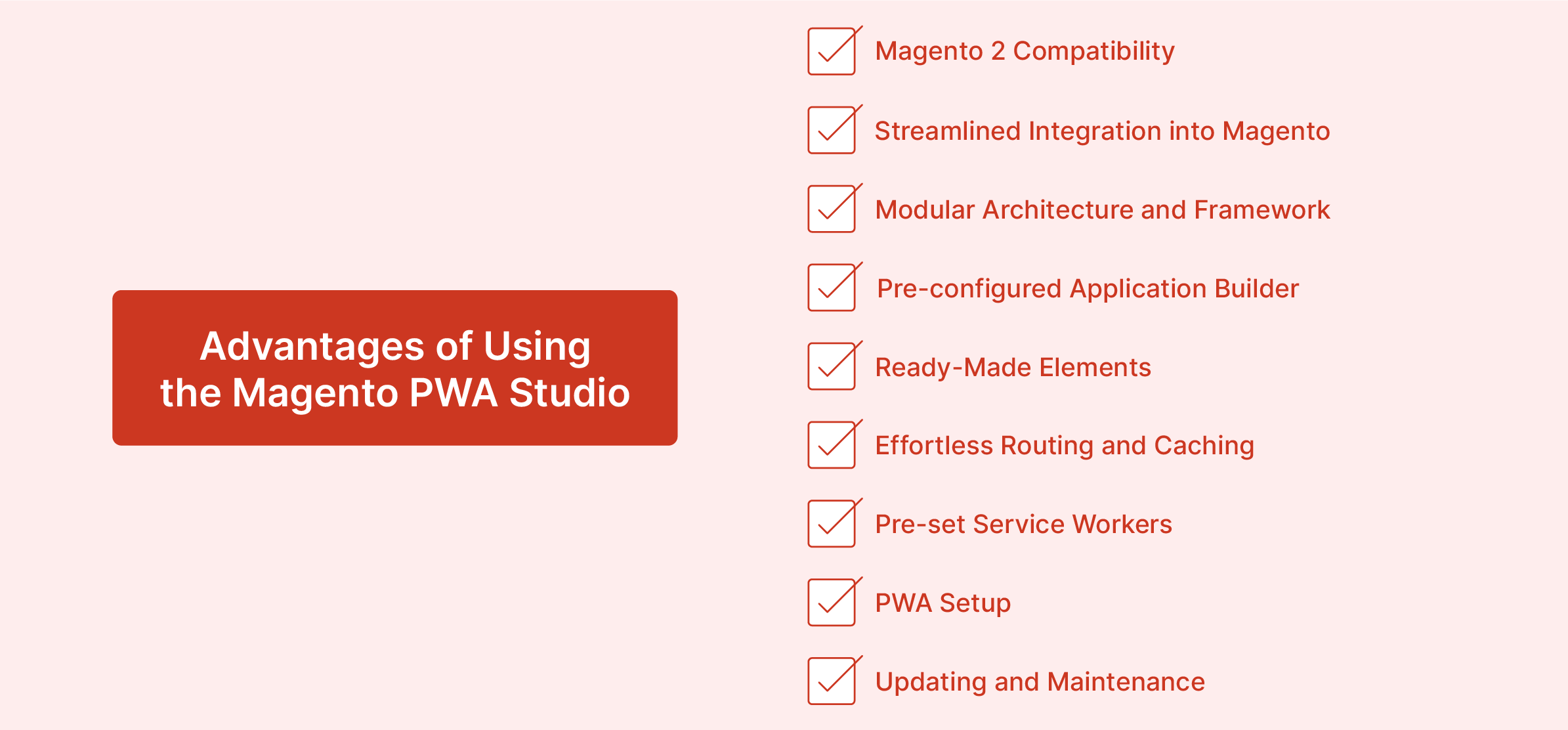
1. Magento 2 Compatibility
Magento PWA Studio is compatible with Magento 2.3 and above. It aligns well with most existing Magento stores. As an Adobe solution, it integrates seamlessly with Magento's code standards, ensuring smooth operation without conflicts.
2. Streamlined Integration into Magento
The PWA Studio has a pre-configured application builder, saving developers significant time during setup. It offers the flexibility to use specific parts of the PWA Studio, reducing complexity in development. Developers can also leverage various ready-made elements provided by the Studio, which can be easily customized to suit specific needs.
3. Modular Architecture and Framework
One of the key benefits of Adobe PWA Studio for Magento is its modular architecture, allowing developers to utilize its solutions selectively. The pre-built architecture of the Studio adheres to Magento coding standards, eliminating the need for extensive fixes later in development. This approach avoids using entire code sets. It simplifies development and Magento customization processes.
4. Pre-configured Application Builder
Magento PWA Studio includes a pre-configured application builder, simplifying setup for developers. It allows them to concentrate on PWA development and customization, expediting project time-to-market.
5. Ready-Made Elements
Magento PWA Studio provides a wide range of ready-made site elements that can be used as is or customized according to specific design or development needs. It enhances development speed and flexibility, allowing developers to create unique Magento user experiences.
6. Effortless Routing and Caching
The routing and caching solutions provided by the PWA Studio require minimal tweaking. It ensures smooth navigation and improved performance without additional configuration. This setup simplifies the development process and enhances the user journey.
7. Pre-set Service Workers
Service Worker setup, an essential aspect of browser resource caching, is already implemented in Magento PWA Studio. It helps eliminate the need for developers to handle this complex task manually, further enhancing the development process.
8. PWA Setup
Magento PWA Studio prioritizes easy setup. It enables swift PWA development. It has straightforward steps like specifying the Magento instance URL in the .env file, cloning a repository, and executing commands. You can effortlessly initiate a project and save time and effort.
9. Updating and Maintenance
The synchronized release cycles of PWA Studio and Magento ensure that updates and maintenance processes are streamlined. You eliminate the need for extensive adjustments when updating either platform. It results in a faster and more efficient maintenance workflow.
Disadvantages of Using the Magento PWA Studio
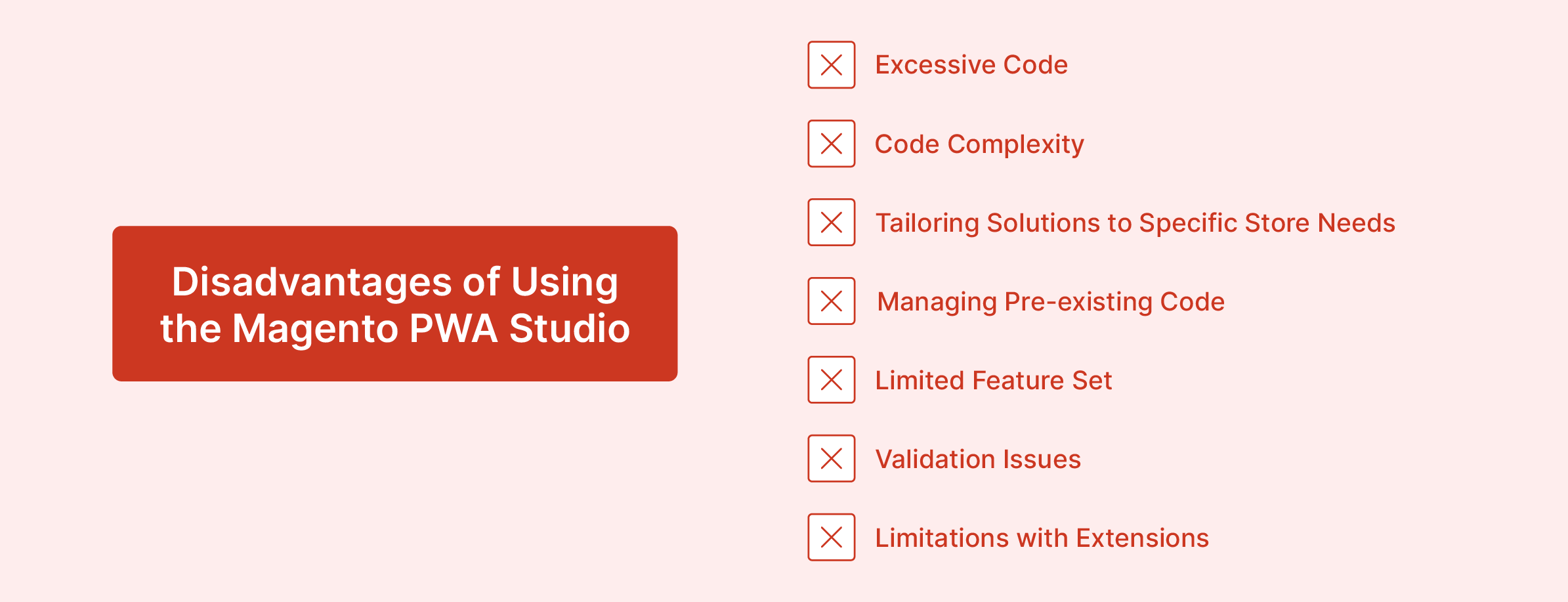
1. Excessive Code
The extensive code in Magento PWA Studio solutions may require developers to spend time removing irrelevant parts. This excessiveness can negatively impact Magento page loading times. It also affects user experience and Magento site performance.
2. Code Complexity
Ready-made code solutions in Magento PWA Studio may introduce unwanted abstractions or potential bugs. This complexity can lead to inconvenience and challenges in certain areas of the codebase. It requires additional time and effort for troubleshooting and debugging.
3. Tailoring Solutions to Specific Store Needs
Many Magento PWA Studio features prove unnecessary for specific store requirements. For example, functionality related to product carts becomes redundant if a web application does not require such features. Customizing the solution to the store's specific needs necessitates customization efforts. It adds complexity to the development process.
4. Managing Pre-existing Code
Before beginning development, developers need to study the existing codebase. It ensures efficient utilization of pre-existing solutions and prevents duplication of effort. However, this process can be time-consuming. It also delays project progress and increases Magento costs.
5. Limited Feature Set
Magento PWA Studio offers limited features, with many still under development. This limitation restricts the ability to fully customize the Magento storefront to meet specific expectations and requirements. It may also necessitate the development of custom solutions or reliance on third-party extensions to fill feature gaps.
6. Validation Issues
Some validation issues may arise during account creation, particularly for iOS users when setting up passwords. The lack of notification for password requirements can lead to confusion and uncertainty for users. It impacts user satisfaction and trust in the platform.
7. Limitations with Extensions
Periodic modifications in Magento PWA Studio may limit compatibility with Magento third-party extensions or add-ons. It requires waiting for updated extensions to address compatibility issues, adding complexity to the development process. It may also require additional resources for testing and integration efforts to ensure smooth operation with existing extensions.
Magento PWA Requirements
1. Service Workers
Service workers are essential for creating a seamless user experience in Magento PWAs. These JavaScript files run in the background, caching static files and requests, enabling push notifications, and updating content. PWAs can load faster by storing previously cached files, ensuring users can access content even with an unstable Internet connection.
2. Web App Manifest
The web app manifest is a JSON file containing essential information about the app, such as its name, author, and icon appearance. It also specifies how the app should behave after installation, ensuring consistency across different devices and platforms.
3. App Shell Architecture
The app shell architecture comprises static HTML, JavaScript, and CSS elements. It is displayed while the remaining content loads. It ensures users can interact with the app before all dynamic content is rendered.
4. Transport Layer Security (TLS)
TLS protocol encrypts communication between web applications and servers, ensuring data security and authentication. Magento PWAs should utilize HTTPS to protect sensitive customer data. It includes names, addresses, and credit card numbers, providing a secure browsing experience.
5. Application Programming Interface (API)
APIs facilitate communication between a web application's front and back end, ensuring seamless interaction between components. In Magento PWAs, APIs like GraphQL enable efficient data retrieval and manipulation. It enhances the overall functionality and performance of the application.
6. Pop-up Working Principle
Magento 2 PWAs rely on a pop-up working principle for their user interface and experience. It involves opening new pop-up windows for various actions. It also allows users to remain on the same page while performing tasks.
Difference between Traditional Websites and Magento PWA Studio
1. Performance
Traditional Websites: Content loading relies on server response times and internet connection. It can result in slow loading speeds, especially on unstable connections.
PWA: Utilizes service workers and caching to store essential content offline. PWA ensures rapid loading times even without an internet connection. It also provides a smoother and more reliable user experience.
2. Accessibility
Traditional Websites: Accessible through any web browser on any device, offering flexibility in access.
PWA: Primarily designed for mobile browsers but may function on desktops, depending on implementation. However, optimal functionality requires support from the browser, ensuring accessibility across various devices.
3. Discoverability
Traditional Websites: Relies on SEO and marketing efforts for discovery. It requires strategic efforts to improve visibility.
PWA: Can be submitted to app stores for increased visibility. It results in your site reaching a broader audience. It may also benefit from SEO strategies, contributing to its discoverability.
4. Engagement
Traditional Websites: Limited engagement features beyond basic forms and interactions. It leads to lower user interaction.
PWA: Supports advanced features like push notifications, home screen icons, and background sync. It enhances user engagement and retention by providing more interactive and dynamic experiences.
5. Development & Maintenance
Traditional Websites: The development process is familiar to most web developers, utilizing standard web technologies like HTML, CSS, and JavaScript. Maintenance involves regular updates and addressing vulnerabilities to ensure security.
PWA: Developed with Magento PWA Studio, requiring React and PWA principles knowledge. While initial development may be more complex, updates and maintenance are streamlined. It is due to a single codebase, reducing overall development time and effort.
6. Functionality
Traditional Websites: Primarily delivers static content and information with limited offline functionality.
PWA: Offers advanced features such as push notifications and background sync, enhancing user experience and functionality. It also provides partial offline functionality by caching content, ensuring continuous access to critical information.
7. User Experience
Traditional Websites: Provides a conventional browsing experience with navigation bars and URL addresses. May experience slower loading times, especially on unreliable internet connections.
PWA: Offers a more immersive and seamless user experience, resembling native apps with quick loading times and integrated features. It loads instantly offline, providing a smoother browsing experience and improving user satisfaction.
8. Development
Traditional Websites: Built using standard web technologies like HTML, CSS, and JavaScript, making it familiar to web developers.
PWA: Developed using Magento PWA Studio, a JavaScript framework specific to PWAs, requiring knowledge of React and PWA principles. This specialized framework facilitates the development of advanced features and ensures compatibility with modern web standards.
Best Practices for Optimizing Performance in Magento PWA Studio
1. Frontend Optimization
-
Code Splitting: Divide your code into smaller parts and load them as needed. It reduces initial load time and optimizes Magento performance.
-
Lazy Loading: Load only necessary content within the current viewport. Pause off-screen elements' loading until they are visible.
-
Minification and Compression: Shrink JavaScript, CSS, and HTML files to speed up download times.
-
Image Optimization: Resize Magento images appropriately and use next-gen formats like WebP and AVIF for smaller file sizes.
-
Critical Rendering Path (CRP) Optimization: Prioritize resources needed for the initial page render to enhance loading speed.
-
Efficient Caching: Utilize browser and service worker caching to store frequently accessed resources locally. It helps reduce server requests.
2. Backend Optimization
-
Magento Performance Optimization: Optimize your Magento backend with server caching, database optimization, and code profiling techniques.
-
GraphQL Usage: Employ GraphQL for efficient data fetching. It minimizes data transfer between the frontend and backend.
-
API Optimization: Optimize API endpoints for fast response times and efficient data exchange.
3. Additional Tips
-
Use Performance Tools: Regularly assess your PWA's performance with tools like Lighthouse and Google Pagespeed Insights.
-
Stay Updated: Keep PWA Studio and Magento up-to-date to benefit from performance enhancements in new releases.
-
Consider Server-Side Rendering (SSR): For complex PWAs or SEO considerations, SSR can improve initial content rendering speed.
-
Test Across Devices and Networks: Ensure your PWA performs well on different devices and network conditions to provide a consistent user experience.
Navigating Technical and Business Challenges in Magento PWA Adoption
1. Technical Challenges
-
React and JavaScript Expertise: Development requires knowledge of React and JavaScript frameworks like PWA Studio. It raises the skillset barrier for existing Magento developers.
-
Initial Development Time: Building a complex PWA from scratch can be time-consuming compared to traditional website development.
-
Limited Platform Support: PWAs primarily target mobile web browsers. Native app store availability might be limited or require additional development for each platform.
2. Business Challenges
-
Change Management: Transitioning from traditional websites to PWAs might require changes in internal workflows and content management practices.
-
Budget and Resources: Depending on complexity, implementing and maintaining a PWA might require additional budget and resources.
-
Mobile-First Focus: A PWA might not be the most suitable solution if your target audience isn't primarily mobile-driven.
3. Addressing these challenges
-
Magento Expertise: Seek a Magento hosting provider with in-house PWA Studio expertise to guide you through implementation, optimization, and ongoing maintenance.
-
Phased Approach: Consider a phased approach, starting with core functionalities and iteratively adding features.
-
Headless Approach: Leverage a headless approach with Magento at the backend and PWA Studio for the frontend. It helps enable flexibility and SEO optimization.
-
Third-Party Solutions: Explore pre-built PWA templates or extensions to reduce development time and effort.
-
Clear Goals and ROI: Define clear business objectives and measure your PWA project's return on investment (ROI) to justify resource allocation.
FAQs
1. What is Magento PWA Studio, and how does it benefit merchants?
Magento PWA Studio is an official solution provided by Magento for building Progressive Web Applications. It empowers developers to create, deploy, and maintain PWA storefronts on Magento 2. Merchants benefit from app-like experiences, reaching a broader audience and boosting sales.
2. How does Magento PWA Studio streamline the development process?
Magento PWA Studio streamlines development by offering a pre-configured application builder, saving developers significant setup time. It provides flexibility, allowing selective use of its components. It also offers ready-made elements for customization, expediting project time-to-market.
3. What are the advantages of using Magento PWA Studio's modular architecture?
Magento PWA Studio's modular architecture allows developers to use its solutions by adhering to Magento coding standards. This approach avoids extensive fixes later in development. It simplifies the Magento development and customization processes.
4. Can Magento PWA Studio handle updates and maintenance efficiently?
Yes, Magento PWA Studio synchronizes release cycles with Magento, ensuring streamlined updates and maintenance. It eliminates the need for extensive adjustments when updating either platform, resulting in a faster and more efficient maintenance workflow.
5. What are the best practices for optimizing performance in Magento PWA Studio?
Performance optimization involves front-end practices like code splitting, lazy loading, and minification. Backend optimization includes Magento performance optimization, efficient usage of GraphQL, and API optimization. Consider Regular performance assessments and server-side rendering for optimal Magento performance.
Summary
Magento PWA Studio utilizes modern web technologies like ReactJS and GraphQL. It provides app-like experiences for customers without needing separate native mobile applications.
We covered the essentials of Magento PWA Studio, its advantages, and drawbacks. This guide also discussed streamlined development processes and challenges in PWA customization. Enhance PWA performance, streamline updates, and ensure seamless development with Magento server hosting for effective business support.



