
How does Magento POS Extension Work? Top 5 POS Extensions
The Magento POS extension is a checkout technology that enables businesses to accept various payment methods at the point of sale. This extension allows businesses to seamlessly process payments using credit/debit cards, Stripe, and more. A simple POS interface helps sales agents navigate the checkout with ease. We’ll explore how the Magento POS extension works and recommend the top 5 business POS extensions.
Key Takeaways
-
The Magento POS extension is a revolutionary checkout solution offering various payment methods.
-
It allows smooth transactions using credit/debit cards, Stripe, and more, enhancing the customer experience.
-
The user-friendly POS interface optimizes the checkout process for sales agents.
-
By integrating the Magento POS extension, businesses can streamline their point-of-sale operations.
-
Explore the top 5 Magento POS extensions for businesses to upgrade the checkout process further.
Components of Magento POS Extension
The Magento POS extension is a combination of software and hardware components. They all work together to enable businesses to process payments at the point of sale. Here are the components of the Magento POS extension:
-
POS terminal: Controls the entire system.
-
Barcode scanner - Scans barcodes and adds discount codes.
-
Receipt generation: Generates paper receipts.
-
Credit card machine: Processes payments using debit or credit cards.
-
Scale: Helps in weighing products, e.g. groceries, at a farmer’s market. It can be used to calculate product prices.
-
Cash drawer: Provides a secure place to store funds, checks, and receipts for customers who prefer to pay with cash.
How Does a Magento POS System Work?
Magento POS integration connects your Magento store with a POS system. It helps you manage transactions smoothly across various sales channels.
This integration ensures real-time data synchronization, centralized inventory management, and a seamless customer checkout. Here's how it works:
-
Integration: The first step is integrating the Magento POS extension with your Magento store. This process is usually straightforward and can be completed in a few easy steps.
-
Add Products: Once integrated, you can add your products to the POS extension. This allows your sales agents to have access to accurate product information and pricing at the point of sale.
-
Accept Payments: When a customer is ready to purchase, the sales agent can choose from the various payment methods available on the Magento POS extension and complete the transaction.
-
Sync with Inventory: The Magento POS extension automatically syncs with your inventory, ensuring accurate stock levels and preventing overselling.
-
Customization: Businesses can customize the look and feel of their POS interface to match their branding, creating a seamless shopping experience for customers.
Key Magento POS Features
-
Managing Transactions from One Admin Panel: Magento POS allows for the centralized management of all transactions from a single admin panel for ease of use.
-
Syncing Order and Customer Data in Real-Time: Magento POS facilitates real-time order and customer data synchronization across all sales channels.
-
Monitoring Employee Actions: With Magento POS, businesses can effectively monitor and manage employee actions for improved accountability.
-
Keeping Track of Inventory: Magento POS ensures accurate inventory tracking, reducing the risk of overselling.
-
Reducing Manual Data Entry from Stores: The system streamlines operations by minimizing the need for manual data entry in stores.
-
Analyzing Sales Reports: The system equips businesses to analyze comprehensive sales reports for informed decision-making.
-
Personalizing Checkout Options for Customers: This feature enables the personalization of checkout options to enhance customer shopping experiences.
-
Customizing Invoices: Magento POS provides the flexibility to customize invoices to match business preferences and branding.
Top 5 Magento POS Extensions
1. Magento POS system by Magestore
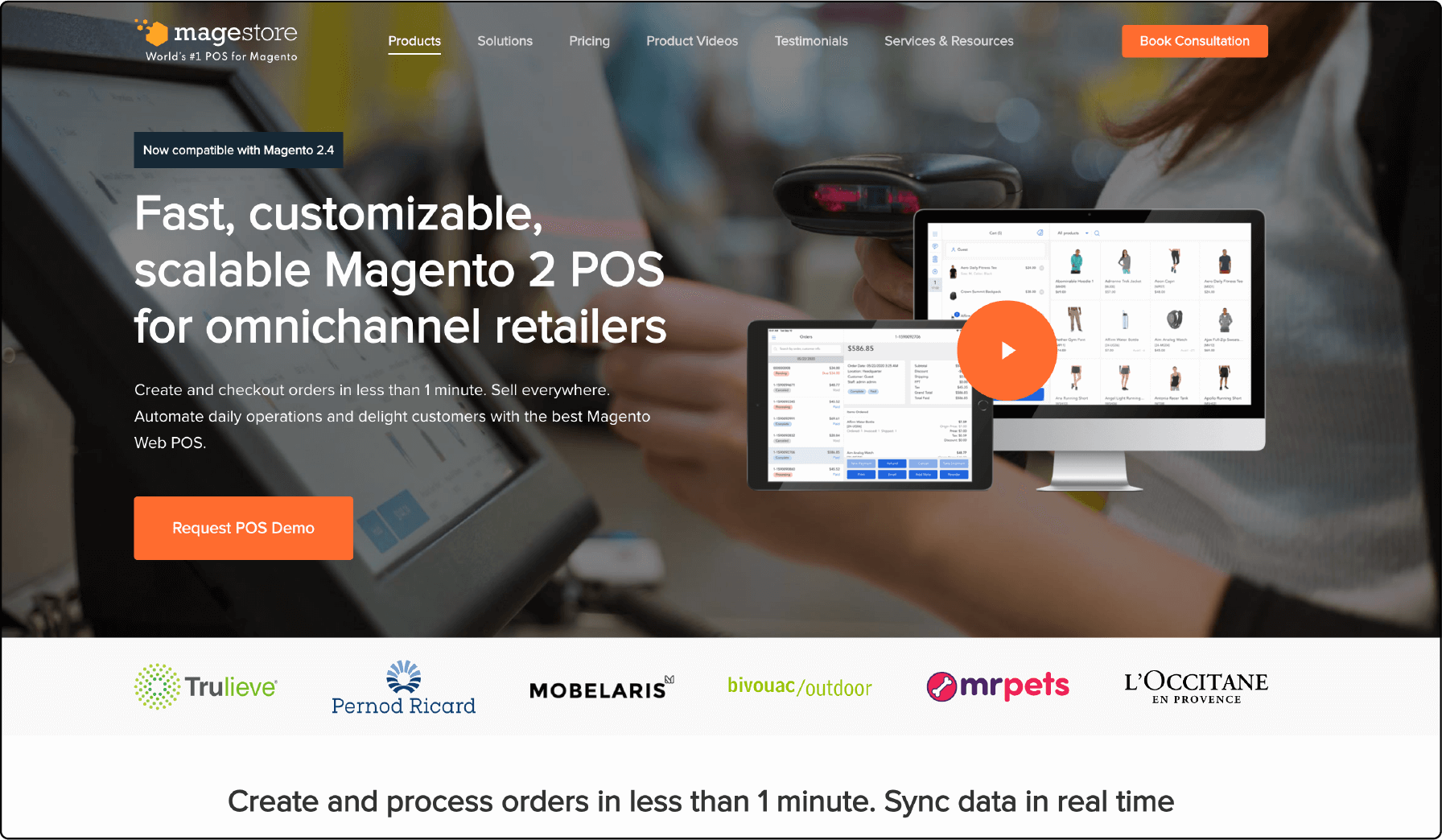
Omnichannel retailers benefit from a fast, customizable, scalable Magento 2 POS solution. With its Magento Web POS, you can effortlessly create and process orders in under a minute. It can boost sales by selling everywhere, streamlining daily operations, and delighting customers with our automated features.
Features
-
Easily sell across multiple platforms from a single platform
-
Harness the power of Magento hosting
-
Keep your data synchronized in real-time
-
Seamlessly manage daily store activities
-
No additional costs for future expansion
-
Customize shopping experiences for your customers
-
Gain valuable insights from real-time and accurate reporting
-
Achieve full integration with Magento Inventory
Pricing
-
The cost depends on the plan you select
-
One-time payment
-
90-day money-back guarantee for licenses
-
Enjoy additional services such as professional support, implementation, customization, go-live assistance, and premium support
2. Magento POS system by Connect POS
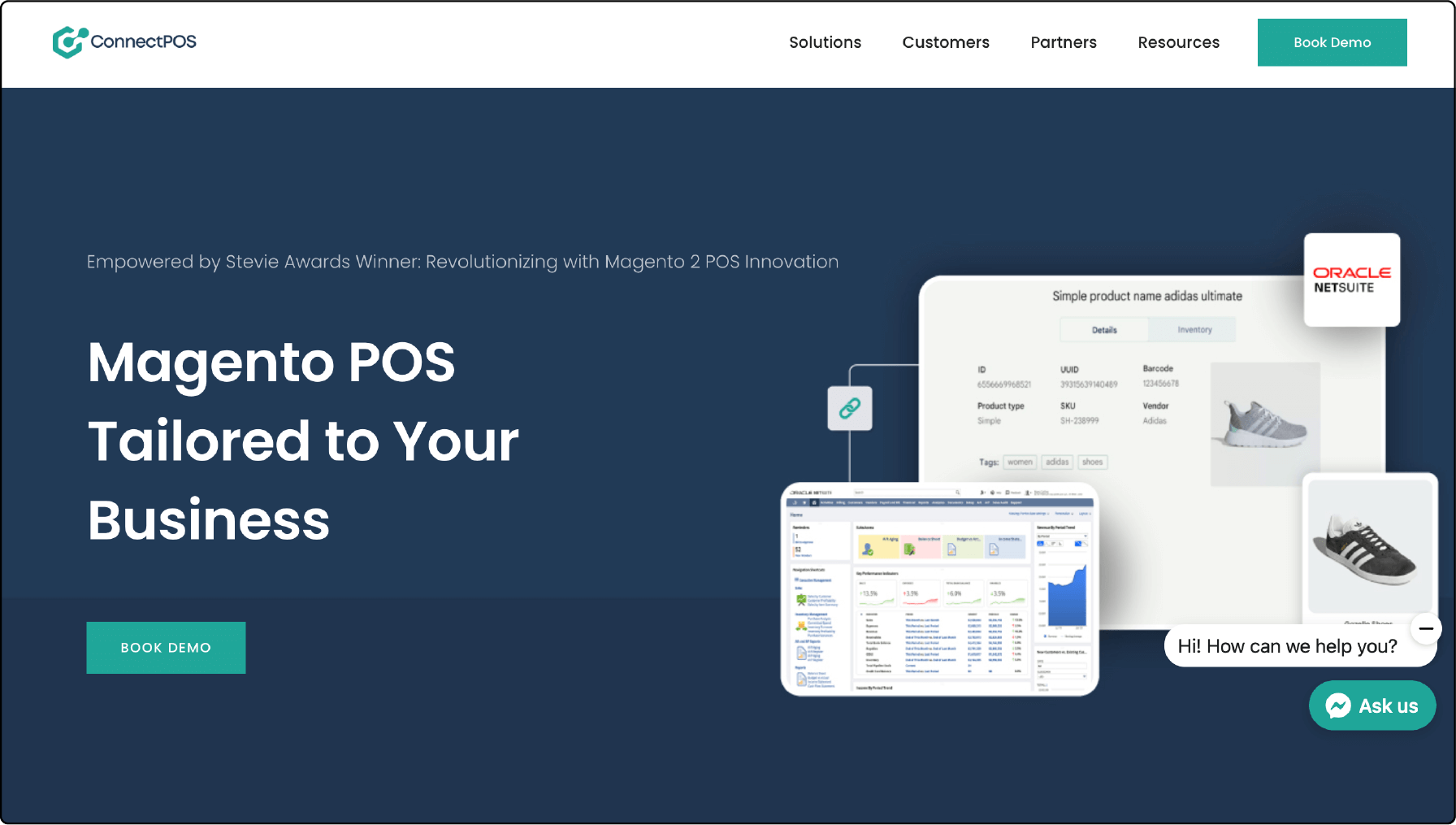
The Connect POS Magento system is an exceptional point-of-sale solution with multiple awards and international acclaim. Its Cloud POS feature ensures a seamless experience across different touchpoints.
Features
-
Keep inventory synchronized in real-time
-
Scan barcodes effortlessly
-
Access multiple payment gateways
-
Offer click-and-collect option
-
Tailor-made POS for businesses
-
Enable smart self-checkout with Magento PWA Consumer App
-
Utilize AI for facial recognition and personalized product suggestions
-
Verify discounts during the checkout process
Pricing
You can try their service for free for 14 days.
3. Magento 2 POS Solution by Magefan
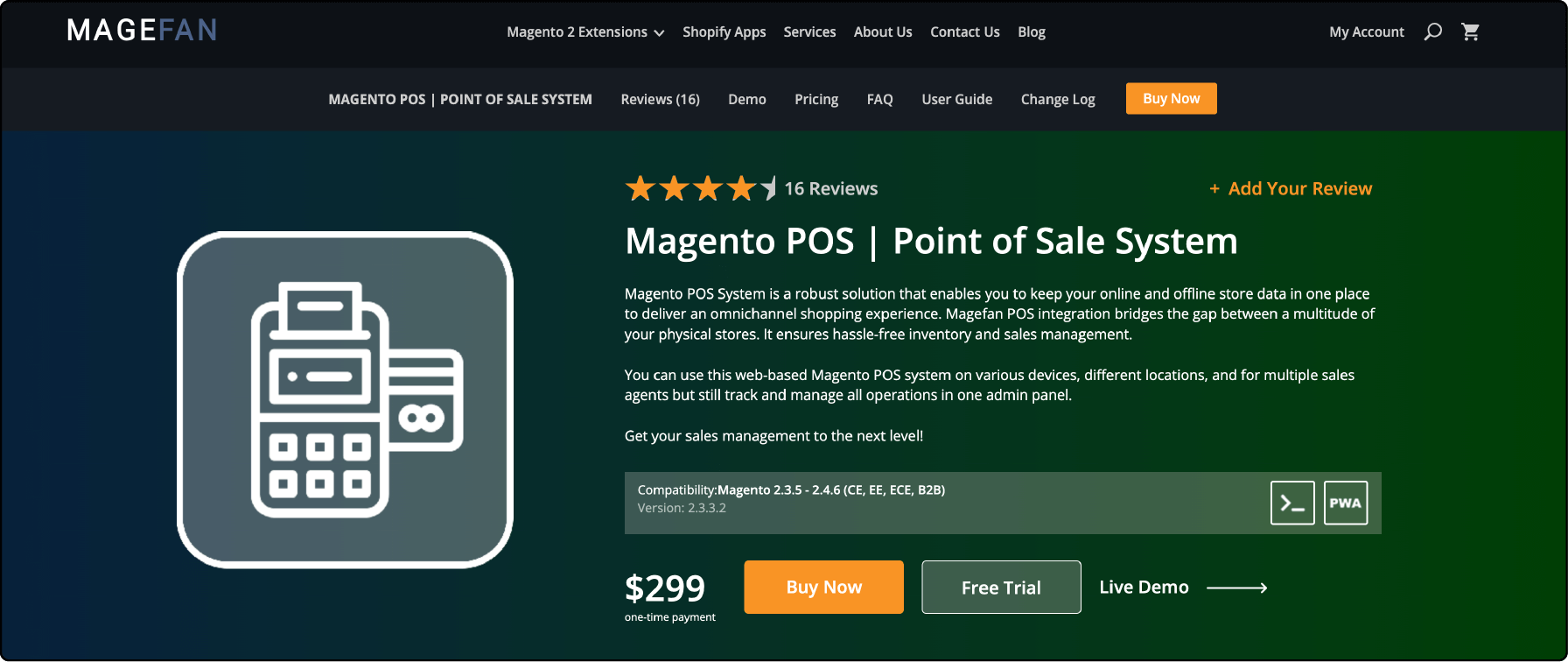
If you require a dependable Magento 2 POS System that doesn't charge extra based on the number of users, store locations, or terminals, Magefan is an excellent option. This POS is known for its user-friendly interface, responsive design, speedy front end, and extensive features.
Features
-
Track data in real-time
-
POS design optimized for tablets or mobile devices, allowing sales on the go
-
Option for customer or guest checkout
-
Ability to hold shopping carts
-
Self-checkout terminal available
-
Manage discounts and coupons
-
Generate Z- and X-reports
-
Accept online and offline payment methods at the POS
-
Create custom sales for unique products
Pricing
Your pricing plan will determine the cost (a free plan/free trial option is available).
4. Magento POS by Amasty
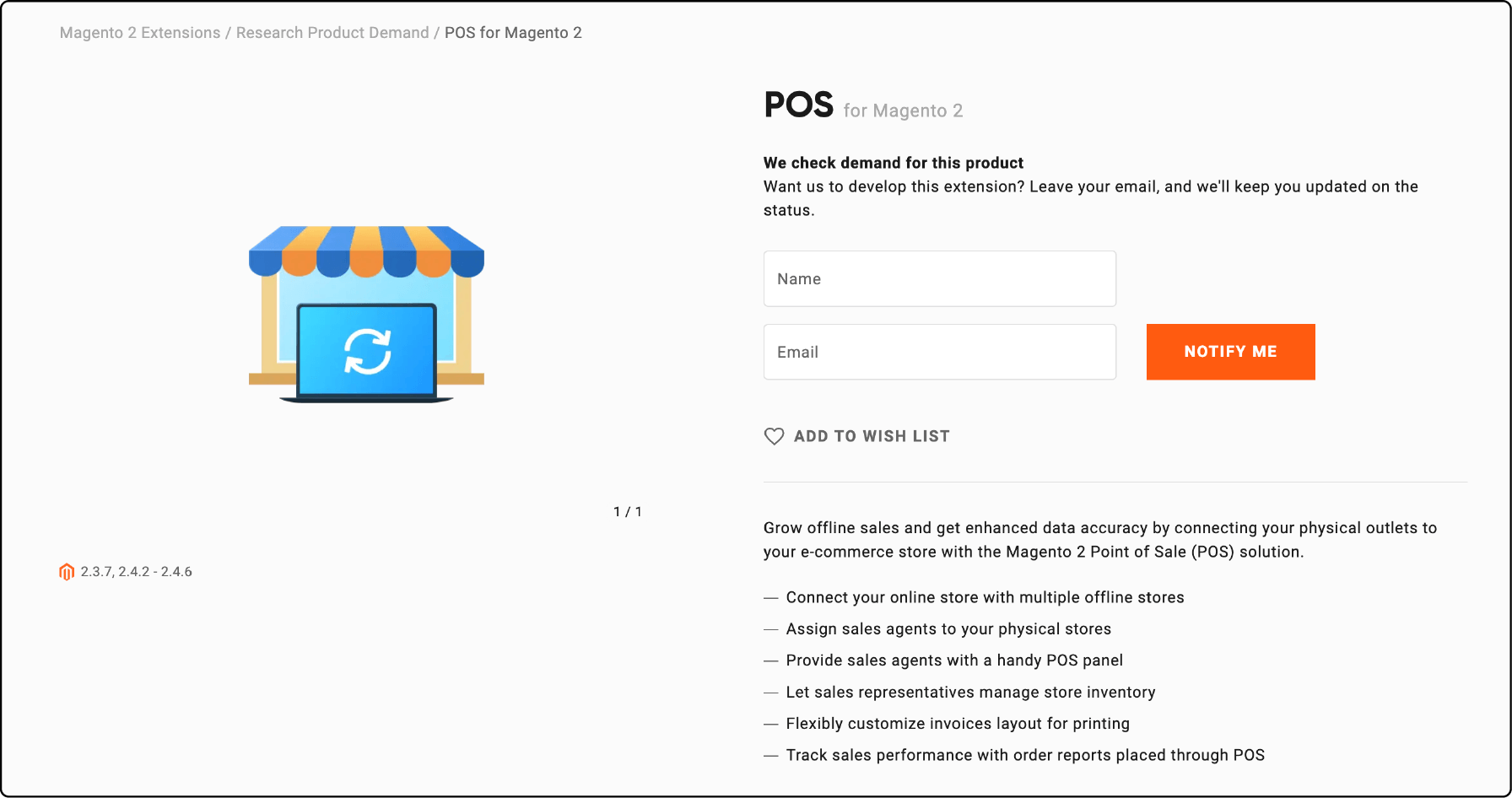
The Amasty POS solution, designed for Magento 2, resolves issues related to inconsistent or missing real-time data between online and physical stores. It can easily be integrated with online stores and supports multiple sales channels, including pop-up stores.
Features
-
Scan barcodes to retrieve product information or details
-
Accept various payment options
-
Integrate point of sale (POS) system with cash drawer
-
Apply coupons, gift cards, or discounts during checkout
-
Synchronize multiple offline stores with a single online store
-
Create multiple user profiles with comprehensive reporting features
-
Customize invoice layout before printing
-
Track sales performance through detailed order reports
Pricing
The initial cost for Bill is $299 for the first year, and afterward, it is $185 per year. This includes product updates and support for 12 months.
5. Magento 2 POS Solution by Acid POS
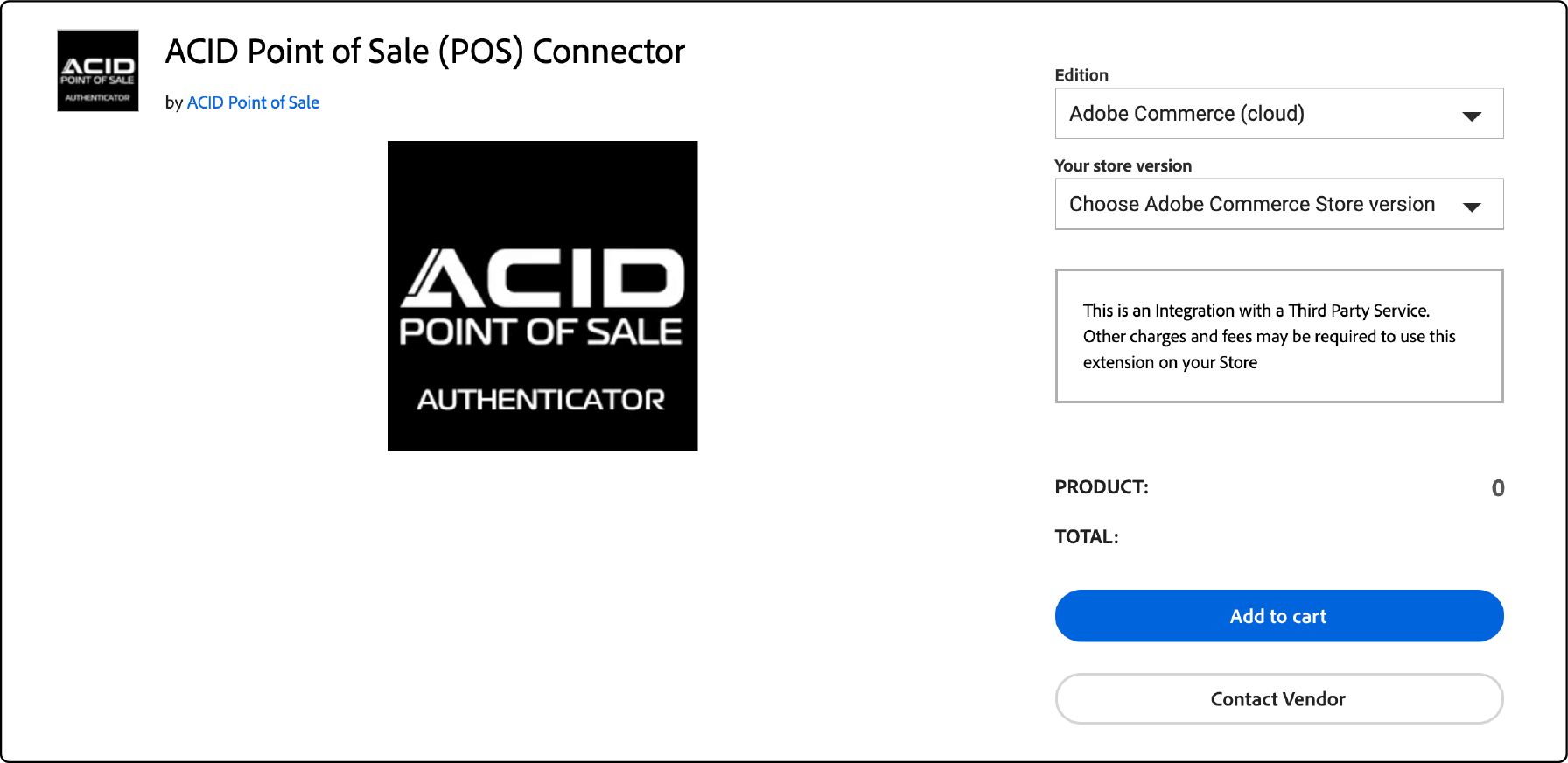
Acid POS is specifically engineered to provide cost savings and convenience. It offers fully synchronized functionalities for your e-commerce platforms, enabling you to anticipate future purchases through sales analysis. Benefit from efficient checkouts, personalized Acid POS systems, and extensive multi-store and inventory management capabilities. Acid POS helps migrate your store(s) to Magento 2.3 and above, giving you ultimate control.
Features
-
Compatible with all operating systems and available as apps.
-
Instant synchronization of products, gift cards, credits, rewards, and customer data.
-
Timesheets and personalized smartcard logins.
-
Custom Acid POS Hardware, including dual pos units, barcode scanners, cash registers, and receipt printers.
-
Lightning-fast checkout process with no delays.
-
Easy refunds, returns, reversals, and exchanges.
-
Manage a vast inventory of over 250K products and customers (scalable to more).
-
Track inventory perpetually, forecast sales, and generate advanced custom reports.
-
Customize layout and branding to your preferences.
Pricing
The pricing varies based on the number of stores. The entry-level package begins at $390 per month.
FAQs
1. How does the Magento POS extension installation work?
Installation is a simple process. Like any other plugin, the Magento POS extension can be installed via your site's backend. It's compatible with all versions of Magento and most browsers, including Google Chrome.
2. What features does the Magento POS extension offer to enhance the customer experience?
The Magento POS extension boosts the customer experience by providing swift checkouts, easy refunds, and a seamless loyalty program. Cashiers can use barcode readers to streamline the checkout process and receipt printers to provide physical purchase proof, improving retail functionality.
3. How does the Magento POS extension cater to specific business requirements?
The POS extension for Magento is versatile, catering to various business needs. For instance, it supports multiple outlets, manages a vast inventory (including tracking product quantity by SKU), and integrates with your Magento ERP for efficient warehouse management. This makes it a practical choice for small and large retail stores.
4. Can the Magento POS extension work offline?
Yes, the Magento POS extension can function without an internet connection, and all changes are synced once connectivity is restored. This feature is particularly useful in an unstable internet connection, ensuring uninterrupted service for your staff and customers.
5. What devices are compatible with the Magento POS extension, and how is the logo presented?
The Magento POS extension is highly compatible, working seamlessly with various devices such as tablets, desktops, iOS, and Android devices. The logo is displayed prominently within the POS software interface, providing visible brand recognition for merchants.
6. Can store owners request a demo before purchasing the Magento POS extension?
We strongly encourage store owners to request a demo before purchase. This allows you to explore the software's features, including the cart and checkout process, refund system, and receipt printer functionality. Their team will walk you through the software, showcasing its capabilities and addressing any questions.
7. How does the Magento POS extension handle barcode reader functionality?
The Magento POS extension integrates seamlessly with barcode readers, making the checkout process quicker and more efficient. Reviews and reports can be easily accessed through your account, offering valuable insights into sales, customer behavior, and inventory. These reports can be used to optimize operations and enhance the customer experience.
8. In what way does the Magento POS extension version affect browser compatibility?
The POS extension version has an impact on browser compatibility. Each new version is designed to be compatible with the latest browser updates, ensuring that the software runs smoothly and efficiently. In case a cashier changes their name, they can easily adjust the display name within the POS system. This ensures the correct name is displayed, promoting accurate record-keeping and accountability.
Summary
Choosing the right Magento POS extension depends on your store's unique payment and transaction objectives. By considering factors like functionality, integration, and support, you can make an informed decision that will benefit your business. A reliable POS system can streamline operations, improve customer service, and boost sales. With a managed Magento hosting service, you can ensure that your POS system runs smoothly and efficiently.



