
Magento Popup Message: Different Types and Top Providers
Want to boost conversion on your Magento store? Magento popup messages are powerful tools designed to engage users, reduce cart abandonment, and drive action.
In this article, we will explore the different types and top providers of Magento popup messages.
Key Takeaways
-
Pop-ups can increase conversions and customer engagement.
-
Effective triggers help display pop-ups at the right time.
-
Best practices make pop-ups valuable without being intrusive.
-
Popular Magento popup extensions boost your store.
-
Create engaging popup messages for targeted actions.
What is a Magento Popup Message?
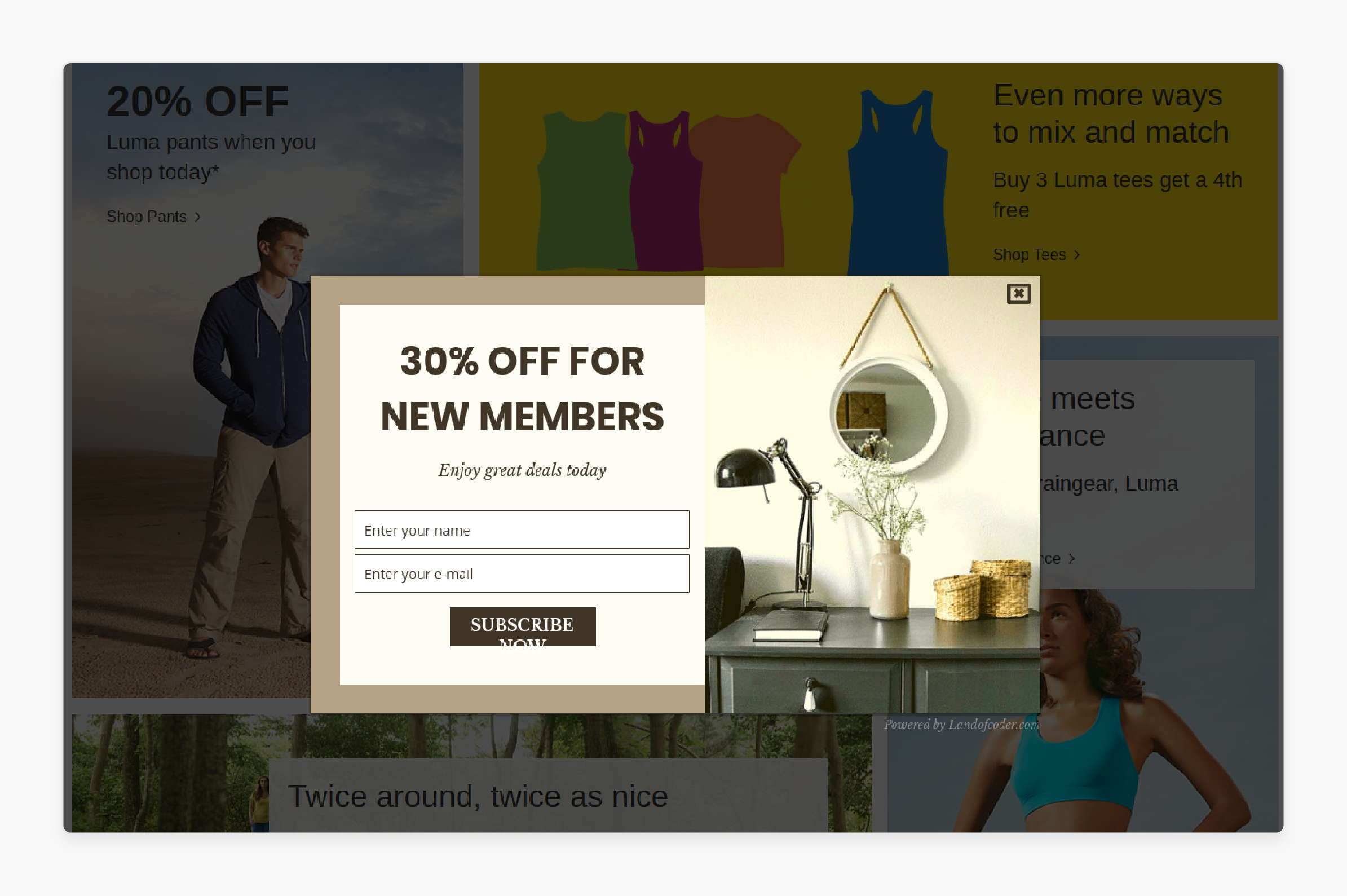
A Magento popup message is an on-screen prompt used to capture customer attention for specific actions or information.
These pop-ups can:
-
Promote discounts
-
Encourage newsletter sign-ups
-
Highlight special offers
-
Show exit-intent messages when a user is about to leave
The popups help increase conversions and enhance customer engagement. It also helps build a lead database. Popups can be effective when they are simple and provide clear value. It should also trigger at the right time based on user behavior.
You should also ensure they don't disrupt the browsing experience. They contribute significantly to customer retention and sales growth.
13 Different Types of Magento Popup Messages
1. Promotional Announcements
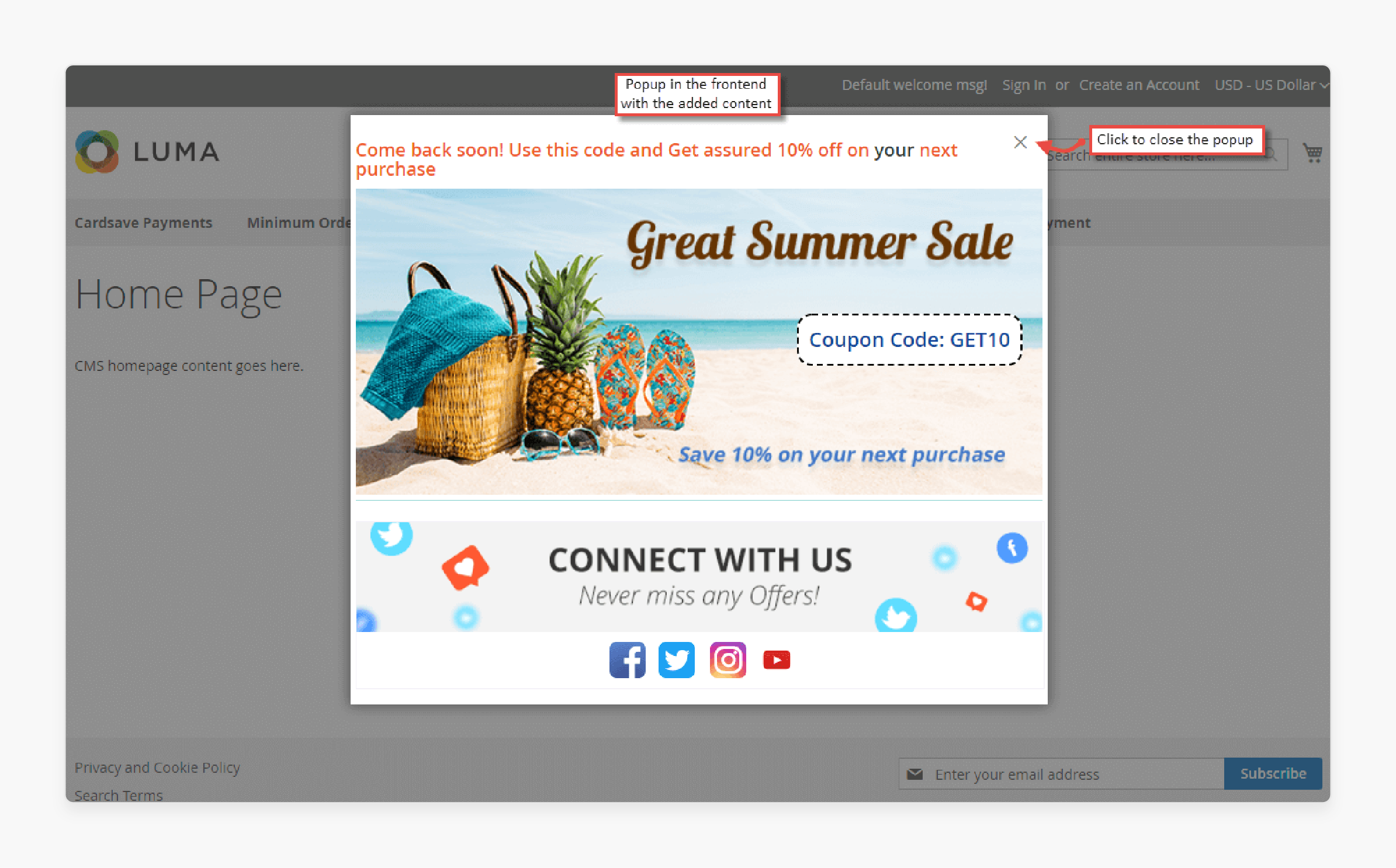
-
It grabs attention immediately by showcasing:
-
Exclusive deals
-
Seasonal discounts
-
Flash sales
-
-
Pop-ups with special offers can create a sense of urgency, encouraging users to act quickly.
-
For example, displaying a 20% discount for new customers can increase conversions. It is especially for first-time visitors.
-
Use eye-catching designs and clear calls to action like “Shop Now” or “Claim Your Discount.”
2. Newsletter Sign-Ups
-
Build your email list by encouraging users to subscribe to your store’s newsletter.
-
Email subscribers are a valuable audience, as you can re-engage them with:
-
Promotions
-
Product launches
-
Updates
-
-
Offering a small discount or free shipping incentive in the popup can be highly effective.
-
Use simple and concise text. Offer a tangible benefit to users, such as “10% Off Your First Purchase” in exchange for subscribing.
3. Exit-Intent Popups
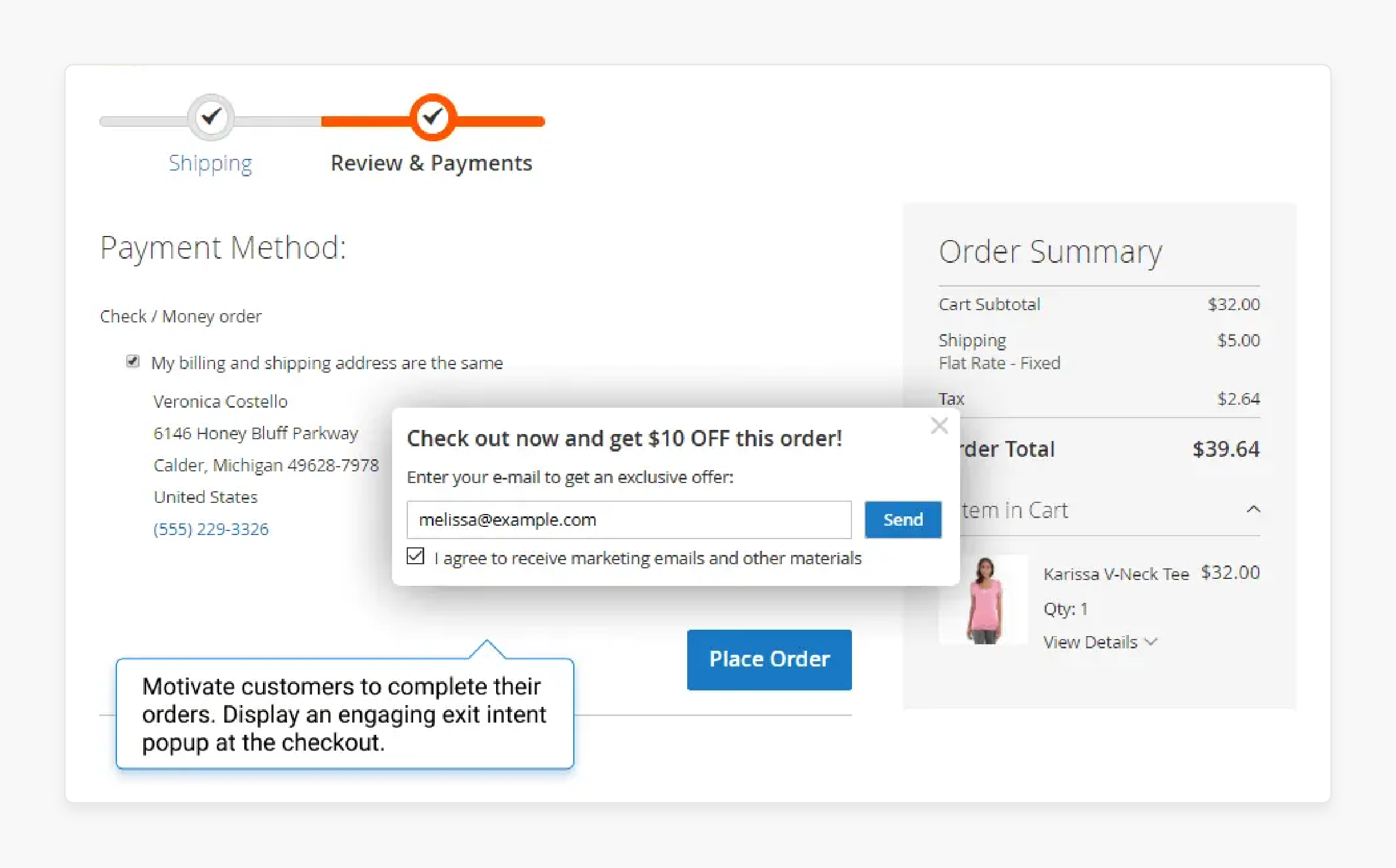
-
Retain users who are about to leave the site by offering a last-minute incentive or reminder.
-
Exit-intent pop-ups can capture potential customers who might otherwise abandon the site. It encourages them to:
-
Stay longer
-
Revisit a product
-
Complete a purchase
-
-
They are especially useful for reducing cart abandonment.
-
Provide a compelling reason to stay, such as:
-
Exclusive offer
-
Free shipping
-
Cart reminder
-
-
Use subtle animations to draw attention.
4. Product Recommendations
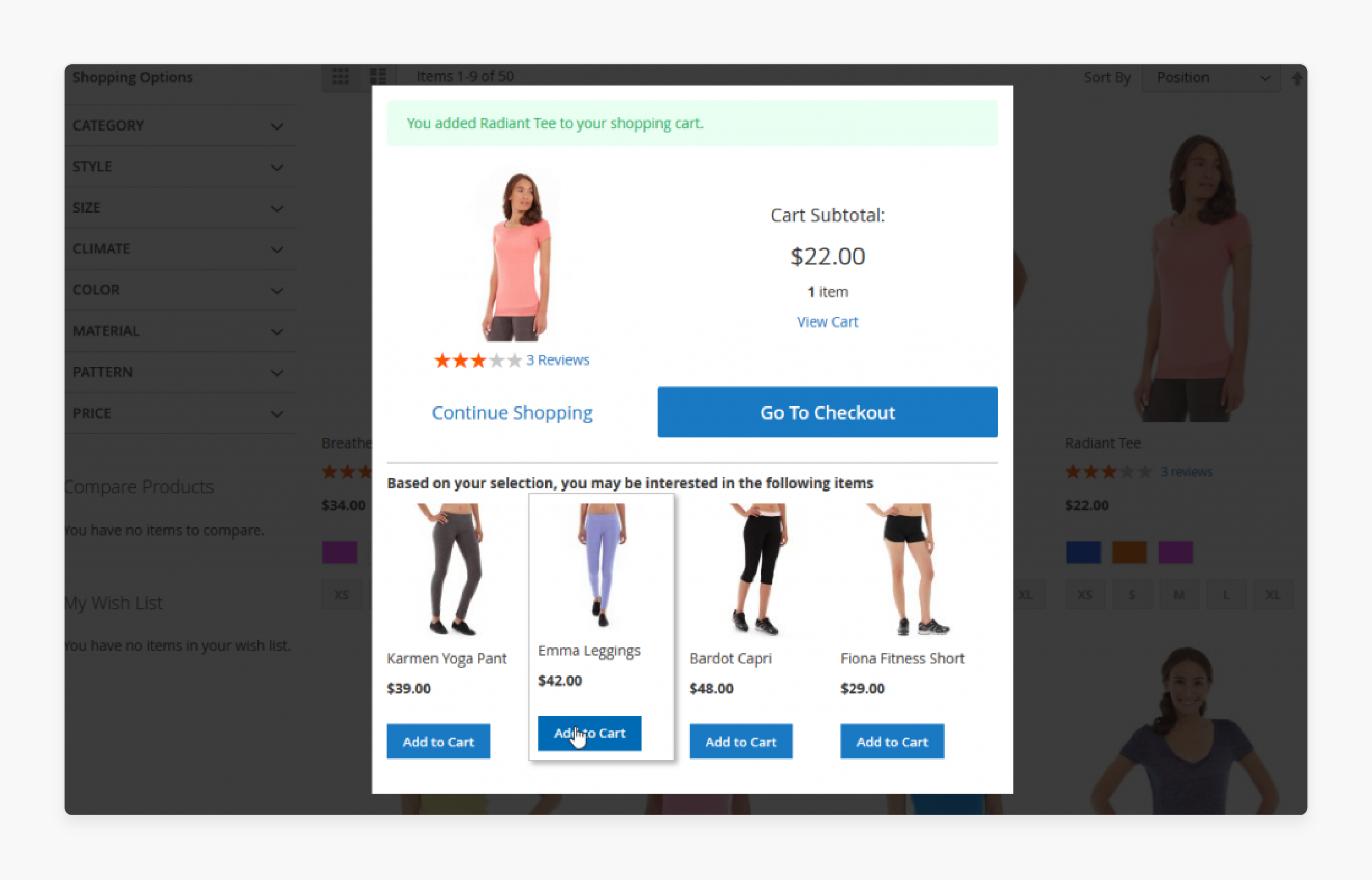
-
Suggest items based on a user’s browsing history or purchase behavior to promote cross-selling and upselling.
-
Popups with recommended products make it easier for customers to discover items they might like. It increases the average order value and creates a more personalized experience.
-
Keep recommendations relevant to the user’s interests. It includes complementary items for products already in the cart.
5. Cart Abandonment Reminders
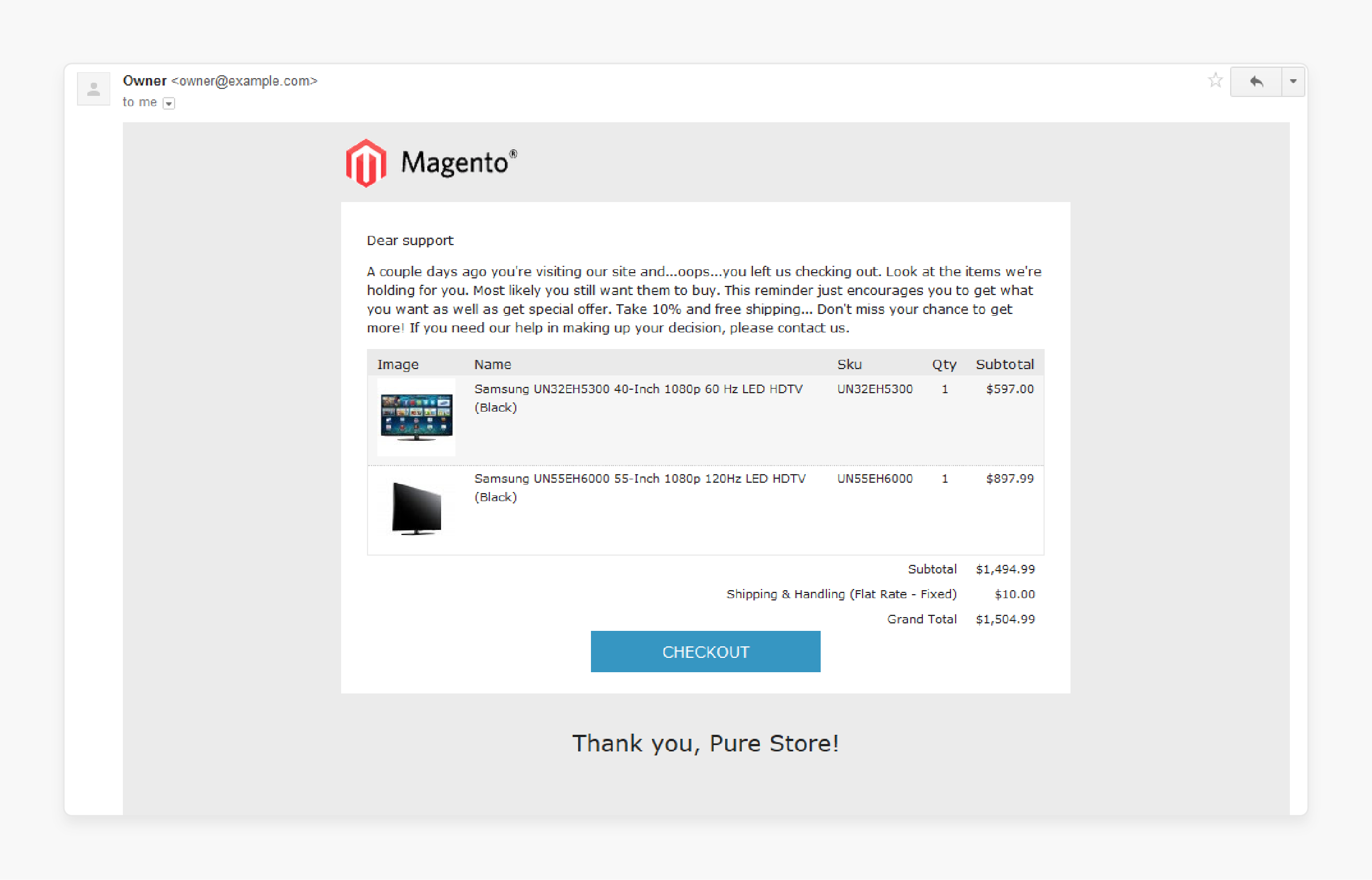
-
Remind users of items left in their cart to encourage them to complete their purchases.
-
Many shoppers add items to their cart but leave before checkout. A well-timed popup can prompt them to return and finalize the purchase. It helps recover potentially lost sales.
-
Use friendly, non-intrusive messages like “You forgot something!”. Consider offering a small discount to incentivize completion.
6. Surveys and Feedback Requests
-
Collect valuable customer insights on their:
-
Shopping experience
-
Preferences
-
Satisfaction levels
-
-
Feedback from users can guide the improvement of the store experience. It helps identify issues and understand customer preferences. Short surveys at the end of a session or after a purchase can yield high response rates.
-
Keep the survey short and simple. Offer incentives like a discount code to encourage participation.
7. Stock or Product Alerts
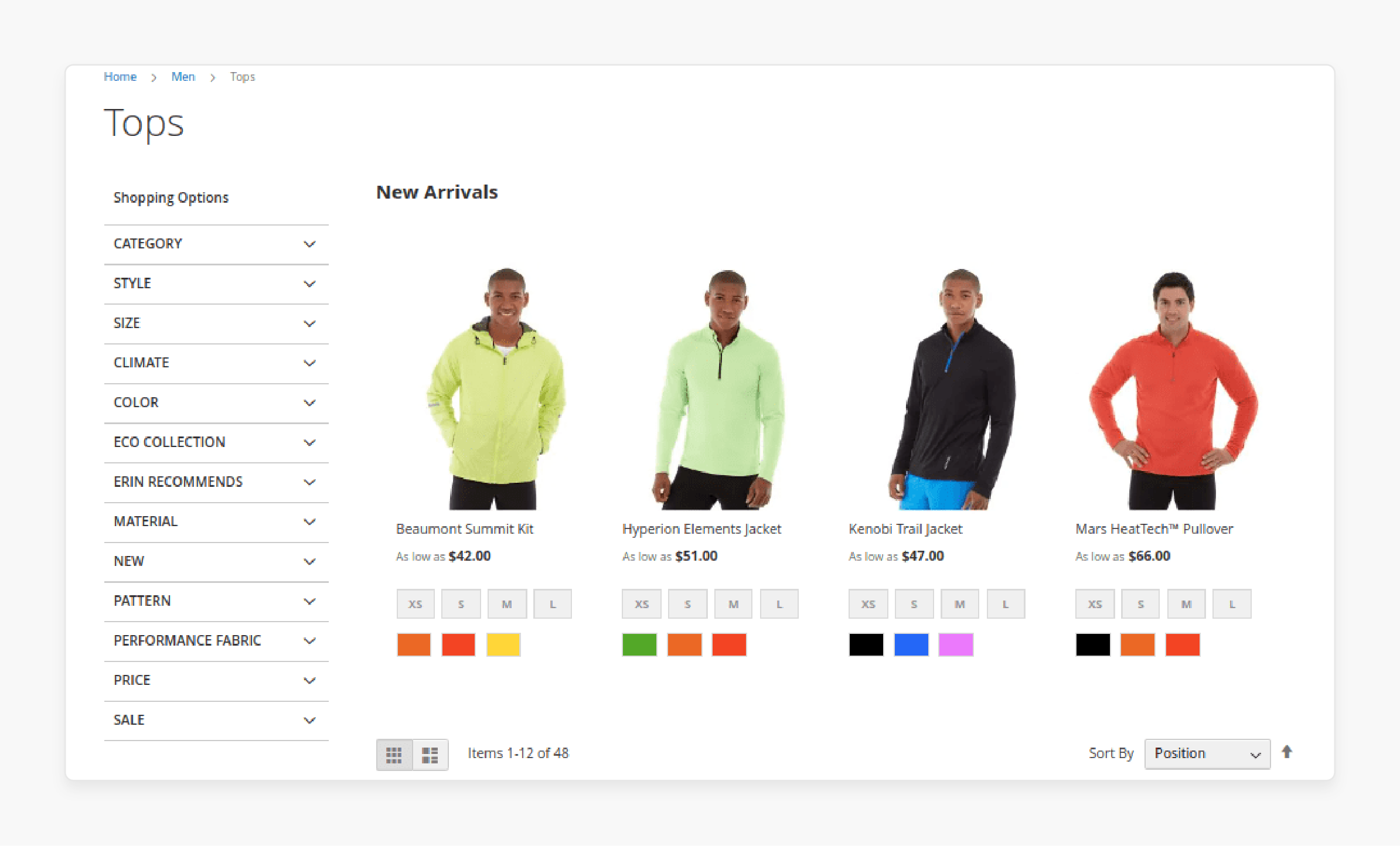
-
Notify users about:
-
Low-stock items
-
Product restocks
-
New arrivals related to their interests
-
-
Low-stock alerts can create urgency for popular items. It encourages users to act fast before they’re sold out.
-
Restock notifications keep users interested in specific products. It increases the chances of a future purchase.
-
Use dynamic content to automatically display relevant products. Ensure the message is brief and to the point, with clear CTA buttons like “Add to Cart” or “Shop Now.”
8. Social Media and App Promotions
-
Prompt users to follow your brand on social media or download your mobile app for a more connected experience.
-
Gaining social media followers and app users boosts brand visibility. It also provides additional ways to engage customers. Pop-ups can gently nudge users to connect with you on other platforms.
-
Offer a benefit for the following, such as:
-
Exclusive deals
-
Early access to sales
-
Additional discounts
-
-
Include a direct link or QR code for quick access.
9. Welcome Popups
-
Greet new visitors and introduce them to your store with a warm welcome message or an incentive.
-
It offers a discount on the first purchase. It showcases a special offer or prompts users to sign up for a newsletter.
-
Make it brief and friendly, and offer clear value to start building a positive impression.
10. Time-Sensitive Popups
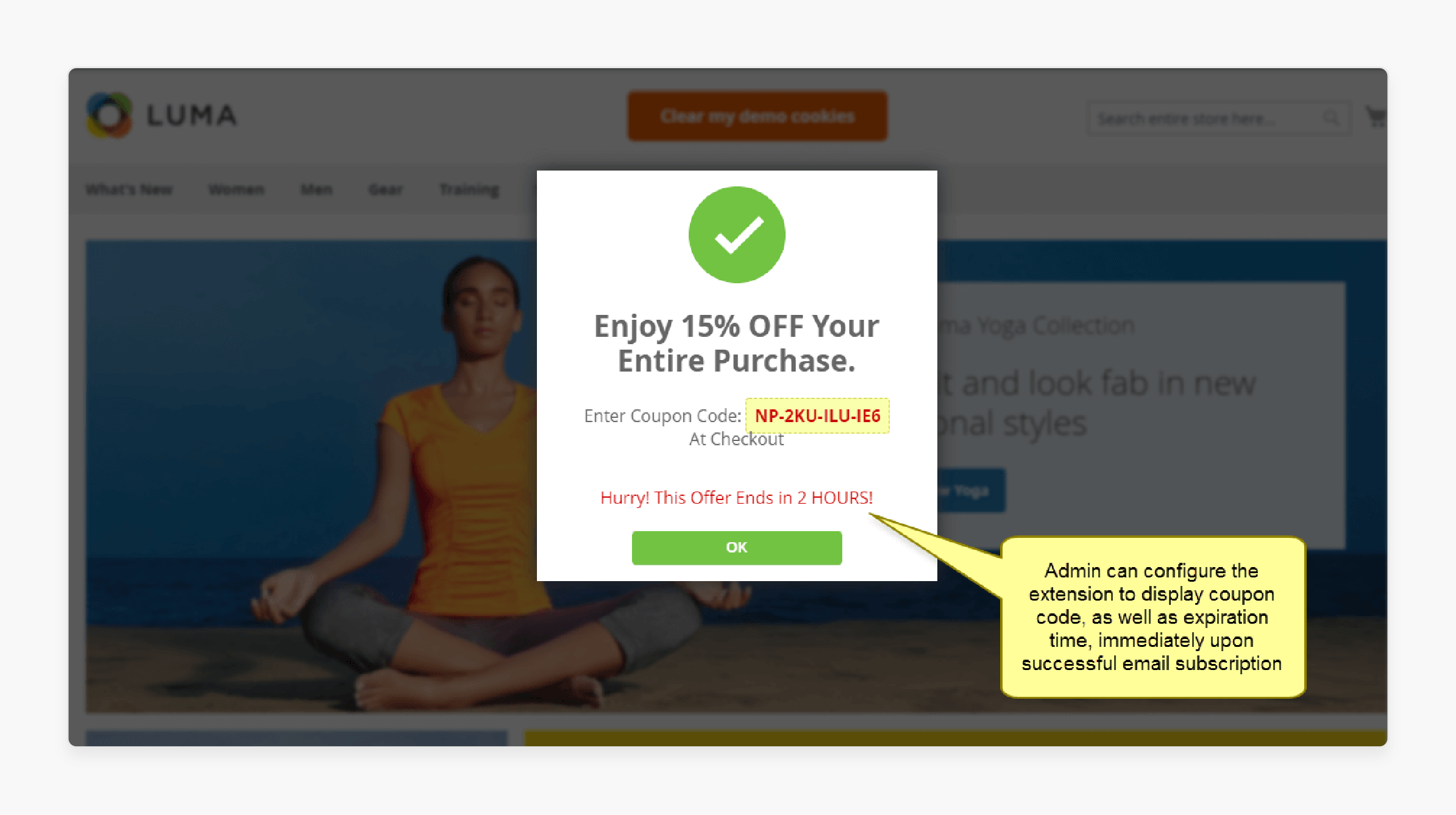
-
Create a sense of urgency to prompt immediate action by highlighting limited-time offers or flash sales. These include:
-
Countdown timers for sales events
-
Product restocks
-
Special discounts
-
-
Display a clear, time-bound message with a prominent countdown to reinforce urgency.
11. Shipping & Payment Information Popups
-
Inform customers of shipping and payment options, especially during checkout. It helps display:
-
Shipping costs
-
Delivery timelines
-
Accepted payment methods
-
-
It helps to reduce confusion and build trust.
-
Keep the message concise and directly relevant to your customer needs to avoid disruption.
12. New Product or Feature Announcements
-
Highlight the launch of new products or site features that may interest customers. It is used to showcase:
-
New arrivals
-
Product lines
-
Enhancements to site functionality
-
-
Make the popup visually engaging and give users an option to learn more.
13. Holiday or Seasonal Promotion Popups
-
Capitalize on holiday or seasonal sales to drive purchases.
-
Display discounts for holiday events like:
-
Black Friday
-
Cyber Monday
-
End-of-season sales
-
-
Design with a festive theme and use seasonal language to align with the holiday spirit.
How Does Magento Popup Message Work?
1. Trigger-Based Display
-
Pop-ups are often triggered by specific user actions like:
-
Page scrolling
-
Adding an item to the cart
-
Attempting to leave the site
-
-
Some pop-ups are set to appear after a certain amount of time has passed since the user arrived on a page. It helps capture attention once the user is engaged.
2. Targeting Options
-
Pop-ups can be customized for specific user groups, like:
-
New visitors
-
Returning Customers
-
Users from particular locations
-
-
You can target pop-ups to specific pages, like:
-
Showing a discount popup on product pages
-
Displaying cart abandonment pop-ups only on the checkout page
-
3. Customization and Design
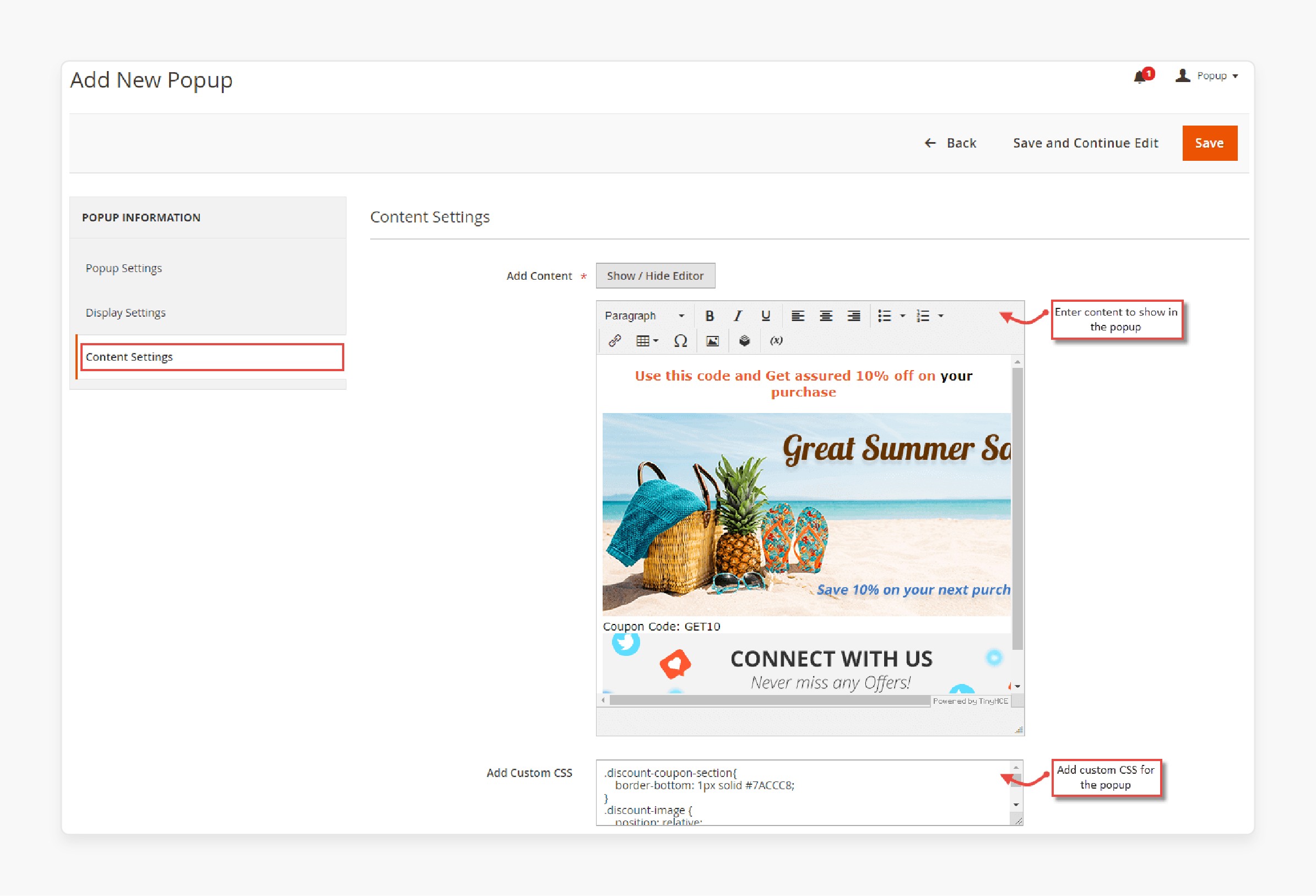
-
Magento popup messages can be customized with specific:
-
Text
-
Images
-
Calls to action (CTAs)
-
Branding elements
-
-
It makes them visually aligned with your store.
-
Magento popup messages can be configured to work smoothly on both desktop and mobile. It helps ensure a smooth experience across devices.
4. Automation and Scheduling
-
Many extensions allow scheduling popups to run for a set period, such as during:
-
Sales
-
Events
-
Holiday promotions
-
-
It helps reduce the need for manual updates.
-
Some tools include A/B testing capabilities. It allows you to experiment with different:
-
Messages
-
Designs
-
CTAs
-
-
It helps you find what works best.
5. Analytics and Performance Tracking
-
Many popup extensions come with built-in analytics. It helps you track how well each popup is performing in terms of:
-
Click-throughs
-
Conversions
-
Sign-ups
-
-
You can refine popup timing, targeting, and content to improve results continuously. It is based on performance data.
Top 2 Magento Popup Message Extensions
1. Magento 2 Popup - Meetanshi
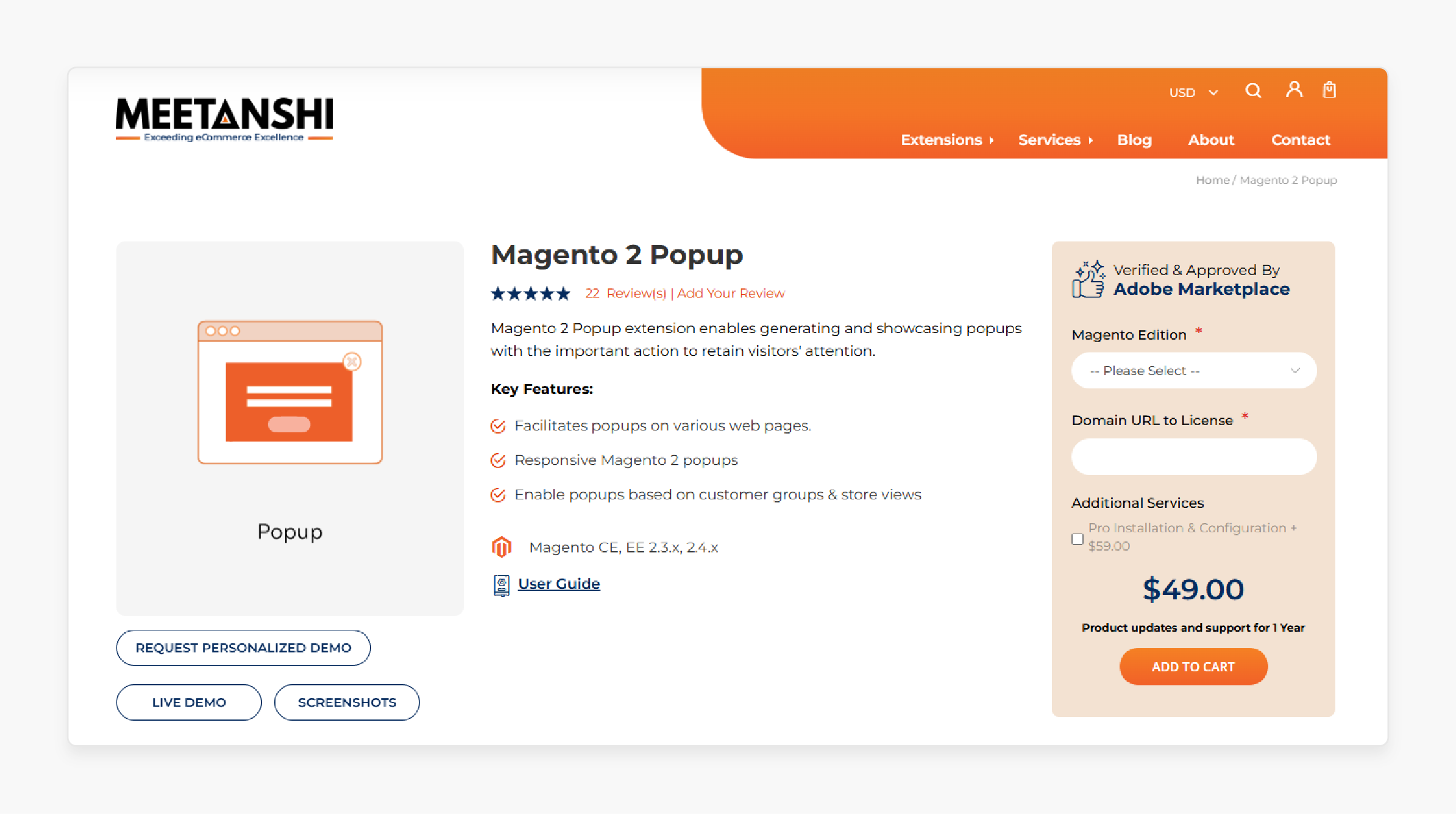
Meetanshi’s popup extension enables the generation and showcasing of responsive Magento 2 pop-ups. It is an important action to retain visitors' attention. It is compatible with Magento CE, EE 2.3.x, 2.4.x.
Features:
-
Facilitates pop-ups on various web pages.
-
Enable pop-ups based on customer groups & store views.
-
Support static content in the form of a pop-up.
-
Support lifetime custom cookies for the pop-ups being used.
-
Highly responsive with all devices being used featured.
Price:
-
Magento Open Source Edition: $49 (12 months)
-
Magento Commerce Edition: $199 (12 months)
2. Pop Up Extension For Magento 2 - Landofcoder
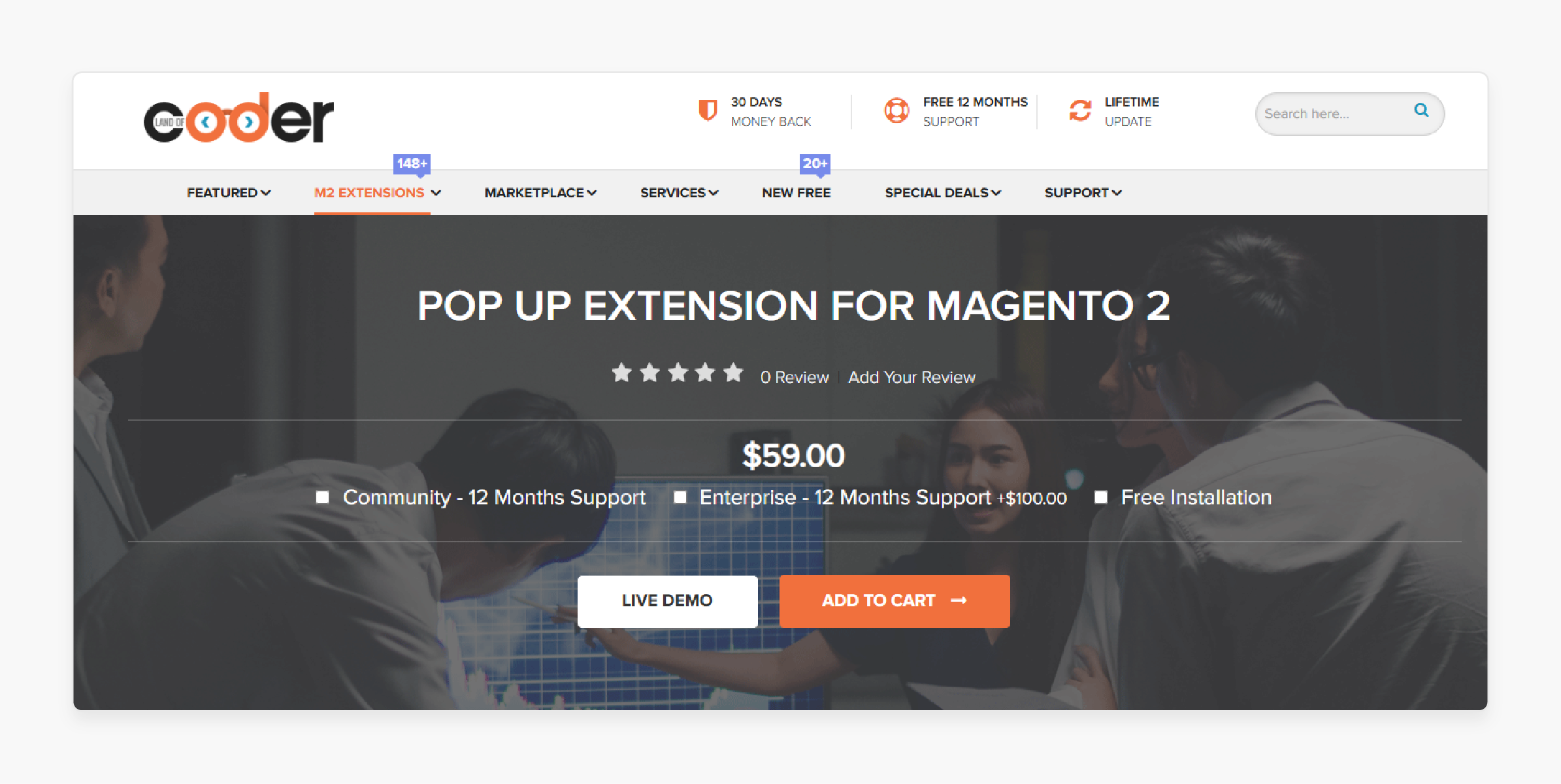
Landofcoder’s pop-up extension supports store admins in creating highly targeted pop-ups for Magento sites. These are editable pre-designed templates. It is compatible with Magento 2.3.x, 2.4.x.
Features:
-
Receive constant new template updates with every future release.
-
Assist Magento store owners in keeping track of data log and pop-up performance.
-
Comprising multiple pop-up-triggering rules for managing moderately-used and well-controlled pop-ups.
-
Support Yes/No verification under the form of a pop-up.
-
Support Contact form is under the pop-up form.
-
Restrict popup display from customer groups.
-
Send dynamic coupon codes to subscribers via email.
-
Support popup social sharing.
-
Support popup for a subscription form.
Price: $59 (12 months)
What Are the Most Effective Popup Message Triggers in Magento?
1. Time on Page Trigger
- It works best after a user has been on a page for a certain duration. It signals interest in the content.
- Timing the popup to show after a few seconds allows users to get familiar with the content first.
- Pop-ups that appear too quickly can seem intrusive, but delayed pop-ups respect the user’s browsing time. These include:
-
Newsletter sign-ups
-
Promotions
-
Event announcements
-
2. Scroll Percentage Trigger
-
It works best after the user has scrolled down a certain percentage of the page. It indicates they are exploring the content.
-
It targets users who are actively engaging with your content. It makes them more likely to interact with the popup. It is ideal for long-form content like blog posts and product pages
-
These include:
-
Product recommendations
-
Content offers
-
Lead generation prompts
-
3. Click Trigger
-
It works best when a user clicks on a specific link or image. It initiates a popup related to that action.
-
Click-triggered popups are highly relevant because they appear in response to user actions. It makes them feel less like interruptions. These include showing:
-
Product details
-
Signup forms
-
Promotional offers
-
-
These are based on interest in a specific element.
4. Page Load Trigger
-
It works best immediately upon the user landing on a page or after a brief delay.
-
It is effective for capturing immediate attention and is best used sparingly. A slight delay (2-3 seconds) can improve engagement without feeling intrusive. These include:
-
Welcome offers for new visitors
-
Holiday or seasonal promotions
-
Announcements for important events like sitewide sales
-
5. Inactivity Trigger
-
It works best after a user has been inactive on a page for a certain period.
-
It is a gentle reminder for users who may have stepped away. It gives them a reason to re-engage rather than leave the site. These help:
-
Remind users of items in their cart
-
Encourage purchase
-
Offer discounts to encourage re-engagement
-
6. New/Returning Visitor Trigger
-
It works best based on the user’s previous visits. It uses different pop-ups for first-time and returning visitors.
-
Personalizing messages based on visit history makes pop-ups more relevant. New visitors might see a welcome discount while returning customers could see product recommendations or loyalty rewards. These include:
-
Welcome offers for new visitors
-
Loyalty incentives for returning customers
-
Product recommendations for repeat visitors
-
7. Geolocation-Based Trigger
-
It works best based on the user’s location. It shows pop-ups that are location-specific.
-
Geolocation triggers create a localized experience. It is by showing offers or content relevant to the user’s area, such as region-specific shipping deals. These include announcing:
-
Regional promotions
-
Shipping options
-
Currency-specific offers
-
FAQs
1. How can I use sales pop-ups to increase conversions on my Magento 2 store?
Sales pop-ups in Magento 2 can create a sense of urgency or FOMO. It encourages users to act quickly on offers. These powerful sales tools display messages like limited-time deals. It helps to boost sales and improve the user experience.
2. Can I customize the appearance of Magento 2 pop-ups to match my brand?
Magento 2 popup extensions offer customization options like background color and custom CSS. The flexibility allows you to showcase your brand effectively. It aligns the popup’s look with your eCommerce platform using JavaScript.
3. What are exit-intent pop-ups, and how do they work on Magento 2?
Exit-intent pop-ups detect when users are about to leave your site and display a popup message to retain them. Commonly used on the purchase page or product pages. These pop-ups offer discounts or incentives to reduce shopping cart abandonment.
4. How can I use a Magento 2 popup extension to increase my email list?
These pop-ups capture attention and turn website visitors into subscribers. It boosts customer retention and traffic. Customizable for specific pages, they enhance the user experience and support long-term engagement.
Summary
Magento popup messages promote add value without disrupting the shopping experience. The article explores the different types of messages, including:
-
Promotional announcements drive action with exclusive deals and CTAs.
-
Cart abandonment reminders gently nudge users to complete their purchases.
-
Exit-intent and time-sensitive popups retain users ready to leave or encourage quick actions.
-
Targeting and analytics use automation to optimize popup timing and relevance.
Boost conversions and enhance customer engagement with strategic Magento popup messages. Get smooth performance with our managed Magento hosting.




