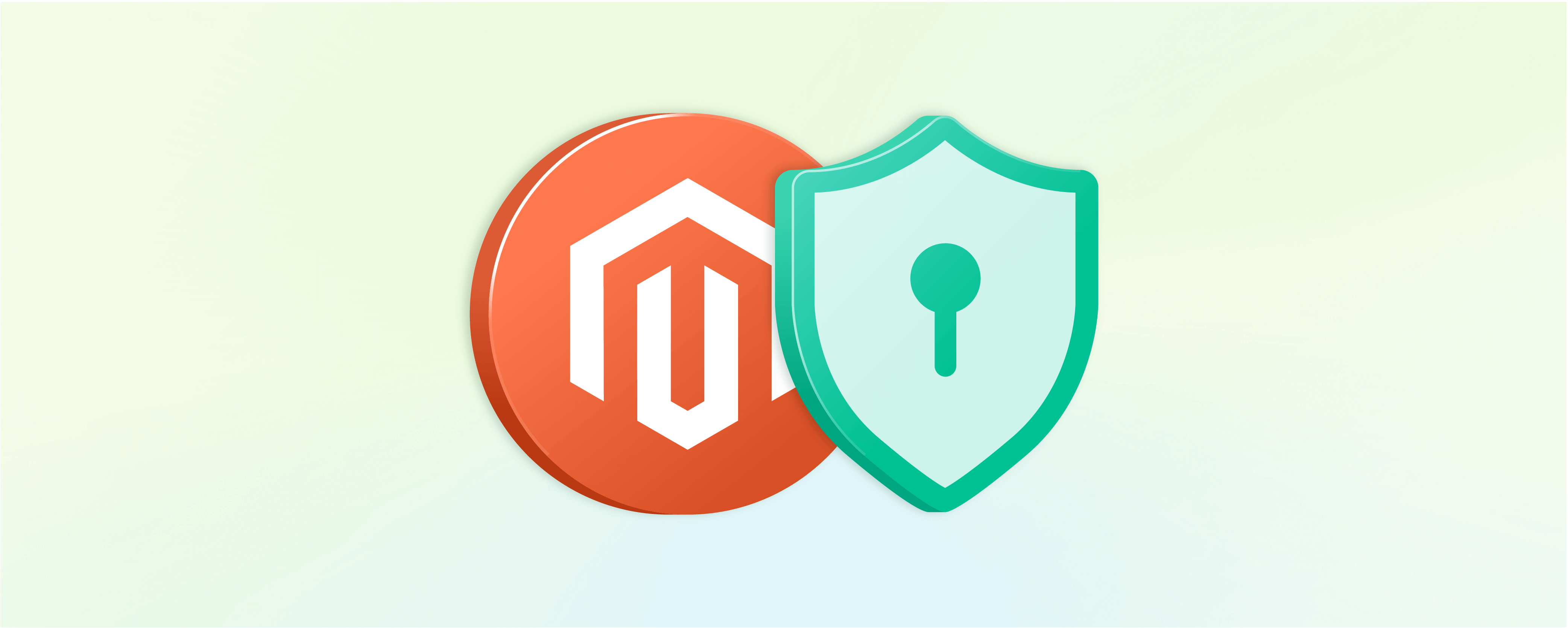
14 Essential Tips to Protect Magento Platform from Online Threats
Magento platforms offer several built-in security features. They are integral components ensuring the safeguarding of sensitive data and the smooth operation of Magento ecommerce. These measures shield against potential vulnerabilities, providing users with a reliable foundation to conduct their online business securely. This article will cover the security features of Magento platforms. It will explore the best practices that will help you safeguard your online store and ensure its smooth operation.
Key Takeaways
-
Discover how to fortify your ecommerce platform through 14 Best Security Practices for Magento 2.
-
Learn the importance of security measures like user authentication, encryption, and firewall protection to protect your ecommerce store.
-
Discover the essentials of two-step verification, IP whitelisting, and strong password usage to fortify your ecommerce platform against threats.
-
Learn how regular database upkeep, file permissions, and security auditing contribute to the seamless functioning and security of your e-commerce store.
-
Explore how Magento's scalability, support for different business sizes, and integration capabilities cater to every need of your growing ecommerce platform.
What are Magento Security Features?
Magento provides built-in security features that assist in reducing security hazards such as data leaks, information theft, unlawful transactions, and other malware attacks. A few features include:
-
User Authentication and Authorization: Magento offers user authentication and authorization mechanisms. It ensures that only authorized individuals have access to the backend of your online store.
-
Data Encryption: The platform employs industry-standard encryption protocols to protect data in transit. It reduces the risk of interception and unauthorized access.
-
Firewall Protection: Built-in Magento web application firewalls help shield your store from common online threats and attacks. These firewalls enhance your Magento security.
-
Regular Security Updates: Magento consistently releases security patches and updates to address emerging threats and vulnerabilities. These updates and patches help Magento store owners prevent potential data risks.
-
Secure Payment Processing: Magento adheres to Payment Card Industry Data Security Standard (PCI DSS) requirements, ensuring secure payment processing for your customers.
-
Role-Based Access Control: Magento helps you define specific roles and permissions for different users within your organization, limiting access to sensitive information and actions.
-
Security Auditing and Monitoring: Magento provides tools for monitoring and auditing system activity, helping you detect and respond promptly to security breaches.
-
Backup and Recovery: Regular data backups and reliable recovery processes are in place to mitigate data loss in an unforeseen security incident.
Advantages of Using Magento Platforms for Businesses
-
Customization and Flexibility: Magento platforms like Magento Commerce offer unparalleled Magento customization abilities, empowering businesses to tailor their online store according to specific needs. Its flexibility allows seamless integrations with various software, plugins, and themes to enhance the shopping experience.
-
Scalability and Support: Magento platforms are utilized for businesses of all sizes. It supports the expansion of an e-commerce site, accommodating increased traffic and sales without compromising performance.
-
Marketing Tools and Promotions: With Magento platforms, businesses can leverage a comprehensive set of Magento marketing tools and promotional features to drive sales and revenue. Magento supports various marketing strategies, enabling businesses to reach thousands of potential customers efficiently.
-
Customer Experience and Interface: The platform prioritizes customer experience, offering a responsive and user-friendly interface across devices. This responsiveness ensures an optimal shopping experience on mobile devices, contributing to increased sales and customer satisfaction.
-
SEO and Analytics: Magento incorporates analytics and SEO capabilities, aiding businesses in optimizing their online presence. Enhanced search engine optimization tools help improve visibility, ultimately driving more traffic and revenue.
-
Multiple Payment Gateways and Security: Magento ensures secure transactions supporting multiple Magento payment gateways, including PayPal and others. The platform's security measures safeguard customer data, fostering trust and confidence in the online shopping experience.
-
Expert Community and Support: Magento businesses benefit from a thriving community of experts and groups. This community provides valuable insights, support, and guidance, enabling businesses to maximize the platform's potential.
-
Integration with ERP and CRM: Magento Commerce facilitates seamless integration with ERP and CRM systems, streamlining operations and enhancing customer service. This integration combines data, providing a unified view of customer interactions and transactions.
14 Best Security Practices for Magento 2 Platform
1. PCI-DSS Compliance
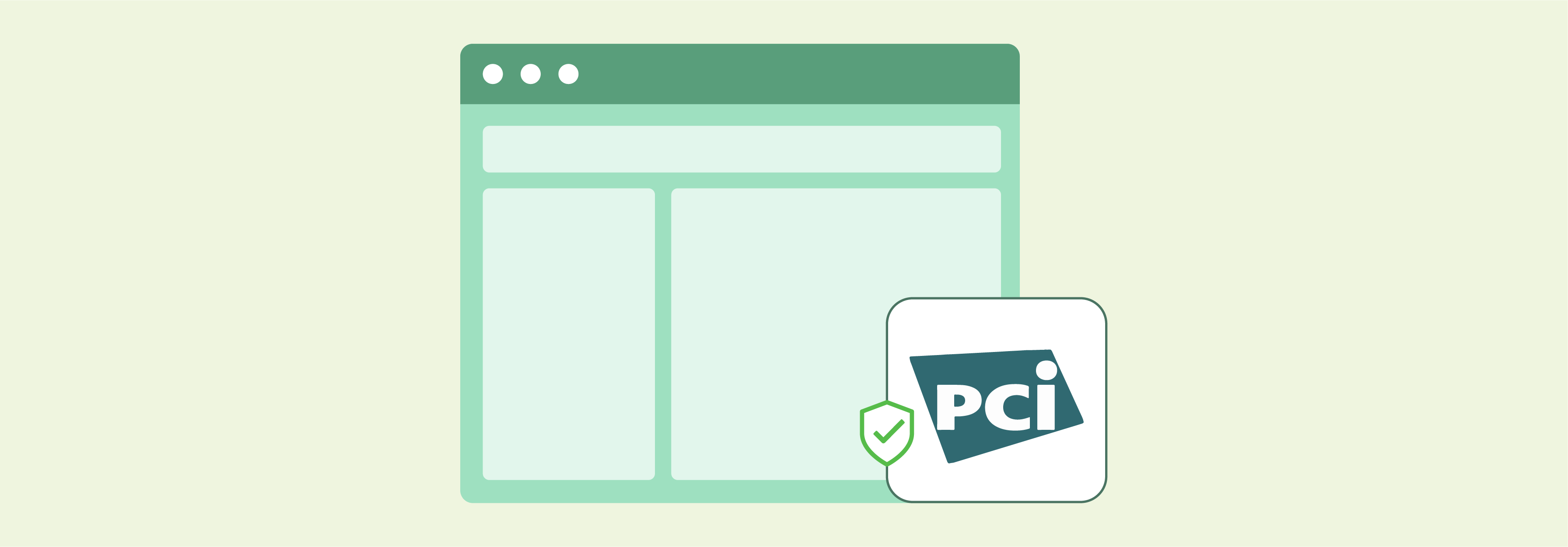
PCI (Payment Card Industry), an association of top credit card companies, monitors Magento store security. Ecommerce Magento websites handling payment data must adhere to PCI-DSS standards.
PCI oversees Magento store security to ensure safe checkouts. Non-compliance can result in substantial fines.
2. Change Admin Username for your Magento Store
Change the default admin username to enhance security. Avoid easily guessed usernames like 'admin' or your name. You can change the default hard code email address of the project owner as follows:
-
Log into your Magento admin panel.
-
Go to System > My account.
-
Enter your new and unique username in the Username field.
-
Click Save Account.
3. Change Admin URL
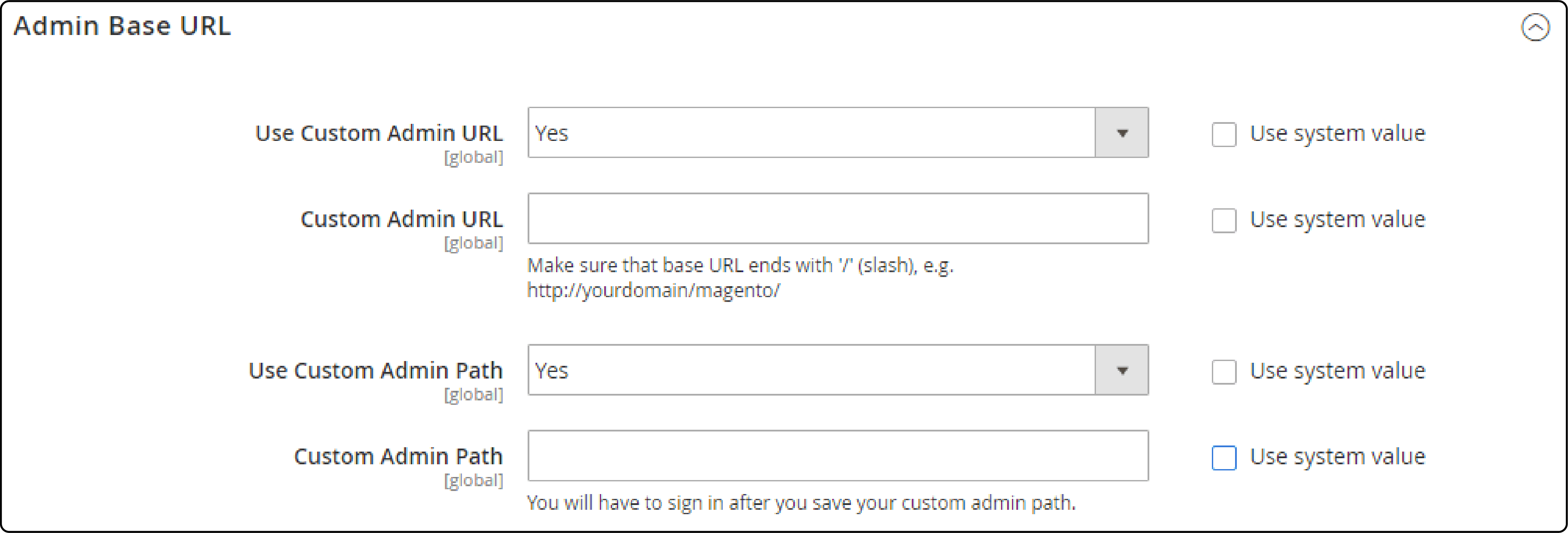
The default /admin URL is vulnerable. Changing it hides your admin page and improves Magento security. Select a unique term rather than 'admin' or 'backend.' You can change the default Magento admin URL as follows:
-
Navigate to the Admin Panel and select System > Configuration.
-
Click Admin in the left-most column.
-
In the Admin Base URL section, do the following:
-
Set Use Custom Admin URL to Yes.
-
Enter the Custom Admin URL in a format like this:http://yourdomain.com/magento/
-
Set Custom Admin Path to Yes and enter the name of the Custom Admin Path. Choose a unique name.
-
Click the Save Config button, and log in with the newly created URL.
4. Two-Step Verification for Magento Login

The two-step verification reduces the security risks related to your Magento passwords. It adds security, reducing password-related risks and preventing brute-force attacks.
You can also install Two-Step verification for your login page to ensure authentic access to user accounts. Use Magento security extensions that provide the utility of two-step verification, and choose the best based on the ratings.
5. IP Whitelisting and .htaccess
Restrict admin panel access to specific IPs using IP whitelisting and .htaccess password protection. It safeguards sensitive systems from data breaches. Here is how you can modify your .htaccess file to protect URLs from cyber-attacks:
1. For a single-store view Magento installation
#####Secure admin
RewriteCond %{REQUEST_URI} ^/(index.php/)?admin/ [NC,OR]
RewriteCond %{REQUEST_URI} ^/downloader/ [NC]
RewriteCond %{REMOTE_ADDR} !^my.ip.add.ress
RewriteRule ^(.*)$ http://%{HTTP_HOST}/ [R=302,L]
2. For a Store View in a Subdirectory
Implement this when Magneto is installed in a sub-directory or a store view as a virtual sub-directory of the main domain name.
#####Secure admin
RewriteCond %{REQUEST_URI} ^/(downloader shop/ en fr/)?(index.php/)?admin/ [NC,OR]
RewriteCond %{REQUEST_URI} ^/downloader/ [NC]
RewriteCond %{REMOTE_ADDR} !^my.ip.add.ress
RewriteRule ^(.*)$ http://%{HTTP_HOST}/ [R=302,L]
6. Use Strong Passwords
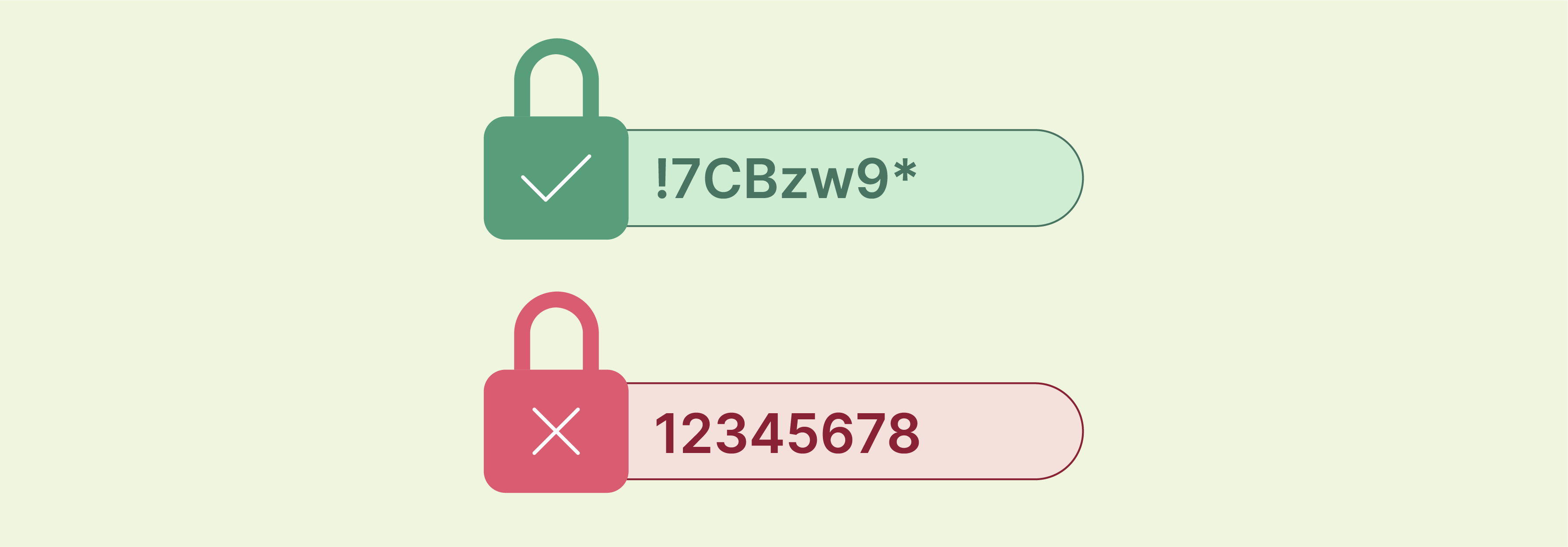
Using a strong password helps keep your personal information safe, protect your data, and prevent unauthorized access. Create strong, complex passwords by:
-
Combining letters, numbers, and symbols.
-
Avoiding easily guessable words or phrases.
-
Make the password length around 8-14 characters using uppercase and lowercase letters.
-
For example, password, 12345678, etc, are categorized as weak passwords.
Note: You can also create passwords using an online password generator.
7. Limit Login Attempts for Magento Admin
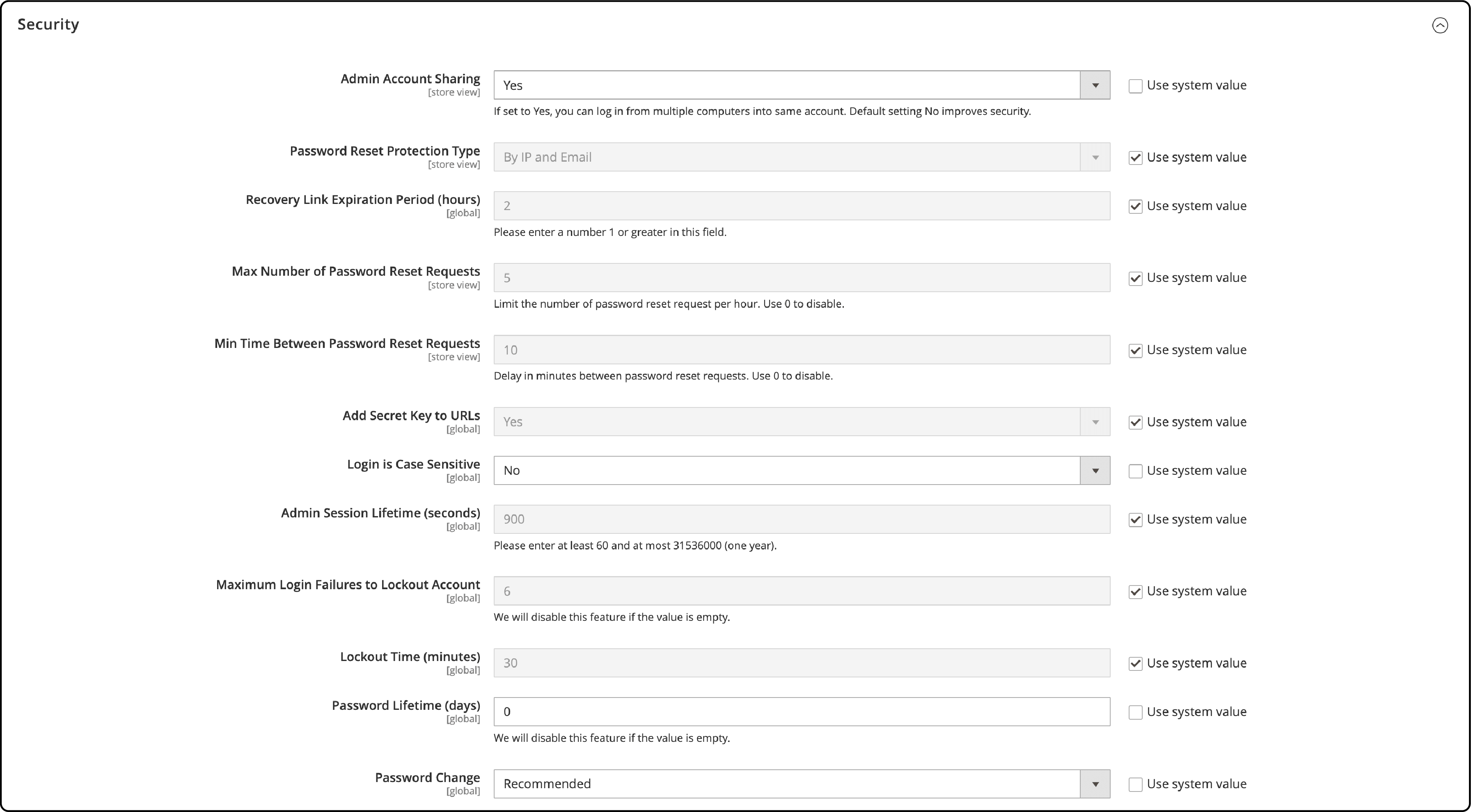
Restrict failed login attempts and password reset requests to prevent unauthorized access to your data. To configure your website login for Magento 2:
-
Log in to your Magento admin panel.
-
Navigate to Stores > Settings > Configuration.
-
Click on Advanced > Admin.
-
Expand the Security option and change respective settings according to your Magento requirements.
8. Enable Captcha
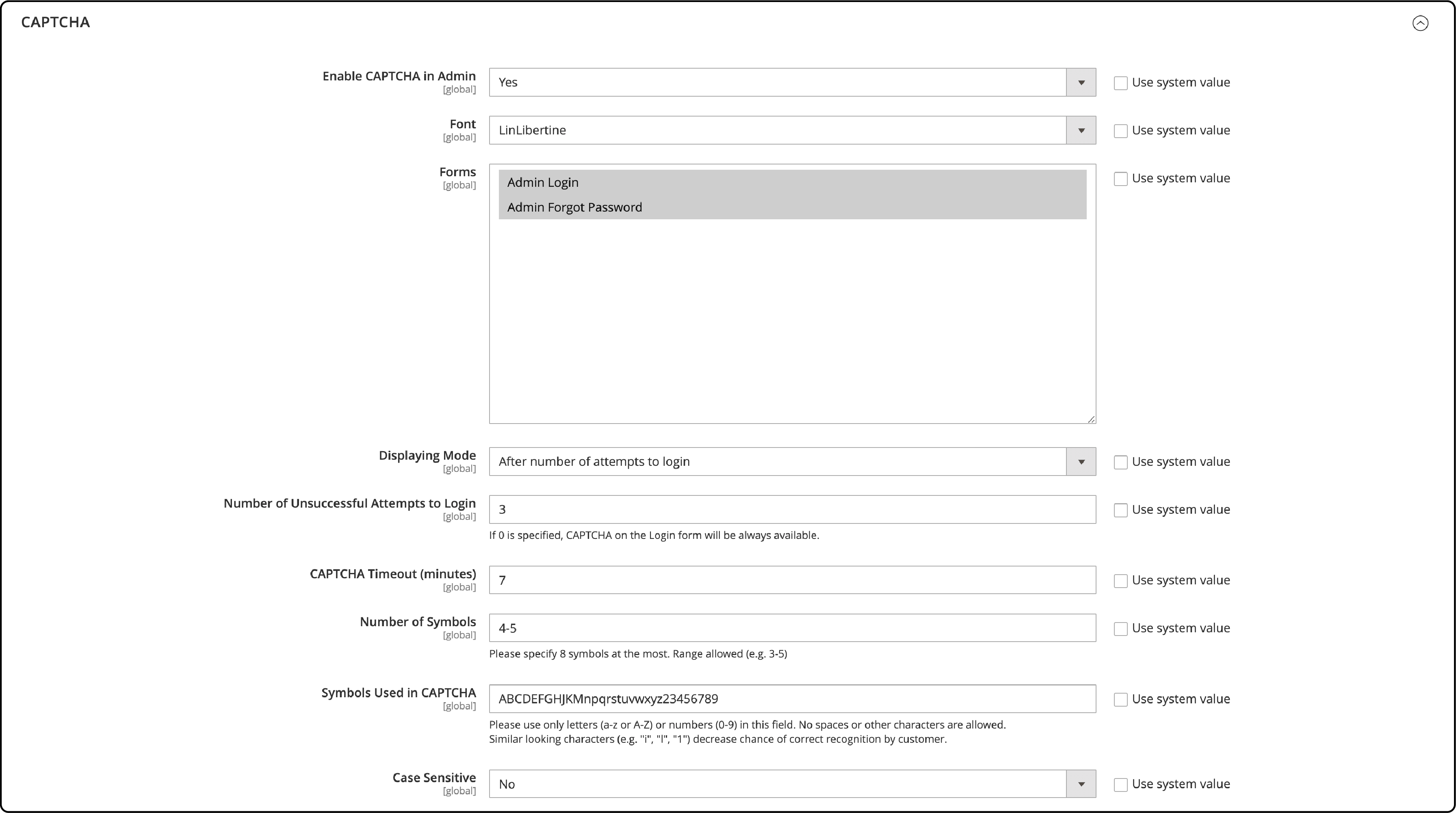
CAPTCHA is short for “Completely Automated Public Turing Test to Tell Computers and Humans Apart”. It prevents bot attacks on your Magento’s admin panel. You can enable CAPTCHA on your site by following these steps:
-
Navigate to Magento Admin > Stores > Settings > Configuration.
-
Go to Advanced > Admin in the left-most panel
-
Expand the **CAPTCHA **section
-
Select Yes to enable CAPTCHA for your Magento store.
9. Set File and Directory Permissions
1. Set Folder permissions:
-
Access your website through FTP.
-
Navigate to your Magento installation folder. Ex: (/path/to/your/Magento/install/)
-
Right-click on the folder and select the File Permissions option.
-
A new window will open. Insert “700” in the Numeric value field.
-
In the list below, select the Apply to directories checkbox.
-
Click the OK button to save the configuration.
Note: The process may take several minutes for larger files.
2. Set File permissions:
-
Access your website through FTP.
-
Navigate to your Magento installation folder. Ex: (/path/to/your/Magento/install/)
-
Right-click on the folder and select the File Permissions option.
-
A new window will open. Insert “600” in the Numeric value field.
-
In the list below, select the Apply to files only checkbox.
-
Click the OK button to save the configuration.
10. Define User Roles and Permissions
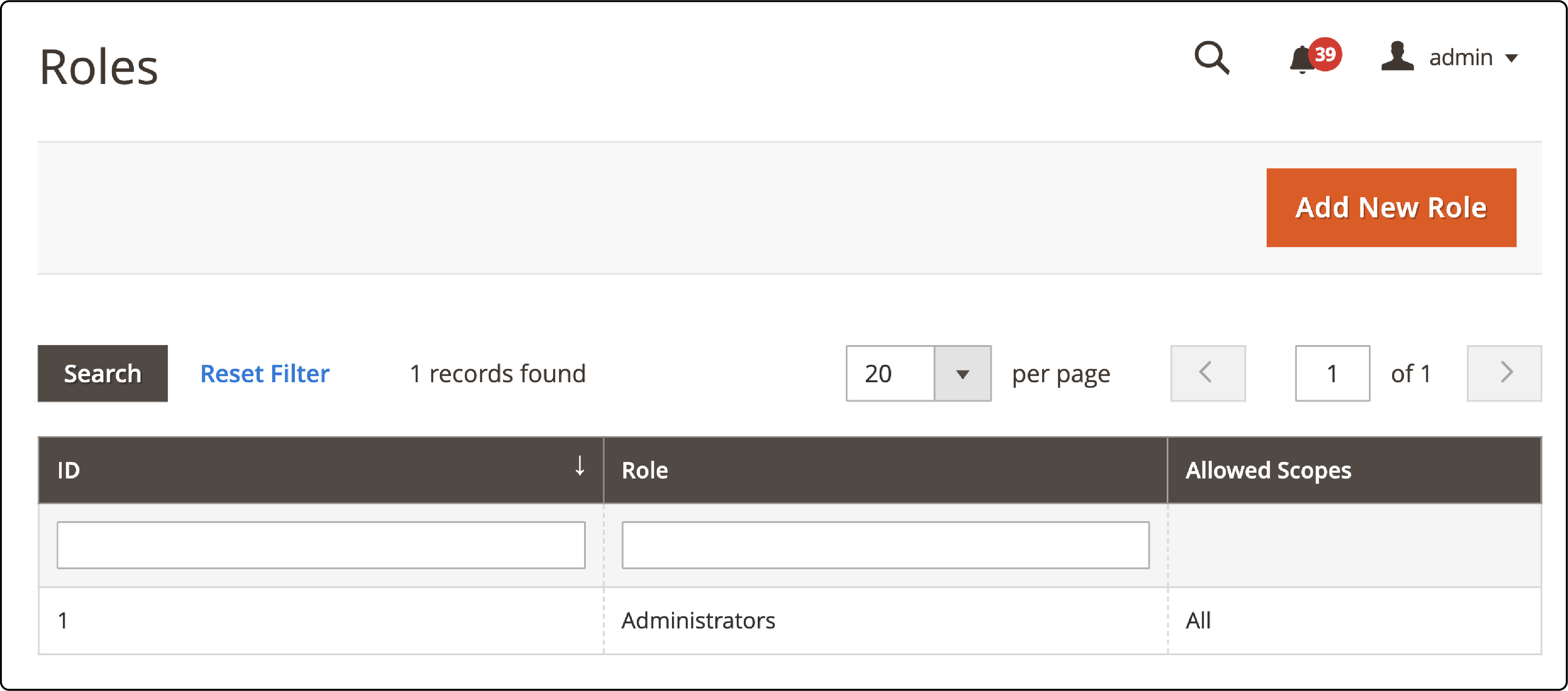
Segregate user duties and permissions in Magento to enhance security. There are different levels of permissions. You can assign user permissions by:
-
Logging into your Magento admin panel and navigating to System.
-
Next, click on Permissions. You will see two options: Users and Roles.
-
In Roles, define the roles of users and assign permissions to selected Users.
11. Backup Your Data Regularly
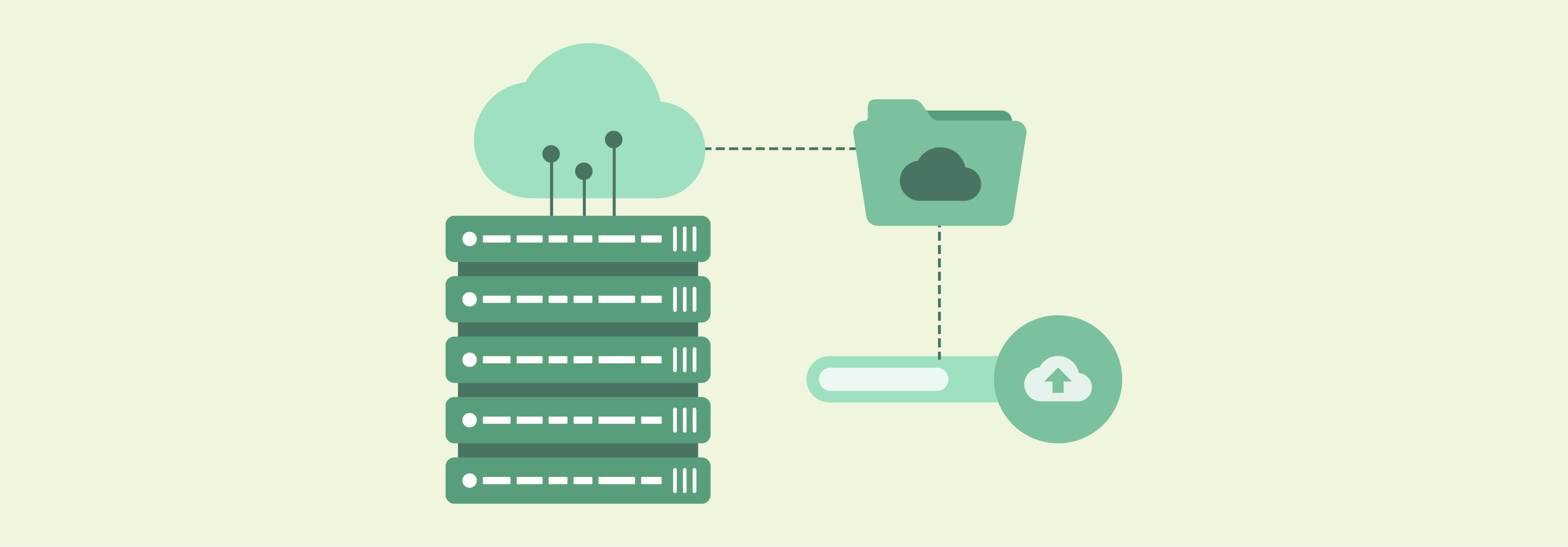
Data backup enables quickly restoring a compromised website and serves as your primary disaster management strategy. Magento offers four backup options:
- System Backup: Includes source code, database, and media files.
- Database Backup: Focuses exclusively on database contents.
- Database with Media Backup: Safeguards both database and media files.
- System without Media Backup: Preserves source code and database, excluding media files.
To ensure the effectiveness of your backups, consider the following:
-
Content Inclusion: Your backup should encompass all essential website files, including configuration, appearance, and functionality.
-
Backup Frequency: Determine a backup schedule that suits your website's update frequency, ensuring that recent changes are safeguarded.
-
Maintenance Mode: Activate Magento's maintenance mode to prevent disruptions before initiating a backup. It will automatically deactivate once the backup is complete.
-
External Storage: Store backups on an external location separate from your server to prevent data loss in the event of server issues.
12. Keep Your Magento Up-to-Date

Running outdated and vulnerable Magento versions is a common trigger for CMS hacks. Always ensure your store operates on the latest Magento version to eliminate vulnerabilities. Updates include the latest security enhancements.
If upgrading to the latest version isn't feasible, apply the recommended security patches provided by Magento. These patches address major issues, and new product releases often offer additional security improvements.
13. Use Trustworthy Extensions Only
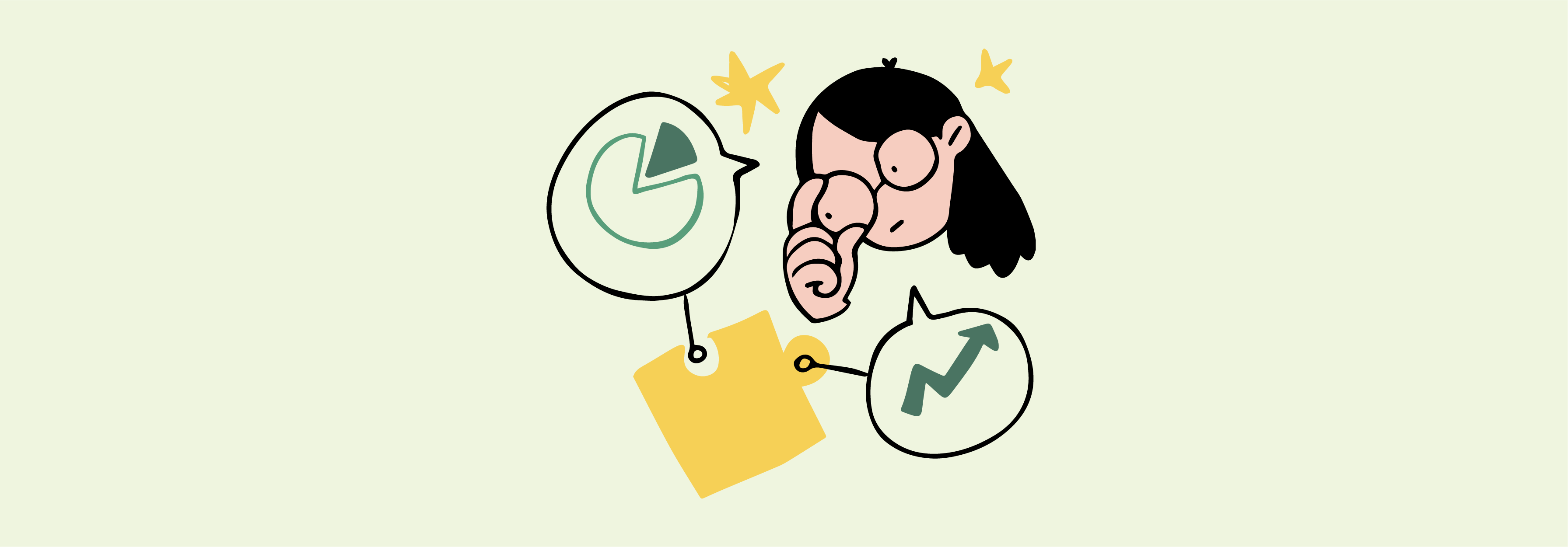
Many hacks result from un-updated third-party extensions. Install extensions exclusively from reputable sources. Assess statistics and reviews on Magento Marketplace to identify trustworthy extension developers.
14. Secure Your Connection (SSL/HTTPS)

Sending data, such as login details, over an unencrypted connection poses interception risks and exposes credentials. Ensure a secure Magento connection.
Enable HTTPS/SSL URLs in Magento by activating the "Use Secure URLs" option in the system configuration menu. This step is crucial for PCI data security compliance and safeguarding online transactions.
FAQs
1. What are the key security practices for Magento 2?
Magento 2 security practices involve several measures. Implementing regular security updates and patches is crucial to address emerging threats. Additionally, enabling two-step verification for logins and restricting access through IP whitelisting is vital for safeguarding sensitive data.
2. How does Magento 2 maintenance contribute to security?
Maintenance in Magento 2 plays a pivotal role in ensuring ongoing security. Regular database maintenance and file permission settings help in organizing and securing data. Moreover, performing frequent security audits and monitoring system activity aids in promptly detecting and responding to potential security breaches.
3. What are the best practices for Magento hosting?
Magento hosting requires a robust infrastructure to support the platform's demands. Look for a hosting provider specializing in Magento hosting solutions, offering optimized packages that cater to the specific needs of an e-commerce platform.
4. How important is SEO during Magento installation?
SEO plays a pivotal role during Magento installation. Ensure the implementation of SSL certificates for secure browsing, optimize product images and content for search engines, and consider integrating a content delivery network (CDN) for enhanced page loading speeds.
5. Which web application should Magento recommend for SSL and payment monitoring?
Magento recommends using a secure payment gateway with SSL encryption to ensure payment security. For monitoring, consider robust tools that offer two-factor authentication, allowing comprehensive monitoring of transactions and activities.
6. What factors should I consider when choosing a Magento hosting solution?
When selecting a hosting solution for Magento, consider scalability to accommodate growth, cost-effectiveness, the ability to handle payments securely, and the overall infrastructure to support an e-commerce site's requirements.
7. How do Magento hosting providers resolve e-commerce growth and size issues?
Magento hosting providers address the evolving needs of merchants by offering scalable hosting solutions. These providers ensure that the hosting infrastructure can handle increased traffic, transactions, and overall growth of an e-commerce platform.
Summary
Magento platforms ensure protection and optimal functionality for ecommerce stores. Security measures like user authentication, encryption, and regular updates protect these platforms against potential threats. This guide covered essential security practices such as enabling Captcha, IP whitelisting, etc. It also highlighted the advantages of Magento Platforms for Businesses.
You can further enhance your ecommerce store's maintenance capabilities and ensure security by exploring optimized Magento server hosting options tailored to your needs.


