
Magento Order Summary: Key Components and Customization Options
Looking to improve the accuracy of your order summaries? Magento order summary provides a detailed breakdown of each purchase to ensure clarity and transparency.
In this article, we will explore the key components and customization options of the Magento order summary.
Key Takeaways
-
Learn what an order summary is and why it matters for your store.
-
The essential components of an order summary include product details and order totals.
-
Customize the layout, wording, and additional fields in your order summary.
-
Explore the differences between order state and order status.
-
Find out which files and configurations to edit to customize your order summary.
What is Magento Order Summary?
A Magento order summary is a detailed breakdown of a customer's purchase, displayed during checkout and in the confirmation email.
The summary provides essential information about the order, including:
-
The list of products purchased
-
Their quantities
-
Prices
-
Any discounts applied
-
Taxes
Order summary also includes sending details, such as the:
-
Delivery address
-
Shipping method
-
Associated costs
The order summary also provides billing information, such as the payment method used and the billing address. It helps users review their order before finalizing it. It also ensures transparency in the transaction by displaying the total amount due.
Key Components of Magento Order Summary
1. Product Details
-
The section lists all the items in the order, including the:
1. Product name
2. SKU (Stock Keeping Unit)
3. Quantity
4. Individual price
5. Any discounts applied
-
It provides a clear breakdown of what the user is purchasing, ensuring transparency.
-
It may display custom options, such as size or color, if the products have variants.
2. Order Totals
-
The order totals section breaks down the cost structure. It includes:
1. The subtotal (the total cost of products before taxes and sending)
2. Applied discounts
4. Taxes
-
It calculates the grand total, which is the amount the user will pay.
-
The clear breakdown helps users understand how the final total was derived. It makes the payment methods more transparent.
3. Shipping Information
-
The part shows the selected sending method and delivery address.
-
It also includes the sending cost. It may vary depending on the:
1. User’s location
2. Selected sending speed
3. Any promotional sending discounts that may apply
-
Providing this information upfront helps users confirm that their order will be shipped to the correct address. It is done using their preferred method.
4. Billing Information
-
The billing information section provides details about the payment method used, such as:
1. Credit card
2. PayPal
3. Other gateways
-
It also includes the billing address and taxes applied based on the billing location.
-
Accurate billing information ensures that payments are processed correctly. It helps prevent any potential fraud or disputes.
5. Order Status
-
The component gives an update on the current status of the order, such as:
1. Pending
2. Processing
3. Completed
4. Shipped
-
It keeps users informed about the progress of their orders. It offers transparency and reassurance.
6. Additional Information
-
Some order summaries may also include extra fields for:
1. Customized notes
2. Coupon codes used
3. Special instructions
-
A user might leave specific delivery instructions or use a coupon that’s reflected in the order summary.
-
The section adds flexibility and allows for any additional details that may be relevant to the transaction.
Customization Options of Magento Order Summary
1. Design Customization
-
It allows customization of the order summary layout through theme development.
-
Store owners can modify the appearance of the summary to match the overall design of their store. The order summary includes rearranging elements such as:
1. Product details
2. Pricing information
3. Sending details
-
Developers can implement customized CSS to style the order summary. They use JavaScript to enhance functionality, such as adding real-time updates to totals based on user input.
2. Product Information Customization
-
Store owners can choose to display additional product attributes in the order summary.
-
These include customized attributes display (e.g., size, color) or any extra product data relevant to the user.
-
Personalized product notes or customized messages for certain products can be added. It informs users of special handling instructions or additional details.
3. Order Totals Customization
-
It allows customized fees to be added to the order total.
-
For example, store owners can add fees for:
1. Gift wrapping
2. Installation services
3. Surcharges for specific products or sending zones
-
Special promotions or discounts can be reflected dynamically within the order summary.
-
Store owners can customize the display to highlight savings from promotions or coupon codes. It is used during checkout.
4. Shipping and Billing Information Customization
-
For stores offering multi-shipment options, the order summary can be customized. You can show different sending addresses for different products within the same order.
-
Store owners can customize which sending methods are shown and in what order.
-
You can also add detailed descriptions or estimated delivery times to improve customer understanding.
5. Custom Fields
-
It allows customized input fields to be added to the checkout methods.
-
It can be displayed in the order summary. These fields can collect additional customer data such as:
1. Delivery instructions
2. Personalization requests
3. Gift messages
-
Store owners can choose to display specific user data in the summary, such as:
1. Membership status
2. Loyalty points used
3. Specific customer segments
6. Language and Localization
-
The order summary can be customized for different languages based on the customer's locale.
-
The feature is useful for stores serving international markets. It allows them to show translated content for:
1. Product details
2. Sending options
3. Billing information
-
It supports multiple currencies. It allows the order summary to display totals and prices in the user’s preferred currency based on their location.
7. Enhanced Functionality
-
It allows the implementation of real-time updates to the order summary.
-
It is where changes in sending methods or quantities automatically adjust the totals without requiring a section reload.
-
Custom extensions can be added to the store to customize further the order summary functionality, such as integrating:
1. Third-party payment methods
2. Dynamic tax calculators
3. Specialized sending calculators
8. Extension Integration
-
Numerous extensions are available that enhance the order summary by adding features like:
1. Delivery date pickers
2. Additional sending methods
3. Advanced pricing rules
-
These extensions provide flexibility in customizing the summary to fit specific business needs.
Differences Between Order State and Order Status in Magento
| Criteria | Order State | Order Status |
|---|---|---|
| Definition | The order state represents the overall phase of an order. | The order status describes the specific condition of the order within a particular state. |
| Customization | Magento predefines it. It cannot be customized. | It is customizable by the store owner. Store owners can add, remove, or modify it. |
| Examples | New, Processing, Complete, Canceled, On Hold | Awaiting Payment, Shipped, Ready for Pickup, Awaiting Shipment |
| Number per State | One state can only exist at a time per order. | Multiple statuses can exist within a single state. |
| Purpose | It defines the overall stage in the order's lifecycle. | It provides detailed information about the progress of the order within that stage. |
| Hierarchy | States are at a higher level in the workflow. | Statuses are more granular. They describe specific conditions within states. |
| Modification | It cannot be added, removed, or modified. | It can be created and customized based on business needs. |
| Examples of Usage | New (Order just placed), Complete (Order fulfilled) | Awaiting Payment (Payment pending), Ready for Shipment (Processed, waiting to ship) |
Files and Configurations to Be Edited to Change the Wording or Layout
1. Layout Files (XML)
-
Location: app/design/frontend/[Vendor]/[Theme]/Magento_Sales/layout
-
Files to Edit:
-
checkout_cart_index.xml
-
sales_order_view.xml
-
-
These layout XML files control the structure and block placement on the order summary pages.
-
You can move, remove, or add blocks to customize the layout. It moves the order totals block or adds a customized message.
2. PHTML Templates
-
Location:
-
app/design/frontend/[Vendor]/[Theme]/Magento_Sales/templates/order
-
app/design/frontend/[Vendor]/[Theme]/Magento_Checkout/templates
-
-
Files to Edit:
-
summary.phtml (for order summary)
-
items.phtml (for displaying items in the order)
-
totals.phtml (for order totals)
-
-
These template files contain the HTML and PHP logic used to display the order summary details.
-
You can edit the layout, modify text, or add custom HTML and PHP.
-
Change the text labels for order totals or alter the structure of how products are listed in the summary.
3. Language Files (i18n)
-
Location: app/i18n/[Vendor]/[Language_Code]/[Module_Name]
-
Files to Edit:
- translate.csv
-
The file is used for translations and changing the wording of text in Magento.
-
If you want to change the text on the order summary, you can override the default text using this file.
-
You can change wordings such as "Order Total" to "Final Amount."
4. Email Templates
-
Location:
-
app/design/frontend/[Vendor]/[Theme]/Magento_Sales/email/order_new.html
-
app/design/frontend/[Vendor]/[Theme]/Magento_Sales/email/order_items.html
-
-
These files control the layout and content of the order summary emails sent to users.
-
You can edit these files to change the email wording or layout.
-
You can add customized information or modify the structure of the order confirmation email.
5. PDF Invoice/Order Layout
-
Location:
-
app/code/[Vendor]/[Module]/etc/pdf.xml
-
app/code/[Vendor]/[Module]/Model/Order/Pdf/[File].php
-
-
Files to Edit:
-
pdf.xml
-
Abstract.php or Invoice.php
-
-
If you need to customize the layout or wording of the order summary on printed PDFs. You will need to edit these files. You can modify the layout of PDFs by overriding the necessary models and layout XML files.
-
You can add or change customized text on invoices. Change the font size or reposition elements.
6. CSS Files (Styling)
-
Location:
- app/design/frontend/[Vendor]/[Theme]/web/css
-
Files to Edit:
- custom.css or other theme-specific CSS files.
-
If you want to change the visual styling of the order summary section, you need to edit the CSS files. It can involve changing:
1. Font sizes
2. Colors
3. Margins
4. Padding
-
Alter the appearance of the totals or adjust the spacing of elements on the order summary section.
7. JavaScript Files (Dynamic Updates)
-
Location:
- app/design/frontend/[Vendor]/[Theme]/web/js
-
Files to Edit:
- checkout.js
-
JavaScript files are used for dynamic updates on the order summary. These include recalculating totals when items are added or removed.
-
Editing these files allows you to change how the section interacts with the user.
-
Implement real-time updates to order totals when the customer makes changes to the cart.
8. Configuration Settings (Admin)
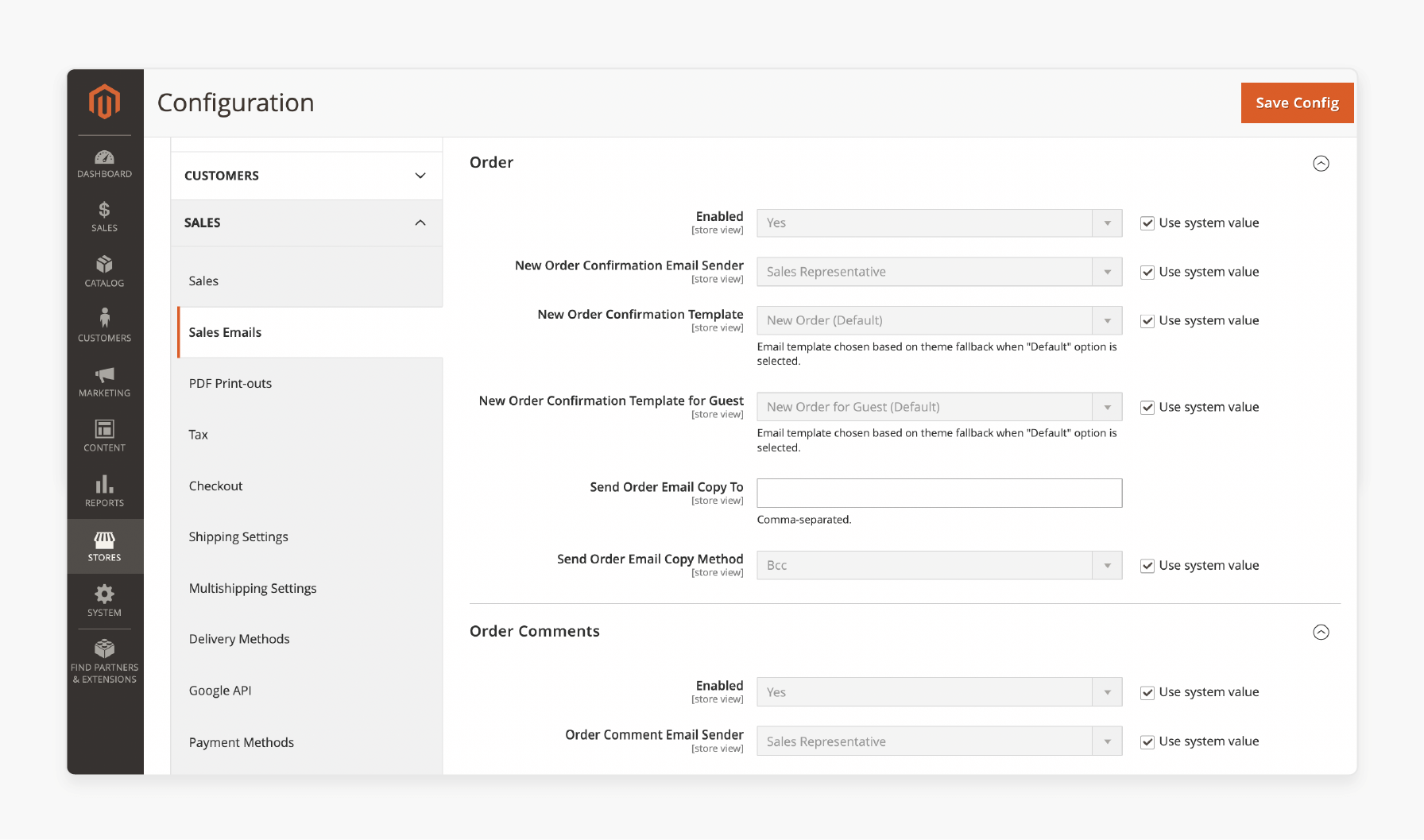
-
Location: Magento Admin Panel (Stores > Configuration > Sales)
-
Certain text and layout options for order summaries can be configured directly in the Magento Admin Panel.
-
For example, you can customize:
1. Email templates
2. Order statuses
3. Some wording
-
It is done through configuration settings.
-
Change the default template for order emails or add customized text to order confirmation emails.
9. Module Customization
-
Location: app/code/[Vendor]/[Module]
-
If you are developing custom modules that affect the order summary, you might need to create:
1. New layouts
2. Templates
3. Blocks
-
It allows for advanced customization and dynamic content display.
-
Create a new module to add a customized message or promotional banner to the order summary page.
FAQs
1. How does Magento calculate the value in the order summary?
Magento calculates the value in the order summary. Add up the subtotal, applied discounts, taxes, and shipping fees. The final value reflects the total amount the customer needs to pay. It ensures transparency in the transaction.
2. Can I customize the totals sort order in the Magento order summary?
You can customize the totals sort order in the Magento 2 order summary through the admin panel. By adjusting the sort order, you can prioritize the display of totals such as shipping fees, taxes, and discounts to suit your store's needs.
3. How do I show the order summary during checkout in Magento?
Magento automatically displays the summary at the final step of the steps to show the order summary during checkout. You can further customize this layout to ensure the order details, totals, and shipping information are clear to customers before completing the purchase.
4. How does Magento handle order management through the order summary?
Magento's order management system leverages the order summary to provide a detailed overview of purchases. It allows store owners to track orders, manage shipping, transfer refunds, and ensure accurate fulfillment through transparent order summaries.
Summary
A magento order summary is a detailed breakdown of a user’s purchase provided in confirmation emails. The article uncovers the several components of order summary, including:
-
Product details list items with names, SKUs, prices, and discounts.
-
Order totals show subtotal, taxes, discounts, and the final total.
-
Sending information displays the sending method, address, and costs.
-
Customization supports design changes, customized fields, and real-time updates.
Looking to enhance your order summaries and streamline your checkout methods? Upgrade your store’s performance with managed Magento hosting.








