
Magento Open Source vs Enterprise: Comparing Magento Commerce Versions
Are you unsure which ecommerce platform is right for your business? Magento Open Source vs Enterprise are two versions of the Magento platform. Choosing the best version is important for your growing ecommerce online business.
This article will cover the key differences to help you choose the best option for your business.
Key Takeaways
-
What are the aspects of community and Adobe Commerce?
-
How Magento has changed from Open Source to Enterprise.
-
Important hosting needs for each platform.
-
Tips for choosing the right option based on your business size.
-
Key differences between the Magento versions.
-
Comparison of pricing plans to help with your choices.
-
When to Choose Magento Community vs Enterprise: Business Size Considerations
-
Magento Open Source vs Magento Enterprise: Detailed Key Differences
-
Which Option is Right for Your Business? Magento Open Source vs Enterprise
What is Magento Open Source?
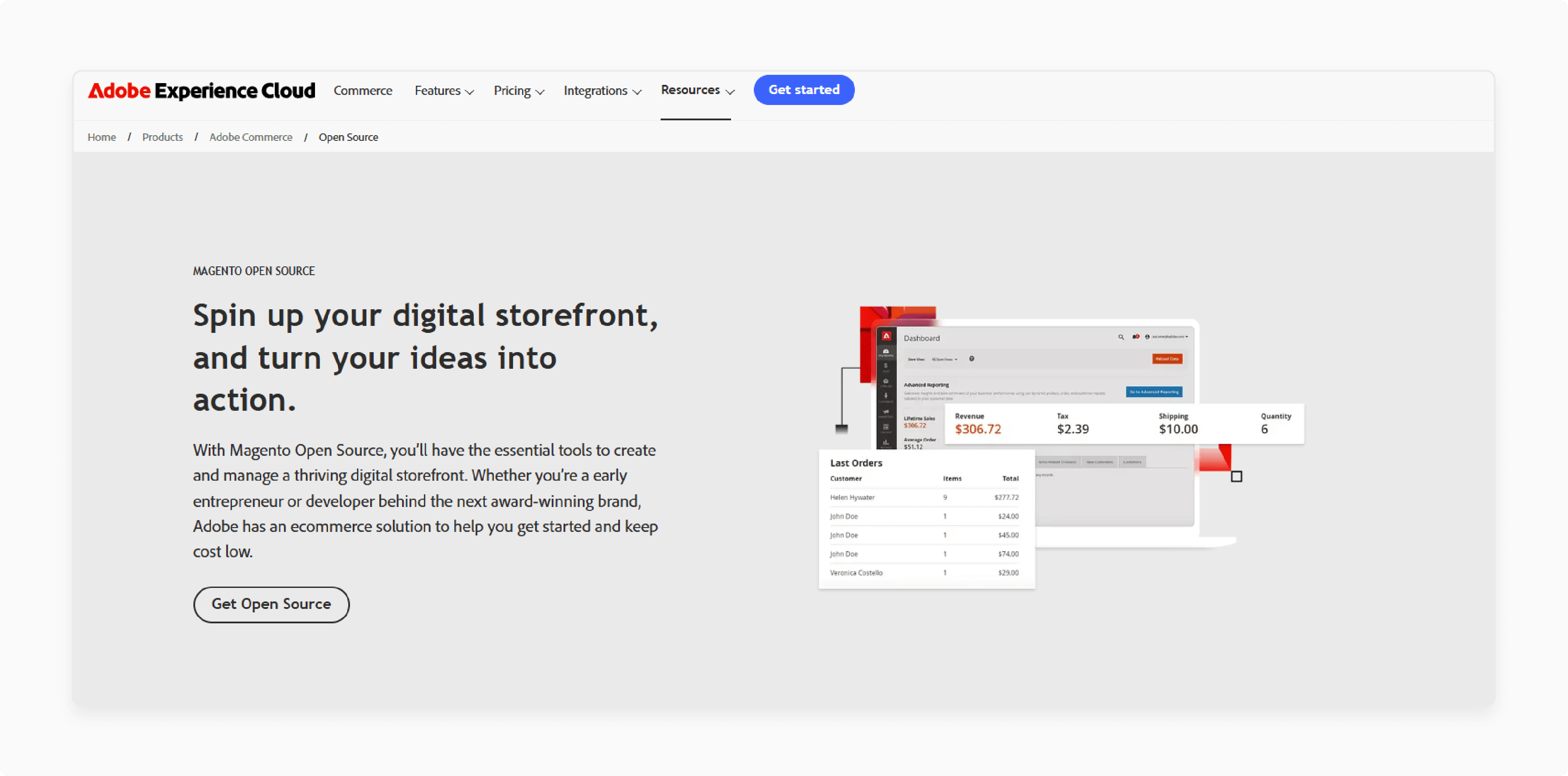
Magento Open Source, previously known as Magento Community Edition. It is a free self-hosted eCommerce platform.
Magento open source helps businesses create and manage online stores. It offers a framework and customize the platform to meet specific needs. Open source allows users to run online stores without paying for a license. It lets businesses create tailored online shopping experiences while benefiting from community support.
Key aspects of the Magento Community include:
-
Customization: Users can change the code and add unique features. This flexibility makes it suitable for different business models.
-
Extensions: There is a large marketplace of extensions available. These add-ons enhance functions like payment processing, inventory management, and customer engagement.
-
Community Support: A big community of developers and users supports the platform. They provide resources and updates and help improve performance and security.
-
Scalability: Magento Community can handle a growing number of products and customers. This makes it a good choice for businesses looking to grow.
-
SEO-Friendly: The platform is built with SEO best practices in mind. This helps online stores rank better on search engines.
-
Target Audience: This platform is ideal for small to medium-sized businesses. Those with technical skills can effectively manage and customize their online stores.
What is Magento Enterprise?
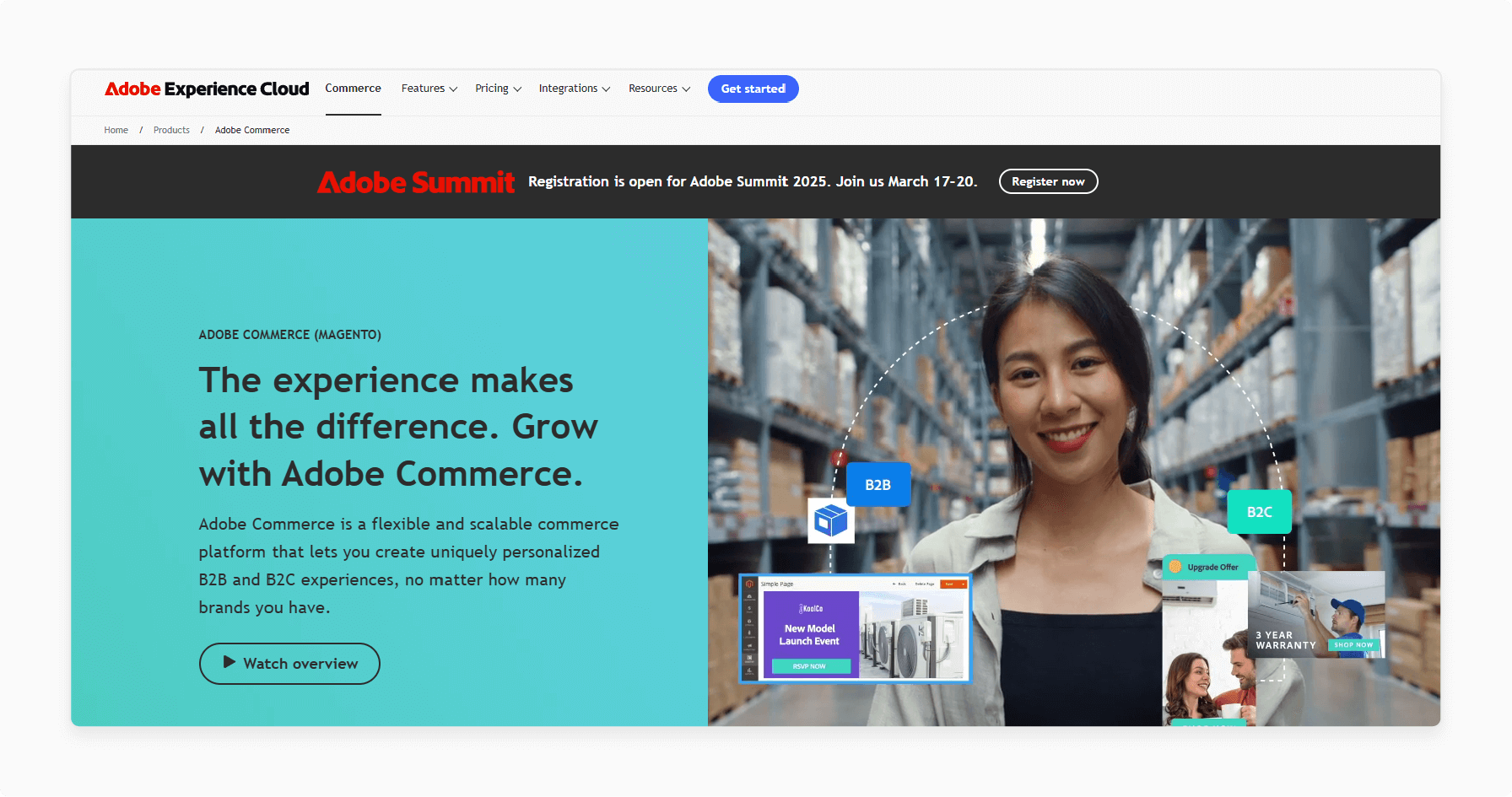
Magento Enterprise, now known as Adobe Commerce. It is a premium ecommerce platform designed for large-scale businesses and enterprises.
Magento Enterprise is a paid edition of Magento ecommerce. It is designed to handle the demands of high-traffic online stores. This offers a variety of advanced options that support complex eCommerce operations. It helps organizations create custom online shopping experiences while ensuring performance and scalability.
Key aspects of Magento Enterprise include:
-
Advanced Features: This enterprise version includes extra tools. It contains those tools that go beyond the free version. It includes features like advanced marketing tools, customer segmentation, and personalized shopping. It helps boost sales and improve customer engagement.
-
Support: Magento Enterprise provides dedicated support from Adobe. This means businesses can get help with any issues they face. It reduces downtime and improves performance optimization.
-
Performance and Scalability: It is built to handle high traffic and large product catalogs. This version can grow with businesses, offering speed improvements. It helps to enhance load times and user experience.
-
Security: This version includes strong security features to protect customer data and transactions. Regular updates and patches are also part of the service.
-
Integrations: Magento Enterprise works well with other products and third-party tools. This makes it easier for businesses to improve their marketing efforts.
-
Target Audience: This platform is best for medium to large-sized businesses. Organizations looking for growth and dedicated support will benefit from Magento Enterprise.
Evolution from Magento Open Source to Enterprise
The evolution from Open Source to Magento Enterprise Edition, now called Adobe Commerce. It shows how the platform has grown to meet the needs of eCommerce businesses. Here’s a simple timeline of this change:
1. Founding and Early Development (2007-2008)
-
2007: Magento was created by Varien Inc., a company focused on eCommerce development. The goal was to give online merchants a better solution than existing platforms.
-
2008: The first public beta version of Magento 2 Community was released. It was followed by the launch of Magento Community Edition on March 31, 2008. This open-source platform provided a free option for small to medium-sized businesses. It allows for easy customization.
2. Introduction of Magento Enterprise Edition (2010)
2010: To serve larger businesses, the Magento Enterprise Version was launched. This paid version offered advanced tools and support, including:
-
Advanced marketing tools
-
Dedicated technical support
-
Improved performance
These features helped businesses manage higher transaction volumes and complex needs.
3. Acquisition by eBay and Subsequent Changes (2011-2015)
-
2011: eBay acquired Magento to strengthen its eCommerce strategy. This acquisition aimed to improve Magento's capabilities and expand its market reach.
-
2015: eBay sold Magento to the Permira Funds, a private equity firm. This sale led to further development and investment in the platform.
4. Rebranding to Adobe Commerce (2018-Present)
-
2018: Adobe acquired Magento for $1.68 billion and rebranded the Enterprise. This change aimed to combine Magento's eCommerce strengths with Adobe's marketing tools.
-
2020: Adobe Commerce introduced the Commerce Cloud, a cloud-based solution. This version offers better scalability, security, and performance. It is designed to meet the needs of businesses seeking a flexible eCommerce platform.
5. Current Landscape
-
Community: This version still serves small to medium-sized businesses. It offers essential eCommerce features and easy customization.
-
Adobe: Provides advanced features with Adobe's tools. It is aimed at larger businesses with more complex eCommerce needs.
Magento Community and Enterprise: Hosting Requirements
| Feature | Open Source | Enterprise Version |
|---|---|---|
| Server Type | It can be hosted on a VPS or shared server, making it a good choice for small to medium-sized businesses. | It needs dedicated servers or cloud hosting to handle more traffic and complex tasks. |
| SSL Certificate | An SSL certificate is needed for the community version. It secures customer transactions and builds trust. | It also requires an SSL certificate to protect sensitive customer information. |
| Operating System | It works on Linux or Windows, but Linux is better for performance. | It also prefers Linux, usually using CentOS or Ubuntu for stability. |
| Memory | It recommends at least 2 GB of RAM, with 4 GB ideal for better performance. | It needs a minimum of 4 GB of RAM, with 8 GB or more recommended for high traffic and large catalogs. |
| Web Server | It can run on either Apache or Nginx, both of which can serve the application well. | It also uses Apache or Nginx, but it may need extra setup for high traffic. |
| Disk Space | It requires at least 2 GB of disk space, but 20 GB is better for larger stores. | Magento Commerce starts with 10 GB of disk space, with 30 GB or more. It is recommended for larger businesses. |
| Other Requirements | Composer and Elasticsearch are needed to manage dependencies and searches. | It also uses Composer and Elasticsearch, plus Varnish Cache and Redis. |
| Database | It supports MySQL 5.7 or 8.0 and MariaDB 10.4 or 10.5, giving flexibility in data management. | Magento Commerce requires the same database options, which help manage larger datasets effectively. |
When to Choose Magento Community vs Enterprise: Business Size Considerations
1. Small Businesses
-
Magento Open Source, also called Magento CE, is great for small businesses starting. It offers a free version of Magento with basic features that are free and do not require high upfront costs.
-
The flexibility of Magento Community lets small businesses customize their stores as they grow. They can make changes without facing the costs of an enterprise edition comparison.
2. Medium-Sized Businesses
-
Medium-sized businesses that see growth may find Open Source suitable. This is especially true if they have the skills to manage and customize the community version well.
-
As their needs change, these businesses might want more additional features and support. Upgrading to Magento 2 Enterprise can provide better tools. It includes customer segmentation and advanced marketing features.
3. Large Enterprises
-
Magento Enterprise is made for large businesses that need strong eCommerce solutions. It has essential core features to manage complex operations and large product catalogs.
-
Large businesses benefit from the dedicated support and resources that come with Adobe. This helps them manage their eCommerce operations and solve challenges quickly.
4. Ecommerce Complexity
-
Businesses with multiple sales channels or high transaction volumes should look at Magento 2 Commerce. Its advanced features and ability to scale are built to handle these needs well.
-
If a business has simple eCommerce needs, Open Source might be enough. It offers sufficient functionality at a lower cost.
5. Budget Considerations
-
Community Edition is a good choice for businesses with limited budgets. It allows them to build a strong online presence without large expenses.
-
Magento 2 Enterprise, while more costly, provides extra features. It offers better Magento security that can help larger businesses succeed.
Magento Open Source vs Magento Enterprise: Detailed Key Differences
1. Catalog and Product Management
-
Magento 2 Community Edition has basic catalog features but lacks advanced tools. It does not include the Magento 2 gift card feature, which limits promotional options.
-
The Enterprise version offers advanced tools for catalog management. It allows businesses to create virtual and physical gift cards. It also has Related Products Rules for automatic product recommendations and Catalog Permissions. It controls who can access specific categories.
2. Customer Support
-
Magento Community relies on community support through forums and documentation. Businesses often need to find outside help for technical issues.
-
The Enterprise version provides dedicated support from Adobe. This includes technical help and training resources for quick solutions.
3. Shopping Experience and Order Management
-
Magento Community has basic order management features. However, it lacks options for bulk ordering.
-
The Enterprise includes features like "Add to Cart by SKU," which allows for bulk shopping. It has a Return Management Authorization (RMA) system that simplifies the return process.
4. Content Management
-
Magento Community has limited content management tools, which can restrict marketing efforts.
-
The Enterprise offers advanced tools like promotional banners and Content Staging. These features help manage marketing campaigns effectively.
5. Marketing and Promotions
-
Magento Community includes basic marketing features. It lacks advanced tools for automated emails and private sales.
-
Magento EE allows for automated email reminders for abandoned carts. It also lets businesses create private sales for select customer groups.
6. B2B Features
-
Magento Community does not have specific features for B2B operations.
-
Magento EE includes features like company accounts, quick order forms, and requisition lists. It is easier for wholesale customers to shop using the Magento platform.
7. Analytics and Reporting
-
Magento Community offers basic reporting tools to track sales and customer activity.
-
Magento EE provides advanced reporting tools. It gives deeper insights into sales trends and customer behavior.
8. System Management
-
Magento Community has basic system management features, but it lacks advanced tools.
-
Magento EE provides an admin actions log to track activities in the backend. It also allows for scheduled import/export functionality to manage data efficiently.
9. Mobile Commerce Features
-
Magento Community has limited mobile features.
-
Magento EE includes the Magento Mobile Software Development Kit (SDK). This helps businesses create mobile apps for iOS and Android platforms.
Open Source vs Enterprise: Pricing Plans Comparison
Magento 2 Open Source:
-
Cost: Magento Open Source is free to download and use.
-
Additional Expenses: Businesses pay for hosting, security, and maintenance for any desired extensions.
Adobe Commerce:
-
Licensing Fee: The enterprise edition offers annual fees that start at $22,000. These fees may vary based on the store's revenue.
-
Included Services: The licensing fee includes access to the core platform. It may come with some support services.
The community version has no licensing fees. The total cost can increase due to external services. In contrast, Commerce offers a complete solution with built-in features and support. This may justify the higher licensing fee for businesses that need advanced functionalities.
Which Option is Right for Your Business? Magento Open Source vs Enterprise
When choosing between Open Source and Adobe Commerce. It is important to match your choice with your business size and needs.
Magento Community is a free platform that provides a good starting point. It is for the small to medium-sized businesses. It offers essential eCommerce features and allows for easy customization. However, users are responsible for hosting, security, and maintenance. It can raise overall costs.
Magento 2 Enterprise is designed for larger businesses or those with complex needs. It includes advanced tools like dedicated support and tools for B2B operations. It has a licensing fee and a wide range of features and support from Adobe. It is a worthwhile investment for businesses aiming to grow their online presence.
Knowing the difference between Magento Open Source and Enterprise will help you select the right solution for your needs.
FAQs
1. What features distinguish Magento 2 Community from Magento 2 Enterprise?
Magento 2 Community offers basic eCommerce tools. It is suitable for small businesses and includes features for managing products. Magento 2 Enterprise has advanced features like B2B support and detailed reporting. These extra functions help larger businesses manage complex operations better.
2. Why should I choose the Community vs. Enterprise edition for my store?
Choosing between Community vs. Enterprise depends on your business goals. The Community edition is free and works well for startups. If your business is growing quickly and needs more features, the Enterprise version is a better choice.
3. What key considerations are there when comparing Magento 2 Community vs. Enterprise?
When comparing the Community vs. Commerce version, think about your budget. The Community edition has no cost, but you may need to pay for hosting and extensions. The Enterprise has a licensing fee but offers more features and support that may be worth it.
4. Can I manage a high-volume store using Magento Community Edition?
You can run a high-volume store using Magento Community Edition. You may need to customize it and add third-party extensions. It is for large inventories and high traffic. If your business grows, consider upgrading to enterprise for better performance.
5. What are the primary advantages of using the Enterprise Version?
The Enterprise Version offers many advantages. It includes improved scalability and advanced reporting tools. It also provides customizable options to meet specific business needs. With dedicated customer support, issues can be resolved quickly. It is a smart choice for growth.
6. Is Magento 2 Community Edition a good option for startups?
Community Edition is great for startups. This is because it is free and has essential features. It allows new businesses to set up online stores without large costs. As they grow, startups can add more features and extensions. It is a flexible option for their eCommerce needs.
Summary
Magento Open Source vs. Enterprise shows the main differences between the two ecommerce platforms. Understanding Magento Community vs. Enterprise Edition is important for businesses. With options like Adobe Commerce Cloud and Magento Commerce Cloud. Companies can choose the right solution to boost their online performance.
Consider the following factors when selecting the platform for your business:
-
Choose Magento Open Source if you are a small to medium-sized business. The community edition is free, which makes it great for startups.
-
Choose Magento Enterprise if you run a large business. The enterprise edition includes many Magento 2 features for companies.
Explore Magento Hosting Plans to find the best fit for your e-commerce business needs.









