
Magento Omnibus Price Tracker: Features of Price History Settings
Want to keep up with your store’s pricing regulations? Magento Omnibus Price Tracker allows you to comply with the EU Omnibus Directive by tracking all product price changes.
This article will cover how to use Magento 2 Omnibus Price Tracker to monitor all price changes.
Key Takeaways
- Tips to comply with the EU Omnibus Directive.
- Methods to configure the tracker correctly to ensure compliance.
- Features to maintain transparent pricing for your Magento 2 store.
- Provide transparency for your customers with the omnibus price tracker.
- Solutions to check price history to maintain transparency & stay compliant with EU regulations.
- Omnibus tracker extensions to automatically track and show price reductions over specific periods.
What is Omnibus Price Tracker for Magento?
The Omnibus Price Tracking in Magento 2 ensures compliance with EU Omnibus Directive requirements.
Enable price tracking in Magento. It helps you to indicate the lowest price applied by the trader during a period. The duration period must not be shorter than a "30-day period" before a price reduction.
Once activated, the plugin follows all price changes in the Magento 2 shop. It actively monitors multiple types of price modifications:
- Regular product price updates through the admin panel
- Special price applications through catalog pricing rules
- Bulk price updates via import/export
- Scheduled promotional price changes
- Price adjustments for specific customer groups
It appropriately defines and displays Omnibus cost. It also allows you to adjust all of your pricing to the correct ones.
Magento Omnibus Minimum Price Tracker Functionality Matrix
| Feature Category | Functionality | Implementation Details |
|---|---|---|
| Price Monitoring | Price Change Tracking | - Price changes and promotions - 30-day price history - Special prices and catalog rules |
| Display Locations | Multi-Channel Integration | - Product pages - Category pages - Search results - Shopping cart - Custom locations |
| Product Support | Compatible Product Types | - Simple products - Virtual products - Downloadable items - Configurable products - Group products - Bundle products |
| Price History Management | Historical Data Handling | - 30-day price tracking for existing products - Creation-date tracking for new products - Promotional price monitoring - Non-sale price tracking |
| Configurable Product Features | Variant Management | - Lowest price display for selected variants - Cross-variant price comparison - Promotional price highlighting |
| Multi-Store Capabilities | Store Configuration | - Multi-currency support - Website-specific pricing - Customer group pricing - Store-view level settings |
| Compliance Features | EU Directive Alignment | - Automatic compliance monitoring - Price reduction tracking - Transparent price history - Regulatory documentation |
| Administrative Tools | Backend Management | - Product edit page integration - Price history visualization - Rule configuration interface - Automated tracking systems |
How to Track Price Changes in Your Store?
You can track product price changes and display the lowest prices transparently. It ensures that your store complies with the EU's new pricing requirements. You can select any product and click on 'View Price History' to see all changes in a certain period. Then, you can use the 'Dashboard' to track all price changes in one place for easy management.
The display of omnibus prices helps streamline the process of adjusting pricing rules. With this plugin, you can:
- Avoid penalties and fines.
- Build consumer trust.
- Show a clear price change history with exact dates.
- Highlight genuine price reductions versus regular prices.
- Provide transparent price comparison tools for configurable products.
- Boost sales and revenue.
Advanced Magento Omnibus Price Reduction or Discount Tips
| Strategy Category | Implementation Tips | Expected Outcomes |
|---|---|---|
| Price History Management | - Set a 30-day minimum tracking period. - Implement automated price logging. - Configure real-time price monitoring. |
- Compliant price history - Accurate lowest-price display - Transparent pricing records |
| Customer Communication | - Display clear price reduction notices. - Show historical price comparisons. - Highlight genuine discounts. |
- Enhanced trust - Improved conversion rates - Reduced customer queries |
| Algorithmic Pricing | - Configure dynamic price thresholds. - Set up automated price adjustments. - Implement seasonal pricing rules. |
- Optimized pricing strategy - Competitive positioning - Increased sales velocity |
| Compliance Optimization | - Monitor EU Omnibus requirements. - Track price change documentation. - Maintain audit trails. |
- Legal compliance - Risk mitigation - Streamlined reporting |
| Data Management | - Clean up the database regularly. - Automate log maintenance. - Archive Price history. |
- Improved system performance - Efficient data storage - Quick price retrieval |
| Testing and Analysis | - Display A/B test prices. - Monitor customer behavior. - Track conversion impacts. |
- Optimized display formats - Better user experience - Increased effectiveness |
Features of the Magento 2 Omnibus Price Tracking
1. Smart Tracking Mechanisms
- Real-time price change detection to automatically detect any modifications in product pricing.
- Automatic calculation to compute the lowest cost of products over the designated period.
- Seamless integration to work effortlessly with current catalog price rules and special prices.
- Multi-store price synchronization to ensure consistent price tracking across multiple store views.
2. Self-Regulating Features
- 30-day price history maintenance to keep accurate price records for the past 30 days.
- Automatic price reduction verification to confirm that advertised discounts are genuine.
- Real-time compliance checks to ensure price transparency with EU regulations.
- Dynamic price display updates to adjust price displays automatically for compliance.
3. Automated Cleanup Protocol
- Scheduled database maintenance to automatically schedule log cleanups to maintain an efficient database.
- Configurable retention periods to set the duration for which price logs are kept.
- Automatic log clearing to clear old price logs without manual intervention.
- Intelligent data compression to compress older logs to save storage.
4. Dynamic Display Features
- Dynamic pricing configuration to display the lowest price history on the product page.
- Category pages with bulk update prices to reflect accurate information.
- Search results with real-time pricing to display correct & up-to-date prices in search results.
- Shopping cart price verification to ensure prices are consistent when customers add products to their cart.
5. Smart Filtering System
- Automated record keeping to maintain a complete history of all price changes.
- Smart filtering system to filter price changes by date, SKU, ID, and customer group.
- Bulk action processing to use bulk actions to manage price records efficiently.
- Historical trend analysis to analyze past pricing trends to optimize future pricing strategies.
6. Performance Enhancing Features
- Automated database optimization to regularly optimize the database to ensure it runs efficiently.
- Smart caching mechanisms to utilize caching to reduce load times for price updates.
- Load balancing for price calculations to balance the computational load to prevent performance bottlenecks.
- Resource usage monitoring to monitor system resources to maintain smooth operation.
Troubleshooting Magento Omnibus For Calculating the Lowest Product Price
| Issue Category | Solution Steps | Verification Method |
|---|---|---|
| Configuration Setup | - Enable Price History in Admin Panel. - Set Auto-Cleaning Period (30+ days). - Configure Display Settings. |
- Check Admin Panel logs. - Verify settings activation. - Monitor price updates. |
| Database Management | - Schedule regular reindexing. - Configure automatic cleanup intervals. - Set data retention policies. |
- Review database performance. - Check log file size. - Monitor system resources. |
| Price History Tracking | - Enable website-specific tracking. - Configure currency settings. - Set up price change alerts. |
- Verify price records. - Check currency conversions. - Confirm tracking accuracy. |
| Display Integration | - Configure product page display. - Set category page visibility. - Enable search result integration. |
- Test frontend display. - Verify price accuracy. - Check mobile responsiveness. |
| Compliance Verification | - Set "30-day minimum tracking". - Configure promotional price display. - Enable automated compliance checks. |
- Review compliance reports. - Check price reduction notices. - Verify historical data. |
| Performance Optimization | - Enable automatic log clearing. - Configure data compression. - Set up performance monitoring. |
- Monitor system speed. - Check resource usage. - Review error logs. |
3 Best Omnibus Price Tracker for Magento 2 Extensions
1. Omnibus Price Adjustment Extension for Magento 2 by Amasty
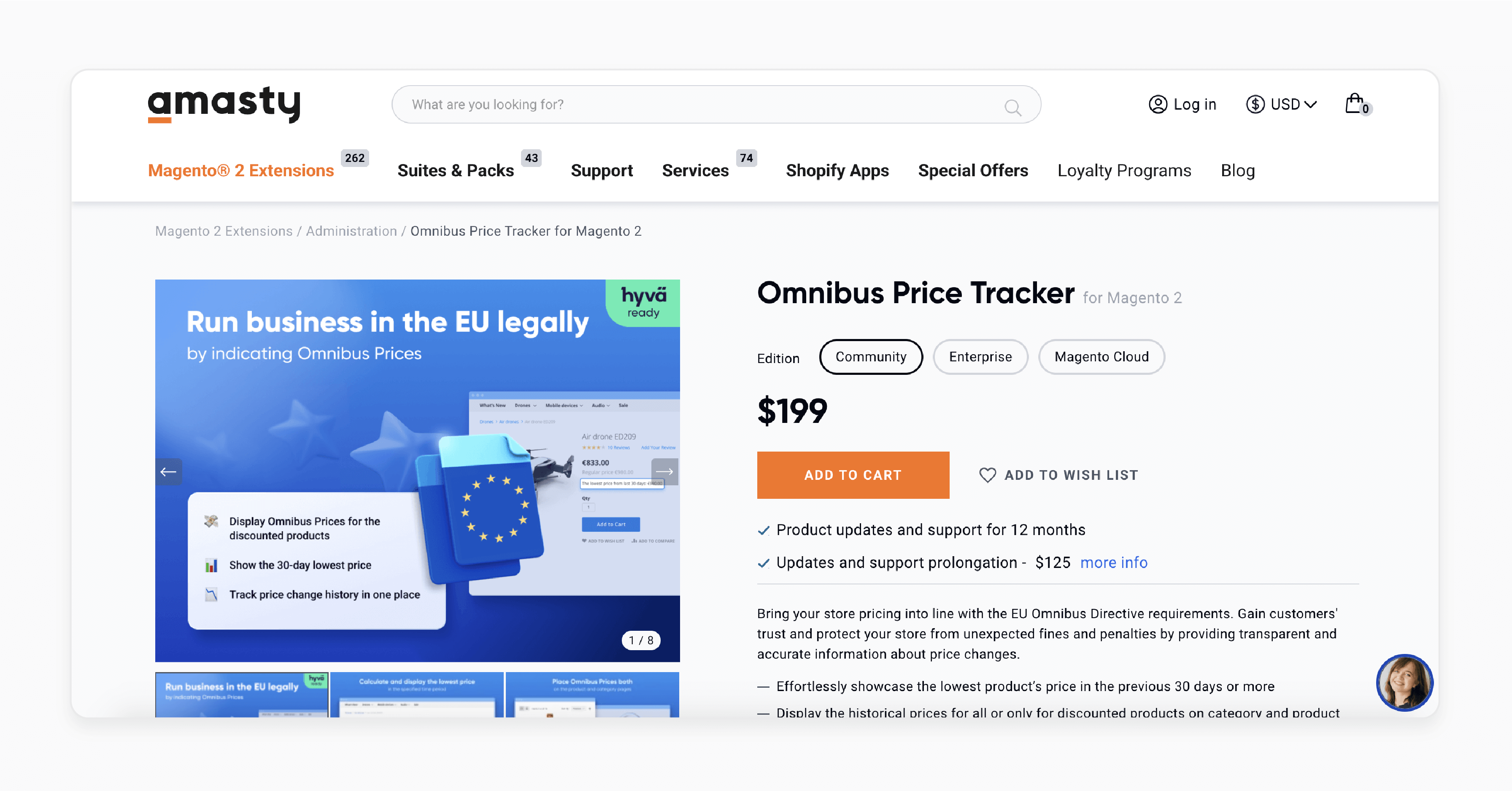
Amasty Omnibus Price Adjustment Extension for Magento 2 helps you align your store's pricing with the EU's new Omnibus directive. Build customer trust and protect your store from unexpected fines. It enables you to provide transparent and accurate information about price changes.
Features
- Display the lowest product price from the past 30 days or more.
- Show historical prices for all products or only for discounted item prices on product and category pages.
- Display Omnibus Prices for each child product within configurable products.
- Track price change history using a convenient grid view.
- Clear the price log automatically to prevent database overload.
- Hyva-ready storefront compatibility.
Pricing
- Community Edition- $199.00
- Enterprise Edition- $499.00
- Magento Cloud Edition- $799.00
2. Magento 2 Omnibus Filter Price Extension by Magefan
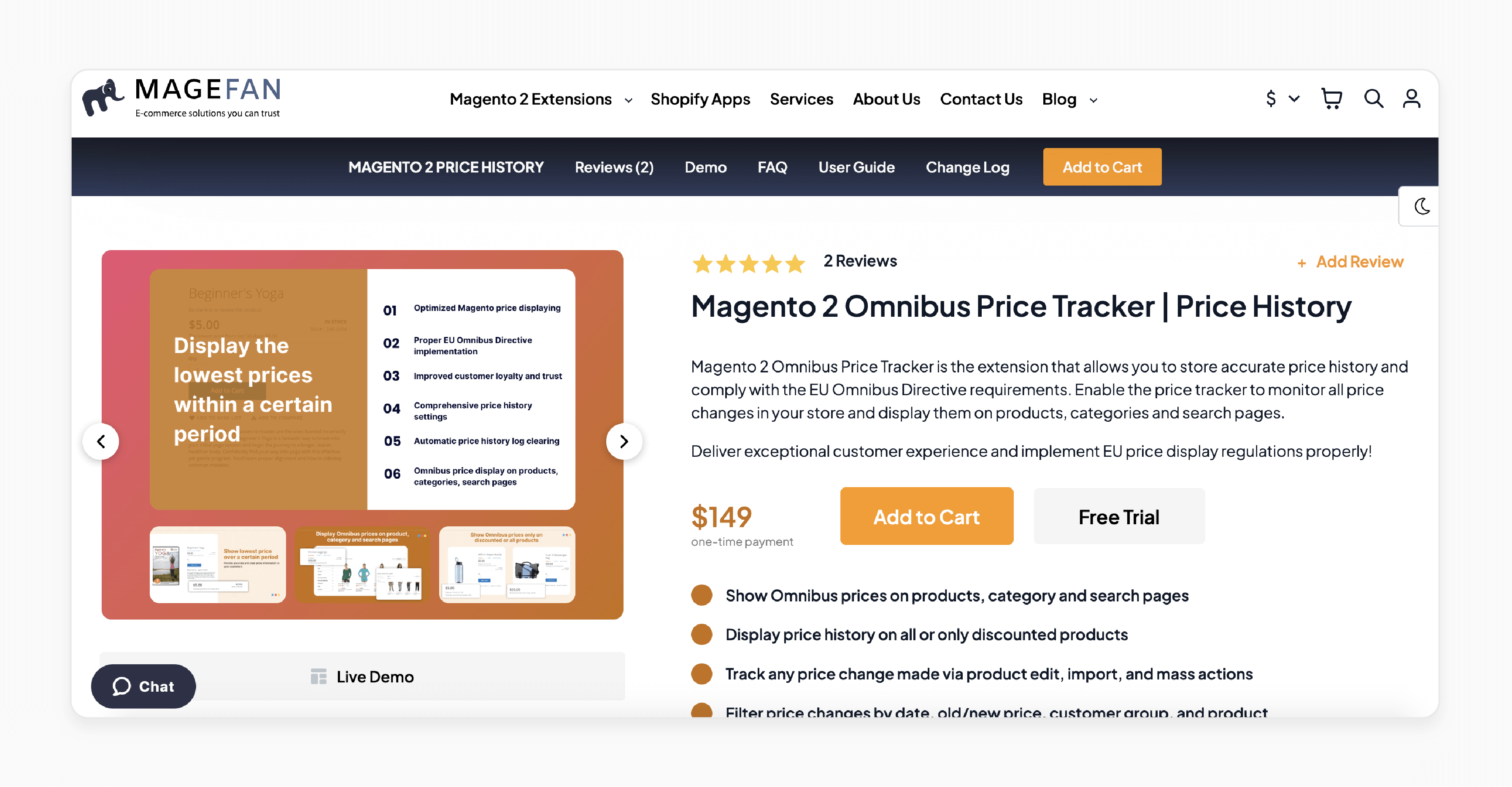
Magefan Magento 2 Omnibus Filter Price Extension tracks all price changes. It helps maintain compliance with the EU Omnibus. It activates the price tracker to conveniently monitor all price changes in your store. Thus, it allows you to display them on product, category, and search pages.
Features
-
Display Omnibus prices on product, category, and search pages.
-
Show price history for all products or only discounted items.
-
Capture price changes made through product edits, imports, and mass actions.
-
Filter price changes by date, old/new price, customer group, and product.
-
Set the time for tracking product prices.
Pricing
$149.00
3. Magento 2 Price History Extension by Amasty
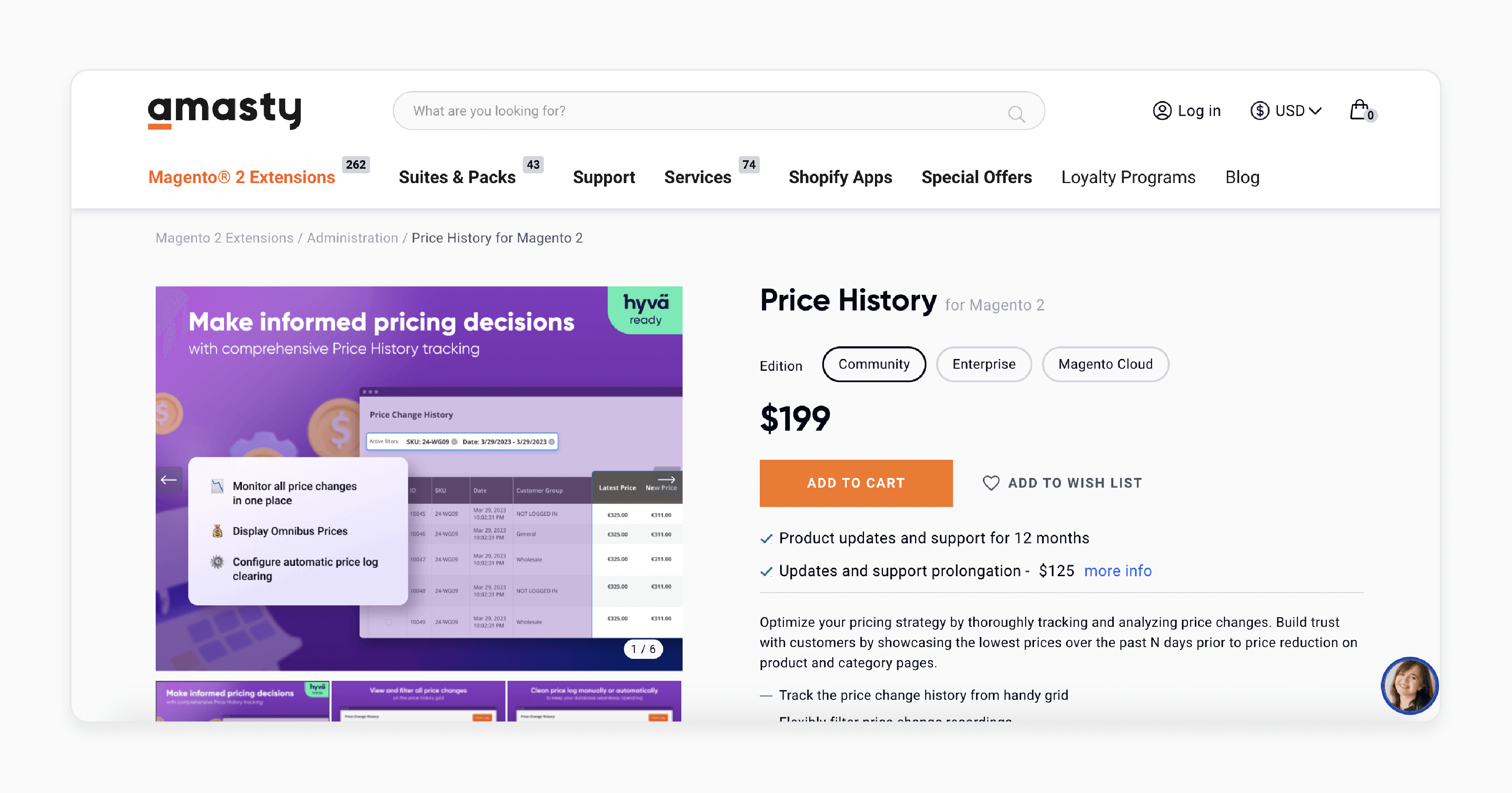
Amasty Magento 2 Price History Extension enhances your pricing strategy. It effectively tracks and analyzes price changes. Build customer trust by displaying the lowest prices over the past N days. The ideal time to do this is before a price reduction on product and category pages.
Features
-
Track price change history using a convenient grid view.
-
Filter recorded price changes.
-
Display historical prices for all products or only discounted ones.
-
Clear price logs automatically to prevent database overload.
-
Compatible with Hyva-ready storefronts.
Pricing
- Community Edition- $199.00
- Enterprise Edition- $499.00
- Magento Cloud Edition- $799.00
FAQs
1. How can I show the lowest price of a product in a certain period?
The Magento 2 Omnibus extension tracks all price changes automatically. You can view the lowest price over a certain period directly on product pages. The system records every price adjustment and helps display accurate price history. Customers can see the best prices from your specified timeframe.
2. When should a price reduction announcement be made?
The EU omnibus directive requires notifications 30 days before price changes. Your store must display the application of the price reduction policy prior to price reduction changes. The extension automatically handles these announcements on product pages & maintains transparency in pricing.
3. Can I hide omnibus price information on specific products?
Yes, you can control omnibus price displays through the extension settings. The system lets you customize price history visibility. You can filter which products show price tracking. However, remember that hiding prices may affect EU compliance.
4. How does the extension prevent misleading price changes?
The system captures price changes made in real time. It logs every price adjustment automatically. The extension displays clear and precise price information. Thus, it protects EU citizens from misleading price changes and fake discounts.
5. What information must be shown prior to a price reduction?
Store owners must show the latest price before any reduction. The extension captures the latest product price updates. It displays the pricing from 30 days before changes, creating transparency for shoppers.
6. How does automatic price change log clearing work?
The extension prevents system overload by configuring automatic price change log clearing. It maintains relevant price history data. Old records get archived automatically, which keeps your database efficient.
7. How can I comply with new pricing rules?
Install the Magento 2 omnibus price tracker extension. Set up price tracking parameters and display a clear price history for products. Follow the provisions of the EU Omnibus directive requirements. It helps you to keep your price reduction announcements accurate.
Summary
Magento omnibus price tracker extension records price history and displays the lowest price for your customers. It helps Magento 2 owners:
- Display the omnibus prices on product pages to meet regulatory requirements.
- Comply with the EU’s new pricing requirements effectively.
- Ensure compliance with regulations while displaying transparent price history to your customers.
- Track price changes and ensure customers see the lowest price.
- Comply with the EU Omnibus Directive and build trust with transparent pricing.
- Ensure transparency in price reductions and price change history.
Display the lowest omnibus price history for your products with Magento hosting services.







