
Magento Newsletter Popup: Magento 2 Popup Extensions and Features
Are you looking to boost your email signups and engage more customers? A Magento Newsletter Popup is the perfect tool for capturing visitor attention and growing your subscriber list. This feature-rich extension allows you to create customizable popups.
This article will cover how to set up and configure Magento Newsletter Popups effectively. We will explore key features like customizable templates and exit-intent technology.
Key Takeaways
-
Discover customizable popup templates and themes.
-
Explore Magento 2 popup extensions for a better user experience.
-
Find out how to offer coupon codes for email signups.
-
Learn to manage multiple responsive popups for different campaigns.
-
Gain insights on leveraging built-in Magento 2 features.
Magento 2 Newsletter Popup Extension
A Magento 2 Newsletter Popup Extension is a module. It helps store owners grow their email lists and boost conversion rates.
Magento 2 Newsletter Popup extension displays customizable popups on your Magento store. These popups capture email addresses from visitors. The extension is fully compatible with the latest Magento 2 versions.
By using a Magento 2 Newsletter Popup Extension, you can convert visitors into subscribers effectively. It helps you build a targeted email list for your marketing campaigns. The extension simplifies the process of collecting email addresses. It helps grow your subscriber base.
You can customize the popup design and content and create engaging subscription forms that align with your brand. The exit-intent feature ensures that popups are displayed at the right moment. It increases the chances of visitors signing up for your newsletter before leaving your store.
Key Features of Magento 2 Newsletter Popup Extension
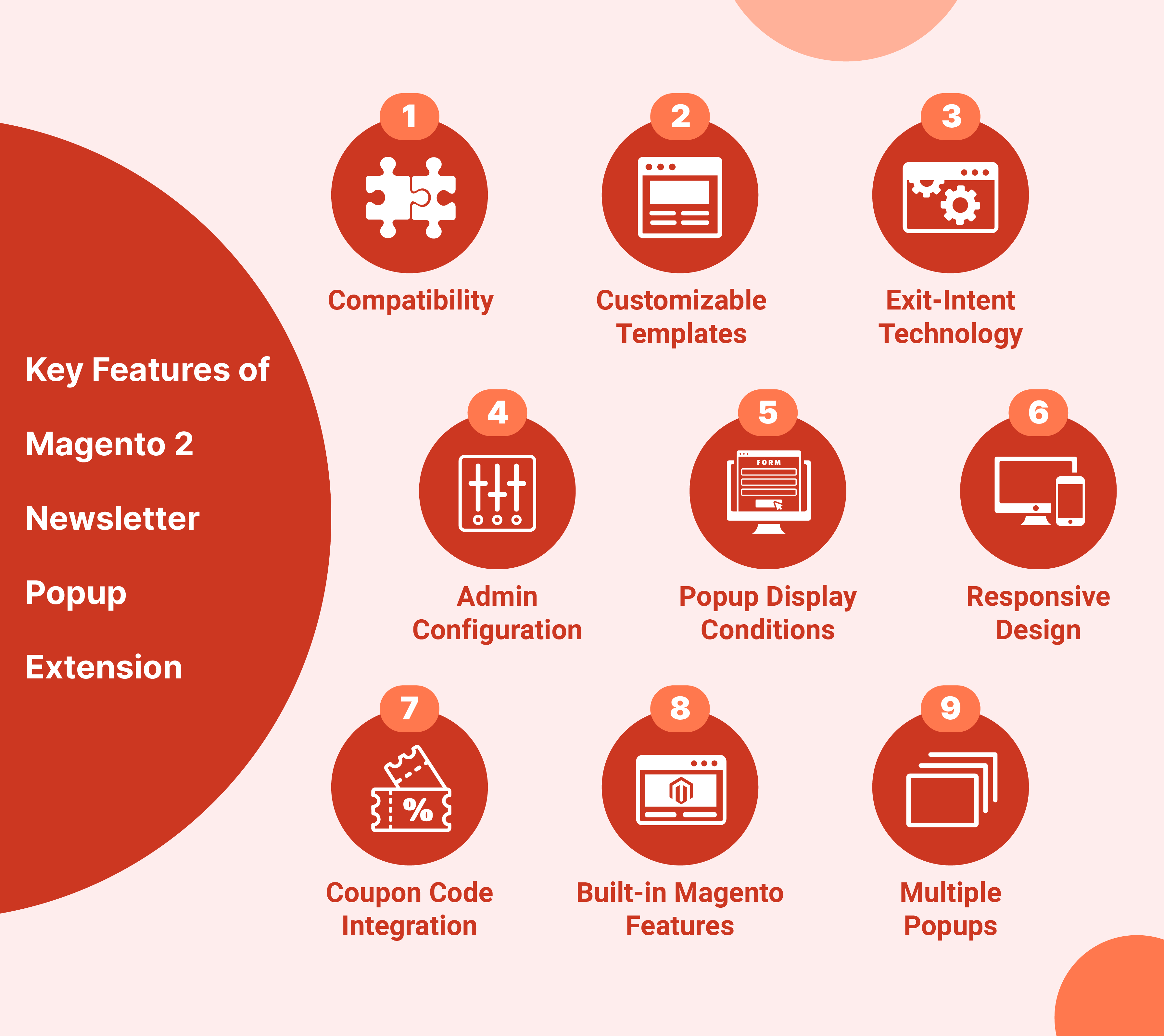
1. Compatibility
-
The extension is fully compatible with the latest Magento 2 versions, including Magento 2.3.x and 2.4.x.
-
It ensures seamless integration with your store. It allows you to set up and start using the newsletter popup functionality quickly.
-
If you're running Magento 2.4.2, the extension will work flawlessly without any compatibility issues.
2. Customizable Templates
-
The extension provides a range of customizable popup templates and themes. It gives you the flexibility to create visually appealing popups that align with your brand identity.
-
You can choose from pre-designed templates or create your custom designs using the intuitive template editor.
-
If your store has a modern and minimalist design, you can select a popup template that matches that aesthetic. Then, you can customize it further to include your logo, colors, and messaging.
3. Exit-Intent Technology
The exit-intent feature displays popups when visitors are about to leave your site. It tracks mouse movements. It triggers the popup when a visitor moves their cursor toward the browser's close button or address bar.
-
It helps capture visitors' attention. It encourages them to subscribe to your newsletter before exiting. It increases the chances of converting them into subscribers.
-
For instance, a visitor is browsing your store but decides to leave without making a purchase. As they move their cursor to close the tab, an attractive popup appears. It offers a discount code in exchange for their email address, enticing them to subscribe.
4. Admin Configuration
-
The extension offers an intuitive admin panel. Here, you can easily configure popup settings. You can set display conditions, customize popup content, and manage subscriber data.
-
The admin panel provides a user-friendly interface. It helps control various aspects of the newsletter popup. It includes timing, frequency, and targeting.
-
From the admin panel, you can set the popup to appear after a visitor has spent a certain amount of time on your site. Or after they've viewed a specific number of pages.
-
You can also customize the popup's headline, description, and call-to-action button.
5. Popup Display Conditions
-
You can define custom conditions to display popups based on various factors. These factors include customer segments, specific pages, or user interactions with your store.
-
It allows you to tailor your popup campaigns to target specific audience groups. It also helps promote relevant offers based on user behavior.
-
You can set a condition to display a popup only to first-time visitors. Alternatively, you can show a specific popup on product pages of a particular category.
6. Responsive Design
-
The popups created by the extension are responsive and adapt to different screen sizes. It ensures a seamless user experience across devices.
-
Whether a visitor accesses your store from a desktop, tablet, or mobile phone. The popup will automatically adjust its layout and size to fit the screen properly.
-
For example, a visitor opens your store on their smartphone. The newsletter popup appears in a mobile-friendly format. It includes an easily clickable subscribe button and a clear, concise message.
7. Coupon Code Integration
-
The extension allows you to offer coupon codes or promotions in exchange for email signups. It provides an incentive for visitors to subscribe to your newsletter.
-
You can set custom coupon formats for each popup campaign. For example, you can offer percentage discounts, fixed-amount discounts, or free shipping offers.
-
In your popup, you can offer a 10% discount code that subscribers receive via email after signing up. The extension automatically generates and assigns the coupon code to each new subscriber.
8. Built-in Magento Features
-
The extension leverages built-in Magento 2 features. These include shopping cart price rules and the Magento 2 database. It aims to ensure efficient performance and data management.
-
By utilizing native Magento functionality, the extension maintains compatibility. It also minimizes conflicts with other extensions or **customizations**.
-
When a subscriber signs up through the popup, their email address is securely stored in the Magento 2 database. It allows you to manage subscribers directly from the Magento backend.
9. Multiple Popups
-
You can create and manage multiple newsletter popups simultaneously.
-
This enables you to run different campaigns. These campaigns target specific customer segments. They also promote different offers.
-
Each popup can have its design, content, and display conditions. It allows for personalized and targeted campaigns.
-
Example: You can create one popup for first-time visitors offering a welcome discount. Another popup can target returning customers promoting a loyalty program. Lastly, a third popup could be for cart abandoners with a limited-time offer.
Components of a Successful Newsletter Popup
| Component | Purpose | Characteristics |
|---|---|---|
| Headline | Grab attention and communicate the benefit | Compelling, clearly conveys value |
| Design | Create a visually appealing popup aligned with the brand | Attractive, use relevant images consistent with the brand |
| Value Proposition | Communicate the benefits of subscribing | Clearly states value, highlights offers, prominently displayed |
| Signup Form | Enable easy subscription | Simple, ask for essential info, avoid lengthy forms |
| Incentive | Encourage subscription by offering an incentive | Valuable, relevant, clearly communicates benefit |
| Trust & Credibility | Build trust to increase the likelihood of subscribing | Includes social proof, states privacy policy, enhances value |
| CTA | Encourage action and subscription | Clear, prominent, action-oriented, strategically placed |
| Timing & Frequency | Display popup at opportune moments | Considers behavior, avoids frequent or immediate display |
| Mobile-Friendliness | Ensure a seamless experience for mobile users | Responsive, optimized layout, considers mobile-specific design |
| Optimization | Continuously improve popup performance | Regular testing monitors metrics, refines based on insights |
Top Magento Newsletter Popup Extensions
1. Magento 2 Popup Extension by Mageplaza
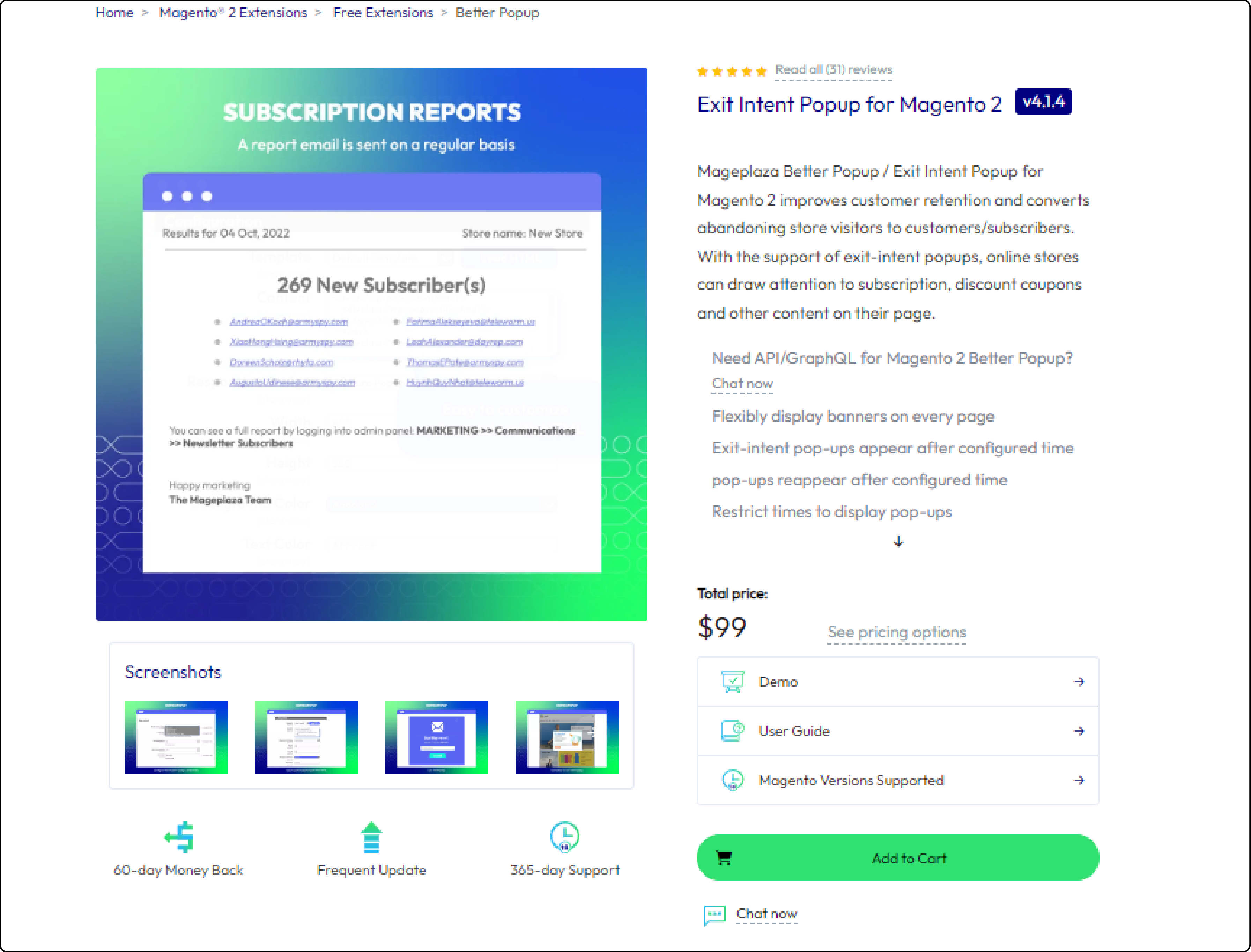
Magento 2 Popup Extension by Mageplaza is fully compatible with Magento 2.
-
It offers multiple popup templates and themes for customization.
-
Supports exit-intent technology to capture visitors before they leave.
-
Allows you to display popups based on custom conditions and customer segments.
-
Provides responsive design for optimal viewing on various devices.
-
Integrates with popular email marketing platforms.
-
Offers A/B testing and analytics to optimize popup performance.
2. Aheadworks Subscription Pop-up Extension for Magento 2
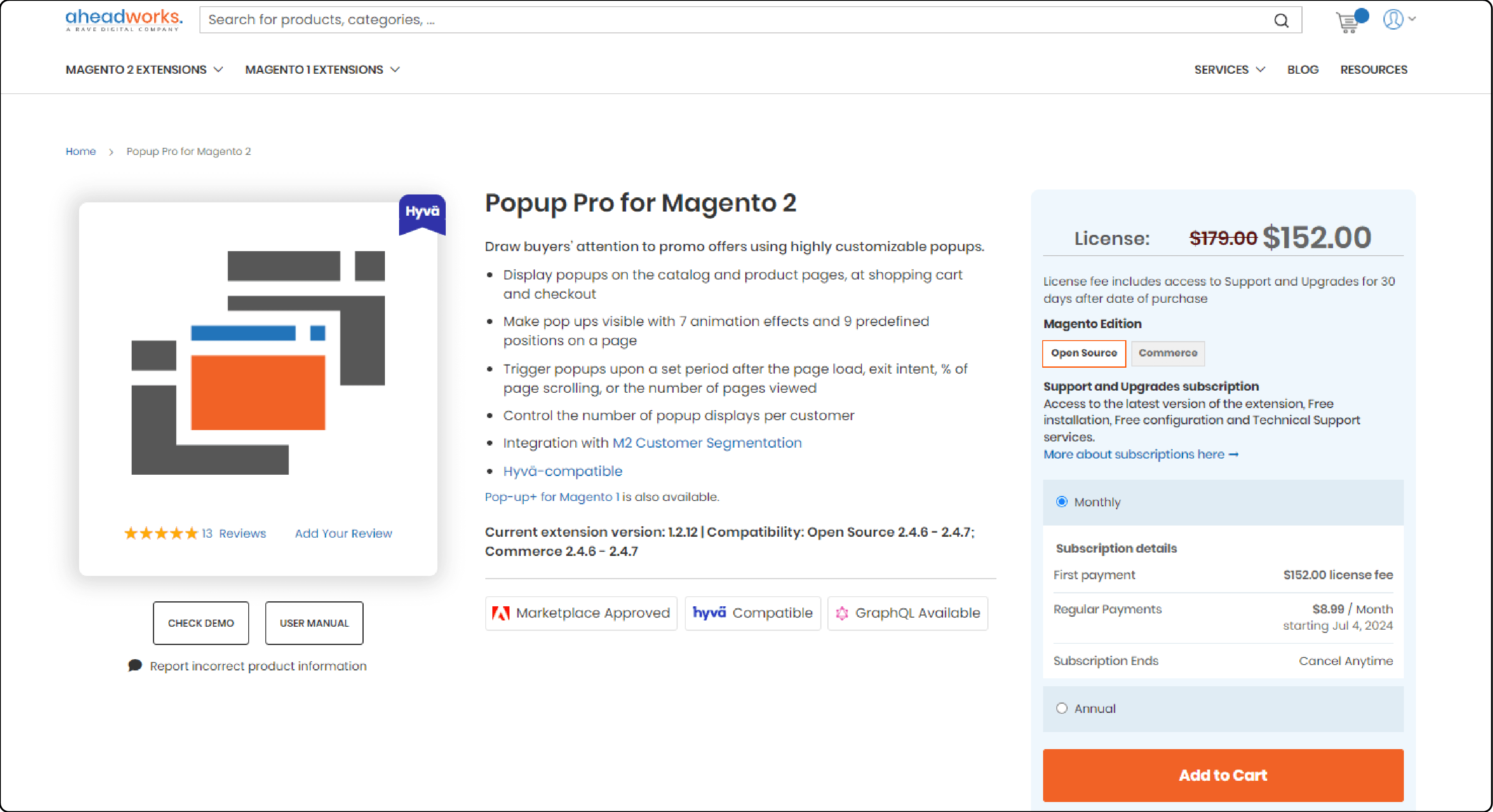
Aheadworks Subscription Pop-up Extension is easy to install and configure in your Magento 2 store
-
Supports both newsletter subscription and coupon code popups.
-
Offers customizable popup designs and themes.
-
Allows you to set custom display conditions and trigger popups on exit intent.
-
Provides options to offer special deals and promotions in exchange for email signups.
-
Integrates seamlessly with Magento's built-in newsletter functionality.
-
Offers responsive design and mobile-friendly popups.
3. Webkul Magento 2 Newsletter Popup Extension
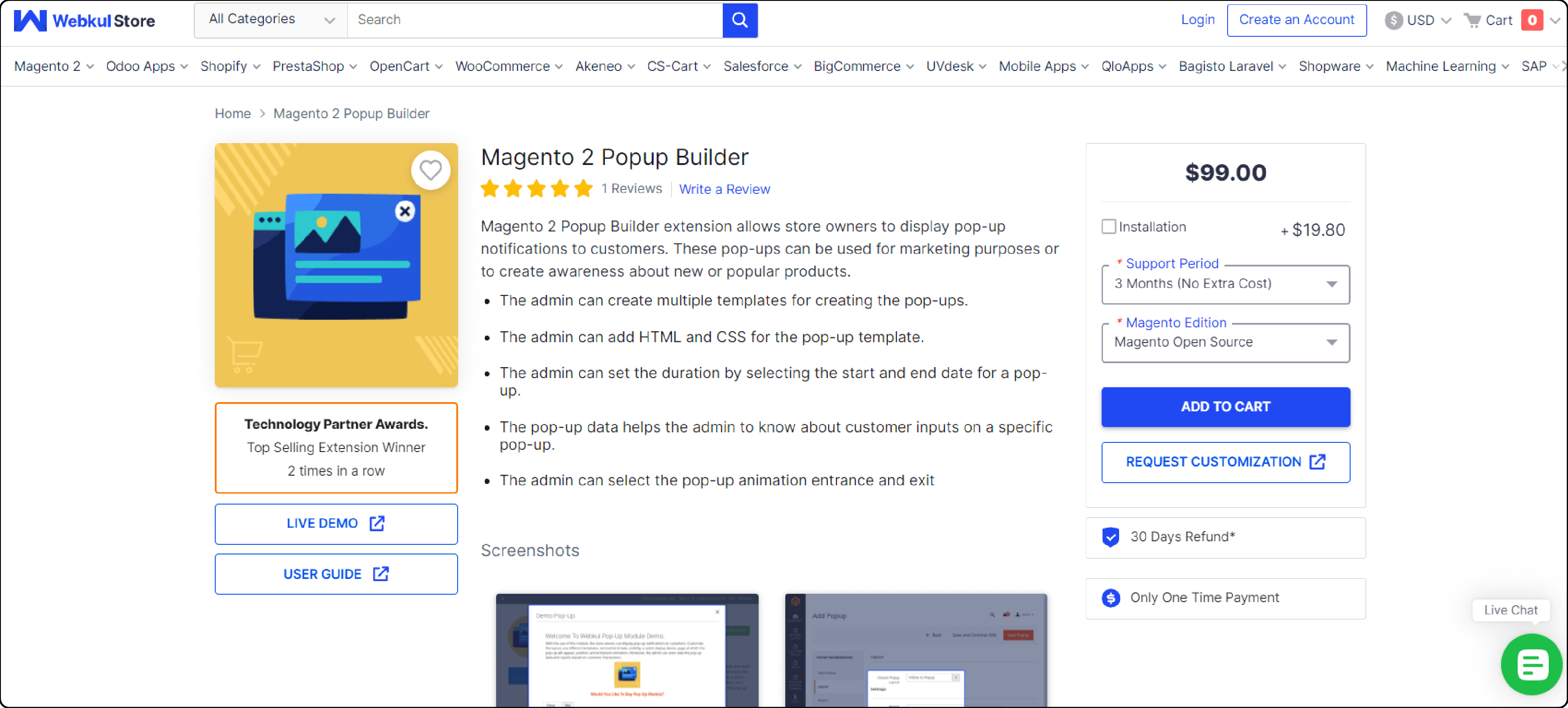
Webkul Magento 2 Newsletter Popup extension is compatible with the latest versions of Magento 2
-
Provides an easy-to-use interface for creating and managing newsletter popups
-
Offers customizable popup designs and themes
-
Supports exit-intent technology and custom display conditions
-
Allows you to offer incentives and coupon codes for email signups
-
Integrates with Magento's newsletter subscription system
-
Provides options to optimize popups for mobile devices
FAQs
1. What is a Magento Newsletter Popup?
A Magento Newsletter Popup is a feature or extension. It displays a popup window on a Magento website. Its purpose is to encourage visitors to subscribe to the newsletter.
2. How can a Magento 2 Popup Extension help me grow my email subscriber list?
- A Magento 2 Popup Extension can help grow your email subscriber list. It does this by prompting visitors to sign up for the newsletter through engaging pop-up prompts.
3. What is an exit intent popup in the context of a Magento newsletter subscription?
An exit intent popup is a feature. It displays a popup window when a visitor shows intent on leaving the website. It encourages them to subscribe to the newsletter before exiting.
4. Can I customize the popup themes with a Magento popup extension?
Yes, with a Magento popup extension, you can customize the themes of the popup window. It allows you to match your website's design and branding.
5. Does a Magento popup extension come with free extensions?
Some Magento popup extensions come with free extensions. These offer additional features to enhance user interactions with the newsletter popup. These functionalities improve the overall effectiveness and engagement of your popup campaigns.
6. How can a popup extension allow me to display the popup based on user interactions?
A popup extension allows you to set triggers or conditions for displaying the popup. These conditions can include time spent on the website, scrolling behavior, or exit intent. This optimization helps to engage users more effectively.
7. Is there a coupon format available for every popup with a Magento popup extension?
Yes, some Magento popup extensions offer the option to include a coupon or discount code in every popup. It is to incentivize visitors to subscribe to the newsletter in exchange for the offer.
Summary
Using a Magento Newsletter Popup can significantly boost your email signups and engage more customers effectively. This extension offers a range of features. These features help you capture visitor attention and grow your subscriber list. It offers a range of features, such as:
-
Customizable Templates and Themes: Create visually appealing popups that align with your brand.
-
Exit-Intent Technology: Capture visitor emails just before they leave your site.
-
Mobile Optimization: Ensure a seamless experience for mobile users.
-
Coupon Code Integration: Offer incentives like coupon codes for email signups.
-
Manage Multiple Popups: Run different campaigns targeting various customer segments.
Combine Newsletter popups with a powerful performance stack offered by a managed Magento hosting provider to enhance engagement.



