
How to Optimize Magento Meta Keywords for Magento 2 SEO
Are you looking to enhance your website's visibility on search engines? Magento meta keywords play a significant role in improving your site's SEO. They help search engines understand the content of your pages, potentially boosting your rankings. This article will cover how to select the right meta keywords and integrate them effectively within your Magento store.
Key Takeaways
-
Learn how to optimize Magento meta keywords for improved SEO.
-
Discover the importance of meta keywords in enhancing website visibility.
-
Understand the role of metadata rules in automating meta tag creation.
-
Explore practical steps for adding or editing meta keywords in Magento.
-
Gain insights into optimizing meta titles, descriptions, and keywords for better search engine rankings.
-
Find out how to utilize Magento's metadata rules for efficient SEO management.
-
Get tips on monitoring and refining meta tags for ongoing SEO success.
What are Magento Meta Keywords?
Magento meta keywords are specific keywords or phrases added to the HTML of a webpage within a Magento store.
These keywords are intended to describe the content of the page. They are used by search engines to index pages more accurately. The significance of meta keywords for search engine ranking has diminished over time. Yet, they still play a role in site optimization. Properly chosen meta keywords can help search engines match a site's content with relevant search queries. It aids in the organization of information and improves user search experience.
How Does Magento 2 Meta Keywords Optimize Search Engine
1. Optimizing Internal Site Search Functionality
-
Meta keywords in Magento 2 play an important role in optimizing internal site search functionality.
-
When users search for specific terms within your website, meta keywords help match relevant pages to their queries.
-
For instance, if your e-commerce site sells organic cotton t-shirts, including meta keywords like "sustainable fashion" and "organic apparel" can assist users in finding relevant products more efficiently.
-
By enhancing internal site search functionality, you can improve the user experience and increase the likelihood of conversions.
2. Providing Relevancy Signals to Search Engines
-
Meta keywords serve as relevancy signals to search engines, informing them about the content of your web pages.
-
Including relevant and targeted meta-keywords helps search engines understand the context and relevance of your content to specific search queries.
-
By providing relevancy signals, you increase the chances of your pages ranking higher in search engine results pages (SERPs) for relevant queries.
3. Targeting Niche or Specialized Domains
-
In niche or specialized domains, meta keywords become particularly valuable for optimizing search engine visibility.
-
Targeting niche domains with relevant meta keywords helps you stand out in search results. It can attract a highly relevant audience interested in your specialized content.
4. Analyzing Competitor Meta Keywords
-
Analyzing competitor meta keywords provides valuable insights into their content positioning and keyword targeting strategies.
-
By studying the meta keywords used by top-ranking competitors, you can identify potential gaps in your own keyword targeting strategy.
-
Analysis allows you to discover relevant keywords that competitors may have overlooked. It gives you a competitive edge in search engine rankings.
-
By leveraging competitor analysis, you can refine your meta-keyword strategy to better align with search intent. It also improves your overall SEO performance.
Types of Meta Tags: Meta Title, Meta Description, and Meta Keywords
| Tag | Description |
|---|---|
| Meta Title | 1. This tag defines the title displayed at the top of the browser window and on search engine results pages (SERPs). 2. It serves as a concise summary of the webpage's content. 3. It is necessary for attracting user attention and improving search ranking relevance. |
| Meta Description | 1. This tag provides a brief, informative overview of the web page's content, appearing below the title in SERPs. 2. It aims to entice users to click on the webpage. 3. Its goal is to accurately represent its value proposition and relevance to their search queries. 4. An effective meta-description is carefully crafted. 5. It should be compelling, relevant, and approximately 160 characters in length. 6. It ensures full visibility in search results. |
| Meta Keywords | 1. Meta keywords are data snippets embedded within a website's HTML code. 2. They offer brief descriptions to inform search engines about the webpage's content. 3. Including targeted keywords can aid search engines in indexing and understanding the webpage's content. 4. It can potentially improve search rankings and organic traffic. |
7 Ways to Optimize Magento Meta Keywords for SEO
1. Title Tag Optimization
- Craft unique and descriptive title tags for each page, such as
-
Categories
-
Products
-
Content pages
-
Include your primary keyword(s) at the beginning of the title tag.
-
Keep title tags concise, around 50-60 characters, and accurately describe the page content.
-
Avoid duplicating title tags across multiple pages.
2. Meta Description Optimization
-
Write compelling meta descriptions. They should be informative and entice users to click from search results.
-
Include your primary keyword(s) naturally in the meta description.
-
Keep meta descriptions within the recommended length of around 155-160 characters.
-
Make sure meta descriptions are accurate. They should summarize the text on page and provide a clear value proposition.
3. Meta Keywords Usage
-
Include a reasonable number of relevant keywords and avoid keyword stuffing.
-
Prioritize your primary keywords by placing them at the beginning of the meta keywords list.
-
Update meta keywords often to reflect changes in your products, content, or search trends.
4. Magento's Meta Data Rules
-
Magento offers default metadata rules that generate meta tags based on templates.
-
Customize these rules to fit your specific needs and align them with your SEO strategy.
-
Create custom metadata rules for,
-
Specific categories
-
Product types
-
Attribute sets for granular control
- Utilize dynamic value placeholders to populate meta tags with relevant product or category data automatically.
5. Optimize Images and Media
-
Provide descriptive and keyword-rich alt text for product images and other media.
-
Optimize file names and metadata for images and media assets.
-
Compress and resize images for faster loading times, which can positively impact SEO.
6. Implement Structured Data Markup
- Use structured data markup such as
-
JSON-LD
-
Microdata
-
RDFa
to enhance search engine understanding of your content.
- Implement relevant rich snippet types, such as
-
Product
-
Breadcrumb
-
Review
-
Organization snippets
- Ensure your structured data markup is valid and follows the latest guidelines from search engines.
7. Monitor and Refine
-
Assess the effectiveness of your implemented metatags and structured data. Utilize tools such as Google Search Console and Bing Webmaster.
-
Review and update your meta tags and structured data to ensure they reflect changes in search engine algorithms. Refine your product offerings or user behavior patterns.
Adding or Editing Meta Keywords in Magento 2
I. For Products
Step 1: Navigate to the Product Edit Page
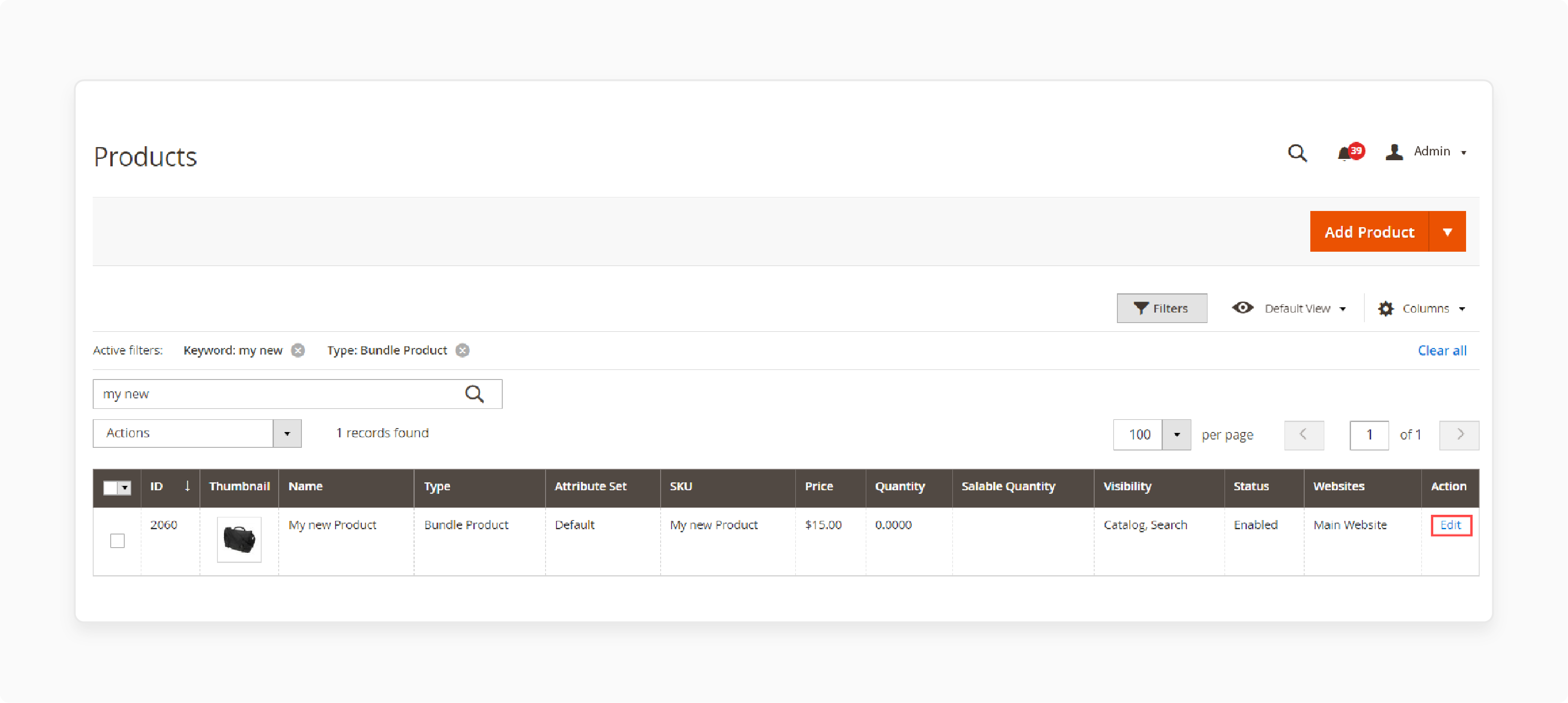
-
Log in to your Magento 2 admin panel.
-
Go to Catalog > Products and select the product you want to edit.
Step 2: Access the Search Engine Optimization Section
Scroll down to the Search Engine Optimization section on the product edit page.
Step 3: Enter Meta Keywords
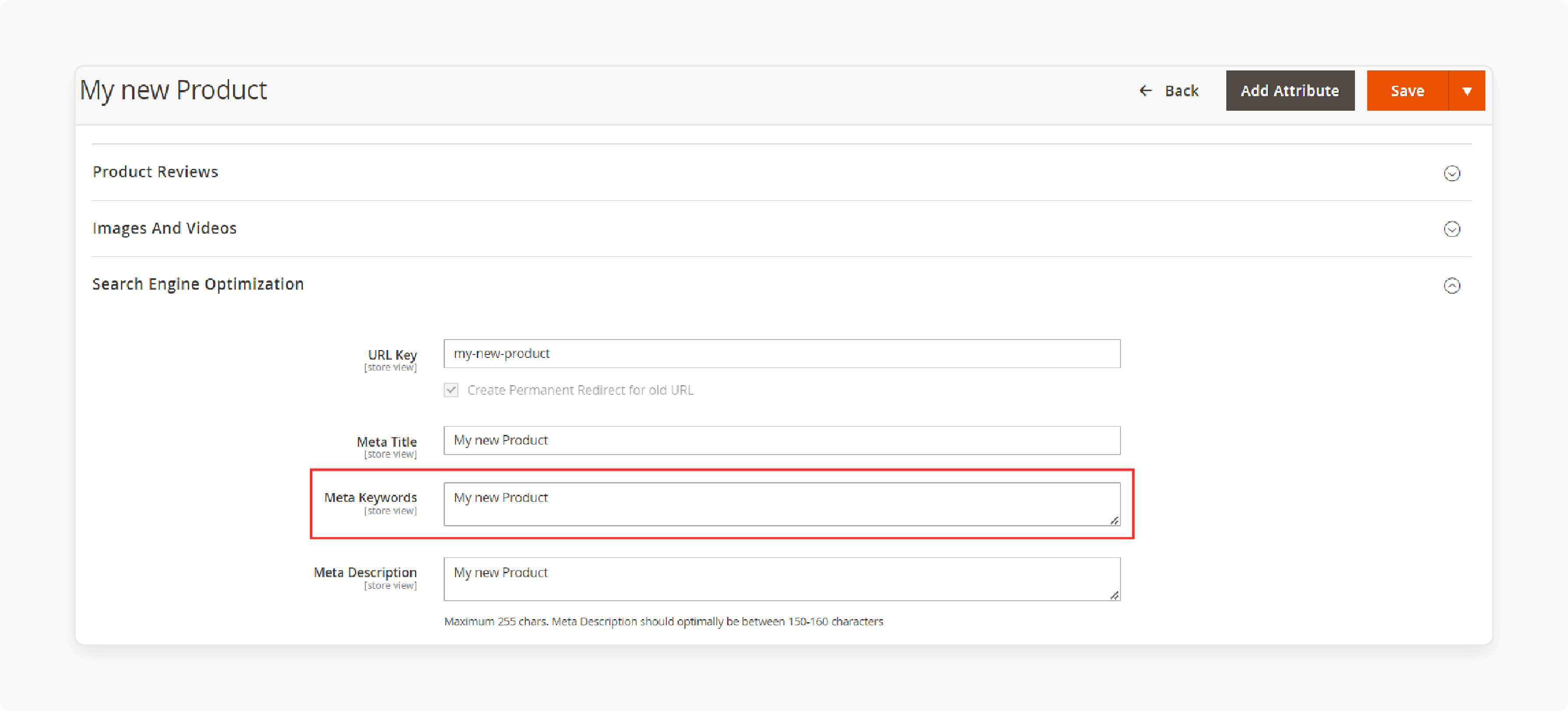
-
Locate the Meta Keywords field and enter relevant keywords separated by commas.
-
Ensure the keywords accurately describe the product and are relevant to potential search queries.
Step 4: Save Changes
After entering the meta keywords, click the Save button to apply the changes.
II. For Categories
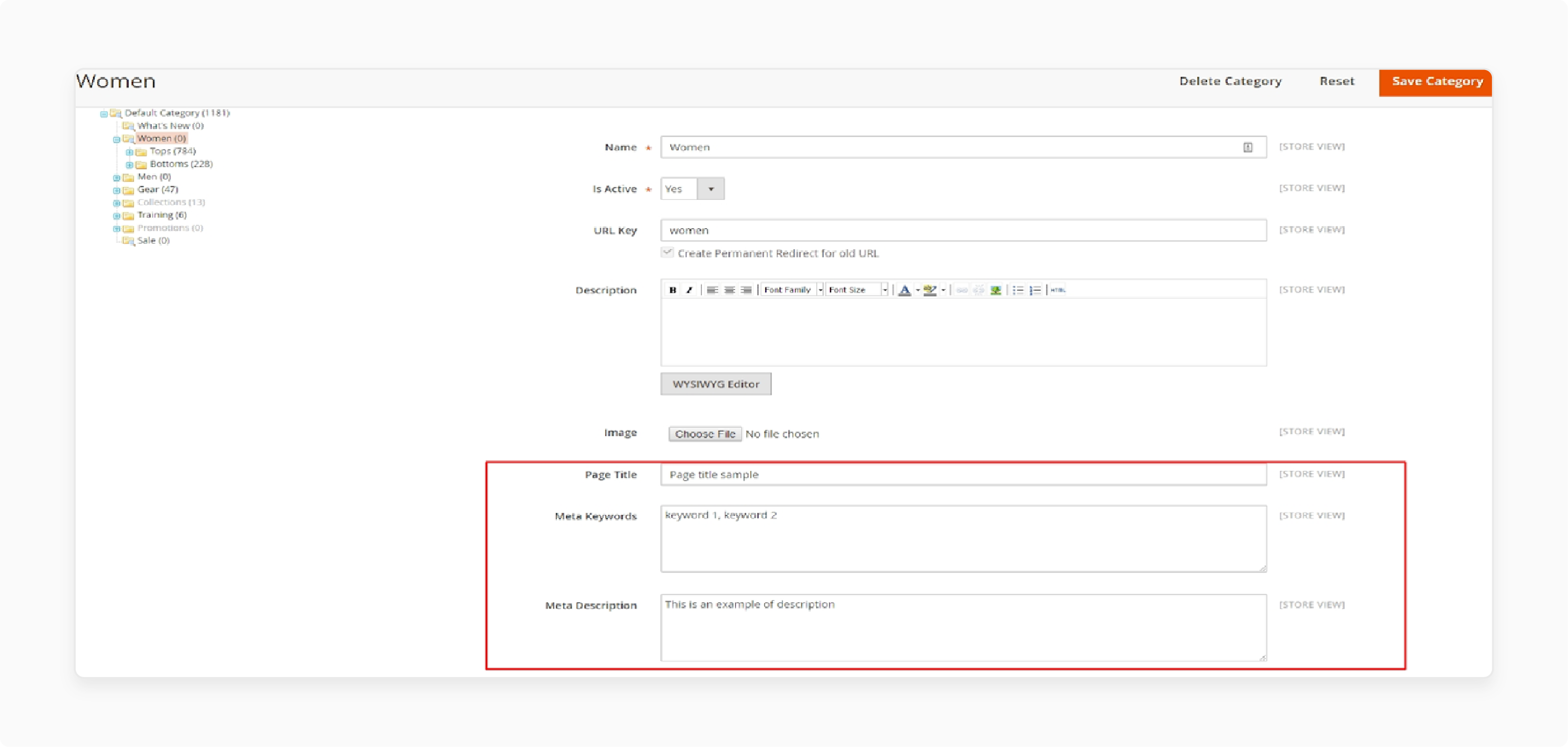
Step 1: Navigate to the Category Edit Page
-
From the admin panel, navigate to Catalog > Categories.
-
Select the category you wish to edit.
Step 2: Access the Search Engine Optimization Section
Scroll down to the Search Engine Optimization section on the category edit page.
Step 3: Enter Meta Keywords
-
Locate the Meta Keywords field and input relevant keywords separated by commas.
-
Choose keywords that accurately represent the category's content and are likely to be searched by users.
Step 4: Save Changes
Once you've added or edited the meta keywords, click the Save button to save your modifications.
III. For CMS Pages
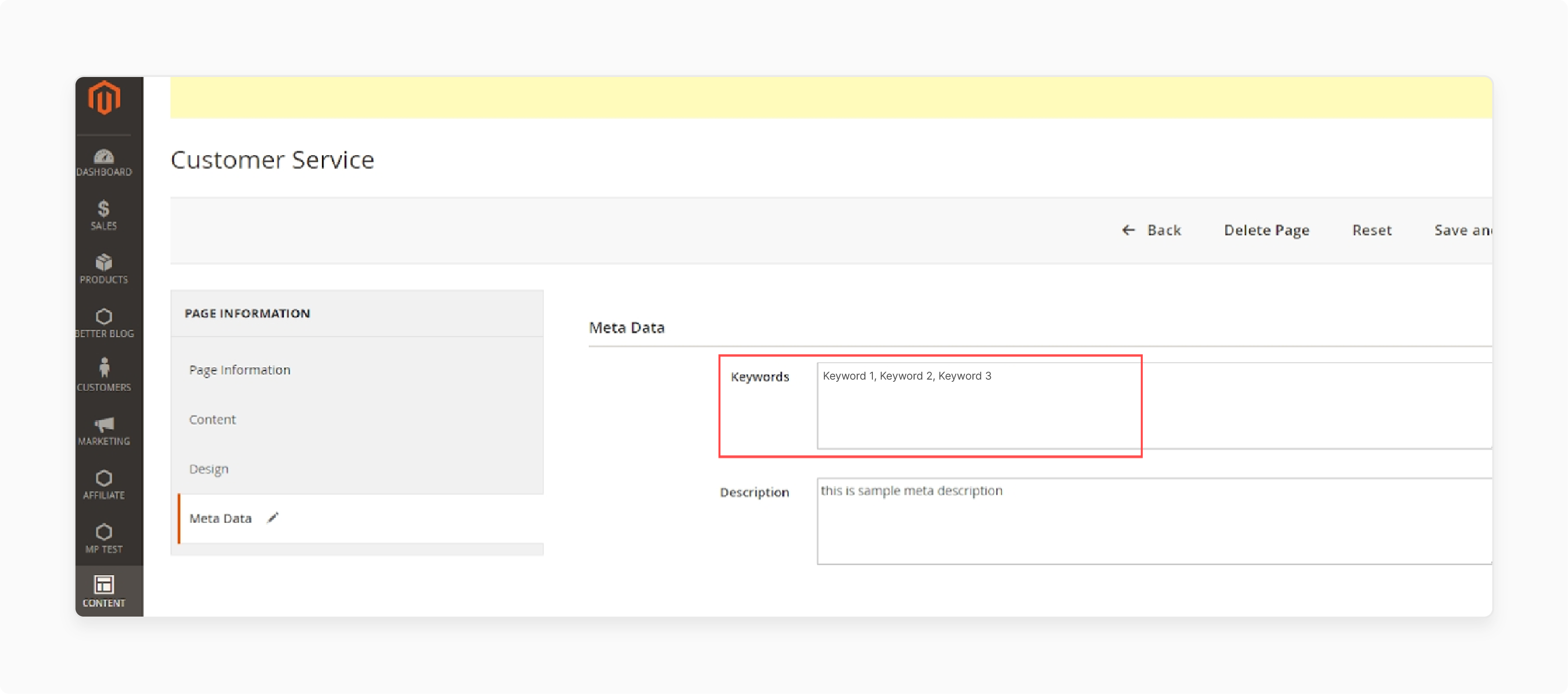
Step 1: Navigate to the CMS Page Edit Page
1.Open the admin panel.
- Go to Content > Pages and select the CMS page you want to modify.
Step 2: Access the Meta Data Section
Scroll down to the Meta Data section on the CMS page edit page.
Step 3: Enter Meta Keywords
-
Locate the Meta Keywords field and insert relevant keywords separated by commas.
-
Choose keywords that accurately reflect the content of the CMS page and align with potential search queries.
Step 4: Save Changes
After entering or updating the meta keywords, click the Save Page button to save your changes.
Setting the Meta Data SEO Rules
1. General SEO Rules
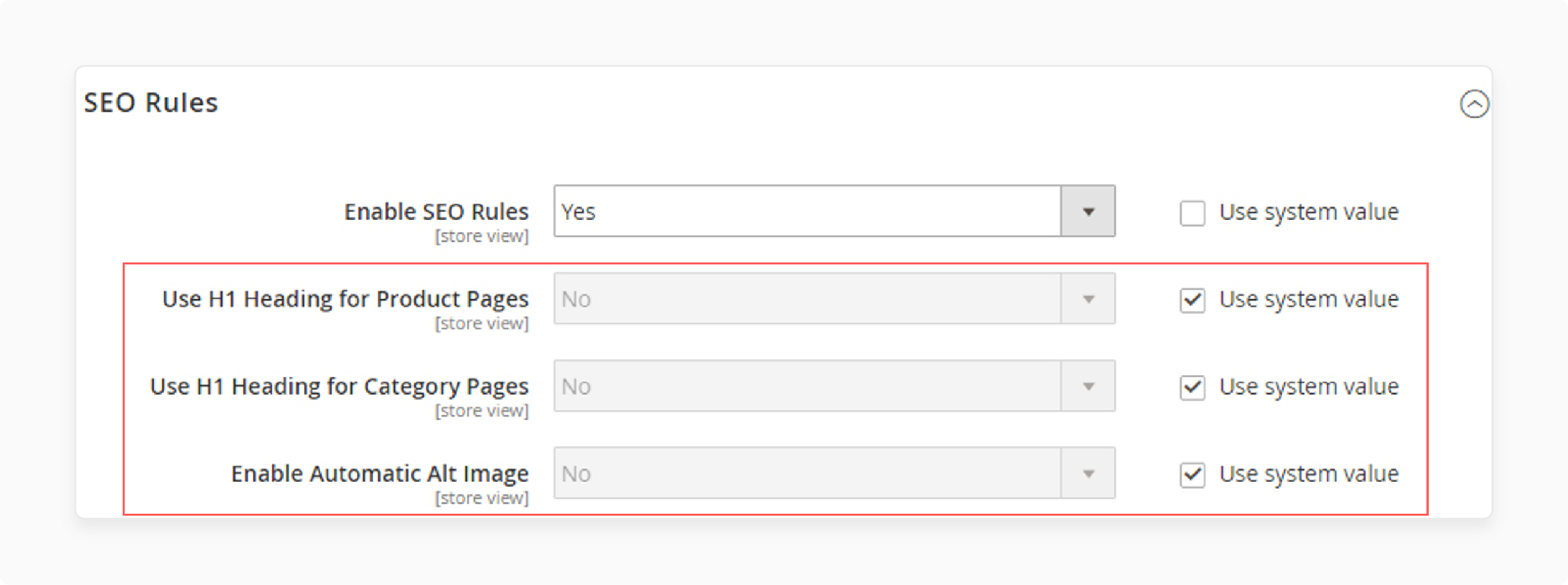
Enable the application of H1 Heading for Products and Category Pages to enhance page structure and SEO optimization.
2. Metadata SEO Rules
- Create customized rules for various pages, like,
-
Product Pages
-
Category Pages
-
CMS Pages
to ensure consistency and relevance across the store.
- Utilize variables to generate dynamic metadata based on page attributes.
3. Rule Information
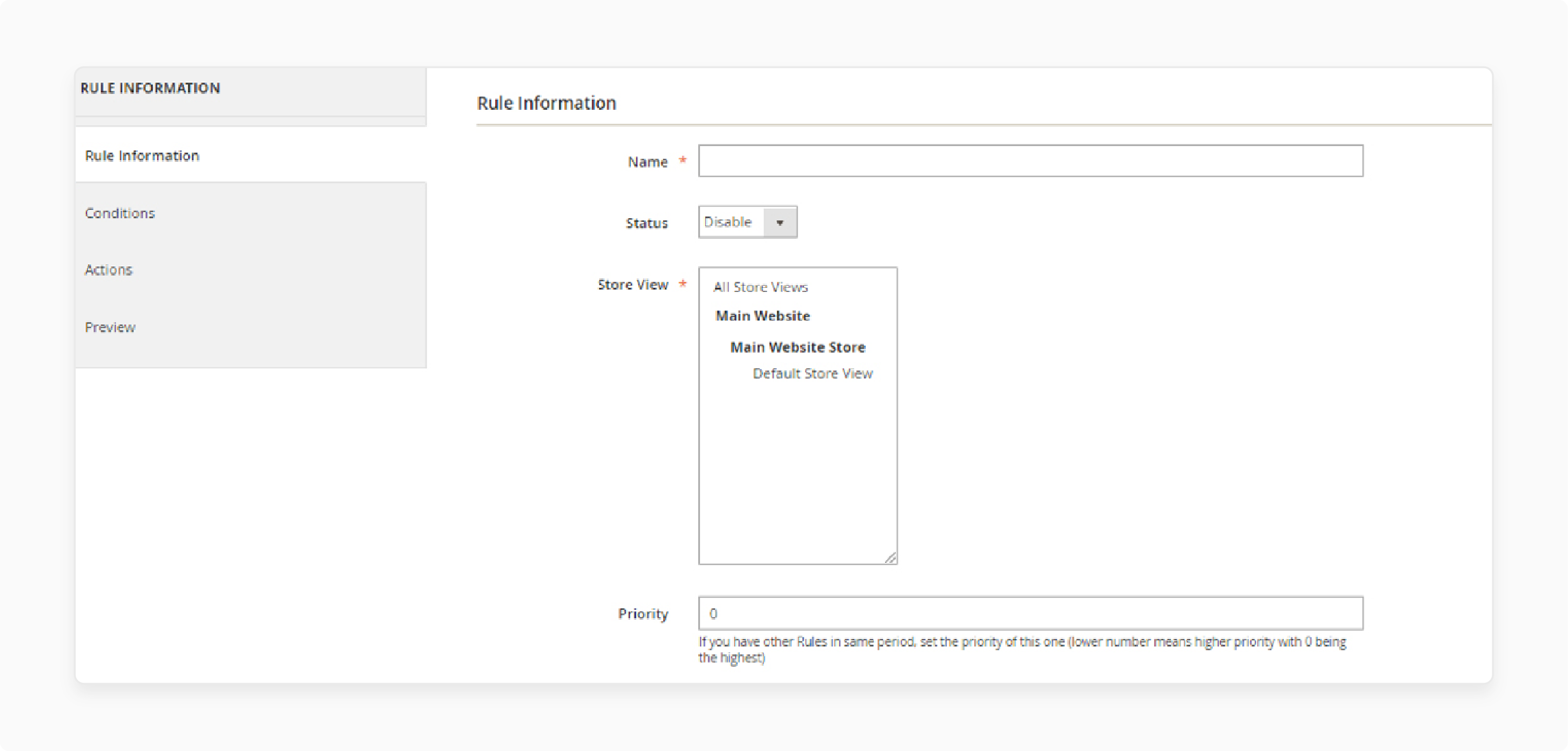
Provide key details such as name, status (Enable/Disable), application scope, and priority extent when adding new rules.
4. Conditions
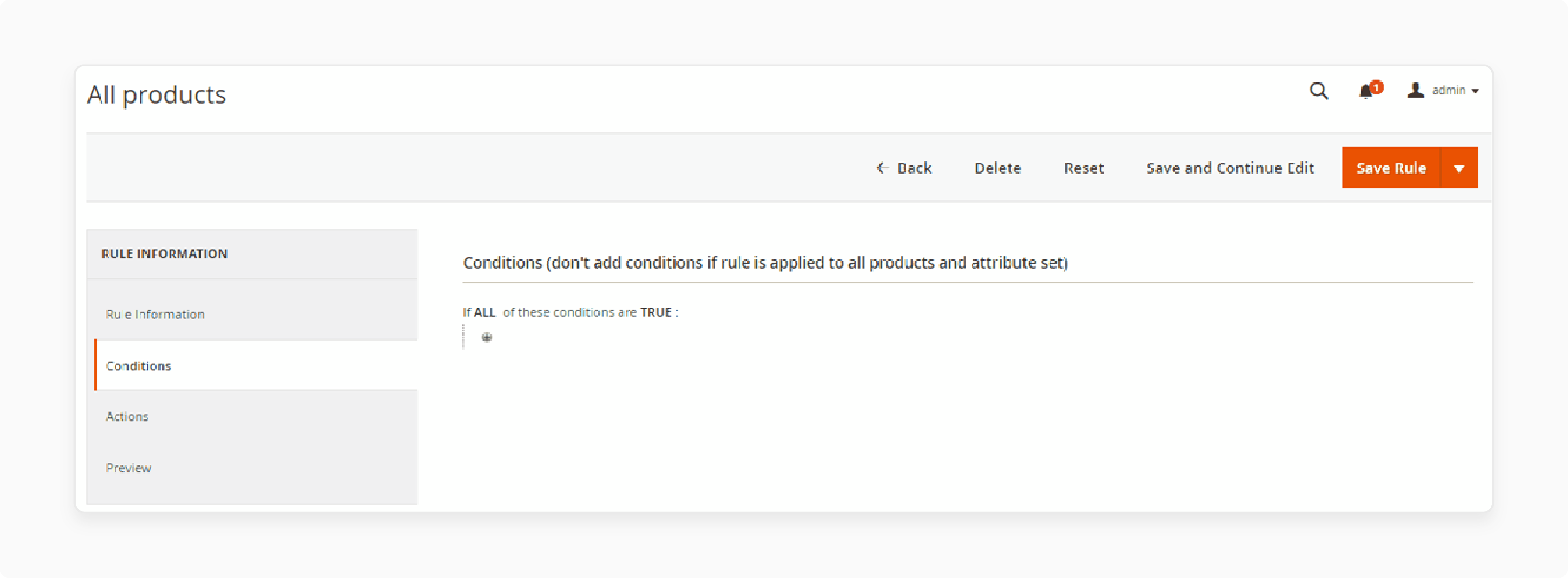
Select and modify conditions from a provided list to define the parameters for rule application, ensuring flexibility and precision.
5. Meta Title Optimization
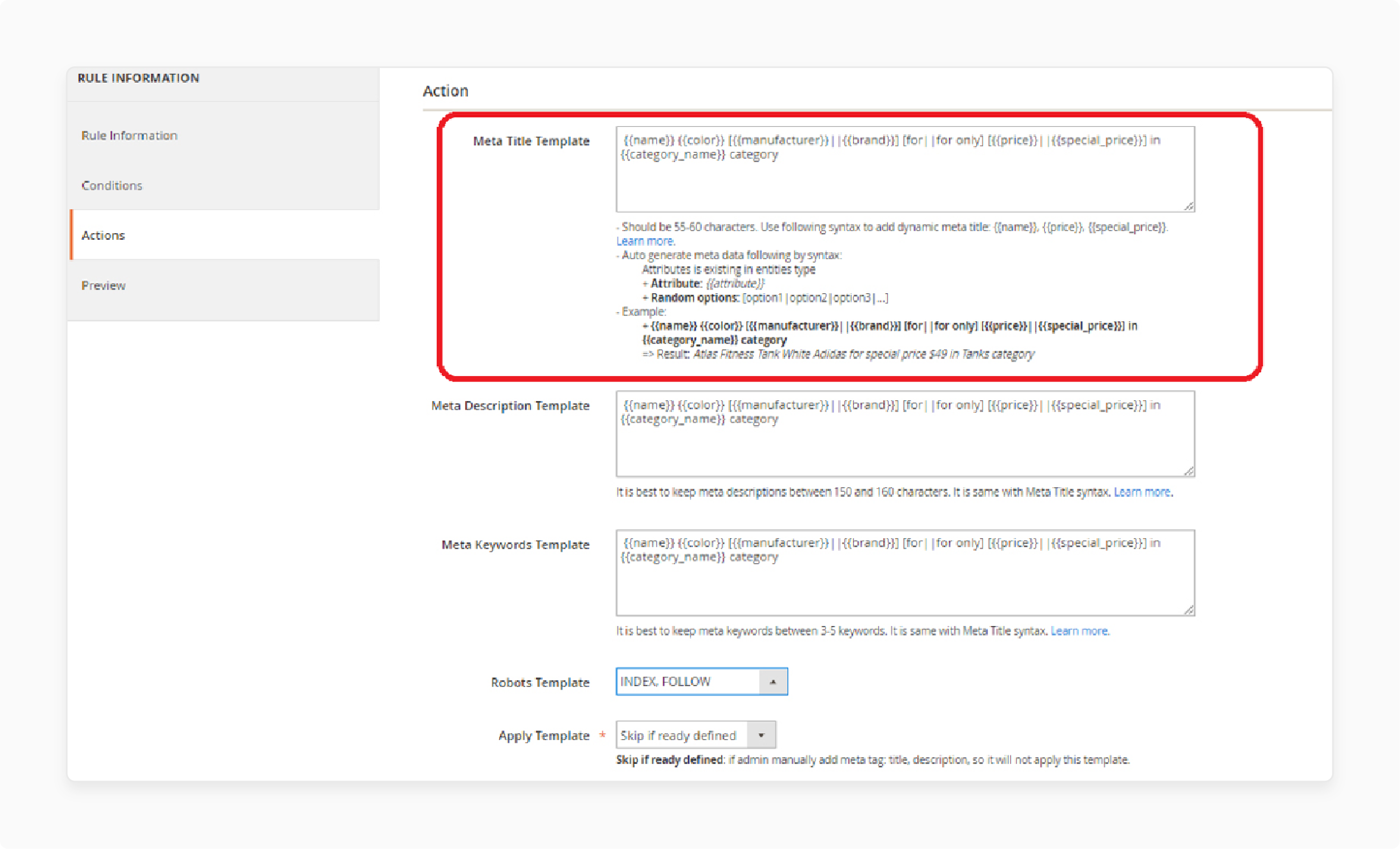
-
Meta titles are important for search engine optimization summarizing page content concisely.
-
Use metadata rules to generate optimized meta titles based on predefined templates automatically.
-
Example: Rule template for meta title: [Product Name] for only [Price].
6. Meta Description Enhancement
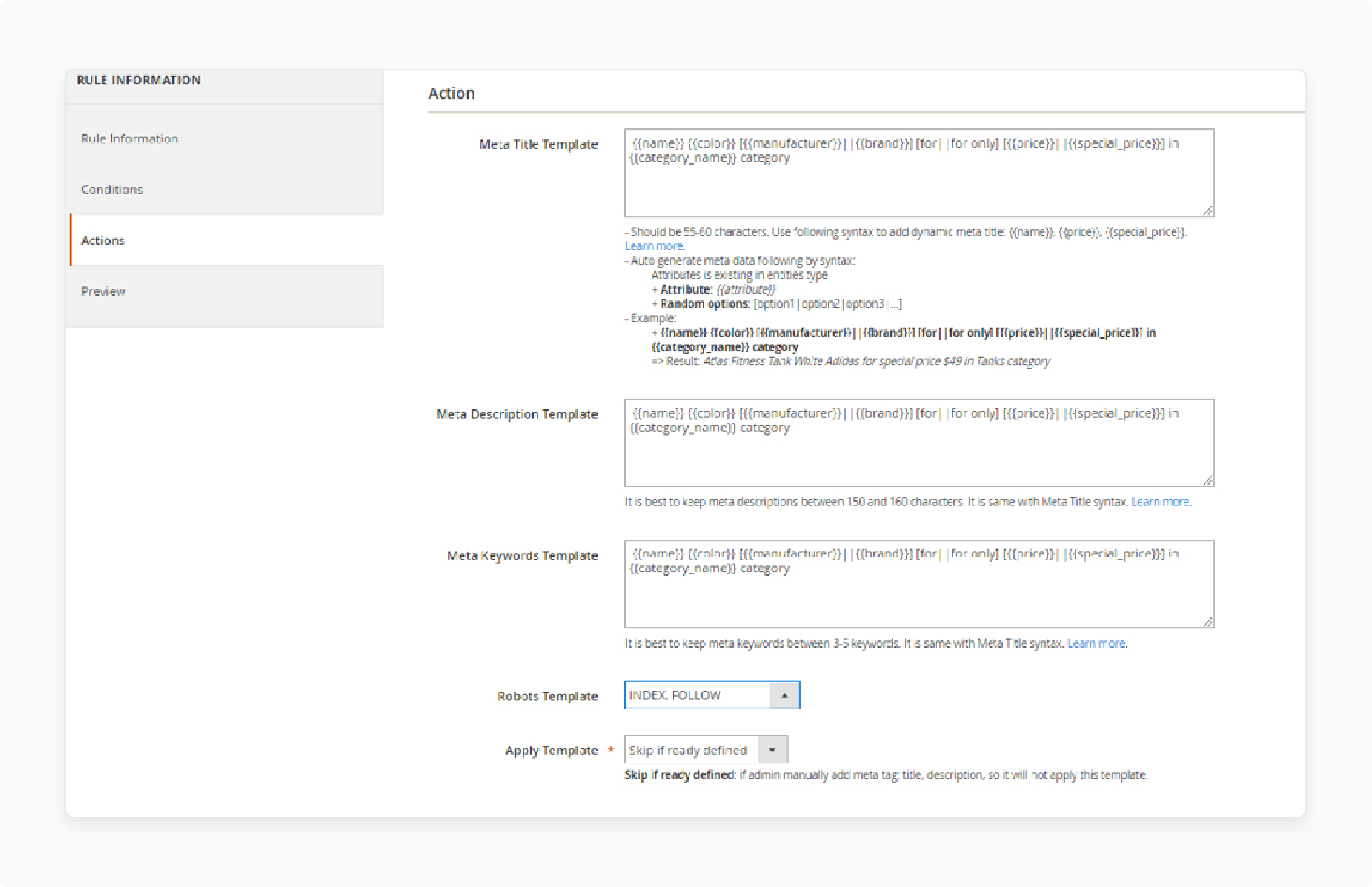
-
Meta descriptions provide a brief overview of the web page's content, influencing user click-through rates.
-
Implement metadata rules to generate compelling meta descriptions, saving time and ensuring consistency.
-
Example: Rule template for meta description: Buy [Product Name] now for only [Price].
7. Preview and Review
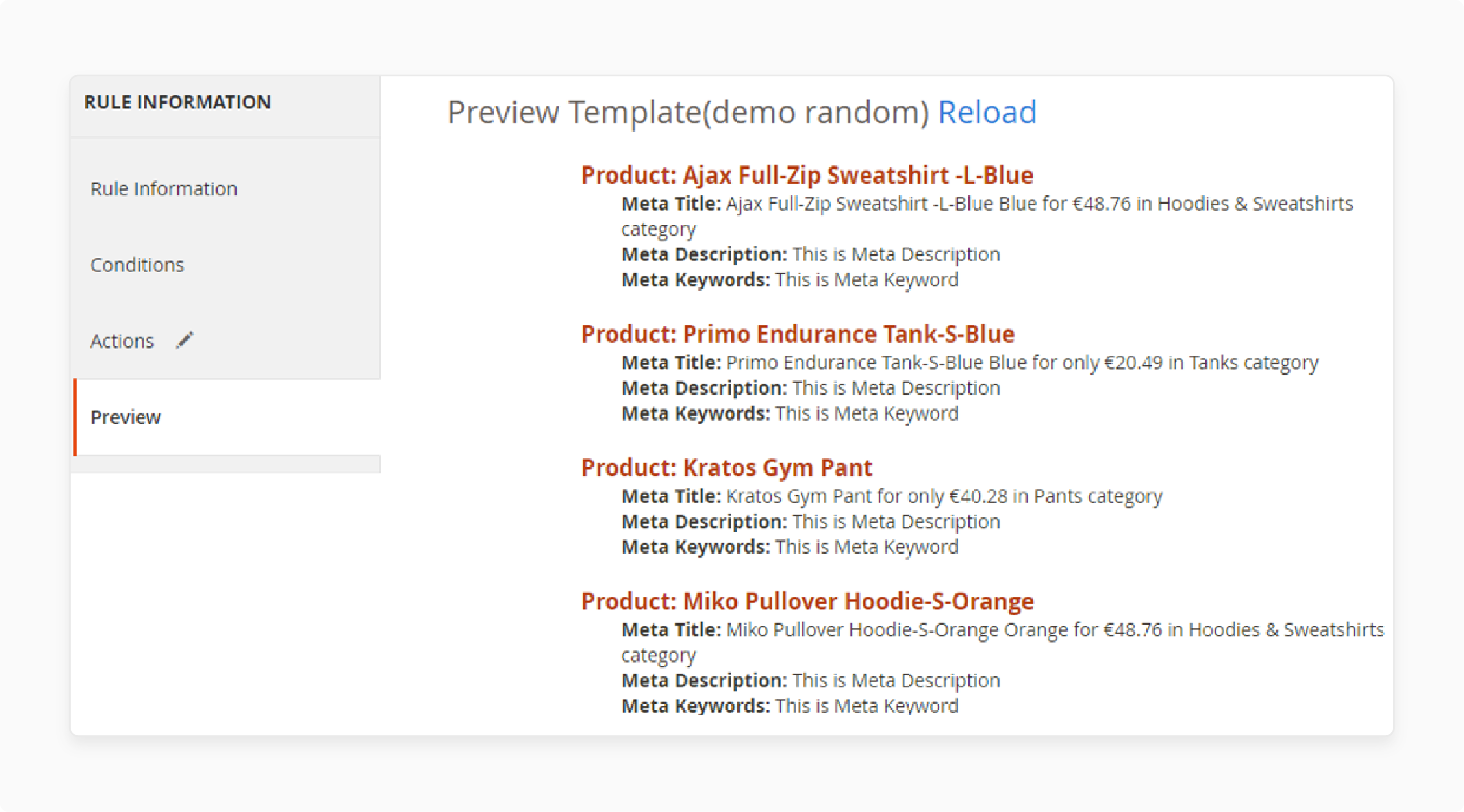
-
Review the metadata of all products collectively, including title, description, and keywords, for efficient management and assessment.
-
Use preview tools to visualize how metadata will appear in search engine results, ensuring accuracy and relevance.
FAQs
1. What are meta keywords, and why are they important for SEO in Magento?
Meta keywords are words or phrases that describe the content of a web page. In Magento, optimizing meta keywords is essential. It helps search engines identify the relevance of your page to specific search queries, improving your SEO visibility.
2. How can I optimize meta keywords in Magento 2 for better SEO performance?
To optimize meta keywords in Magento 2, you can use SEO extensions. These extensions offer features such as adding meta tag templates and custom meta tags. They allow the creation of meta information for each page. It allows search engines to identify and prioritize your content more effectively.
3. What role do meta titles and meta descriptions play in SEO optimization for Magento stores?
Meta titles and meta descriptions are important elements for SEO optimization in Magento stores. They appear in search engine results and help attract users to click on your page by providing a summary of the content and relevancy to their search queries.
4. How can I create SEO-friendly meta titles and meta description tags for my Magento store?
You can create SEO-friendly meta titles and meta description tags by ensuring they are unique. Make sure they are relevant to the page content. Include targeted keywords in both the meta title and meta description. Using Magento SEO extensions or templates can streamline this process across different pages.
5. Why is meta tags optimization important for Magento SEO?
Meta tag optimization helps search engines understand the content of your pages. By optimizing meta tags such as meta keywords, meta titles, and meta descriptions. You improve your chances of appearing in relevant search results.
6. How can I address SEO issues related to meta tags in Magento 2?
To address SEO issues related to meta tags in Magento 2, you can review and update your meta tags regularly. Ensure they are unique and relevant to each page. Use SEO extensions for additional optimization features. Monitor your performance through tools like Search Console.
7. What are some SEO tips for optimizing meta tags in Magento?
Some SEO tips for optimizing meta tags in Magento include using relevant keywords. Create unique meta titles and descriptions for each page. Structuring meta-information logically. Staying updated with SEO trends to make necessary adjustments.
Summary
Magento meta keywords help search engines understand your content and domain. This article offers instructional steps on how to optimize Magento meta keywords and includes SEO practices for Magento stores. Here are the key takeaways:
-
It looks into the significance of optimizing Magento meta keywords for enhancing SEO performance.
-
It provides a detailed guide on how to add or edit meta keywords in Magento, covering steps for product, category, and CMS pages.
-
It discusses the utilization of metadata rules to automate the creation of meta tags, refining SEO management processes.
Explore managed Magento hosting solutions to simplify store operations when incorporating meta keywords.





