
Magento Language Translation Extensions Guide: Top 6 Extensions
Are you looking to manage multiple languages for a global audience? Magento Language Translation Extensions are powerful tools that expand e-commerce reach globally. These extensions simplify the process of translating the store's content into different languages. This article will cover Magento 2 translation extensions can grow international presence.
Key Takeaways
-
Discover how Magento language translation extensions can help to broaden market reach.
-
Understand the multi-store step-up by Magento 2.
-
Explore the top Magento language translation extensions for 2024.
-
Learn why using translation extensions is better than manual translation in Magento 2.
-
Get tips on making the most of language Magento translation to connect with a global audience.
-
Magento 2 Language Translation Extensions vs Manual Translation
-
5 Best Practices for Using Language Translate Magento Extensions
What is the Magento 2 Language Translation Extension?
Magento 2 language translation extension helps to translate store content into different languages. It works with the Magento store admin panel and Google Translate.
Magento 2 language translation extension translates:
-
Category attributes
Store owners can reach a global audience in their preferred language. It makes switching between languages easy. Language transition helps to reach more customers, make their experience better, and even improve SEO.
Importance of Language Transition in Magento 2
A Harvard Business Review study shows up to 95% of companies fail in new markets. This failure often comes from not properly localizing and translating languages.
A user can connect with customers worldwide by making stores in different languages. It can improve their shopping experience and increase their sales globally. Language translation in Magento 2 is important for:
1. Global Reach
-
Language translation is important for broadening the Magento store’s global reach. Translated content helps customers find the products. They can search in their own language and can buy products of their choice.
-
Good translations use words that locals use every day. It makes the store feel familiar to customers.
-
Numbers show that people buy more when a site speaks their language. One study found that sales went up by 70% when sites were in the local language.
-
Big brands like IKEA change their product names for each country. It helps them sell all over the world.
-
For example, Zara is a well-known fashion retailer. It uses multiple languages to connect with customers around the world. They attract shoppers by translating the store's content into various languages.
-
The language translator extensions simplify the process by automatically translating:
-
Store’s text
-
Product descriptions
-
Other content
-
-
The extension can make the store owners enter new markets. Customers are more comfortable shopping in their native language, which increases international sales.
2. Improved User Experience
-
The extension offers a localized shopping experience that enhances customer satisfaction. Clear words in their language help customers finish their purchase. It means fewer people leave without buying.
-
When customers feel at home on the website, they come back. They tell friends too. This grows the business in new places. It is not just about product details, but it includes:
-
Menus
-
Help pages need translation.
-
-
For example, Amazon provides its website and customer support in many languages. It serves global customers. The customers can interact with the store in their own language.
-
They find it easier to understand:
-
Product details
-
Navigate the site
-
Complete purchases
-
-
Product descriptions on checkout pages are translated into the customer’s preferred language. This personalized shopping experience can lead to:
-
Higher conversion rates
-
Fewer abandoned carts
-
More repeat customers
-
-
Every part of the store appreciates the ease of shopping in the native language for the shoppers.
3. Better Localization
-
Pictures and colors mean different things in different places. Good localization changes these to fit each culture. The store needs to think about how people pay and get their items in each country. Some prefer cash, others like digital wallets.
-
Each place has its own rules for selling online. Good localization follows these rules to keep their business safe and legal.
-
McDonald's is a good example of localization. They customize their menu to offer unique items such as:
-
Teriyaki burgers in Japan
-
Paneer wraps in India to cater to local language tastes.
-
-
Similarly, Magento 2 supports localization by translating store content to different regional preferences. Extensions like the Magento 2 Google Language Translator extension ensure culturally appropriate translations.
4. Ease of Use
-
Magento 2 translation extension to translate and are designed to be easy to use and manage.
-
For example, Shopify translation apps are straightforward. It allows users to handle multiple languages without hassle. Magento 2 extensions offer similar benefits. It enables store admins to manage translations directly from the admin panel.
-
Features like mass translation allow large volumes of content. Language switchers let customers easily select their preferred language. It is a user-friendly approach that saves time and effort.
-
The extension helps to keep the store’s content accurate across different languages. The ease of use ensures that managing multilingual content is simple and efficient.
5. Improved SEO
-
Translated content helps to show up in local search results. It includes local search engines, not just Google. Special tags called hreflang tell search engines about the translations. It helps the right version of the site show up.
-
Getting links from local websites helps to improve the ranking. More people are using voice search now. Having content in many languages helps with this.
-
For example, a company uses multilingual content to rank well in search results. It attracts a broader international audience for different languages.
-
Magento translation extensions help ensure the store’s content is indexed properly. It helps stores to:
-
To appear in search results for queries in different languages
-
To drive more traffic from global customers.
-
-
Stores can improve their visibility and search rankings by optimizing the content. It leads to an increase in organic traffic and better performance for ecommerce.
| Key Pages to Translate | SEO Benefits |
|---|---|
| Home Page | Establishes brand presence and relevance in local markets |
| Product Pages | Attracts customers searching for specific products in their language |
| Category Pages | Improves visibility for broader product categories |
| Blog Posts | Provides valuable localized content and attracts organic traffic |
6. Comprehensive Control
-
Magento 2 language translation extensions provide comprehensive control over the translation process. Managing all translations in one place cuts down on mistakes. It keeps the message the same in all languages.
-
Good translation tools remember past work. This makes future updates faster and more consistent.
-
Some tools let many translators work together. This speeds up big projects and improves quality. The best tools learn as they go. They get better at guessing what customers want to say, which saves time.
-
For example, eBay allows sellers to manage translations for:
- Product listings
- Store content from a central admin panel
-
Magento 2 control ensures all translated content is accurate and consistent across stores. With features for direct management and customization, Magento 2 allows:
-
To maintain high-quality translations
-
To manage the store’s global presence
-
To ensure a cohesive brand image.
-
Magento 2 Multi-Language Store Setup
Setting up a multi-language store in Magento 2 is key to reaching more customers worldwide. It makes shopping easier for people from different countries.
It keeps an eye on the store view performance and updates translations. The extension ensures a smooth experience for international customers. To add a Magento 2 language translator:
Step 1: Installing a Magento 2 Language Pack
-
Install a language pack extension for your multi-language store. Find these packs online.
-
Install them using the Magento command line interface (CLI).
-
For any assistance, contact the extension vendor.
Step 2: Creating Store Views for Each Language
-
After installing the language pack, make a store view for each language you support.
-
Go to Stores > Settings > All stores in the Magento admin panel.
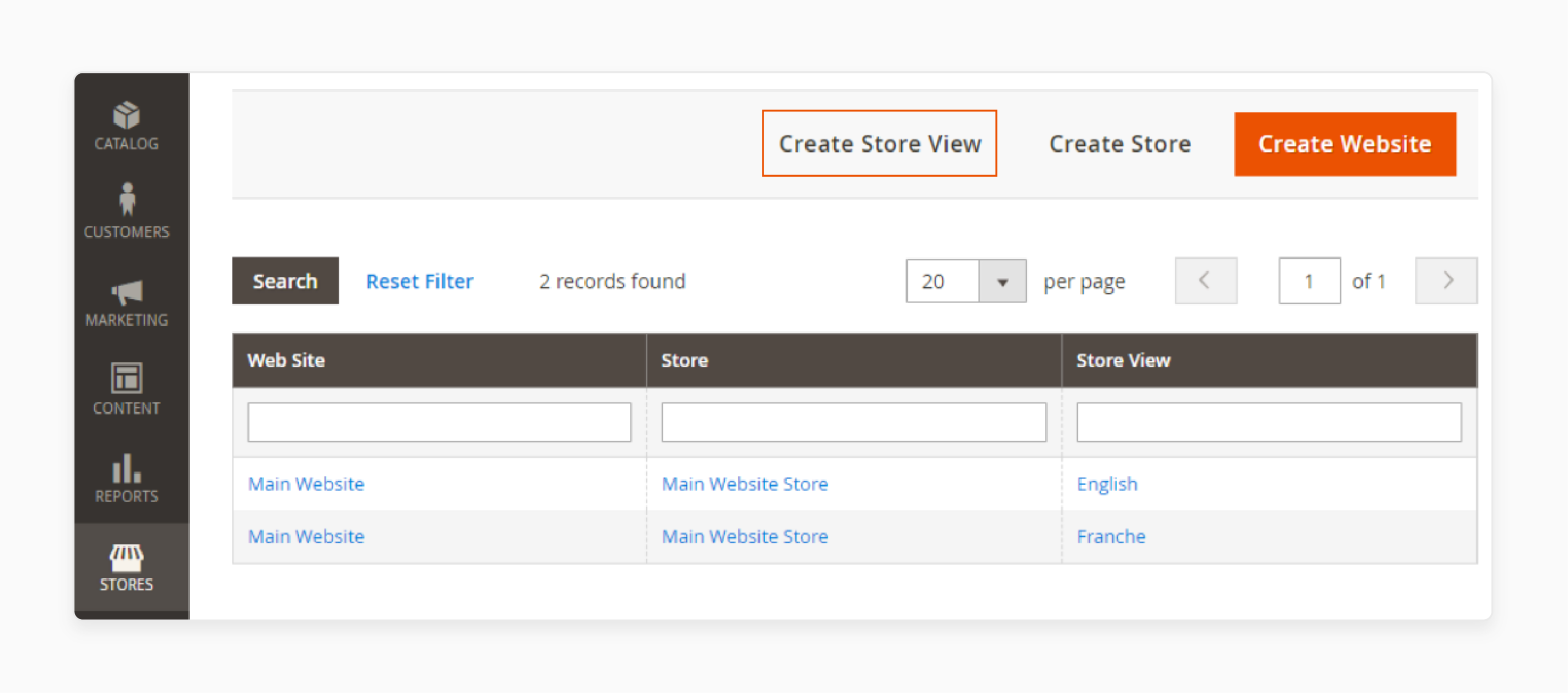
- Fill in the store view details.
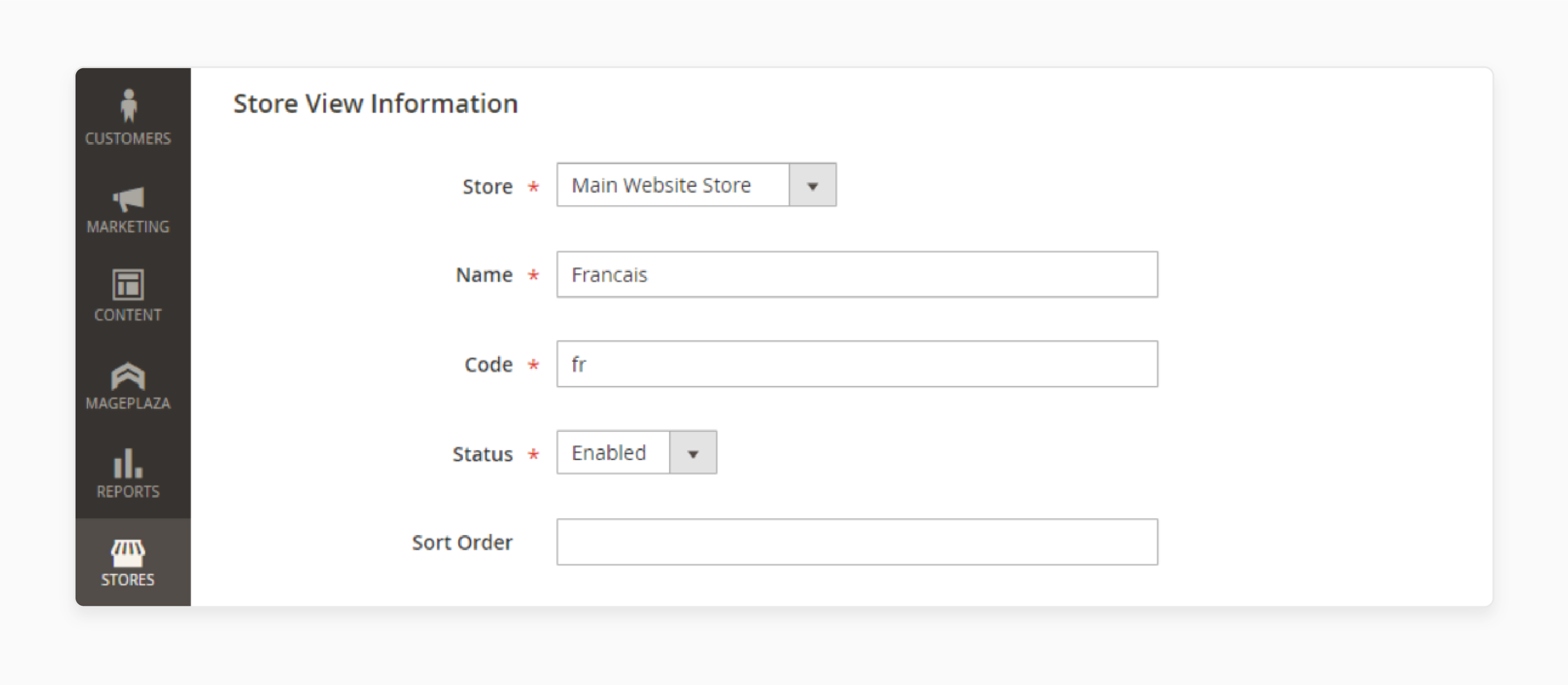
- Make sure to pick the right language for each one.
Note: Magento lets you have multiple store views for the same store. It can customize and choose languages easily.
Step 3: Setting a Locale for Each Store View
-
Assign a locale to each store view.
-
Go to Stores > Settings > Configuration in the admin panel.
-
Select your store view from the dropdown menu in the upper-left corner.
-
Expand the Locale options, uncheck "use website," and pick the language for the store view.
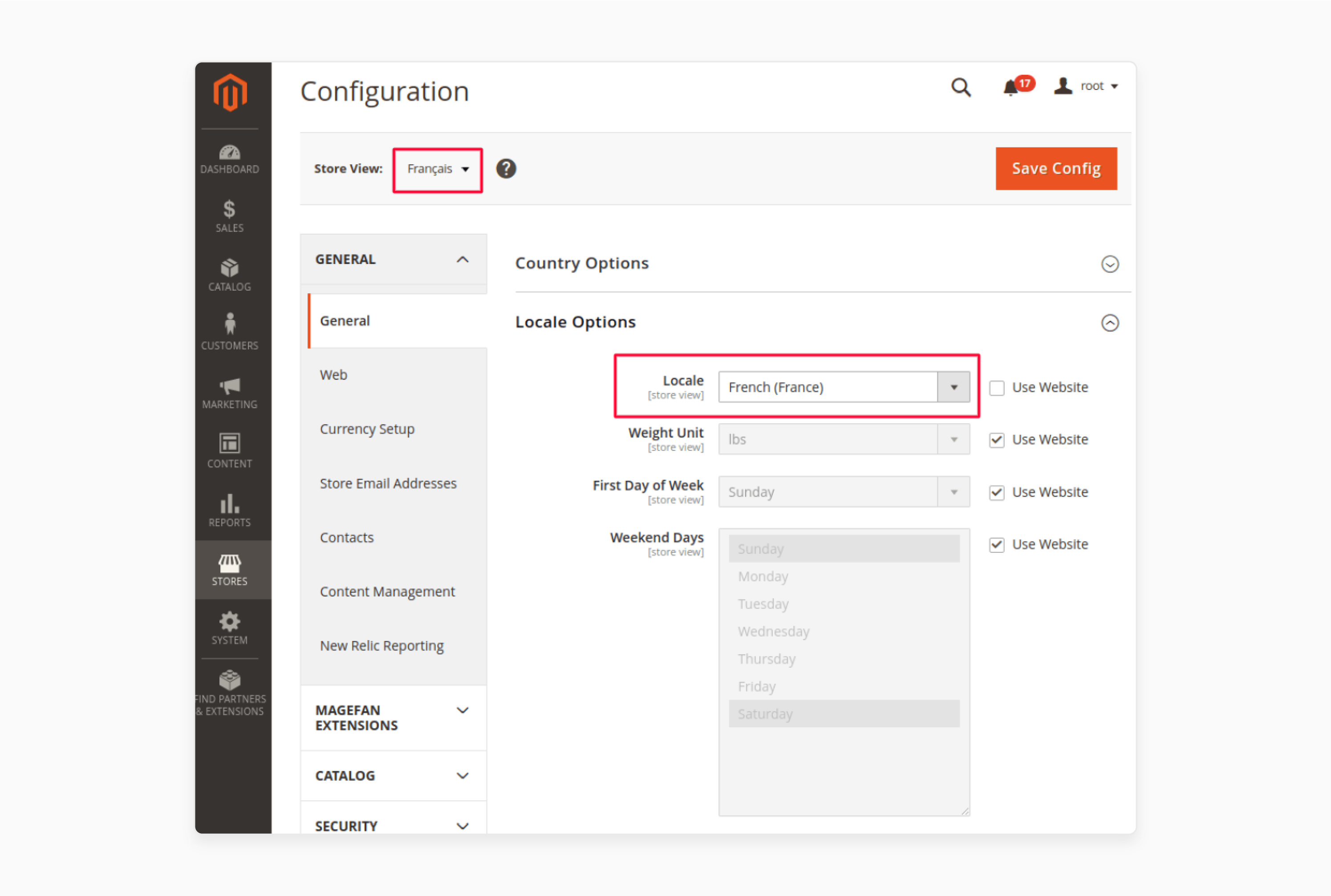
- Choose the right one for the region languages with many variations.
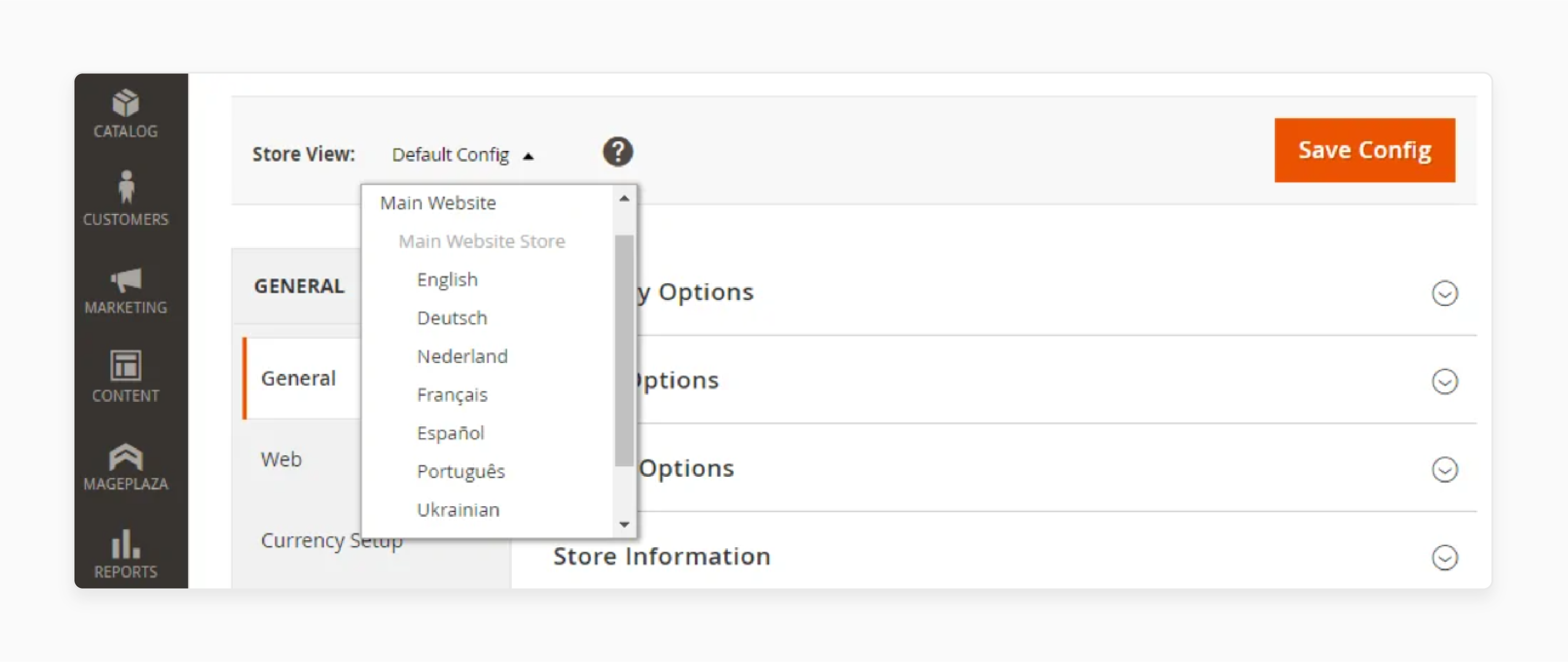
- Save changes to apply the locale settings.
Step 4: Localizing Products and Content
-
Translate product attributes to make them clear and consistent.
-
Use the Inline Translation plugin to edit translations directly on the storefront.
-
Translate email templates, as they are important for talking to customers.
| Extension | Purpose |
|---|---|
| Language Switcher plugin | Automatically switches store language based on user location. |
| Inline Translation plugin | Enables direct editing of translations on the store front end. |
| Store View Pricing extension | Facilitates setting different prices per product in various store views. |
Top 6 Magento Language Translation Extensions for 2024
1. Amasty's GeoIP Redirect for Magento 2
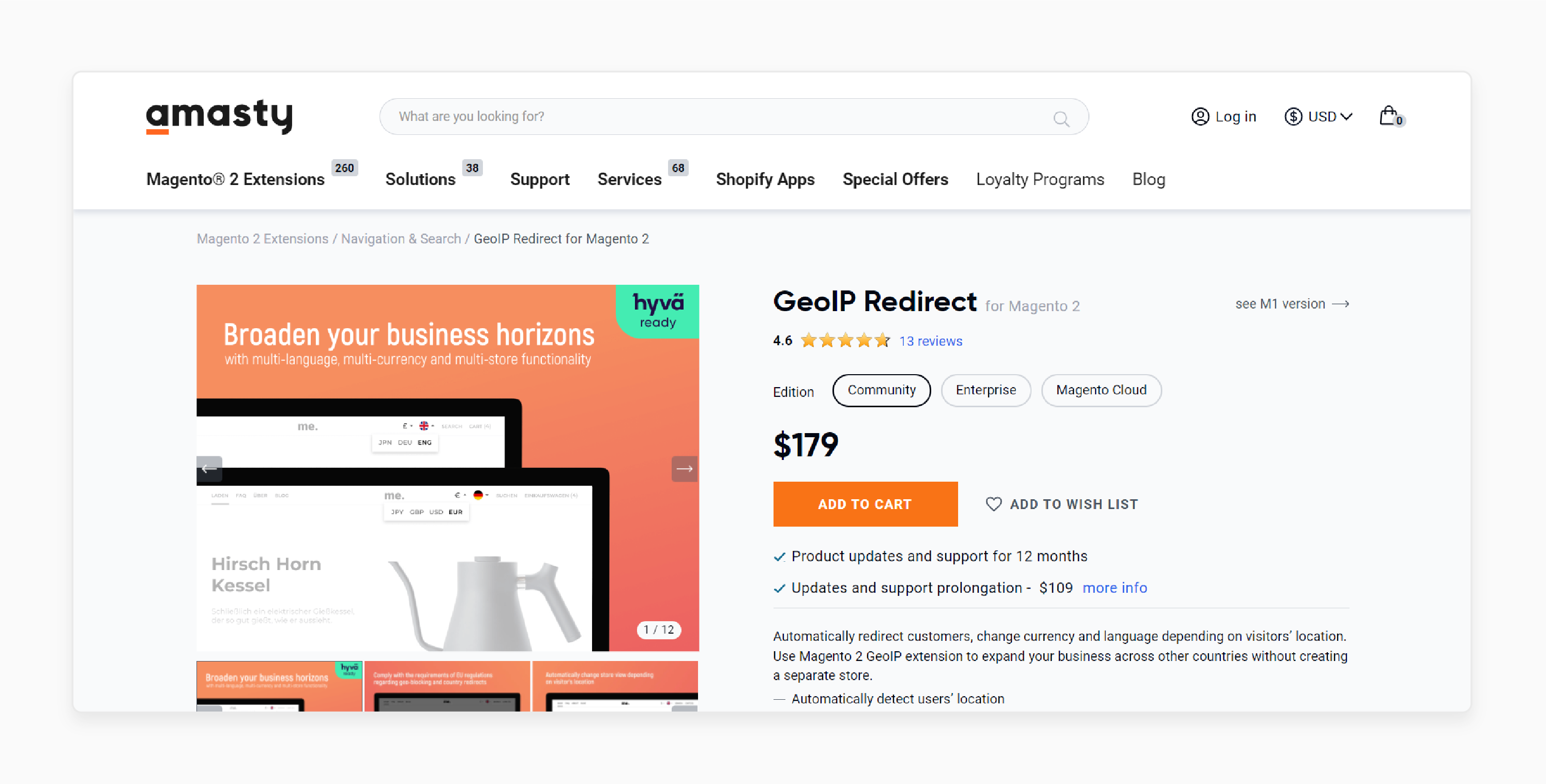
Amasty's GeoIP Redirect for Magento 2 is a key extension. It helps businesses give a local feel by directing visitors to the right store based on their IP address. The extension lets e-commerce stores reach more customers worldwide. It shows content in the customer's preferred language and currency.
| Features | Benefits |
|---|---|
| Automatic IP address detection | Directs visitors to the right store view without a hitch |
| Manual redirection control | Offers flexibility and customization for your business needs |
| SEO-friendly redirection | Keeps your search engine rankings up and avoids duplicate content |
| Smooth Magento 2 integration | Ensures a smooth experience and easy setup |
Starting at $179, which includes a year of updates and support. Amasty's GeoIP Redirect for Magento 2 is a budget-friendly option. It helps businesses make their Magento 2 stores better and gives customers a local feel.
2. Aheadworks' LangShop for Magento 2
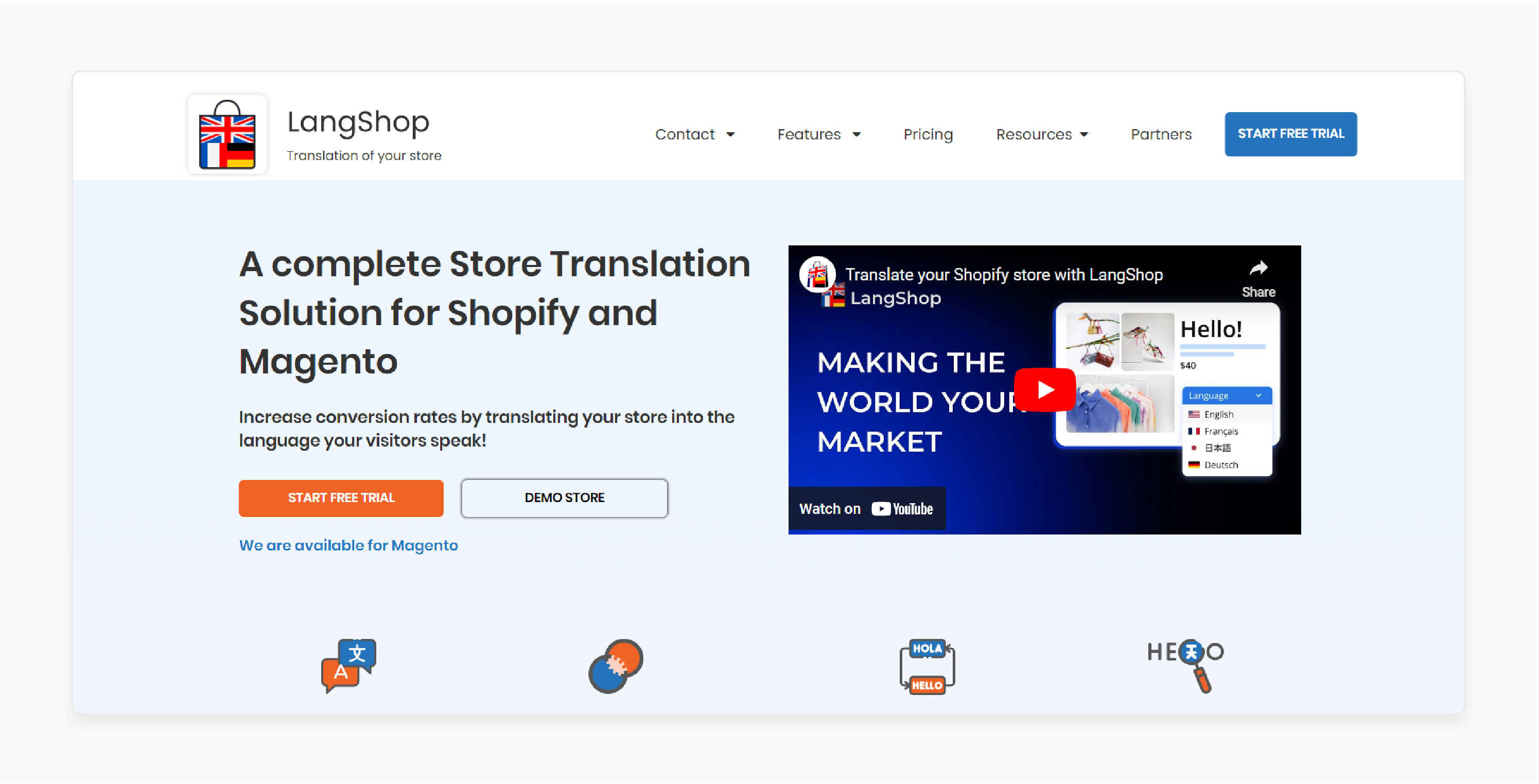
Aheadworks' LangShop is a top Magento extension for translating websites into many languages. It offers a smooth shopping experience in their own language. LangShop uses AI for fast and precise translations for Magento stores. It translates many pages at once by saving time and effort. It is a mix of AI and human translation services.
| Features | Benefits |
|---|---|
| Support for 247 world languages and dialects | Expand the global reach and cater to a diverse international customer base |
| Professional human translation services | Access the expertise of native language speakers for high-quality translations |
| Integration with Google Cloud and DeepL Pro | Ensure accurate and contextually relevant translations |
| Automatic import of approved translations | Smooth integration of translated content into the Magento store |
| Mass translation capabilities | Save time and effort by translating multiple pages simultaneously |
3. BSS Commerce's Magento 2 GeoIP Store Switcher
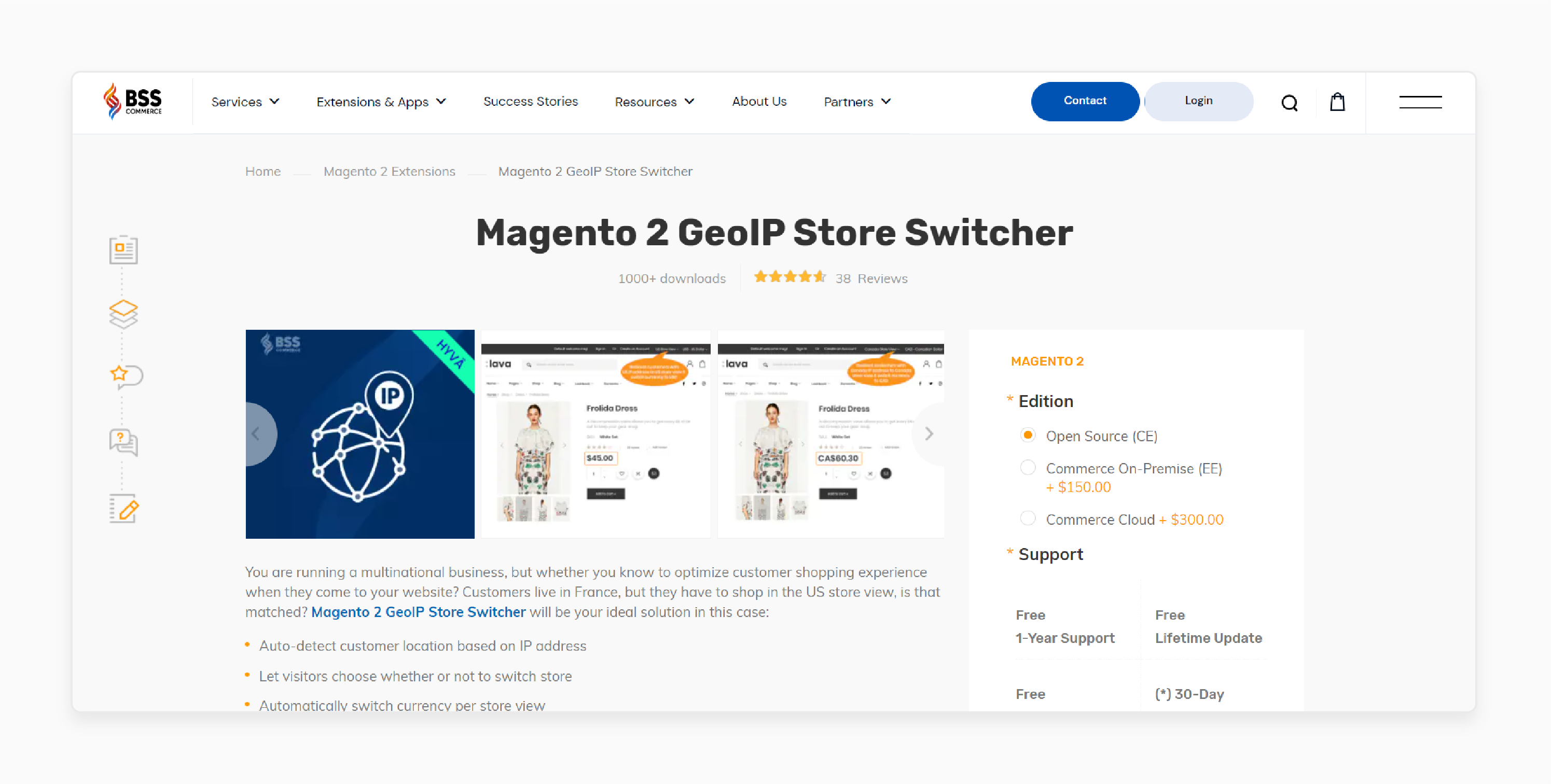
Managing a store with BSS Commerce's Magento 2 GeoIP Store Switcher is easier. The tool works with the Magento 2 store to automatically find out where visitors are from by their IP. It is great for:
-
Managing languages
-
SEO benefits
The tool asks customers to switch to the right store view and currency. The translate module of the tool gives admins a lot of control to turn the store view on or off as they like. They can also block certain IP addresses and control URL redirects. The price for the tool starts at just $119. Users get:
-
A year of support
-
Updates for life
4. Mageworx's Store and Currency Auto Switcher for Magento 2
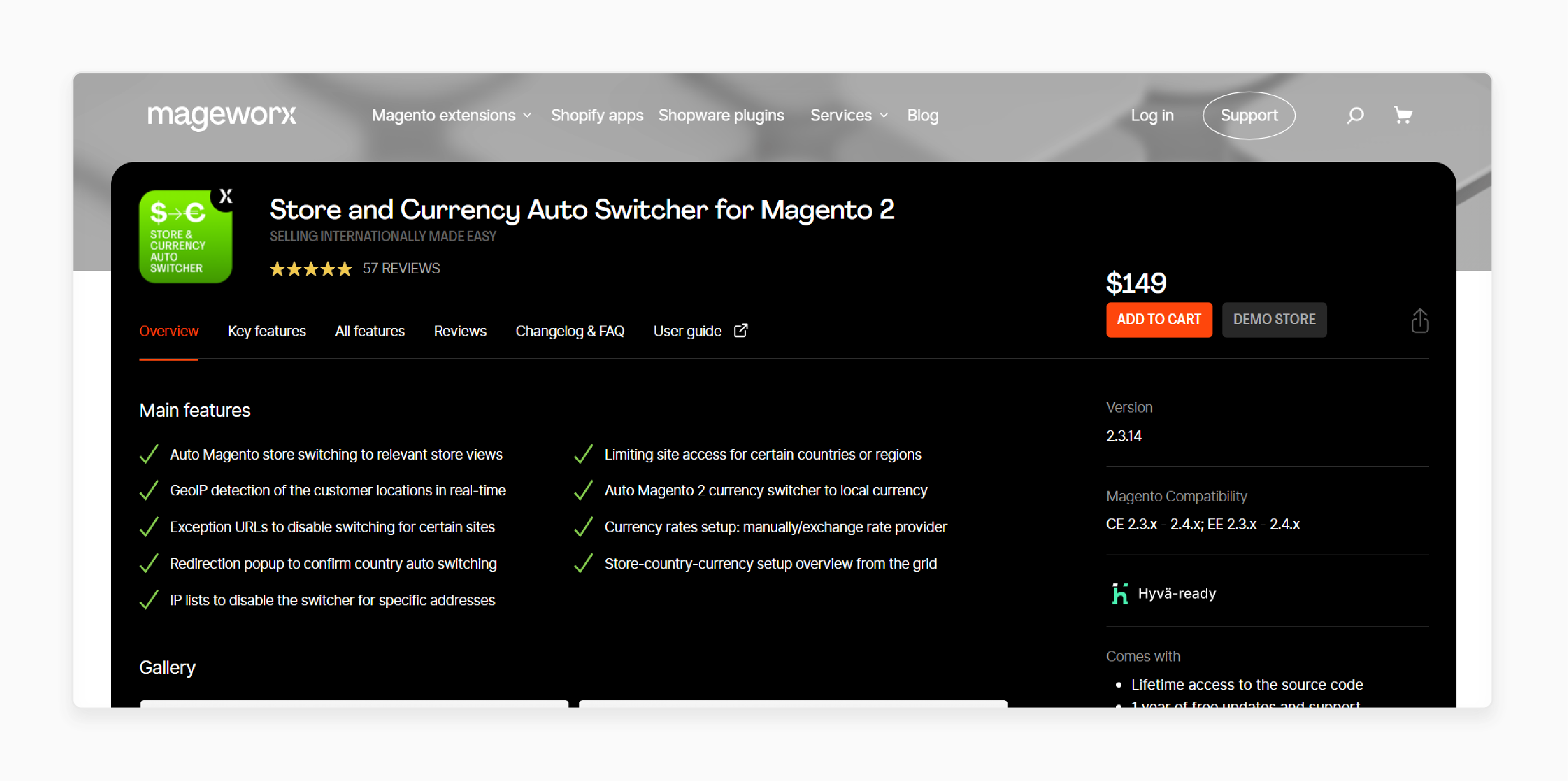
Mageworx's extension is great at changing languages and currencies. It uses smart tech to know where the visitors are and shows them the right store view. The extension helps to keep the store safe from fraud.
This keeps the site safe from bad activities and spam. Users can up the extension to block language switching in certain places.
| Features | Benefits |
|---|---|
| Automatic Language and Currency Switching | Enhances user experience and boosts conversions |
| Customizable Settings | Allows you to disable the language switcher for specific stores and locations |
| Fraud Prevention by Geolocation | Protects your store from fraudulent activities and spam |
| Pricing | Starts at $149 with a year of updates and support |
5. Mageplaza's Magento 2 Store Switcher Extension
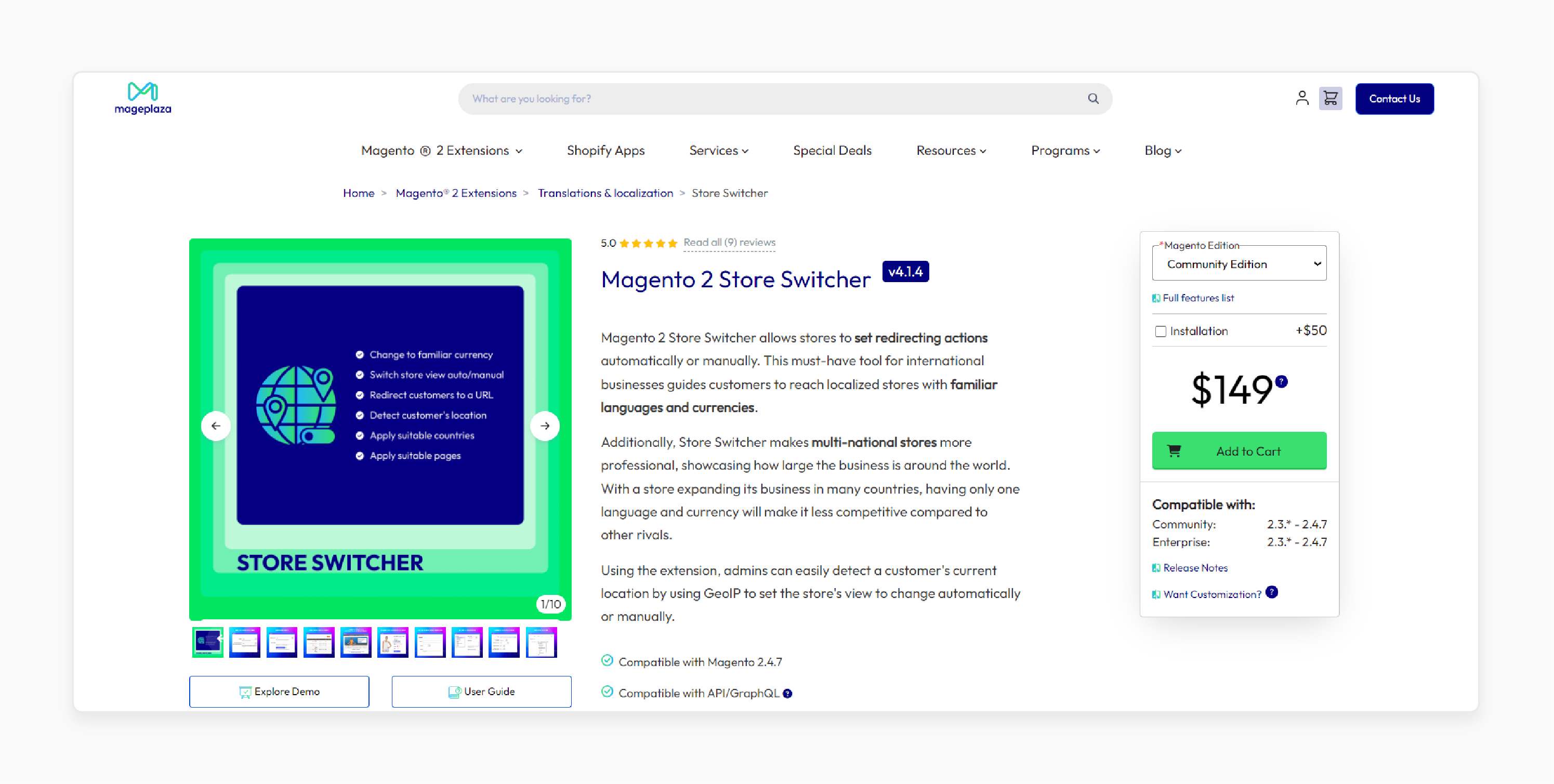
Mageplaza's Switcher Extension helps businesses with many stores for international customers. It has an easy-to-use interface and strong features for its global customers. Managing many stores in Magento 2 can be hard, especially with translating content.
Mageplaza's extension lets admins pick a store view and translate content across pages. It saves time and keeps translations consistent. The price of this extension is $126.65 It makes managing multiple stores easy by:
-
Translating products
-
Categories
-
CMS pages across stores
| Features | Benefits |
|---|---|
| Multi-Store Management | Easily manage and translate content across multiple store views |
| Manual Store Switching | Allow customers to switch between store views using a dropdown menu |
| GeoIP Detection | Automatically redirect visitors to the appropriate store view based on their location |
| Language and Currency Synchronization | Ensure consistent language and currency settings across all store views |
6. Magefan's Magento 2 GeoIP Switcher Extension
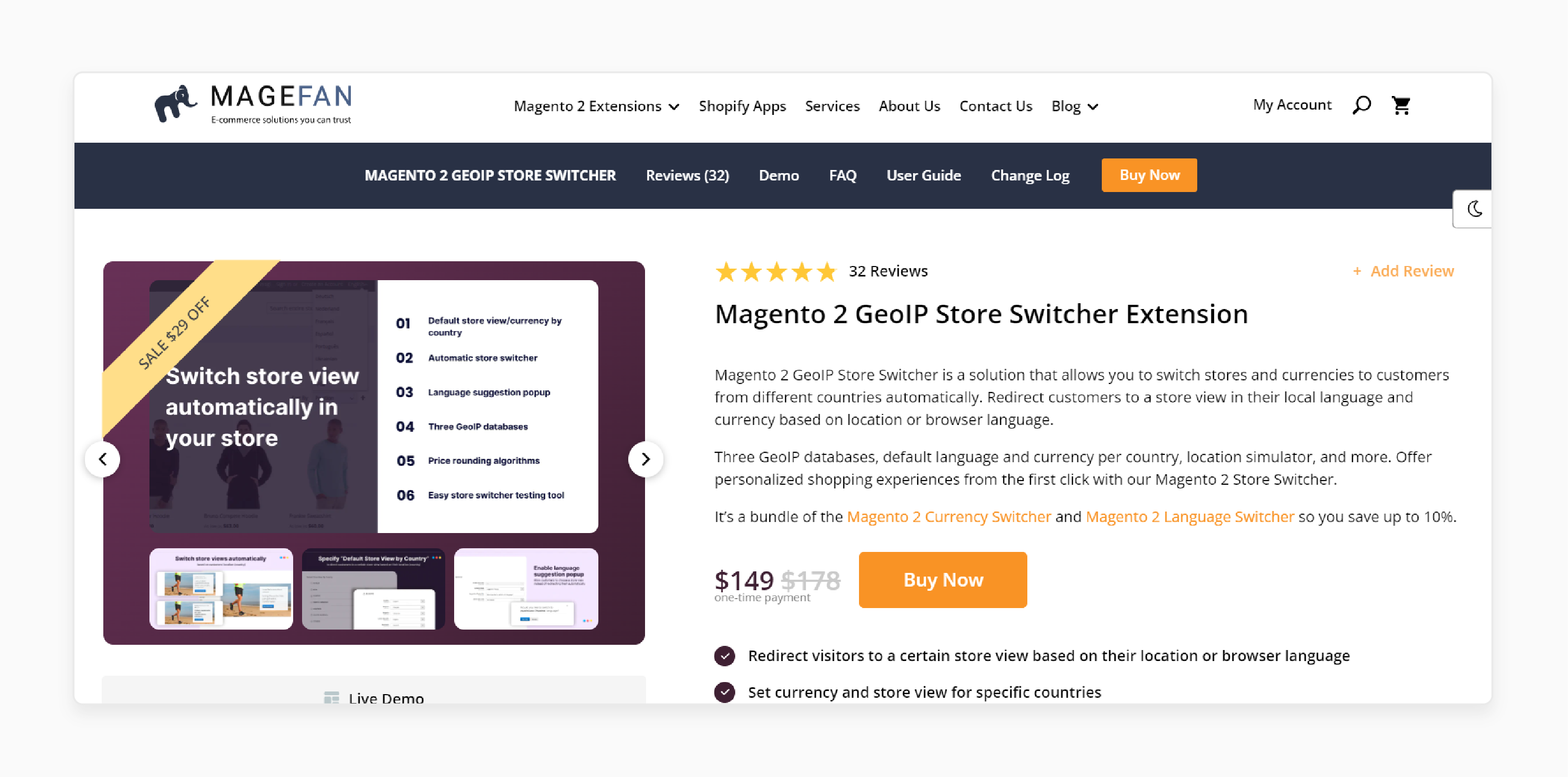
Magefan's Magento 2 GeoIP Switcher Extension is a powerful translation solution. It combines Auto Currency and Auto Language Switcher extensions. The extension price starts is $149. The extension can automatically find where a customer is and direct them to the right store. Store owners can control:
-
How translations work
-
Set default currencies and languages for different countries.
Customers can switch languages or currencies with a popup. It has features to keep the site safe and fast, like:
-
Search engine enhanced restrictions
-
Location IP restrictions
Magento 2 Language Translation Extensions vs Manual Translation
| Aspects | Magento 2 Language Translation Extensions | Manual Translation |
|---|---|---|
| Speed | Fast and can easily translate content quickly | Slow and takes more time to translate each item |
| Customization | Limited - uses pre-set translations | High - can choose exact wording |
| Cost | Usually cheaper for large amounts of content | It can be expensive for large stores |
| SEO friendly | Can help with multilingual SEO | Better for local SEO if done correctly |
| Control | Less control over the exact wording | Full control over translations |
| Quality | Good for basic translations but may need a review | High quality if done by professionals |
| Updates | Can quickly translate new content | Takes time to translate new items |
| Ease of use | Easy - often just click a button to translate | Hard - requires knowledge of languages |
| Language options | Many languages available | Limited by the translator's skills |
| Consistency | Maintains consistent translations across the store | It may vary if different people translate |
| Maintenance | Easy to update and manage translations | Requires ongoing effort to keep updated |
| Integration | Works well with Magento 2 features | It may require manual updates in different areas |
5 Best Practices for Using Language Translate Magento Extensions
| Aspects | Details |
|---|---|
| Choose the Right Extension | Select a language translator for Magento 2 that fits your needs. Make sure the extension is compatible with Magento and supports the desired language. Check reviews and ratings to ensure it works well with your store. For example, extensions like Magento 2 and Google Translate offer various features. |
| Use Extensions that Support Mass Translation | For large stores, use extensions that support mass translation. The feature is able to translate multiple items at once, which saves time. Magento 2 multi-language translator can handle bulk translations. |
| Test the Translation Quality | Before fully implementing a translation module, test its translation quality. Use a few CMS pages to see how well it translates the store content. Verify that the translations are accurate in the context of products and categories. Users can use Google Translation API to compare translations. |
| Ensure Compatibility with Magento Features | Make sure the extension for Magento 2 is fully compatible with all features of ecommerce. It should work smoothly with other extensions and themes installed. The extension ensures the smooth operation of the Magento store. |
| Regularly Update Translations | Keep the translations up to date with changes in the Magento 2 stores. A user makes sure these changes are reflected in the translations. It adds new products or updates existing content. Some extensions, like the Magento 2 multi-language extension, offer automatic updates. |
FAQs
1. How does the Magento 2 Google Translate Module work?
It uses Google Translation technology to translate the content of your online store. The module integrates with Google Translation API to translate into different languages. The admin will be able to add translations directly from the Magento store panel.
2. Can I use a single extension to translate my entire store?
Magento 2 multi language extension translates your store into multiple languages. The extension supports translation extensions to translate all content of your choice. It helps manage, store, and translate content.
3. How do I add a new language for translation in Magento 2?
To add a translation for a new language, you need to use an extension. The extension allows you to add the translation in Magento 2 easily. Admin can select the language to translate and manage translations.
4. What are the benefits of using a Magento 2 multi-language extension?
Multi-language extension offers several benefits, including complete control over the translation process. It allows you to translate Magento 2 content. It includes:
-
Product Attributes
-
Category attributes into multiple languages.
It also helps ensure that customers receive information in their native language.
5. How does the translation process work with Magento extensions?
The translation module processes and translates the content of your store. Extensions like:
-
Magento 2 language translator extension
-
Magento 2 Google Translate handles all available for translation content.
These marketing tools translate Magento 2 content quickly and accurately.
6. What should I consider when choosing a translation extension?
When choosing a translation extension, ensure it is compatible with Magento. Look for extensions that offer translation automatically. The extension supports complete control over the translation and can translate your store.
7. How can I ensure high-quality translations for my store?
To ensure high-quality translations, select an enhanced extension language translation module. The extensions offer features that maintain translation quality. Regularly review and update translations to keep them accurate.
Summary
Magento Language Translation Extensions help businesses translate their store content into multiple languages. It is easy to translate the store content by different language translation extensions. It helps stores to:
-
Translate store content into customers' preferred languages.
-
Improve user experience and attract a global audience.
-
Ensures accurate and consistent translations.
-
Manage translations from the admin panel.
-
Increase international sales for your Magento 2 store into multiple languages.
-
Translate key pages to improve local relevance.
-
Translations boost SEO and search visibility.
Expand your global reach with language translation extensions and managed Magento hosting.




