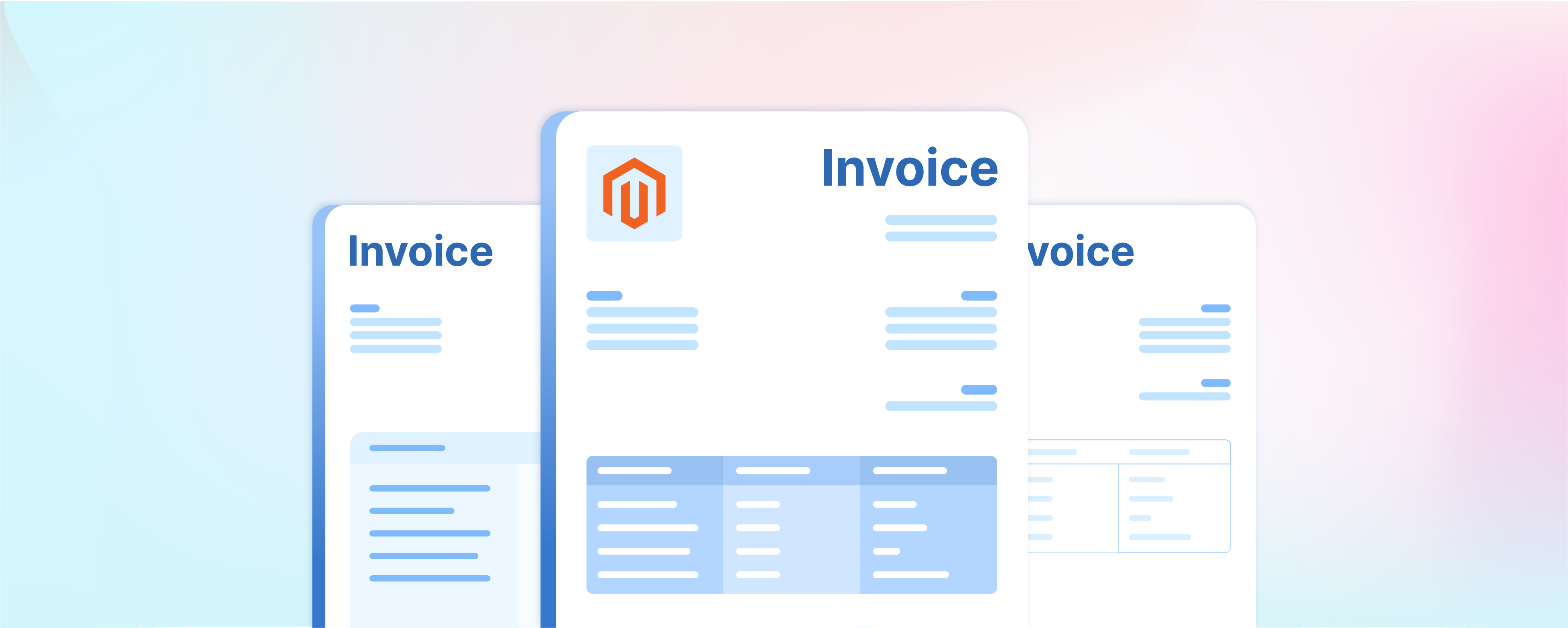
11 Magento Invoice Templates to Boost User Experience
Selecting the perfect Magento invoice template optimizes your Magento store's professionalism and brand alignment. You can match your store's style and improve functionality with the right invoice template. In this blog, we'll explore top Magento 2 invoice templates that streamline billing and enhance the post-purchase experience for customers.
Key Takeaways
-
Customizable Magento invoice templates enhance brand identity and improve usability.
-
Templates compatible with Magento extensions streamline billing processes.
-
Flexible and user-friendly options are available for all levels of Magento users.
-
Automation in template systems saves time and reduces administrative burdens.
-
Advanced features like barcode integration and multi-language support cater to diverse e-commerce needs.
Why Use Magento Invoice Template?
1. Reinforced Branding
A Magento template for invoice offers a unique opportunity to extend your brand's reach. By customizing elements like Magento logos, fonts, and color schemes, you can ensure that every invoice reinforces your company's image. Consistent branding can transform a standard form into a valuable part of your marketing strategy. It helps solidify your business identity in the perception of your clients.
2. Customizable Typography and Formatting
With the right template, you can choose the typography and formatting that best convey your business's value. This customization ensures that every line item is displayed in an easily readable and professionally formatted table. It covers product names, prices, and more. Such attention to detail reflects positively on your business. It also alleviates the effort your clients put into comprehending the invoice.
3. Professional Layout with Essential Fields
Professional Magento invoice pdf templates come with a layout that includes all essential fields, from detailed lists of products to shipping addresses and credit memo lines. This systematic approach guarantees that your invoices contain all the necessary information. It provides a comprehensive and professional look that aligns with client expectations.
4. Integration with Magento Extensions
In the Magento ecosystem, invoice templates are designed to work seamlessly with various extensions already part of your system. Developers can capitalize on this compatibility. They can easily link custom fields, update product images from the catalog, and control the display of special pricing. This enhances your invoice's functionality without extra development time.
5. Post-purchase Experience
A meticulously crafted invoice template incorporates elements such as a clear table of items, subtotal lines, and detailed product descriptions with images. This level of detail streamlines the post-purchase experience. It provides customers with a transparent overview of their purchase. This, in turn, increases overall satisfaction by addressing any potential confusion about prices or products.
6. Reduced Administrative Effort and Time
Opting for a high-quality Magento invoice template offers automation for various tasks. It can populate product information and calculate amounts. This ease of use reduces administrative burden, allowing your admin team to focus on pressing business needs. It boosts productivity and ensures timely updates to clients.
7. Flexible Options for Customizations and Updates
Magento invoice templates are designed to be flexible, with multiple customization options. You can adjust the invoice's directory, add new fields, or accommodate different item types. A good invoice template makes these changes straightforward, ensuring easy updates as your business grows and your needs evolve. No substantial redevelopment effort is required.
11 Magento Invoice Templates
1. Landofcoder PDF Invoice Templates
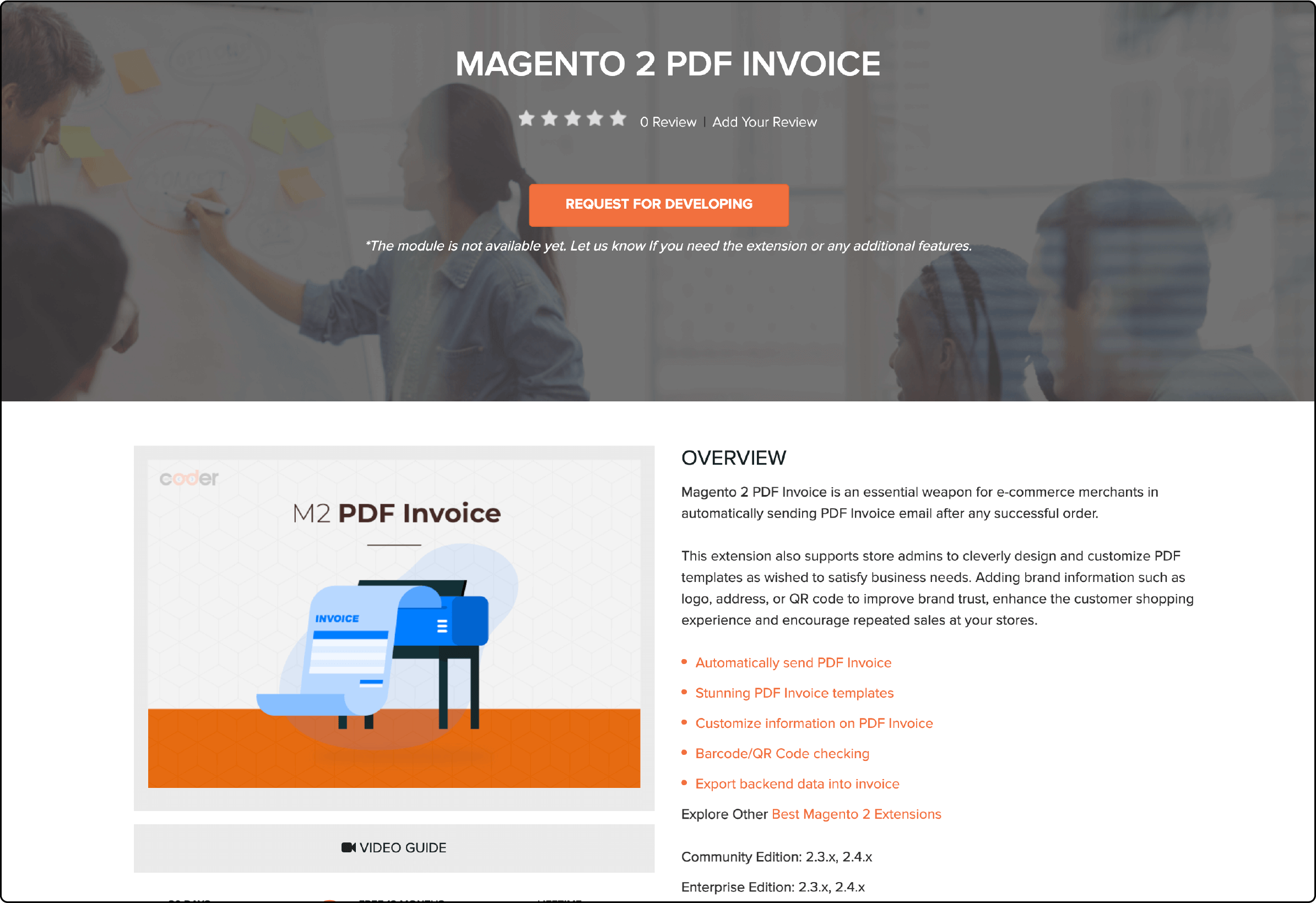
The Landofcoder PDF Invoice extension is a powerful tool for online store owners. It allows them to automatically customize beautiful PDF invoice templates and send them to customers.
This extension enhances the invoicing process for reliable online businesses. It supports automatic invoice sending, stunning templates, barcode and QR code checking, and the ability to export backend data into invoices.
2. Mageplaza PDF Invoice Templates
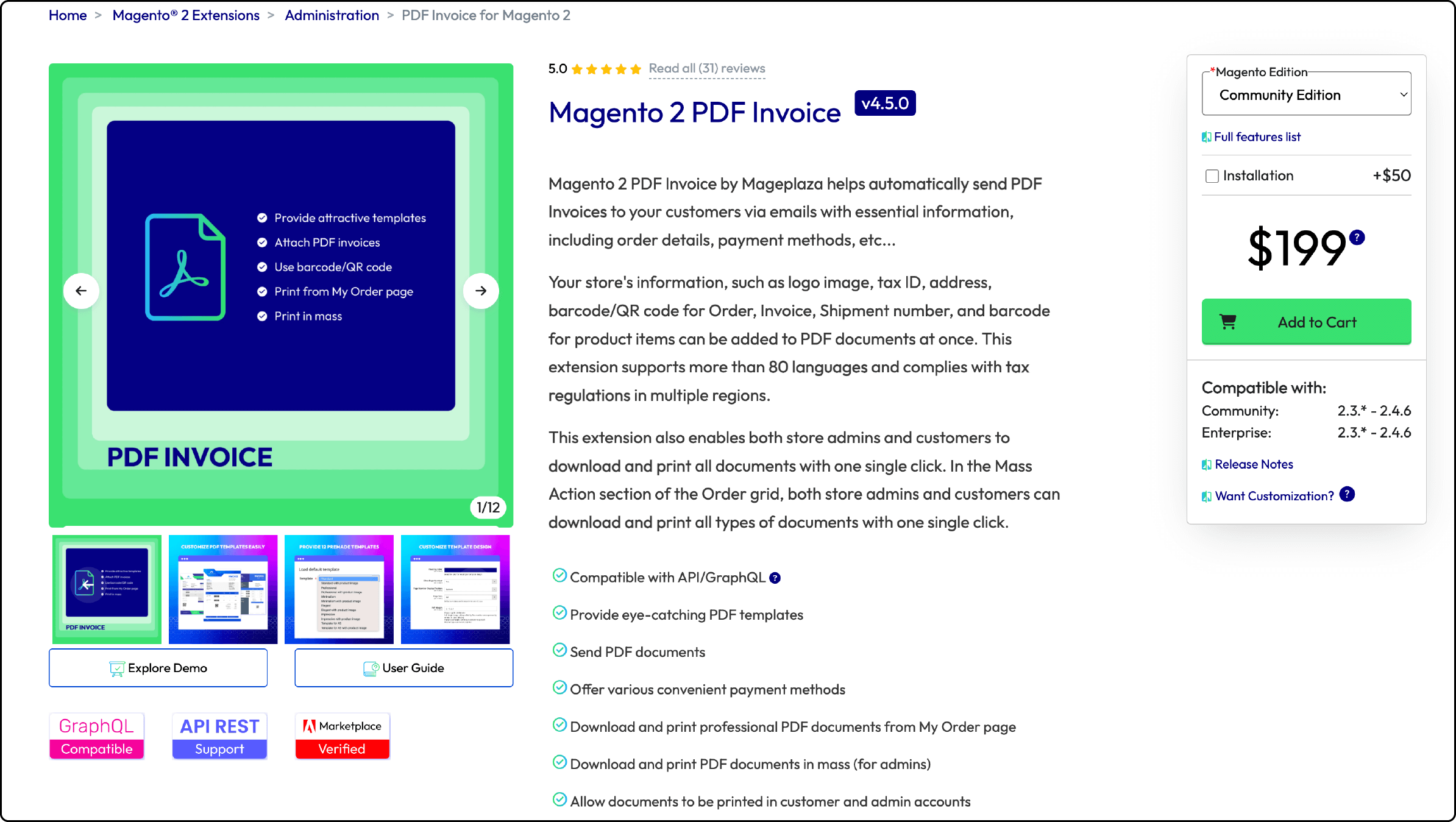
Magento 2 PDF Invoice by Mageplaza is a powerful tool that automates emailing PDF invoices to shoppers. With stunning invoice templates and support for barcodes and QR codes, it enhances your store's credibility and optimizes document management.
Shoppers can easily download and print PDF documents, while store admins enjoy the convenience of mass downloading and printing. Simplify your invoicing process with this feature-rich extension.
3. Magezon PDF Templates Customizer
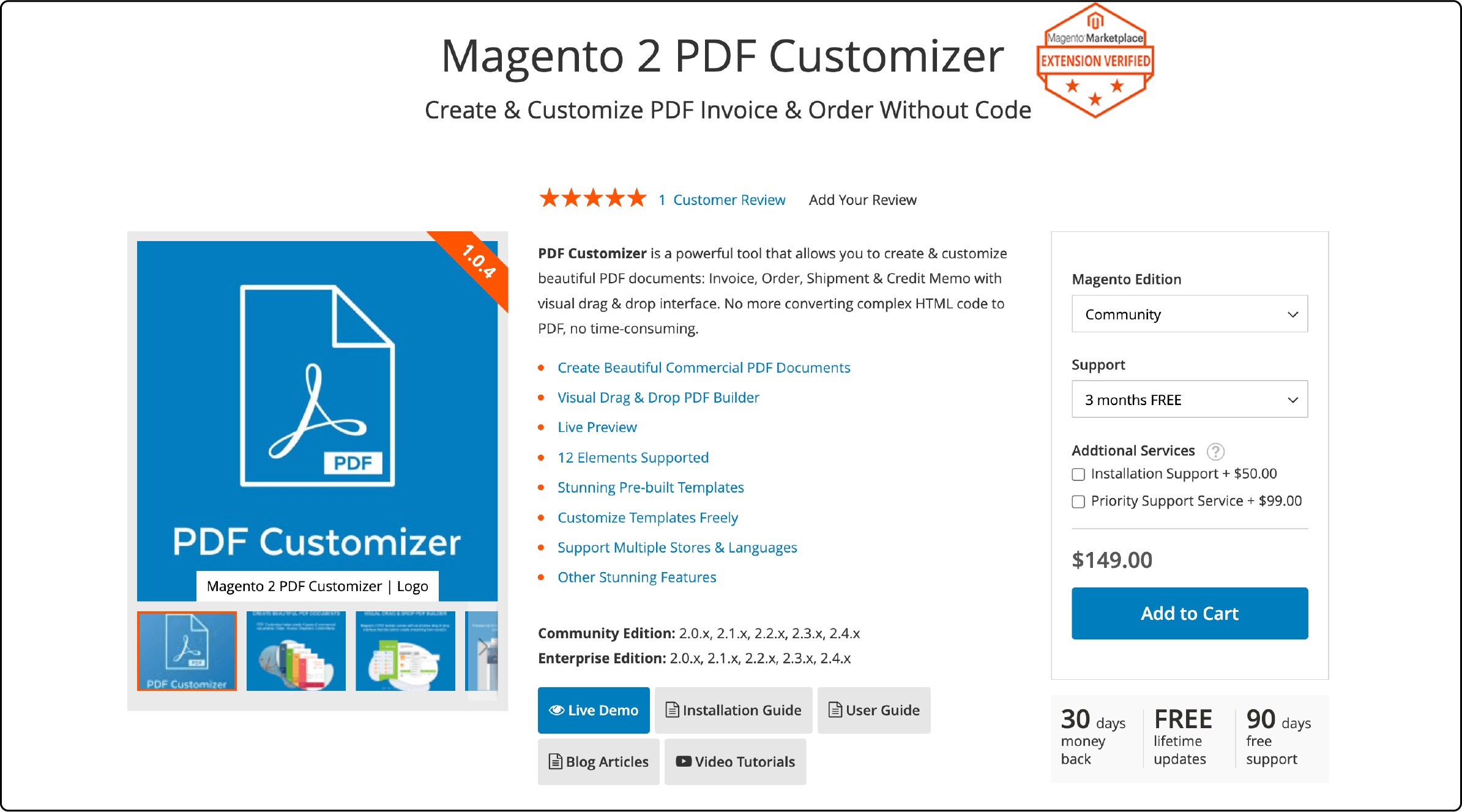
The outstanding solution, PDF Customizer, empowers users to design and customize beautiful PDF documents effortlessly. With its visual drag-and-drop PDF builder, creating stunning commercial documents becomes a breeze. The live preview feature allows you to see your changes in real time.
Plus, the brilliant pre-made templates are ready to use. Customizing templates is easy, and the module supports multi-store and multi-language. It's a versatile business tool.
4. Cynoinfotech PDF Invoice Templates
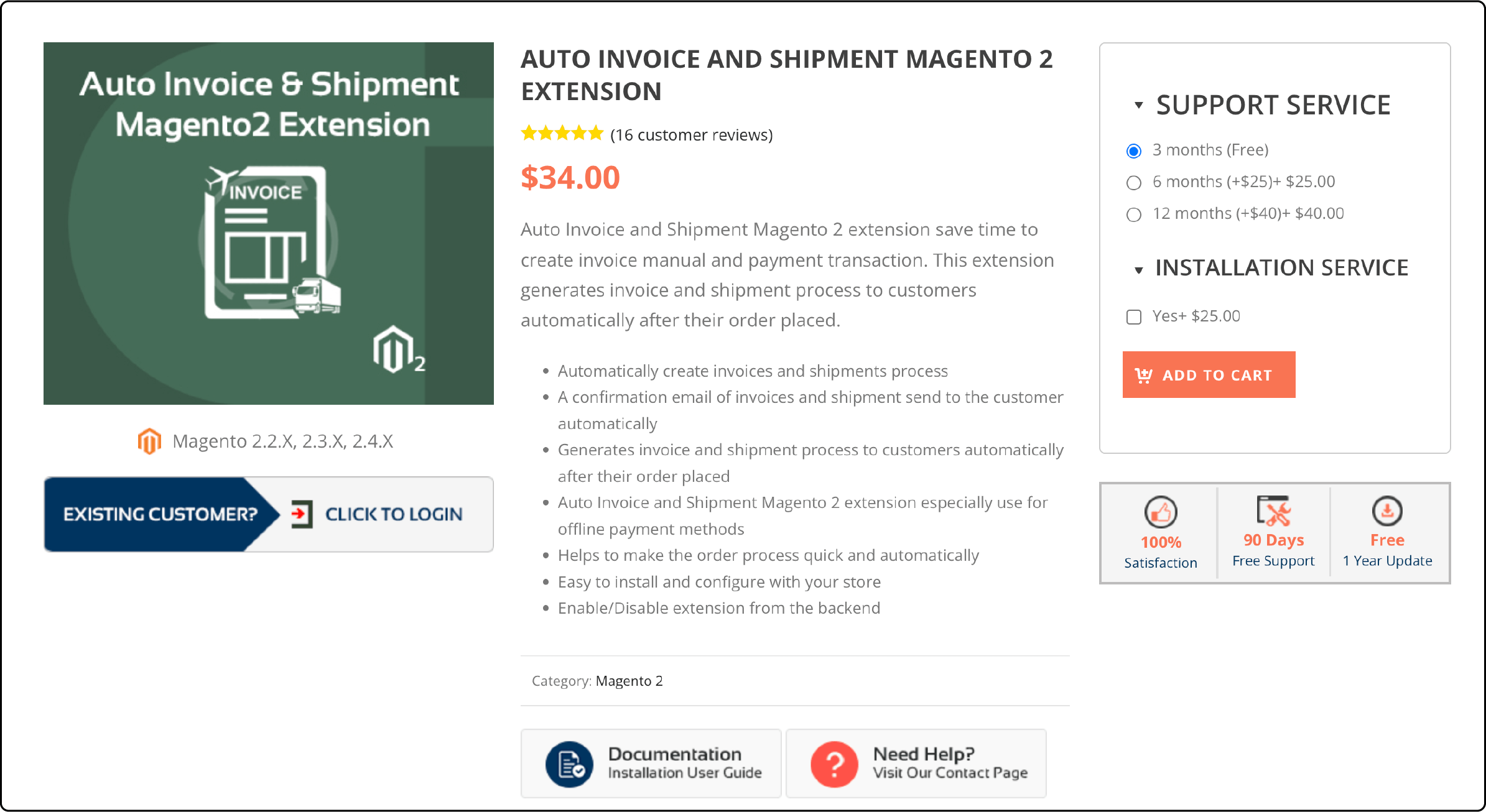
Magento 2 Auto Invoice and Shipment extension simplifies generating invoices and shipments. It makes it easier to automate these tasks after customers place orders.
This extension supports designing invoices and shipment notifications. It also automatically sends email confirmations to customers. Additionally, it offers simple activation/deactivation from the backend. Easy to install and configure for seamless integration.
5. Fooman PDF Templates Customizer
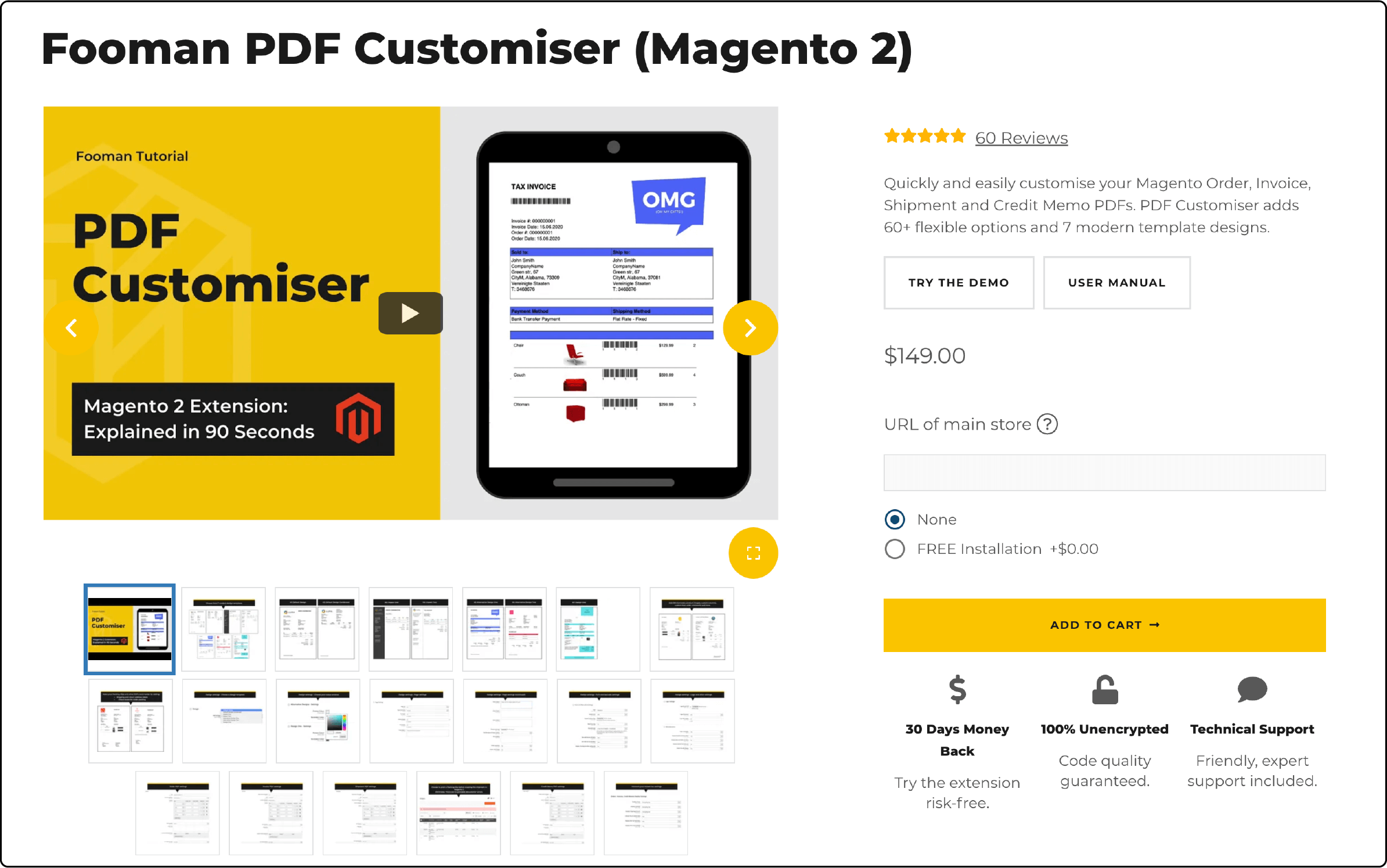
This Fooman extension allows Magento store owners to customize invoices, credit memos, and shipment PDF documents. With sleek designs, trusted code, and integration with Magento's themes, users can easily customize PDFs to match their brand identity. The extension offers over 60 backend settings, simplifying the creation of custom PDFs without any design or HTML knowledge.
Additionally, it enhances the customer experience by providing the option to include additional information on sales PDFs. Furthermore, it streamlines the order packing workflow by enabling users to print the order as a packing slip before generating the shipment. Overall, the extension provides comprehensive tax support for Magento 2.
6. Eadesign PDF Invoice Templates
PDF Invoice for Magento 2 by Eadesign allows store admins to customize invoice printouts for specific store views. It allows modifying email templates and includes additional variables for customization.
The extension also supports advanced configurations, including PHTML templates and custom item-processing layouts.
7. Potatocommerce PDF Invoice Templates
This Magento 2 PDF Invoice module allows users to easily edit and customize PDF invoice templates without programming skills. It supports the inclusion of product pictures, logos, and tax information, allowing users to manage the layout and colors of the invoice.
With features like converting HTML into PDF, adding product attributes to invoices, attaching PDF files to sales emails, and flexible templates, this extension provides a comprehensive solution for creating and managing invoices in Magento 2.
8. Mageants PDF Invoice Templates
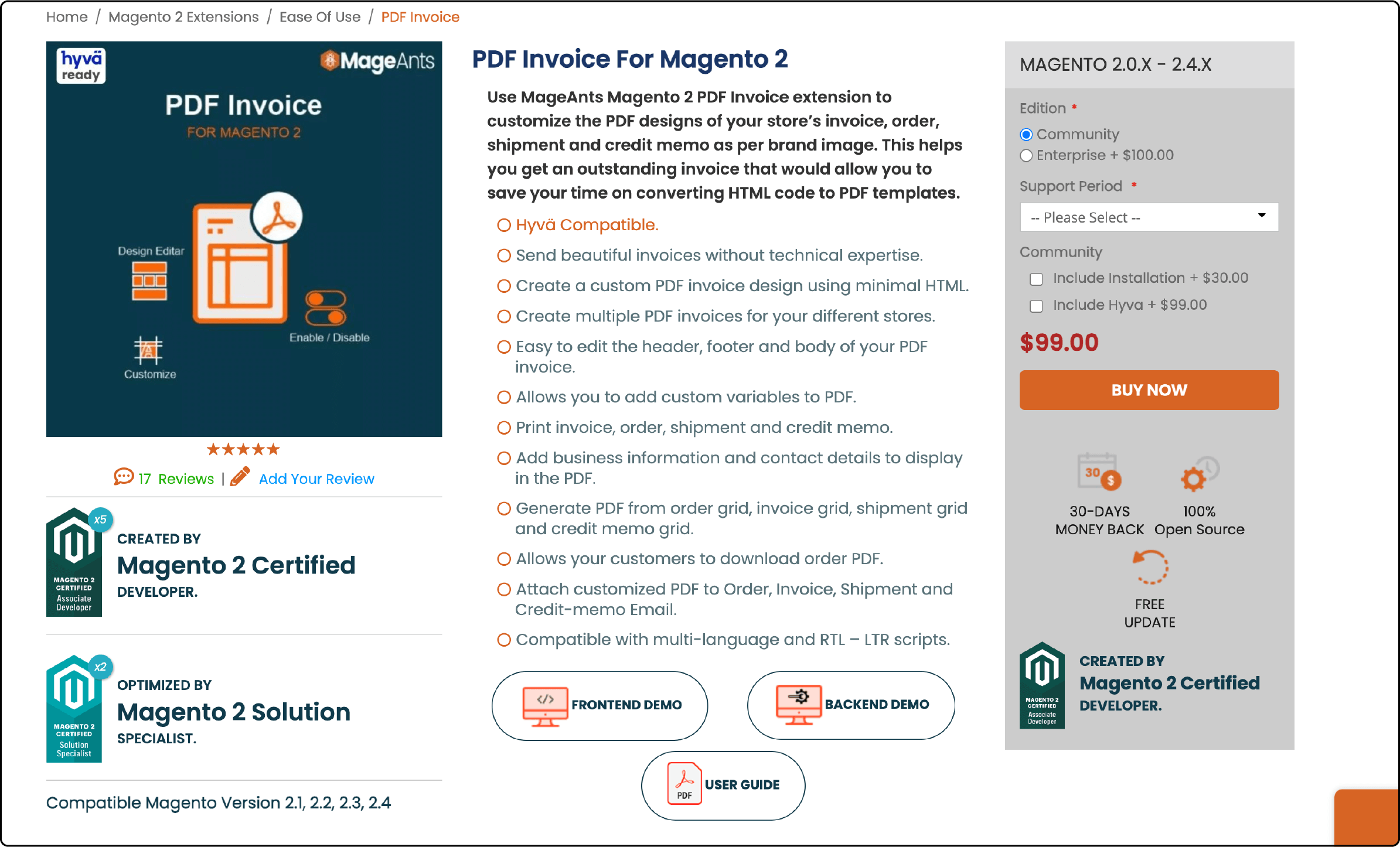
Mageants PDF Invoice is a powerful extension for Magento 2 that enables easy customization of PDF designs for invoices. With convenient features and a user-friendly interface, users can effortlessly create appealing templates without technical knowledge.
The module allows comprehensive editing and customization of the header, footer, and body design and even supports custom CSS for each template. Additionally, it offers flexibility in setting the PDF invoice structure, including page orientation, paper size, and margins. Separate PDF templates can also be created for different stores.
9. Magetrend PDF Invoice Pro Templates
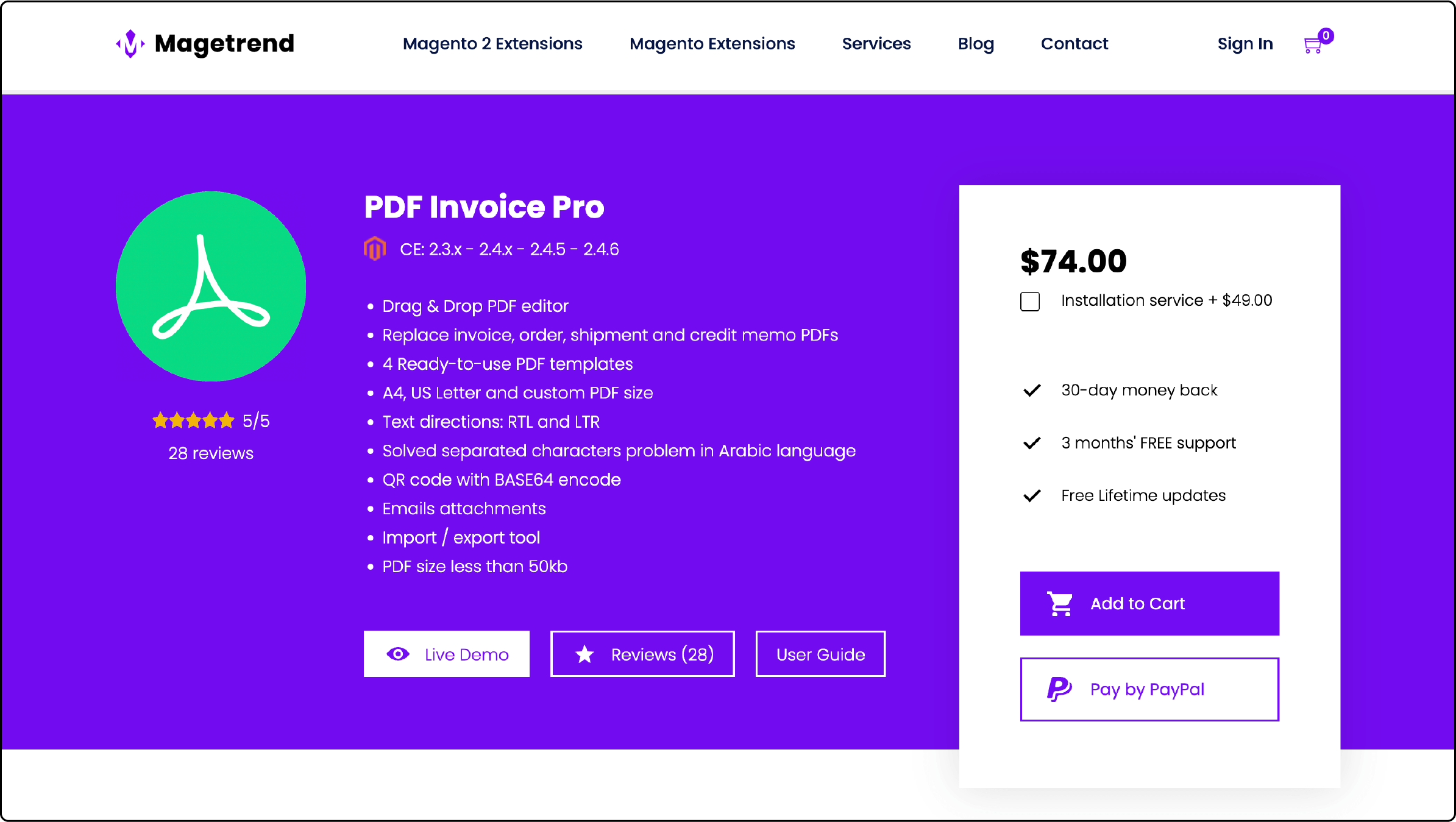
The PDF Invoice Pro extension from Magetrend provides a user-friendly MTE editor. It allows for easy management and customization of PDF templates in Magento. These templates can be used for invoices, orders, credit memos, and shipments.
With support for order PDF generation, email attachments, drag-and-drop editing, and flexible document properties. It enhances efficiency and allows for editable content and multilingual translations.
10. Vnecoms PDF Invoice Pro Templates
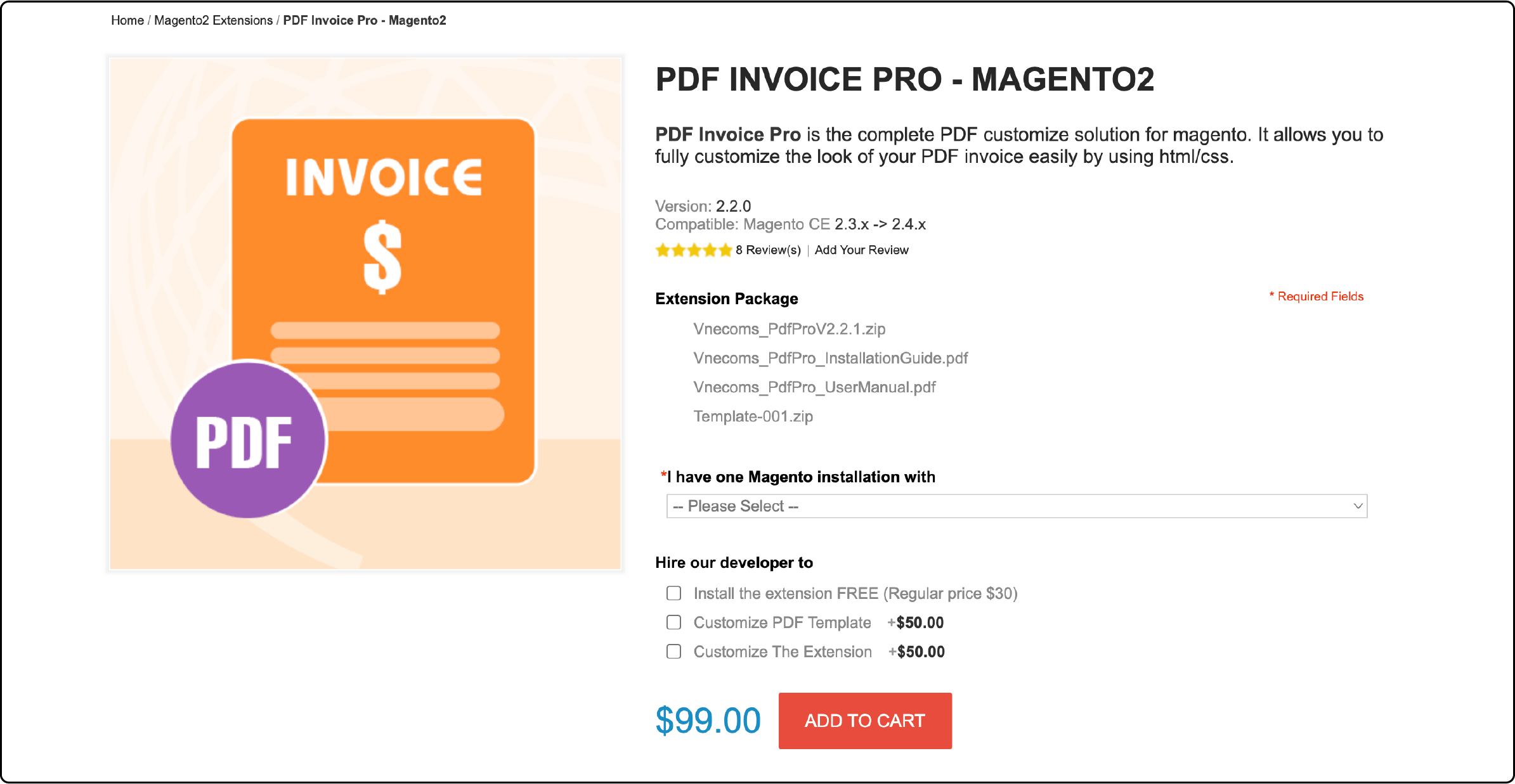
The Vnecoms module is an excellent PDF customization solution for Magento. It allows users to easily customize the appearance of their PDF invoices using HTML or CSS.
With the ability to include barcodes or QR codes and support for multiple languages, this module offers great flexibility. Additionally, it enables attaching PDF files to notification emails, enhancing the overall customer experience.
11. Swissuplabs PDF Invoices Templates
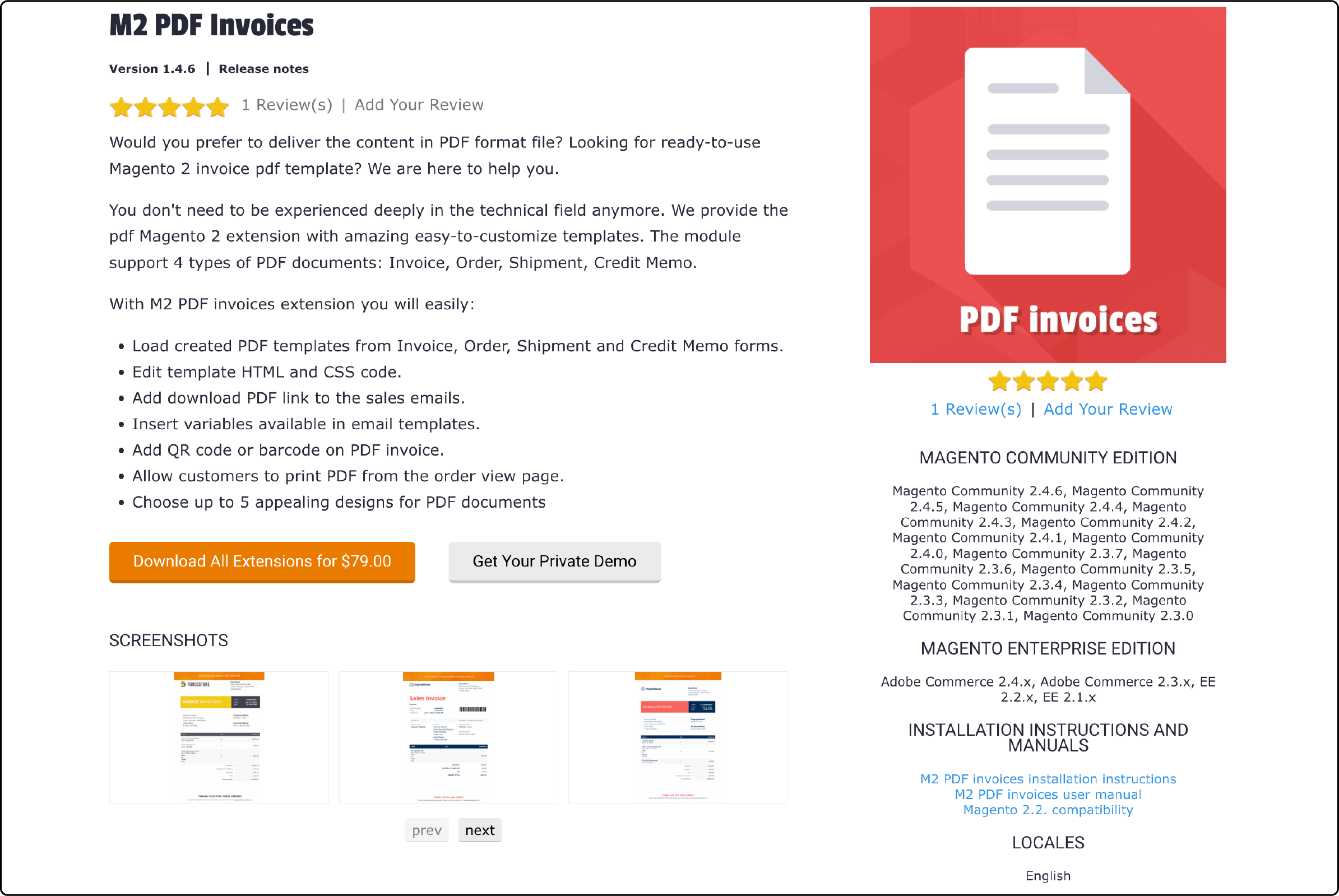
The Swissuplabs PDF Invoices module for Magento 2 offers customizable templates for invoices, orders, shipments, and credit memos. Users can easily download PDF documents and print them from their account order view page.
The extension also allows attaching PDF files to sales notification emails. With the ability to edit the template HTML and CSS code, users can tailor the templates to their specific requirements.
FAQs
1. How can I update the shipping address on the invoice PDF template?
To update the shipping address on your invoice PDF Magento template, navigate to the template's configuration section in the admin panel. Locate the shipping address field, make the necessary changes, and save the updated details by clicking the corresponding button.
2. Is there a way to add discounts to multiple invoices in bulk?
To add discounts to multiple invoices in bulk, follow these steps: select the invoices from the order list, choose 'Edit' from the bulk actions, add the desired discount amount in the appropriate field, and apply the changes.
3. What should I do if there is an issue downloading the invoice PDF file?
If you encounter a problem downloading the invoice PDF file, ensure your app or browser is up-to-date. Check the file's configuration settings for errors, clear your cache, and try downloading the file again. Choosing a reliable Magento hosting solution is crucial for optimal performance when managing PDF invoices and other resources.
4. How can I list all invoices with a specific item name?
To list all invoices with a specific item name, use the search function in the admin panel. Enter the item name in the search field, and the system will display all invoices containing that case.
5. Can customers leave comments when downloading their invoice PDF?
If the feature is enabled, customers can leave comments while downloading their invoice PDF from their account. Check your version's configuration settings to enable comments where necessary.
6. What steps are required to install the latest version supporting invoice PDF templates?
To install the latest version, follow these steps:
-
Download the module.
-
Upload the installation file to your server.
-
Run the installation commands.
-
Configure the invoice template to your preference through the admin interface.
7. Why is the total amount not displaying correctly on the invoice PDF?
A discrepancy in the total amount on the invoice PDF could be due to a configuration issue or version mismatch. Double-check your template fields and recalculate discounts. Then, verify if you're using the latest version compatible with your system.
Summary
By using a Magento invoice template, you can create professional-looking invoices for your customers to download and print. This feature makes it convenient for you and your customers, as all the necessary information is displayed in one document. Consider the benefits of Magento optimized hosting solutions for optimal performance and security of your Magento invoicing system.



