
Magento Inventory Management System: Core Features and Working
Ready to simplify inventory tracking across multiple channels? Magento inventory management system helps eCommerce businesses smoothly manage their stock.
In this article, we will explore the core features and workings of Magento inventory management.
Key Takeaways
-
Magento’s inventory system helps manage stock across multiple locations.
-
Real-time updates improve stock accuracy and prevent overselling.
-
Automated stock replenishment avoids stockouts and keeps popular items available.
-
Multi-Source Inventory (MSI) optimizes shipping from the closest warehouse.
-
Magento’s analytics help you make smart stock decisions.
-
What Are the Key Inventory Alerts and Notifications in Magento?
-
Magento Adobe Commerce vs. Open Source Magento Inventory Management
What is Magento Inventory Management System?
The Magento inventory management system is a tool that helps online stores track and manage product stock across multiple locations.
Features like Multi-Source Inventory (MSI) support managing inventory from various warehouses. It helps fulfill orders based on customer proximity.
The system offers real-time stock tracking. It helps cut overselling by displaying accurate stock levels. It includes inventory reservations for pending orders. Automated stock replenishment helps prevent shortages.
The tool streamlines inventory control. It helps reduce manual tasks and improve order fulfillment accuracy. It helps businesses with complex inventory needs and multiple distribution points.
Core Features of Magento Inventory Management
1. Multi-Source Inventory (MSI)
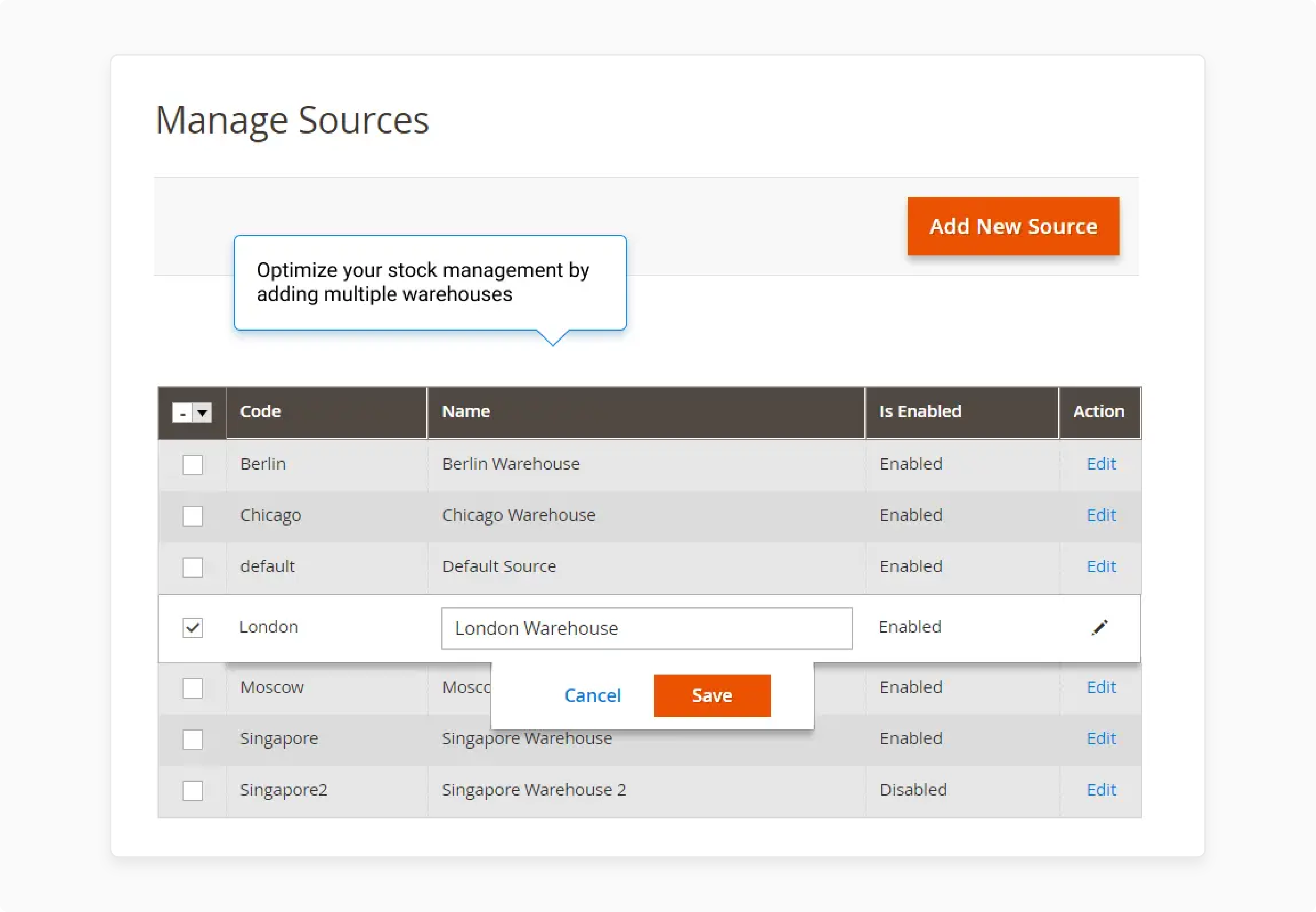
-
MSI enables businesses to manage stock across multiple locations, such as:
1. Warehouses
2. Stores
3. Distribution centers
-
It allows online merchants to assign inventory to different locations. They can also fulfill orders from the source closest to the customer. It helps optimize shipping times and reduce logistics costs.
-
MSI is particularly beneficial for businesses with complex supply chains or global operations. It allows them to manage and divide stock across regions based on demand.
2. Real-Time Stock Updates
-
Magento’s inventory system offers real-time stock updates. It provides accurate visibility into current stock levels across all channels. It includes online and in-store.
-
Real-time updates help businesses improve customer satisfaction by reducing the risk of overselling. Customers can trust that products marked as “in stock” are available.
-
The feature also aids in planning and restocking decisions. Business owners have an instant overview of inventory fluctuations.
3. Inventory Reservations
-
The feature allocates stock to pending orders immediately upon placement. It ensures that items are reserved until the order is fulfilled.
-
The process helps prevent discrepancies in stock counts. It also guarantees that inventory is correctly managed even during high-demand periods.
-
Inventory reservations enhance order accuracy. It also reduces potential issues with out-of-stock items at checkout. It improves both operational efficiency and customer experience.
4. Automated Stock Replenishment
-
Automated stock replenishment settings allow businesses to define the least inventory thresholds.
-
When the stock falls below these levels, the system can place orders to restock items. It helps prevent out-of-stock situations.
-
The proactive approach to inventory management minimizes manual oversight. It also reduces the risk of missed replenishment cycles. It also ensures popular products are available for customers.
5. Low-Stock Alerts
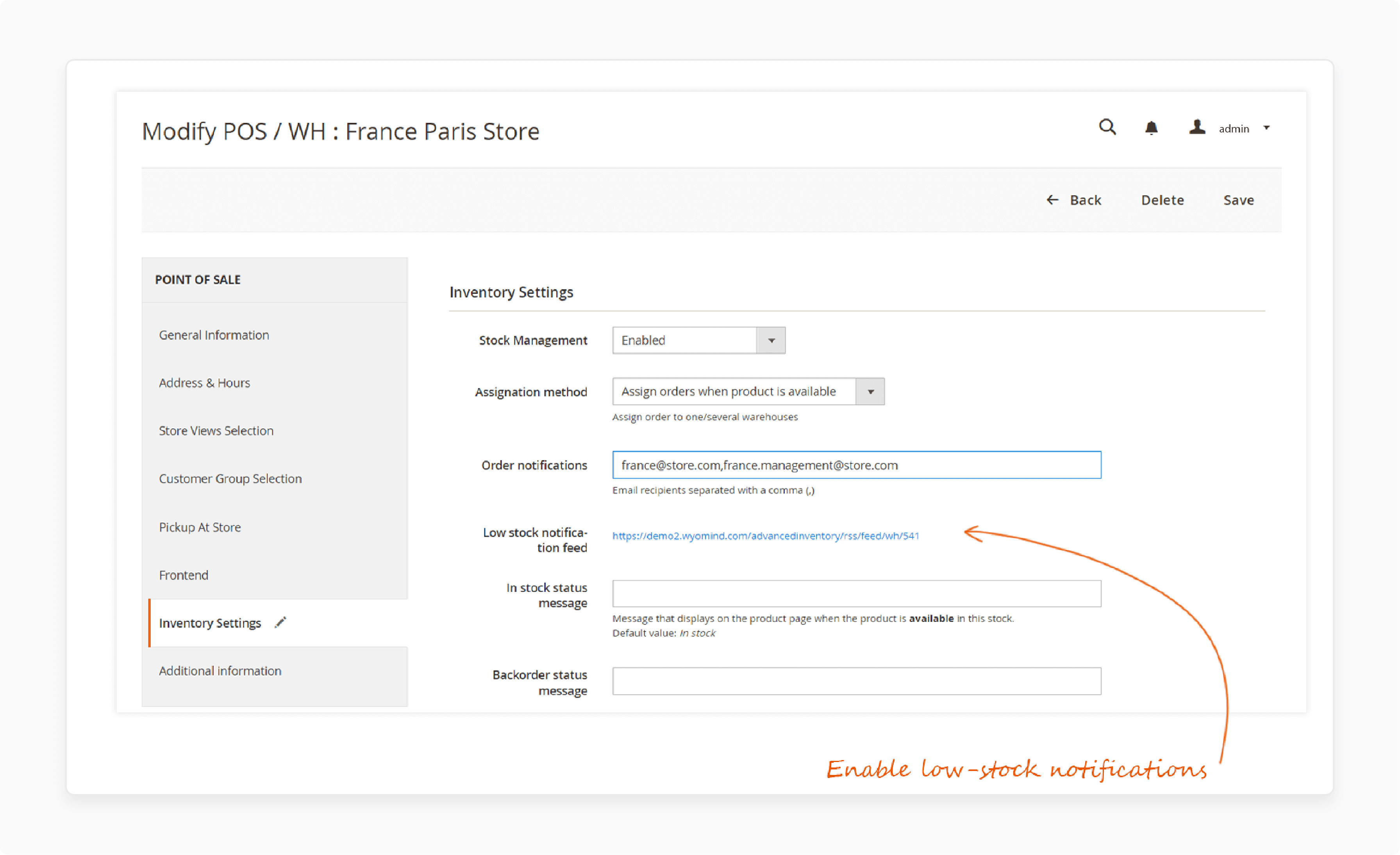
-
Magento's system provides customizable low-stock notifications to alert store managers. It alerts them when products approach their lowest stock levels.
-
These alerts help businesses stay proactive in their inventory management. It gives them time to reorder before items run out.
-
The feature is valuable for high-demand or seasonal products. It ensures that stores can meet customer needs without interruptions.
6. Stock Status Management
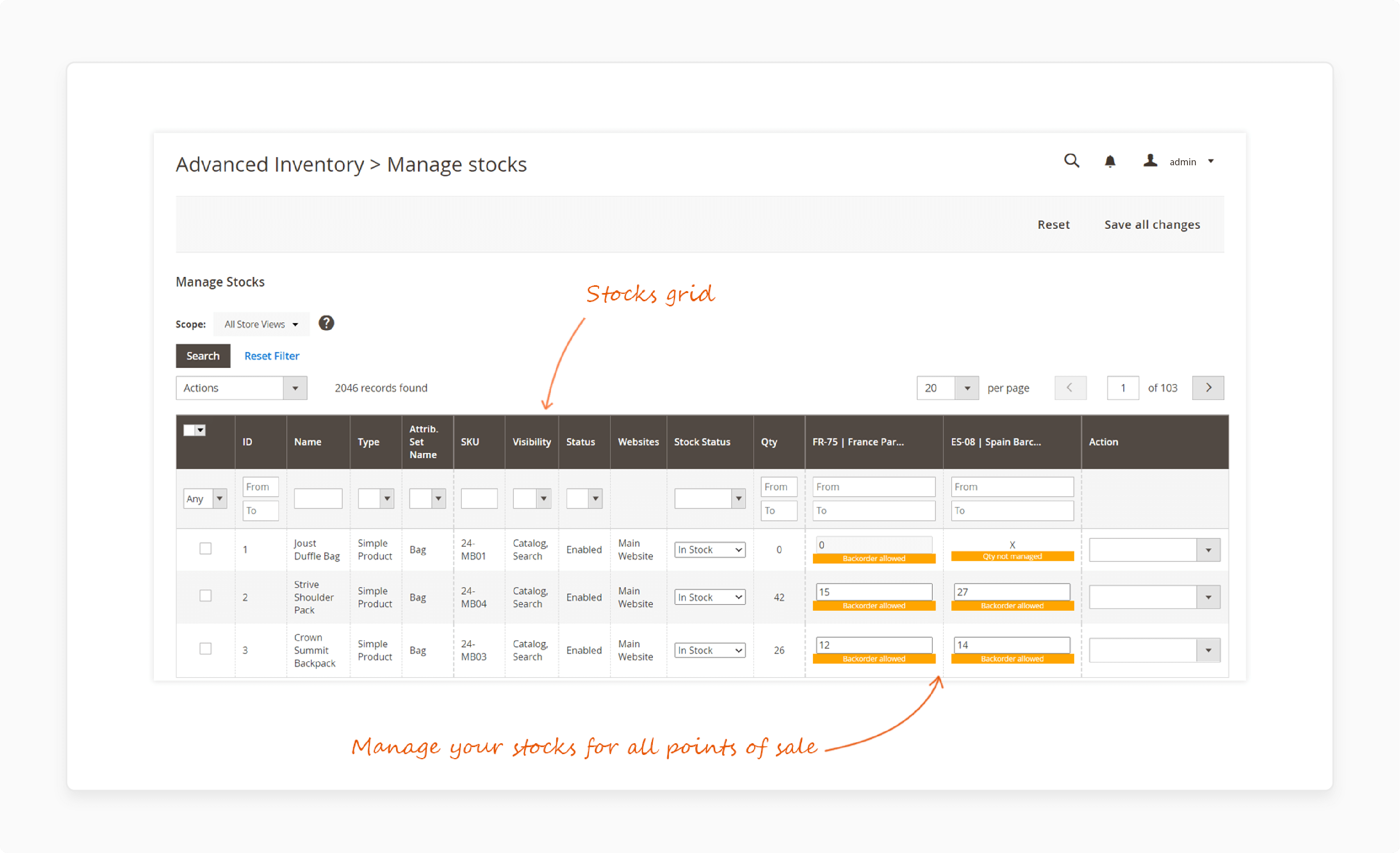
-
Magento's inventory management can update product stock statuses. These include “In Stock,” “Out of Stock,” or “Backordered,” statuses. These are displayed on the storefront.
-
Customers can make more informed purchasing decisions with accurate stock status. Businesses also enjoy reduced customer service inquiries about product availability.
-
The feature enables a smooth shopping experience. This is particularly true in cases of high demand or limited stock.
7. Order Fulfillment Priority
-
Magento allows businesses to set priorities for order fulfillment based on specific locations.
-
Stores can choose to fulfill orders from the closest warehouse. They can also focus on stock from certain regions to reduce shipping costs or delivery times.
-
Order fulfillment priority is valuable for businesses operating with multiple distribution centers. It optimizes both customer satisfaction and logistics efficiency.
8. Detailed Inventory Reporting and Analytics
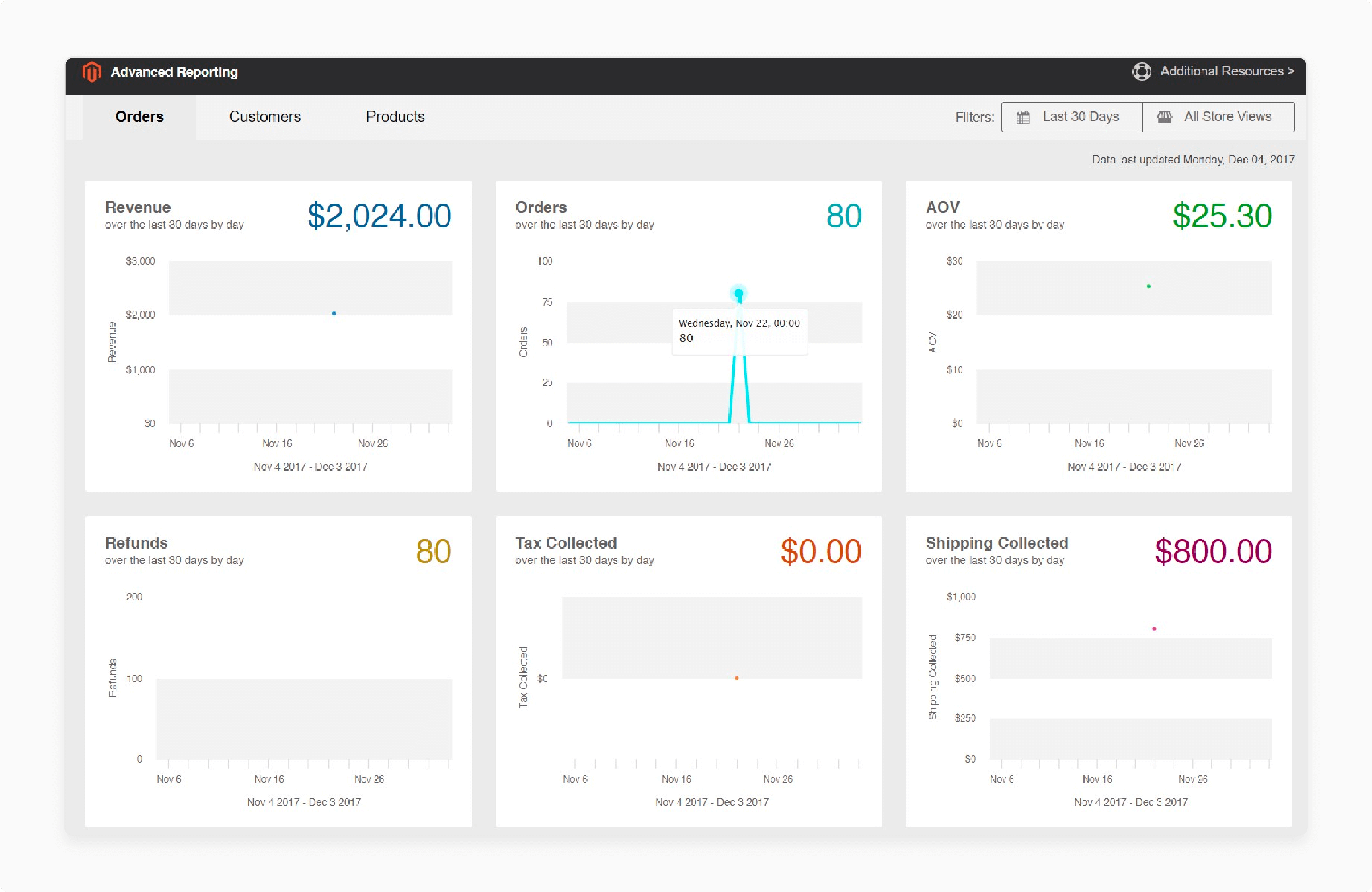
-
Magento’s system provides extensive reports on inventory metrics, including:
1. Stock levels
2. Sales trends
3. Turnover rates
-
These analytics help store owners make informed decisions on:
1. Stocking
2. Seasonal demand forecasting
3. Product lifecycle management
-
Having access to detailed inventory data allows businesses to identify slow-moving products. It also helps identify high-demand items. They can optimize inventory investment to reduce carrying costs and maximize sales.
How Does Multi-source Inventory (Msi) Work in Magento 2?
1. Inventory Sources
-
MSI allows you to define multiple inventory sources where products are stored.
-
Each source can have unique stock levels and fulfillment capabilities. It enables Magento to recognize these sources.
-
When orders are placed, Magento selects the best inventory source based on:
1. Stock availability
2. Location
3. Predefined rules
2. Stock Management Across Sources
-
Magento uses an aggregated stock view. It consolidates inventory levels across all sources for each product.
-
Each product has a combined stock total. It can also display source-specific inventory levels.
-
You can divide inventory to specific locations and control stock availability per source. It allows for a detailed breakdown of where products are stored.
3. Source Prioritization and Customizable Fulfillment
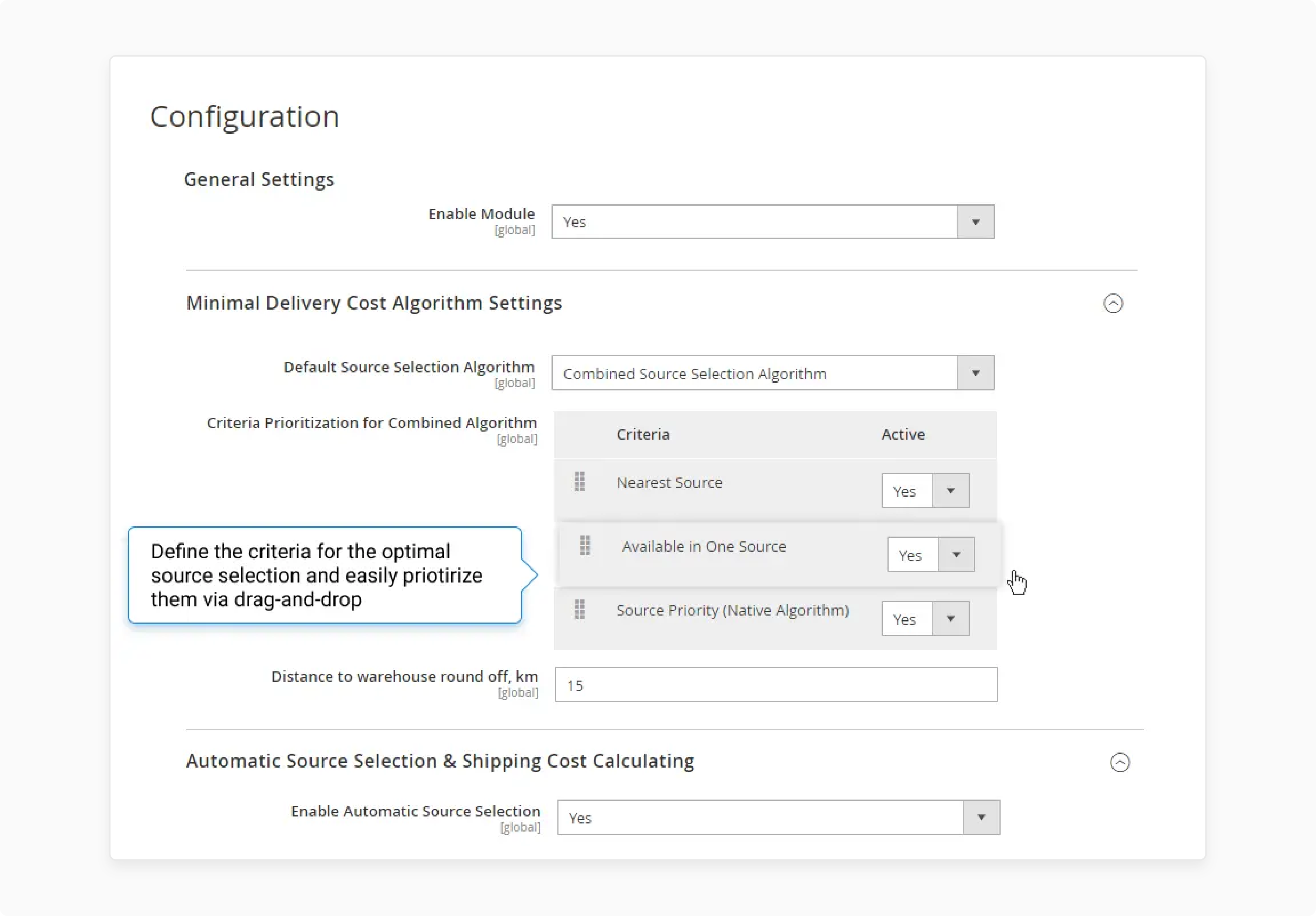
-
You can assign priority levels to each source. It helps control the order in which Magento fulfills orders from different locations.
-
Businesses may choose to fulfill orders from the closest location with surplus stock.
-
MSI ensures that orders are fulfilled efficiently by defining priorities. It also reduces shipping times and costs.
4. Ship-to-Location Matching
-
Magento uses the customer’s shipping location to match them with the nearest inventory source. It helps reduce transit time and shipping costs.
-
If a customer is in California, the system can focus on fulfillment from the closest distribution center. It helps expedite delivery.
-
Dynamic matching also optimizes logistics. It is especially for stores with a national or international customer base.
5. Backorder and Inventory Reservations
-
MSI includes support for backorders and inventory reservations.
-
When an order is placed, the system reserves stock from the assigned source. It helps ensure inventory accuracy.
-
If an item is out of stock at a particular source. Magento can be configured to fulfill from another available source. It helps avoid delays in order processing.
6. Advanced Reporting and Insights
-
MSI provides detailed inventory reports across sources, including:
1. Data on stock availability
2. Order processing rates
3. Source performance
-
These insights help businesses:
1. Track their supply chain
2. Track fulfillment efficiency
3. Optimize stock distribution
-
It is based on demand patterns.
7. Integration with Third-Party Logistics (3PL) Providers
-
Magento’s MSI is compatible with third-party logistics providers.
-
It allows smooth coordination between Magento’s inventory management and external fulfillment partners.
-
Businesses can synchronize stock data with 3PL providers. It enables easy management of inventory levels and shipments. It also helps manage delivery timelines across multiple locations.
What Are the Key Inventory Alerts and Notifications in Magento?
1. Low-Stock Alerts
-
Low-stock alerts notify store managers when a product’s inventory level falls below a specified threshold.
-
The alert helps prevent stockouts, enabling timely restocking to meet demand.
-
They can be configured in Magento’s settings. These alerts help manage high-demand or critical products, ensuring continuous availability.
2. Out-of-Stock Notifications
-
Magento displays out-of-stock status on product pages. It alerts administrators when items are fully depleted.
-
These notifications help prevent overselling and ensure accurate stock representation for customers.
-
It allows store managers to focus on restocking efforts for popular items.
3. Backorder Notifications
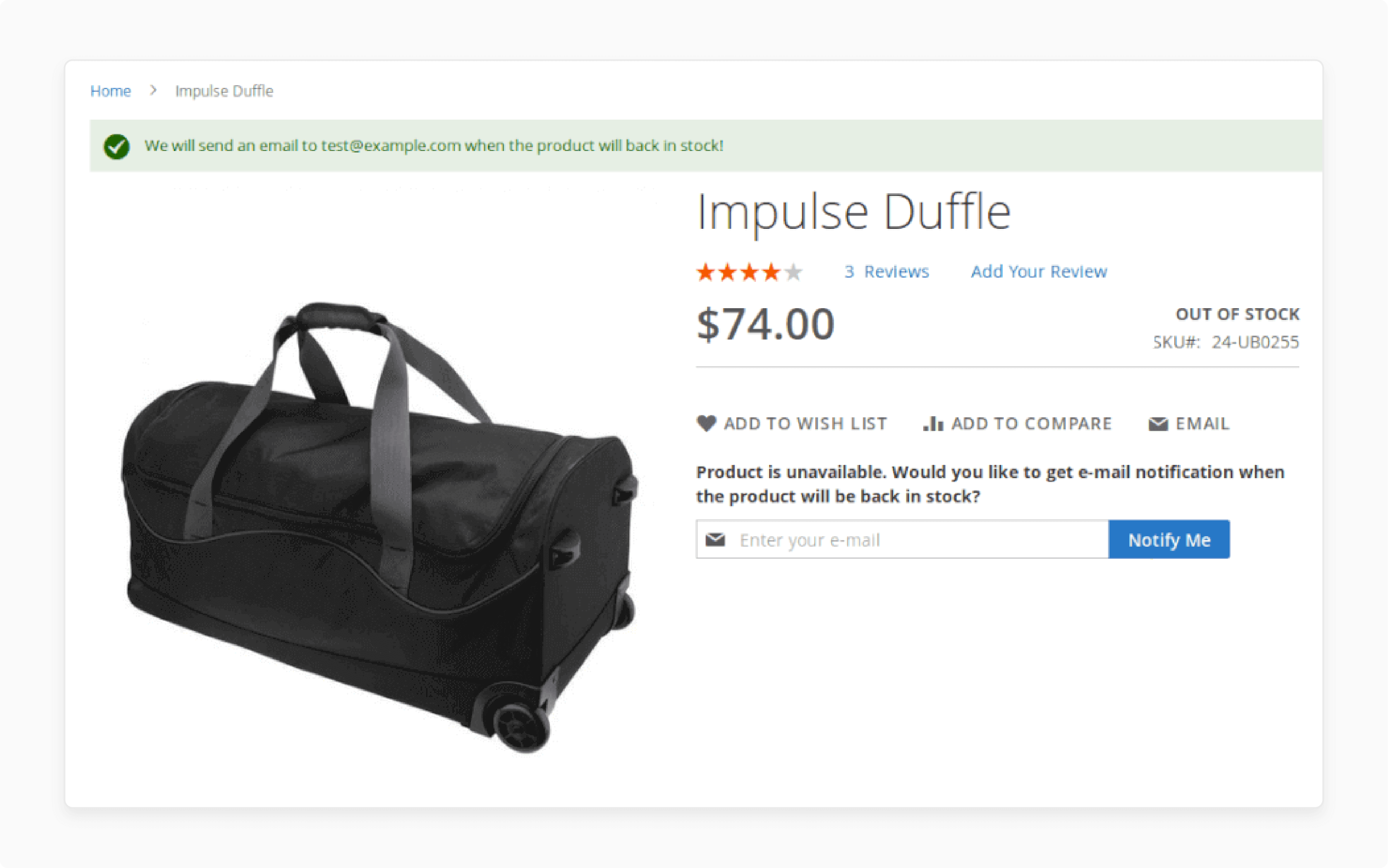
-
Magento can be set to allow backorders when items are out of stock. It notifies customers and administrators about the backorder status.
-
Customers can proceed with their purchases. They know that the product will ship when it is back in stock.
-
The alert ensures transparency while capturing sales for unavailable products.
4. Inventory Reservation Alerts
-
Reservation alerts inform the system when stock is reserved for pending orders. It reduces the available stock count.
-
The feature helps during high sales volumes. It ensures that items remain allocated for orders in process. It also helps prevent accidental overbooking.
5. Stock Movement Notifications
-
Stock movement alerts provide a record of inventory transfers between different sources. These include warehouses or stores.
-
These notifications help businesses track inventory flow. It is by providing insights into how much stock is:
1. Moved
2. Received
3. Depleted at each location
-
It supports better inventory control.
6. Reorder Notifications
-
Magento allows setting reorder alerts when products reach the lowest stock level. It prompts automatic reordering based on demand.
-
These alerts help maintain optimal stock levels without manual oversight. It is particularly for:
1. Fast-moving products
2. Seasonal items
3. High-demand periods
7. Shipping and Fulfillment Alerts
-
Magento can generate alerts for shipping or fulfillment status. It notifies the store team when orders are:
1. Ready for shipment
2. In transit
3. Delivered
-
These notifications keep both customers and store managers updated. It simplifies the fulfillment process and enhances the customer experience.
Magento Adobe Commerce vs. Open Source Magento Inventory Management
| Feature | Adobe Commerce | Magento Open Source |
|---|---|---|
| Feature Scope | The full suite offers several features. These include MSI, automated replenishment, B2B capabilities, advanced reporting, and analytics. | It offers MSI and basic stock tracking. It lacks advanced B2B features and analytics. |
| Multi-Source Inventory (MSI) | It supports MSI with custom fulfillment rules and intelligent sourcing. These are used for optimized order fulfillment. | It offers basic MSI support for managing multiple locations. It lacks custom fulfillment optimizations. |
| Inventory Analytics and Reporting | It supports advanced, built-in analytics with customizable reports and dashboards. It is used for demand forecasting and stock trends. | It supports basic reporting. It needs plugins for detailed analytics and forecasting. |
| Order Management and Fulfillment | It integrates with Adobe Commerce Order Management for centralized control. It also offers real-time tracking and location-based fulfillment. | It offers basic order fulfillment options. It may need integrations for advanced capabilities. |
| B2B Inventory Management | It offers native B2B features with customer-specific pricing. It also offers bulk ordering and purchase orders. | It offers limited B2B support. It needs third-party extensions for bulk orders or tiered pricing. |
| Scalability and Performance | It is optimized for enterprise-level scalability. It helps handle large inventories and complex catalogs. | It is suitable for small to mid-sized businesses. Custom optimizations may be needed for larger catalogs. |
| Pricing and Cost | The licensing fee is based on GMV and annual revenue. It offers a comprehensive suite of features and support. | It is free to use, with only hosting and development costs. Advanced features may need paid extensions. |
| Extensions and Integrations | It offers smooth integration with Adobe products and ERPs. Extensive pre-integrated extensions are also available. | It is compatible with Magento Marketplace extensions. It may need setup and extra development. |
Best Practices for Optimizing Inventory Management in Magento
1. Leverage Multi-Source Inventory (MSI)
-
Use MSI to manage stock across multiple locations.
-
Set up source prioritization to fulfill orders from the nearest location. It helps reduce shipping costs and delivery times.
-
It helps businesses with diverse customer bases or multiple regions to serve.
2. Enable Real-Time Stock Updates
-
Configure real-time inventory tracking to display accurate stock levels across channels.
-
It reduces the risk of overselling and enhances customer trust. It also allows for better stock control.
-
Real-time updates also support faster restocking decisions. It also helps improve the accuracy of inventory management.
3. Use Inventory Alerts and Automated Replenishment
-
Set low-stock alerts to notify you when inventory drops below a specified threshold. Automate replenishment to reorder items as needed.
-
It helps avoid stockouts and ensures high-demand products remain available.
-
Automated stock ordering minimizes manual oversight. It also supports better inventory flow for high-turnover items.
4. Optimize Order Fulfillment Priority
-
Assign priorities for inventory sources based on factors like:
1. Location
2. Stock levels
3. Order frequency
-
Focus on local fulfillment centers for domestic orders to reduce delivery times.
-
The approach not only saves on shipping costs. It also improves customer satisfaction with faster order processing.
5. Implement Inventory Reservations
-
Enable inventory reservations to hold stock for each pending order. You should also ensure accurate inventory counts even with high order volumes.
-
Reservations help avoid overselling and provide customers with reliable stock availability. It improves customer experience during peak times or promotional events.
FAQs
1. How does inventory management support warehouse management?
Magento’s inventory management supports multiple warehouse locations with Multi-Source Inventory (MSI). It allows you to manage your inventory across various locations. It helps optimize order fulfillment based on proximity and stock availability.
2. Can I use Magento to track product stock levels in real-time?
Magento 2 inventory management software provides real-time stock updates. It helps you track stock levels. The feature ensures product inventory is updated. It reduces the risk of overselling or stockouts.
3. How can I configure advanced inventory settings in Magento?
Magento allows users to access advanced inventory settings to set low-stock alerts. It also helps set automated replenishment and stock status updates. These features help manage inventory. It keeps optimal stock levels across all locations.
4. Does inventory management allow third-party integration?
It supports integration with third-party inventory management solutions and 3PL providers. It allows for warehouse management and streamlined inventory data updates across platforms.
Summary
Magento inventory management system simplifies stock management and improves order fulfillment. The article explores the core features of Magento’s inventory system, including:
-
Manages stock from multiple locations and optimizes fulfillment.
-
Ensures accurate stock visibility across all channels to prevent overselling.
-
Reorders products when inventory drops below set thresholds.
-
Reserves items for pending orders to maintain accurate stock counts.
Enhance your store’s efficiency and inventory control with inventory management. Get the tools and support you need with managed Magento hosting.



