
7 Magento Inventory Extensions for Advanced Inventory Management
Are you looking for better control over your Magento store’s stock? A Magento Inventory Extension can simplify your inventory management. It offers real-time tracking, multi-warehouse support, and low-stock alerts. This article covers the best extensions, their benefits, and tips to improve inventory management.
Key Takeaways
-
Magento Inventory Extension Overview
-
Features of Inventory Extensions for Magento Stores
-
7 Best Magento 2 Inventory Extensions for E-Stores
-
How to Manage Product Stocks Using Inventory Extensions
-
Troubleshooting Magento Inventory Extension Issues
-
How to Manage Products Effectively with Magento Inventory Extension?
-
How to Handle Backorders and Preorders with an Effective Magento Inventory Extension?
-
Reporting and Analytics Features in Magento 2 Stock Management Extensions
-
Troubleshooting Common Issues of Magento Inventory Management Extensions
What is Magento Inventory Extension?
A Magento Inventory Extension enhances inventory management in Magento stores.
It gives businesses more control over:
-
Stock levels
-
Product availability
-
Warehouse locations
With this extension, managing multiple warehouses becomes simple. It can track stock across various locations and keep inventory data accurate. It also enables real-time tracking, which helps reduce stockouts and boosts customer satisfaction. it automates stock updates by cutting down on manual work.
The extension allows custom stock rules and low-stock alerts to be set. Businesses can set inventory thresholds for each product, making it easy to monitor stock levels. It also supports multi-channel selling. It enables inventory management across different platforms, like online stores and marketplaces.
Features of Inventory Management for Magento 2 Extension
| Feature | Description |
|---|---|
| Real-Time Inventory Tracking | Tracks stock levels in real-time. Ensures accurate inventory data and prevents stockouts or overselling. Updates instantly to show product availability. Helps manage customer expectations. Enhances order fulfillment with up-to-date stock. Boosts customer satisfaction and efficiency. |
| Multi-Warehouse Management | Manages inventory across multiple warehouses. Assigns products to specific locations for better order fulfillment. Simplifies stock transfers between warehouses. Routes orders from the nearest location to meet local demand. Ensures faster Magento shipping and reduces logistics costs. |
| Automated Stock Updates | Updates stock levels automatically with each sale or return. Reduces manual errors and saves time. Keeps inventory data current across channels. Improves accuracy in multi-channel selling. Frees up resources for other tasks. |
| Low Stock Alerts | Alerts teams when inventory reaches low levels. Enables timely restocking to prevent stockouts. Customizable alerts per product or category. Helps maintain optimal stock levels. Assists in planning inventory replenishment. Keeps inventory efficient and responsive. |
| Multi-Channel Integration | Integrates with sales channels like online stores and marketplaces. Syncs inventory data across all platforms. Prevents overselling by keeping stock counts updated. Manages inventory centrally. Supports consistent experiences across channels. Allows easy expansion to new platforms. |
| Inventory Analytics | Analyzes stock trends and demand patterns. Shows reorder points and optimizes stock levels. Highlights fast and slow sellers. Enables data-driven decisions for inventory. Assists in planning for seasonal demand. Optimizes stock strategies for profitability. |
| Bulk Product Management | Allows batch updates for large inventories. Ideal for adding or adjusting stock quantities quickly. Handles multiple products at once. Simplifies inventory organization and saves time. Supports product categorization and adjustments. |
| Customizable Stock Rules | Sets custom rules for managing stock needs. Allows rules per product or category, such as minimum quantities. Maintains desired stock levels based on business needs. Creates specific rules for warehouses or product types. Aligns inventory with sales goals and demand. |
| Demand Forecasting | Predicts future demand using sales data. Helps plan inventory levels to avoid overstocking or stockouts. Analyzes patterns for better stock management. Enables proactive reordering to meet demand. Reduces costs by minimizing excess stock. Improves inventory accuracy and readiness. |
Top 7 Magento Inventory Extensions to Manage Your Inventory
1. MageComp Inventory Sync Extension Software for Magento
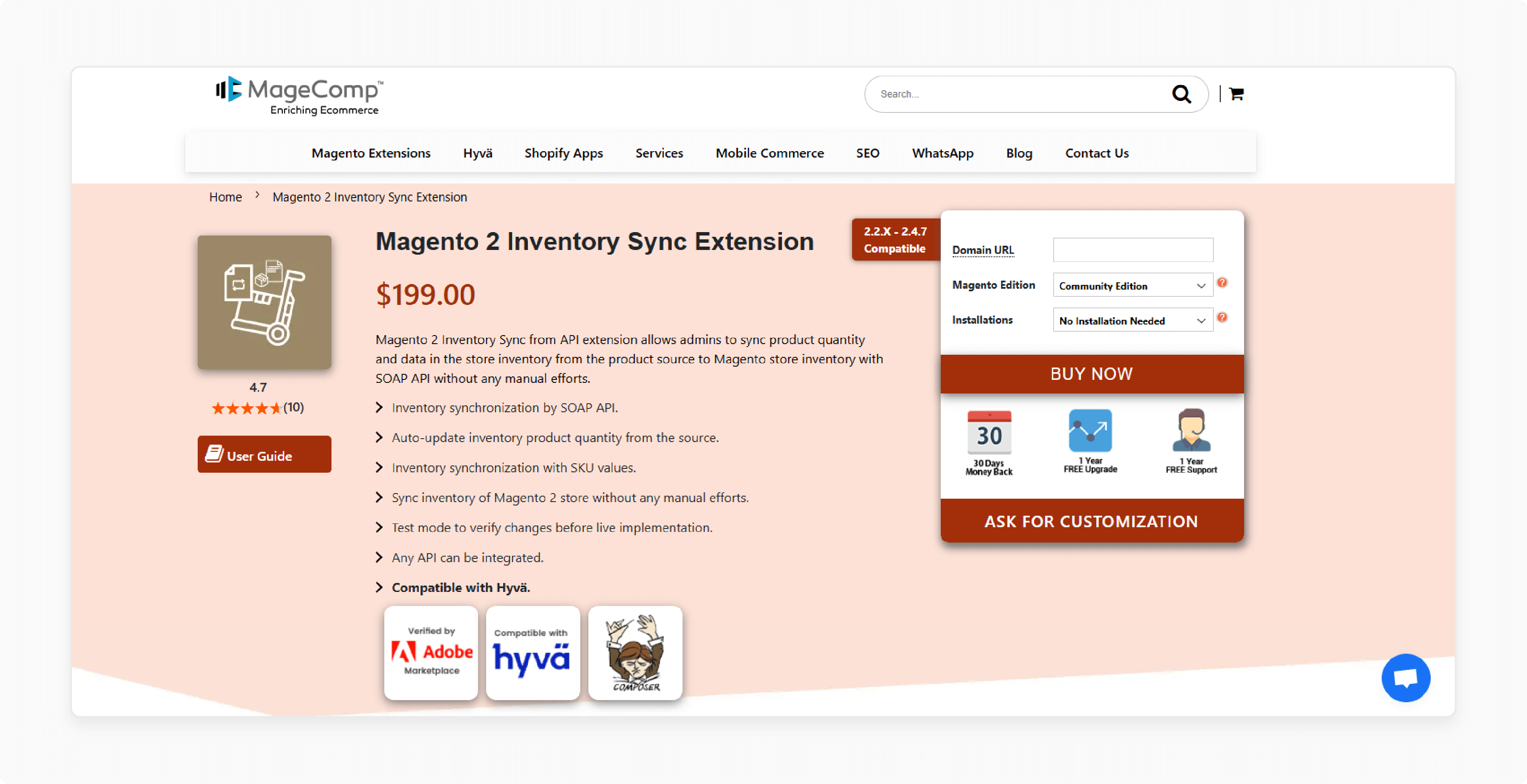
| Attributes | Explanation |
|---|---|
| Extension Name | MageComp Magento 2 Inventory Sync Extension |
| Features | - Sync inventory using SOAP API for automation. - Auto-update product quantities from the source. - Test mode to verify changes before going live. - Compatible with Hyvä theme. - Effortless SKU-based inventory synchronization. - Integrates with any Magento API for versatility. - Automates inventory management with minimal manual effort. |
| Price | $199.00 |
2. Amasty Multi Warehouse Management Software for Magento 2
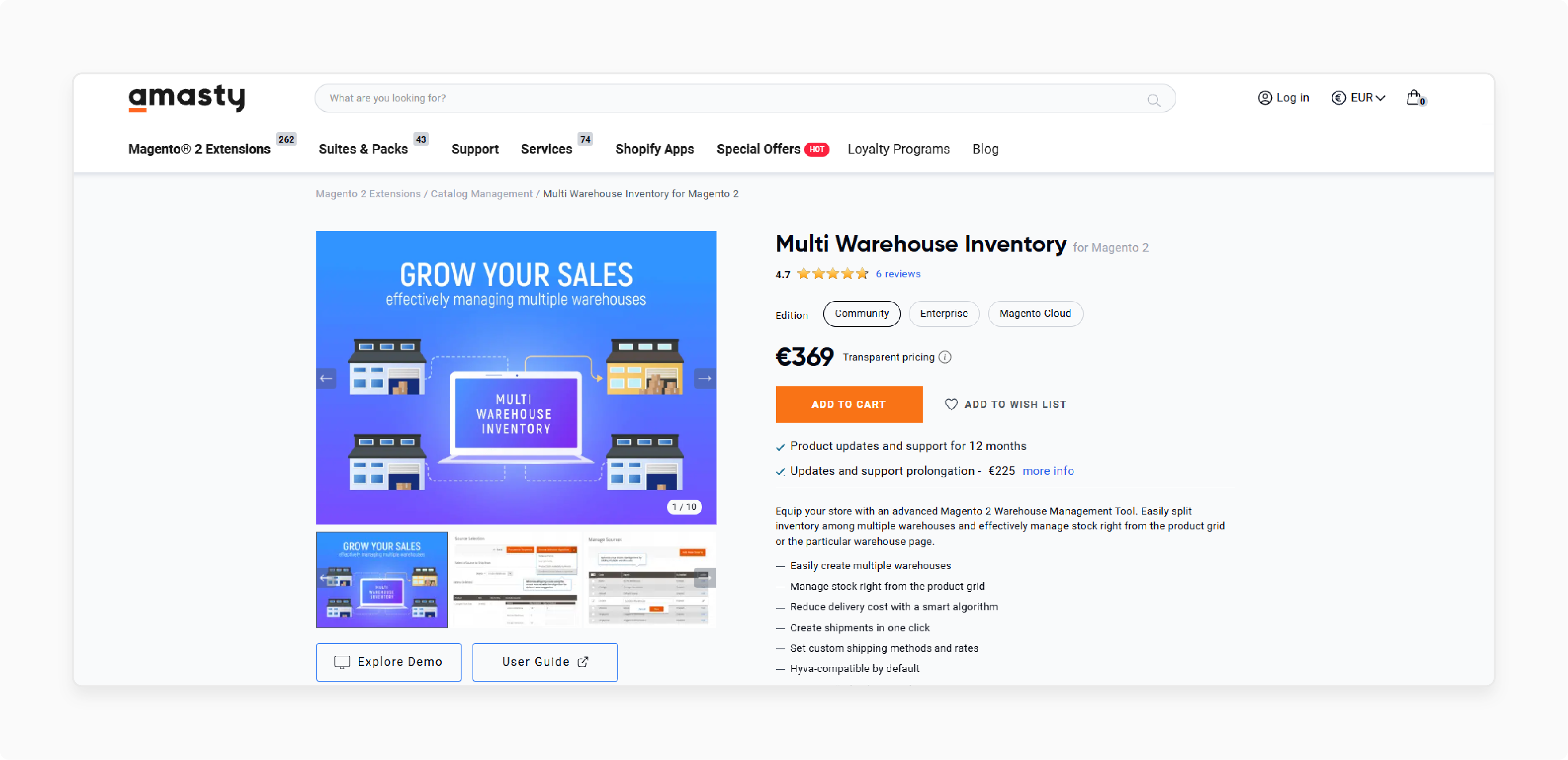
| Attributes | Explanation |
|---|---|
| Extension Name | Amasty Multi Warehouse Inventory for Magento 2 |
| Features | - Split inventory across multiple warehouses. - Manage stock from the product grid or warehouse page. - Reduce delivery costs using a smart algorithm. - Create shipments in one click. - Compatible with Hyvä and Hyvä Checkout. - Assign items easily to different locations. - Provides full visibility of distributed inventory. |
| Price | $387.62 |
3. MyExtensions Inventory Management Software for Magento 2
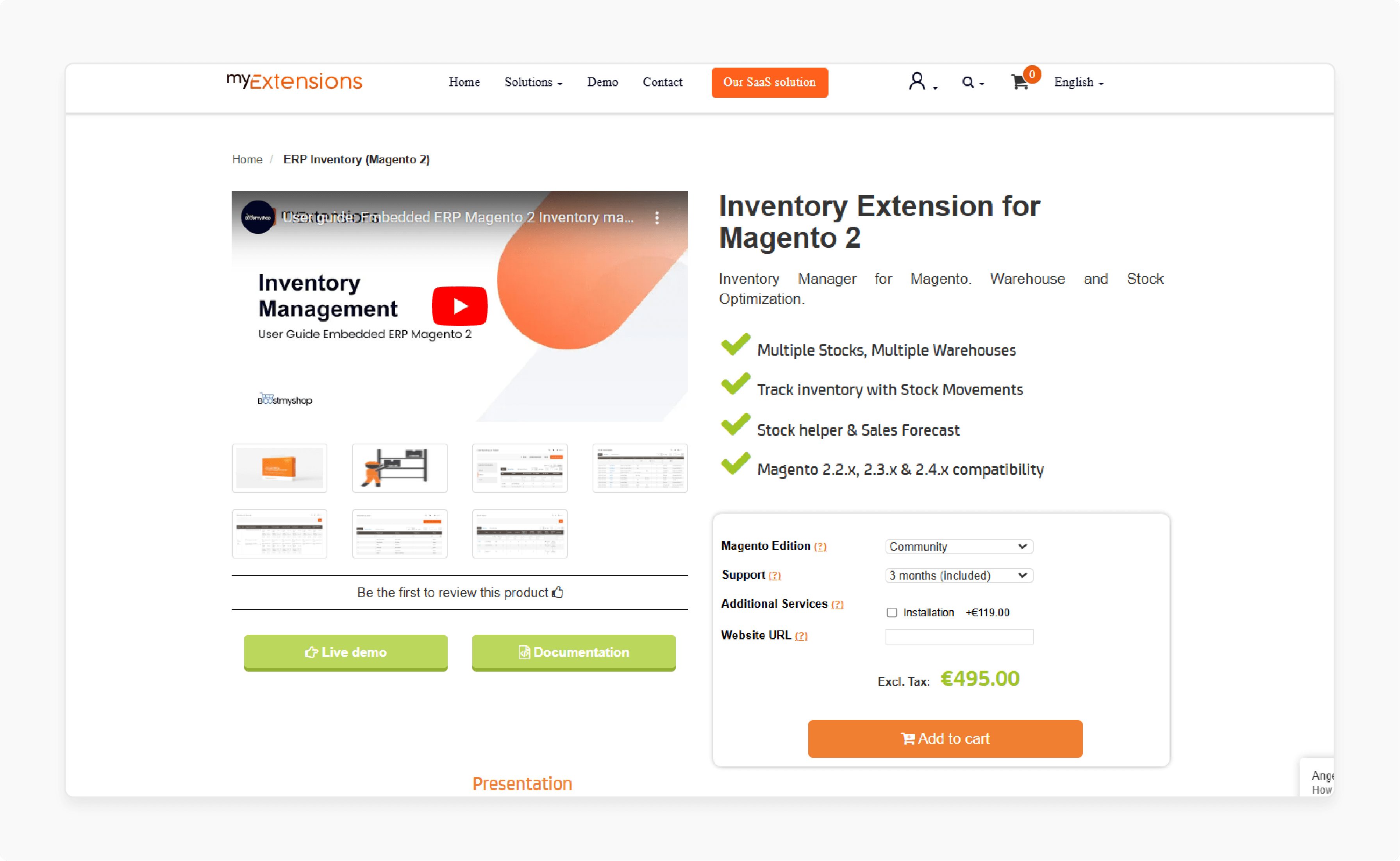
| Attributes | Explanation |
|---|---|
| Extension Name | MyExtensions Inventory Extension for Magento 2 |
| Features | - Supports multiple stocks and warehouses. - Tracks inventory through stock movements. - Provides sales forecast for efficient management. - Supports omnichannel retailing. - Offers CSV import/export for quick updates. - Manages both physical and supplier stock. - Logs stock movements for better tracking. |
| Price | $525.68 |
4. Aitoc Multi Warehouse Inventory for Magento 2
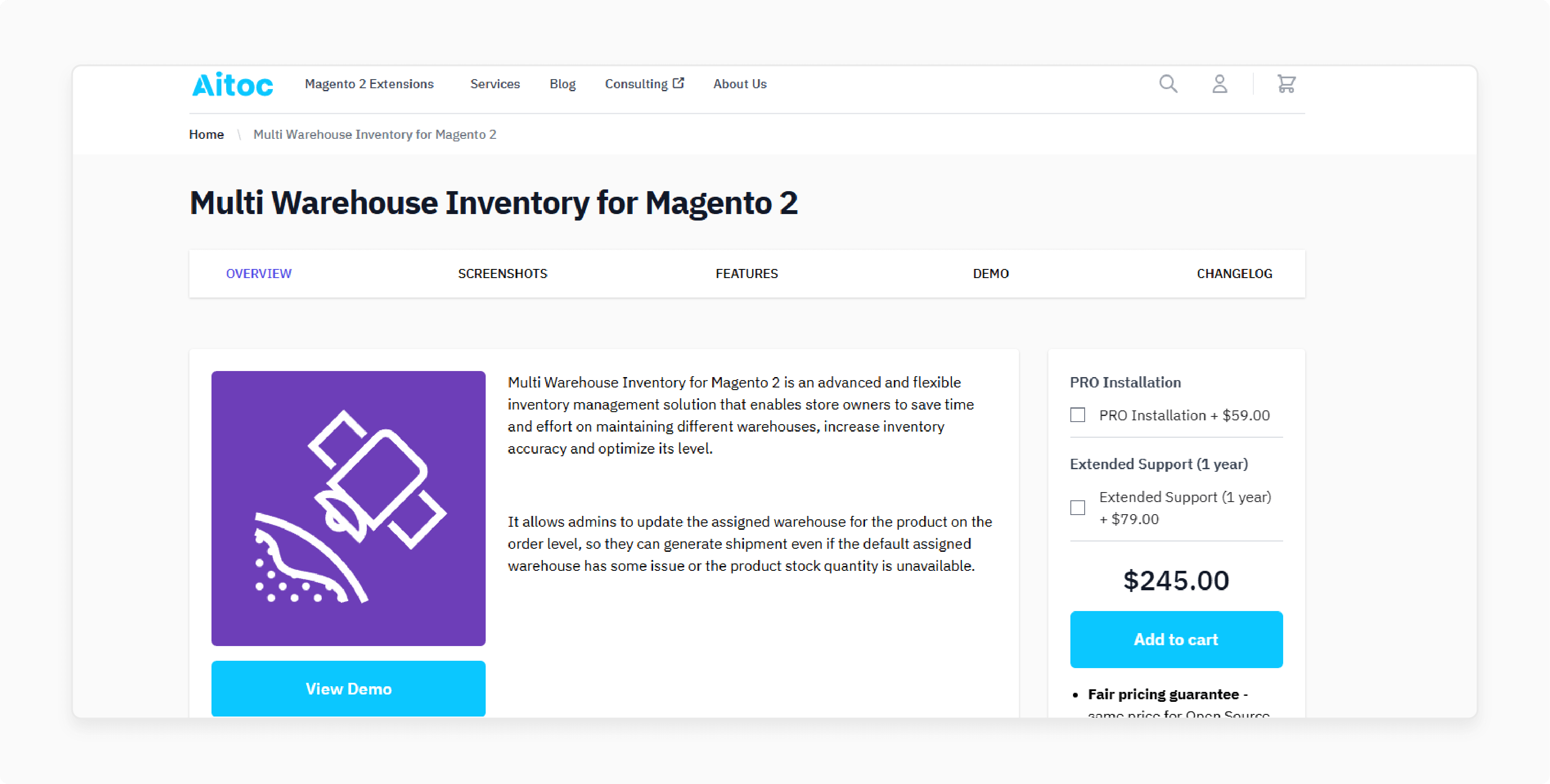
| Attributes | Explanation |
|---|---|
| Extension Name | Multi Warehouse Inventory for Magento 2 Aitoc |
| Features | - Create multiple warehouses for better management. - Update warehouse stock on the order level. - Low-stock notifications sent to suppliers. - Automate order processing with suppliers. - Integrated with a multi-location inventory. - Set warehouse selection rules for efficient fulfillment. - Optimize inventory levels to prevent stockouts. |
| Price | $245.00 |
5. Advanced Inventory for Magento 2 by Wyomind
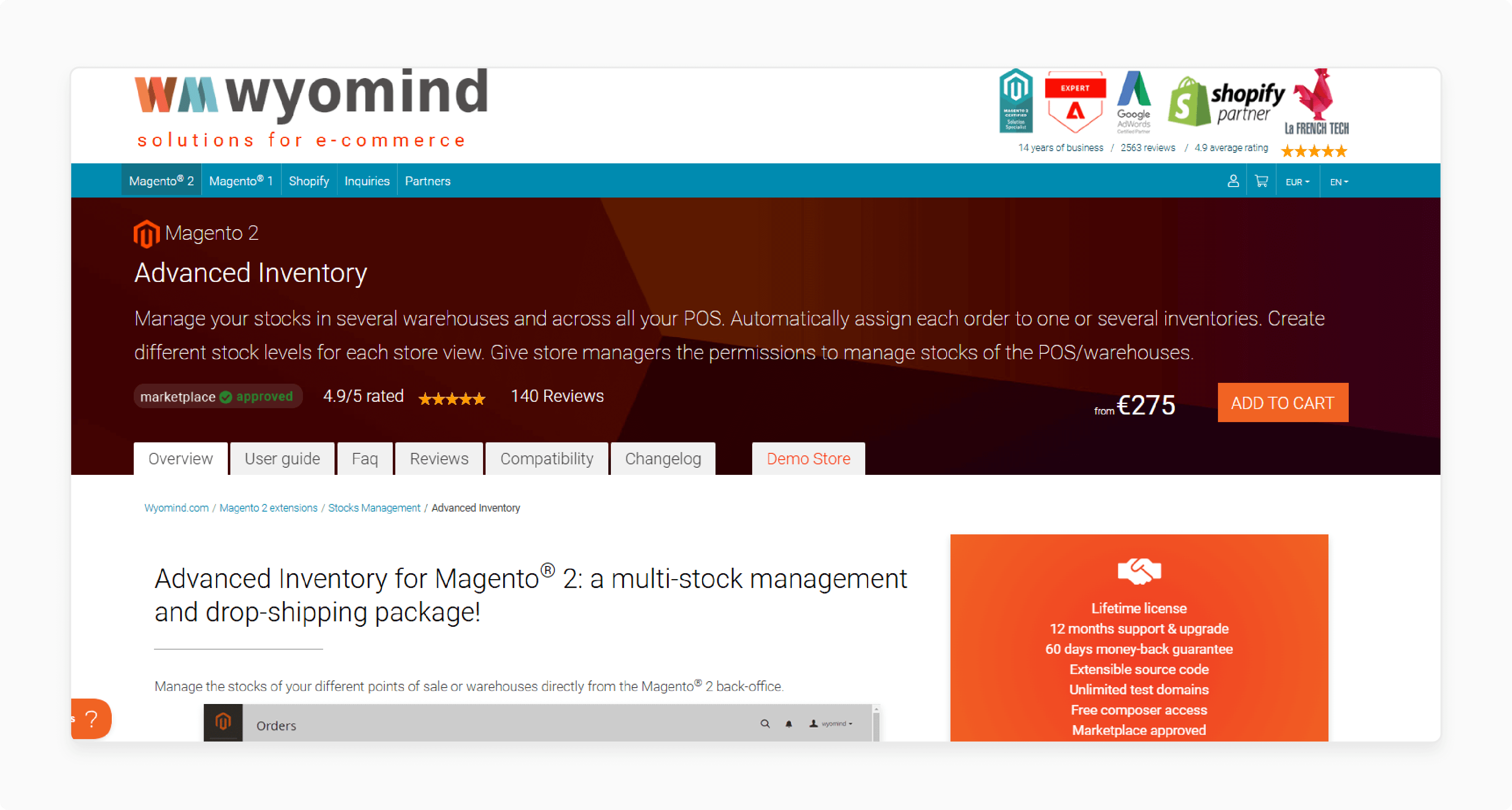
| Attributes | Explanation |
|---|---|
| Extension Name | Magento 2 Advanced Inventory by Wyomind |
| Features | - Manage stocks across multiple POS and warehouses. - Assign orders automatically to inventories. - The stock status message is displayed on the product page. - Control stocks through Google map integration. - Offer responsive mobile experience for users. - Enable manual or automatic order dispatch. - Provides low-stock notifications for store owners. |
| Price | $292.05 |
6. Magento 2 Inventory or Stock Management Extension & Planner by Mirasvit
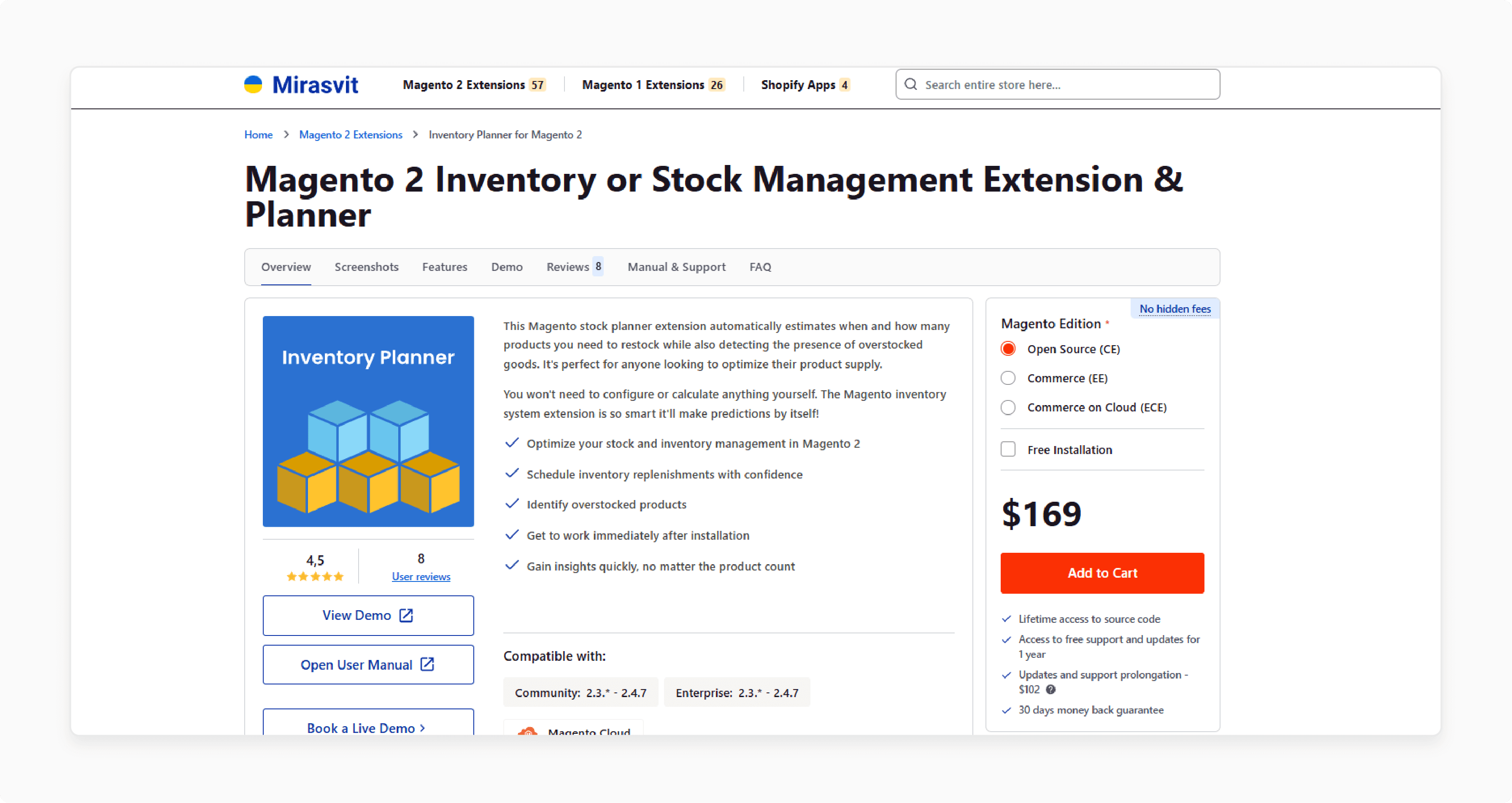
| Attributes | Explanation |
|---|---|
| Extension Name | Magento 2 Inventory or Stock Management Extension & Planner by Mirasvit |
| Features | - Automatically estimates restock needs. - Identifies overstocked products. - Fully integrated with Magento. - Provides real-time inventory updates. - No manual configuration required. - Offers inventory replenishment scheduling. - Helps optimize warehouse space effectively. |
| Price | $169 |
7. Advanced MSI for Magento 2 by Amasty
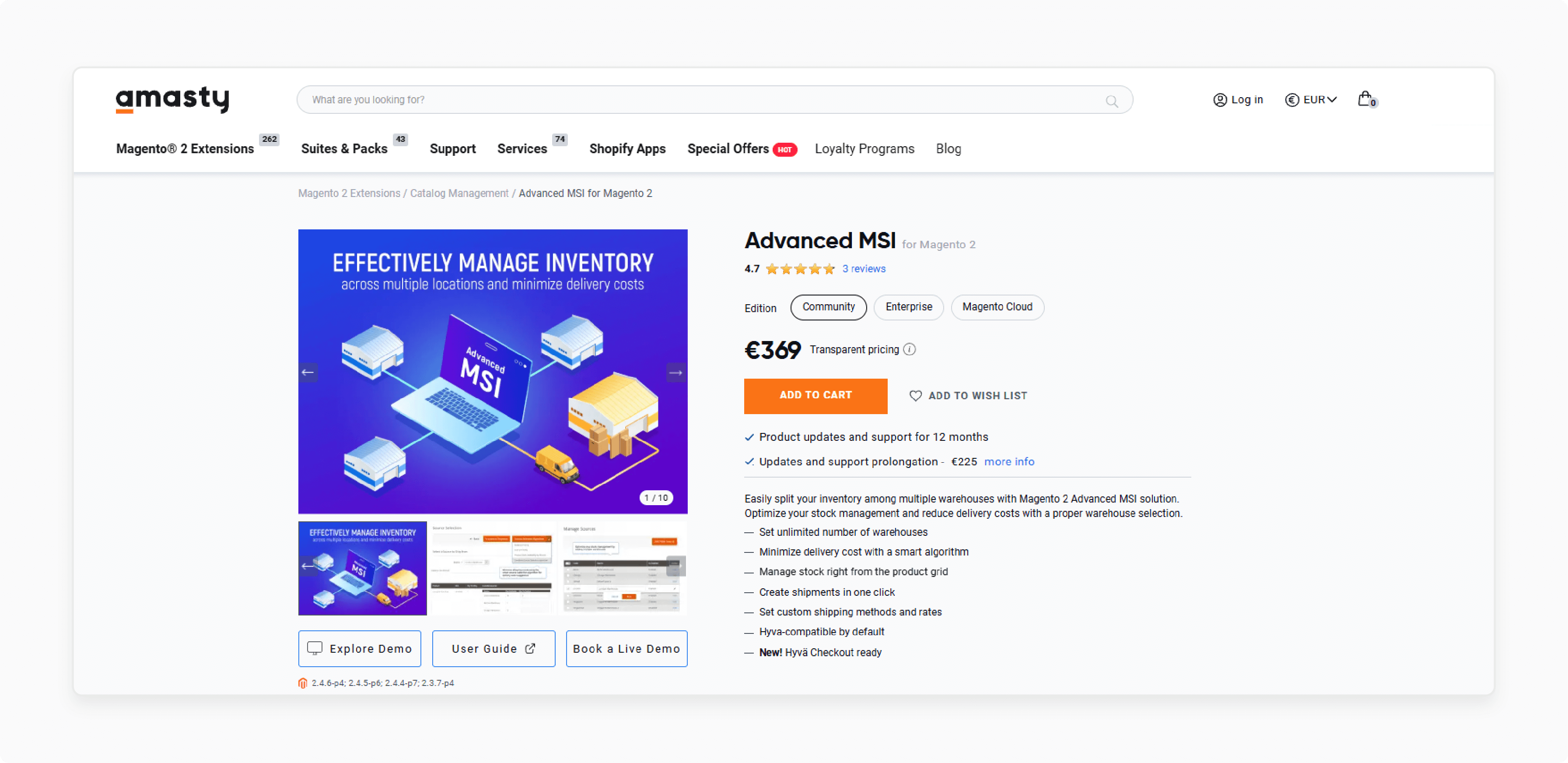
| Attributes | Explanation |
|---|---|
| Extension Name | Advanced MSI for Magento 2 by Amasty |
| Features | - Split inventory among multiple warehouses. - Minimize delivery costs with a smart algorithm. - Hyvä Checkout ready for smooth integration. - Create shipments in one click for efficiency. - Supports multi-sourcing for effective stock management. - Accurate shipping cost calculation is based on the warehouse. - Notifies warehouse managers on low stock. |
| Price | $387.62 |
How to Manage Products Effectively with Magento Inventory Extension?
1. Set Up Inventory Rules
Define inventory rules to manage stock based on your needs. Set minimum stock levels to trigger alerts for low stock. Customize rules per product category to maintain balanced stock levels. It helps you avoid overstocking or stockouts.
2. Configure Warehouses
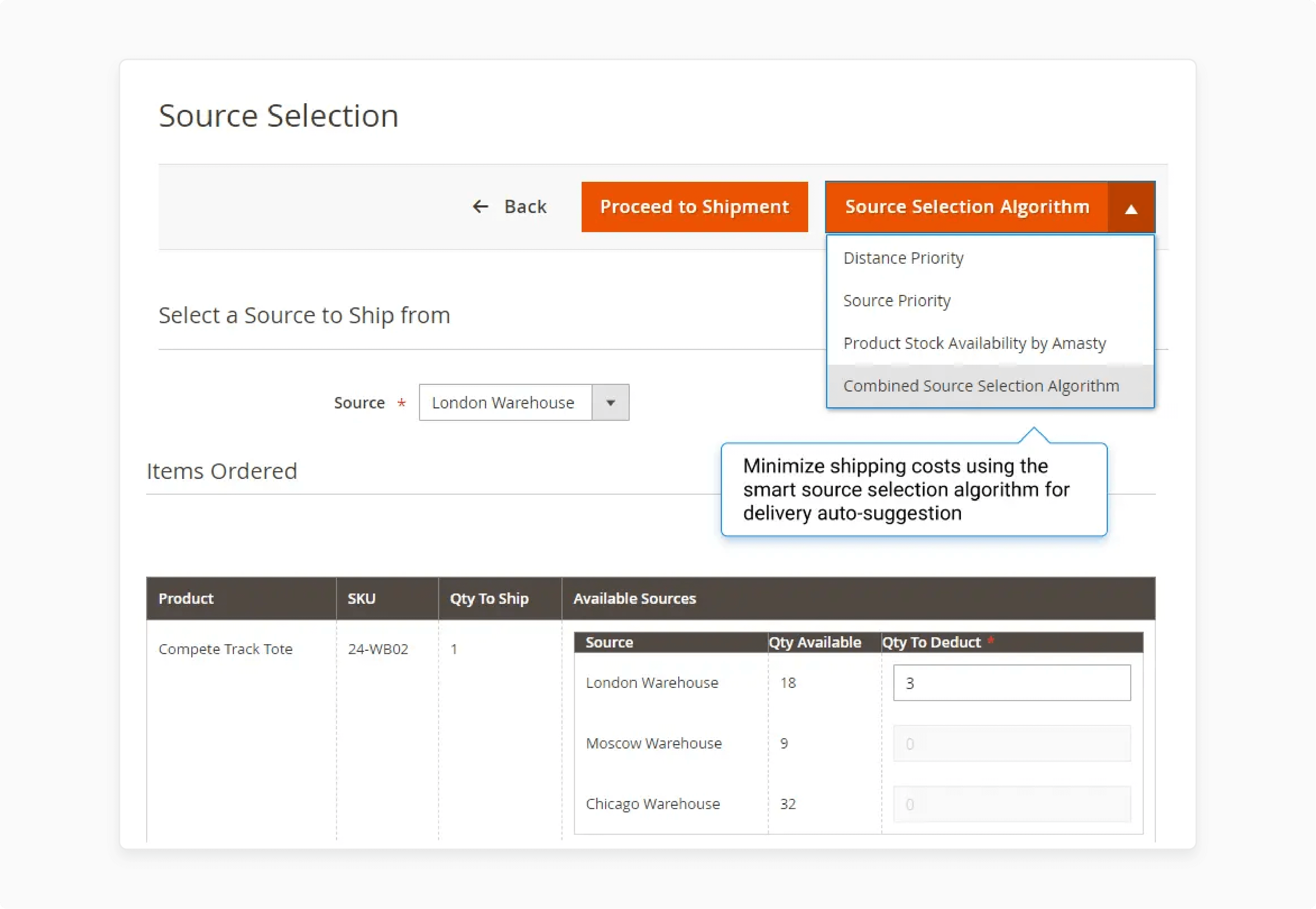
Add multiple warehouse locations if needed. Assign specific products to each location for better order fulfillment. With multi-warehouse management, you can meet local demand efficiently and reduce shipping times.
3. Enable Real-Time Tracking
Activate real-time tracking for all products. This feature updates stock levels automatically after each sale. Real-time tracking helps you monitor product availability and meet customer demands accurately.
4. Automate Stock Updates
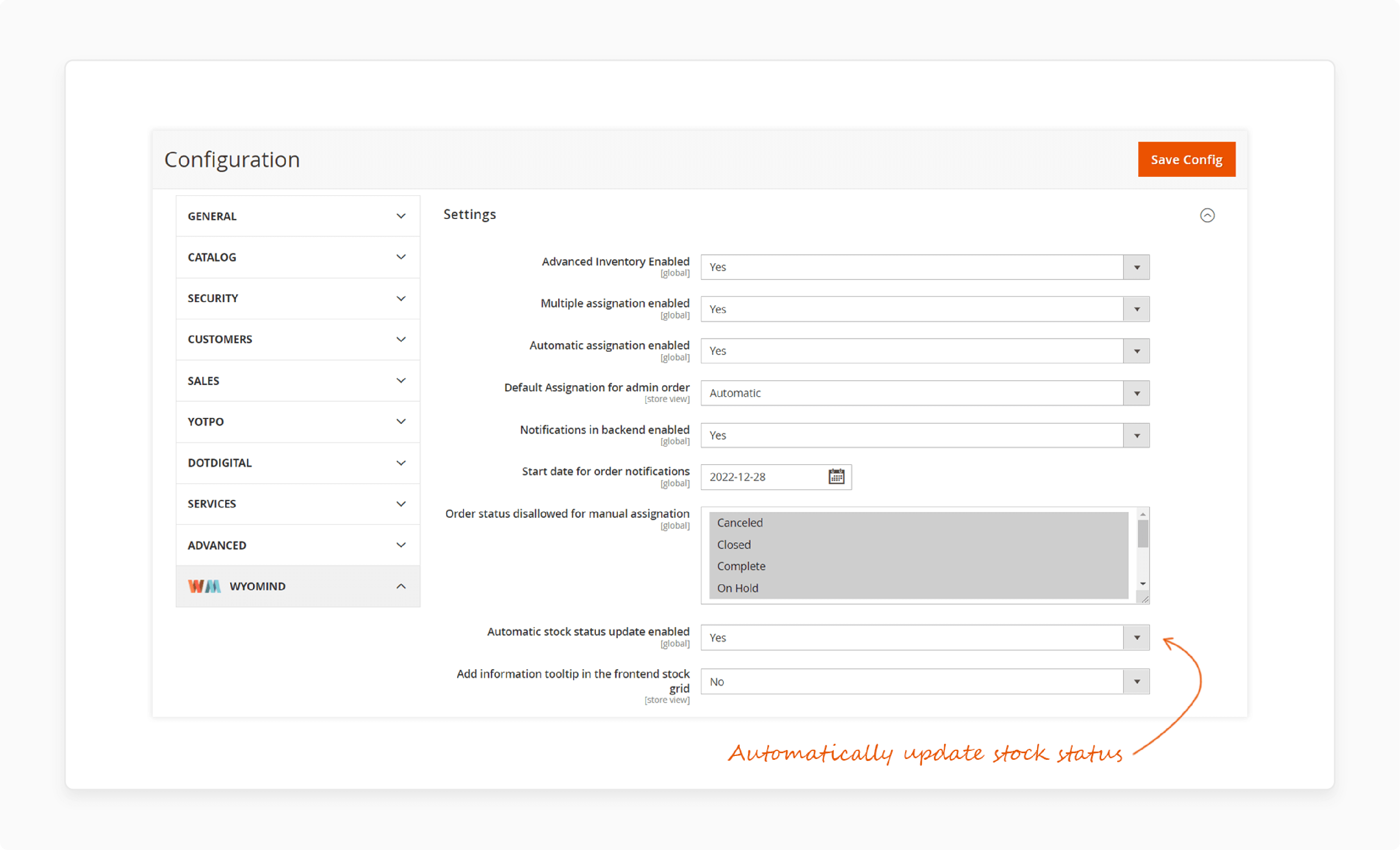
Set up automated Magento stock updates to reduce manual effort. The extension updates stock data with every sale, return, or adjustment. Automated updates ensure your inventory reflects accurate quantities across channels.
5. Configure Low Stock Alerts
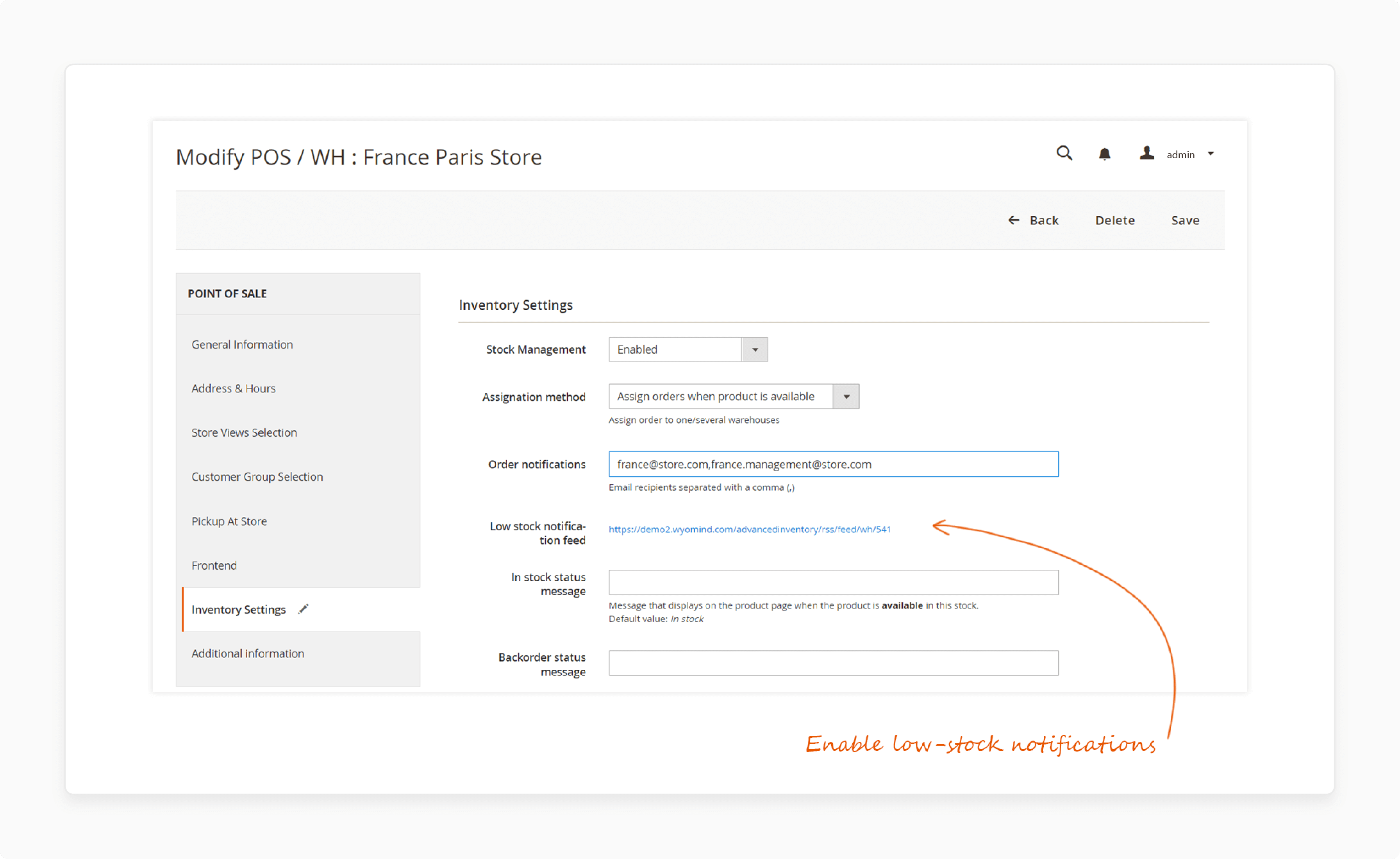
Enable low stock alerts to get notified when stock is running low. Set custom thresholds for each product to maintain optimal stock levels. It allows you to reorder before running out and ensures continuous availability.
6. Integrate Multi-Channel Sales
Sync your inventory across multiple sales channels, like online stores and marketplaces. Multi-channel integration keeps stock levels accurate, avoiding overselling. This feature helps you manage all channels from a single interface.
7. Use Inventory Analytics
Analyze inventory data to understand demand trends. Use insights to adjust stock levels based on sales patterns. Inventory analytics helps you make data-driven decisions to optimize stock and improve efficiency.
8. Manage Products in Bulk
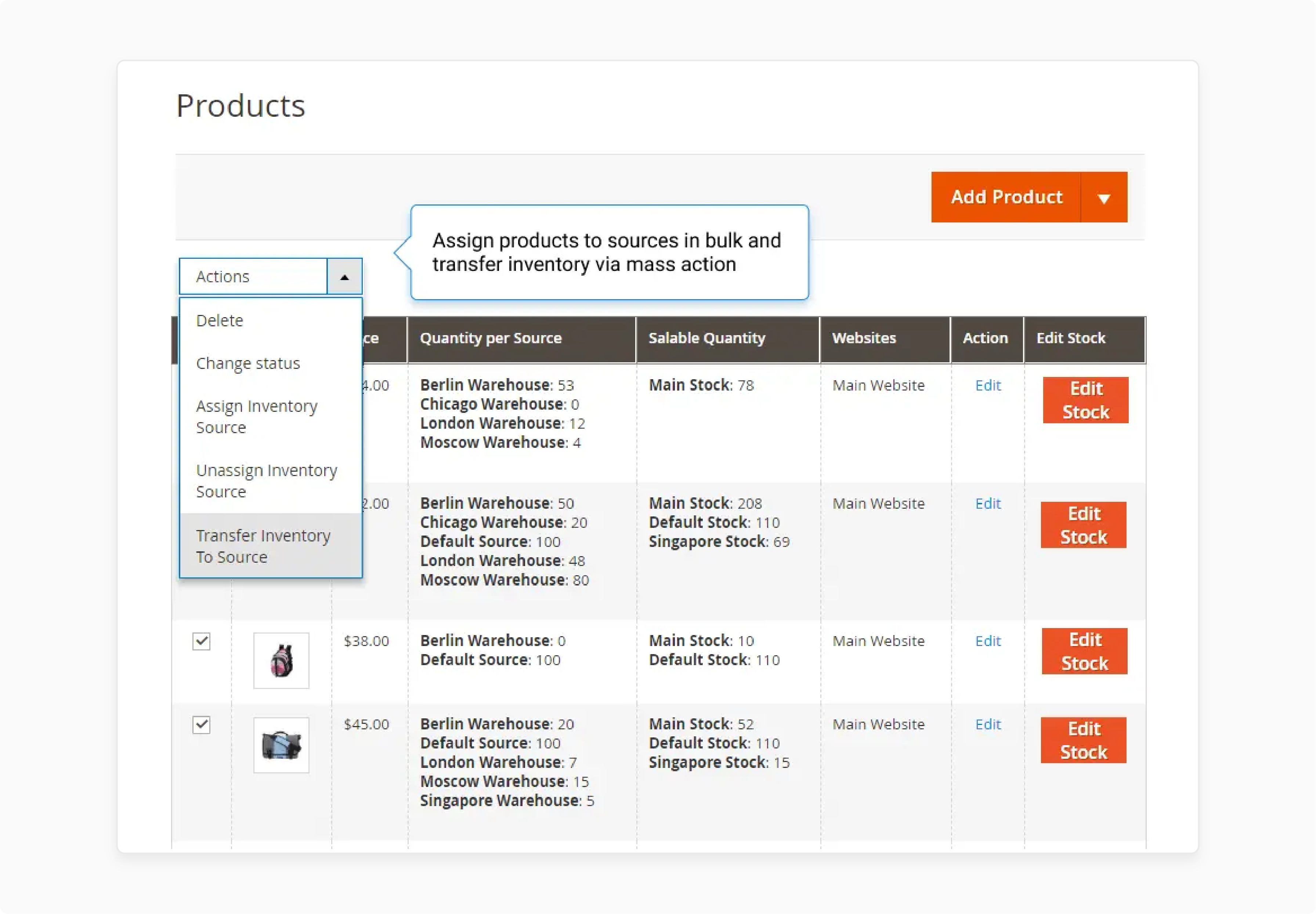
Use bulk product management to update multiple items at once. This feature is ideal for adjusting stock quantities and categories quickly. Bulk management saves time, especially for large inventories.
9. Forecast Demand
Apply demand forecasting to predict future needs. This tool uses historical sales data to anticipate demand spikes. Forecasting allows you to prepare inventory levels for upcoming demand and avoid shortages.
How to Handle Backorders and Preorders with an Effective Magento Inventory Extension?
1. Enable Backorder Settings
Activate backorder settings to allow orders when items are out of stock. Customers can place orders even if the product isn’t available. Display messages to inform customers about delivery times. This feature helps you retain sales instead of losing them to stockouts. Enabling backorders keeps demand steady without excess inventory. It gives customers the choice to wait for restocked items.
2. Set Stock Thresholds for Backorders
Define stock thresholds to control backorder availability. Only allow backorders when a stock drops below a certain level. It helps you track inventory and avoid over-promising. By setting limits, you prevent too many backorders from piling up. Thresholds keep backorders manageable for your fulfillment team. It ensures a balanced approach to stock control.
3. Display Custom Messages for Backordered Items
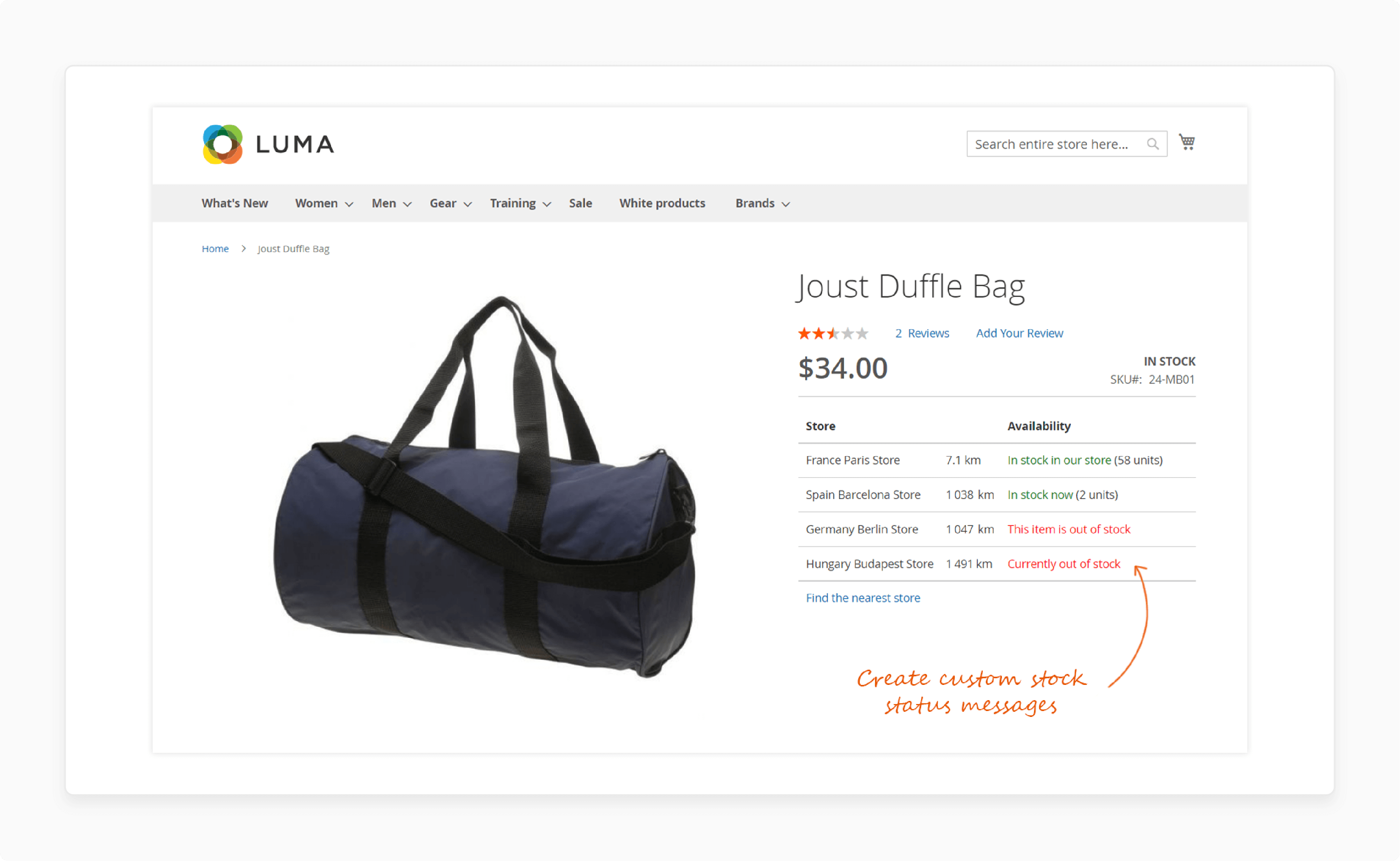
Use custom messages to inform customers about backorder status. Show estimated restock dates or shipping times to manage expectations. Clear communication builds trust with customers. It reduces order cancellations and keeps customers informed. Custom messages make the backorder process transparent. They improve customer satisfaction by reducing confusion.
4. Manage Preorders for New Products
Enable preorder settings to let customers buy products before they’re available. Preorders work well for new launches or special items. They let you measure interest and plan stock ahead of time. Preorders create excitement and help secure initial sales. You can manage demand before items are in stock. It smooths out your launch and reduces stock issues.
5. Set Custom Dates for Preorder Availability
Specify availability dates for preorder products. Customers know when to expect delivery. Setting dates helps with timely fulfillment and customer satisfaction. This feature is essential for new launches or seasonal products. By defining dates, you keep customers informed and avoid misunderstandings. It adds control to your preorder strategy.
6. Use Inventory Tracking for Backordered and Preordered Products
Track inventory levels for backordered and preordered items. Stay aware of how many units need fulfillment. Inventory tracking helps plan reorders and manage stock better. Separate tracking improves delivery times for both order types. This feature supports effective stock and customer management. It keeps your inventory accurate and up-to-date.
7. Send Automated Notifications to Customers

Set up automated notifications to update customers on their backorders and preorders. Notify them of any changes in availability or shipping status. Notifications keep customers informed and reduce inquiries. They minimize cancellations and build customer trust. Automated emails save time and reassure customers. Notifications are essential for positive customer experiences.
8. Analyze Demand for Backordered and Preordered Products
Use demand analytics to track trends for backorders and preorders. Understand demand to forecast stock needs more accurately. Analyze popular items to refine inventory planning. Demand insights help you adjust stock levels for future orders. It reduces stockouts and enhances customer satisfaction. Analytics provide data-driven guidance for your inventory strategy.
9. Set Limits on Backorders and Preorders
Control demand by setting limits on backordered and preordered items. Limit quantities to avoid overwhelming inventory and logistics. Controlled limits prevent overcommitting to backorders or preorders. Limits also create urgency, boosting sales for preorder items. Boundaries keep operations smooth and customer expectations realistic. Limits help you handle high-demand items effectively.
Reporting and Analytics Features in Magento 2 Stock Management Extensions
| Feature | Description |
|---|---|
| Sales Performance Reports | Shows sales trends across products and categories. Identifies high-performing items to find popular products. Helps adjust inventory levels based on demand. Guides decisions on stocking top-selling items. Increases revenue growth by focusing on bestsellers. |
| Inventory Turnover Analysis | Tracks how quickly inventory sells and restocks. Identifies slow-moving products that take up space. Improves efficiency by highlighting items to reduce or promote. Adjusts restocking based on turnover data. Minimizes holding costs by optimizing stock. |
| Lost Sales Due to Stockouts | Tracks missed sales from stockouts. Reveals potential revenue losses due to unavailable items. Helps prioritize high-demand items for restocking. Reduces missed sales opportunities with better planning. Increases customer satisfaction by keeping popular items available. |
| Supplier Performance Metrics | Monitors supplier reliability by tracking delivery times and accuracy. Identifies suppliers with frequent delays or errors. Supports supplier management for timely restocking. Improves supply chain efficiency. Enables choosing suppliers based on performance data. |
| Forecast Accuracy Reports | Measures demand forecast accuracy against actual sales. Refines forecasting methods to align with demand. Minimizes stock imbalances with better predictions. Reduces overstocking and understocking risks. Increases customer satisfaction by matching inventory to needs. |
| Customer Demand Patterns | Analyzes purchase patterns to find peak demand times and popular items. Adjusts inventory for seasonal spikes or high-demand products. Improves availability during busy times. Aligns stock with customer trends. Supports targeted inventory planning. |
| Inventory Aging Reports | Tracks how long items stay in stock before selling. Identifies slow-moving items that need discounting or removal. Frees up storage for faster-selling products. Reduces waste by acting on aged inventory. Enhances inventory turnover management. |
| Return Rate Analytics | Monitors return rates to identify quality issues or low customer satisfaction. Spots high-return items needing improvements. Refines product quality or descriptions based on data. Reduces future returns by addressing problems. Boosts customer satisfaction by solving product issues. |
| Cost of Goods Sold (COGS) Reports | Shows the cost of inventory sold over time. Helps assess profit margins and product profitability. Supports financial planning with real cost data. Identifies high-profit and low-profit products. Informs pricing and stocking decisions. |
Troubleshooting Common Issues of Magento Inventory Management Extensions
1. Inventory Not Updating in Real Time
-
Check configuration settings for real-time updates.
-
Ensure caching settings aren’t delaying inventory updates.
-
Confirm extensions don’t conflict with the real-time tracking feature.
-
Clear Magento cache after updates to refresh inventory data.
-
Run cron jobs as scheduled to keep stock levels current.
2. Backorders Enabled by Mistake
-
Verify backorder settings in the inventory configuration.
-
Check if the stock status is set to allow backorders.
-
Review product-level settings to ensure backorders are off.
-
Clear caches to apply updated backorder settings immediately.
-
Use custom alerts to notify about unintended backorders.
3. Incorrect Stock Quantities Displayed
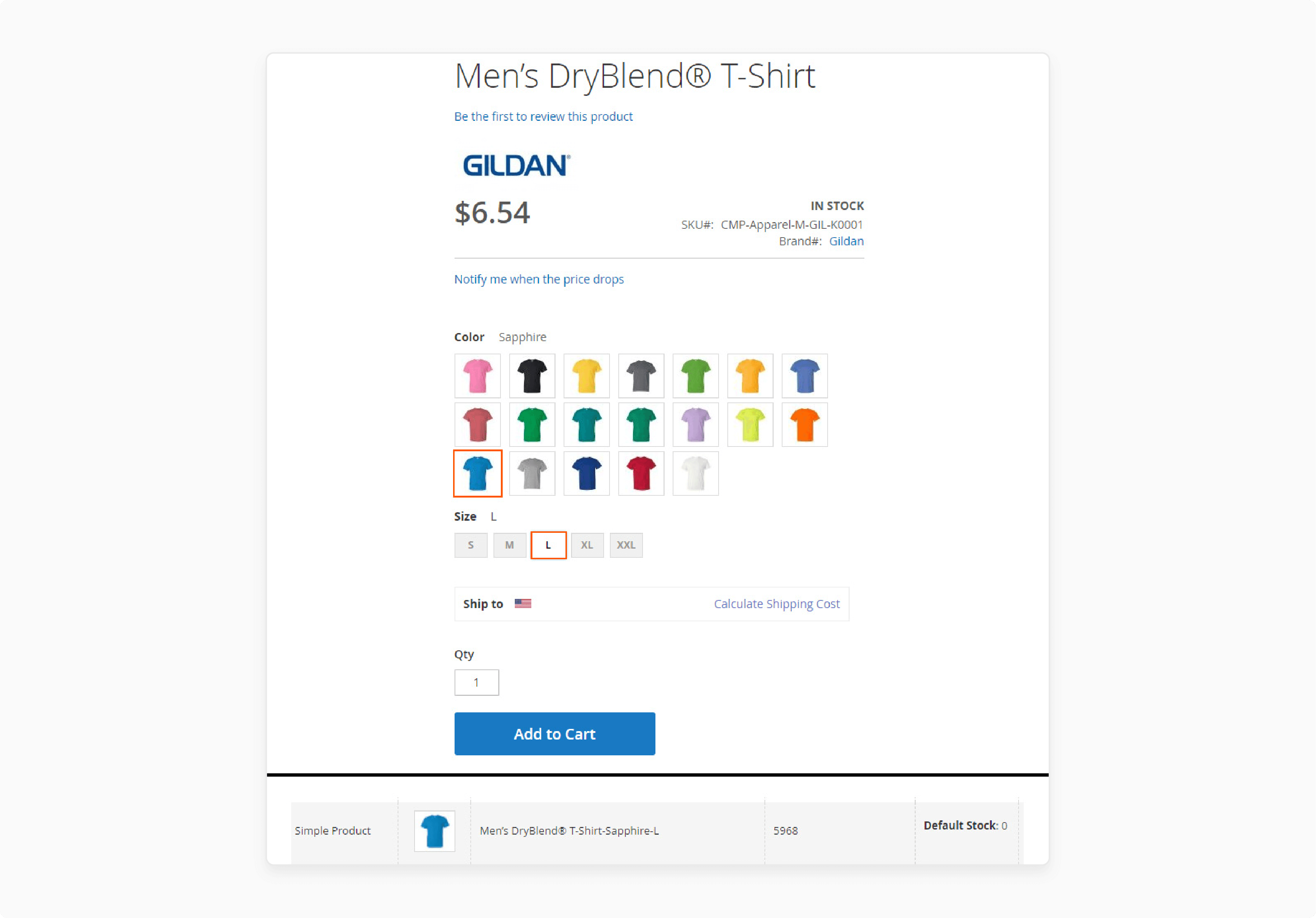
-
Confirm stock data syncs correctly with all sales channels.
-
Check for data entry errors in inventory settings.
-
Review integration logs to catch sync issues with external systems.
-
Run inventory reindex to correct displayed quantities.
-
Make sure no extensions interfere with stock calculations.
4. Low Stock Alerts Not Triggering
-
Ensure low stock thresholds are set for each product.
-
Verify that alerts are enabled in the configuration settings.
-
Check for email delivery issues if alerts aren’t received.
-
Confirm cron jobs are running to trigger notifications.
-
Test alerts by setting low thresholds temporarily.
5. Multi-Warehouse Inventory Sync Issues
-
Confirm all warehouse locations are correctly configured.
-
Check if sync settings are active for each warehouse.
-
Review sync logs for errors in warehouse data updates.
-
Ensure API connections are stable between warehouses.
-
Re-sync manually if automated syncs fail to update correctly.
6. Preorders Not Showing on the Product Page
-
Verify that the product's preorder settings are enabled.
-
Check the availability date to ensure it’s in the future.
-
Clear Magento cache to display changes on the frontend.
-
Confirm product visibility settings include the preorder option.
-
Test the preorder feature with a demo product for accuracy.
7. Order Fulfillment Delays
-
Review order processing settings to prevent delays.
-
Confirm inventory allocation rules match fulfillment needs.
-
Check if cron jobs are running to process orders timely.
-
Ensure shipping and payment methods are correctly set up.
-
Monitor system logs for errors in the order fulfillment process.
8. Inventory Reports Not Generating
-
Verify report settings in the Magento admin panel.
-
Check permissions for users accessing reports.
-
Ensure cron jobs are enabled to generate reports on schedule.
-
Clear cache if reports don’t reflect recent changes.
-
Run a test report to troubleshoot any configuration issues.
9. Integration with External Systems Failing
-
Confirm that the API keys and credentials for connected systems are valid.
-
Check logs for errors in data transfers between systems.
-
Ensure that Magento integration settings are configured correctly.
-
Verify that firewalls or network issues aren’t blocking connections.
-
Re-test integration after making adjustments to confirm it’s fixed.
FAQs
1. What is a Magento 2 Inventory Management Extension?
A Magento 2 inventory management extension helps store owners track product stock. It centralizes inventory, supports multi-warehouse management, and reduces stockouts. Advanced extensions offer real-time tracking and reporting.
2. How does Magento Stock Management work with open source?
Magento open source offers flexible inventory management software. Extensions improve Magento stock management by adding automation and warehouse tracking. This approach ensures accurate stock levels and reduces manual work.
3. Can inventory management extensions handle multiple warehouses?
Yes, advanced inventory management extensions support warehouse management. They enable multi-location tracking, stock transfers, and route orders to the nearest location. This setup improves shipping speed and reduces costs.
4. What benefits do Magento inventory extensions provide?
Magento stock extensions reduce manual work and prevent overselling. They update product stock in real-time and sync with multiple channels. Extensions also provide low-stock alerts for proactive restocking.
5. Is an advanced inventory extension suitable for large stores?
Yes, an advanced inventory extension is ideal for large inventories. It supports warehouse management across various locations and channels. It provides analytics and forecasting for efficient inventory planning.
6. Does Magento Open Source support inventory management?
Magento open source allows flexible inventory management software integration. Extensions add advanced features like multi-warehouse tracking and stock alerts. It with dedicated Magento hosting, enables efficient stock control on a budget.
7. How does an inventory management extension help with product stock?
A Magento stock management extension tracks product stock levels. It provides real-time updates after each sale and enables low-stock alerts. It helps avoid stockouts and ensures product availability.
Summary
A Magento Inventory Extension can transform your store’s stock management. Here are the key benefits:
-
Real-Time Tracking: Keeps stock levels updated, reducing stockouts.
-
Multi-Warehouse Management: Organizes products by location for smoother order fulfillment.
-
Automated Updates: Reduces manual work with instant stock updates.
-
Low-Stock Alerts: Notifies you to restock and prevent missed sales.
-
Inventory Analytics: Forecasts demand to optimize stock levels.
Consider managed Magento hosting to optimize Magento inventory performance.




