
Guide to Secure Magento Hosting with SSL Certificate Implementation
Looking to establish a safe and secure Magento e-commerce platform?
Magento Hosting with SSL Certificate serves as the foundation for a reliable e-commerce platform. Your online store needs proper security measures to protect customer data and transactions.
This article will explore the various types, implementation steps, and security considerations related to Magento hosting with an SSL certificate.
Key Takeaways
-
Magento hosting with SSL provides secure customer data and transactions.
-
Different SSL certificates provide varying levels of protection for your store.
-
Setting up SSL for both frontend and admin enhances overall security.
-
Troubleshooting common SSL errors keeps your store running smoothly.
-
Regular SSL performance checks improve security and site speed.
-
Steps to Verify SSL Certificate Installation on your Magento Store
-
SSL Protocols and Ciphers Recommended for Optimal Magento Security
What is Magento Hosting with SSL Certificate?
“Magento hosting with SSL certificate creates a secure platform for online stores. The hosting environment provides dedicated server resources for your Magento ecommerce site. SSL certificates establish encrypted connections between web servers and customers' browsers.”
A managed Magento hosting solution automatically handles technical configurations. Your hosting provider maintains server security and performance optimization. They also maintain SSL certificate renewals. The SSL certificate validates visitors' identity with your website.
The web server processes all data transfers through HTTPS protocol. Free SSL certificates come with basic hosting plans. Premium SSL options offer advanced security features.
VPS hosting and dedicated servers provide isolated environments. Cloud hosting solutions scale resources based on traffic demands. The hosting platform includes technical support for SSL configuration.
Your Magento store benefits from:
-
Protected customer data transmission
-
Verified website identity
-
Enhanced search engine rankings
-
Improved customer trust
-
Secure payment processing
The combination of optimized hosting and SSL creates a protected ecommerce environment.
Types of SSL Certificates for Different Magento Stores
1. Domain Validation (DV) SSL for Small Stores
-
Free SSL certificates protect basic Magento stores. Standard encryption works well for single-domain websites.
-
DV certificates finish validation in a few minutes. Domain ownership verification happens quickly.
-
Basic security meets the requirements for small stores. New Magento stores benefit from simple protection.
-
Quick setup significantly reduces store launch time. Many web hosts provide SSL certificates freely.
2. Organization Validation (OV) SSL for Medium Stores
-
OV certificates help confirm that your business officially exists. Real business verification increases customer confidence.
-
Medium security protects growing Magento stores. Established online retailers gain proper protection.
-
Certificate information displays business details. Customers verify company information with ease.
-
OV integrates with managed Magento hosting. Installation support comes from hosting providers.
3. Extended Validation (EV) SSL for Large Stores
-
Address bars show company names in green. Customers immediately notice business names.
-
Maximum security creates strong customer trust levels. Large Magento stores receive complete protection.
-
Business verification enhances store credibility. Major retailers prefer EV SSL protection.
-
Dedicated servers support EV certificates. Server settings match perfectly with security requirements.
4. Wildcard SSL for Multi-subdomain Stores
-
One certificate protects all store subdomains. Multiple store sections receive complete coverage.
-
Category-rich Magento stores benefit from unified protection. Subdomains work under single certificate protection.
-
Certificate management becomes simpler with wildcards. Subdomain protection renews in one step.
-
Cloud hosting easily adapts to wildcard certificates. Store growth meets no certificate limitations.
5. Multi-Domain SSL for Multiple Stores
-
Single certificates protect multiple domain names. Different Magento stores share certificate protection.
-
SAN/UCC options cover various store versions. International stores receive unified security coverage.
-
Management happens from one central location. Certificate updates occur in single steps.
-
VPS hosting supports multi-domain certificates. Server setups match all protection needs.
Troubleshooting Common SSL Certificate-Related Errors
1. SSL Not Activated
| Aspect | Details |
|---|---|
| How to Fix | Enable SSL in Magento settings. Set secure URLs. |
| Why It Occurs | SSL settings are not configured. Secure URLs are missing. Without activation, the store defaults to HTTP. |
| Example | Navigate to System > Configuration > General > Web. Enable secure URLs. |
2. Local Issuer Certificate Error
| Aspect | Details |
|---|---|
| How to Fix | Copy certificates locally. Update php.ini. Restart the server. |
| Why It Occurs | Magento's web server cannot verify the SSL certificate chain. cURL cannot locate the cacert.pem file. |
| Example | Update cainfo path in php.ini to point to the local certificate file. |
3. Admin Access Issue
| Aspect | Details |
|---|---|
| How to Fix | Modify core_config_data. Clear Magento cache files. |
| Why It Occurs | Incorrect URL settings or cache conflicts block admin access. Issues arise after enabling HTTPS without proper configuration. |
| Example | Run SQL query: UPDATE core_config_data SET value='1' WHERE path='web/secure/use_in_adminhtml';. |
4. 404 Page Not Found
| Aspect | Details |
|---|---|
| How to Fix | Update SSL config file. Adjust .htaccess settings. Restart the server. |
| Why It Occurs | Missing SSL configuration or incorrect server settings cause this error. Magento cannot locate HTTPS resources. |
| Example | Use AllowOverride All in Apache's default SSL configuration file. |
5. 403 Forbidden Error
| Aspect | Details |
|---|---|
| How to Fix | Set directory permissions to 755. Define a proper directory index. |
| Why It Occurs | Permissions are incorrect, or directory index is not properly defined. Restricted access due to improper server permissions or configurations. |
| Example | Make sure that directories have 755 permissions and files use 644. |
Steps to Verify SSL Certificate Installation on your Magento Store
Step 1: Check Browser Security Indicators
-
Open your Magento store in a web browser
-
Look for the padlock icon in the address bar
-
Click the padlock to view certificate details
-
Verify the domain name matches your store
Step 2: Run SSL Configuration Test
openssl s\_client \-connect yourdomain.com:443
The command shows the certificate chain and validation status.
Step 3: Verify Database Settings
SELECT \* FROM core\_config\_data WHERE path LIKE '%secure%';
Check if secure URLs use HTTPS protocol.
Step 4: Test SSL Certificate Chain
-
Visit SSL checker websites
-
Enter your Magento store URL
-
Review the certificate hierarchy
-
Check expiration dates
-
Verify encryption strength
Step 5: Check Server Configuration
SSLEngine on
SSLCertificateFile /path/to/certificate
SSLCertificateKeyFile /path/to/private-key
Server configuration must point to valid certificate files.
Step 6: Verify Magento Admin Settings
-
Go to Stores > Configuration > General > Web
-
Check Base URLs (Secure) settings
-
Verify Use Secure URLs in Frontend
-
Confirm Use Secure URLs in Admin
-
Test admin panel access through HTTPS
Step 7: Monitor SSL Performance
-
Check SSL handshake time
-
Monitor server resource usage
-
Test page load speeds
-
Verify caching configuration
-
Review SSL session management
How to Enable SSL for Both Frontend and Admin Areas?
Step 1: Configure Secure URLs in Magento Admin
-
Log in to the Magento admin panel.
-
Navigate to Stores > Configuration > General > Web.
-
Under the Base URLs (Secure) section, set the Secure Base URL to
https://yourdomain.com/.
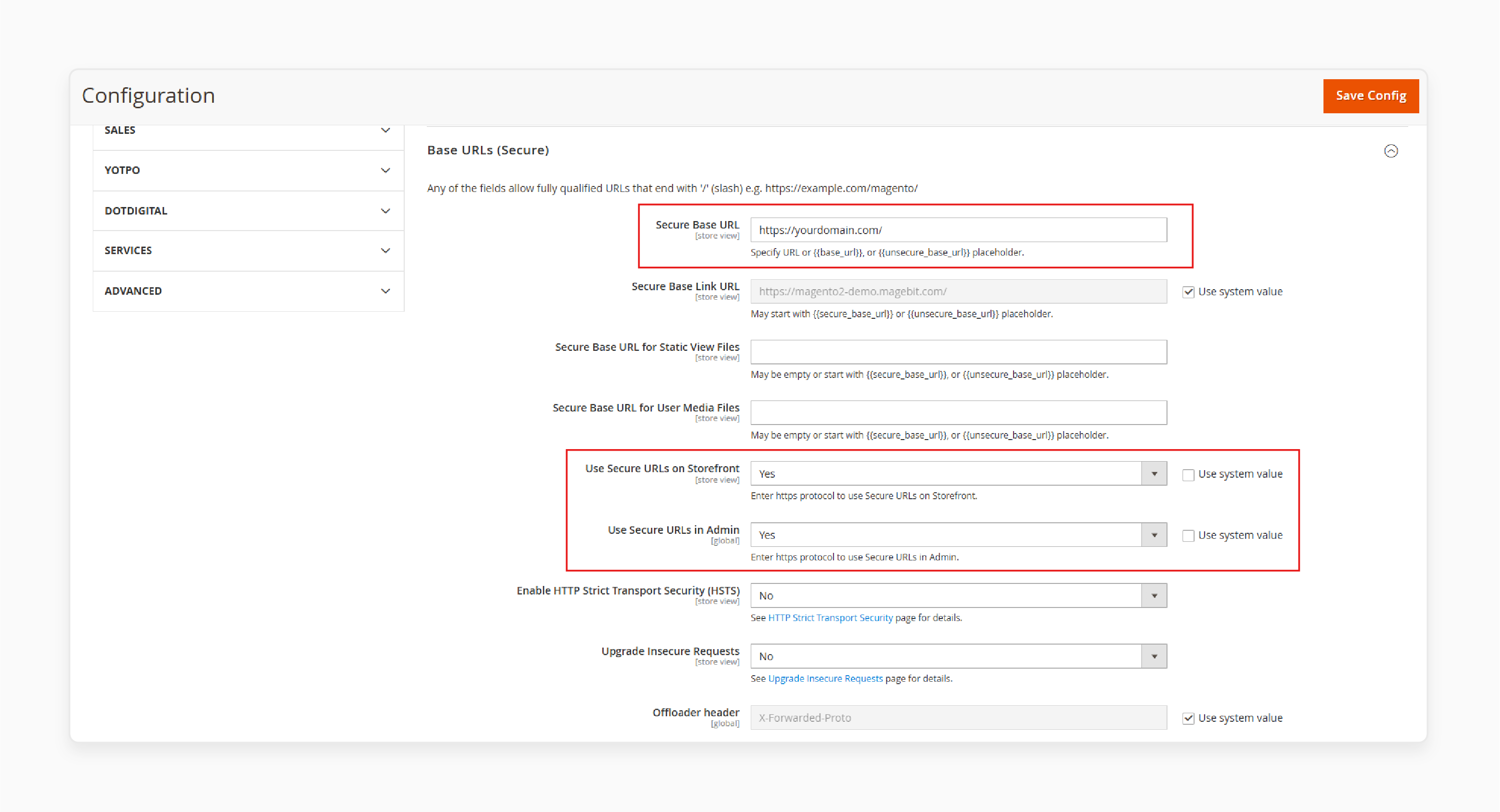
-
Enable Use Secure URLs on Storefront and Use Secure URLs in Admin by selecting "Yes."
-
Save the configuration and clear the Magento cache.
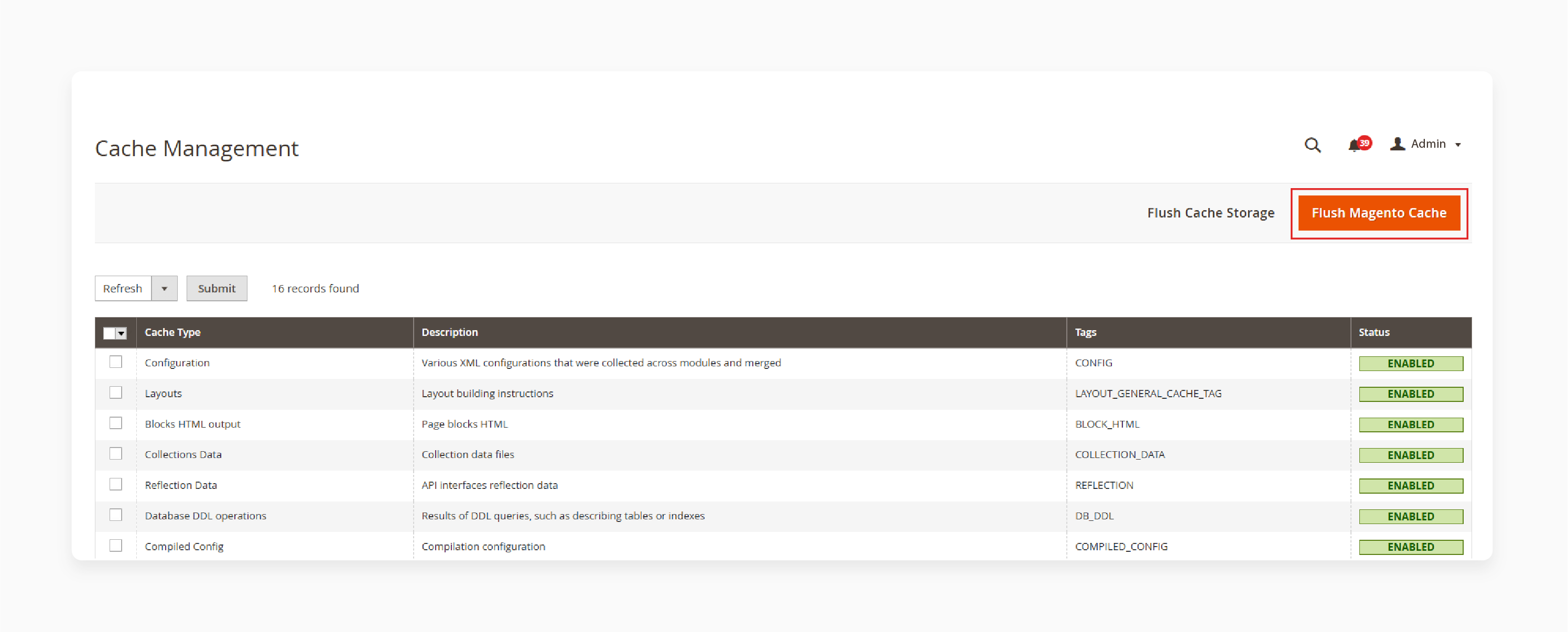
This step activates HTTPS for both the storefront and admin panel. It confirms that all URLs generated by Magento use HTTPS.
Step 2: Modify Base URLs via the Command Line
-
Open your terminal or SSH client.
-
Run the following command to set secure base URLs:
bin/magento setup:store-config:set \--base-url="https://yourdomain.com/" \--base-url-secure="https://yourdomain.com/" \--use-secure=1 \--use-secure-admin=1
- Flush the cache using:
bin/magento cache:flush
- Verify that all base URLs now use HTTPS.
This method is ideal if you cannot access the admin panel. You can also use this if you need to make bulk updates quickly.
Step 3: Force HTTPS Using .htaccess
-
Open your
.htaccessfile located in the Magento root directory. -
Add the following rules at the top of the file:
RewriteEngine On
RewriteCond %{HTTPS} off
RewriteRule ^(.\*)$ https://%{HTTP\_HOST}%{REQUEST\_URI} \[L,R=301\]
- Save the file and restart your web server.
These rules redirect all HTTP traffic to HTTPS. They make sure to secure connections for every request.
Step 4: Enable HTTP Strict Transport Security (HSTS)
- Add the following header configuration to your
.htaccessfile:
Header always set Strict-Transport-Security "max-age=31536000; includeSubDomains"
- Save changes and restart your server.
HSTS forces browsers to use HTTPS for all requests, enhancing security further.
Step 5: Test HTTPS Implementation
-
Access your store's frontend and admin panel using
https://. -
Check for a padlock icon in the browser address bar.
-
Use tools like SSL Labs or
curl -vI https://yourdomain.comto verify SSL configuration.
Testing confirms that SSL is properly implemented across all areas of your Magento store.
SSL Protocols and Ciphers Recommended for Optimal Magento Security
1. TLS Protocols for Magento Security
-
Enable TLS 1.2 and TLS 1.3 protocols: These are the most secure versions, offering advanced encryption. Older versions like TLS 1.0 and 1.1 should be disabled to prevent vulnerabilities.
-
Disable outdated SSL protocols: SSL 2.0 and SSL 3.0 are obsolete and prone to attacks. Removing these makes sure that your server uses modern encryption standards.
-
Set minimum protocol requirements: Configure your Magento host to reject connections below TLS 1.2. This protects against insecure client connections.
-
Use HTTP/2 with TLS: HTTP/2 improves speed and performance while maintaining security. It works only with secure TLS connections.
-
Regularly update server software: Keeping your web server updated assures compatibility with the latest TLS versions.
2. Recommended Cipher Suites
-
Use AES-based ciphers: AES-GCM provides strong encryption and better performance. It is widely supported across browsers and servers.
-
Enable Perfect Forward Secrecy (PFS): PFS assures session keys cannot be decrypted even if the private key is compromised. Use ECDHE or DHE cipher suites to enable PFS.
-
Disable weak ciphers like RC4: RC4 is outdated and vulnerable to attacks. Removing it strengthens your Magento store's security.
-
Prioritize server cipher preferences: Configure your server to use its preferred cipher order for better control. This prevents clients from choosing weaker ciphers.
-
Test cipher configurations: Use tools like SSL Labs to verify your cipher suite setup.
3. HTTP Strict Transport Security (HSTS)
-
Enable HSTS headers: HSTS forces browsers to use HTTPS for all connections, reducing downgrade attacks. Add the header
Strict-Transport-Securityto your server configuration. -
Set a long max-age value: A value of at least one year is recommended for HSTS policies. This confirms long-term protection for returning visitors.
-
Include subdomains in HSTS policies: The
includeSubDomainsdirective secures all subdomains of your Magento store. -
Preload HSTS settings: Submit your domain to browser preload lists for enhanced security. Major browsers will automatically enforce HTTPS on your site.
-
Monitor HSTS implementation: Use browser developer tools to verify active HSTS policies.
4. Certificate Management Best Practices
-
Automate certificate renewals: Use tools like Certbot for automatic renewal of free SSL certificates. This prevents expiration-related issues.
-
Monitor certificate validity: Regularly check expiry dates using monitoring tools or hosting dashboards. Renew certificates before they expire.
-
Install intermediate certificates properly: Missing intermediate certificates can break trust chains. Verify installation during setup.
-
Use wildcard or multi-domain certificates if needed: These simplify management for stores with multiple subdomains or domains.
-
Backup private keys securely: Store backups in a secure location. Avoid losing access during server migrations.
5. Performance Optimization with SSL
-
Enable session resumption: Use session tickets or IDs to reduce handshake overhead. This improves page load times for returning users.
-
Configure OCSP stapling: OCSP stapling speeds up certificate validation by caching responses on the server. This reduces latency during HTTPS requests.
-
Optimize handshake settings: Reduce handshake time by using ECDSA certificates, which are faster than RSA certificates.
-
Use hardware acceleration if available: Modern servers often support hardware-based encryption. They improve performance under high traffic loads.
-
Monitor HTTPS performance regularly: Track metrics like handshake time and page load speed using monitoring tools.
FAQs
1. What hosting features should I look for in a Magento hosting provider?
Premium Magento web hosting needs SSD storage for fast performance. Look for managed hosting with high uptime rates. The hosting service should provide SSH access, dedicated IP addresses, and technical support. VPS hosting plans or dedicated servers work better than shared hosting for Magento sites.
2. How do Magento 1 and Magento 2 differ in SSL implementation?
Magento 2 offers improved SSL certificate management over Magento 1. The platform includes built-in support for fast and secure connections. Magento experts recommend using LiteSpeed web server with SSL for optimal performance. The hosting platform should support both versions.
3. What makes cloud hosting suitable for scalable Magento stores?
Magento cloud hosting provides flexible server resources. Your ecommerce platform grows with traffic demands. VPS servers offer better control than shared environments. The hosting solution includes automatic scaling, managed VPS features, and fast Magento optimization tools.
4. How do I configure SSL certificates for multiple Magento sites?
Configure Magento to use SSL certificates through the admin panel. The hosting account needs proper server configuration. Set up encrypted links between servers and clients. Use cookies securely for each store domain.
5. What security features come with managed Magento hosting?
Fully managed Magento hosting services include SSL certificates. The ecommerce hosting package offers server location choices. Best Magento hosting providers maintain security updates. Support teams handle server maintenance and monitoring tasks.
6. How do I select between different Magento hosting plans?
Compare Magento hosting features across various hosting options. Best web hosting plans include free SSL certificates. New VPS configurations support fast Magento hosting. Consider server resources, Magento stack requirements, and scalable solutions.
Summary
Pick the right Magento Hosting with SSL certificate for your store size. Small stores work well with free Domain Validation certificates. Large stores need Extended Validation certificates for maximum trust. Consider the below key highlights from the article:
-
Set up automatic certificate renewal through your hosting provider. Regular monitoring and timely renewals prevent unexpected security warnings for your customers.
-
Enable HTTPS for both frontend and admin areas of your store. Proper configuration in Magento settings and .htaccess files creates complete protection.
-
Use modern TLS protocols and remove outdated SSL versions. Your store stays protected when you keep security protocols current.
-
Check SSL installation through browser indicators and testing tools. Regular verification helps you spot and fix security issues quickly.
-
Monitor SSL performance and keep security headers updated. Fast page loads and proper security headers maintain both safety and speed.
Managed Magento hosting automates SSL certificate validation as per your store needs.





