
Magento Hosting Solution: 9 Scaling Strategies for High Traffic
How do sussessful e-commerce sites handle massive traffic surges? By using a scalable Magento hosting solution!
This article explores ten scaling strategies to maintain a smooth Magento UX during high-traffic events.
Key Takeaways
-
Learn how to prepare your Magento store for high-traffic events to ensure top performance and user experience.
-
Understanding traffic patterns is important for efficient resource allocation and risk management during traffic spikes.
-
Recognize the need for auto-scaling, load balancing, and advanced caching to manage peak traffic efficiently.
-
Understand the need for security measures, ongoing monitoring, and a support plan to resolve issues of peak traffic times.
-
Master scaling strategies like caching, database optimization, and using CDNs to boost global site speed.
Importance of Understanding Traffic Patterns for Magento Hosting
1. Predicting Traffic Spikes
Predicting when your store might experience high traffic is essential for proactive planning. Traffic spikes can occur due to seasonal sales, marketing campaigns, product launches, or even social media mentions. By analyzing past traffic data, you can identify patterns and trends.
It helps in anticipating future spikes. This knowledge allows you to scale resources accordingly. It ensures your hosting environment is prepared to handle the increased load without performance degradation.
2. Efficient Resource Allocation
Understanding your traffic patterns aids in efficient resource allocation. By knowing peak traffic times, you can optimize server resources to handle the load during these periods. You can scale down during off-peak times to save costs.
This dynamic scaling ensures that your Magento store has the resources it needs when it needs them. It leads to cost-effective hosting management.
3. Enhancing User Experience
Slow load times, downtime, or sluggish site performance during high-traffic periods can lead to lost sales. They can damage your brand's reputation.
By understanding traffic patterns and adequately preparing your hosting environment, you can ensure that your site remains fast and responsive. It provides a positive shopping experience that encourages customers to return.
4. Planning for Marketing and Sales Strategies
Knowing your traffic patterns also informs your marketing and sales strategies. To prepare for peak traffic times, align your marketing campaigns, sales, and promotions accordingly. By leveraging anticipated traffic spikes, you can maximize sales opportunities.
Traffic analysis also allows you to identify which campaigns or initiatives attract the most visitors. It helps in developing targeted campaigns that resonate with your audience and drive more traffic to your site.
5. Mitigating Risks
Understanding traffic patterns is also about risk mitigation. High-traffic events can strain your hosting environment. It leads to potential security vulnerabilities, such as DDoS attacks. These are more likely when your resources are stretched thin.
By being prepared for these spikes in traffic, you can ensure that security measures are in place. It protects both your store and your customer's data from potential threats.
9 Magento Hosting Scaling Strategies for Peak Traffics
1. Optimizing Magento Performance
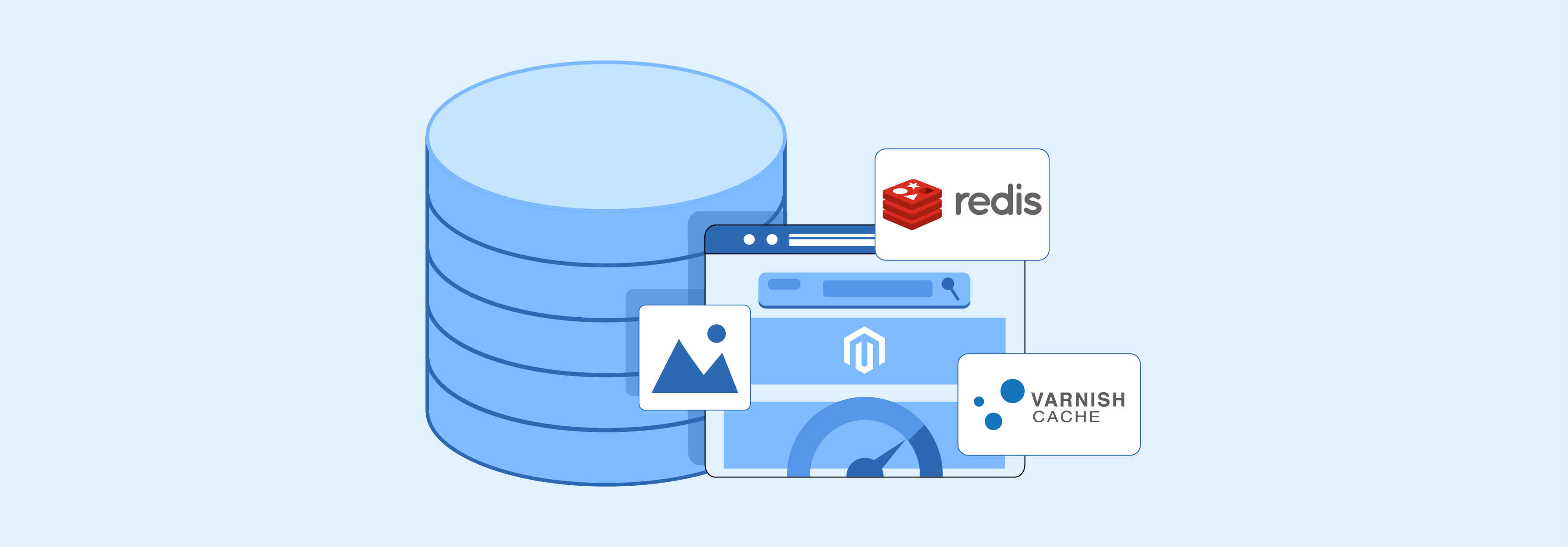
Caching Mechanisms
-
Full Page Cache (FPC): FPC speeds up the loading time of your Magento site. It stores the full output of pages in the cache. It means that pages do not need to be dynamically generated for each request. It significantly reduces server load and response times.
-
Varnish: Varnish is a powerful HTTP accelerator designed for content-heavy dynamic websites. By caching pages in memory, Varnish's cache reduces the need for calls to the server. It allows your site to handle more traffic without slowing down.
-
Redis: Redis is an advanced key-value store used to cache Magento's backend and session data. It's an in-memory database, making it much faster than disk-based storage. Redis helps in reducing the database load. It leads to quicker response times for your users.
Image Optimization
-
Reduced Page Load Times: Large images can significantly slow down page loading times. Optimizing images ensures that your pages load quickly. It improves user experience.
-
Bandwidth Savings: Optimized images require less bandwidth to load. It is important during peak traffic periods. It reduces the overall strain on your hosting resources.
-
Improved SEO: Faster loading times contribute to better search engine rankings. Google and other search engines prioritize websites that offer a good user experience. Load time is a critical factor.
2. Database Optimization Strategies

Database Indexing
-
Improves Query Performance: Indexing creates a data structure that allows for faster retrieval of records from the database. It is especially important for e-commerce sites like Magento, where users expect quick responses to their actions.
-
Efficient Data Retrieval: With indexes, the database can find the location of the data without scanning the entire table. This efficiency is critical for high-traffic periods, as it minimizes the time spent on database queries.
-
Optimized Resource Use: By reducing the time and resources needed for data retrieval, indexing helps in managing server load more effectively. This optimization ensures that your Magento store can handle more visitors without a drop in performance.
Splitting Databases for Scalability
-
Improved Load Management: By splitting databases, Magento allows you to separate or distribute data across multiple databases. For example, you can have different databases for orders, products, and Magento checkout processes. This separation helps in balancing the load, as each database handles its specific transactions.
-
Scalability: Splitting the database facilitates scalability. As your Magento store grows, you can scale each database independently based on its load and requirements. This flexibility is particularly beneficial during sales or promotional events that drive high traffic volumes.
-
Enhanced Performance: This approach minimizes the contention between read and write operations. It ensures that heavy write operations, such as order placements, don’t impact the performance of read operations, like browsing products. The result is a smoother, faster experience for your customers.
3. Implementing a Content Delivery Network (CDN)
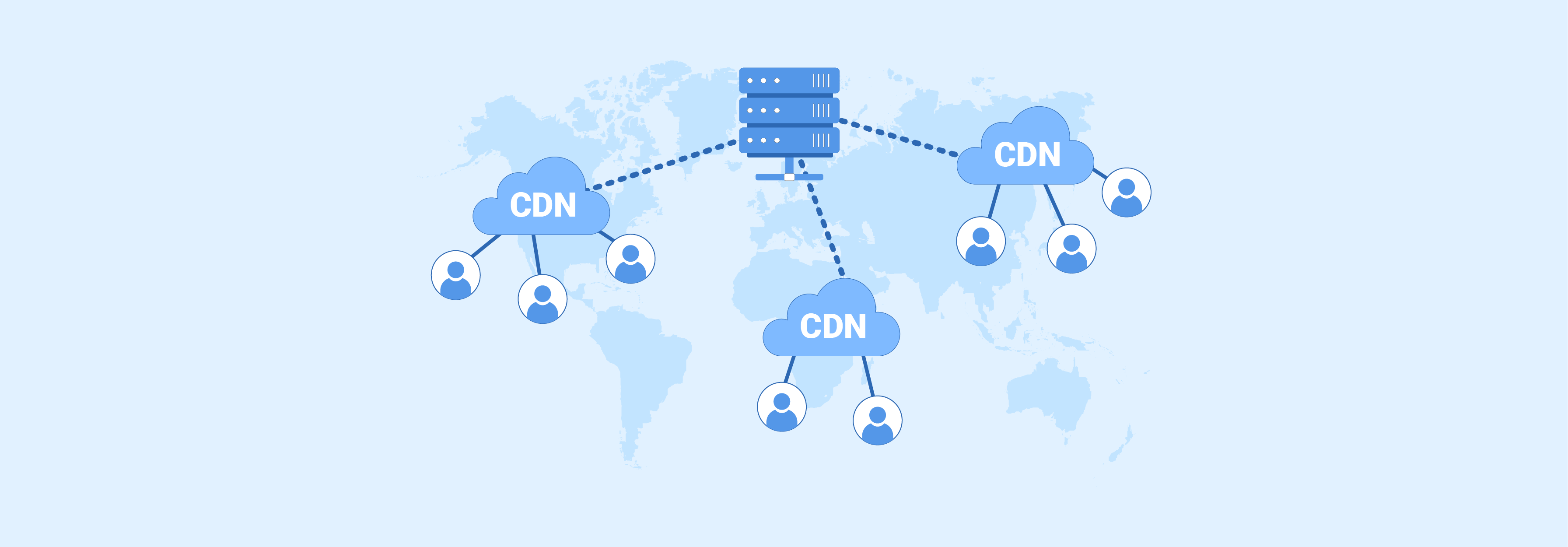
Benefits of a CDN
-
Reduces Load Times Globally: By caching your site's static content on servers worldwide (images, CSS, and JavaScript files), a CDN delivers content from the server closest to the user. It significantly reduces the time it takes for your site to load, improving user experience across different regions.
-
Decreases Server Load: Since a CDN offloads traffic to global edge servers, the primary hosting server experiences less strain. This reduction in load enhances the hosting server's performance and reliability, which is especially important during traffic spikes.
-
Improves Website Reliability: Magento CDNs can handle traffic surges and distribute the load, reducing the risk of your site going down during critical times. Many CDNs offer DDoS protection, adding an extra layer of security against attacks that could take your site offline.
Selecting the Right CDN for Magento
-
Compatibility with Magento: Ensure the CDN integrates smoothly with Magento. Support all necessary features and avoid interfering with dynamic content delivery.
-
Global Reach: A CDN with a wide network of servers in key geographical locations provides better global coverage. It ensures your content is delivered quickly to users worldwide.
-
Performance: Evaluate the CDN's performance by looking at metrics like latency and cache hit ratio. A higher cache hit ratio means more content is served from the cache, improving load times.
-
Security Features: Look for CDNs that provide additional security benefits, such as DDoS protection and secure token authentication, to protect your site and users.
-
Cost-Effectiveness: Consider the pricing structure of the CDN and assess whether it aligns with your budget and traffic expectations. Some CDNs offer pay-as-you-go models, which can be beneficial for fluctuating traffic patterns.
4. Utilizing Auto-Scaling Resources
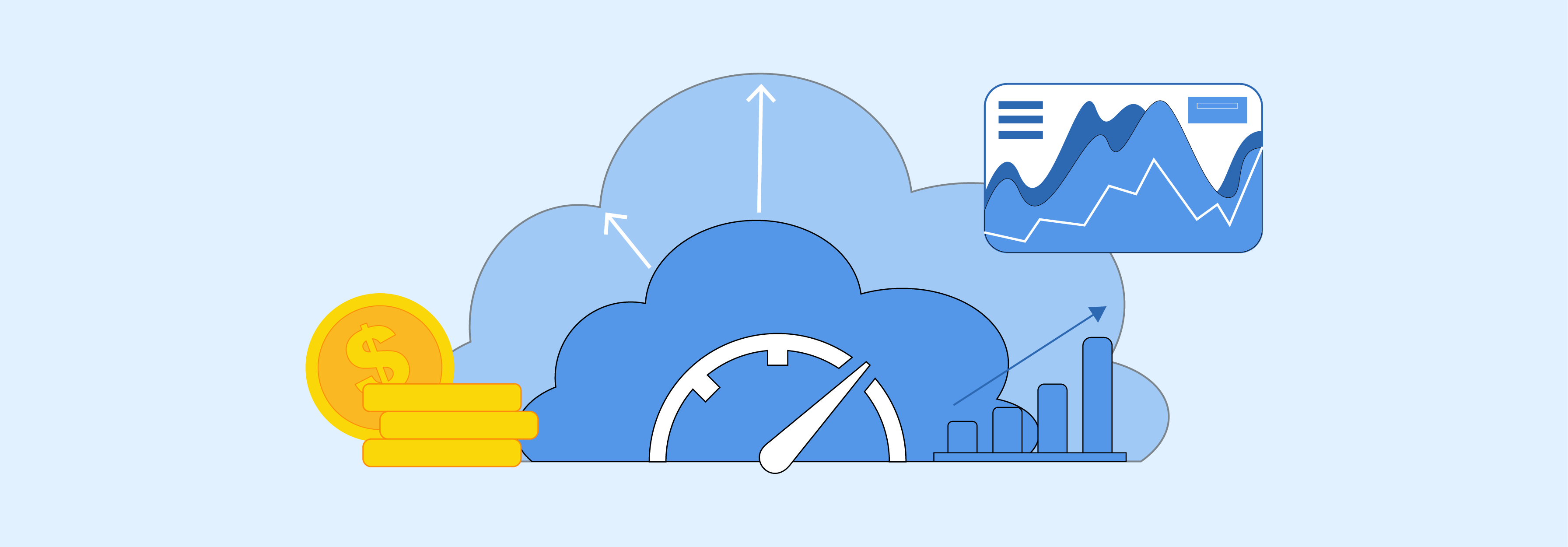
Cloud Hosting Solutions
-
Scalability: Cloud platforms provide on-demand resources, allowing you to scale your infrastructure up or down based on traffic fluctuations.
-
Flexibility: With cloud hosting, you have access to a wide range of services and configurations to tailor your infrastructure to your specific needs.
-
Cost-Efficiency: Cloud services often operate on a pay-as-you-go model, meaning you only pay for the resources you use. It can result in cost savings compared to traditional hosting models.
Configuring Auto-Scaling
-
Monitoring: Utilize monitoring tools to track key performance metrics such as CPU utilization, memory usage, and network traffic.
-
Scaling Policies: Define scaling policies based on predefined thresholds. For example, you can configure auto-scaling to add additional server instances when CPU utilization exceeds a certain threshold.
-
Testing: Regularly test your auto-scaling configurations to ensure they respond appropriately to changes in traffic patterns.
5. Load Balancing for High Availability
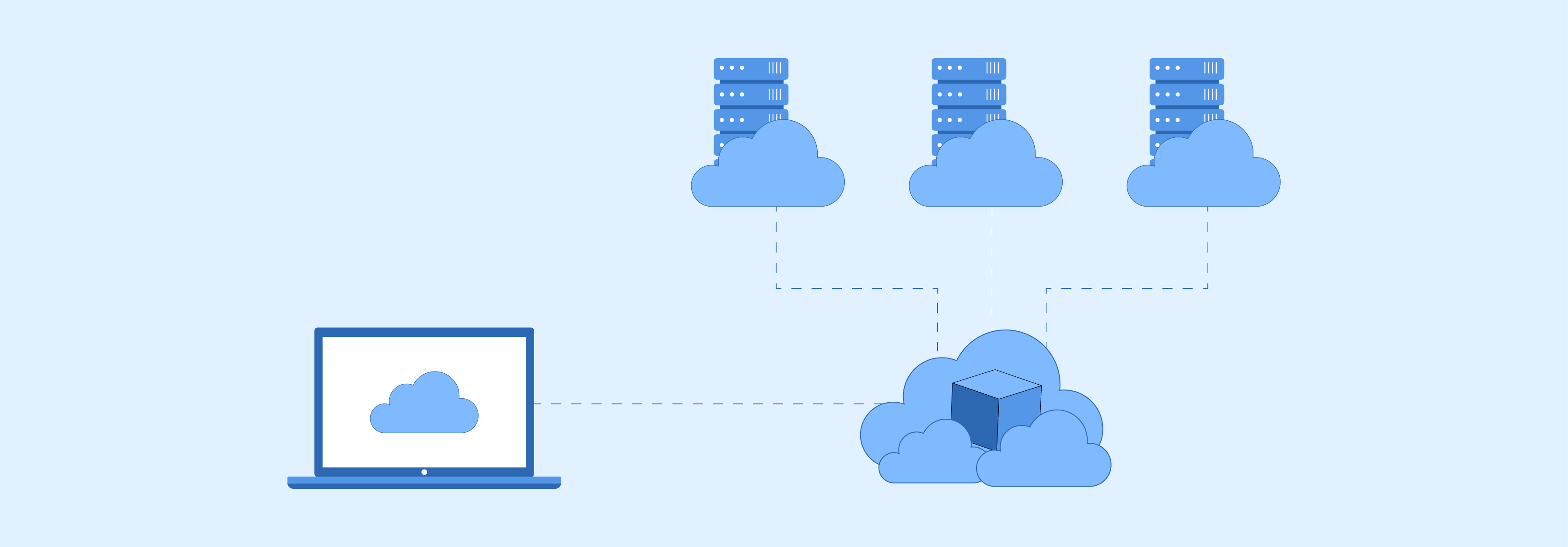
Types of Load Balancers
- Hardware Load Balancers: These are physical devices dedicated to distributing traffic across servers. They offer high performance and scalability but can be expensive.
- Software Load Balancers: Software-based load balancers run on standard server hardware or virtual machines. They are more cost-effective and flexible but may have limitations in terms of performance.
Load Balancing Techniques
- Session Persistence: Ensures that subsequent requests from a user are directed to the same server. It maintains a session state and prevents issues with session-based applications.
- Geographic Distribution: Distributes traffic based on the geographic location of users. It also directs them to the nearest server for improved performance and reduced latency.
6. Preparing for High Traffic Events

Stress Testing
- Load Testing Tools: Utilize load testing tools to simulate high levels of concurrent user traffic on your site.
- Performance Metrics: Measure key performance metrics such as response time, throughput, and error rates under load to assess your site's performance.
Code Optimization
- Extension Audit: Review installed extensions and identify those that may be resource-intensive or unnecessary.
- Code Review: Evaluate custom code for efficiency and identify opportunities for optimization to improve overall site performance.
7. Security Measures During Peak Times

DDoS Protection
- Traffic Filtering: Implement traffic filtering mechanisms to detect and mitigate DDoS attacks in real time.
- Content Delivery Networks (CDNs): Utilize CDNs with built-in DDoS protection to absorb and mitigate attack traffic before it reaches your origin server.
Secure Payment Processing
- PCI Compliance: Ensure your payment processing systems comply with PCI DSS requirements to safeguard customer payment data.
- SSL Encryption: Implement SSL encryption to secure data transmitted during the payment process, protecting it from interception by malicious actors.
8. Continuous Monitoring and Support

Real-time Monitoring Tools
- Server Monitoring: Monitor server metrics such as CPU usage, memory utilization, and disk I/O to identify performance bottlenecks and potential issues.
- Application Monitoring: Monitor application-level metrics such as response times, error rates, and throughput to ensure optimal performance of your Magento site.
Having a Support Plan
- 24/7 Support: Ensure you have access to technical support services 24/7 to address any issues that may arise during peak traffic periods.
- Emergency Response: Have procedures in place for escalating and resolving critical issues quickly to minimize downtime and ensure uninterrupted service for your customers.
9. Post-Event Analysis and Feedback Loop

Analyzing Performance Post-Event
- Performance Metrics: Analyze performance metrics collected during high-traffic events to identify areas for improvement and determine what worked well.
- Root Cause Analysis: Conduct root cause analysis to understand the underlying factors contributing to performance issues or successes.
Implementing Improvements
- Actionable Insights: Use insights gained from post-event analysis. Implement targeted improvements to your Magento hosting environment.
- Iterative Approach: Take an iterative approach to optimization. Continuously monitor performance and make adjustments as needed to enhance scalability, reliability, and performance.
FAQs
1. What is managed Magento hosting, and how can it upgrade my site's performance?
Managed Magento hosting is a service where the provider handles all technical aspects of your Magento site. It includes security, speed optimization, updates, and scalability.
It lets you focus on your business, ensuring peak performance, which is especially useful during high-traffic events.
2. How do I choose the best Magento hosting provider for my website?
When choosing the ideal Magento hosting provider, think about factors like uptime reliability, customer support, compatibility with Magento, and features for ecommerce.
In 2024, top Magento hosting providers will provide advanced technologies, robust support, and scalability to expand along with your business.
3. What types of Magento hosting services are available?
Magento hosting services vary. Shared hosting places your site on a server with others. Dedicated hosting gives your site an exclusive server.
VPS hosting offers virtualized server space. Magento cloud hosting platforms ensure optimal performance and scalability.
4. Why should I consider Magento cloud hosting for my ecommerce platform?
Magento cloud hosting provides unmatched scalability and reliability for ecommerce platforms. The cloud infrastructure enables simple scaling up or down according to traffic demands.
It ensures your site stays operational and fast during peak periods. Additionally, Magento cloud hosting platforms offer advanced security and performance optimizations.
5. What are the benefits of upgrading to a VPS hosting for Magento?
VPS Magento hosting plan provides greater control and dedicated resources than shared hosting. It can be done without the substantial investment required for dedicated hosting.
It's a suitable managed Magento hosting platform for websites experiencing growth. It offers more power and flexibility in the hosting environment.
6. How does dedicated hosting improve Magento web hosting performance?
Dedicated and reliable hosting gives your Magento site its server. It avoids resource competition with other sites, leading to faster loading times.
Also ensures increased reliability, and better handling of high traffic volumes. Ideal for large ecommerce sites.
Summary
Using a scalable Magento hosting solution is key to handling traffic surges. Here is a recap of nine scaling strategies for Magento stores:
-
Understand Traffic Patterns: Efficiently allocate resources and manage risks.
-
Optimize Magento Performance: Enhance site speed and responsiveness through caching and image optimization.
-
Implement a CDN: Improve global website reliability and reduce load times.
-
Utilize Auto-Scaling: Scale resources dynamically with cloud hosting.
-
Balance Loads: Ensure high availability with load balancing techniques.
-
Prepare for Peaks: Stress test and optimize code for high-traffic events.
-
Ensure Security: Protect against threats with robust security measures.
-
Monitor Continuously: Keep a vigilant eye on performance metrics in real time.
-
Analyze and Improve: Use post-event analysis to drive continual optimization.
Ready to optimize your Magento store for traffic spikes?
Managed Magento hosting ensures your site handles high traffic volumes efficiently.




