
Magento Hosting Dedicated Cloud: Troubleshoot Issues
Looking to boost your Magento e-commerce store’s performance and scalability? Magento Hosting Dedicated Cloud is your solution. It offers seamless traffic handling and data protection. This guide delivers strategies to troubleshoot and optimize your dedicated cloud hosting. You will also learn ways to enhance your online store’s potential.
Key Takeaways
-
Discover how Magento Hosting Dedicated Cloud boosts your e-commerce site’s performance & security.
-
Learn strategies to prevent unexpected downtime and ensure your store stays operational.
-
Explore how to globally optimize your Magento store for faster access & user experience.
-
Learn how to diagnose and fix common performance issues for a smoother Magento site.
-
Gain insights into selecting the best-dedicated cloud hosting provider for your Magento needs.
-
Step-By-Step Multi-Region Hosting for Magento Dedicated Cloud
-
Common Magento Dedicated Cloud Performance Diagnosis & Hosting Fixes
-
How to Ensure Dedicated Cloud-Specific Extension Compatibility?
-
Top 7 Strategies for Magento Dedicated Cloud High-Traffic Scaling
What is Magento Hosting on Dedicated Cloud?
Magento Hosting on Dedicated Cloud offers specialized hosting for Magento e-commerce sites. It delivers a private, separate cloud environment. It helps enhance the performance, security, and growth potential of Magento stores.
Key features include:
-
Dedicated Resources: Your store receives its hardware resources. It guarantees high performance and dependability.
-
Enhanced Security: Strong security practices safeguard your data and transactions. It keeps your online store safe.
-
Scalability: Adjust your resources with changing traffic needs. It ensures smooth handling of busy shopping times.
-
Optimized Performance: The environment is fine-tuned for Magento. It provides quick loading speeds and a seamless shopping experience for your customers.
Magento Dedicated Cloud Downtime Solutions
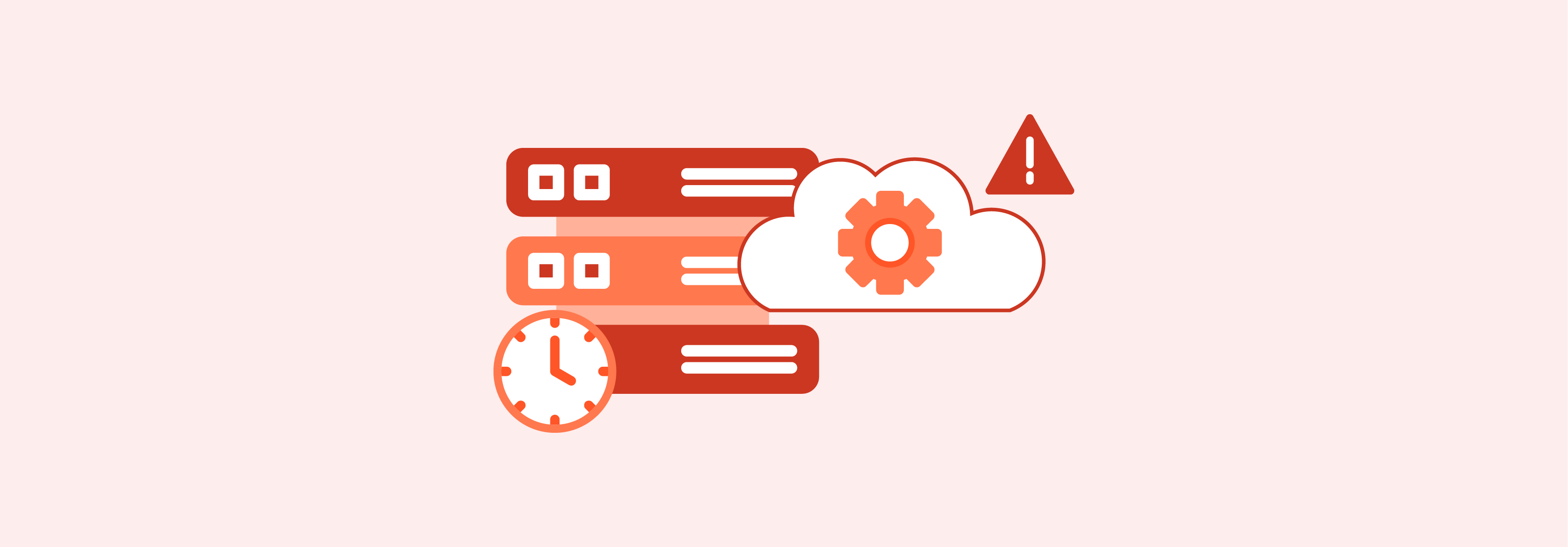
1. Regular Monitoring
Install tools like New Relic or Zabbix for real-time performance monitoring. These tools enable tracking diverse metrics. Such involves error rates, server load, and response times. You can set up alerts for thresholds exceeding normal values.
You are notified about potential Magento issues much before they escalate, allowing preventive actions. Identify sudden spikes in error rates. Investigate and resolve issues faster, maintaining a smooth user experience.
2. Backup and Recovery Plans
Use automated backup solutions such as Acronis or Magento’s backup features. Schedule daily backups to secure your data. The tool can also alert you of backup failures or inconsistencies. In the event of data loss, you can restore your site. It helps cut downtime, ensuring business continuity.
3. Update and Patch Management
Use a continuous integration/continuous deployment (CI/CD) pipeline. It aids with streamlining updates and patches. Tools like Jenkins can automate the deployment of Magento updates. You can track metrics like build success rates and deployment times.
Jenkins can also alert on failures or delays. It can help ensure timely identification and resolution of issues. It reduces the risk of vulnerabilities and keeps your site secure. Regular updates mean fewer security gaps and a more stable platform.
4. Scalable Resources
Leverage cloud services like AWS Auto Scaling to adjust resources. It uses CPU and network metrics to alert on threshold breaches. Such enables prompt responses to demand spikes or resource shortages.
During a flash sale, you can increase resources. It can help with handling site load and preventing potential crashes. This flexibility ensures high performance during peak times. It also aids with cost savings during slower periods.
5. Expert Support
Establish a direct line to Magento Certified Developers. Or have contracted engagements with your cloud provider’s support team. Having experts available means any issues can be diagnosed and remedied. This expertise reduces downtime duration and impacts, keeping your store available to customers.
Step-By-Step Multi-Region Hosting for Magento Dedicated Cloud
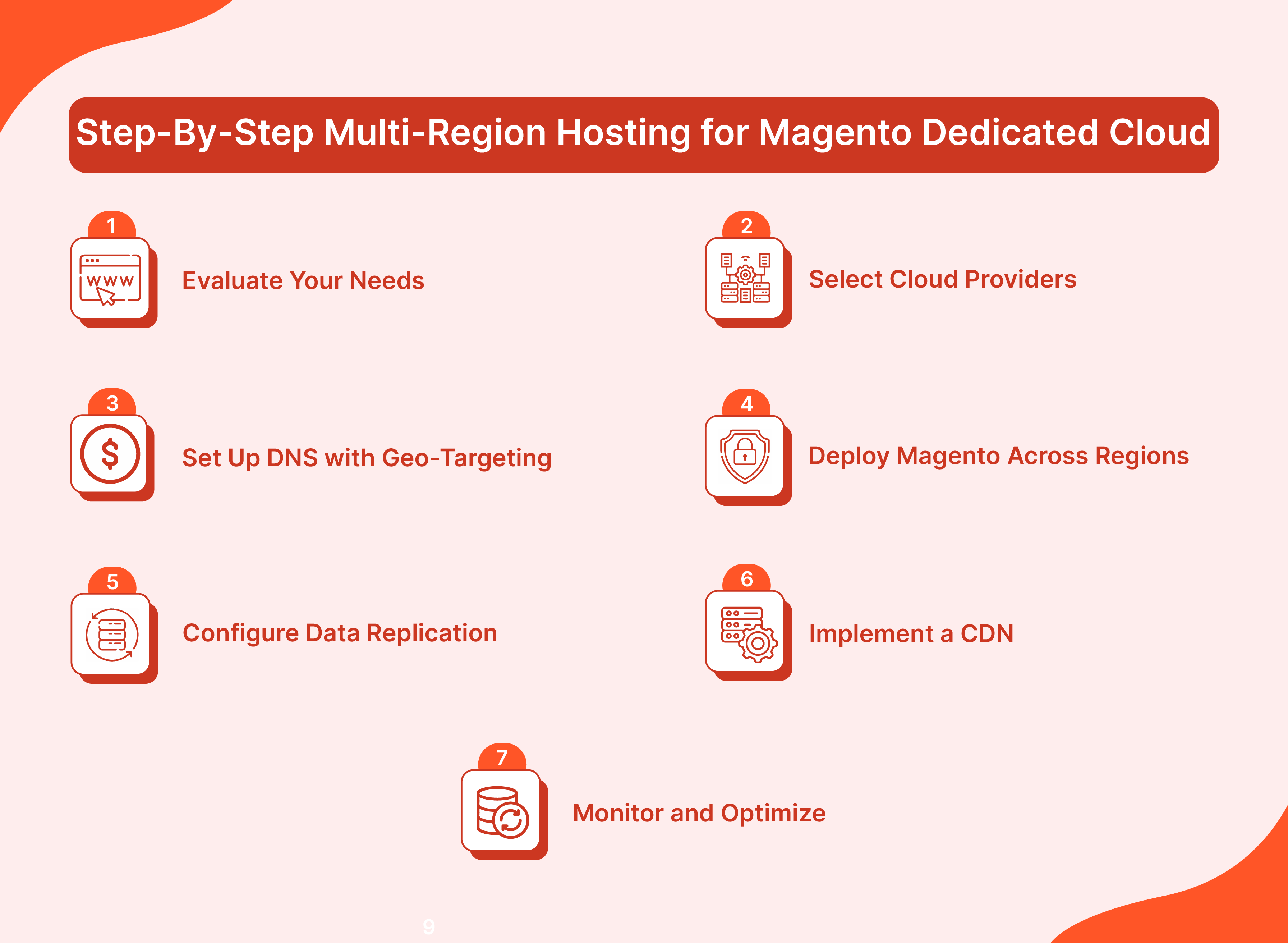
1. Check Your Needs
Begin by using Google Analytics to analyze your website traffic. Navigate to the “Geo” section to view user distribution. It reveals where you should base your hosting on user location. For instance, high traffic exists in Europe and North America. The platform highlights these as critical hosting regions.
2. Select Cloud Providers
Opt for cloud services like AWS or Azure. These providers allow global reach. Ensure they support Magento and have data centers in your target areas. AWS, for instance, has regions in Europe and North America. These places are ideal for minimizing latency for a broad user base.
3. Set Up DNS with Geo-Targeting
Use a DNS service like Amazon Route 53 or Cloudflare. The services use the user’s IP address to determine their location. They connect users to the nearest server, minimizing latency.
Geo-targeting speeds up page load times for users worldwide. It happens by ensuring the shortest data path. A user in Paris gets directed to a European server, while one in New York connects to a U.S. server.
4. Deploy Magento Across Regions
Automate deployment with Terraform or Ansible. These tools ensure your Magento setup is consistent across locations. With Ansible, you script the Magento setup once and deploy it across all regions. It guarantees identical environments.
5. Configure Data Replication
Use MySQL Group Replication for database synchronization. It keeps your data consistent globally. When you add a product in one region, it appears across all stores. All regional databases join the same replication group, sharing up-to-date inventory.
6. Choose a good CDN
Select a CDN like Akamai or Amazon Cloudfront for static content delivery. This setup shortens data travel distance, speeding up site performance. Chache static site content at edge locations worldwide. A user in Tokyo can access images from a nearby server. Instead of accessing one overseas, it enhances load times.
7. Track and Optimize
Track with tools like New Relic. It helps you see performance metrics across regions. Based on this data, adjust resources or configurations as needed. If New Relic indicates slow performance in a region, you might add server capacity. Or, you could address specific issues there.
Common Magento Dedicated Cloud Performance Diagnosis & Hosting Fixes
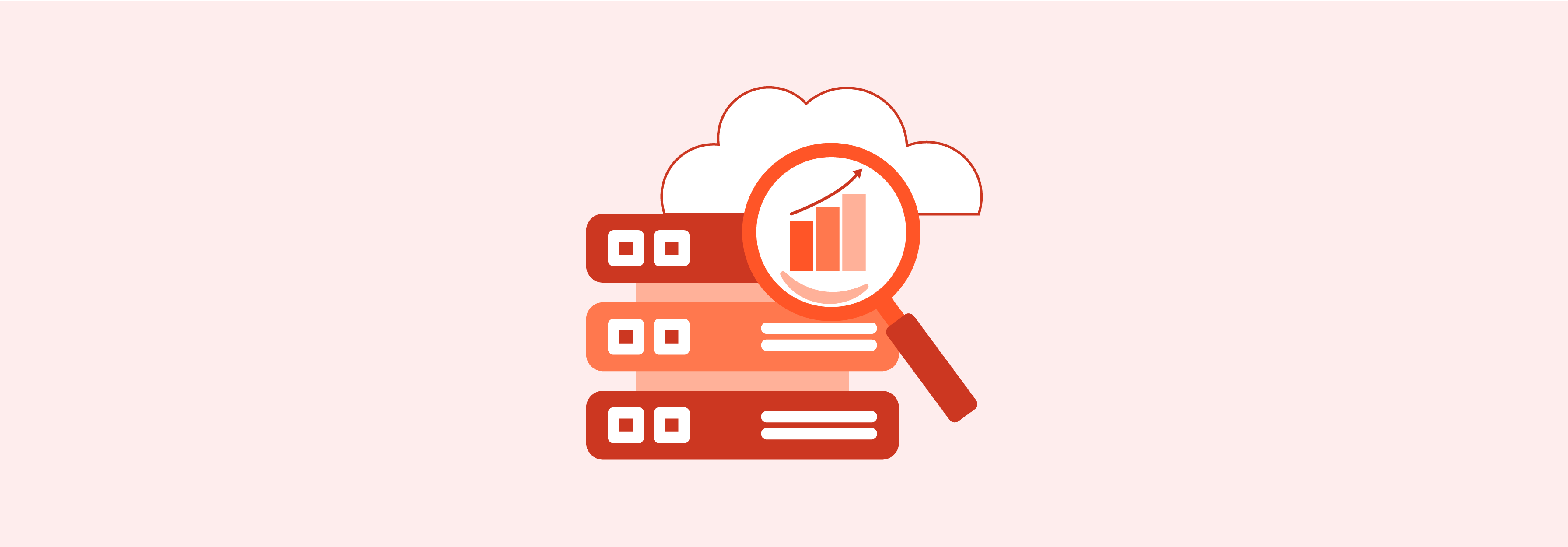
1. Database Sharding
Database sharding divides data across many servers. It helps share the database workload, making queries faster and more scalable. For instance, when sharding a database by region, a French customer’s query hits the Europe server. A shared workload speeds up the response time by searching fewer records. Meanwhile, other regions process their queries in parallel, enhancing efficiency.
2. Database Index Optimization
Analyzing and improving database indexes boosts query performance. Tools like MySQL Workbench or Percona Toolkit help find and enhance slow queries. Adding indexes to used columns can speed up database operations.
3. Serverless Architecture
Explore serverless computing options. AWS Lambda or Google Cloud Functions are great options for specific tasks. They help with tasks like resizing images, reducing server load, and scaling issues.
4. Third-party Extension Audit
Auditing third-party extensions identifies performance issues. Coded extensions may slow down page loading times. They generate unnecessary database queries. Disabling or replacing problematic extensions improves site speed.
5. Lazy Loading
Use lazy loading for non-essential content and images below the fold. Lazy loading of images in product listings speeds up the initial rendering. Category pages load up much faster. It delays content loading until needed, improving initial page load times.
6. Content Preloading
Preload key resources on the initial page load to reduce request times. Use methods like resource hints or prefetching to fetch necessary resources beforehand. Preloading fonts or essential scripts speeds up page navigation, enhancing site responsiveness.
7. Content Compression
Use techniques like Gzip or Brotli compression to shrink web content. Compressing HTML, CSS, and JavaScript files decreases page load times. It reduces the amount of data transferred between the server and clients. Such again aids with faster page loads.
8. Content Inlining
Insert vital CSS or JavaScript into HTML to cut down on server requests. Tools like Critical or Webpack can automate this process. Inlining essential CSS styles for above-the-fold content accelerates initial rendering, improving performance.
9. Content Delivery Network (CDN) Optimization
Fine-tune CDN settings to make the most of cache features. Setting up cache invalidation rules immediately purges outdated content. It ensures users get the latest updates. It guarantees timely updates and faster resource delivery.
10. Content Delivery Protocol Optimization
Improve the use of HTTP/2 or HTTP/3 protocols for faster content delivery. Enabling HTTP/2 server push for critical assets speeds up page loading. These protocols compress headers and allow diverse requests, reducing latency and boosting performance.
11. Code Profiling
Use tools like Xdebug or Blackfire to check code execution. They identify sluggish code segments. Profiling can uncover poorly optimized database queries responsible for slow page loading.
Analyzing server logs and using profiling tools helps identify and fix performance issues. Optimizing database queries and reducing server-side processing time helps improve server response times. Managing resources better can also aid with it.
How to Ensure Dedicated Cloud-Specific Extension Compatibility?
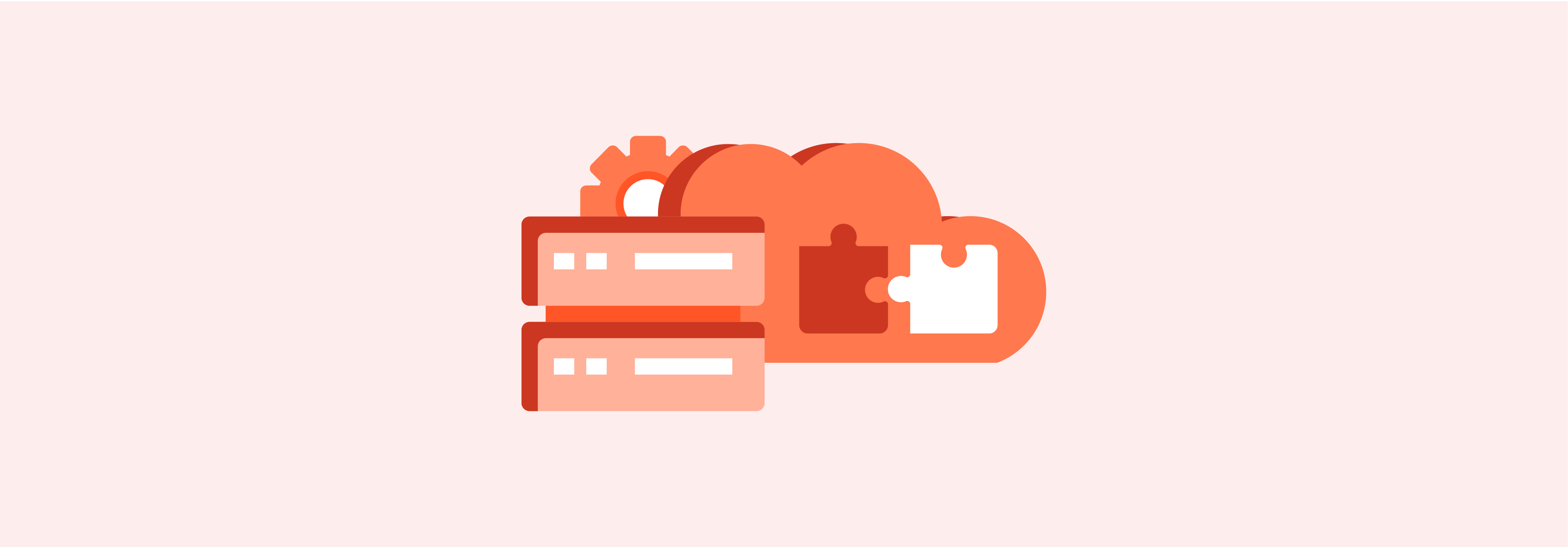
1. Following Extension Development Best Practices
Follow best practices for extension development. Ensure correct behavior in Magento’s environment. Write reusable code and design it to be replaceable. Avoid relying heavily on helper classes for better compatibility.
2. Magento Compatibility
Ensure your extensions work with the newest Magento versions. Update them for continued compatibility. This practice keeps your extensions current and functional.
3. Cloud Hosting Compatibility
Select a Magento cloud hosting provider that supports Magento’s latest releases. Your provider should offer compatibility with Magento’s cloud hosting. Look for providers that integrate with third-party extensions and tools, enhancing functionality.
4. Testing and Debugging
Test your extensions in a staging setup before going live. Staging tests help catch and fix compatibility issues early. It prevents potential problems in your live store.
5. Managed Magento Hosting Services
Consider using managed Magento hosting services. These services handle server management. Managed services also ensure your hosting is compatible with Magento’s updates. It can help avoid compatibility issues. It helps maintain your Magento store’s performance.
Top 7 Strategies for Magento Dedicated Cloud High-Traffic Scaling
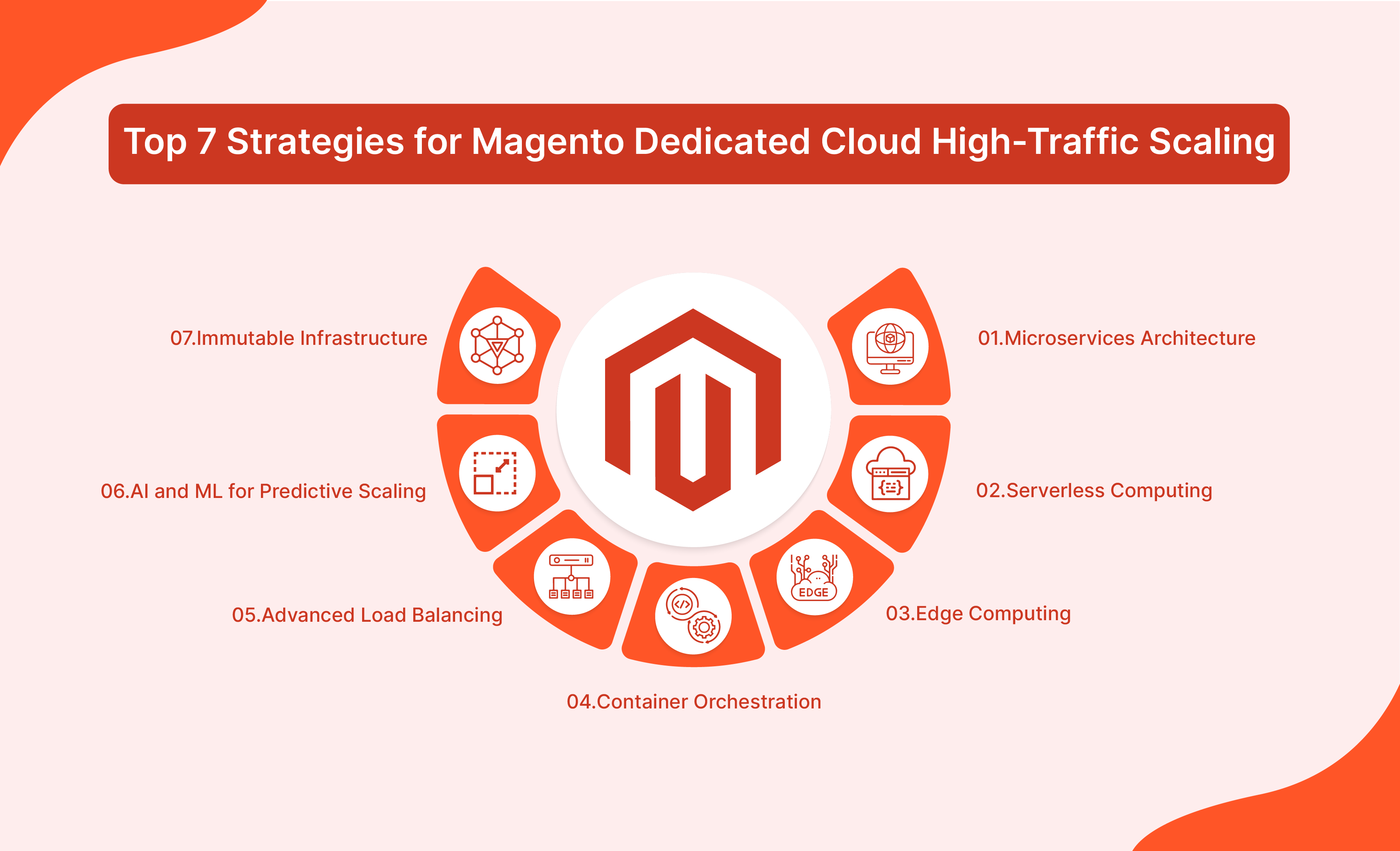
1. Microservices Architecture
Shifting to microservices architecture enables components to run as independently deployable services. This approach scales specific application functions. It enhances resource efficiency and easing high-traffic management.
2. Serverless Computing
Utilize serverless platforms like AWS Lambda or Azure Functions. Speed up event-driven tasks. This model allows for automatic scaling without server management. It also cuts down costs and boosts scalability during traffic surges.
3. Edge Computing
It involves deploying computation closer to network edges. Using AWS Outposts or Cloudflare Workers can significantly cut latency. They also speed up your Magento store’s load times. Such offers a quicker and more responsive browsing experience.
4. Container Orchestration
Manage Magento application containers using tools like Kubernetes or Docker Swarm. The technology automates deployment, scaling, and management of server content/code. Orchestrated cloud hosting enables effortless infrastructure scaling based on traffic flow.
5. Advanced Load Balancing
Application load balancers (ALB)/Network load balancers (NLB) aid in sophisticated load balancing. These tools provide complex routing, SSL offloading, and autoscaling.
During surges, like flash sales, load balancers distribute incoming traffic across many servers. It avoids overloading any single server.
This ensures the site stays responsive, even under heavy load. Even traffic distribution aids in a smoother navigational experience for your audience.
6. AI and ML for Predictive Scaling
AI and machine learning help forecast traffic trends and resource pre-adjustments. Predictive scaling keeps you ahead of traffic spikes, maintaining peak performance proactively.
7. Immutable Infrastructure
Switch to an immutable infrastructure strategy. Replace servers instead of modifying them. It minimizes downtime and accelerates deployment. Additionally, securing consistency and reliability across your cloud setup is improved.
8 Tips to Select The Best Dedicated Cloud Hosting Provider
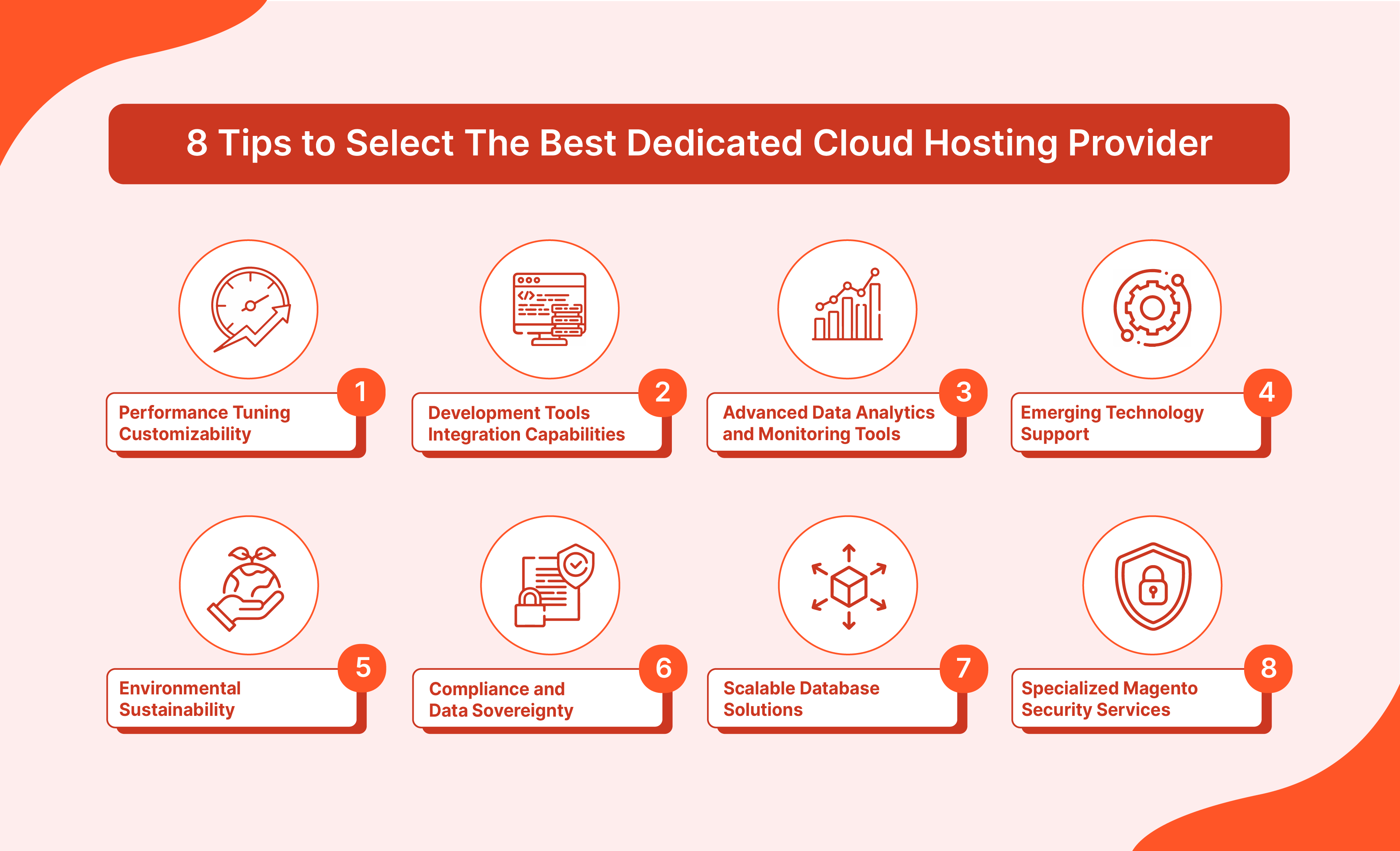
1. Performance Tuning Customizability
Look for hosting providers that give access to detailed performance data. Check if you can tweak server settings like PHP memory limits and execution times.
It includes choosing optimized versions of PHP and databases for Magento. These adjustments help your Magento store run more smoothly. They cut down on page loading times and improve how customers experience your site.
2. Development Tools Integration Capabilities
Opt for built-in support for tools. Jenkins or Travis CI can help with automated deployments.
Also, see if the hosting uses containerization to manage and scale applications. Such automation speeds up the process of getting new features to your customers. It makes development teams more efficient.
3. Advanced Data Analytics and Monitoring Tools
Confirm the availability of advanced tools such as ELK Stack or Prometheus. These softwares help with detailed logging and real-time monitoring.
They offer deep insights into how your application performs and engages users. They help you with early spotting and fixing performance issues. You also get valuable data to enhance user interaction.
4. Emerging Technology Support
Make sure the provider adopts the latest technologies. It involves measures like HTTP/3, QUIC, and AI-based security. These advancements deliver content faster and secure your site against evolving threats.
Your Magento site benefits from faster content delivery and stronger security. It leads to a better browsing experience for your customers.
5. Environmental Sustainability
Look into the provider’s use of energy-efficient data centers and renewable energy. Check if they participate in programs to balance out their carbon emissions.
Such can support your personal eco-friendly goals without sacrificing performance. It also helps you appeal to eco-conscious customers.
6. Compliance and Data Sovereignty
Ensure the provider meets standards like ISO 27001 and GDPR for data protection.
Compliance is essential for handling customer data securely and legally. It prevents legal issues and builds customer trust. Maintaining data sovereignty helps with the secure store data handling. Such happens in compliance with local laws.
7. Scalable Database Solutions
Look for relational database support engine services. Amazon Aurora or Google Cloud Spanner are good options. It aids with quick adjustments to handle more data, ensuring reliability. Your store’s database can grow with your needs.
Your Magento store keeps performing well. This is even with more customers and data buildups. You do not require manual partitioning.
8. Specialized Magento Security Services
Choose providers that offer Magento-specific security features. It includes web application firewalls (WAF) and quick updates for security fixes.
These features keep your store safe from attacks targeted at Magento. They ensure a secure shopping environment for your customers.
FAQs
1. Can I install a Magento web hosting solution using a one-click application installer?
Yes, many Magento hosting platforms offer one-click application installers. This feature allows Magento store owners to install Magento swiftly. It makes the overall hosting experience more convenient.
2. Can shared servers adequately support the requirements of a high-traffic Magento website?
Shared servers may not meet the needs of all Magento store owners. This is especially true for those with high-traffic websites. Dedicated servers offer more resources than shared hosting. They provide a better hosting experience for high-traffic sites.
3. How does Magento dedicated cloud hosting differ from shared hosting plans?
Magento dedicated cloud hosting provides Magento store owners with dedicated server resources. This hosting is on a cloud platform. It is optimized specifically for Magento. This is unlike shared hosting plans, which distribute resources among multiple users.
4. How can I scale my Magento web hosting server?
You need to scale your Magento web hosting server. Consider managed Magento cloud hosting or VPS hosting. These options offer scalable resources. Such services support the growing needs of your Magento ecommerce store.
5. What are the server requirements for hosting Magento applications?
Server requirements for hosting Magento applications include diverse prerequisites. It involves support for the latest versions of PHP and MySQL. Magento also recommends additional necessary server resources. An optimized server ensures a fast Magento hosting experience.
6. What’s the difference between normal Magento dedicated hosting plans for Magento?
Normal hosting plans specialize in general Magento hosting. But they share resources with other users. Dedicated hosting for Magento provides exclusive server resources. It offers more secure and optimized hosting. The environment can be tailored for customized Magento ecommerce platform needs.
7. Does Magento 2 dedicated cloud hosting services differ from Magento 1 hosting?
Yes, Magento 2 hosting differs from Magento 1 hosting. This is because Magento 2 requires advanced performance, security, and scalability. Dedicated cloud hosting services for Magento 2 provide optimized server resources. They offer managed hosting plans tailored to Magento 2’s architecture. Support from Magento experts is included with these services. These services are optimized for the latest versions of Magento. They offer an enhanced hosting experience. This experience is designed for Magento store owners.
Summary
Wondering how to make the most of Magento Hosting Dedicated Cloud services? Consider the points below to enhance your online store’s performance and security:
-
Prevent Downtime: Use real-time monitoring and automated backups.
-
Optimize Globally: Analyze traffic, select global cloud providers, and deploy consistently.
-
Boost Performance: Implement database sharding, index optimization, and serverless architectures.
-
Ensure Compatibility: Follow best practices, test extensions, and opt for managed hosting.
-
Scale Smartly: Adopt microservices, serverless computing, and advanced load balancing.
-
Pick the Right Provider: Look for customizability and tool integration. Also seek advanced analytics and specialized security assistance.
Enjoy improved store performance with autoscaled managed hosting services. Provide your shoppers with a smooth shopping experience.




