
Magento Hosting AWS: Choosing the Right EC2 Instance for E-Stores
For top Magento Hosting AWS, choosing the right EC2 instance ensures the smooth execution of compute-intensive tasks. Instances support workloads like containers, microservices, databases, and virtual machines. This article will discuss the different types of EC2 instances recommended for Magento hosting on AWS.
Key Takeaways
-
Opt for EC2 instances that match your Magento store’s unique workload requirements for cost efficiency.
-
To manage costs, utilize AWS’s flexible pricing and scaling options, like Reserved and Spot Instances.
-
Leverage Amazon RDS and Elastic Load Balancing for scalable, reliable database and traffic management.
-
Implement AWS security best practices to ensure data protection and compliance for your Magento store.
-
Continue to optimize Magento performance on AWS using tools and services like Amazon CloudFront and auto-scaling.
What is Magento Hosting on AWS?
The most leading Magento hosting companies are using AWS as their cloud solution. With AWS, you can fully control your infrastructure and resources to run your online store smoothly.
AWS offers various services tailored for Magento hosting, including EC2 instances. These instances provide powerful and efficient computing resources to run your Magento store.
What is an EC2 Instance in AWS Cloud Hosting?
An EC2 (Elastic Compute Cloud) instance is a virtual server that Amazon Web Services (AWS) offers. It provides scalable computing capacity in the cloud, allowing users to choose the resources they need for their applications. It includes options for CPU, memory, storage, and networking capacity.
In cloud computing, an instance is a server resource offered by third-party cloud services. Managing physical servers on-site is costly and inefficient. Cloud instances provided by data center host providers can run various workloads efficiently.
Types of Workloads on a Cloud Instance
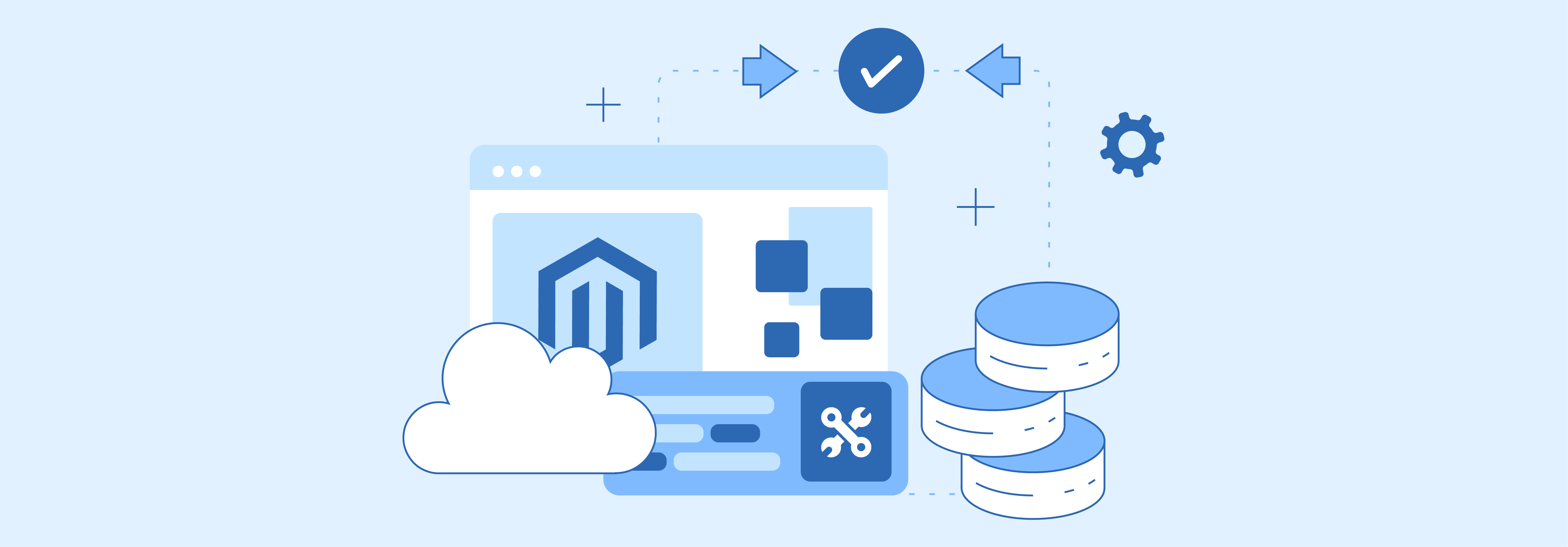
1. Compute intensive
You can run high-performance computing workloads on instances. These workloads cover distributed analytics, batch processing, ML algorithms, ad serving, scientific modeling, video encoding, scalable multiplayer gaming apps, etc.
2. Memory intensive
Instances are great for memory-intensive workloads like real-time data ingestion, in-memory caches, and big data analytics. They are also ideal for enterprise apps and high-performance databases.
3. Graphics intensive
Apps requiring graphic processing need strong processing power and ample storage. Tasks like virtual reality, 3D rendering, and animation can be executed on a cloud instance. Computer vision, video streaming, and other graphic work are also viable options.
Types of EC2 Instances
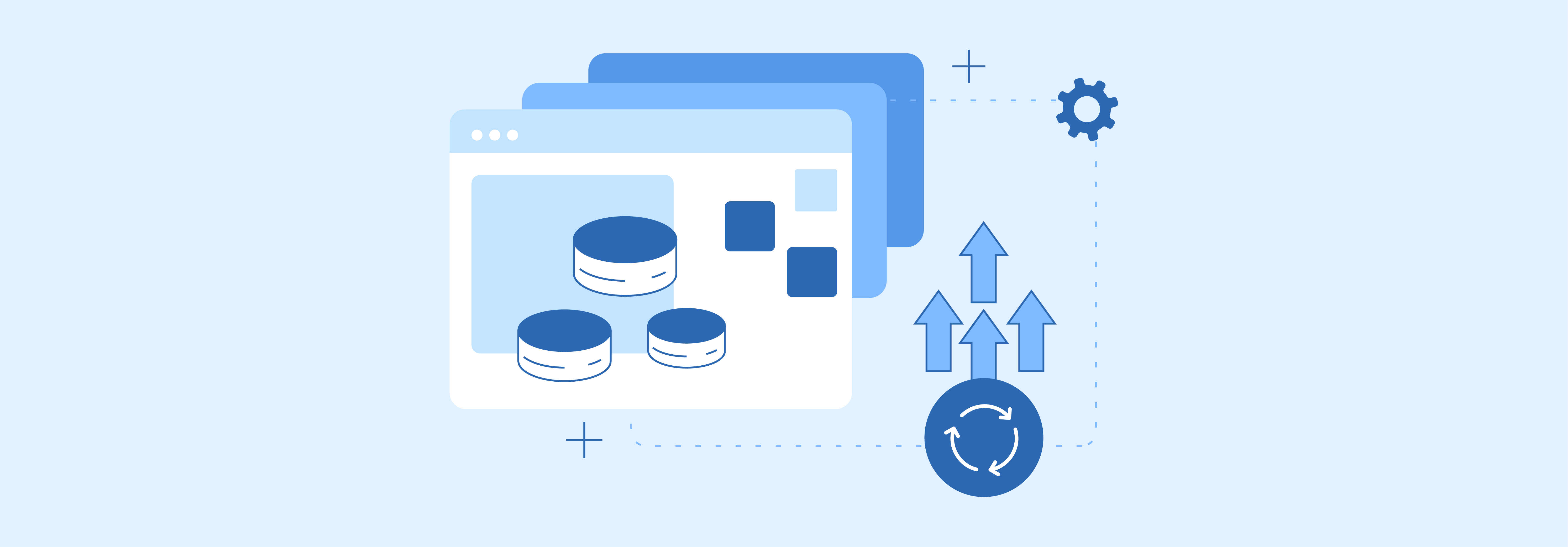
1. General purpose Instance
General-purpose instance types are perfect for applications needing a balanced mix of processing power, memory, and networking resources. One common use case is in organizations where these instances are deployed for web servers.
2. Compute-optimized Instance
Compute-optimized instances are ideal for applications that demand significant processing power. These instances are commonly used for gaming servers, scientific simulations, and media file conversions.
3. Accelerated computing Instance
Accelerated computing instances offer hardware accelerators, ideal for tasks requiring intensive graphics or analytics. One common use is for developers to create and run machine learning (ML) applications on these instances.
4. Memory-optimized Instance
Developers can utilize memory-optimized instances on AWS to run memory-intensive applications smoothly. These instances are especially handy for tasks like big data analytics.
5. Storage-optimized Instance
Storage-optimized instances come with built-in storage that allows quick read and write operations for databases. Developers often utilize these instances to create search engine features efficiently.
Importance of Selecting the Right EC2 Instance

1. Cost Efficiency
Choosing the right EC2 instance manages costs effectively. Selecting a more powerful instance than necessary can lead to unnecessary expenses. Underpowered instances may incur additional costs due to lower performance.
-
Lower operational costs: By optimizing your instance type selection, you only pay for the computing resources your applications truly need.
-
Budget management: Accurate instance selection helps adhere to budget constraints without compromising performance.
-
Scalability: Right-sized instances can be scaled up or down based on demand, avoiding over-provisioning.
2. Performance Optimization
The performance of your applications is tied directly to the capability of the selected instance. Proper instance selection ensures that your Magento application runs smoothly.
-
Improved application response time: Ensures optimized user experience with minimal latency.
-
Higher throughput: Allows more data to be processed in a shorter time frame.
-
Consistent performance: Maintains reliable application performance during peak usage times.
3. Security and Compliance
Certain EC2 instances may offer enhanced security features that help maintain compliance with regulatory standards.
-
Data protection: Instances that AWS defines as being compliant with PCI DSS, HIPAA, and other regulatory frameworks
-
Regulatory compliance: Instances that align with industry-specific compliance requirements can be selected.
-
Isolation: Some instances provide better isolation to prevent cross-tenant security breaches.
4. Resource Availability
Selecting the right instance type impacts the availability of resources for the application. This helps maintain its operational efficiency at all times.
-
High availability: A proper instance choice can offer better uptime and redundancy.
-
Resource allocation: Guarantees that resources are not over- or under-used, maintaining smooth operation.
-
Load balancing: Optimizes resource usage even during unexpected traffic spikes.
5. Future-proofing
Choosing the right EC2 instance type can keep the infrastructure adaptive to future technological advancements and application updates.
-
Ease of upgrading: Ensures instances can handle newer software versions and additional features.
-
Long-term savings: Prevents frequent instance changes, saving migration and setup costs.
-
Scalability: Facilitates easier scalingto meet future demands without major overhauls.
AWS Instance Purchasing Options
-
On-Demand Instances: Pay for the instances you launch on a second-by-second basis.
-
Savings Plans: Cut Amazon EC2 costs by committing to a fixed usage per hour in USD for 1 or 3 years.
-
Reserved Instances: Lower Amazon EC2 expenses by committing to a consistent instance setup, including type and Region, for 1 or 3 years.
-
Spot Instances: Request unused EC2 instances to reduce Amazon EC2 costs significantly.
-
Dedicated Hosts: Pay for a dedicated physical host to run your instances exclusively and bring your own per-socket, per-core, or per-VM software licenses to save costs.
-
Dedicated Instances: Pay hourly for instances running on single-tenant hardware.
-
Capacity Reservations: Reserve EC2 instance capacity in a specific Availability Zone.
You can buy Reserved Instances or Capacity Reservations for a particular Availability Zone to reserve capacity. Capacity Blocks allow reserving a group of GPU instances. While Spot Instances offer a budget-friendly option for applications that can run flexibly and be interrupted.
Dedicated Hosts or Dedicated Instances offer solutions for meeting compliance needs and cutting costs by utilizing current server-bound software licenses.
Benefits of Choosing the Right Instance Type
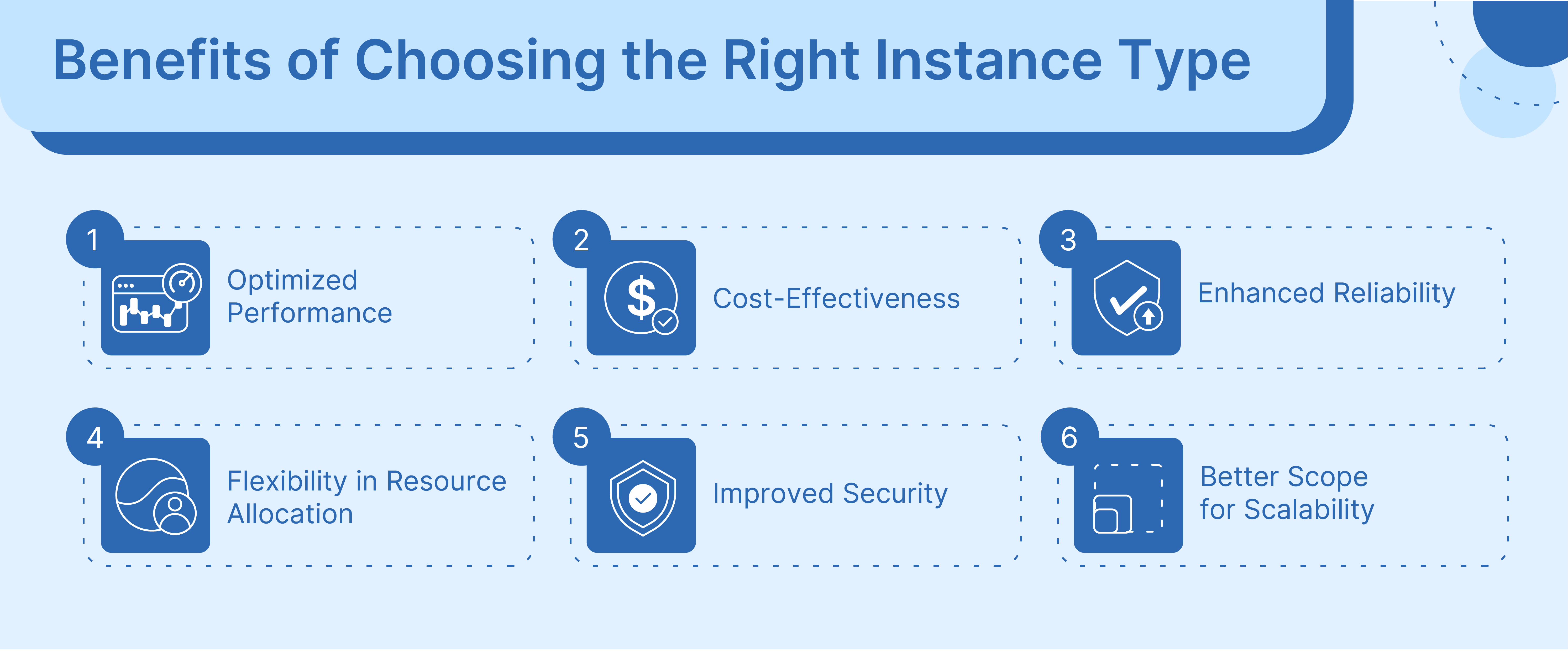
1. Optimized Performance
Choosing the right instance type ensures the application runs efficiently. It provides sufficient computational power and memory tailored to its requirements, enhancing overall performance.
2. Cost-Effectiveness
By choosing an instance that suits your workload, you prevent overprovisioning. This helps you avoid paying for unused resources, reducing expenses while meeting your goals.
3. Enhanced Reliability
The appropriate instance type can offer better reliability for critical applications. It ensures that the infrastructure can handle the load and maintain uptime. This maintains service quality and avoids outages.
4. Flexibility in Resource Allocation
Businesses can dynamically allocate resources based on changing demand with the right instance type. This helps maintain application responsiveness and user satisfaction.
5. Improved Security
Certain instance types offer advanced security features. These are important for sensitive data and compliance-driven applications. They ensure that your infrastructure adheres to the necessary regulations.
6. Better Scope for Scalability
Choosing the correct instance type sets the groundwork for easier scaling. It enables seamless growth as demands increase without complete infrastructure overhauls.
Key Considerations for Magento Hosting on AWS
1. Analyzing Your Magento Store’s Requirements
Before choosing an AWS hosting solution for Magento, it's essential to understand your store's specific needs:
-
Traffic Volume: Assess your website's average and peak traffic levels. AWS offers flexible scaling options to accommodate varying traffic volumes, ensuring optimal performance during peak times.
-
Catalog Size: The size of your product catalog can significantly impact your hosting requirements. Larger Magento catalogs require more resources to maintain speedy and responsive user experiences.
-
Custom Functionality and Extensions: Evaluate the custom functionalities and extensions your store uses. Some may require additional resources or specific configurations to run smoothly on AWS.
2. Performance and Scalability Needs
Magento stores must handle surges in traffic and transactions efficiently:
-
Opt for scalable AWS services: They can grow with your business. For compute capacity, consider Amazon EC2. For scalable database services, check out Amazon RDS.
-
Implement effective caching strategies with Amazon ElastiCache It speeds up content delivery and reduce the load on your servers.
3. Recommended EC2 Instances for Magento Hosting
Choosing the right EC2 instance types is important for balancing performance and cost:
-
Consider instances with adequate CPU and memory resources to support your Magento application's workload.
-
Utilize AWS’s flexible pricing options, like Reserved Instances for long-term savings or Spot Instances for non-critical background processing at lower costs.
4. Small to Medium-Sized Magento Stores
For smaller stores, efficiency and cost-effectiveness are key:
-
Suggested Instance Types: T3 or M5 instances are generally suitable for small to medium-sized stores, balancing compute, memory, and networking capacity.
-
Configuration Tips: Enable Auto Scaling to adjust your capacity automatically based on demand. Leverage Amazon CloudFront for content delivery to reduce load times.
5. Large Mnto Stores
Larger stores require robust solutions to handle extensive inventories and high traffic volumes:
-
Suggested Instance Types: Consider using R5 or C5 instances for their high performance and computing capacity, essential for large-scale Magento deployments.
-
Configuration Tips: Implement a multi-AZ (Availability Zone) deployment for higher availability and disaster recovery. Use Amazon S3 for storing static assets and Amazon EFS for shared storage requirements to ensure data durability and scalability.
Optimizing Your EC2 Instance for Magento
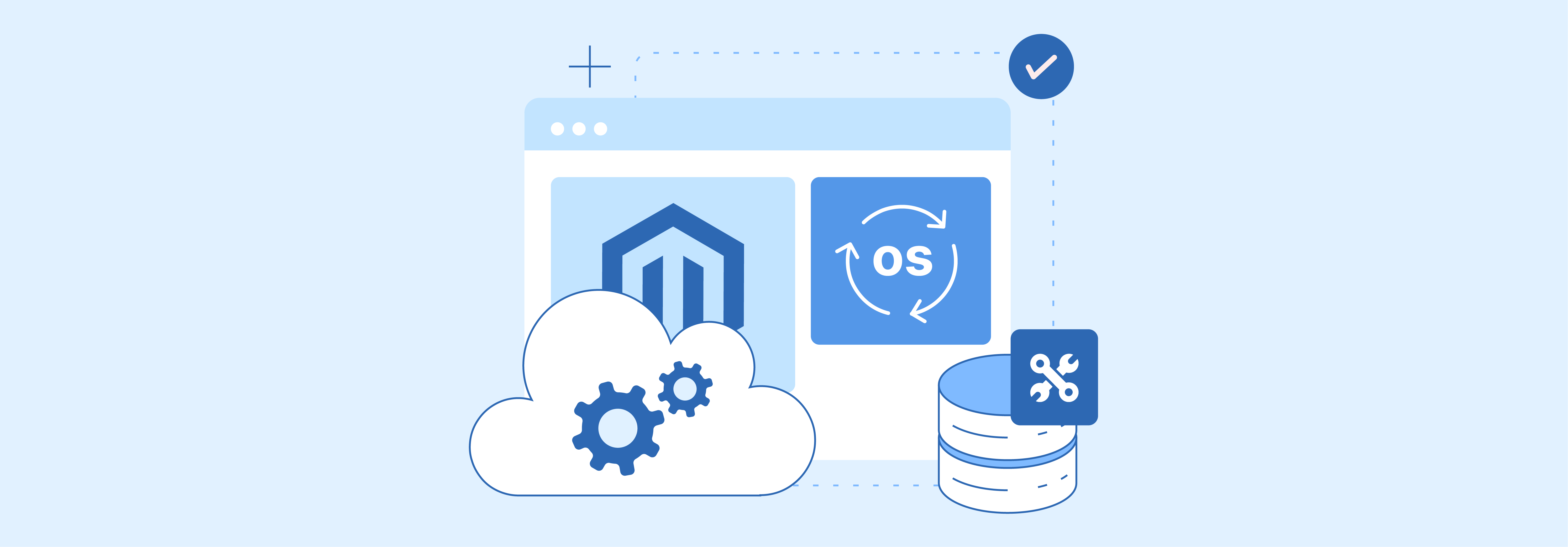
1. Operating System Choices
-
Selection Criteria: Choose an OS that is secure, scalable, and supports Magento's requirements. Linux distributions like Ubuntu or CentOS are popular for their stability and performance.
-
Compatibility: Ensure the OS is compatible with all Magento dependencies for a smooth operation.
2. Web Server Configuration (Apache, Nginx)
-
Apache vs. Nginx: Apache is known for its robustness and .htaccess support, while Nginx offers high performance and low resource consumption.
-
Optimization Tips: Use mod_php with Apache for better performance or PHP-FPM with Nginx for faster processing and load handling.
3. Database Optimization (MySQL, MariaDB, or Amazon RDS)
-
Choosing a Database: MySQL and MariaDB are widely used for Magento. Amazon RDS can simplify database management and scaling.
-
Optimization Strategies: Regularly clean up logs, use indexing, and optimize queries to reduce load times and increase efficiency.
4. PHP Configuration for Magento
-
Version Compatibility: Use the latest PHP version that Magento supports to ensure security and speed.
-
Configuration Tweaks: Adjust memory_limit and max_execution_time per Magento's requirements to handle large processes without timeouts.
5. Utilizing Amazon EFS for Shared Storage Needs
-
Benefits: Amazon EFS provides a scalable file storage solution for storing media files and user uploads in Magento.
-
Implementation: Use EFS for shared storage across multiple EC2 instances, ensuring data consistency and availability.
Enhancing Performance with AWS Services
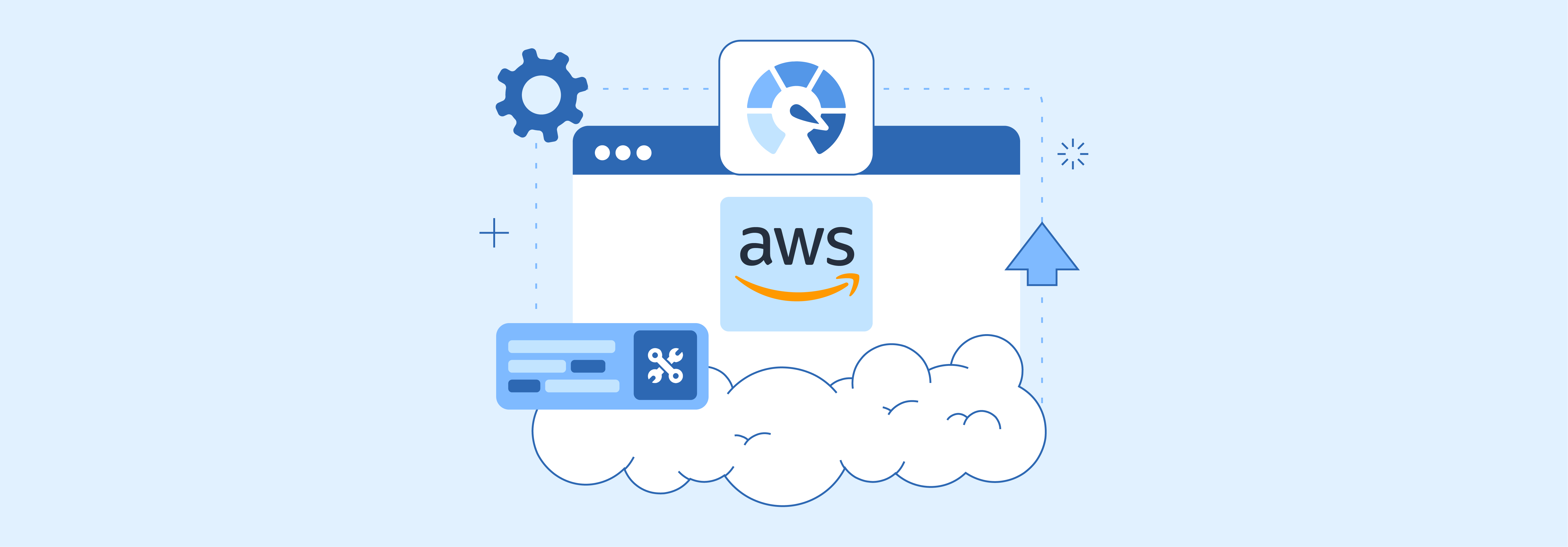
1. Integrating Amazon CloudFront for Faster Content Delivery
-
Functionality: CloudFront is a content delivery network (CDN) that caches content at edge locations, reducing latency and improving load times for global users.
-
Magento Integration: Use Magento to serve static content (like images and stylesheets) and dynamic content efficiently.
2. Leveraging Elastic Load Balancing for High Availability
-
Purpose: Distributes incoming application traffic across multiple targets, such as EC2 instances, to increase the fault tolerance of your application.
-
Configuration: Set up health checks to ensure traffic is only routed to healthy instances, maintaining smooth user experiences.
3. Implementing Amazon RDS for Scalable Database Solutions
-
Advantages: Amazon RDS automates time-consuming tasks such as hardware provisioning, database setup, patching, and backups.
-
Magento Use Case: Ensures high availability and scalability for Magento databases, accommodating growth without manual intervention.
Security Best Practices on AWS for Magento

1. Network and Application Firewall Configurations
-
AWS WAF: Use AWS WAF to protect your Magento site from common web exploits that could affect availability, and security, or consume excessive resources.
-
Implementation: Deploy AWS WAF on Amazon CloudFront as part of your CDN solution, applying rules tailored to Magento's security needs.
2. Managing SSL Certificates
-
Importance: SSL certificates encrypt data, securing transactions and user data.
-
AWS Certificate Manager: Automate the deployment and renewal of SSL/TLS certificates for Magento hosted on AWS, simplifying certificate management.
3. Regular Security Audits and Compliance Checks
-
AWS Tools: Utilize tools like AWS Inspector for automated security assessments, identifying vulnerabilities and deviations from best practices.
-
Routine Checks: Regularly audit your environment to ensure compliance with security standards and identify potential improvements.
Cost Management and Monitoring

1. Monitoring Tools (Amazon CloudWatch)
-
Functionality: Cloudwatch provides data and actionable insights to monitor applications, respond to system-wide performance changes, and optimize resource utilization.
-
Magento Monitoring: Used for tracking application health, custom metrics from Magento, and setting alarms for threshold breaches.
2. Cost Optimization Strategies
-
Right-Sizing: Regularly review and adjust your EC2 instances and other AWS resources to match your Magento site's demand without overprovisioning.
-
Reserved Instances or Savings Plans: Commit to specific usage to benefit from discounts over on-demand pricing.
3. Auto Scaling to Manage Demand Spikes
-
Purpose: Automatically adjust the number of EC2 instances up or down according to conditions defined for your Magento application.
-
Benefits: Ensures your Magento site remains responsive during demand spikes while keeping costs low during low traffic.
FAQs
1. How can I monitor my AWS costs for Magento?
Monitoring AWS costs for Magento can be done using Amazon CloudWatch, New Relic, Datadog, or AWS Cost Explorer. These tools offer insights, cost optimization tips, and real-time alerts for overspending, helping you visualize and manage your expenses effectively.
2. How does auto-scaling help with cost management?
Auto-scaling in Magento optimizes resource allocation based on demand, adjusting EC2 instances automatically. This cost-effective approach ensures sufficient resources during traffic spikes without overspending. By avoiding overprovisioning, costs are optimized while maintaining site responsiveness. Some other benefits of auto-scaling include improved application performance and reduced administrative tasks.
3. What are the key considerations when choosing a hosting provider for Magento on AWS?
Considerations for selecting a Magento hosting provider on AWS: Performance, scalability, flexibility in EC2 instances, multi-availability zone support, cost-effectiveness, security features, AWS service integration, and Magento compatibility.
4. How can I optimize my Magento site's performance on AWS?
Key strategies to optimize Magento site performance on AWS:
-
Use caching (Varnish, Redis)
-
Enable gzip compression
-
Employ CDNs
-
Optimize databases (indexes, reduce queries)
-
Monitor performance
-
Utilize AWS services (CloudFront, Lambda) for scalability.
Summary
Magento hosting AWS offers robust, scalable solutions for e-commerce sites. By leveraging AWS tools and optimizing performance, businesses can achieve cost-effective, high-functioning online storefronts. The right selection of managed Magento hosting providers and ongoing monitoring are important for long-term success.




