
Magento Hosting Audit: Checklist and Steps
Is your Magento website running at its peak potential? Magento Hosting Audit ensures your hosting environment identifies and addresses potential issues. It helps safeguard your website's performance, security, and scalability. This article will cover all aspects of a comprehensive Magento Hosting Audit. We'll cover pre-audit preparation, performance, security, scalability, and cost optimization audits.
Key Takeaways
-
Ensure your Magento website's optimal performance, security, and scalability through a thorough examination of its hosting environment.
-
Explore the benefits of Magento hosting audit for your Magento 2 store.
-
Learn when to conduct a Magento Hosting Audit for optimal performance.
-
Conduct performance, security, scalability, and cost optimization audits using detailed checklists and methods outlined in the article.
What is a Magento Hosting Audit?
A Magento Hosting Audit is a thorough examination of the hosting environment of a Magento ecommerce platform. It aims to ensure the Magento store functions optimally across various parameters. These include performance, security, scalability, and efficiency in cost management. This audit helps identify and fix issues that could hinder the smooth operation of an online store.
During the audit, experts analyze the server setup, code quality, security measures, and compliance with best practices. They also evaluate the integration of third-party services and Magento extensions.
A Magento security audit checks for vulnerabilities that could expose the store to risks. Scalability audits ensure the store can handle increased traffic and transactions as it grows. Lastly, a cost optimization audit suggests ways to streamline operations and reduce expenses without compromising quality.
Magento Hosting Audit provides actionable insights to help optimize the store for better performance on search engines and improve the shopping experience on mobile devices. It ensures the store remains competitive and ready for future growth.
Benefits of a Magento Hosting Audit
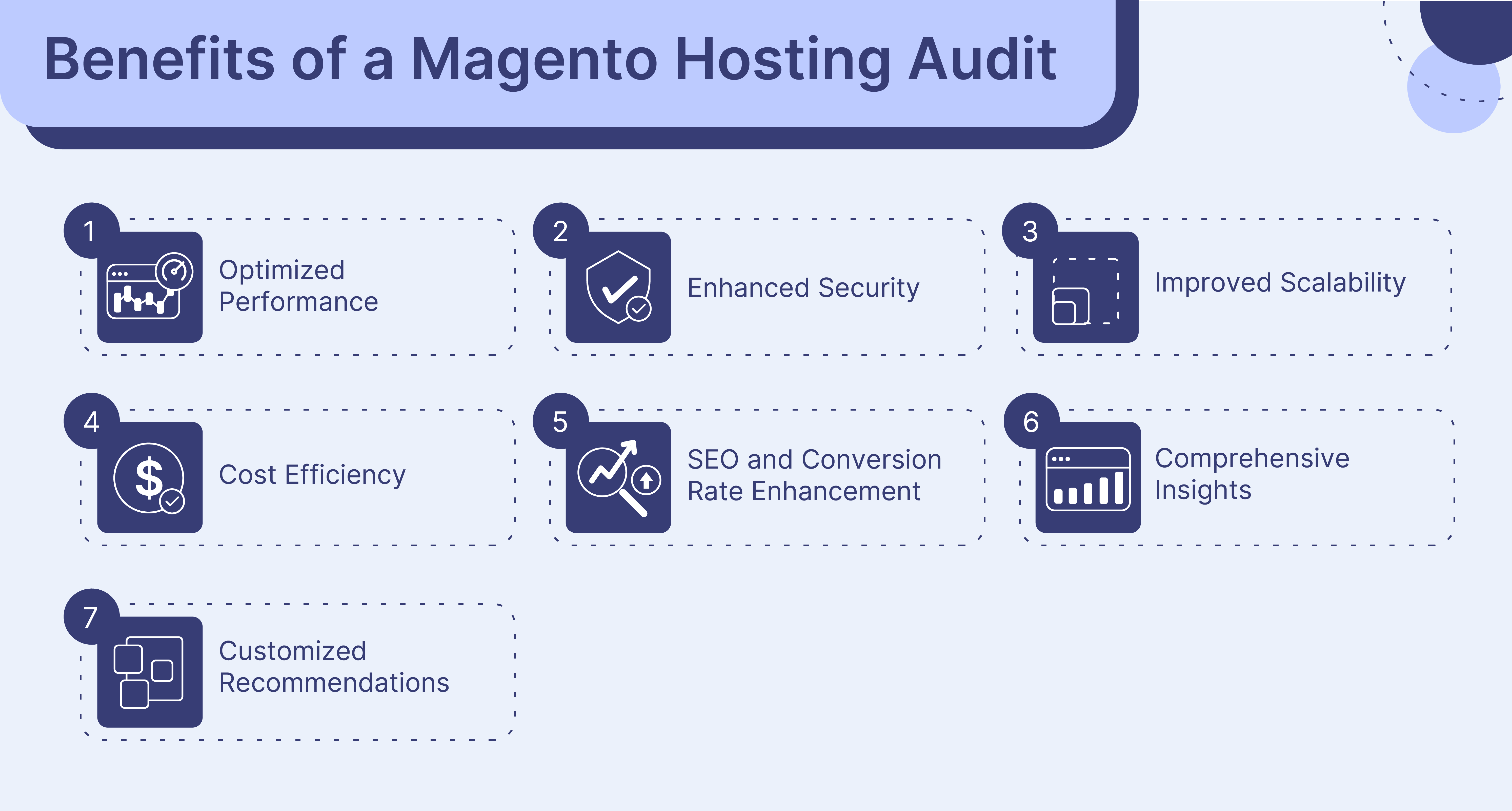
-
Optimized Performance: By identifying and addressing issues related to slow loading times and performance bottlenecks, a Magento Hosting Audit ensures optimal Magento performance. It leads to a seamless user experience, keeping your Magento site responsive across all devices.
-
Enhanced Security: The audit rigorously examines your site for security vulnerabilities, ensuring the safety of customer data and transactions. It helps Implement recommended security measures, like two-factor authentication and regular security scans. It also protects against potential hacker intrusions and compliance issues.
-
Improved Scalability: As your online store grows, its hosting environment must adapt. A Magento Hosting Audit assesses the scalability of your hosting solution, ensuring it can handle increased traffic and transactions efficiently. This foresight prepares your store for future growth without unexpected website downtimes or performance issues.
-
Cost Efficiency: By analyzing the use of resources and the hosting setup, the audit can reveal opportunities for cost optimization. It helps eliminate unnecessary expenses while ensuring the Magento store remains robust and efficient. These savings can be reinvested into the business.
-
SEO and Conversion Rate Enhancement: A secure and user-friendly Magento store ranks better on search engines and provides a better online shopping experience. It leads to higher visibility, more traffic, and an improved Magento conversion rate.
-
Comprehensive Insights: The detailed report generated from a Magento Audit provides comprehensive insights into the current state of your Magento store. It highlights strengths, pinpoints weaknesses, and offers actionable recommendations. This information is invaluable for making informed decisions about your ecommerce strategy.
-
Customized Recommendations: Since no two Magento stores are the same, the audit provides tailored advice suited to the specific needs and intricacies of your online store. This personalized approach ensures that the audit's findings are directly applicable and beneficial to your business.
Optimal Timing for a Magento Hosting Audit: Key Triggers
-
After Launching a New Store: Once your Magento store is live, conducting an audit can ensure everything is set up correctly from the start. This early assessment helps in identifying any overlooked issues that could affect performance or Magento user experience.
-
Experiencing Performance Issues: If your Magento site begins to load slowly, experiences frequent downtime, or struggles with handling traffic spikes, it's a clear signal for an audit. Identifying and resolving these issues early on can prevent potential sales loss and damage to your brand's reputation.
-
Before and After Making Significant Updates: When you plan to update your Magento store or have recently implemented major changes. It includes Magento 2 migration or adding new extensions. It helps ensure that updates improve the store without introducing new vulnerabilities or performance bottlenecks.
-
Considering Migration or Upgrade: When you're contemplating migrating your store to a different hosting provider or upgrading to a newer version of Magento. An audit can provide insights into the readiness of your store for such changes. It can also highlight potential challenges and ensure a smooth transition.
-
Regular Maintenance Checks: Even if no immediate issues are apparent, scheduling regular audits should be a part of your store’s maintenance routine. It can preemptively catch and resolve problems. An annual or bi-annual audit helps keep your store optimized and secure.
-
After Identifying Security Threats or Compliance Issues: In the event of a security breach or compliance with standards like PCI DSS. It helps identify vulnerabilities, ensure the integrity of customer data, and restore trust in your online store.
Checklist and Methods for Conducting a Magento Hosting Audit
I. Pre-Audit Preparation

1. Server Specifications
Begin by assessing the core components of your server setup. It includes the processing power (CPU), memory (RAM), and storage capacity. Use your server control panel or, for Linux servers, the top command to gather these details. Understanding these specifications helps you evaluate whether your server can handle the demands of your Magento site.
2. Software Versions
Ensure you have a clear record of the versions of critical software components. It includes Magento, PHP, your database software (like MySQL), and the operating system (OS) your server is running. Outdated software is not only a security risk but can also degrade your Magento store’s performance.
3. Security Configuration
Review your Magento site’s security settings meticulously. It includes firewall setups, password policies, and access controls. Ensure that strong password policies are enforced and that user access is appropriately restricted. Also, verify that your firewalls are active and configured correctly to protect your site from unauthorized access and security threats.
4. Performance Benchmarks
Establish baseline performance metrics. Utilize tools such as Google PageSpeed Insights or Pingdom to measure your site's page load times. These benchmarks are vital for comparison purposes post-audit. Additionally, track your site’s uptime with services like UptimeRobot to understand its reliability and availability to users.
5. Traffic Patterns
Analyzing your Magento website's traffic patterns provides insights into resource allocation needs. Identifying peak traffic hours and understanding average visitor numbers help in planning for scalability. It ensures that your Magento store remains responsive and performs seamlessly, even during high-traffic periods, enhancing the Magento user experience.
II. Performance Audit
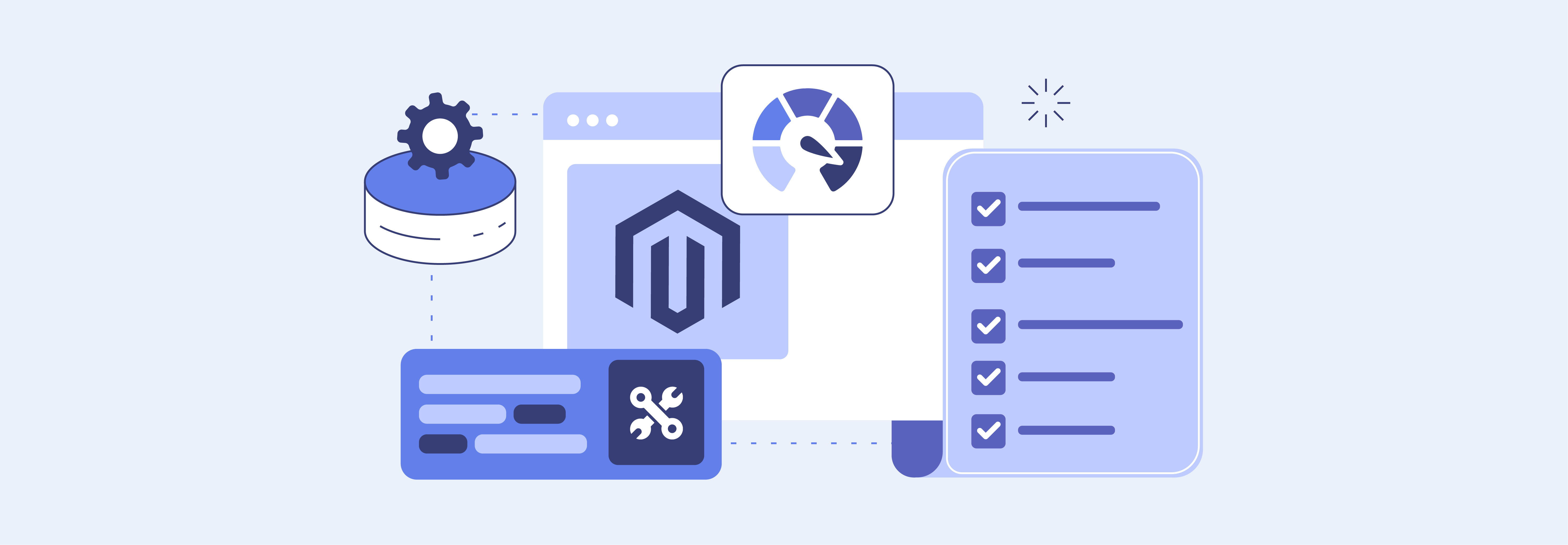
1. Evaluating Server Response Times
Utilize load testing tools like JMeter or Load Impact to assess how quickly your server responds under various load conditions. This evaluation includes analyzing how server resources, database queries, and caching impact response times. By identifying bottlenecks, you can receive tailored recommendations for improvements.
2. Optimizing Magento Performance
-
Caching Configuration: Implement caching mechanisms like Varnish or Redis to speed up content delivery and reduce server load.
-
Image Optimization: Use tools such as TinyPNG or plugins like Smush to compress and resize Magento images without losing quality, which can dramatically improve load times.
-
Database Optimization: Tools like phpMyAdmin or Magento's performance profiling features can help in indexing and query optimization, ensuring efficient data retrieval.
-
Minimizing HTTP Requests: By reducing the number of HTTP requests through techniques such as combining files or using sprites, you can decrease page load times.
-
Code Optimization: Refining and streamlining your Magento store’s codebase can eliminate inefficiencies and enhance performance.
3. Monitoring and Alerting for Performance Issues
Incorporate monitoring software like New Relic to keep an eye on your Magento store’s performance continuously. Setting up alerts for any degradation in performance enables proactive identification and troubleshooting of issues before they affect users. This ongoing vigilance ensures your Magento store maintains optimal performance levels.
III. Security Audit
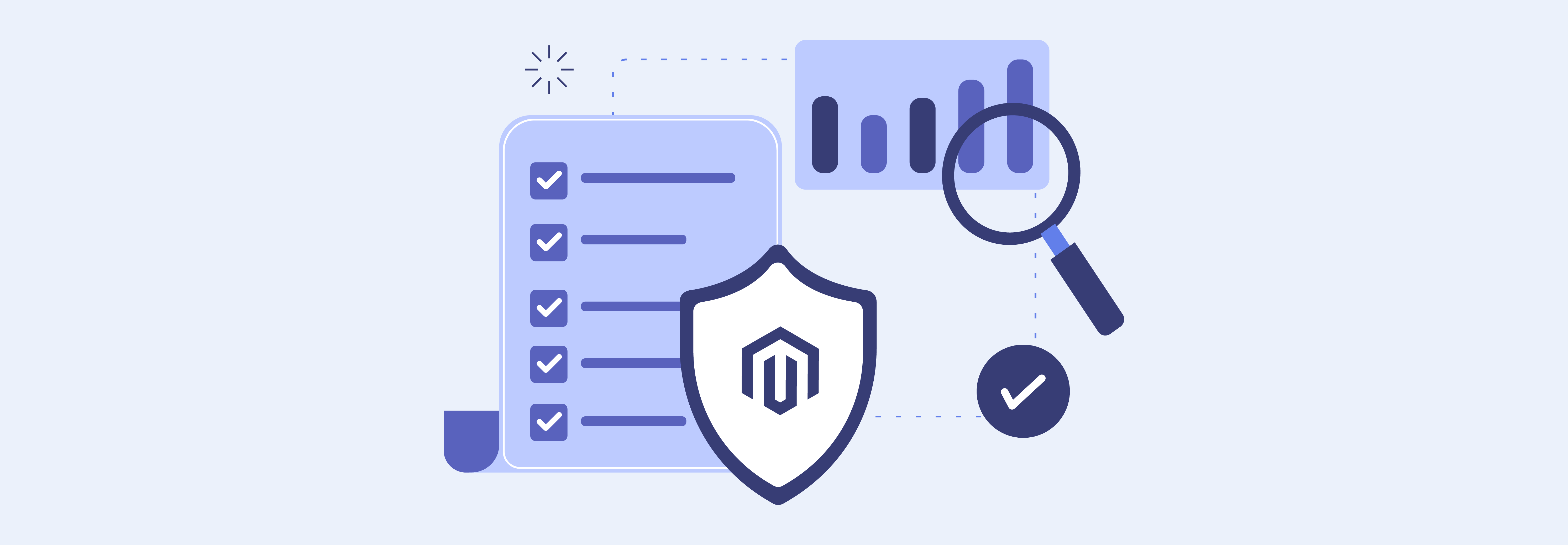
1. Evaluating Magento Security Configuration
Start by reviewing your Magento security settings, including permissions and Magento user access levels, to ensure they are set up correctly and restrictively. It’s essential to identify any potential vulnerabilities in your Magento versions and extensions. They are common entry points for attacks. Also, check for malware and unauthorized access attempts.
2. Hardening Magento Security
-
Security Scans and Penetration Testing: Utilize specialized tools like Acunetix or MageScan to scan your Magento site for vulnerabilities. Professional penetration testing can offer a more in-depth analysis. It reveals how an attacker might exploit weaknesses in your site.
-
Magento Security Settings: Strengthen Magento's built-in security by reviewing and adjusting user permissions. Implement access controls and enable two-factor authentication (2FA) to add an extra layer of security.
-
Firewalls and Intrusion Detection Systems (IDS): Deploy firewalls to manage and filter incoming traffic to your site. Use IDS to monitor your network for suspicious activities and potential breaches.
-
Data Encryption: Ensure that all sensitive customer information is encrypted both at rest (stored data on your server) and in transit (during data transmission).
3. Magento Security Best Practices
-
Regular Backups and Disaster Recovery Plan: Maintain regular backups of your Magento store and have a disaster recovery plan in place. It ensures that you can quickly restore operations in the event of a security incident.
-
Adopt Secure Coding Practices for Custom Development: When customizing your Magento store, ensure that all custom development work follows secure coding guidelines.
-
Review and Removal of Unnecessary Third-Party Extensions: Regularly audit your store for any third-party extensions or modules that are no longer needed or pose security risks.
-
Implementation of CAPTCHA on Front-End Forms: Integrate CAPTCHA on front-end forms, such as login and registration pages. It helps mitigate the risk of automated attacks and spam submissions.
-
Ensuring a Secure Checkout Process: Use secure payment options and enforce HTTPS on all checkout pages to secure data in transit. An SSL certificate is essential for encrypting data during transactions. PCI DSS guidelines also ensure that your Magento store maintains a secure environment.
IV. Scalability Audit
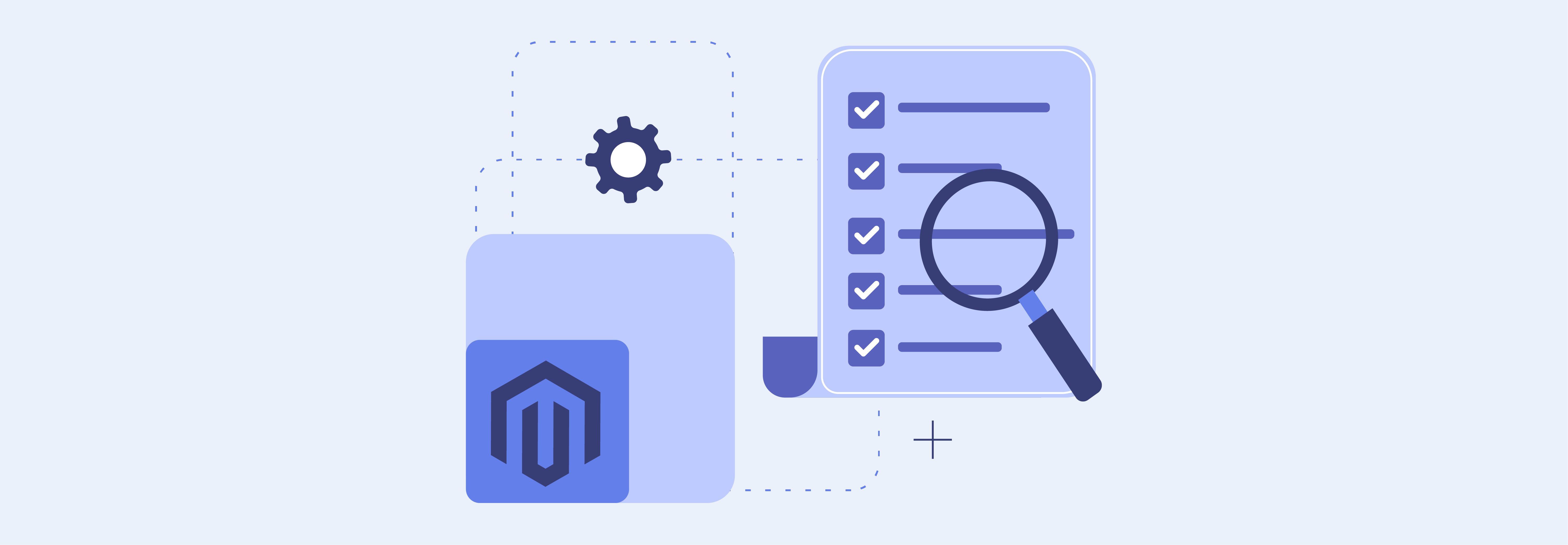
1. Evaluating Current Hosting Scalability
-
Analyzing Resource Usage Patterns: Start by examining the usage patterns of key resources such as CPU, RAM, and storage. Tools and metrics provided by your hosting service can offer insights into how these resources are utilized under different load conditions.
-
Identifying Potential Bottlenecks: Look for any constraints within your current setup that could limit your store's ability to grow. These might include limited server capacity, inefficient database design, or inadequate network infrastructure.
-
Horizontal vs. Vertical Scaling: Consider the most effective Magento scaling strategy for your needs. Horizontal scaling, which involves adding more servers to your infrastructure, can offer flexibility and improved load distribution. Vertical scaling, on the other hand, focuses on upgrading the existing server's resources to handle more significant loads.
2. Choosing a Scalable Magento Hosting Solution
-
Cloud-based Hosting Options: Cloud hosting provides a flexible and scalable environment for your Magento store. It allows you to easily adjust resources based on your store's current needs, making it ideal for handling traffic spikes and growth periods.
-
Containerization Technologies: Technologies like Docker can enhance scalability by allowing you to package your application and its dependencies into a single container. It can significantly improve resource utilization and make it easier to deploy and scale your Magento store across different environments.
-
Auto-scaling Features: Look for hosting solutions that offer Magento auto-scaling capabilities. These features automatically adjust the amount of computational resources allocated to your store based on current traffic demands.
V. Cost Optimization Audit
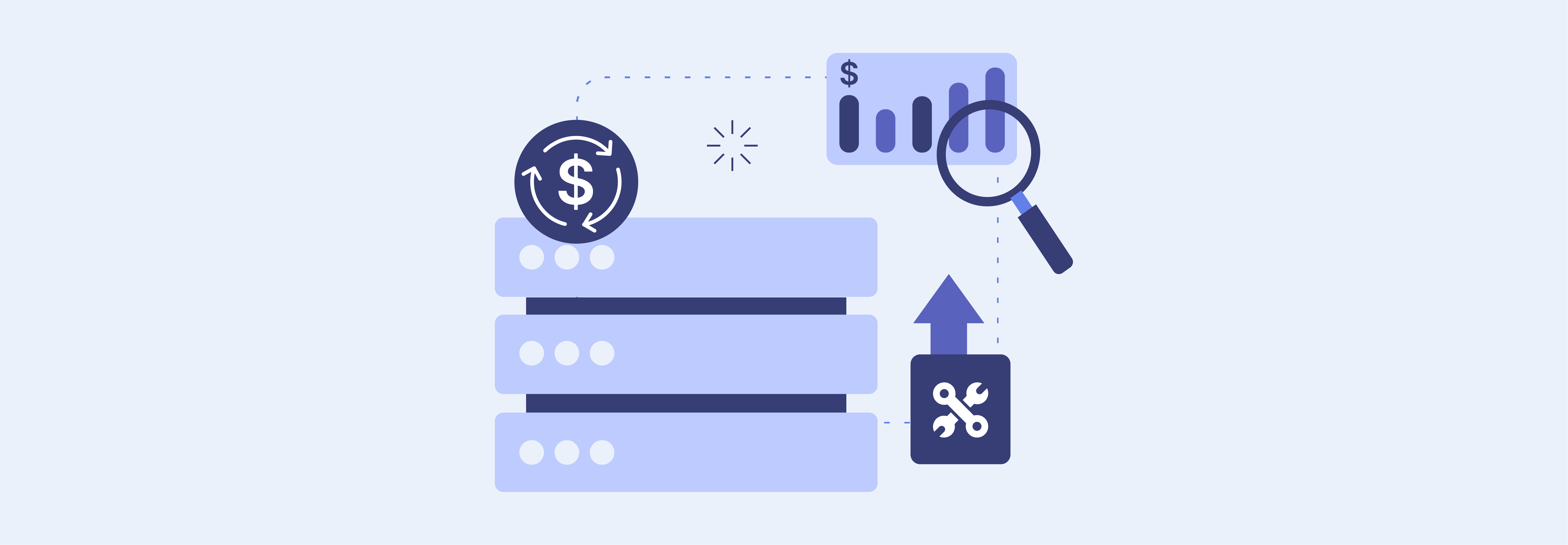
1. Analyzing Magento Hosting Costs
-
Breaking Down Hosting Plan Costs: Start by examining the details of your current hosting plan. Understand the costs associated with server resources as well as any additional services you’re paying for. It includes Magento backup solutions, security features, or enhanced support.
-
Identifying Potential Areas for Cost Savings: Look for any services or resources that are underutilized or not essential for your Magento store's operation. It includes excessive storage capacity, redundant features, or services that can be replaced with more cost-effective alternatives.
2. Optimizing Magento Hosting Costs
-
Negotiating with Current Hosting Provider: Reach out to your current provider to discuss your findings. Many providers are willing to negotiate pricing or offer tailored plans that better match your usage patterns and needs.
-
Considering Alternative Hosting Solutions: Research the market for hosting providers that offer better pricing models or packages that are more aligned with your Magento store. Switching providers can sometimes result in significant savings, especially if you find a service that offers scalable pricing based on actual usage.
-
Optimizing Resource Usage: Review your Magento store's resource utilization to identify opportunities to reduce Magento costs. It could involve downsizing your server plan and implementing more efficient caching to decrease CPU and RAM usage. You could also clean up unused extensions and data to free up storage space.
FAQs
1. What is the significance of a Magento Hosting Audit for my Magento 2 website?
A Magento Hosting Audit ensures your Magento 2 website operates optimally. Certified Magento audit services evaluate your website's backend, frontend, and code to enhance your overall e-commerce experience.
2. How can a Magento Hosting Audit help improve the performance of my Magento website?
A Magento performance audit scrutinizes server response times and evaluates key performance metrics. By detecting and optimizing potential bottlenecks, the audit enhances your Magento store's frontend and backend performance.
3. Is a code audit included in the Magento Hosting Audit process?
Yes, the Magento Hosting Audit includes a thorough code audit. A team of certified Magento developers analyzes and refines your codebase. It ensures efficient operations and reduces inefficiencies in Magento functionalities.
4. How does the Magento Hosting Audit address security concerns for my Magento website?
The audit rigorously examines security settings, including firewall configurations and user access controls. It also implements recommended security measures such as two-factor authentication and regular security scans to protect against potential threats.
5. What steps are taken during a Magento Hosting Audit to ensure scalability?
The audit evaluates current hosting scalability by analyzing resource usage patterns. It identifies potential bottlenecks and recommends either horizontal or vertical scaling based on your Magento store's needs. It helps ensure the Magento site can efficiently handle increased traffic and transactions.
6. Will the Magento Hosting Audit impact the frontend of my Magento website?
Yes, the Magento Hosting Audit aims to optimize both frontend and backend operations. It helps implement caching mechanisms, optimize images, and minimize HTTP requests. These steps ensure a seamless and responsive frontend, enhancing the overall user experience.
7. How does the Magento Hosting Audit contribute to cost optimization?
The audit analyzes hosting costs, identifies underutilized services and areas for potential cost savings. You can negotiate with the hosting provider, consider alternative hosting solutions, and optimize resource usage. The audit ensures efficient cost management without compromising the quality of your Magento store.
Summary
Magento hosting audit aims to identify and address potential issues, guaranteeing the optimal functionality of your Magento website across various parameters. Explore Magento server hosting solutions today to safeguard and audit your website's performance and security.




