
Magento Glossary: Benefits and Top Providers
Want your customers not to be confused with Magento jargon? The Magento glossary provides clear, easy-to-understand definitions of all the essential Magento terms.
In this article, we will explore the benefits and top providers of Magento glossary extension.
Key Takeaways
-
What is a Magento Glossary?
-
5 Benefits of Magento Glossary
-
20 Magento Ecommerce Glossary Terms Every Developer Should Know
-
Top 2 Providers of Magento Glossary Extension
What is a Magento Glossary?
A Magento glossary is a comprehensive collection of terms and definitions specifically related to Magento.
The glossary helps developers, merchants, and users understand:
-
Technical jargon
-
Key features
-
Functions associated with the Magento platform
It typically includes explanations of common Magento terms like commerce, magento extension, and order management. It provides simple definitions that improve communication between developers, merchants, and users. The purpose of a Magento glossary is to improve understanding and communication within the Magento ecosystem. It is by providing clear and concise definitions of these terms.
Benefits of Magento Glossary
1. Improved Understanding of Magento
-
Magento is a powerful and complex e-commerce platform with many specialized terms and concepts. These can be overwhelming for users, especially beginners.
-
A glossary breaks down these terms into easy-to-understand definitions. It helps users better grasp the functionality and features of Magento.
-
The glossary serves as a valuable reference tool. It allows users to find explanations for unfamiliar terms quickly. It enhances their overall understanding of the platform.
2. Enhanced Communication Among Teams
-
In Magento development and implementation projects, various stakeholders are involved, including:
1. Developers
2. Project managers
3. Marketers
4. Clients
-
A glossary ensures that everyone uses consistent language, which improves communication.
-
By having a shared understanding of key terms, misunderstandings are reduced. It leads to more efficient collaboration across different teams.
3. Faster Onboarding for New Users
-
For new developers or team members who are unfamiliar with Magento, a glossary acts as an onboarding tool.
-
It speeds up the learning curve by providing clear definitions of terms they will encounter frequently.
-
Whether they are working on Magento’s backend or dealing with frontend customization. They can refer to the glossary to understand technical concepts. It eliminates the need to have extensive prior knowledge.
4. Streamlined Development Processes
-
During the development and customization of Magento stores, a glossary ensures that everyone is on the same page.
-
Developers can avoid misinterpretations of certain terms. It leads to smoother workflows and reduced errors.
-
It is particularly useful when working with:
1. Custom extensions
2. Modules
-
These are where precision in understanding Magento’s terminology helps in successful project execution.
5. Better Customer Support and Troubleshooting
-
A Magento glossary is invaluable to customer support teams.
-
When assisting customers with technical issues or configurations. Support staff can use the glossary to understand the problem better and provide accurate solutions.
-
By having clear definitions of terms, support teams can respond more effectively and quickly to client queries.
20 Magento Ecommerce Glossary Terms Every Developer Should Know
| Terms | Explanation |
|---|---|
| 1. Attributes | These are the properties or characteristics assigned to Magento products. Attributes can be customized and are essential for product configuration. |
| 2. Modules | These are units of code that add specific functionality to a Magento store. Modules can be built-in or customizable. They allow developers to extend and modify Magento's core features. |
| 3. Extension | Extensions are additional software components that enhance or extend Magento’s core capabilities. Developers often create or install third-party extensions to add new features. |
| 4. Themes | A theme controls the look and feel of the Magento storefront. It includes layouts, templates, styles, and images. Developers can customize themes to create a unique user experience. |
| 5. API (Application Programming Interface) | Magento’s API allows developers to integrate third-party applications with a Magento store. It provides a way to access and modify data programmatically. |
| 6. Composer | Composer is a dependency management tool used in Magento 2. It automates the installation and update of extensions, libraries, and modules. It ensures compatibility and version control. |
| 7. Cache | Magento uses caching to store data temporarily. These speed up page load times and improve site performance. Developers need to manage and clear the cache during development and updates. |
| 8. Dependency Injection (DI) | DI is a design pattern used in Magento 2 to manage objects. Dependencies are not created directly. They are injected into a class, improving code modularity and testability. |
| 9. Event and Observer | The event-driven architecture in Magento allows developers to "observe" certain events. They also execute specific actions in response. It is a powerful tool for customizing store behavior. |
| 10. Cron Jobs | These are scheduled tasks that run automatically at predefined intervals. Cron jobs handle automated processes like sending emails and generating reports. |
| 11. Blocks | Blocks in Magento are PHP classes. These contain logic and link the controller to the view layer. They are used to generate dynamic content for the store’s front end. |
| 12. Controllers | Controllers handle HTTP requests and return the appropriate response. They are responsible for routing and processing user actions. These include adding products to the cart or checking out. |
| 13. Layouts | Layouts define the structure of pages in Magento. Developers use layout XML files to control which blocks and templates are rendered on a page. |
| 14. UI Components | These are reusable widgets used for building the admin panel or frontend interfaces. UI Components allow developers to create interactive elements. |
| 15. Entities | Entities refer to the primary data objects in Magento. These are stored in the database and managed through Magento's models. |
| 17. Reindexing | Reindexing in Magento updates data to improve store performance. URLs and inventory are reindexed to ensure the data displayed on the front end is accurate. |
| 18. Store Views | Magento supports multiple store views under one instance. Developers can configure store views to support different languages or designs for different markets. |
| 19. EAV (Entity-Attribute-Value) Model | Magento uses the EAV database model to store product information. It is where data is stored in separate tables based on the entity, attributes, and values. It allows for flexible data structures but can be more complex to work with. |
| 20. Observer Pattern | The design pattern in Magento allows developers to watch for specific events and execute custom code in response. These enable developers to extend Magento's functionality without modifying core code. |
Top 2 Providers of Magento Glossary Extension
1. Magento 2 for Glossary - Fishpig
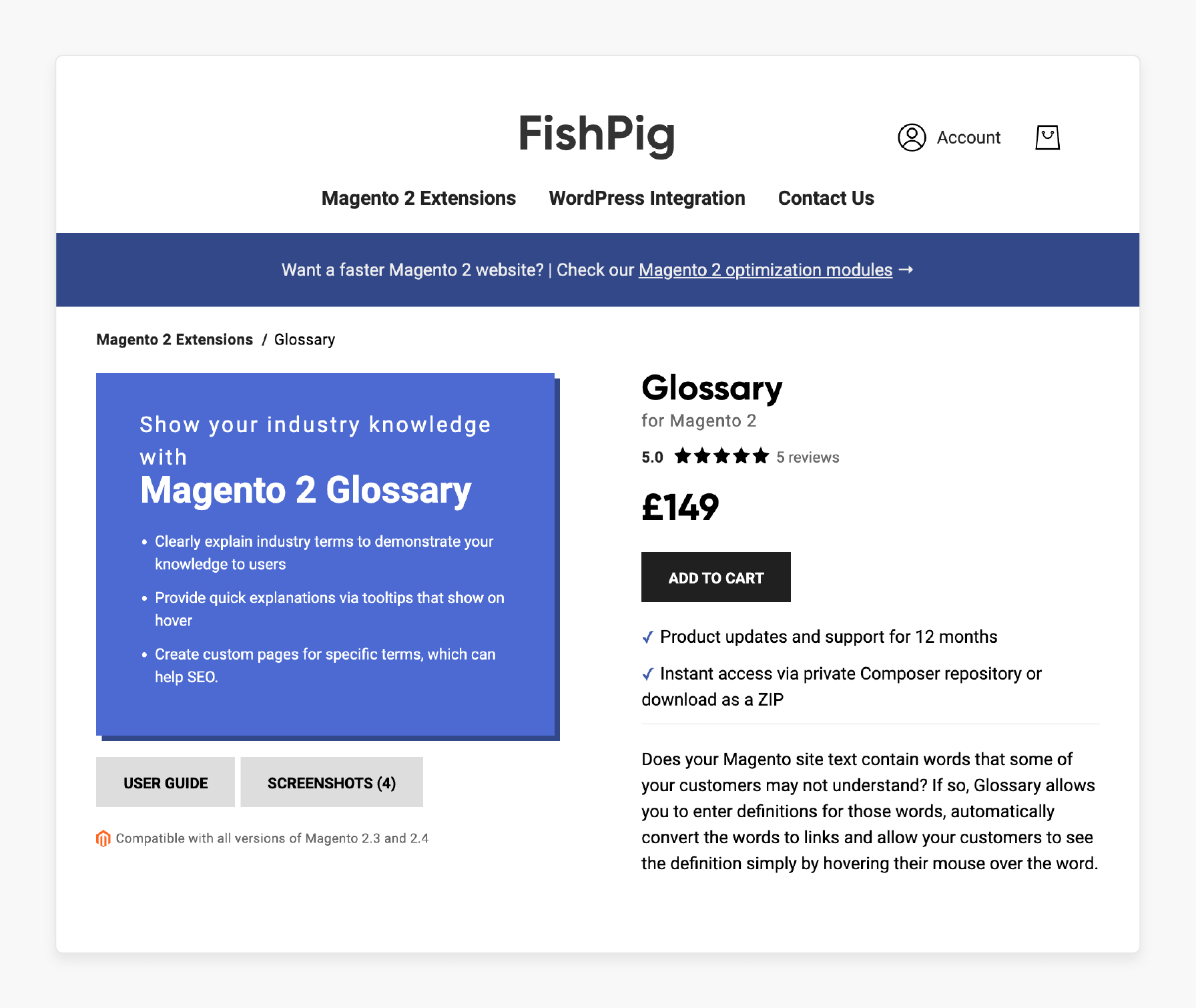
Fishpig’s glossary extension adds a glossary to your Magento eCommerce website. You can define words in the Magento Admin panel that some of your customers may not understand.
Once defined, these words are automatically found in your content and converted to links. When a customer hovers their mouse over one of these links, the definition of the word is displayed in a modern-looking tooltip.
The user can then click the link to view a full definition of the word. The extension is compatible with all versions of Magento 2.3 and 2.4.
Key Features:
-
Product updates and support for 12 months
-
Instant access via a private Composer repository or download as a ZIP
Price: £149 (12 months)
2. Magento 2 Glossary - Magodoo

Magodoo’s glossary extension can help you create a list of terms with detailed descriptions. It makes terms relevant to the topic transparent for the user. The module has a letter navigation to find the desired search term quickly. Some settings for the glossary module can be made in the shop backend.
The glossary module is multi-store-capable and can thus also be managed under several languages.
Key Features:
-
Compatible with Elasticsuite/Elasticsearch
-
Topic-relevant terms
-
Relevant for SEO
-
Letter navigation
-
Auto-linking from CMS pages and product pages
Price: 249 EUR
FAQs
1. How does the Magento Glossary help with understanding an ecommerce software platform?
The Magento Glossary explains essential terms related to the ecommerce software platform. It helps users grasp key concepts like features, integrations, and performance. It simplifies the terminology for those new to Magento and online retail.
2. How does Magento Glossary benefit catalog management?
The Magento Glossary clarifies key concepts related to catalog management, like product attributes, extensions, and HTML markup. It makes it easier for users to configure and organize their product catalogs effectively.
3. How does Magento Glossary assist with order management and transactions?
A Magento Glossary provides clear explanations of terms like order management and transaction processes. It makes it easier for users to understand how to handle orders, payments, and customer interactions.
4. Can Magento Glossary help with understanding Magento extensions?
A Magento Glossary breaks down the purpose and functionality of a magento extension. It provides users with simple explanations. It helps them understand how extensions enhance store features and performance.
Summary
A Magento glossary helps developers, merchants, and users better understand key concepts. The article outlines several benefits of the Magento glossary, including:
-
Breaks down Magento's complex terms into easy-to-understand definitions.
-
Ensures consistent language across teams, reducing misunderstandings.
-
Helps new users quickly grasp important terms and concepts.
-
Facilitates accurate interpretation of Magento terminology during projects.
Ready to simplify Magento terminology and enhance your store's performance? Explore our Managed Magento Hosting solutions for a better experience!






