
Magento Export Sales Data: Tools and Techniques
Are you struggling to extract valuable sales data from your Magento store? Magento export sales data allows merchants to retrieve detailed information from their stores.
The article explores the techniques, formats, and top export sales data extensions.
Key Takeaways
-
Magento export tools extract order details and sales metrics for business analysis.
-
Extensions from Mageplaza and Mageants automate and simplify the export process.
-
Developers can use REST APIs and CLI commands for customized data extraction.
-
Exports via cron jobs cut manual intervention and ensure consistent data flow.
-
Integration with accounting and BI centralizes business operations and insights.
What is Magento Export Sales Data?
Magento export sales data extracts sales-related information from a Magento e-commerce store.
The data includes order details such as:
-
Order ID
-
Date
-
Customer information
-
Product names
-
Quantities
-
Prices
-
Shipping
-
Payment methods
Exporting sales data helps with reporting and integration with ERPs or CRMs. Magento allows users to export sales data through the admin panel. These are also exported via APIs and third-party extensions.
The different export formats make it easy to work with external tools. Businesses use this data to track performance and enhance decisions. It helps maintain a smooth and data-driven online store operation.
What Data Can You Export?
1. Order Details
Order details include extensive data about each order, such as the:
-
List of items purchased
-
Their quantities
-
Individual and total prices
-
Any discounts applied
-
Tax amounts
-
The grand total
It helps understand sales performance and customer buying behavior.
2. Customer Information
Customer information includes data such as:
-
Customer names
-
Email addresses
-
Shipping and billing addresses
-
Any registered account details
It helps build customer profiles and target marketing efforts.
3. Payment & Shipping Details
Payment & shipping details include:
-
Payment methods used include credit card or PayPal
-
Transaction status
-
Shipping methods chosen, like FedEx or flat rate
-
Shipping costs
-
Tracking numbers
It is useful in logistics and finance tracking.
4. Invoice & Credit Memo Data
Invoice & credit memo data include export information. It is on generated invoices and credit memos (refunds), including:
-
Invoice numbers
-
Dates
-
Amounts
-
Associated order references
It is particularly important for accounting and auditing purposes.
5. Order Status & History
-
Order status & history tracks the full order timeline and the current status of each order. These include pending or processing.
-
These include timestamps for each stage of the order process. It helps track operational efficiency and customer service.
6. Products Sold
It includes a breakdown of all products sold, including:
-
Product names
-
SKUs
-
Quantities
-
Categories
-
Total sales per product
It is useful for inventory planning and product performance analysis.
Advanced Export Techniques for Developers
1. Using Magento's REST API
-
Magento’s REST API enables developers to extract sales data. It offers fine-grained control over the structure and timing of data exports.
-
The method is perfect for integrating third-party systems like CRMs or ERPs.
-
You can apply filters and format the response as JSON or XML. While powerful, this method requires authentication setup and coding experience.
2. CLI Commands for Data Export
-
Magento’s Command Line Interface (CLI) is another powerful tool for developers.
-
It lets you perform data exports and custom command execution from the terminal.
-
These commands are ideal for server-side automation. You can add them to cron jobs for scheduled, hands-free exports.
3. Custom PHP Scripts for Specialized Export Needs
-
Developers can create custom PHP scripts for very specific export requirements. Default tools or APIs do not cover these.
-
These scripts can interact with Magento’s framework and database. It allows:
1. Full customization of the exported data
2. How it's formatted like CSV or JSON
3. Where it’s sent, like FTP or an external system
-
The approach is most flexible but requires deep familiarity with Magento’s architecture.
Top Magento Export Sales Data Extensions
1. Orders Export for Magento 2 - Mageplaza
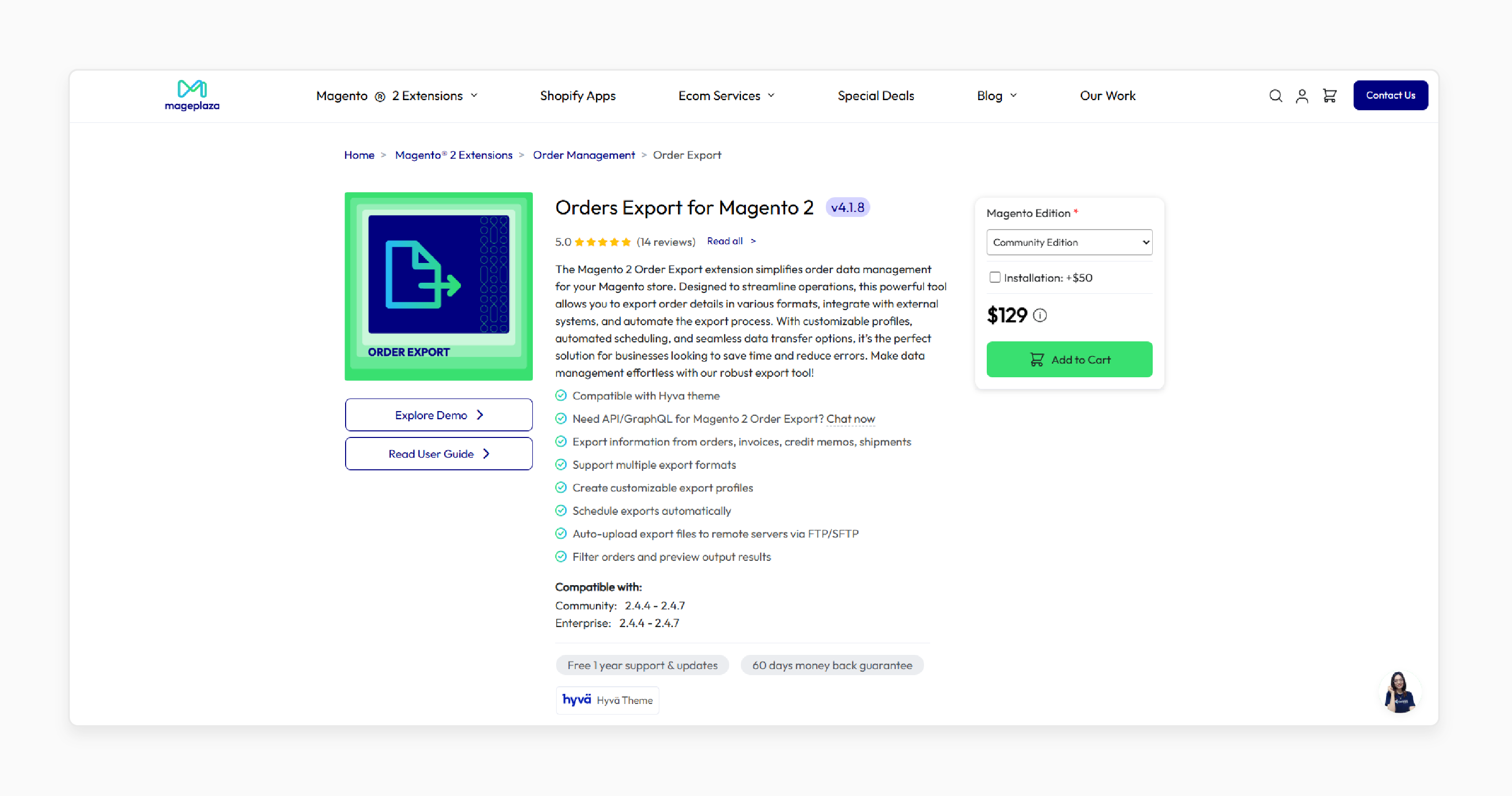
Mageplaza’s Magento 2 order export extension simplifies order data management. The tool allows you to export order details and automate the export process. Customizable profiles and automated scheduling help businesses save time and reduce errors. It is compatible with Magento 2.4.4 - 2.4.7.
Key Features:
-
Compatible with the Hyva theme
-
Supports API/GraphQL for Magento 2 Order Export
-
Export information from orders or credit memos
-
Support different export formats
-
Create customizable export profiles
-
Schedule exports
-
Auto-upload export files to remote servers via FTP/SFTP
-
Filter orders and preview output results
Price:
-
Magento Community Edition: $129 (12 months)
-
Magento Enterprise Edition: $329 (12 months)
2. Export Orders for Magento 2 - Amasty
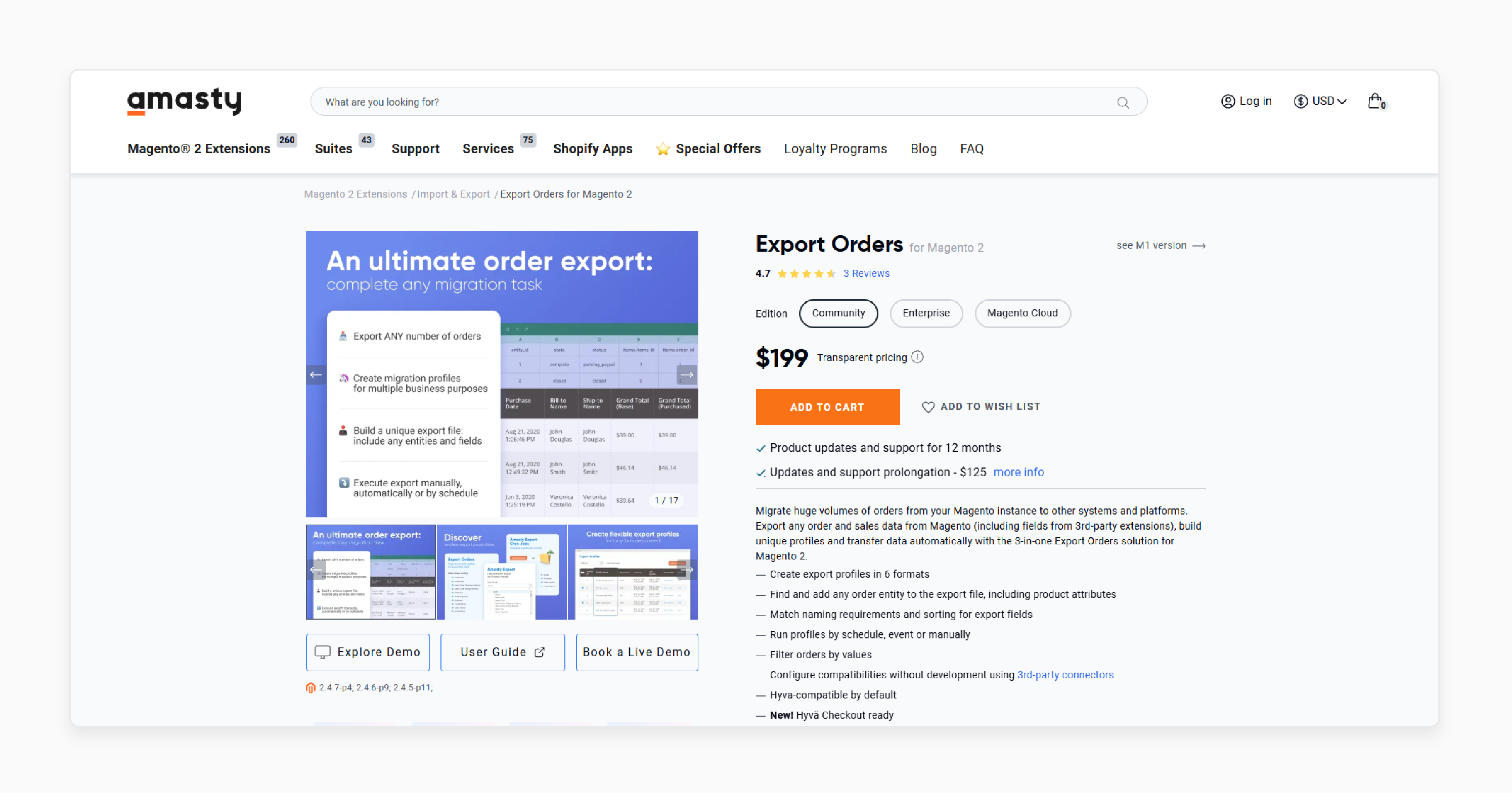
Amasty’s order export extension helps migrate huge orders. You can migrate them from your Magento instance to other systems. You can export any order and sales data, including fields from 3rd-party extensions. The 3-in-one solution also helps build unique profiles and transfer data. It is compatible with Magento 2.4.7-p4, 2.4.6-p9, and 2.4.5-p11.
Key Features:
-
Create export profiles in 6 formats
-
Find and add any order entity to the export file, including product attributes
-
Match naming requirements and sorting for export fields
-
Run profiles by schedule or event
-
Filter orders by values
-
Configure compatibilities without development using 3rd-party connectors
-
Hyva-compatible by default
Price:
-
Magento Community Edition: $199 (12 months)
-
Magento Enterprise Edition: $499 (12 months)
-
Magento Cloud Edition: $799 (12 months)
3. Export Orders for Magento 2 - Mageants
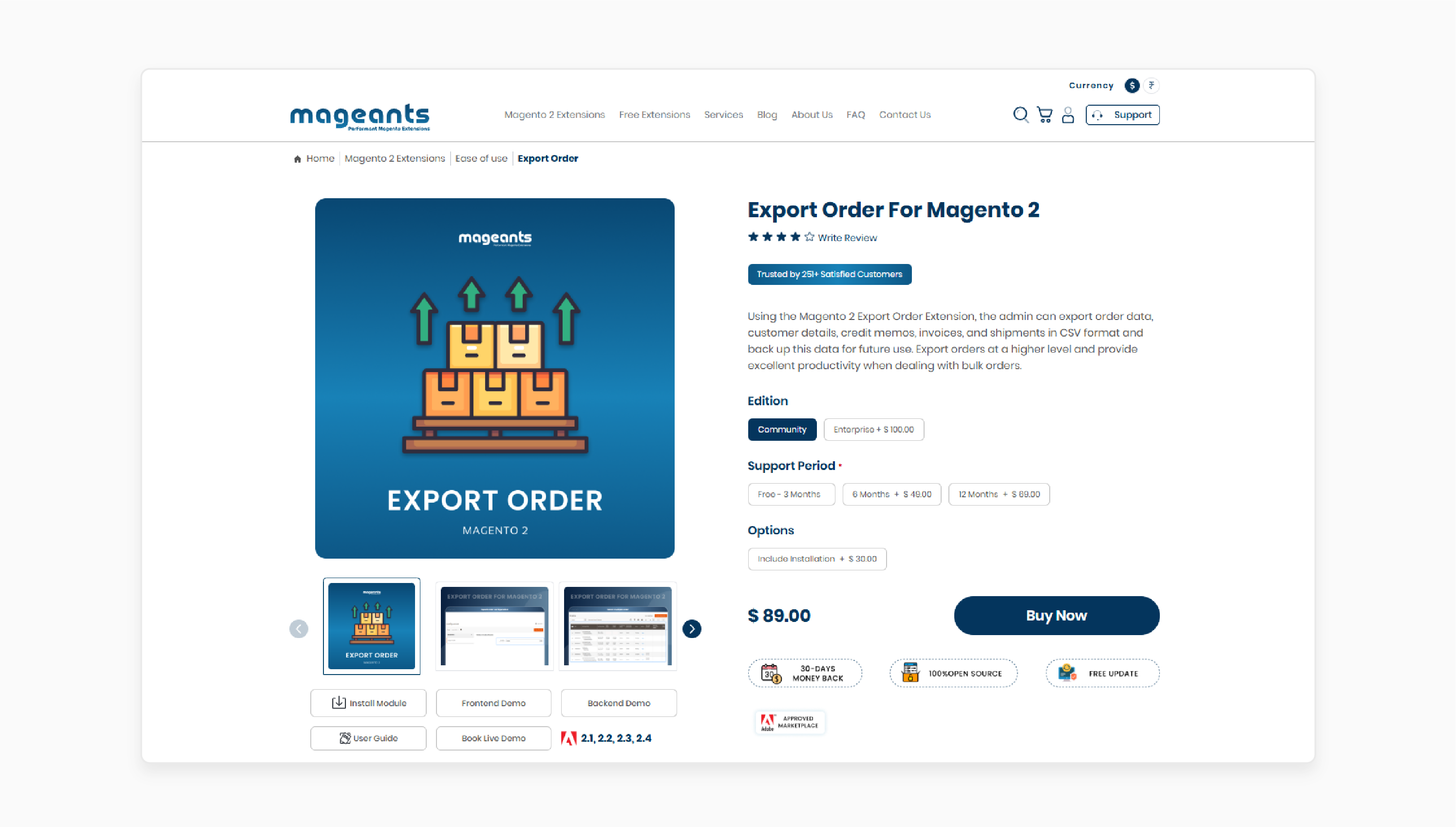
Mageants export order extension helps the admin export order data and customer details. It also exports credit memos and shipments in CSV format and backs up this data for future use. You can export orders at a higher level. It provides excellent productivity when dealing with bulk orders. It is compatible with Magento 2.1, 2.2, 2.3, and 2.4.
Key Features:
-
Accurate and efficient export order data
-
Allow order exports with detailed information in CSV format
-
High-order exporting capacity
-
Fast and easy export of order and customer information details
-
Single as well as bulk order export
-
Export including and excluding taxes
Price:
-
Magento Community Edition: $199 (12 months)
-
Magento Enterprise Edition: $499 (12 months)
Automating Your Sales Data Exports
1. Setting Up Scheduled Exports with Cron Jobs
Most powerful export extensions support scheduled exports through Magento's built-in cron system. It allows you to run automated exports at predefined intervals without manual intervention.
Benefits:
-
It requires no manual effort once configured.
-
Reduces human error and ensures consistency.
-
Frees up staff time for more critical tasks.
-
Customizable timing and filters to suit any workflow.
2. Integration with external platforms
You can integrate Magento with automation platforms like Make or Zapier. These tools automate data flow between Magento and apps like Slack or Google Sheets. Some setups may need webhooks or Magento API endpoints, depending on the platform.
Benefits:
-
It requires no coding.
-
Connect Magento events to triggers and actions in other systems.
-
Ideal for light automation and team notifications.
3. Remote Server Integration via FTP/SFTP
Configure your exports to upload to remote servers for integration with external systems. It enables smooth data sharing with other systems like ERP or a data warehouse. The method removes the need for manual file transfers. It also guarantees that external systems have access to the most current data.
Benefits:
-
Enables real-time system-to-system data sharing
-
Eliminates manual file transfers
-
Keeps external systems always up to date
-
Supports secure, encrypted file transfers
Magento Sales Data Export Formats and Templates
1. CSV
CSV, Comma Separated Values, is a common, flat-file format. It stores tabular data using commas as separators.
Benefits:
-
Supported by spreadsheet tools like Google Sheets and Excel.
-
Simple to read and import/export.
-
Lightweight and easy to automate.
2. XML
XML, Extensible Markup Language, is a structured markup language. It is ideal for sharing data between systems.
Benefits:
-
Excellent for system-to-system integration.
-
Preserves parent-child relationships and nested data structures.
-
Often used in ERP and B2B integrations.
3. JSON
JSON, JavaScript Object Notation, is a modern, text-based format. It structures data using key-value pairs.
Benefits:
-
Lightweight and parsed by APIs and web applications.
-
It is the preferred format for frontend/backend integration and REST APIs.
-
Ideal for real-time and dynamic data consumption.
4. Excel XML
Excel XML is an XML-based format designed for Microsoft Excel compatibility.
Benefits:
-
Opens in Excel with formatting intact.
-
Supports advanced features like formulas and data styling.
-
Useful for financial reporting and presentations.
5. TXT / TSV
TXT / TSV, Tab Separated Values, is a plain text file with data separated by tabs (TSV) or spaces.
Benefits:
-
Compatible with legacy systems and older applications.
-
Lightweight and easy to process in command-line tools.
-
Good for quick data transfer with minimal formatting needs.
Integration with External Systems
1. Accounting Software Integration
The most common integration scenarios involve exporting Magento sales data to accounting platforms. These include QuickBooks or Sage. Some Magento extensions come with QuickBooks-compatible templates for faster setup. For QuickBooks integration, you'll need specific formatting that includes:
-
Customer ID
-
Order date
-
Invoice number
-
Itemized products
-
Subtotals
-
Tax amounts
Best Practices:
-
Configure exports to include shipping charges and payment methods.
-
Format the data according to your accounting system’s specifications.
-
Automate imports on the accounting platform. Use middleware like Zapier or custom scripts.
-
Establish a regular reconciliation process to match Magento sales with financial records.
Benefits:
-
Simplifies bookkeeping and tax reporting.
-
Reduces human error and manual data entry.
-
Improves financial transparency and compliance.
2. Business Intelligence (BI) Integration
Integrate Magento with BI tools such as Power BI or Looker to use your sales data for advanced analytics.
Best Practices:
-
Export comprehensive datasets that include customer segments and order status.
-
Import data into your BI tool using manual uploads or API pipelines.
-
Design dashboards for metrics like revenue by category and average order value.
-
Schedule regular data refreshes to keep dashboards current.
Benefits:
-
Enables advanced analytics and data-driven decision-making.
-
Visualize trends that are not possible through Magento’s native reports.
-
Supports forecasting and campaign performance tracking.
3. ERP and CRM Systems Integration
Synchronizing Magento with your ERP or CRM system centralizes business operations.
Best Practices:
-
Export or sync sales data, including order details and customer profiles.
-
Use middleware like Dell Boomi or MuleSoft for batch syncing.
-
Ensure field mappings match the ERP/CRM schema. These include customer IDs and product SKUs.
-
Automate updates to keep stock and customer info consistent across systems.
Benefits:
-
Enriches operational efficiency by connecting inventory and fulfillment.
-
Delivers a 360° view of customers across service and marketing platforms.
-
Enhances order accuracy and reduces fulfillment delays.
FAQs
1. Can I automate Magento order exports?
You can automate order exports on a set schedule without manual intervention. It uses third-party extensions with Cron Scheduler functionality.
2. How do I export specific order data fields from Magento?
While Magento's native export includes standard fields. Third-party extensions allow filtering and selecting specific attributes. These include order ID and payment details.
3. Is it possible to export sales data to Google Sheets?
Extensions like Wyomind Mass Order Export offer direct integration with Google Sheets. You can use Zapier to connect Magento exports with Google Sheets.
4. What security measures should I use for exported sales data?
Use encryption for sensitive data and secure transfer protocols (SFTP). Restrict access to export files and audit those who have access to exports. Never include full credit card details in exports.
Summary
Magento export sales data enables businesses to extract sales information from their stores. The article explores the features of the data, including:
-
Exportable data includes customer info, orders, invoices, and product sales.
-
Developers can use REST API, CLI, or PHP scripts for advanced exports.
-
Extensions like Amasty, Mageplaza, and Mageants offer automation features.
-
Integrating accounting, BI, and CRM tools enhances business workflows.
Simplify your data workflows with seamless exports. Pair it with managed Magento hosting for better integration.



