
Magento Error Logs: Types, Techniques, and Implementation Steps
Want to detect and fix Magento 2 errors faster? Magento error logs troubleshoot, debug, and enhance the performance and security of your ecommerce store.
In this article, we will explore the importance and steps to set up Magento error logs.
Key Takeaways
-
Understand the significance of Magento error logs in troubleshooting and debugging.
-
Learn how error logs contribute to optimizing performance and enhancing security.
-
Discover the various types of Magento error logs and their respective functions.
-
Follow step-by-step instructions to set up and interpret Magento error logs effectively.
-
Explore advanced techniques for error log aggregation, real-time monitoring, and security threat detection.
What is an Error Log in Magento 2?
The Magento 2 error log is a record of errors, warnings, exceptions, and any other diagnostic error message. It occurs during the operation of a Magento store.
These logs provide detailed information about issues encountered within the Magento system, including errors related to:
-
Code execution
-
Database queries
-
Configuration settings
-
Third-party extensions.
Importance of Magento Error Logs
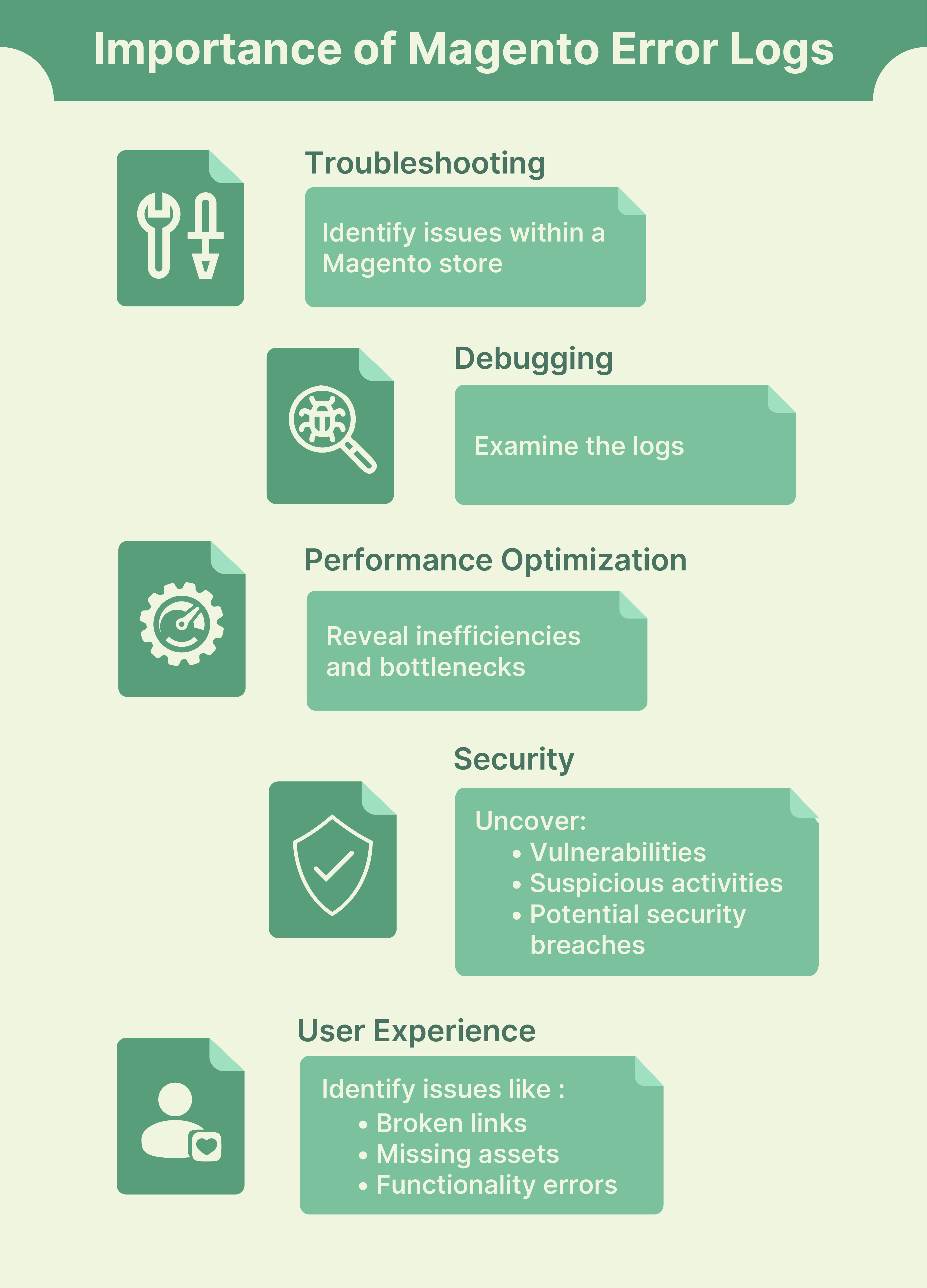
1. Troubleshooting
Error logs help developers identify issues within a Magento store. They provide detailed information about:
-
Errors
-
Warnings
-
Exceptions.
These occur during the operation of the store. It helps developers pinpoint the root cause of problems.
2. Debugging
When something goes wrong in a Magento store, error logs act as a debugging tool. Developers can examine the logs to understand the:
-
The sequence of events leading up to the error
-
Variables that were involved
-
Part of the code that might be causing the issue.
3. Performance Optimization
Error logs can reveal inefficiencies and bottlenecks in a Magento store's codebase. By analyzing error patterns and frequency, developers can identify areas for optimization and improvement. It enhances the overall Magento store performance.
4. Security
Monitoring error logs helps maintain the security of a Magento store. They can uncover:
-
Vulnerabilities
-
Suspicious activities
-
Potential security breaches.
By regularly reviewing error logs, developers can take proactive measures to mitigate security risks. It also helps safeguard the sensitive data.
5. User Experience
Any eCommerce platform should ensure a smooth user experience. Error logs help developers identify issues that may impact the user experience, such as:
-
Broken links
-
Missing assets
-
Functionality errors.
Developers can enhance user satisfaction and retention by addressing these issues promptly.
Types of Magento Error Logs
1. System Logs
System.log records errors and warnings related to the Magento system itself. They may include errors encountered during:
-
System upgrades.
System logs provide insights into issues that affect the core functionality of the Magento platform.
2. Exception Logs
Exception.log captures exceptions thrown by Magento code during runtime. These exceptions could result from:
-
Coding errors
-
Database issues
-
Unexpected conditions.
Exception logs contain detailed information about the nature of the exception. It includes the file and line number where it occurred. The feature makes them invaluable for debugging purposes.
3. PHP Error Logs
Magento, being built on PHP, also utilizes PHP error logging mechanisms. PHP error logs capture errors and warnings generated by the PHP interpreter. These logs provide insights into issues such as:
-
Syntax errors
-
Undefined variables
-
Memory limit exceeded errors.
4. Database Logs
Magento logs database-related errors and queries for diagnostic purposes. Database logs can help identify issues such as:
-
Database connection failures
-
Query optimization problems
-
Data integrity issues.
Monitoring database logs helps maintain the performance and reliability of the Magento database.
5. Security Logs
Security logs record Magento system’s:
-
Authentication failures
-
Potential security breaches.
These logs help detect and respond to security threats, such as:
-
Unauthorized access attempts
-
Brute force attacks
-
Injection vulnerabilities.
6. Performance Logs
Performance logs track the performance metrics of the Magento application, including:
-
Page load times
-
Database query execution times
-
Resource utilization.
Analyzing performance logs helps identify performance bottlenecks and optimize code. It also helps improve the speed and responsiveness of the Magento store.
7. Custom Logs
Developers can also create custom logs to track specific events or activities within their Magento application. Custom logs allow developers to monitor custom modules, extensions, or integrations. These help identify errors, warnings, or important events that require attention.
Steps to Assess and Interpret Magento Error Logs
-
Log in to the Magento 2 Admin Panel.
-
Under Magento 2 Admin Panel, Navigate to System> Configuration> Advanced> Developer> Debug.
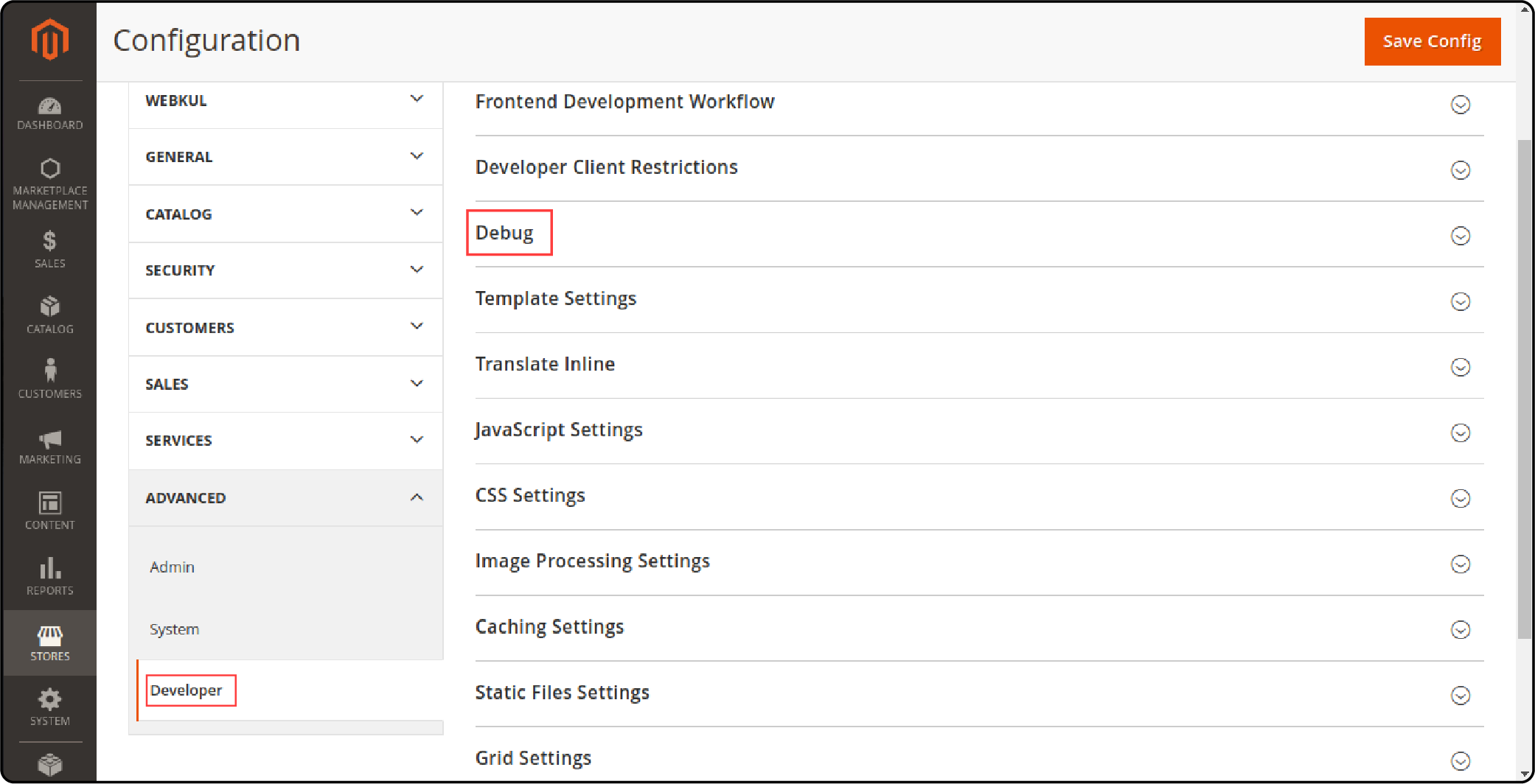
- Set the Log to File option to Yes.
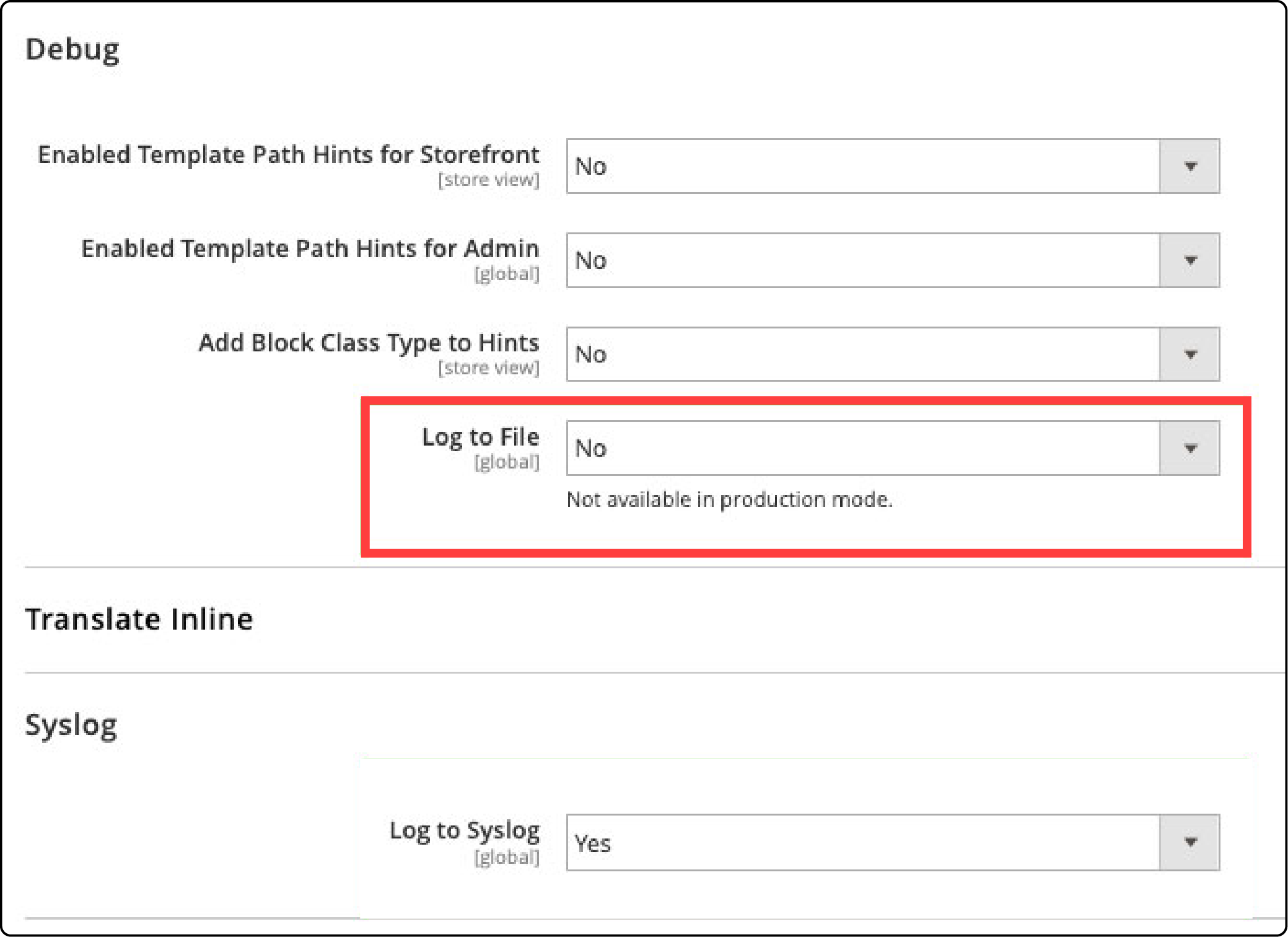
-
Save the configuration.
-
You will find the debug details under var/log/debug.log.
If you prefer using CLI, then run the following command in the Magento directory (2.3.1):
bin/magento setup:config:set --enable-debug-logging=true
- Now, flush the cache:
bin/magento cache:flush
Note: For versions older than Magento 2.3.1, use this command:
enable: php bin/magento config:set dev/debug/debug_logging 1 && php bin/magento cache:flush
Advanced Magento Error Logs Techniques
1. Log Aggregation and Centralized Logging
Instead of relying solely on individual log files scattered across multiple servers or instances. You can implement a centralized logging solution. Tools like Elasticsearch, Logstash, Kibana, or Splunk can aggregate logs. These can be aggregated from multiple Magento instances into a single, searchable repository. It facilitates:
-
Comprehensive analysis
-
Correlation of events
-
Streamlined troubleshooting.
2. Real-time Monitoring and Alerting
Set up real-time monitoring of Magento error logs using tools like:
-
Nagios
-
Zabbix
-
Prometheus.
Configure alerts to notify administrators or developers immediately when critical errors occur. The proactive approach enables rapid response to issues. It minimizes downtime and mitigates potential business impact.
3. Log Retention and Rotation Policies
Define log retention and rotation policies to manage log file sizes effectively. Rotate logs regularly to prevent them from consuming excessive disk space. Consider implementing log compression and archiving to conserve storage resources. These also help retain historical log data for future analysis and audit purposes.
4. Custom Error Logging and Reporting
Extend Magento's logging capabilities by implementing custom error logging. You can also implement reporting mechanisms tailored to your specific requirements. Develop custom loggers to capture:
-
Application-specific events
-
Performance metrics
-
Business transactions.
Integrate with third-party services or analytics platforms for comprehensive error monitoring and reporting.
5. Error Tracing and Profiling
Employ advanced debugging techniques such as error tracing and profiling. These help identify performance bottlenecks and optimize code efficiency. Use tools like Blackfire.io or New Relic to:
-
Profile Magento code execution
-
Analyze database queries
-
Identify areas for optimization.
Integrate profiling data with error logs for a holistic view of application performance.
6. Log Correlation and Analysis
Use log correlation techniques to correlate events across different log sources and systems. Identify patterns, dependencies, and root causes by correlating Magento error logs with:
-
Web server logs
-
Application metrics
-
Network traffic
-
External dependencies.
Leverage log analysis tools and machine learning algorithms to automate anomaly detection and troubleshooting.
7. Security Logging and Threat Detection
Implement advanced security logging and threat detection mechanisms to detect and respond to security incidents. Log security-relevant events such as:
-
Authentication failures
-
Access control violations
-
Suspicious activity.
Use SIEM (Security Information and Event Management) solutions to:
-
Correlate security logs
-
Detect anomalies
-
Mitigate threats in real-time.
FAQs
1. How can I locate Magento Error Logs on my server?
Magento Error Logs are typically found in the "var/log" folder within your Magento installation directory. You can access them to diagnose issues and improve your store's performance.
2. Should I enable developer mode or production mode to manage Magento Error Logs?
It is recommended to enable developer mode when actively troubleshooting errors. It provides more detailed error messages. Production mode is suitable for live stores to optimize performance and minimize logging overhead.
3. Are Magento Error Logs compatible with Adobe Commerce?
Magento Error Logs are an integral part of Adobe Commerce. It offers powerful error tracking and diagnostic capabilities. Whether you're using Magento Open Source or Adobe Commerce, error logs help maintain your store's health.
4. How frequently should I review Magento Error Logs?
It is advisable to review Magento Error Logs regularly. It is especially true after updates or changes to your store's configuration or extensions. By staying proactive, you can identify and resolve issues promptly.
Summary
Magento Error Logs maintain the functionality, security, and performance of Magento 2 stores. The article also uncovers several other points, including:
-
Error logs are important for troubleshooting, debugging, and performance optimization.
-
The various types of Magento error logs include System Logs, Exception Logs, and PHP Error Logs.
-
Practical steps for setting up and interpreting Magento Error Logs are outlined above.
-
Advanced error log techniques include error log file aggregation, real-time monitoring, and security threat detection.
Ready to streamline your Magento store's performance and security? Consider managed Magento hosting with expert error log management.



