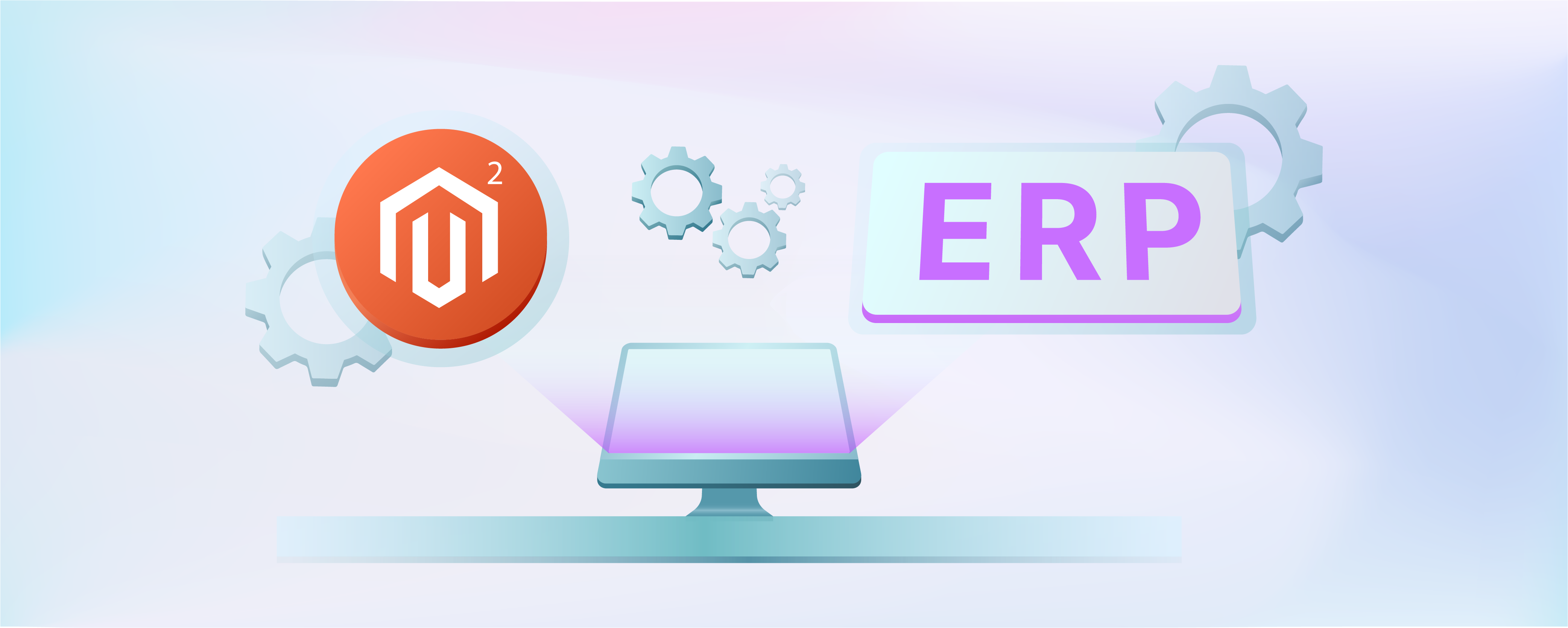
Magento ERP Integration: Prerequisites and Methods
Are you seeking a unified data solution for your business? Magento ERP Integration streamlines operations to enhance customer experience.
In this article, we will explore the benefits, prerequisites, and methods of Magento ERP Integration.
Key Takeaways
-
Learn how Magento ERP Integration streamlines operations for enhanced customer experience.
-
Discover the benefits of Magento ERP Integration, including streamlined operations.
-
Understand the prerequisites of Magento ERP Integration, such as clear business objectives.
-
Explore various methods of integrating Magento with ERP, including Magento connectors.
-
Gain insights into key considerations like scalability, security, and error handling.
Benefits of Integrating Magento with ERP
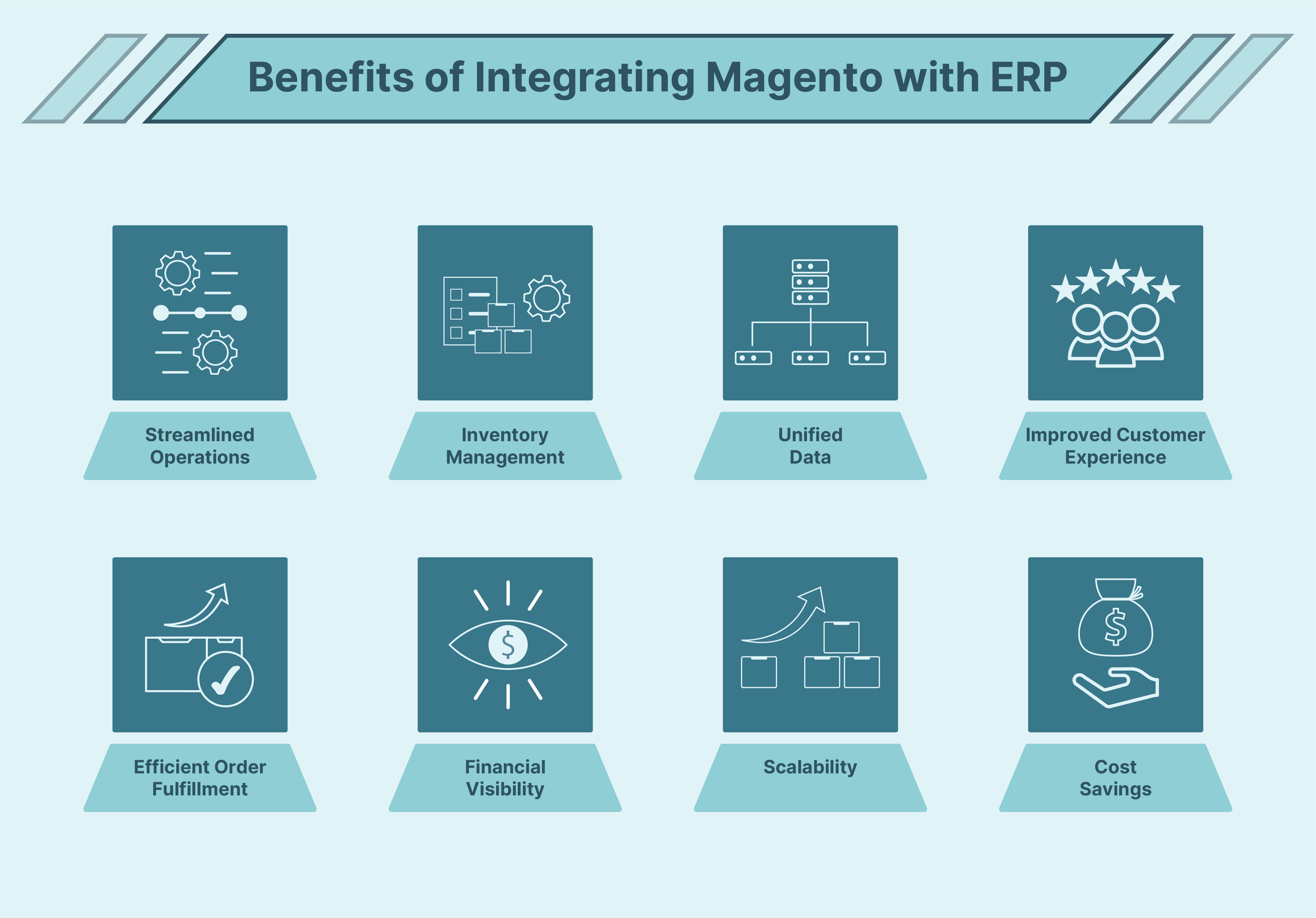
1. Streamlined Operations
ERP (Enterprise Resource Planning) integration can automate processes such as:
-
Customer data synchronization between Magento 2 and other systems.
It streamlines operations and reduces manual data entry. It also minimizes errors and improves efficiency.
2. Inventory Management
ERP integration provides real-time visibility into inventory levels across all sales channels. It helps ecommerce stores optimize inventory levels. It also prevents stockouts and ensures timely replenishment.
3. Unified Data
ERP with Magento integration helps businesses maintain a single source of truth for data related to:
-
Customers
-
Orders
-
Products
-
Inventory.
It eliminates data silos and ensures consistency across different departments.
4. Improved Customer Experience
ERP integration enables businesses to provide better customer service. It is by accessing comprehensive customer data from Magento commerce and other systems. It allows for:
-
Personalized marketing
-
Tailored product recommendations
-
Efficient order fulfillment.
5. Efficient Order Fulfillment
Magento 2 integration with ERP automatically processes orders placed on the Magento ecommerce platform. It also helps fulfill the order using resources managed by the ERP system integration. It helps:
-
Reduce order processing times
-
Enhance customer satisfaction.
6. Financial Visibility
Integrating Magento and ERP provides better financial visibility by real-time synchronization of:
-
Sales data
-
Expenses
-
Revenue.
It facilitates accurate financial reporting, budgeting, and forecasting.
7. Scalability
ERP, which we will integrate with the Magento website, enables e-commerce to scale its operations smoothly as it grows. The integrated system can handle:
-
Increased order volumes
-
Additional sales channels
-
Expansion into new markets.
They don’t have to compromise on efficiency or data integrity.
8. Cost Savings
The initial investment to integrate your ERP for Magento may be significant. The long-term cost savings can be substantial. Ecommerce stores can lower operational costs and increase profitability over time by automating processes. It also reduces manual errors and improves efficiency.
Prerequisites of Integrating ERP with Magento
1. Clear Business Objectives
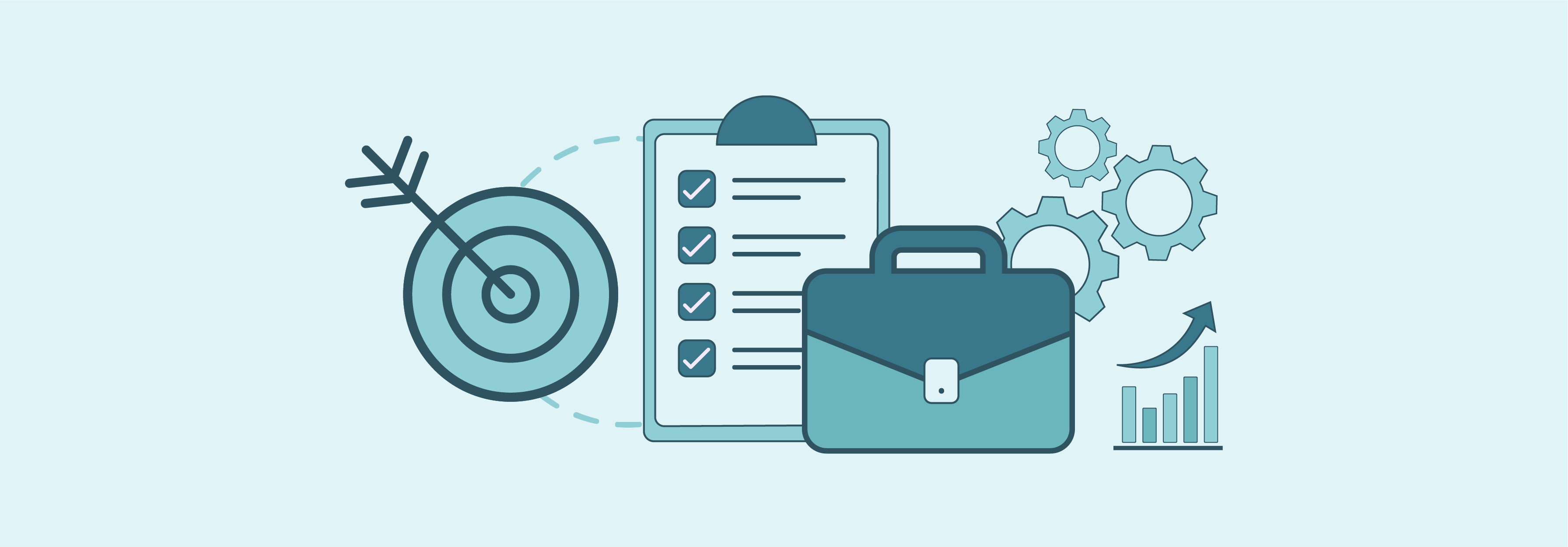
Define clear business objectives for the integration project. Determine what specific goals you want to achieve through Magento Ecommerce ERP integration, such as:
-
Improving inventory management.
It enhances customer experience and increases sales efficiency.
2. Scope and Requirements
Identify the scope of integration, including:
-
The types of data to be synchronized (e.g., customer data, product information, orders)
-
Integration points (e.g., Magento storefront, ERP system)
-
Any specific requirements or constraints.
3. Selection of ERP System
Choose an ERP system that aligns with your:
-
Business needs
-
Budget
-
Scalability requirements.
Ensure that the selected ERP system offers powerful integration capabilities. It should also support Magento integration through APIs or connectors.
4. Magento Version Compatibility
Verify that the Magento version you are using is compatible with the chosen ERP system. You should also check for any compatibility issues or required updates.
5. Data Cleanliness and Standardization

Ensure that your data is clean, accurate, and standardized across both Magento and the ERP system. Cleanse and standardize data related to:
-
Customers
-
Products
-
Inventory
-
Orders
-
Other relevant information.
It prevents data inconsistencies and errors during integration.
6. API Access and Documentation
Obtain access to the APIs provided by both Magento and the ERP system. Familiarize yourself with the:
-
API Documentation
-
Endpoints
-
Data formats required.
It is very useful for effectively integrating ERP software with Magento.
7. Customization Requirements
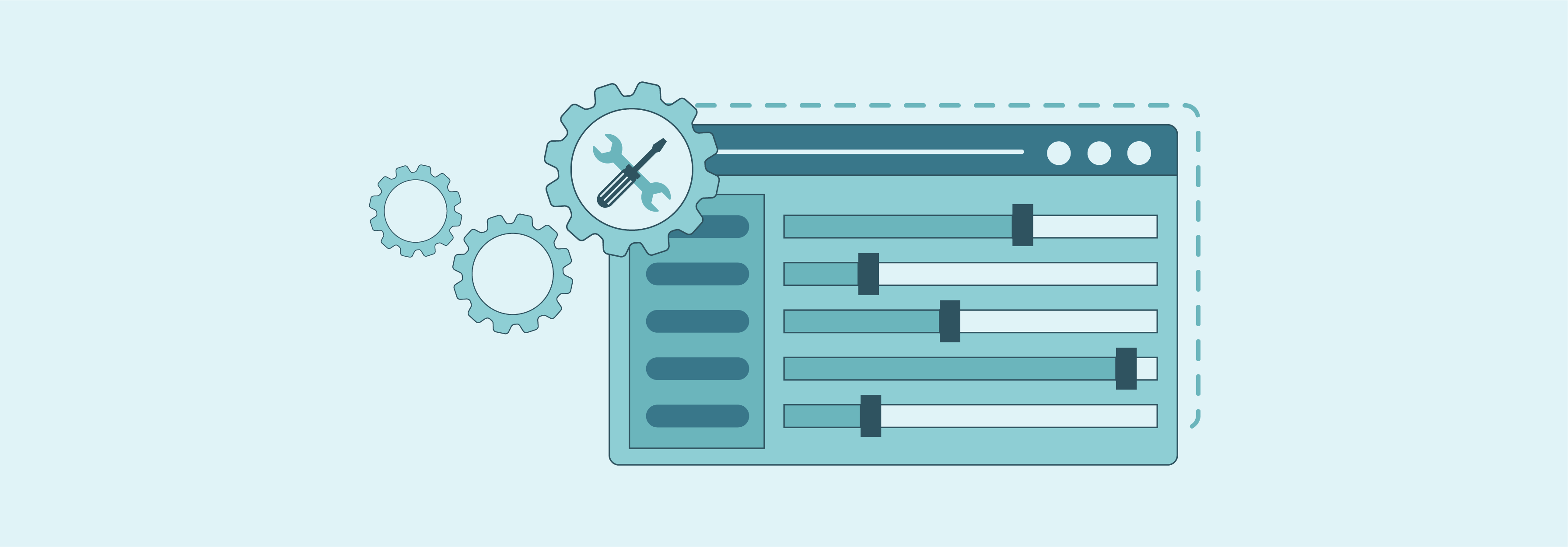
Assess any customization requirements for the integration project. Determine if you need to develop:
-
Custom scripts
-
Middleware.
It facilitates data exchange and workflow automation between Magento and the ERP system.
8. Technical Expertise
Ensure that you have access to technical expertise. You can also engage with experienced developers who are proficient in:
-
ERP integration
-
API integration
They should be capable of implementing and troubleshooting the integration effectively.
9. Infrastructure and Hosting
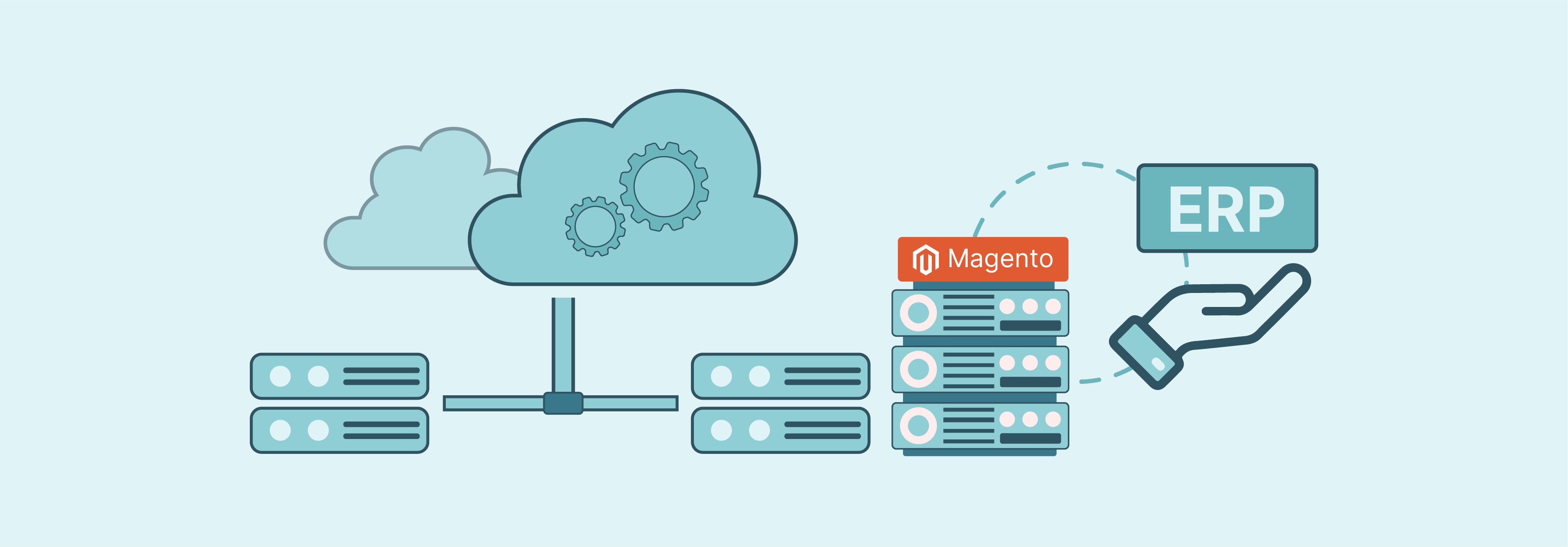
Evaluate your infrastructure and hosting environment. It ensures that the hosting can support the integrated Magento 2 ERP solution. Consider factors such as:
-
Server resources
-
Scalability.
It helps accommodate increased data processing and user traffic.
10. Testing and Quality Assurance
Plan comprehensive testing and quality assurance procedures. It helps validate the integration setup thoroughly. Perform testing across different:
-
Scenarios
-
Data sets
-
User workflows.
It identifies and addresses any issues or discrepancies before deploying the integration into production.
11. Training and User Adoption
Provide training and support to users who will interact with the integrated Magento ERP system. Ensure that employees understand how to use the integrated solution for Magento effectively. You can also encourage user adoption through ongoing education and support initiatives.
12. Data Mapping and Transformation

Define how data will be mapped and transformed between Magento and the ERP system. Establish clear mappings for:
-
Data fields
-
Formats.
It helps ensure consistency and accuracy across both systems. Consider any data transformation or validation requirements to align with the data models of each system.
13. Integration Methodology
Select the most appropriate integration methodology based on your:
-
Technical requirements
-
Resources
-
Timeline.
Evaluate options such as:
-
Pre-built connectors
-
Custom API integration
-
Middleware Magento platform
-
Direct database integration
-
Message queues
-
Webhooks.
You can choose the method that best fits your needs.
14. Scalability and Performance
Consider the scalability and performance implications of your integration partner.
Ensure that the chosen integration method can handle:
-
Growing data volumes
-
Increased user traffic
-
Future expansion requirements.
There should be no compromise on system performance or reliability.
15. Security and Compliance

Implement powerful security measures to protect sensitive data exchanged between Magento and the ERP system. You can safeguard data privacy by utilizing:
-
Encryption
-
Authentication mechanisms
-
Access controls
-
Data encryption techniques.
You should also comply with regulatory requirements such as GDPR, PCI DSS, or HIPAA.
16. Error Handling and Monitoring
Develop error-handling mechanisms and monitoring processes. It helps detect and address integration issues proactively. Implement logging, alerting, and notification systems to:
-
Track integration activities
-
Monitor data flows
-
Troubleshoot errors or discrepancies in real-time.
Method of Magento ERP Integration
1. Magento Connectors
Magento connectors are pre-built Magento ERP solutions. These are specifically designed to connect Magento with various ERP systems. These connectors typically come with configurable settings and mappings. It helps facilitate smooth data synchronization between Magento 1 and the ERP system.
They offer a plug-and-play approach. It allows ecommerce to set up integration quickly without extensive development effort. The availability of connectors may be limited to specific ERP systems. The customization options may also be restricted.
2. Custom API Integration
Custom API integration involves developing custom integration logic. These help connect Magento with an ERP system using Magento's APIs (REST or SOAP). The approach offers flexibility and customization capabilities. These tailor the integration according to specific business requirements.
Developers can leverage Magento's API documentation to create:
-
Custom endpoints
-
Data mappings
-
Authentication mechanisms to synchronize data between Magento and the ERP platforms.
Custom API integration provides greater control and flexibility. It requires more development effort and expertise than using pre-built connectors.
3. Middleware Solutions
Middleware Magento ERP software acts as an intermediary between Magento and the ERP system. It facilitates data exchange and synchronization through pre-built connectors or adapters. These platforms provide a centralized hub for:
-
Managing integrations
-
Orchestrating workflows
-
Transforming data formats between Magento and the ERP system.
Middleware solutions offer out-of-the-box integration capabilities. They reduce the need for custom development and streamline the integration process. Popular middleware platforms include:
-
MuleSoft
-
Dell Boomi
-
Celigo.
4. Direct Database Integration
A direct database integration strategy involves establishing a direct connection between ERP databases and Magento. The method bypasses Magento's APIs and directly synchronizes data at the database level. It enables real-time data exchange between the two systems.
Direct database integration requires a thorough understanding of both Magento and the ERP system's database structures. It also requires careful handling of data consistency and integrity. Direct database integration with ERP offers high performance and real-time synchronization. It may pose security risks and require custom development to maintain compatibility with system updates.
5. Message Queues
Message queues facilitate asynchronous communication between Magento and the ERP system. It is by decoupling the integration process into separate components. The process involves:
-
An event occurs in Magento open source (e.g., a new order is placed)
-
A message is sent to the message queue
-
The ERP system then processes it to perform relevant actions (e.g., order fulfillment).
Message queues help manage integration complexity and handle high volumes of data. It also ensures fault tolerance by buffering messages during system downtime. Popular message queue systems include:
-
RabbitMQ
-
Apache Kafka
-
Amazon SQS.
6. Webhooks
Webhooks enable real-time communication between Magento and the ERP system. It is by triggering HTTP callbacks (webhooks) in response to specific events or actions in Magento. The process involves:
-
A predefined event occurs in Magento (e.g., order created)
-
A webhook is triggered
-
The associated payload is sent to the ERP system's endpoint.
It helps initiate further processing. Webhooks provide a lightweight and scalable integration method for event-driven scenarios. It allows ecommerce to respond to changes in real time. Implementing webhooks requires:
-
Setting up webhook touchpoints of Magento ERP integration solution for your online store
-
Handling authentication
-
Error handling mechanisms.
FAQs
1. What are Magento and ERP systems?
Magento is an open-source platform that serves as the front-end e-commerce platform for handling online sales. It cannot operate without a connected ERP. ERP system is customized to manage all the backend processes.
2. What are the benefits of integrating Adobe Commerce with an ERP system?
Integrating Adobe Commerce with an ERP system streamlines operations. It synchronizes data between the e-commerce platform and ERP. The synchronization enhances inventory management, order processing, and customer service.
3. How does Magento ERP Integration enhance businesses operational efficiency?
Magento ERP Integration enhances efficiency by integrating Adobe Commerce with popular ERP solutions. These include SAP Business, Netsuite ERP, or Oracle ERP cloud. Businesses can centralize data management, gain real-time insights, and improve decision-making. The integration fosters better collaboration between sales, marketing, and finance teams.
4. Can ERP Magento Integration accommodate complex business processes and customizations?
Magento ERP Integration is highly adaptable and can accommodate diverse business requirements and customizations. Adobe Commerce's robust API architecture allows seamless integration with SAP Business One or Oracle ERP.
5. What are the types of Magento ERP integration available?
There is a variety of ERP Magento integration. It is based on the nature of the integration and the ERP solution used. It includes global ERP solutions, point-to-point integration, and sage ERP solutions.
Summary
Magento ERP Integration offers businesses a streamlined solution to enhance operations and customer experience. The article also uncovers several other points, including:
-
Benefits of Magento ERP Integration include streamlined operations and improved inventory management.
-
Prerequisites for Magento ERP Integration involve defining clear business objectives.
-
Other prerequisites include accessing API documentation and considering customization requirements.
-
Methods of Magento ERP Integration include Magento connectors and custom API integration.
Ready to optimize your ecommerce operations with Magento ERP Integration? Make your server ready for smooth performance with managed Magento hosting.




