
Magento Ecommerce Website Development: Checklist and Process
Magento ecommerce website development helps businesses establish and manage their online presence on the Magento platform. It allows businesses to tailor their websites to meet specific needs and branding, accommodating increased traffic and products. It is used by ecommerce to establish, customize, and grow Magento online stores while ensuring security and user-friendliness.
This guide outlines the fundamental steps in Magento website development for ecommerce startups, mid-sized businesses, and enterprises. It also explains how to create a website using Magento website development.
-
Magento Ecommerce Development Solutions based on Different Business Demands
-
Key Considerations for Selecting a Magento Development Company
Key Takeaways
-
Discover the advantages of Magento, including its customization capabilities, mobile responsiveness and SEO tools for improved online visibility for your ecommerce platform.
-
Explore the tailored solutions offered by Magento for different business demands, from small businesses to enterprise scalability solutions.
-
Learn how to navigate the Magento website development process with a comprehensive Magento checklist.
-
Explore the crucial steps in configuring store settings, choosing themes, installing extensions, and setting up payments and shipping options for your Magento store.
-
Discover the significance of professional web development services and the role of Magento in enhancing the shopping experience and conversions.
Understanding Magento and Its Advantages
Magento is an open-source eCommerce platform used by over 250,000 merchants. It offers flexibility, scalability, and a wealth of features. Due to its open-source nature, you can create a tailored online store without heavy costs. It includes the following advantages:
-
Customization Capabilities: Customization is a key strength of Magento. It allows you to adapt the website design and functionality to match your brand and business needs, from live chat widgets to custom themes, the only limit is your imagination.
-
Mobile Responsiveness: Magento ensures mobile responsiveness, making your store accessible and appealing on all devices. It results in improved search engine rankings and customer satisfaction.
-
Multi-Platform Integration: Magento facilitates integration with various systems like payment gateways and shipping services, enhancing your business's efficiency. Magento POS integration combines your online store with a powerful retail management system.
-
SEO and Performance Enhancement: Magento also supports SEO optimization for better online visibility. It offers tools to improve site performance, ensuring faster loading times and a smoother customer experience.
Magento Ecommerce Development Solutions based on Different Business Demands
1. Magento Small Business Suite
Magento suite prioritizes simplicity with user-friendly interfaces, customizable templates, and easy setup options. It leverages Magento's intuitive content management system (CMS), allowing small businesses to create and manage their online stores effortlessly. The suite emphasizes cost-effectiveness, enabling businesses to operate within budget constraints while providing essential functionalities for online commerce.
2. Magento B2B Commerce Module
Tailored for Magento B2B transactions, Magento incorporates features like customizable Magento catalogs, allowing businesses to create personalized catalogs for different clients. It offers tiered pricing and negotiation tools, empowering businesses to set specific prices for different customer segments and negotiate deals efficiently.
Account management functionalities enable businesses to manage multiple users within a single account, streamlining the procurement process.
3. Magento Omnichannel Integration
Magento's omnichannel integration synchronizes inventory across various sales channels, ensuring real-time updates and accurate stock information. Customer data synchronization allows a unified view of customer interactions across online and offline touchpoints.
It employs Magento's order management system to centralize order processing and fulfillment, providing customers with consistent experiences regardless of the channel they engage with.
4. Magento Enterprise Scalability Solution
Magento is designed for large enterprises and offers reliable architecture that can handle high traffic and large volumes of transactions. It incorporates advanced security features, including data encryption and compliance with industry standards, ensuring data integrity and customer trust.
Customization options allow enterprises to adapt the platform to their needs while maintaining high performance.
5. Magento Mobile Commerce
Leveraging responsive design and mobile optimization, Magento ensures seamless device experiences. It employs Magento mobile-first design principles, enhancing user experience on smartphones and tablets. It utilizes Magento's development capabilities, allowing businesses to create native or web-based mobile apps for their online stores.
6. Magento Personalization and AI Toolkit
Magento uses AI-driven analytics to track customer behavior and offer personalized content and product suggestions. It also integrates with marketing tools for targeted campaigns. With English AI, stores can improve product search, chatbot support, and voice navigation for English-speaking users.
Additionally, it integrates with marketing automation tools, allowing businesses to execute targeted campaigns based on customer segments and behaviors.
7. Magento Global Expansion
Magento supports multi-language capabilities, enabling businesses to cater to diverse global audiences. It integrates with regional payment gateways, ensuring secure and localized customer payment options worldwide.
Compliance tools help businesses adhere to different regulatory requirements across regions, facilitating smooth expansion into new markets.
Magento Website Development Process: Checklist
Step 1: Requirement Analysis
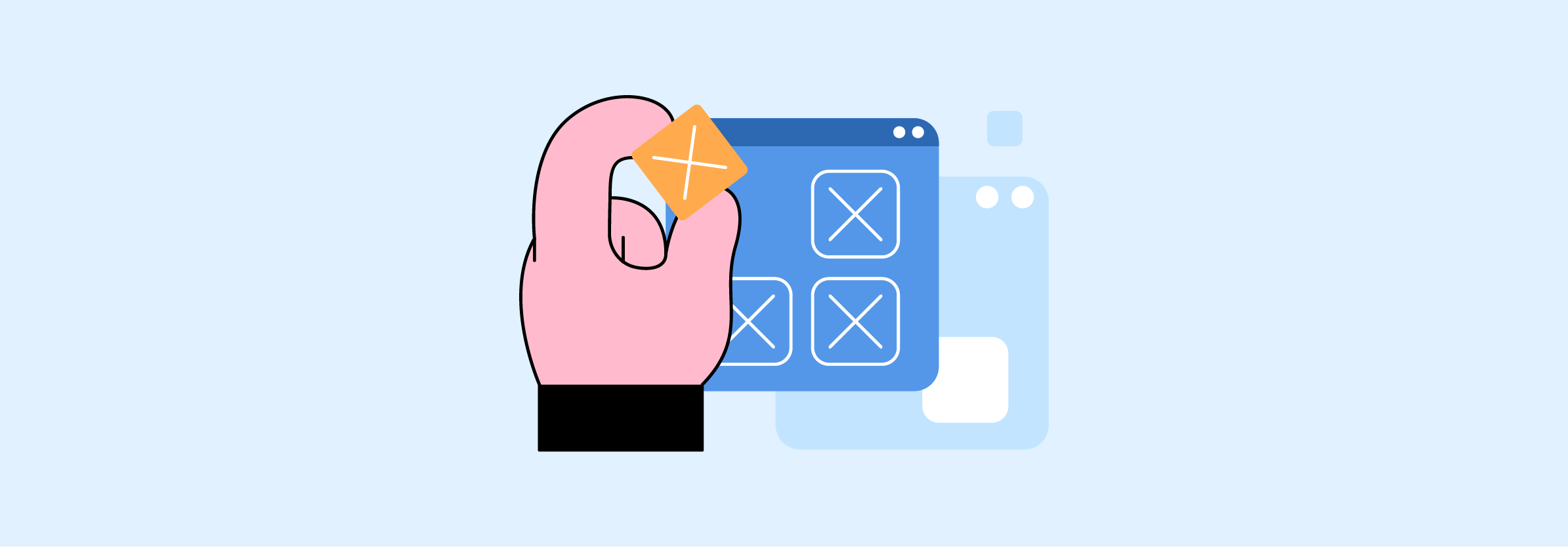
-
Define the site's structure and sitemap to organize content logically.
-
Choose between using pre-designed themes or creating a unique custom design.
-
If using a theme, specify customization requirements.
-
For custom design, outline preferred colors, styles, and layout inspirations.
-
Identify the default and custom functions needed within Magento.
-
Determine which Magento extensions, if any, are necessary to enhance site functionality.
-
Select a payment gateway provider and Magento payment methods, ensuring Magento compatibility.
-
Decide on shipping carriers and methods or integrate custom solutions if required.
-
Specify the Magento site's supported languages, currencies, and the currency used for payments.
-
Determine if third-party integrations, such as ERP or CRM systems, are necessary.
-
Establish a project timeline with key milestones.
-
Decide where the site will be developed- the developer's or the customer's server.
Step 2: Web Design (Front-end Development)
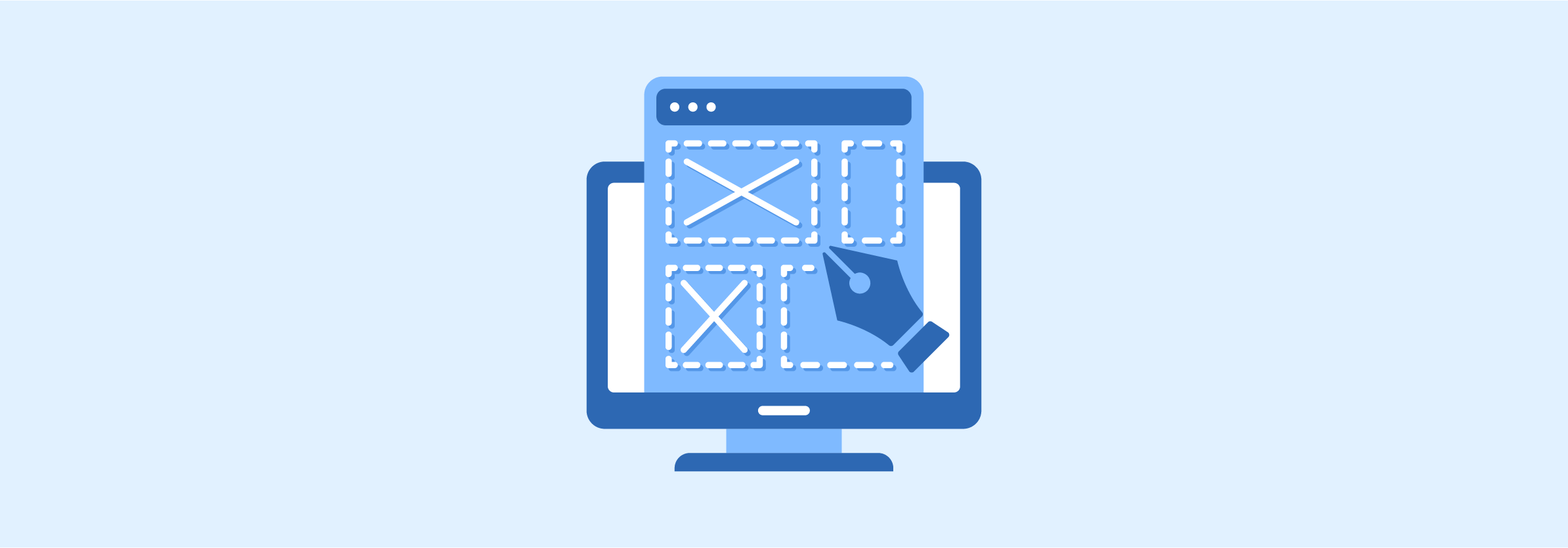
-
If using a pre-designed theme, provide branding assets like logos, banners, and color preferences.
-
Customize the Magento theme design as necessary to align with your brand.
-
For a custom design, review wireframes and prototypes, typically offering 1-3 design options.
Note: Once the design is approved, frontend Magento developers start crafting the website. The duration of this phase can range from 1 to 2 months, depending on complexity.
Step 3: Backend Development
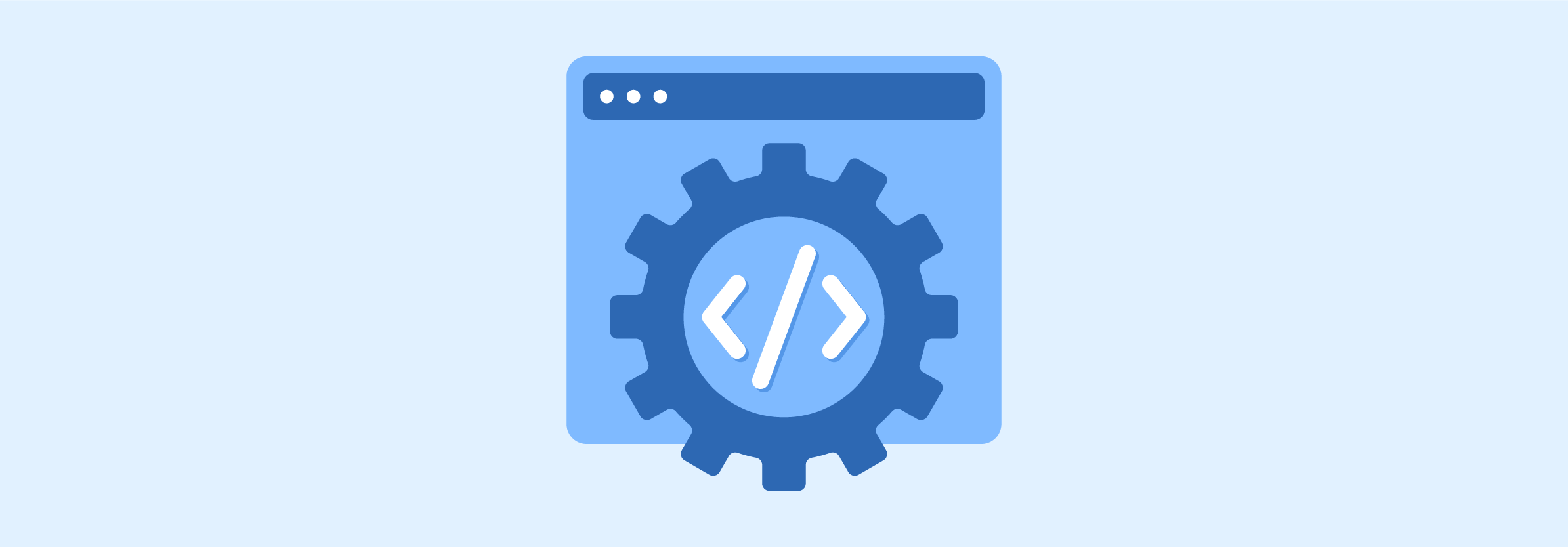
-
Configure default Magento 2 functionality to align with your specific business requirements.
-
Develop any custom functions needed to address unique business needs.
-
Install and tailor Magento 2 extensions to improve site performance.
-
Integrate selected payment gateways and shipping carrier systems.
-
Configure site settings, including language, currency, store information, and email templates.
-
If third-party system integration is necessary, collaborate with the Magento development team.
-
Import essential product data, including categories, images, SKUs, descriptions, quantity, and pricing.
-
Create crucial Magento CMS pages to engage and inform customers.
Step 4: Testing
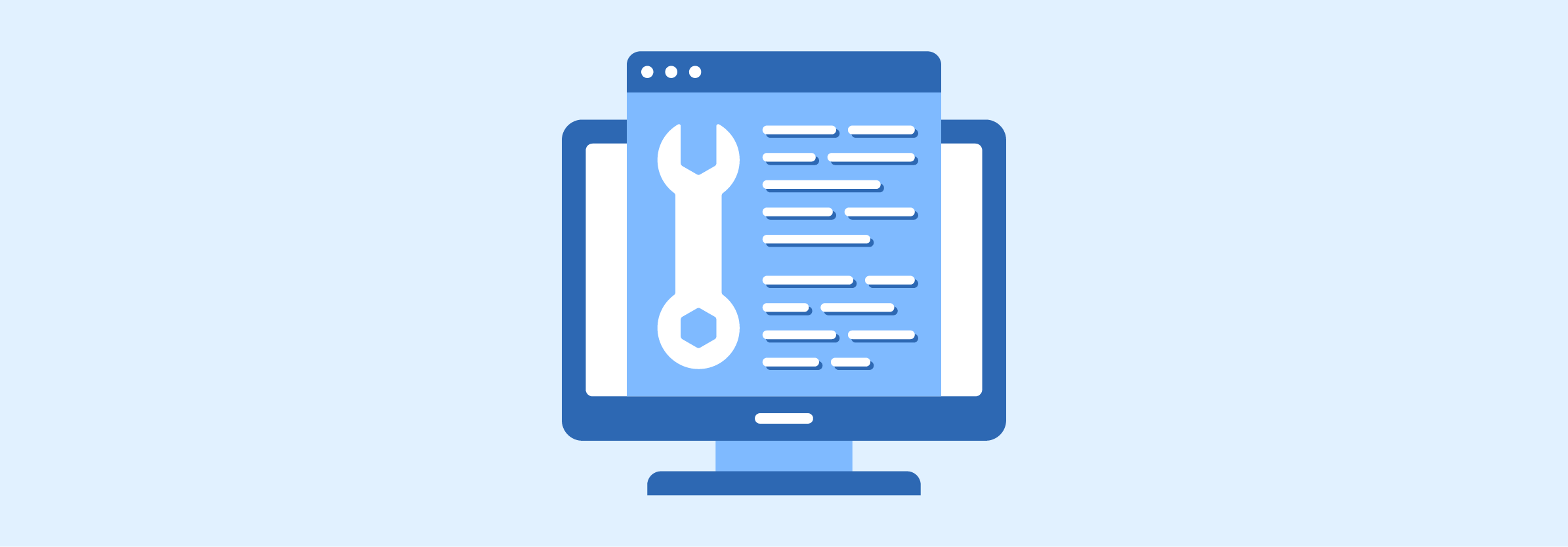
-
Perform internal testing where the development team systematically evaluates each project phase based on predefined requirements and test cases. Here, a quality assurance manager conducts a final review before presenting the project to you.
-
Engage in user acceptance testing, where you, as the site owner, actively evaluate the final result.
-
Provide feedback, report errors, and request improvements to the development team.
Step 5: Site Optimization
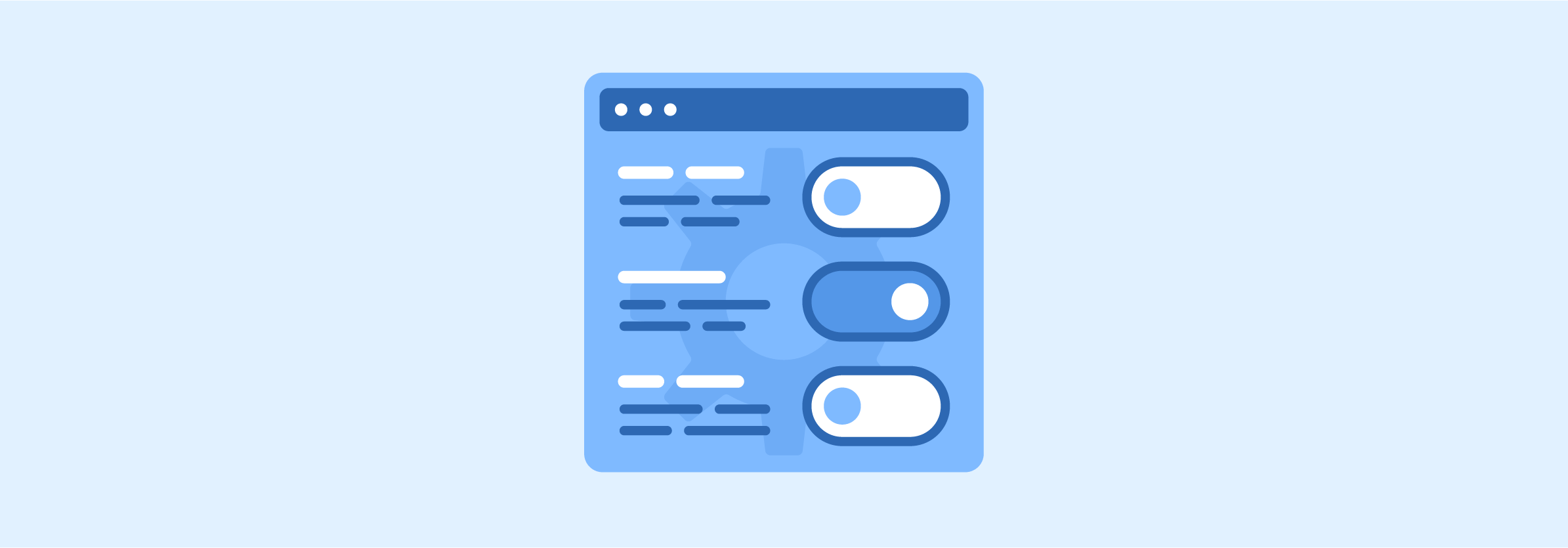
-
Address feedback and implement necessary changes.
-
Optimize site speed, performance, and SEO elements if requested.
-
Again, the Magento Site owner approves the website's final version and thoroughly reviews all essential pages and functions.
Step 6: Deployment & Launch
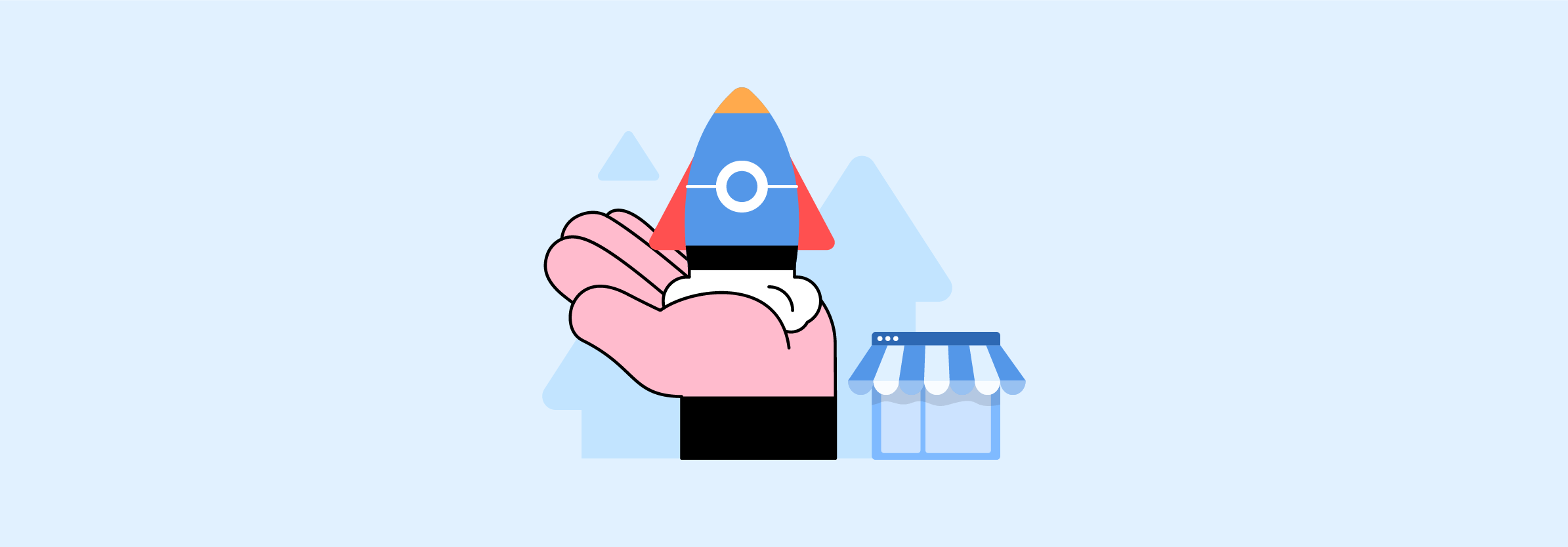
-
Deploy or transfer the code from the development site to the live server.
-
Establish the connection between the Magento site and its domain.
-
Initiate Magento promotional campaigns to attract customers to the new site.
-
Execute Magento marketing strategies as planned.
Step 7: Website Maintenance and Support
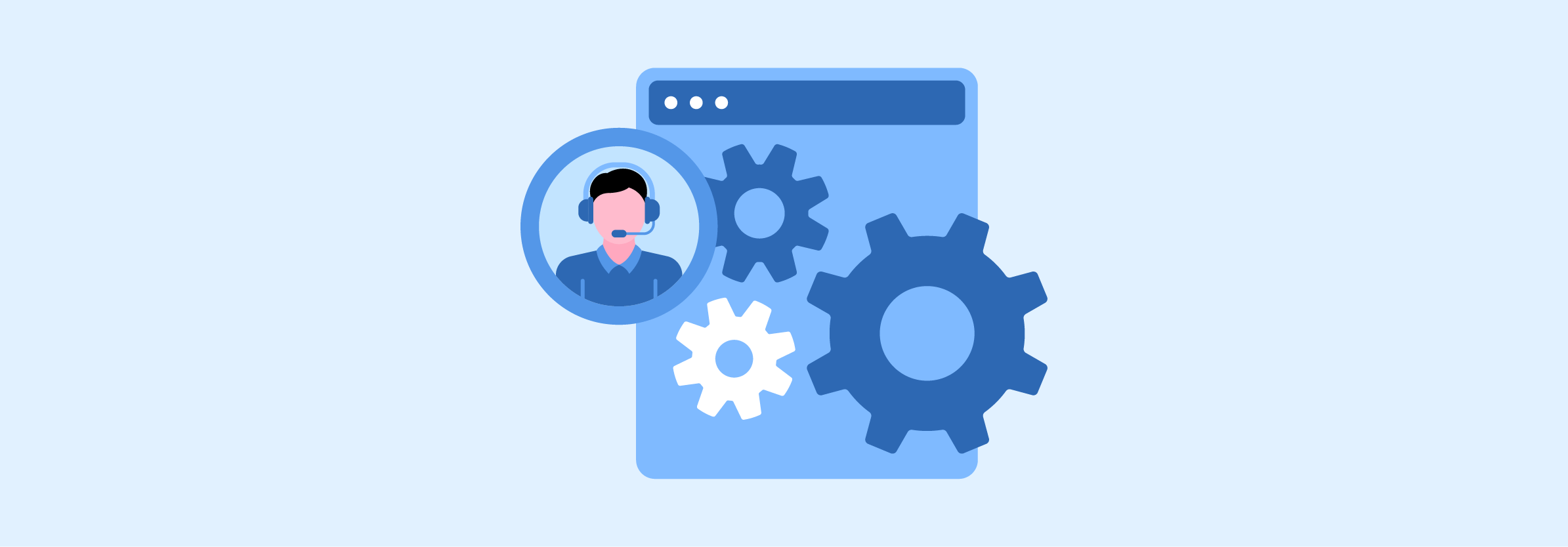
-
After the release (typically 1 to 3 months), maintain communication with the developers of your Magento hosting providers for ongoing support.
-
Address any post-launch issues promptly.
Note: Consider collaborating with Magento hosting providers that offer free support during the initial months after the site's launch.
Magento Website Development Process: Step-by-Step Process
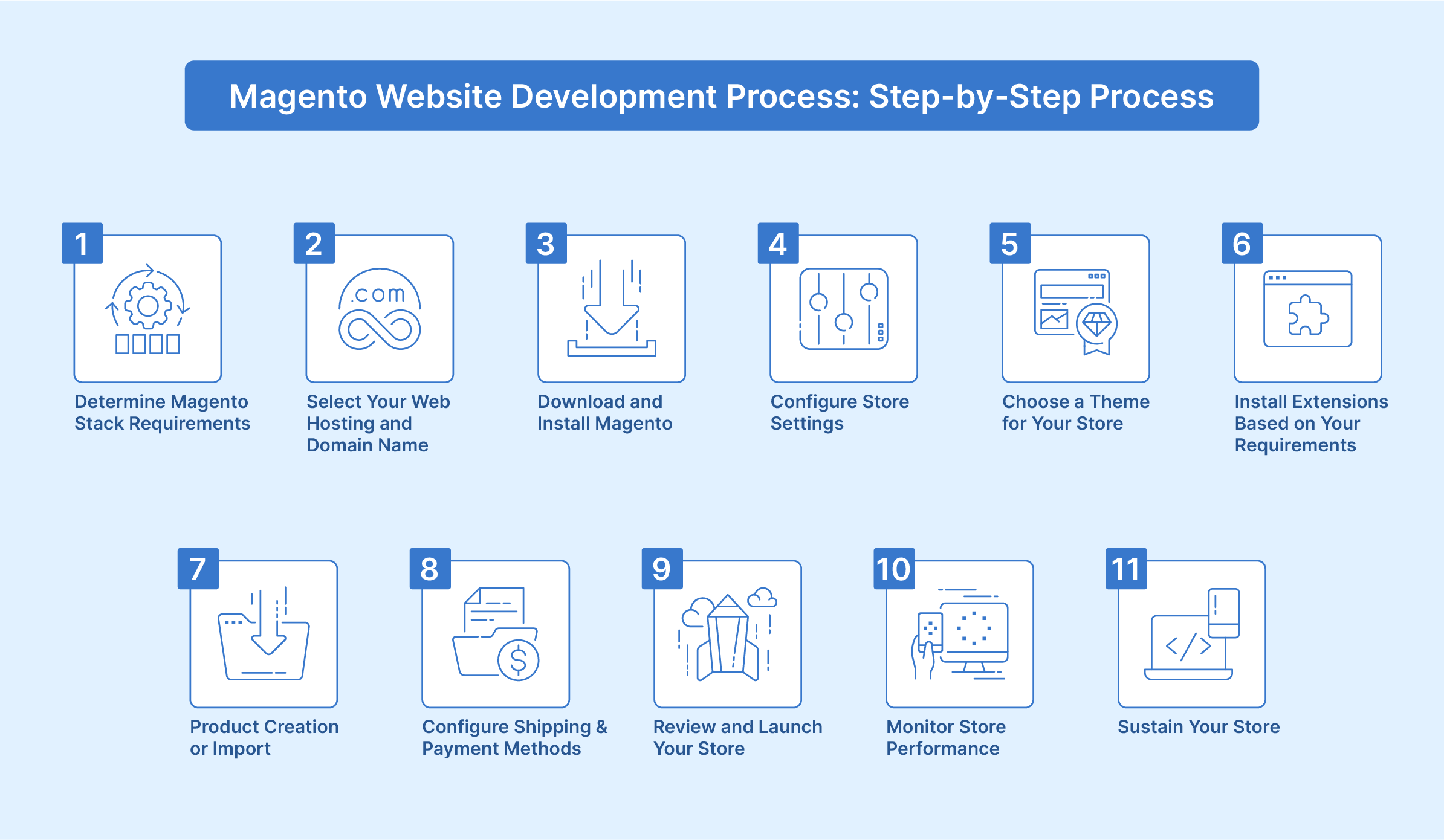
Step 1: Determine Magento Stack Requirements
Magento operates optimally when specific Magento system requirements are met, ensuring a smoothly functioning ecommerce store. They are:
Requirements for Magento 2:
- Operating System: Linux-based OS (e.g., RedHat Enterprise Linux, CentOS, Ubuntu, Debian). MacOS is a suitable choice if you're working on local development.
- Web Server: Apache 2.2, 2.4+ or Nginx 1.8+.
- Memory: At least 2GB RAM (2GB or more is recommended for Magento and extension installations)
- Database: MySQL 5.6, 5.7. For Magento 2.4.x MySQL 8.0+ or MariaDB 10.4+.
- PHP: PHP 5.5 or higher (Magento 2.4.x requires PHP 8.0 or higher)
-
Security: Valid SSL certificate (Self-signed SSL certificates not supported) and Transport Layer Security (TLS) for PayPal integration and
repo.magento.com. - Mail Server: Requires a Mail Transfer Agent (MTA) and Simple Mail Transfer Protocol (SMTP) server.
Step 2: Select Your Web Hosting and Domain Name
You require web hosting and a domain name to launch your website. Numerous Magento hosting are available.
-
Select one that aligns with your needs and supports your Magento system requirements.
-
Ensure your chosen hosting provider offers both Magento speed and security to avert potential security risks and provide a swift experience for your customers.
-
Exercise caution when selecting a hosting provider; opting for the cheapest option can compromise security. While being costlier does not always imply superior quality, It is advisable to consider reputable services.
Note: Registering your domain name with the same hosting provider is recommended for streamlined management.
Step 3: Download and Install Magento
The next phase in your Magento ecommerce development entails the installation of Magento. To initiate this process, create an account on Adobe's official website to access Magento installation resources.
-
Following registration, install Magento on your computer, selecting from options like Magento 2, Open Source, or Adobe Commerce.
-
Official Adobe Commerce’s installation guide can be referenced for assistance during this phase.
Step 4: Configure Store Settings
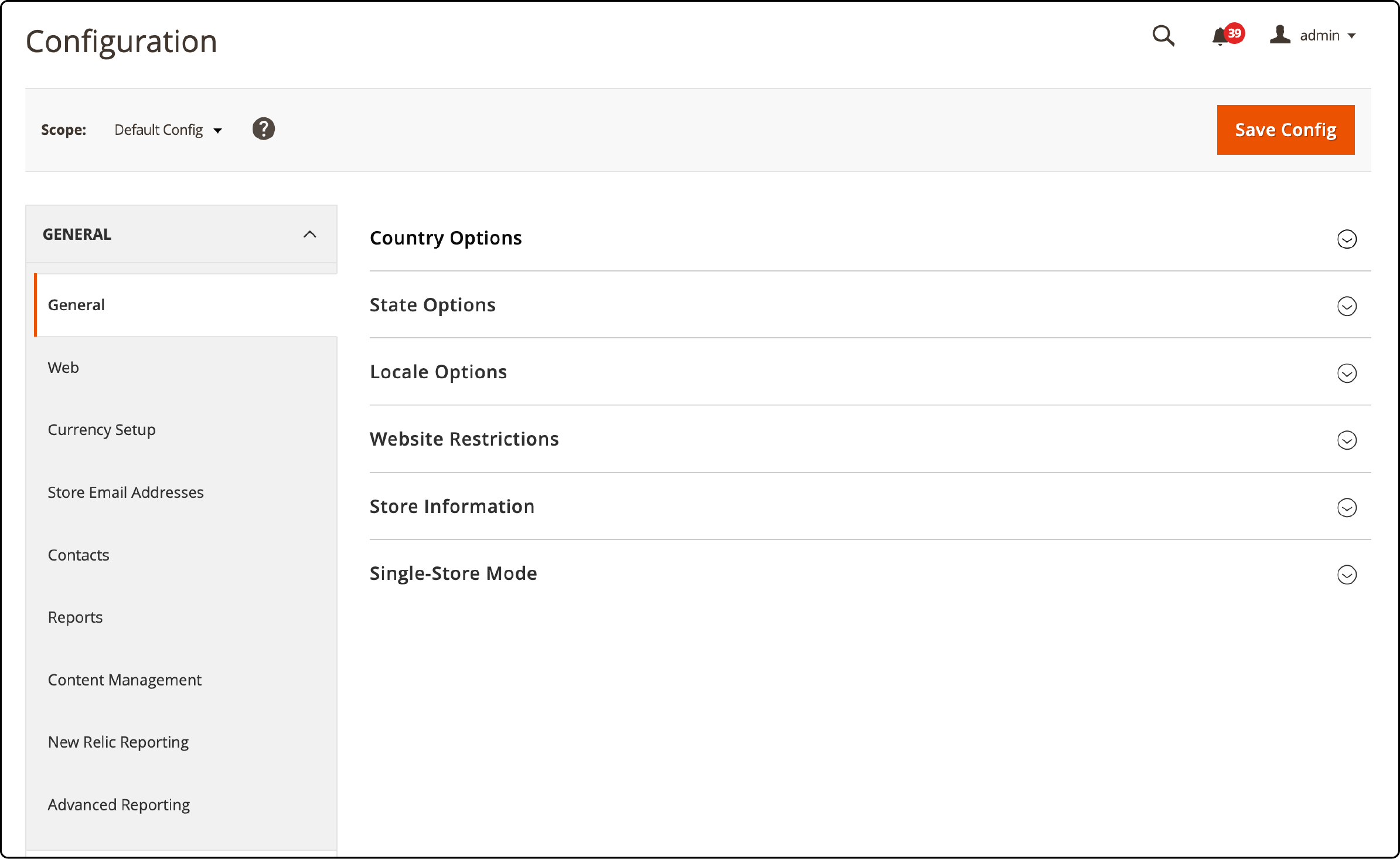
Following the installation of Magento, the next phase in your Magento ecommerce development involves adjusting essential Magento platform settings:
-
Access your Magento dashboard and proceed to Stores > Configuration > General to configure fundamental settings.
-
These settings encompass details such as Country, State, Timezone, Store Name, Phone Number, Address, and more.
-
Ensure all basic settings are updated to begin your Magento eCommerce store setup.
Step 5: Choose a Theme for Your Store
Following the configuration of your basic settings, it becomes imperative to define the visual identity of your Magento store. Achieving this requires selecting and implementing a Magento theme. There are two distinct options:
-
Default Theme Utilization: Magento offers two default Magento themes—Luma and Blank. Opting for either of these themes, without additional investment or installations, is a viable starting point. They can be customized to align with your brand's aesthetics.
-
Exploring Marketplace Themes: If the default Magento themes do not align with your vision, consider acquiring a new theme from the Magento marketplace. Alternatively, themes can be sourced from platforms like Envato or Themeforest to enhance your Magento ecommerce development.
Step 6: Install Extensions Based on Your Requirements
Following your Magento store's design, augment its functionality by installing essential Magento extensions. Begin this process by thoroughly assessing your specific needs and requirements.
-
Prioritize identifying the critical extensions that align with your Magento store's necessities.
-
Once your requirements are clear, proceed with installing the selected extensions.
-
For instance, consider integrating Magento payment extensions to facilitate secure payment collection at your online store.
Step 7: Product Creation or Import
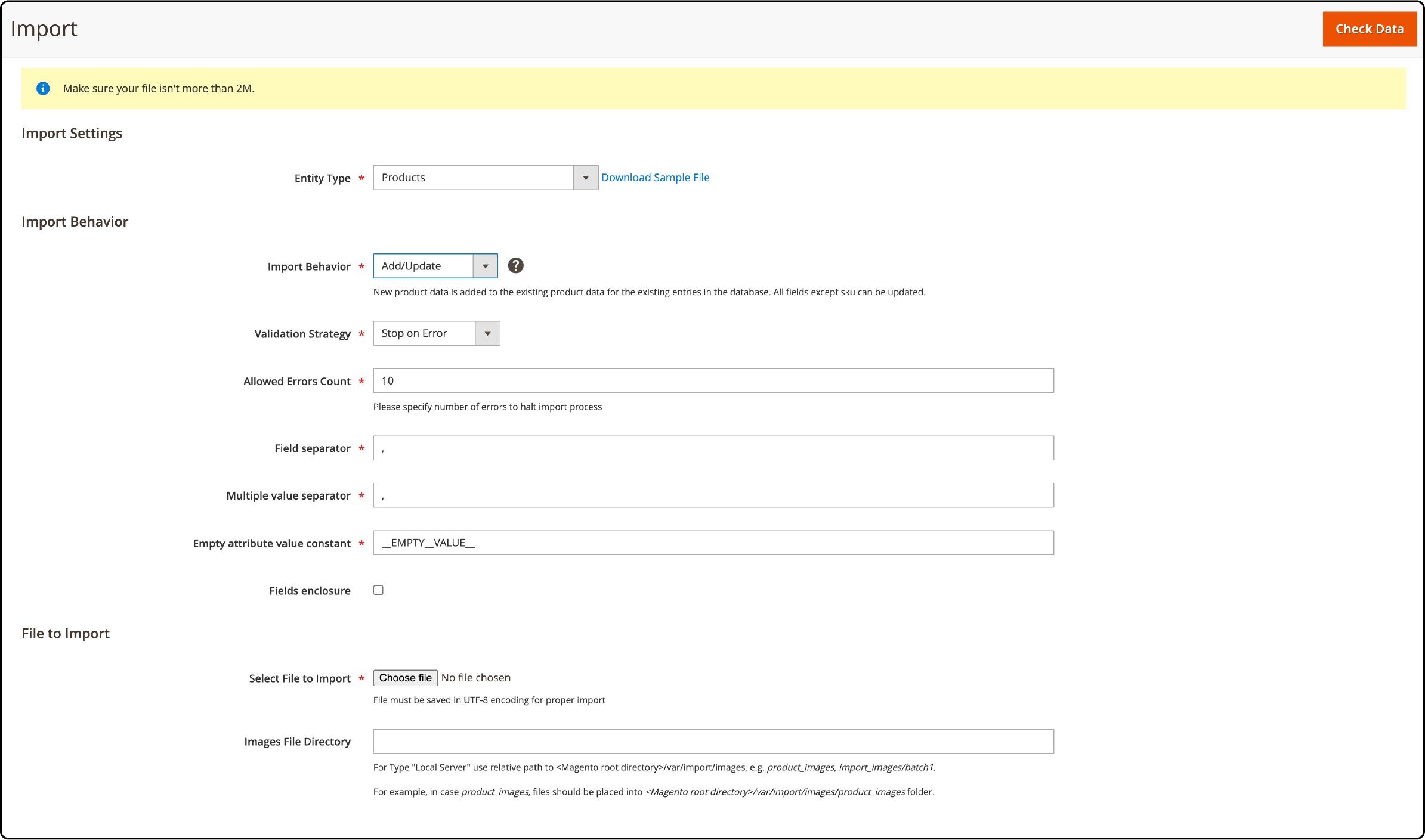
Following the installation of extensions, proceed to populate your Magento ecommerce store with Magento import products.
-
Access the Magento admin panel and navigate to System > Import.
-
Select Products as the Entity type in the Import Settings section and locate the Download Sample File link.
-
Download the sample file and structure your actual product CSV file similarly for a successful import.
-
Proceed to the Import Behavior section and choose one of the options: Add/Update, Replace, or Delete from the Import Behavior dropdown.
-
Configure additional settings and proceed to the File to Import section.
-
Select the CSV file containing your product data.
-
Validate the data by clicking the Check Data button. An Import button will appear if everything is in order.
-
Click the Import button to import your products successfully.
-
Setup Payments and Shipping Options
Step 8: Setup Payments and Shipping Options
To establish Magento shipping and payment methods, follow these steps:
1. Shipping Methods
-
Access your Magento dashboard and navigate to Stores > Configuration > Sales > Delivery Methods.
-
Within this section, you will find three primary shipping methods: Flat rate, Table rate, and Free Shipping.
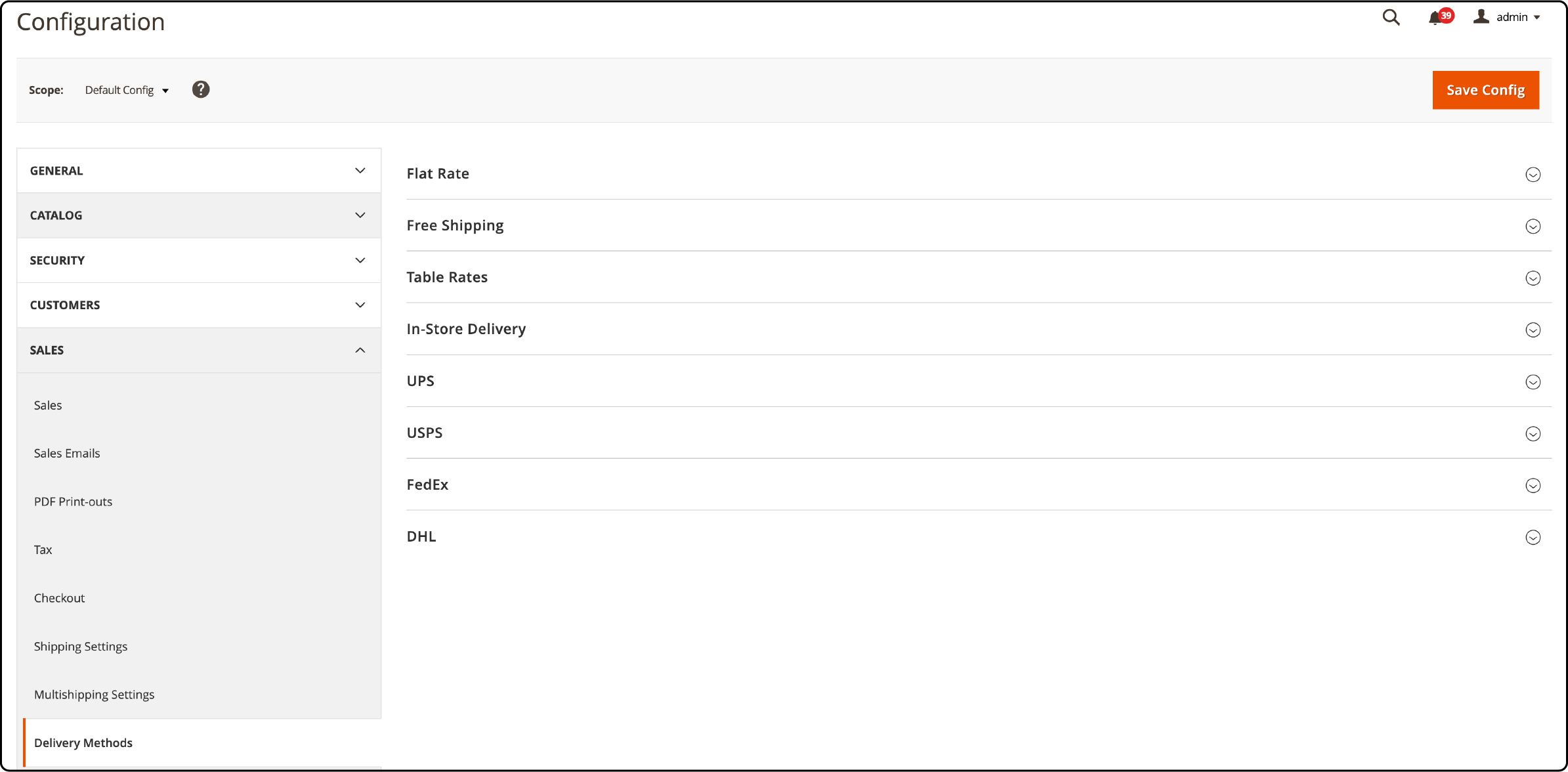
- Each shipping method offers configurable settings. Customize these settings to align with your specific shipping requirements.
2. Payment Methods
Setting up payment methods enables seamless customer transactions.
-
Access your Magento dashboard and navigate to Stores > Configuration > Sales > Payment Methods.
-
Explore various payment methods, including Zero Subtotal Checkout, Cheque/Money Order, Bank Transfer Payment, and Cash on Delivery.
-
You can integrate popular payment gateways like Braintree, PayPal,
Authorize.net, and more by downloading their corresponding extensions to expand payment options.
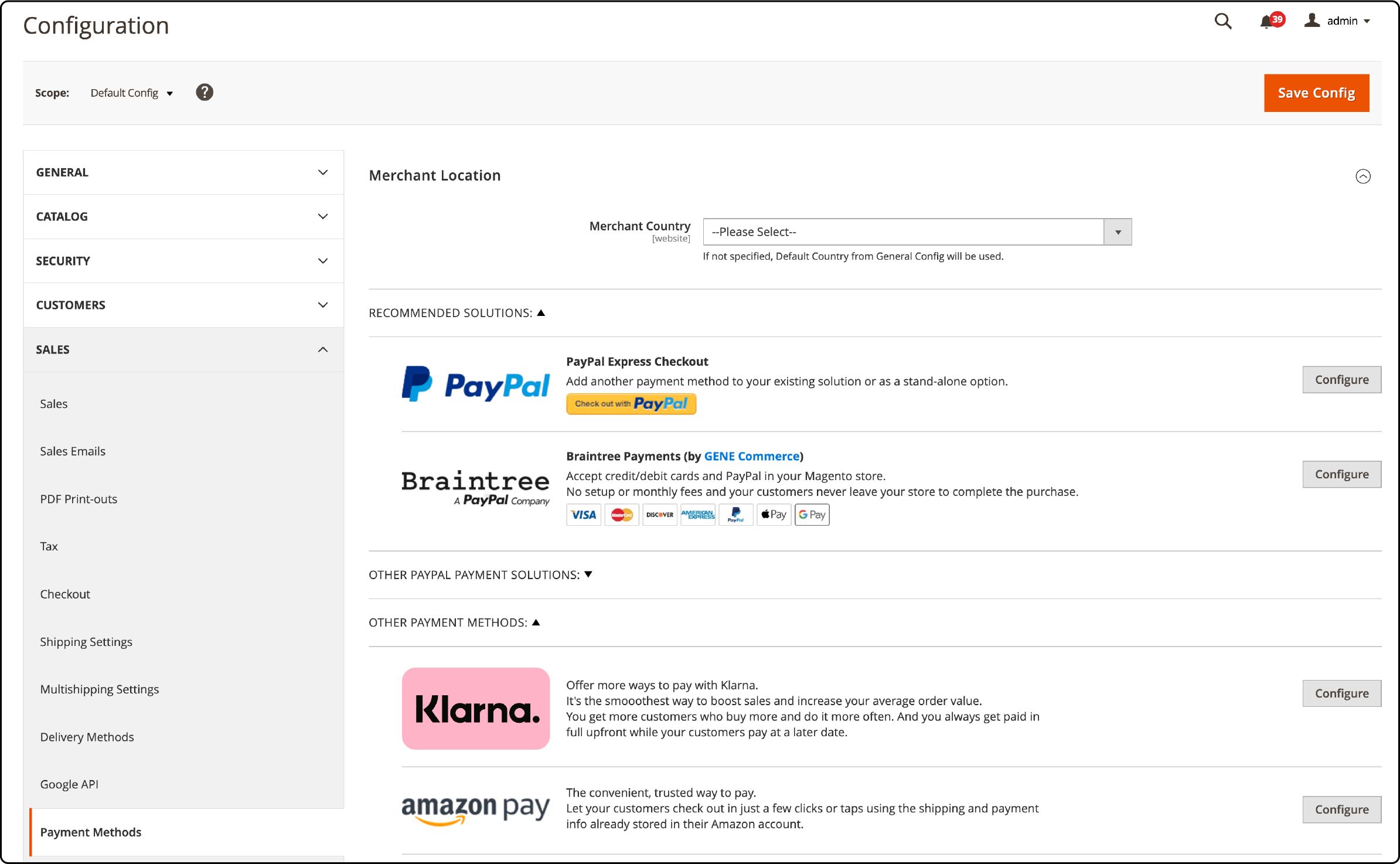
Step 9: Review and Launch Your Store
Before the launch, meticulous preparation is important. Verify that all components are correctly aligned within your Magento ecommerce. To ensure readiness, conduct thorough testing of your website across various facets, including speed, responsiveness, checkout process, reporting, and more. Upon confirming that everything functions seamlessly, launch your website for revenue generation.
Step 10: Monitor Store Performance
Utilize tools like Google Analytics and Magento's reporting capabilities to track your online store's performance. Analyzing key performance indicators (KPIs) allows you to pinpoint areas for enhancement and make informed, data-driven decisions to foster business growth. To further refine user experience and increase conversions, consider partnering with a Conversion Rate Optimization agency that can help interpret your data and implement high-impact improvements.
Step 11: Sustain Your Store
Sustaining the optimal operation of your ecommerce website demands regular maintenance. It includes updating the Magento core and extensions, addressing common issues, and seeking Magento technical support when necessary. Such measures ensure your online store's smooth and secure functioning.
Key Considerations for Selecting a Magento Development Company
-
Experience: Prioritize hosting providers with a proven track record in successful Magento website development. Examine their portfolio to confirm relevant project experience, especially within the specific Magento edition you intend to use. Ensure proficiency in critical areas like design, customization, and optimization.
-
Certified Magento Developers: Choose a company with certified Magento developers, a mark of skill, and platform knowledge. Certification signifies training and testing, validating their competence in various aspects of Magento development.
-
Communication and Project Management: Effective communication is important for project success. Opt for a responsive, transparent hosting provider with clear communication. Inquire about their project management processes and tools to ensure alignment with your requirements and expectations. Regular updates and open channels establish a seamless development process.
-
Client Testimonials and Reviews: Leverage client feedback to evaluate a Magento development company. Scrutinize testimonials and reviews on their website and third-party platforms like Clutch, GoodFirms, or Google. This feedback offers insights into the company's strengths and weaknesses, aiding your decision-making process.
-
Customization Capabilities: Magento's flexibility and customization options are key assets. Select a company capable of tailoring your online store to your unique needs. Ensure they possess experience in custom theme development, extension creation, and seamless Magento integration with third-party applications.
-
Post-Launch Support: A reputable Magento hosting and development company provides post-launch support to maintain your website's security and performance. Inquire about their support packages, response times, and ongoing maintenance and updates availability. This partnership ensures long-term success for your ecommerce business.
-
Pricing and Timeline: Consider the Magento company's pricing structure. While cost is a factor, prioritize quality and expertise over the cheapest option for a successful outcome.
FAQs
1. What are the benefits of using Magento Open Source for ecommerce sites?
Magento Open Source offers numerous benefits, including various configurations, ease of installation, and a wide array of plugins and modules. Its ability to handle hundreds of products, provide diverse product pages, and smooth shopping experience makes it a preferred choice among e-commerce platforms.
2. How does Magento improve the shopping experience for visitors on ecommerce sites?
Magento enhances the shopping experience by providing a user-friendly shopping cart, efficient navigation, and customizable product pages. Its ability to handle multiple currencies, languages, and country-specific configurations further enriches customer experience.
3. How important is website speed in Magento ecommerce site development?
Website speed significantly impacts Magento conversions and user satisfaction. A fast-loading e-commerce site, like those developed using Magento, ensures visitors don't abandon the site due to slow page loads. It directly influences the Magento site's ability to retain customers and drive sales.
4. How does Magento cater to various countries in ecommerce projects?
Magento supports multi-language capabilities and integrates with regional payment gateways, allowing e-commerce sites to cater to diverse global audiences. It helps comply with different regulatory requirements across regions, facilitating smooth expansion into new markets.
5. What is the significance of professional web development services in Magento projects?
Professional web development services ensure the effective utilization of Magento's capabilities. Experts in Magento development handle aspects like hosting environment optimization and installation. They enhance the site's ability to convert visitors into customers through tailored solutions.
6. What role do product pages and catalogs play in the success of Magento e-commerce sites?
Product pages and catalogs are fundamental to an e-commerce site's success. They present an opportunity to showcase various products, bundles, and configurations. It influences how visitors navigate the site and make purchase decisions. A well-organized catalog and attractive product pages contribute significantly to conversions and sales.
Summary
Magento ecommerce website development helps create customised online stores. It allows scalability and enhanced user experience. It involves leveraging Magento's features to optimize your ecommerce site's performance, navigation, and overall functionality.
This article covered the aspects of Magento website development. It outlines its advantages and solutions for different business demandsn and the essential steps for creating magento ecommerce. For those looking to enhance their Magento experience, explore Magento server hosting for optimal performance and support.


