
Why Use Magento Ecommerce for Your Online Store?
Magento e-commerce offers online merchants a flexible shopping cart system with full control over store appearance, content, and functionality. It offers customizable options, integrated features, and seamless integration with third-party plugins, tools, and themes. This article discusses the reasons why Magento ecommerce is the best choice for your online store.
Key Takeaways
-
Magento (Adobe Commerce) is a versatile PHP-based open-source e-commerce platform suitable for businesses of all sizes.
-
Magento Open Source (free) and Adobe Commerce (subscription-based) differ in hosting, customization, security, and support features.
-
Magento's advantages include being open-source, supporting multi-platform integration, and SEO-friendly.
-
Magento provides analytics, marketing tools, flexible payments & shipping, and prioritizes security with continuous updates.
-
Delve into specific system requirements like hosting, domain, theme selection, extensions, product management, and payment/shipping setup
-
Magento is business-friendly for all sizes, enabling a wide product range and seamless customer shopping.
-
The platform's flexibility, scalability, and powerful features make it a prime choice for establishing a strong online presence.
What is Magento Ecommerce?

Magento, now called Adobe Commerce, is a PHP-based open-source eCommerce platform. It empowers store owners to build and oversee their online stores effortlessly. Magento provides a wide array of tools and features, catering to businesses of all sizes. With its user-friendly interface, businesses can quickly establish their online presence and sell products without hassle.
Magento Open Source vs Adobe Commerce
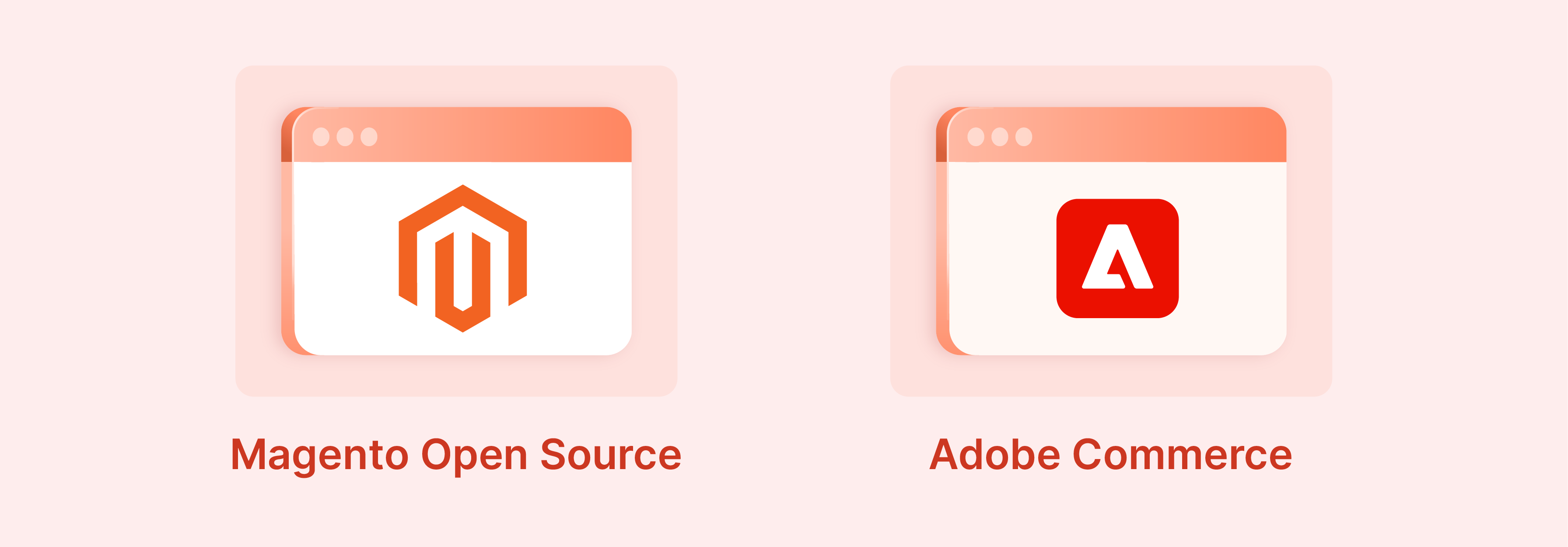
Two options exist for creating an e-commerce store using Magento: Adobe Commerce Cloud and Magento Open Source.
Magento Open Source is free, while Adobe Commerce Cloud offers extended features and functionality at a cost. Both versions offer core functionalities, but the cloud includes advanced marketing tools, enhanced security measures, and comprehensive customer support.
Let's look at the table below for a detailed comparison between the two versions:
| Feature | Magento Open Source | Adobe Commerce |
|---|---|---|
| Cost | Free to download and use | Subscription-based with various pricing tiers |
| Hosting | Self-hosted, requires setup and management | Cloud hosting includes with performance optimization |
| Target Audience | Small to medium-sized businesses | Medium to large-scale enterprises |
| Customization | Highly customizable, requires developer skills | Highly customizable with advanced features |
| Security | Community support for security updates | Dedicated security support and patches |
| B2B Capabilities | Limited B2B features available | Advanced B2B functionalities with personalized experiences |
| Performance | Dependent on hosting and self-optimization | Optimized for high performance with full-page caching |
| Support | Community-based support | Professional support with SLAs from Adobe |
| Updates | Manual updates required | Automatic updates within the cloud platform |
| Product Updates | Receive updates from the community | Exclusive product enhancements and features |
| PCI Compliance | Responsibility of the merchant or their hosting provider | PCI compliance as part of the platform |
Why Choose Magento Ecommerce to Start an Online Business?
Ecommerce websites need a flexible, reliable, scalable ecommerce solution like Magento to meet their requirements. Magento is a popular ecommerce platform with features that help businesses grow their online presence.
Globally renowned brands like Ford, Coca-Cola, and Landrover all recognize the versatility of Magento. They rely on Magento for their ecommerce platforms, acknowledging its exceptional capabilities.
Let's explore why Magento ecommerce stands out as the ultimate preference for merchants:
1. An Open-source Ecommerce Platform
-
Magento ecommerce offers an open-source solution for flexible development.
-
Merchants can customize their Magento store according to their preferences.
-
Seamless integration with third-party solutions is possible.
-
Adding or developing any desired functionality is easily achievable in the ecommerce store.
2. Multi-platform Integration
-
Magento Open Source merchants can enhance store functionality with third-party extensions.
-
These extensions can be obtained from the Magento marketplace or other extension providers.
-
Enhance your store's capabilities by adding powerful features.
-
Choose from various extensions to customize and optimize your Magento store.
3. Support for Latest Technologies
-
Magento Open Source is built on the Zend framework.
-
It supports both Nginx and Apache server technologies.
-
For optimum ecommerce performance, it requires Redis and Varnish cache.
-
Magento also supports the latest PHP, MySQL, MariaDB, Elasticsearch, Composer, and OpenSearch versions.
4. SEO-friendliness of Magento Ecommerce
-
SEO is the most effective medium for organic traffic and ecommerce conversions.
-
Magento Ecommerce CMS offers SEO-friendly infrastructure and built-in features
-
Boost product rankings and increase sales with Magento's SEO capabilities
5. Reliable Magento Open Source Partners
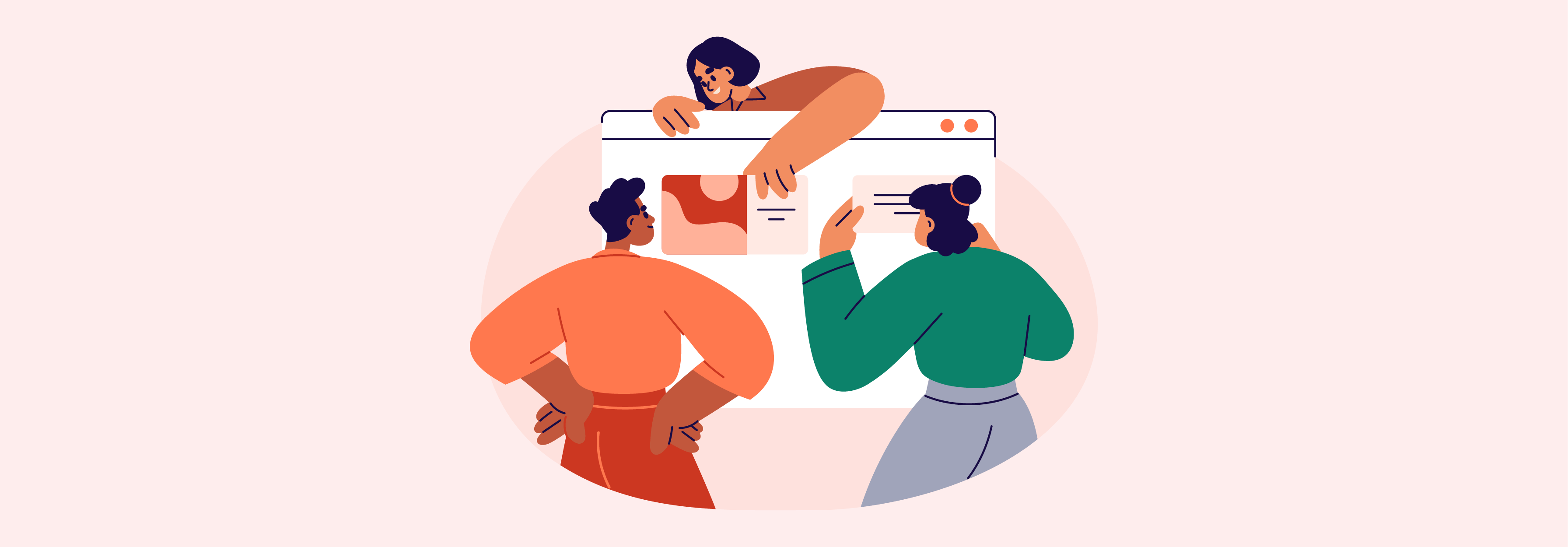
-
Magento partners are crucial for the success of Magento ecommerce.
-
Merchants prefer ecommerce platforms with strong partner networks.
-
Magento Open Source partners include third-party solutions and Magento agencies.
6. Magento PWA Architecture
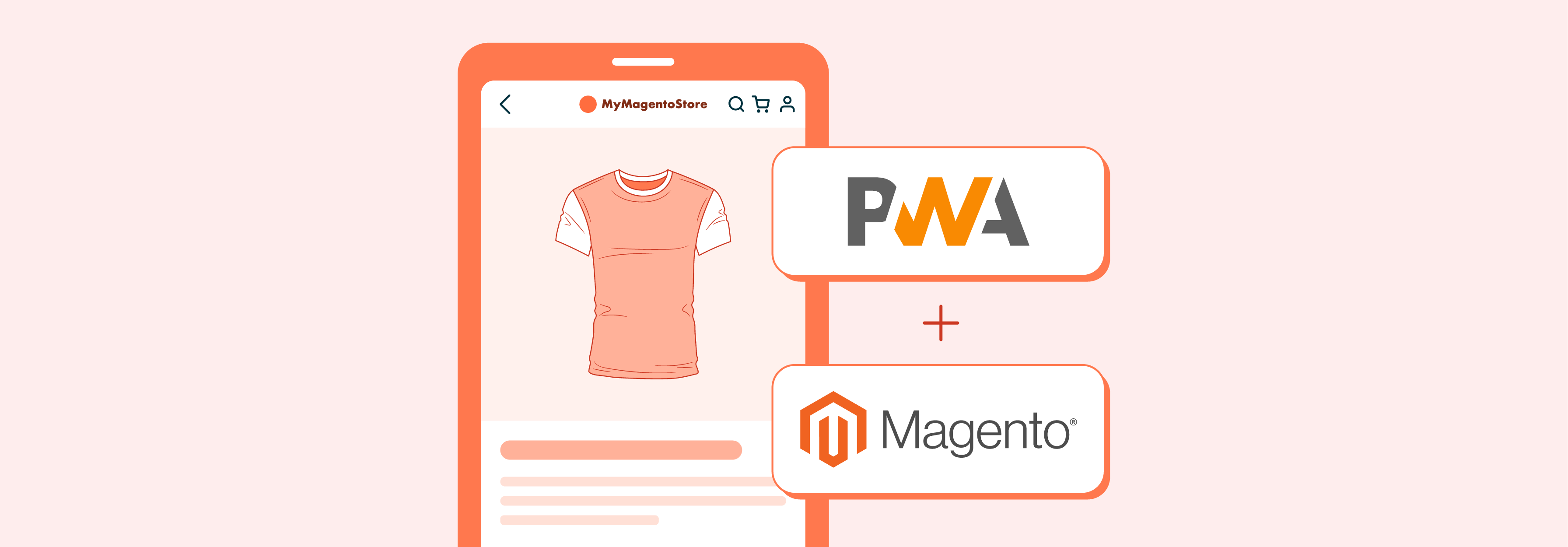
-
A magento ecommerce solution can integrate with any PWA solution for a native app-like feel and look.
-
Enjoy lightning-fast speed, app-like performance, push notifications, and offline mode with Magento PWA.
-
Experience flexibility, an easy-to-use interface, and other essential features for an improved shopping experience.
7. Choose Hosting of Your Choice
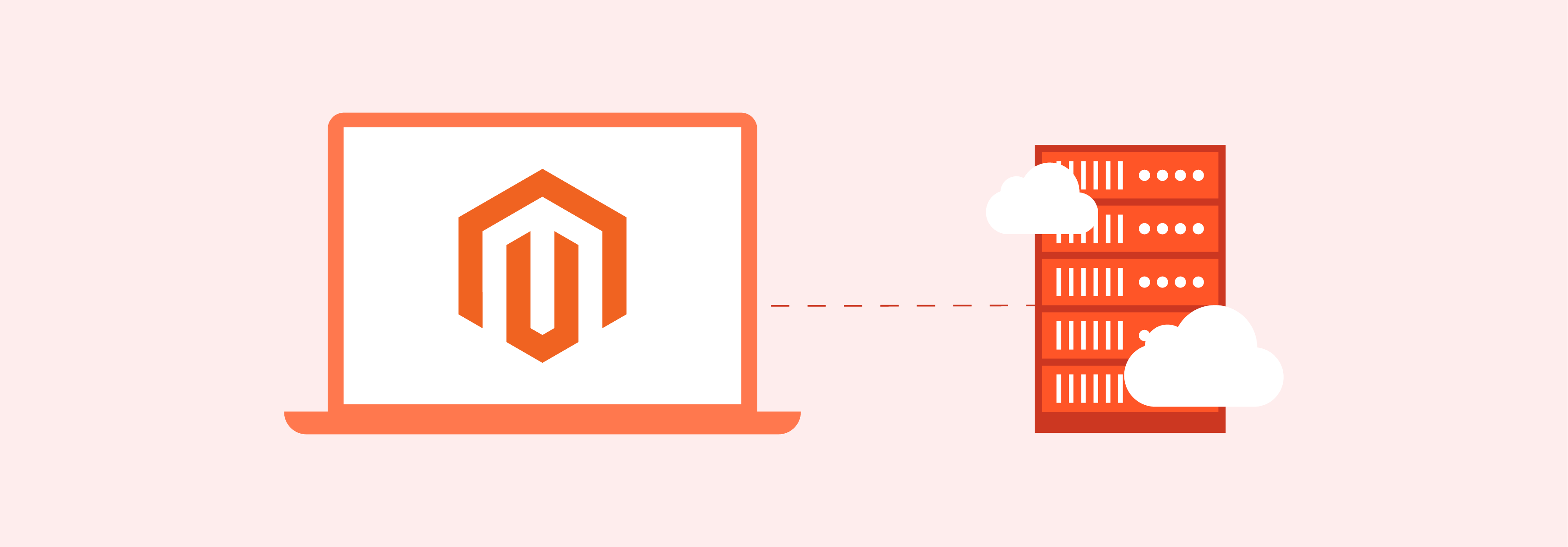
-
Magento ecommerce platform offers freedom to choose hosting providers.
-
Options include shared hosting, virtual private server, cloud hosting, and managed Magento hosting.
-
A stable hosting environment is crucial for Magento's stable business model.
-
Cloudways-managed Magento hosting is recommended for this purpose.
8. Analytics and Reporting
-
A strong analytics and reporting system is crucial for ecommerce success.
-
With Magento Open Source, merchants can access detailed reports on various aspects such as sales, tax, abandoned shopping carts, popular and purchased products, low stock, and search terms.
-
They can also track product reviews, coupon usage, and total sales invoiced.
9. Advertising & Marketing
-
Magento Open Source provides advertising and marketing tools to help merchants boost their online presence and reach potential customers.
-
Merchants can create targeted campaigns, send personalized emails, and track promotion success with built-in reporting.
-
They can also integrate with popular marketing platforms like Google AdWords and Facebook Ads for maximum reach.
10. Payment and Shipping
-
Magento Open Source seamlessly integrates payment gateways, supporting many providers for global transactions like PayPal, Braintree, etc.
-
The platform offers flexible shipping options, allowing merchants to configure rates and preferences based on specific criteria.
-
Magento's robust ecommerce solution ensures secure transactions, inspiring customer confidence and boosting conversion rates.
-
Integrated shipping logistics provide real-time tracking, enhancing transparency and the customer experience.
11. Enhanced Security
-
Magento Open Source continuously provides new security updates and fixes.
-
Enhanced password management with improved hashing algorithms (SHA-256) and support for Argon2ID13.
-
Better prevention of cross-site scripting through regulated data release in the output source.
-
Improved file permission and the ability to set new permissions in Magento Open Source.
-
It offers features like Magento SSL support, encrypted data storage, regular security updates, etc.
Steps of Magento Ecommerce Development
1. Magento Stack Requirements
Prior to Magento eCommerce development, it is imperative to grasp its platform prerequisites. Compliance with these requirements is necessary to launch a well-functioning eCommerce store. As there are two major versions of Magento, Magento 1 and Magento 2, let's review the system requirements for each.
Here’s a list of the requirements:
Web Server
-
Magento 1: Apache 1.3.x, 2.0.x, 2.2.x, 2.4.x, Nginx 1.7.x or above
-
Magento 2: Apache 2.0, Nginx 1.18
Operating System
-
Magento 1: Linux x86-64
-
Magento 2: Linux-based OS like RedHat Enterprise Linux (RHEL), CentOS, Ubuntu, Debian, etc. are supported.
Database
-
Magento 1: MySQL 4.1.2 or above.
-
Magento 2: MySQL 5.6, 5.7 and 8.0 (for Magento 2.4.x)
Memory
-
Magento 1: At least 512MB or more RAM.
-
Magento 2: At least 2GB or more RAM.
PHP
-
Magento 1: PHP 7.2 or above and 8.0 or above (for Magento 2.4.x)
-
Magento 2: PHP 5.4 or above.
Mail Server
-
Mail Transfer Agent (MTA)
-
Simple Mail Transfer Protocol (SMTP) server
Security
-
A valid SSL certificate
-
TLS is used for PayPal integration and repo.magento.
2. Choose Your Web Hosting & Domain
Selecting a robust and reliable web hosting service is paramount for your Magento eCommerce store. Your chosen host should guarantee high uptime, fast page loading speeds, and seamless scalability. A domain name, ideally mirroring your brand name, is also crucial.
-
Secure a hosting plan that caters to Magento's system requirements.
-
Look for a host offering 24/7 customer support.
-
Consider a domain that is easy to remember and type.
-
Check if the domain name is available for registration.
3. Download and Install Magento
-
Download the latest version of Magento from the official website.
-
Extract the downloaded file to the root directory of your server.
-
Run the Magento installation script by accessing your domain.
-
Follow the guided setup wizard to complete the installation.
4. Configure Store Settings
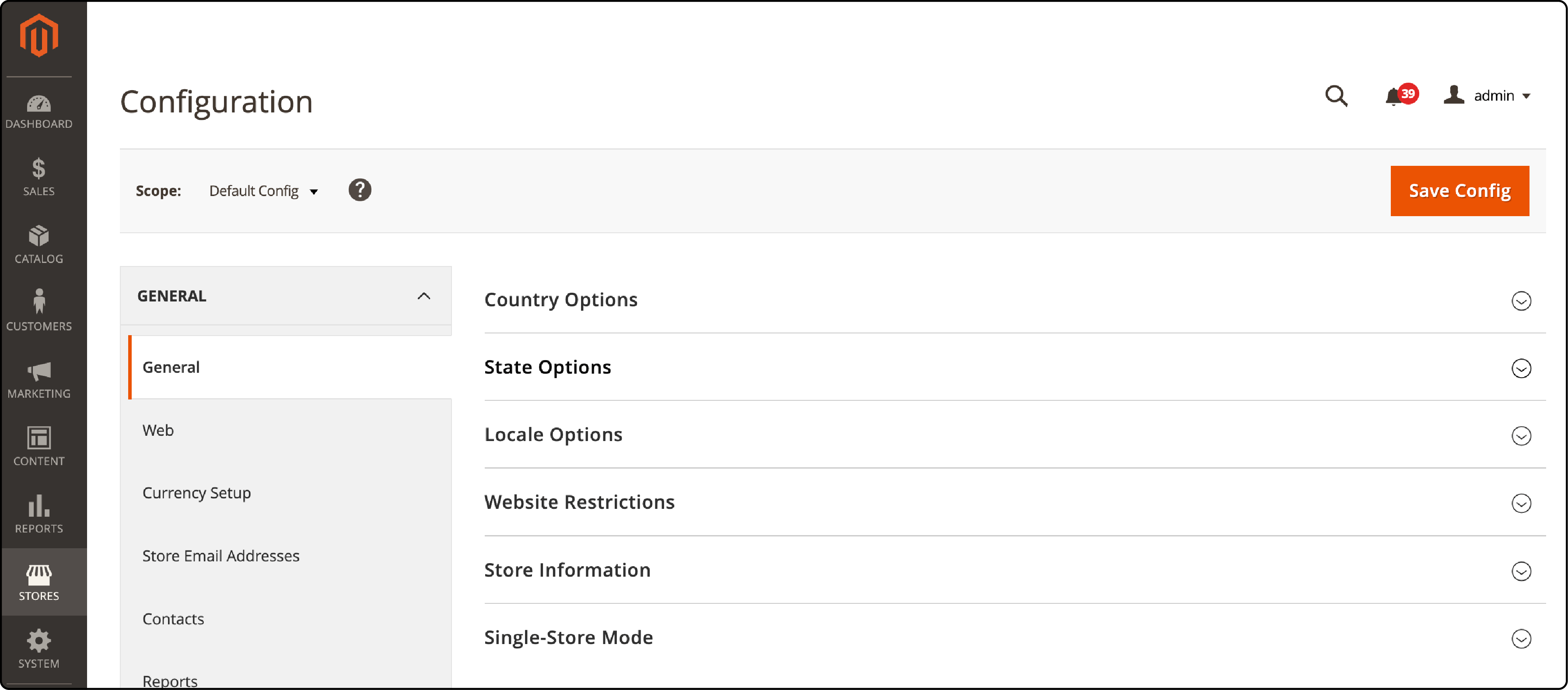
-
Afater installing Magento, access the Magento dashboard.
-
Navigate to Stores > Configuration > General.
-
Configure basic settings like Country, State, Timezone, Store Name, Phone Number, and Address.
5. Choose your Store Theme
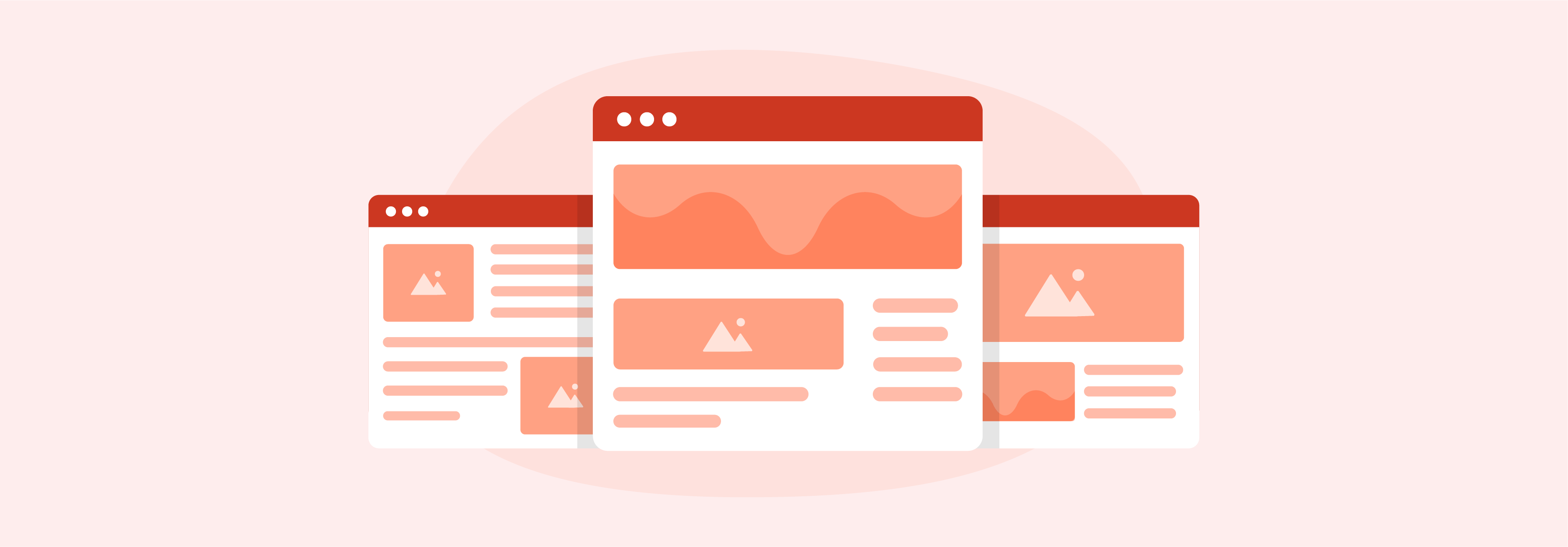
Now, you need to focus on configuring the appearance of your Magento store.
-
You have two options for the Magento theme: stick with the default themes (Luma or Blank) and customize them to match your branding, or explore the Magento marketplace or platforms like Envato and Themeforest for new themes.
-
By choosing the right theme, you can enhance the look and feel of your Magento store.
6. Install Extensions As Per Your Needs
-
Analyze your store's need for supplemental functionalities not covered by Magento's core features.
-
Explore the Magento marketplace for extensions that can enhance your store's capabilities.
-
Pay attention to the extension's rating, reviews, and developer support before purchase.
-
After selection, follow the instructions for each extension's proper installation and configuration.
7. Create or Import Products
-
Add extensions to your store for Magento eCommerce development.
-
Import products instead of creating them for an easier and time-saving process.
-
Navigate to "System > Import" in your Magento dashboard and perform the asked steps.
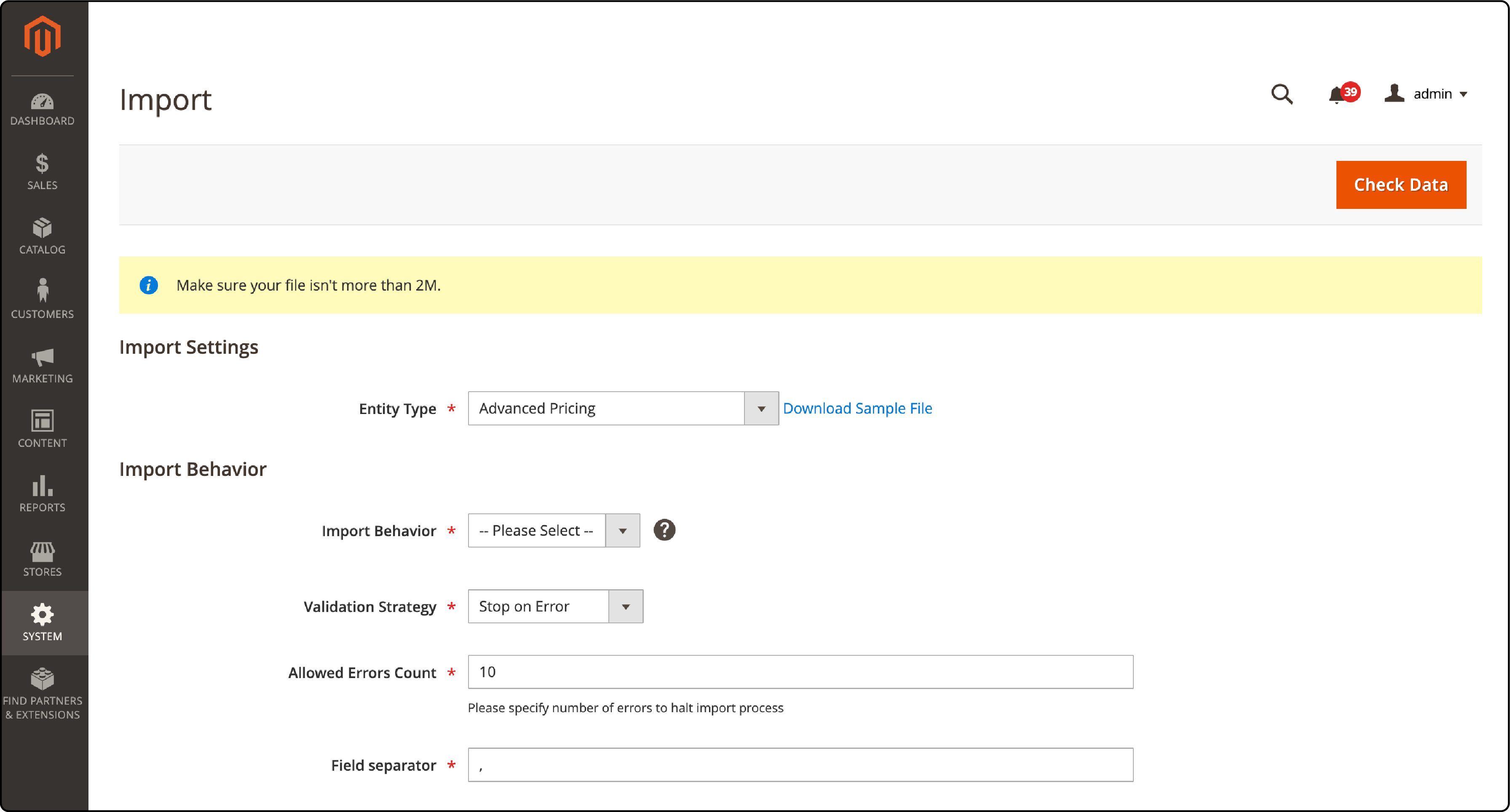
8. Setup Payments and Shipping Options
-
Import your products to start setting up payments and checkout methods in Magento.
-
Choose from three shipping methods: flat rate, table rate, or free shipping, and configure the settings based on your needs.
-
Select payment methods such as zero subtotal checkout, cheque/money order, bank transfer payment, or cash on delivery.
-
You can also integrate popular payment gateways like Braintree, PayPal, and Authorize by downloading their extensions.
9. Preview and Publish Your Store
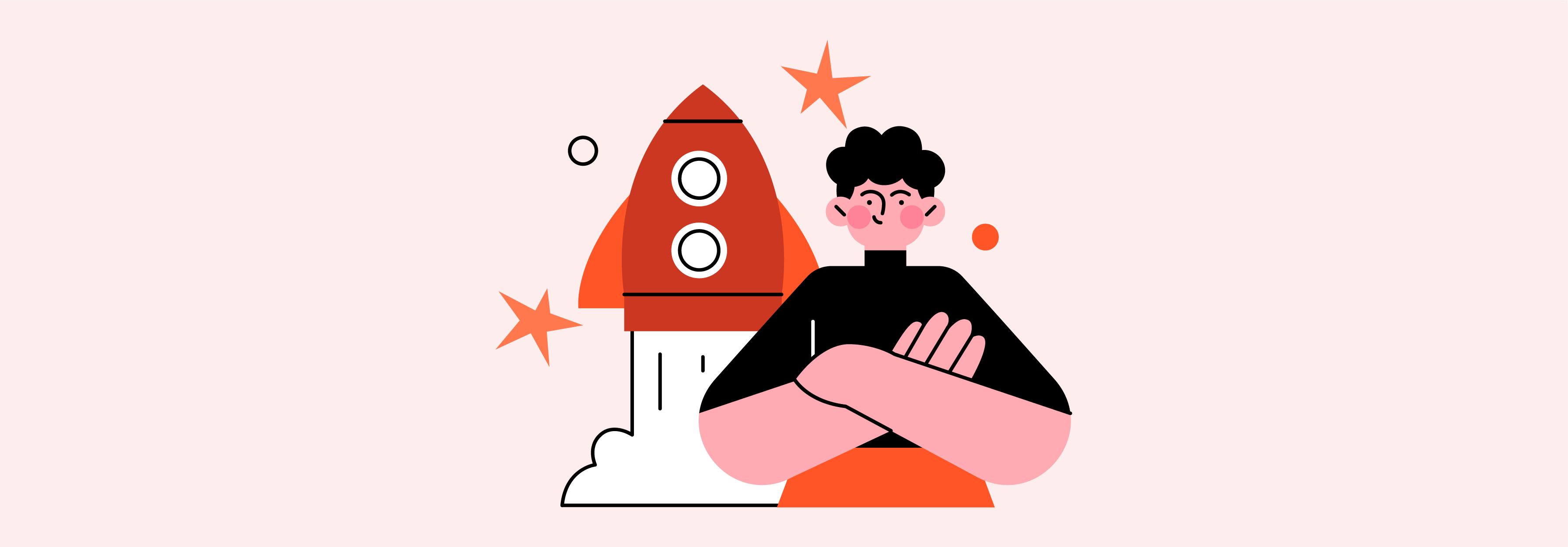
-
Complete the necessary steps before entering the virtual marketplace with your website.
-
Ensure all elements are properly aligned by testing aspects like speed, responsiveness, checkout process, reporting, etc.
-
Once everything is functioning smoothly, launch your website and start generating revenue.
FAQs
1. What is the Magento platform?
Magento is an online platform that lets you create and run your own online store. It is designed specifically for e-commerce businesses and offers a wide range of features to help you manage your products, payments, and shipping.
2. What are the benefits of using Magento ecommerce?
Magento ecommerce offers scalability and flexibility. It supports a broad range of extensions for enhanced functionality. Its robust security features protect against potential threats. It also provides a user-friendly interface and seamless integration with various payment gateways, making it easier to manage your online store.
3. Can I customize my Magento store?
Yes, you can customize your Magento store by using its built-in features or by installing extensions from the Magento marketplace. You can also hire a developer to create custom modules and themes for your store.
4. Can I use Magento for my small business?
Yes, Magento can be used for small businesses as well. Its flexible pricing options allow you to choose the plan that best fits your budget and business needs. It also offers various tools and features to help small businesses grow and succeed in the e-commerce industry.
5. Is Magento suitable for large-scale businesses?
Yes, Magento is a highly scalable platform that can handle large volumes of products, customers, and transactions. Its robust architecture ensures smooth performance even with high traffic levels. Many enterprises use Magento for their online store as it offers advanced features to manage complex product catalogs and multiple storefronts.
Summary
The Magento ecommerce platform is built on open-source technology and offers online merchants a flexible shopping cart system. It also controls the appearance, content, and functionality of its ecommerce store. With its robust features, Magento is an ideal choice for businesses of all sizes looking to establish a strong online presence.Magento auto-scaling plans allow your business to thrive and grow without technical limitations.



