
Magento Customer Service Module: Core Components and Dependencies
Are you aware that 90% of customers expect real-time support? The Magento customer service module is designed to help businesses simplify their customer support operations.
This article will explore the core components, dependencies, and use cases of the Magento customer service module.
Key Takeaways
-
Simplify operations and improve response times with automation.
-
The module integrates with CRM tools and multi-channel support.
-
Feedback tools and analytics can optimize customer satisfaction.
-
Follow best practices to customize workflows and maximize potential.
-
Key dependencies and system requirements ensure smooth integration.
What is the Magento Customer Service Module?
The Magento customer service module is a feature set or extension designed to enhance customer support capabilities for eCommerce stores built on Magento.
The module enables businesses to manage customer queries through tools like efficiently:
-
Contact forms
-
Ticketing systems
-
Knowledge bases
The extension supports smooth communication and offers self-service options for customers. It also includes feedback collection and analytics to improve service quality.
The module helps businesses boost customer satisfaction and build loyalty for long-term growth. It simplifies support operations and offers scalable, customizable solutions.
Core Components of Magento Customer Service Module
1. Ticket Management System
-
The module centralizes customer queries into a manageable ticketing system. It allows support teams to organize, prioritize, and resolve issues systematically.
-
Features of the ticket management system include:
1. Automated ticket assignment
2. Status tracking
3. Escalation workflows to ensure timely resolutions
2. Live Chat Support
-
It enables real-time communication with customers directly from the website. The feature reduces response times and increases satisfaction.
-
It supports features like:
1. Canned responses
2. Chat history
3. Integration with AI-powered chatbots for round-the-clock assistance
3. Knowledge Base and FAQ Support
-
It allows businesses to create a library of:
1. Help articles
2. Guides
3. FAQs
-
Customers can access them to resolve common issues independently.
-
It reduces the support team’s workload by addressing frequently asked questions proactively.
4. Email and Notification System
-
The module smoothly integrates with email systems to handle customer inquiries and notifications.
-
It includes options for automated email responses. It enables them to acknowledge receipt of customer queries and updates on ticket progress.
5. Feedback Collection Tools
-
The module provides options to collect customer feedback via:
1. Surveys
2. Ratings
3. Reviews post-resolution
-
It helps businesses gain insights into customer satisfaction. It also helps them identify areas for improvement.
6. Multi-Channel Support
-
The module integrates customer support across various platforms. These include:
1. Social media like Facebook Messenger
2. Messaging apps
3. CRM tools
-
It ensures a unified customer support experience, no matter the communication channel.
7. Order and Account Assistance
-
The module empowers support teams with direct access to:
1. Customer order histories
2. Account details
3. Transaction data
-
It helps them resolve issues like refunds or account-related queries efficiently.
8. Analytics and Reporting
-
It offers dashboards and reports to monitor key performance indicators (KPIs) such as:
1. Ticket resolution time
2. Agent productivity
3. Customer satisfaction scores
-
It provides actionable insights to optimize support strategies and improve overall service.
9. Automation and Workflow Customization
-
The module automates repetitive tasks such as:
1. Assigning tickets to the right agents
2. Sending follow-up notifications
3. Categorizing inquiries
-
It allows businesses to customize workflows and processes to align with their specific operational requirements.
10. Third-Party Extensions Integration
-
It is compatible with a wide range of extensions to enhance functionality. These include:
1. AI-driven chatbots
2. Advanced ticketing systems
3. CRM tools like Salesforce or HubSpot
-
It offers flexibility to adapt to the evolving needs of the business and its customer service operations.
Key Dependencies of Magento Customer Service Module
1. Magento Version Compatibility
-
The module must be compatible with the Magento version installed:
1. Ensure compatibility with Magento Open Source versions 2.4.x or later. It ensures proper integration with Magento's default features like customer accounts and store configurations.
2. Compatibility with Adobe Commerce offers additional features. These include advanced segmentation and B2B support.
-
Ensure the module is updated regularly to match Magento's security patches and feature updates.
2. PHP Requirements
-
Magento requires specific PHP versions depending on the version you use:
1. PHP 7.4 for Magento 2.4.x
2. PHP 8.1 for Magento 2.4.4 or later
-
Required PHP extensions for the module:
1. curl: For API communication.
2. mbstring: Supports multi-language text processing for FAQs and communication.
3. json: Handles structured data for APIs and responses.
4. intl: Manages localization and formatting of text or dates for different regions.
5. bcmath: Facilitates precise calculations for customer-related transactions.
3. Database Requirements
-
It is compatible with Magento’s supported databases, including:
1. MySQL 8.0: Preferred for performance and compatibility with Magento 2.4+.
2. MariaDB 10.4+: Alternative to MySQL with enhanced performance for transactional operations.
-
Index tables related to tickets, FAQs, and customer interactions for faster queries.
-
Regularly run database maintenance scripts to prevent performance degradation.
4. Web Server
-
Supported web servers ensure smooth hosting:
1. Apache 2.4+: Widely used and compatible with Magento.
2. Nginx 1.18+: Lightweight and high-performance. These are preferred for handling a high volume of customer requests.
-
Enable gzip compression for faster page loads.
-
Proper configuration of the .htaccess or nginx.conf for secure and efficient caching.
5. Magento Modules and Core Dependencies
The extension relies on core Magento modules for smooth operation:
1. Customer Module: Accesses and manages customer data, such as profiles and order histories.
2. Email Module: Handles notification emails, such as ticket updates or customer communication.
3. Store Module: Ensures compatibility with multi-store setups and unique configurations.
4. ACL (Access Control List): Manages user roles and permissions for customer service representatives.
5. Logging Module: Records system events for debugging and analytics.
6. Third-Party Tools and Extensions
-
The module often integrates with third-party tools to enhance functionality:
1. Zendesk, Freshdesk, Salesforce: Advanced ticketing and CRM integration via APIs.
2. Live Chat Solutions: Tools like Tawk.to or Olark for real-time customer support.
-
Ensure the availability of RESTful APIs or GraphQL support for third-party tool integration.
-
Webhooks for real-time data synchronization between Magento and external systems.
7. Server Resources
-
Minimum 4GB RAM for development or small-scale setups. 8GB+ RAM is recommended for medium to large-scale production environments.
-
Allocate sufficient disk space storage for logs, ticket attachments, and customer communication records.
-
Regularly clean old or irrelevant data to free up disk space.
-
Multi-core processors are recommended for handling concurrent requests during peak usage.
-
Ensure high-speed internet bandwidth for real-time features like live chat or API interactions.
8. Front-End and Browser Compatibility
-
Front-end customer service tools should ensure compatibility with modern browsers like:
1. Google Chrome
2. Mozilla Firefox
3. Safari
4. Microsoft Edge
-
Design customer-facing features with responsive layouts for mobile users.
-
Use Magento's Luma or a custom theme that supports customer service components like ticket forms or live chat widgets.
9. Security Requirements
-
SSL/TLS for secure communication between customers and the server to protect sensitive data.
-
Implement Magento CAPTCHA on contact forms to prevent spam or malicious bot submissions.
-
Use secure token-based authentication for API requests to third-party tools. Regularly update the module to fix security vulnerabilities in the module.
10. Testing and Development Tools
-
Use Magento CLI tools for administrative tasks:
1. Installation: bin/magento module:enable [module-name]
2. Setup: bin/magento setup:upgrade
3. Deployment: bin/magento setup:di:compile
-
Use debugging tools like Xdebug for troubleshooting module-related issues.
-
Use Docker, WAMP, or XAMPP for local testing and staging before deployment.
Real-World Use Cases of Magento Customer Service Module
1. Liebherr
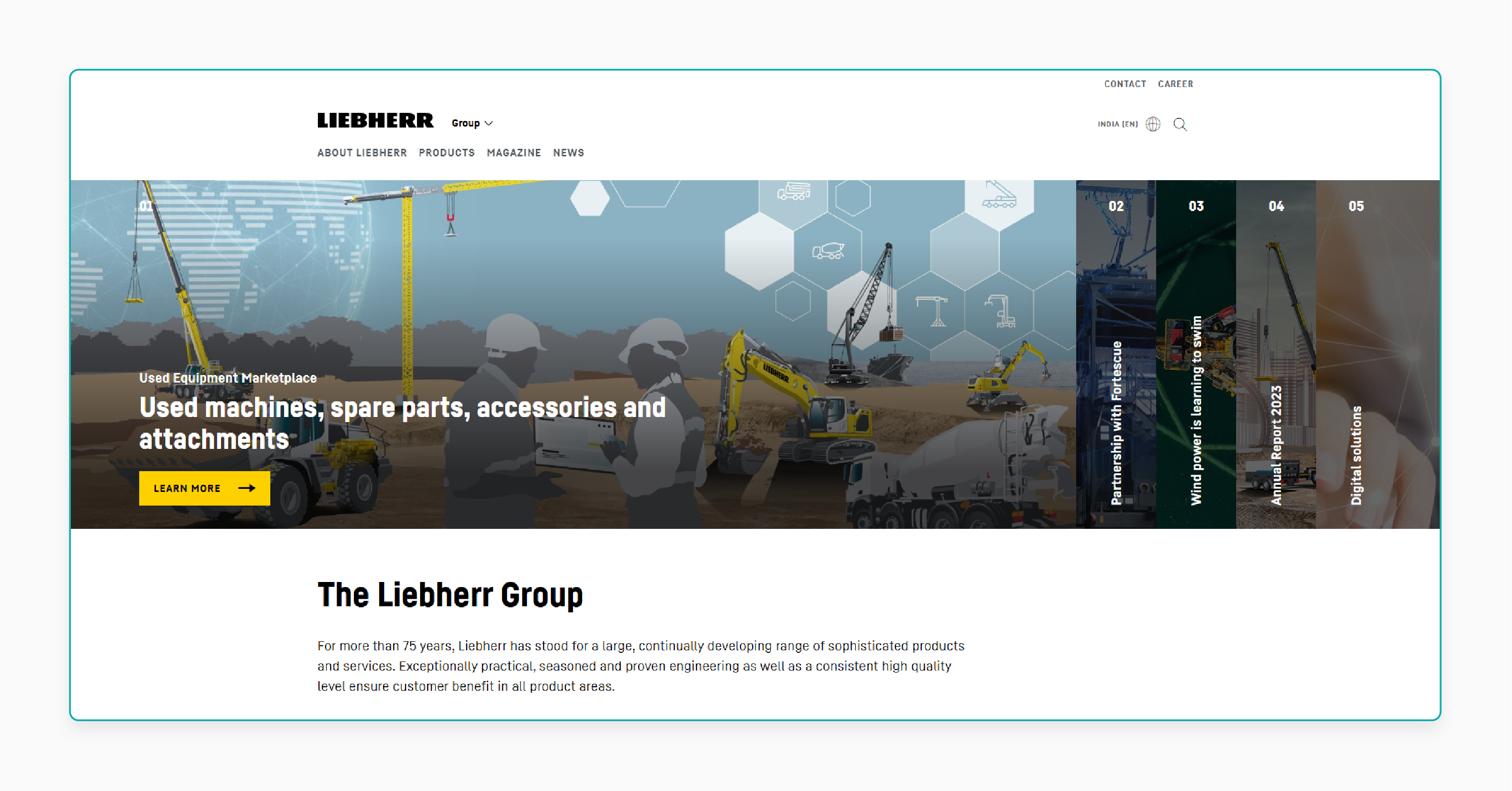
-
Liebherr aimed to improve its B2B customer service by providing smooth access to spare parts.
-
Liebherr offered customers and service partners access to over 3.4 million spare parts. It is by developing a B2B e-commerce platform using Magento 2.
-
The platform enhanced customer service efficiency. It was recognized with the Magento Imagine Excellence Award for best B2B innovation in 2017.
2. Cabinets.com
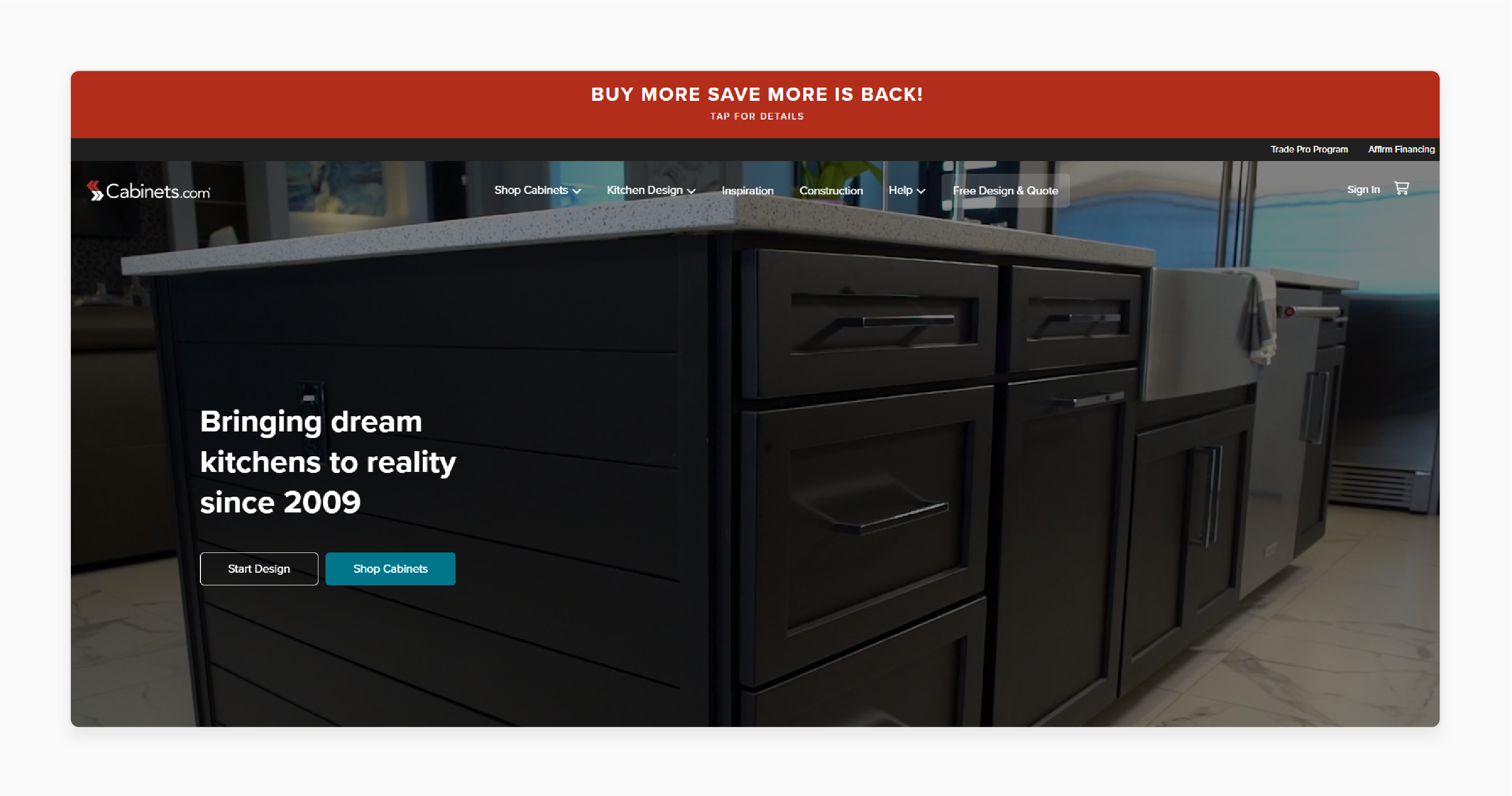
-
Cabinets.com sought to simplify its online kitchen design services and improve customer engagement.
-
Transitioning to Magento Commerce 2, the company integrated its design services directly into the platform.
-
Within nine months, there was a significant increase in customers utilizing the free kitchen design service. It also enhanced overall customer satisfaction.
3. Digital Care
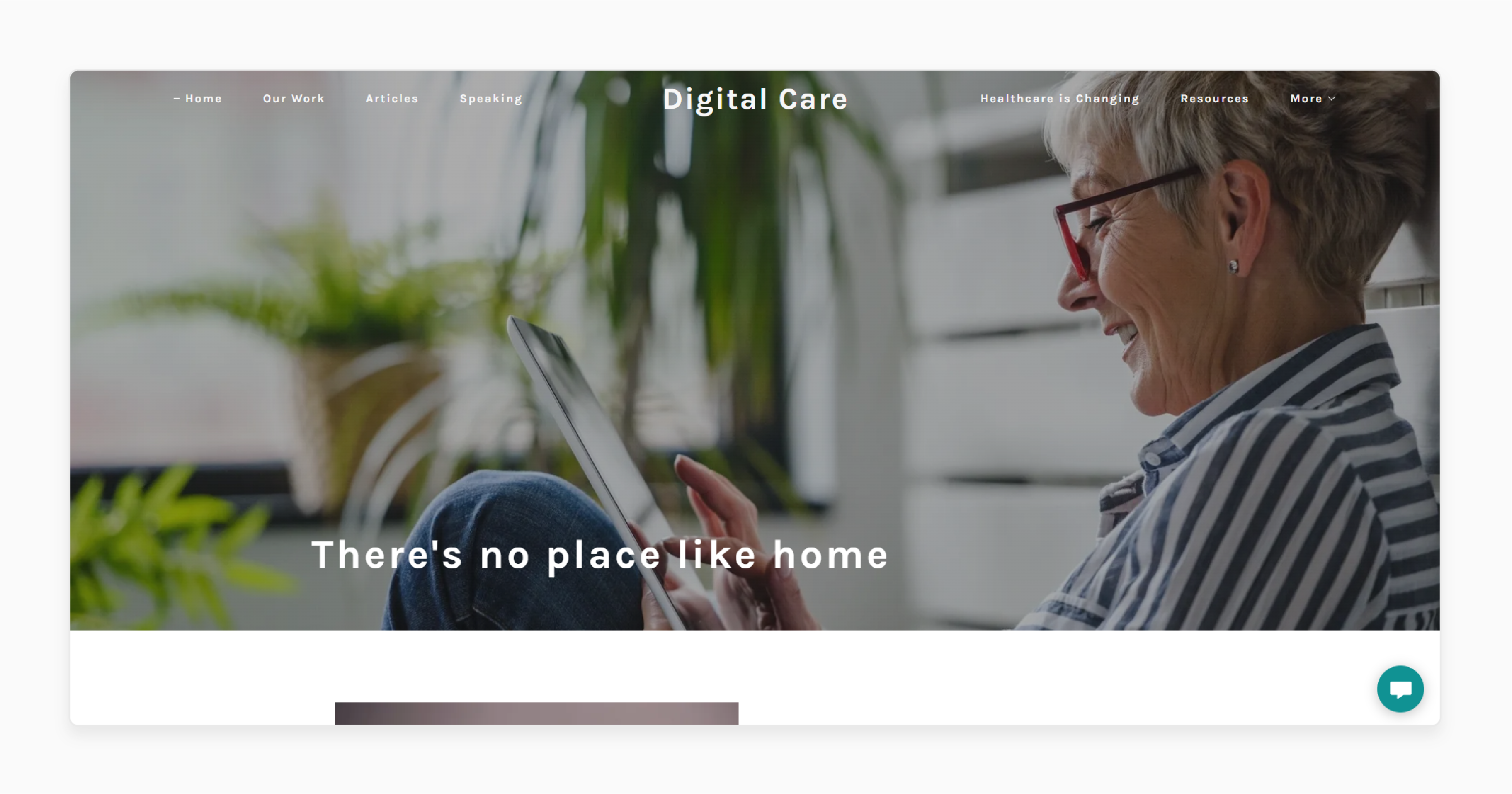
-
Digital Care aimed to implement a subscription-based model for electronic equipment rentals.
-
Utilizing Magento, they developed a platform to manage subscriptions and customer interactions efficiently.
-
The innovative use of Magento facilitated a new business model. It also helped expand its service offerings and customer base.
Best Practices to Maximize the Magento Customer Service Module’s Potential
1. Set Up Clear Workflows for Ticket Management
-
Define ticket categories, including sales or technical support, for better organization.
-
Use priority levels to ensure critical issues are addressed promptly. Automate ticket assignments to the right support team based on predefined rules.
2. Integrate Live Chat for Instant Support
-
Enable live chat on key pages like:
2. Checkout
3. Support sections
-
Use canned responses for frequently asked questions to save time. Monitor chat performance and train agents to engage effectively.
3. Leverage Self-Service Options
-
Build a comprehensive knowledge base with:
1. FAQs
2. How-to guides
3. Tutorials
-
Regularly update the knowledge base to reflect customer feedback and new product information. Highlight self-service options prominently on the website.
4. Personalize Customer Support
-
Use customer data, including order history and preferences from Magento, to tailor support responses.
-
Address customers by their name and refer to their specific interactions with your brand. Offer personalized recommendations during support interactions.
5. Integrate Multi-Channel Support
-
Ensure consistent communication across all channels, including:
1. Email
2. Social media
3. Live chat
-
Use third-party tools or CRM systems to manage conversations from multiple platforms in one place.
-
Respond promptly on social media and messaging apps where customers expect quick replies.
6. Use Feedback to Improve Services
-
Implement feedback tools to collect ratings and comments after support interactions.
-
Analyze recurring complaints or suggestions to identify service gaps. Actively communicate improvements made based on customer feedback.
7. Train and Empower Support Teams
-
Provide ongoing training for agents on the module’s features and updates. Equip agents with the authority to resolve common issues without escalations.
-
Encourage empathy and problem-solving skills for better customer interactions.
8. Monitor Key Metrics and Optimize
-
Track metrics like:
1. Average response time
2. Resolution time
3. Ticket volume
-
Use analytics tools to identify trends and potential bottlenecks. Continuously adjust workflows to improve efficiency and customer satisfaction.
FAQs
1. How can a developer configure the Magento Help Desk in a Magento 2 store?
A developer can configure the Magento help desk through the Magento admin panel. It is by installing the appropriate Magento 2 extensions. It includes setting up workflows for ticket creation and integrating with the online store for seamless operations.
2. Can the Magento Helpdesk Extension support specific customer groups in an online store?
The Magento helpdesk extension allows customization for specific customer groups. It helps businesses tailor support services. They offer personalized customer care and query resolution. It is based on predefined criteria in the store's settings.
3. What are the benefits of using Help Desk MX for ticket creation and customer care?
Help Desk MX simplifies ticket creation with automated workflows and custom fields for detailed query management. It improves customer care by streamlining issue resolution. They offer a centralized platform for managing support queries across your Magento 2 store.
4. How do custom fields improve ticket management in Magento Help Desk extensions?
Custom fields in Magento helpdesk extensions allow businesses to capture detailed information during new ticket submissions. It enhances query categorization and enables more effective support. It aligns with the unique needs of your online store and its customers.
Summary
The Magento customer service module simplifies customer support for Magento-based eCommerce stores. The article explores the core components of the module, including:
-
The ticket management system centralizes queries with escalation workflows.
-
Live chat support offers real-time assistance with AI chatbot integration.
-
Knowledge base and faqs provide self-service resources to reduce support workload.
-
Feedback tools collect customer insights via surveys and ratings.
Enhance your customer support with the Magento customer service module paired with managed Magento hosting.






