
15 Features of Magento Control Panel Dashboard
Are you looking for an easier way to manage your store’s server? The Magento control panel is your go-to dashboard to manage a server in the cloud. This article covers the key features of the Magento control panel.
Key Takeaways
-
Overview of Magento Panel
-
Role of Control Panel for Magento Stores
-
15 Features of MGT-Commerce Control Panel
-
Steps to Streamline Your Workflow from Magento Admin
-
Troubleshooting Common Issues in the Magento Control Panel
What is a Magento Control Panel?
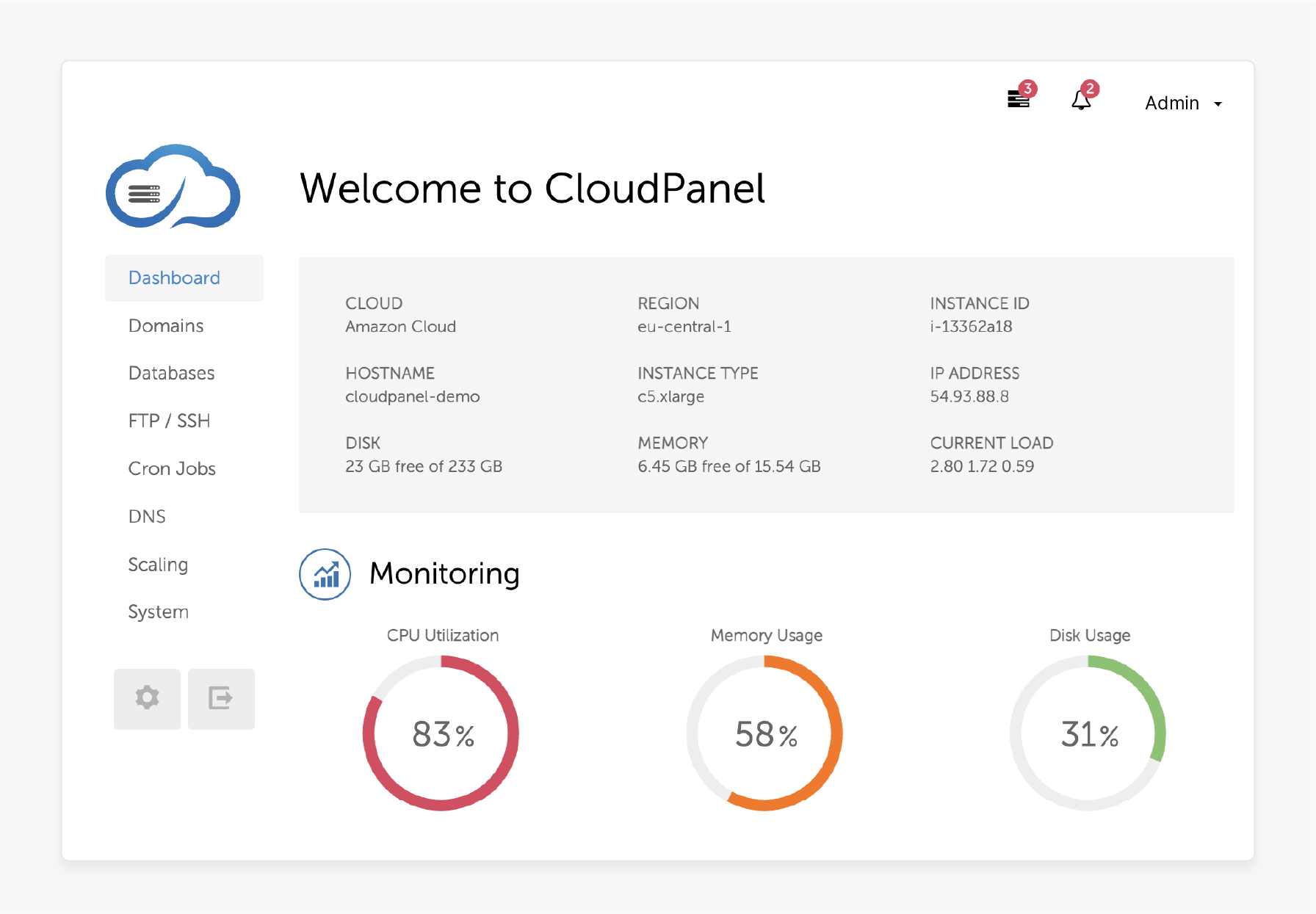
The Magento Control Panel is the main dashboard for managing a server in the cloud.
A Magento Control Panel helps you manage cloud hosting for Magento websites. It simplifies server management with tools for monitoring and control. Built on NGINX, PHP, and MySQL, it boosts high performance for eCommerce stores.
The dashboard shows cloud server details like hostname, IP address, and server load. This helps you keep your site running smoothly during traffic peaks. The Magento Control Panel offers real-time monitoring. You can track CPU usage, memory, and disk performance.
It integrates with AWS, giving you automated upgrades and scaling tools. The interface is easy to use and removes server management complexities. Available in English and German, it supports Magento store owners globally.
15 Features of MGT-Commerce Cloud Hosting Control Panel
| Feature | Explanation |
|---|---|
| MGT Control Panel Dashboard | The dashboard gives a clear view of your cloud setup. It shows details like hostname, IP address, disk usage, and instance ID. You can track CPU usage, memory consumption, and disk space in real time. It helps store owners monitor performance easily. |
| Easy-to-Use Interface | The MGT Control Panel has a simple and user-friendly interface. It removes the complexity of managing cloud hosting. You can easily navigate and perform tasks faster. It makes managing the cloud straightforward for users. |
| Built for AWS Cloud | The control panel is built specifically for AWS Cloud. It includes AWS-specific features like automated instance upgrades and scaling events. It helps manage traffic spikes efficiently. Integration with AWS ensures smooth cloud operations. |
| Global Availability | The MGT Control Panel is available worldwide. It supports multiple languages, including English and German. It makes it ideal for global businesses that use AWS Cloud. |
| Domain Management | You can manage DNS settings, create domains, and set up subdomains from one central place. You can also view NGINX and PHP logs and install SSL certificates with one click. It simplifies domain management. |
| Nginx Vhost Editor | The NGINX Vhost Editor allows you to make redirects, rewrites, and other server changes directly in the control panel. The system checks for errors and rolls back if needed. This feature eliminates the need to log in via SSH. |
| Log File Viewer | The Log File Viewer lets you quickly check NGINX and PHP logs. You can find and fix errors soon without logging into the server. Logs are rotated daily with a seven-day retention period for easy access. |
| SSL Certificate Management | The panel simplifies SSL Certificate installation. You can add the SSL Certificate, intermediate certificate, and private key in just a few steps. The system validates the certificate to ensure proper installation. |
| Database Management | You can manage MySQL databases and database users easily. Create, delete, or assign users to databases quickly. Integration with phpMyAdmin provides advanced database management tools. |
| phpMyAdmin Integration | The control panel offers direct access to phpMyAdmin, a leading tool for managing MySQL databases. Perform administrative tasks with one click from the MGT Control Panel. |
| User Management | Add and manage SSH and FTP users through the control panel. Assign specific home directories and enable key authentication for secure access. This feature improves security for multiple users. |
| Cron Job Management | Schedule cron jobs easily using templates. Automate tasks like running scripts every minute or at specific intervals. It helps streamline processes without manual effort. |
| DNS Management | Manage DNS zones and records through Amazon Route 53. You can create and manage A, AAAA, CNAME, TXT, and MX records quickly. It ensures easy DNS management. |
| Scaling Events | You can scale your cloud instances up or down based on demand. Schedule scaling events to handle peak traffic, such as during promotions. This feature helps maintain performance and availability. |
| System Management | The control panel allows you to manage system actions like starting, stopping, or restarting services like NGINX, PHP-FPM, and MySQL. It gives you flexibility in managing resources efficiently. |
How to Streamline Your Workflow with the MGT Control Panel
1. View Cloud and Server Information in One Place
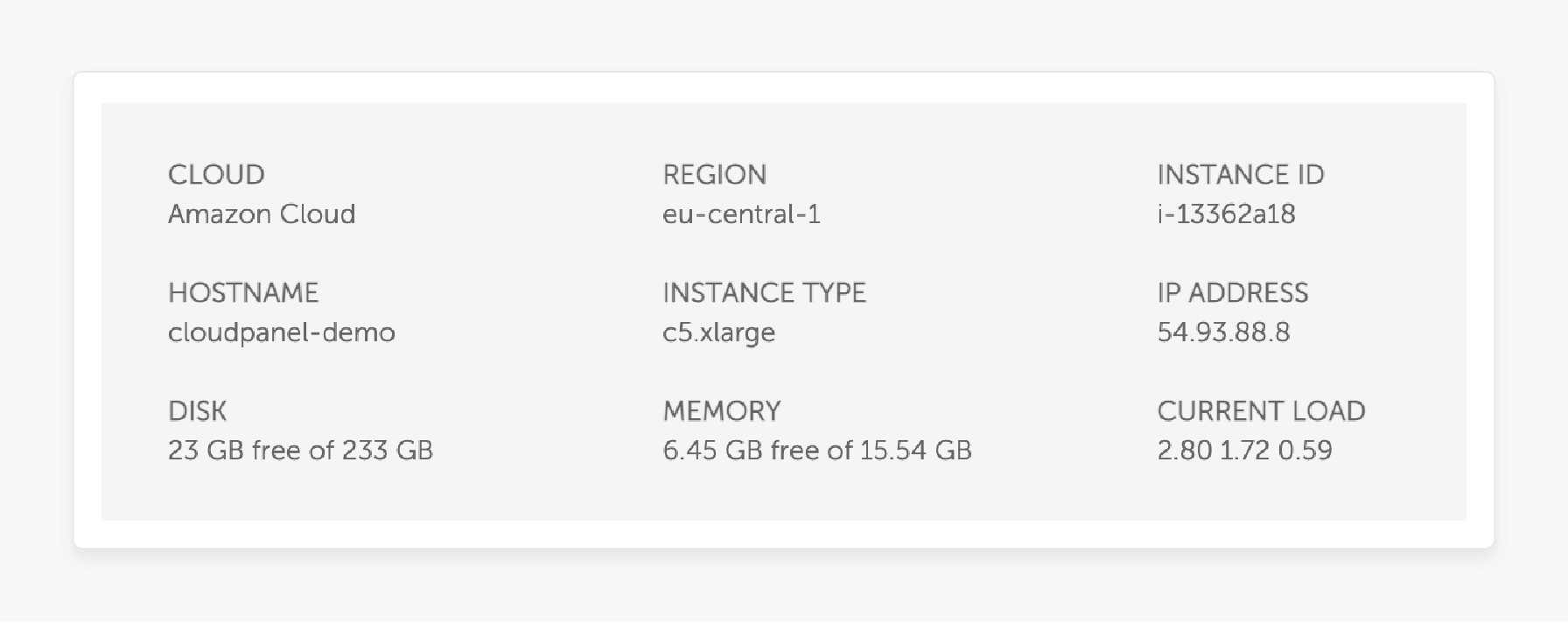
The MGT Control Panel dashboard offers a snapshot of your cloud and server details. It shows key data like the AWS region, instance type, and IP address.
This information helps you manage your server more effectively. You get a quick overview without searching for metrics. With all the details in one place, you make faster decisions and respond to changes instantly.
2. Monitor System Health in Real-Time
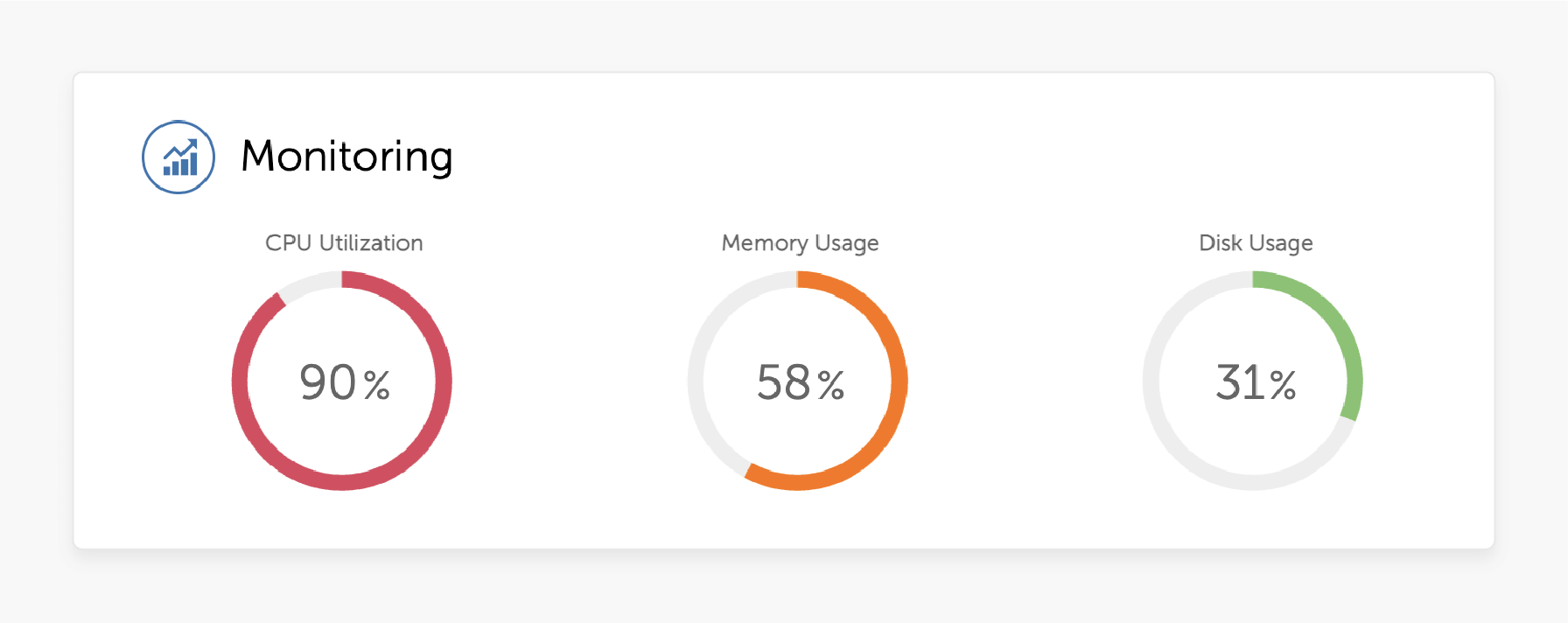
The MGT Control Panel provides a full view of your server’s performance. In the monitoring section, you can track CPU utilization, memory usage, and disk usage. This real-time data helps identify issues before they impact your site.
The dashboard also shows AWS regions, instance types, and IP addresses for better server management. With instant access to this data, you can respond quickly to any problems.
3. Simplify Domain and DNS Management
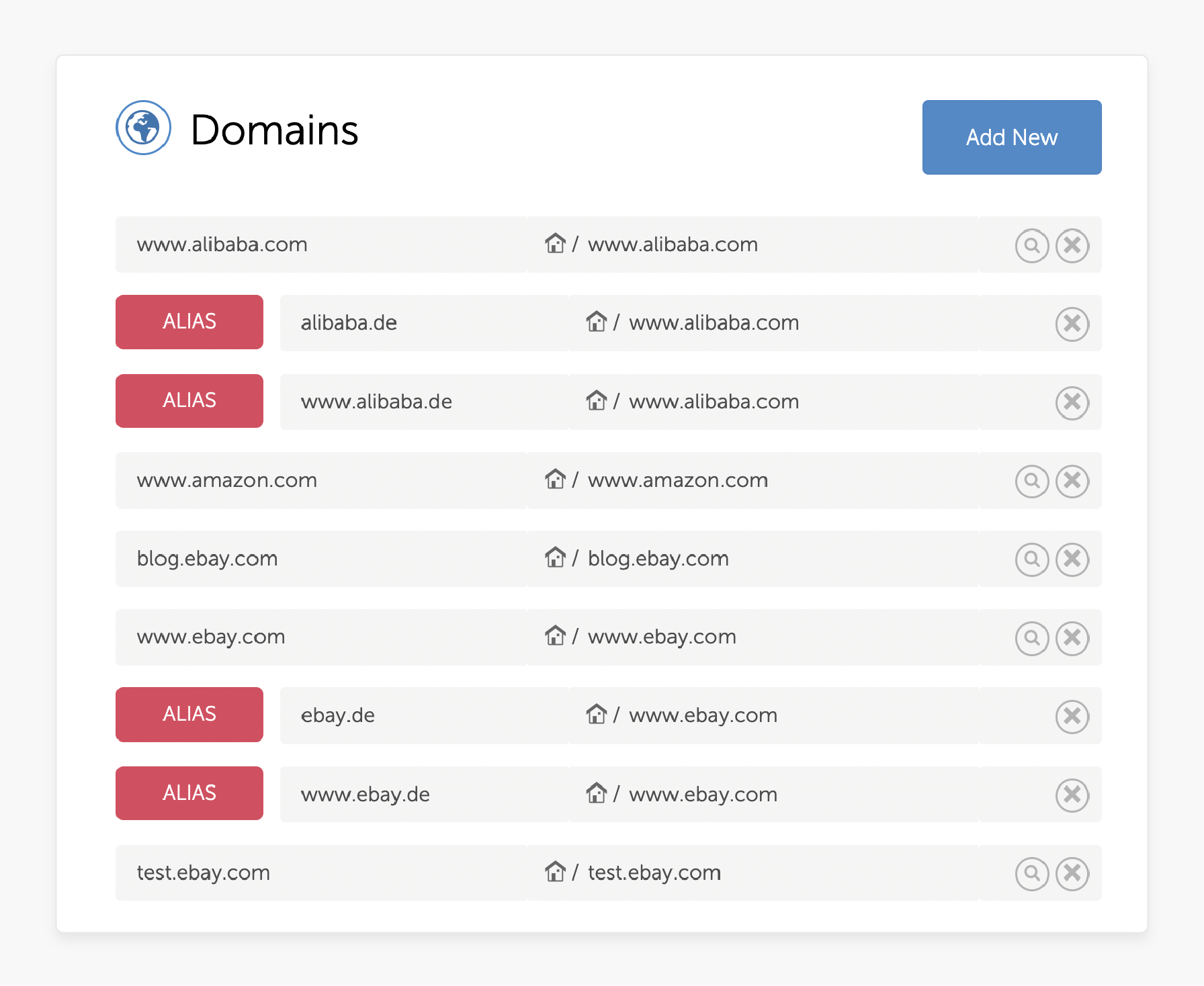
Managing domains and DNS settings is simpler with the MGT Control Panel. The interface is easy to navigate and lets you handle domains efficiently. You can quickly update DNS records and manage multiple domains from a single panel.
This reduces the time spent on domain management. By centralizing control, you lower the complexity of managing your eCommerce infrastructure.
4. Automate Routine Tasks with Cron Jobs
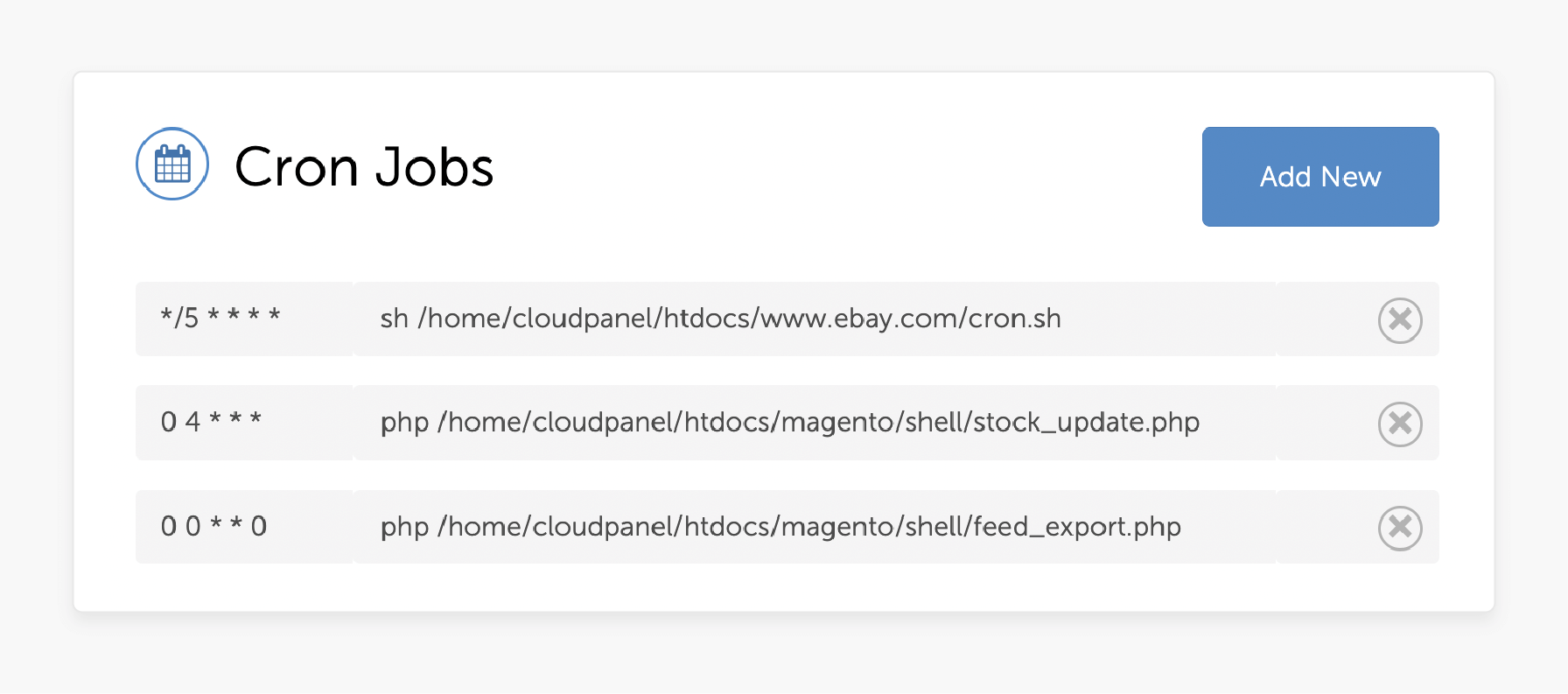
The Cron Jobs section automates repetitive tasks. You can schedule backups or updates directly from the panel. This removes the need for manual intervention and saves you time.
Automated tasks run consistently and reduce the risk of human error. This lets you focus on more important aspects of server management.
5. Scale Your Resources with Ease
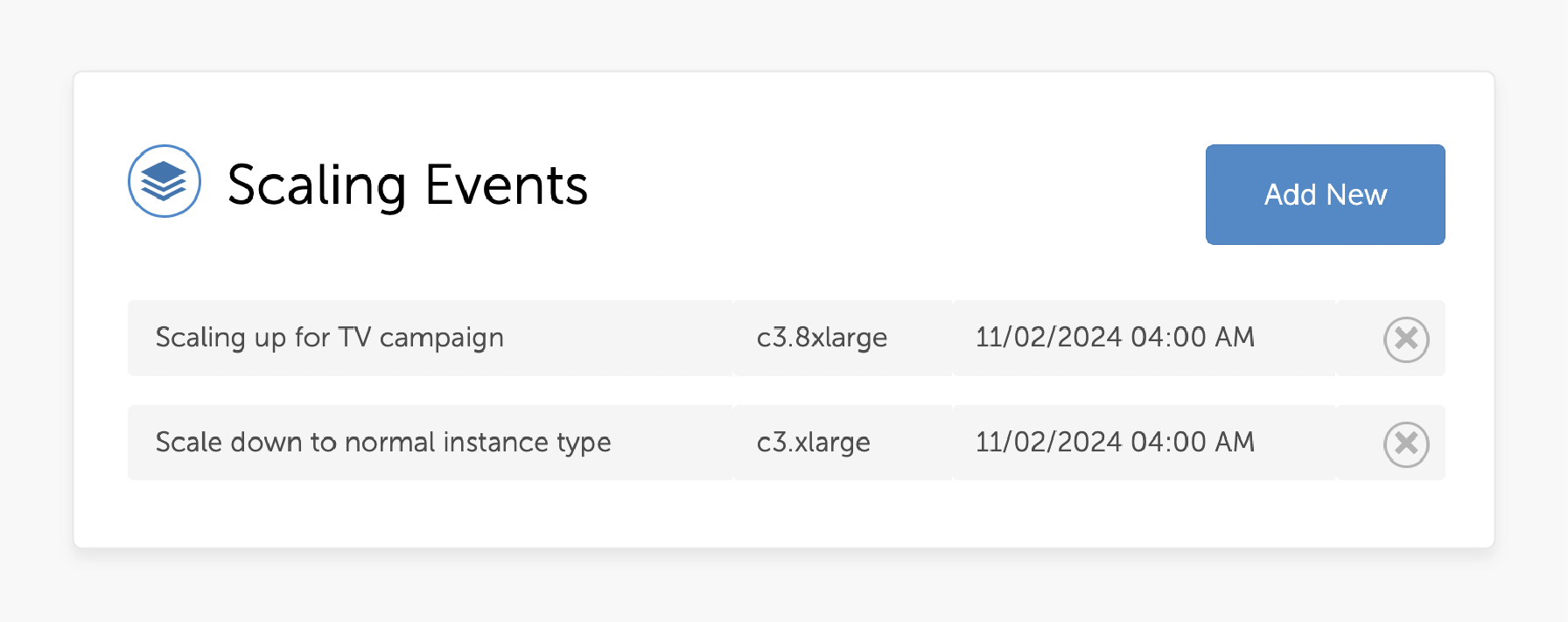
The MGT Control Panel includes tools for managing scaling events. You can adjust resources based on demand and monitor performance to handle traffic spikes.
Scaling is easy with a few clicks. This ensures your site can handle high traffic without affecting performance. It saves you time and prevents costly downtime.
6. Easily Handle Databases
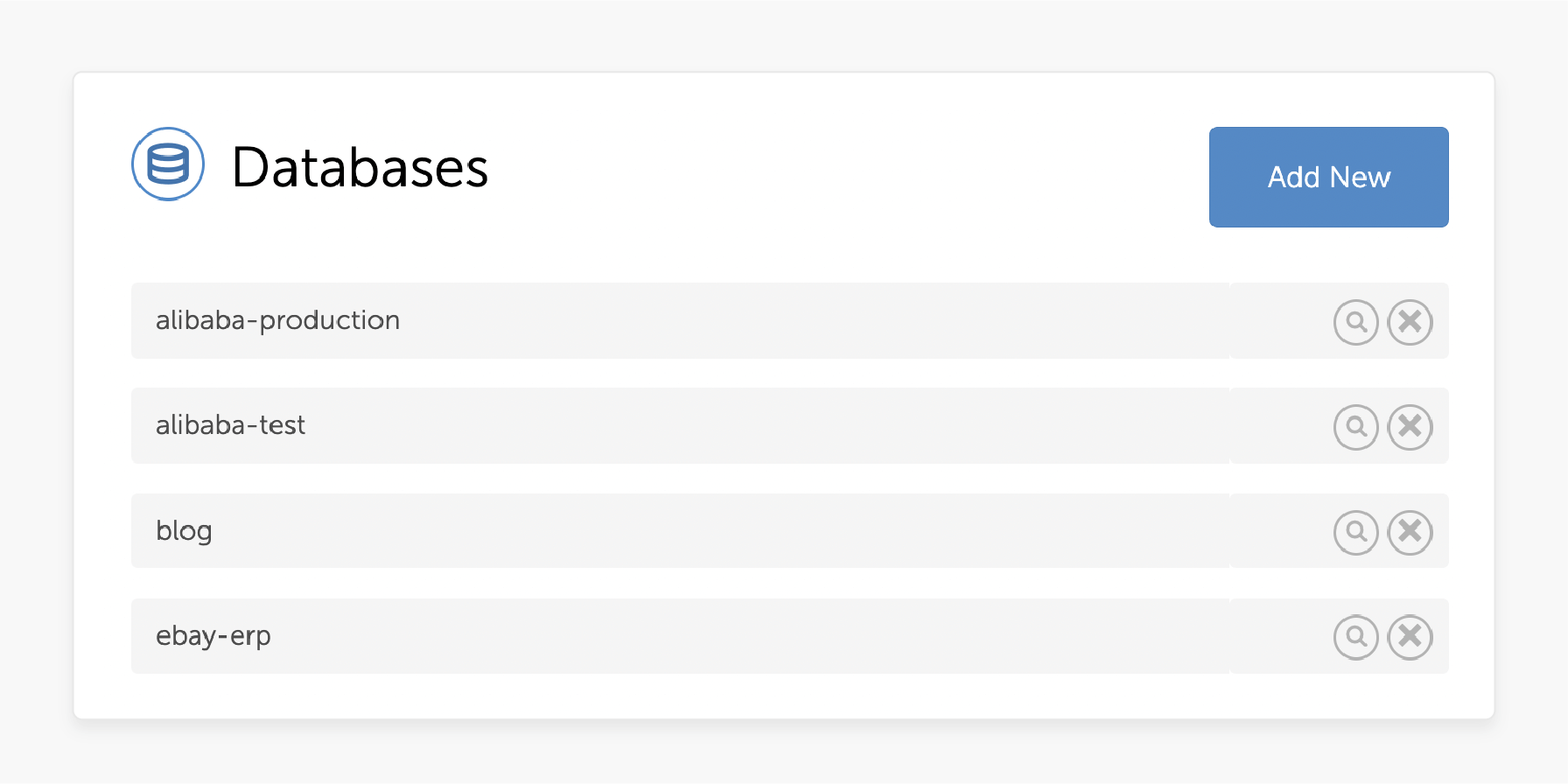
Managing databases is simple with the MGT Control Panel. You can add new databases quickly with a single click. The system backs up all databases nightly, giving you recovery options if needed.
Deleting a database is just as easy. You can also use phpMyAdmin to manage advanced databases. This setup simplifies your tasks and reduces the need for complex commands.
7. Manage FTP and SSH Access
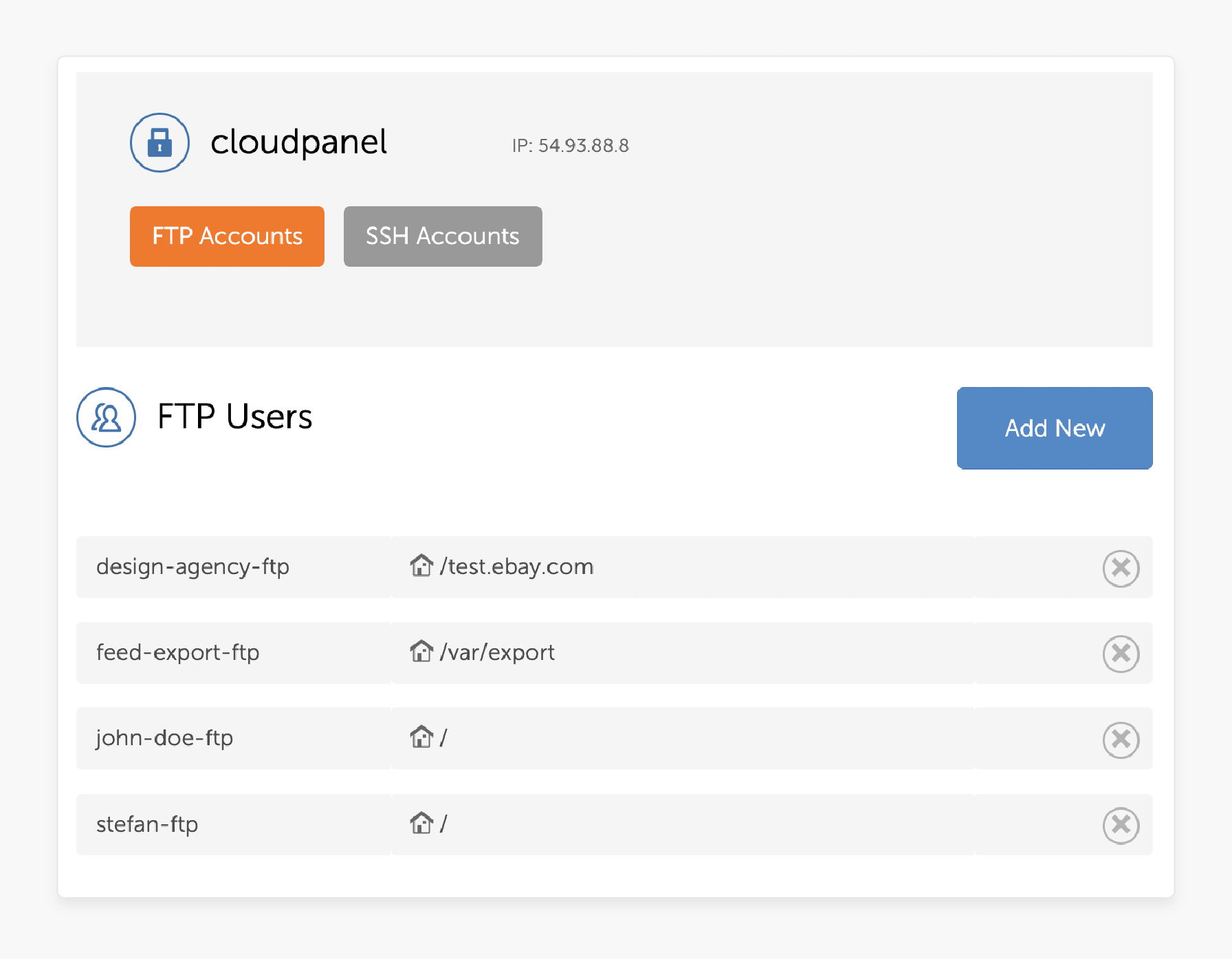
The MGT Control Panel makes managing FTP and SSH accounts easy. You can create FTP users with specific home directories for added security.
You can also add SSH users or manage SSH keys for secure login. The panel supports SFTP access through clients like FileZilla. This centralized management reduces the hassle of using multiple tools for access control.
8. Manage System Services and Instances
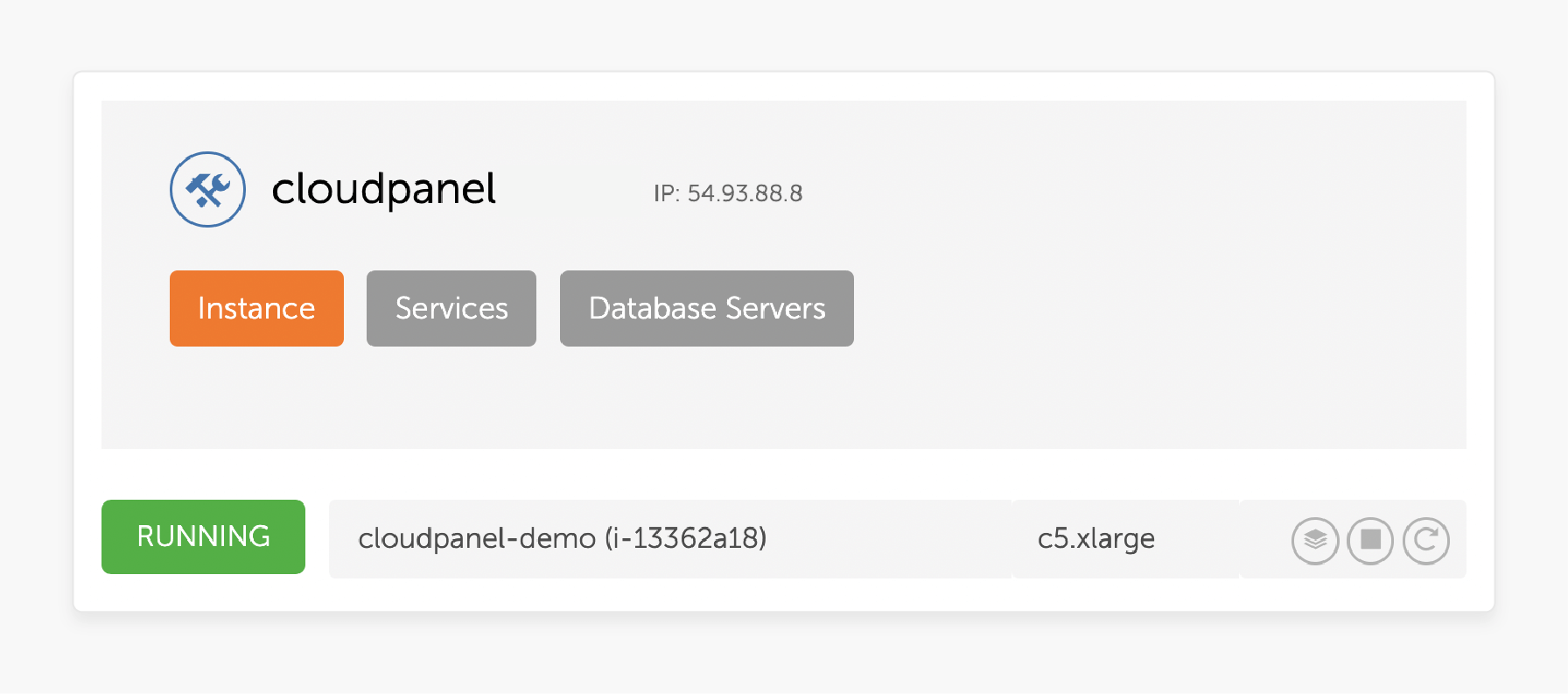
The System section gives you control over essential server functions. You can restart instances, stop services, or change your instance type for more power.
The panel also lets you restart essential services like NGINX, Varnish, MySQL, and PHP-FPM. These features help maintain your server’s performance without accessing it directly. This saves time and simplifies server management.
9. Backup and Restore with Confidence
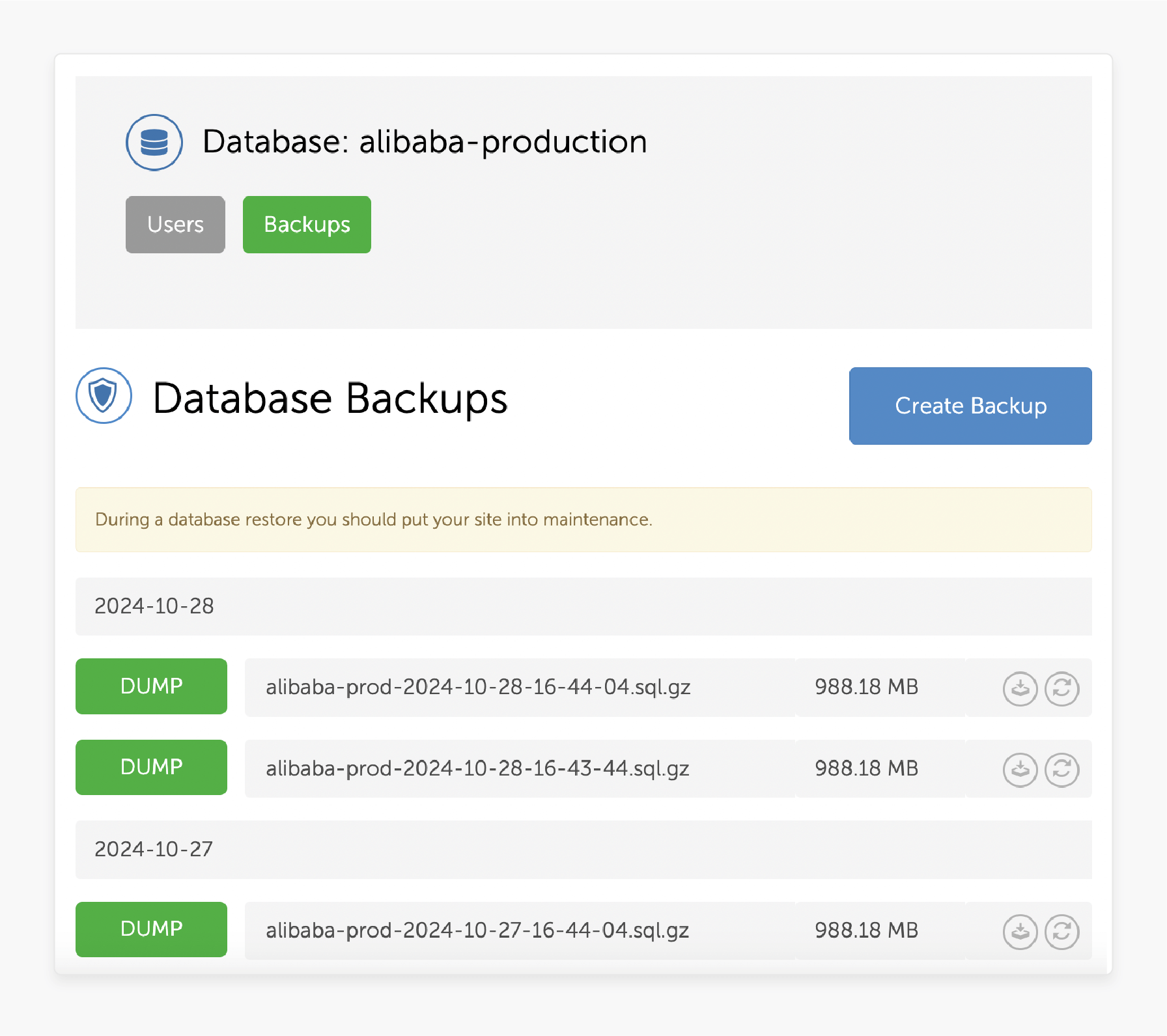
The MGT Control Panel ensures regular backups of your databases and server instances. Daily database dumps are stored in a backup directory, and hourly backups of the entire instance are also available.
If data is lost, you can restore a specific database or the entire instance. This backup system gives peace of mind and lowers the risk of downtime.
Troubleshooting Common Issues in the Magento 2 Control Panel
| Issue | Description and Troubleshooting Steps |
|---|---|
| Slow Dashboard Performance | Check server load and CPU usage. Clear the cache and disable unnecessary extensions. Make sure the server meets Magento’s system requirements. |
| Error Saving Product or Category Changes | Verify file permissions to allow saving. Clear the cache and reindex your data. Ensure the database is not overloaded. |
| Orders Not Updating | Check payment gateway and shipping settings. Ensure cron jobs are running. Review order logs for errors. |
| Problems with Extension Compatibility | Disable the extension in the admin panel. Check for updates or conflicts with other extensions. Review the error logs for more details. |
| Cannot Log In to the Admin Panel | Verify your login credentials. Clear the browser cache and check for IP restrictions. Reset the password via the command line if needed. |
| Issues with Cache Clearing | Check file permissions for the cache directory. Use Magento CLI to clear the cache manually. Ensure the cron job for cache management is working. |
| Payment Method Not Showing | Make sure the payment method is enabled in the settings. Confirm the module is installed and configured. Check the payment logs for errors. |
| Shipping Methods Not Displaying | Verify the shipping settings are correct. Ensure API keys are correctly entered. Look for conflicts with other extensions. |
| Product Images Not Uploading | Check file permissions for the media directory. Ensure the image size and format are correct. Clear the browser cache and try again. |
| Admin Panel Freezing or Timing Out | Check the server logs for high CPU or memory usage. Clear cache and session files. Increase the memory limit if needed. |
| Issues with Database Connectivity | Verify database credentials in the configuration. Ensure the database server is running. Check the error logs for connection problems. |
| Problems with Product Indexing | Run the indexer manually using Magento CLI. Clear the cache and ensure cron jobs are updating indexes. |
| Unable to Send Emails | Check the email settings. Verify SMTP server settings and firewall rules. Review email logs for delivery errors. |
| SSL Certificate Errors | Confirm the SSL certificate is installed correctly. Use an SSL checker to verify the chain. Enable HTTPS in the store settings. |
| Incorrect Store View Display | Check the store view configuration. Clear the cache and reindex. Ensure the correct theme is applied to the store view. |
FAQs
1. What is a Magento Control Panel?
The Magento Control Panel is the main dashboard to manage your server. It simplifies cloud hosting management for Magento stores with tools for monitoring and control.
2. How does the Magento Control Panel help with domain management?
It allows you to manage DNS settings, create domains, and set up subdomains in one place. You can also install SSL certificates and view server logs easily.
3. Can I automate tasks using the Magento Control Panel?
Yes, use the Cron Jobs feature to automate routine tasks like backups. It saves time and reduces manual work.
4. What monitoring features are available in the Magento control panel?
The panel offers real-time monitoring of CPU, memory, and disk usage. This helps keep your server running smoothly during peak traffic times.
5. Is the MGT Control Panel user-friendly?
Yes, it has a simple interface that is easy to navigate. It removes the complexities of server management, making it suitable for non-technical users.
Summary
The Magento control panel simplifies managing your store’s server in the cloud. It helps you streamline operations and boost productivity. Key benefits are:
-
Easy Server Management: The MGT Control Panel makes server management simple with an intuitive interface.
-
Real-Time Monitoring: It shows CPU, memory, and disk usage in real-time for quick action.
-
High Performance: Built with NGINX, PHP, and MySQL, it ensures fast server performance.
-
Comprehensive Dashboard: The dashboard provides quick details like hostname, IP address, and instance type.
Consider managed Magento hosting to best use the Magento control panel for your e-store growth and conversion.




