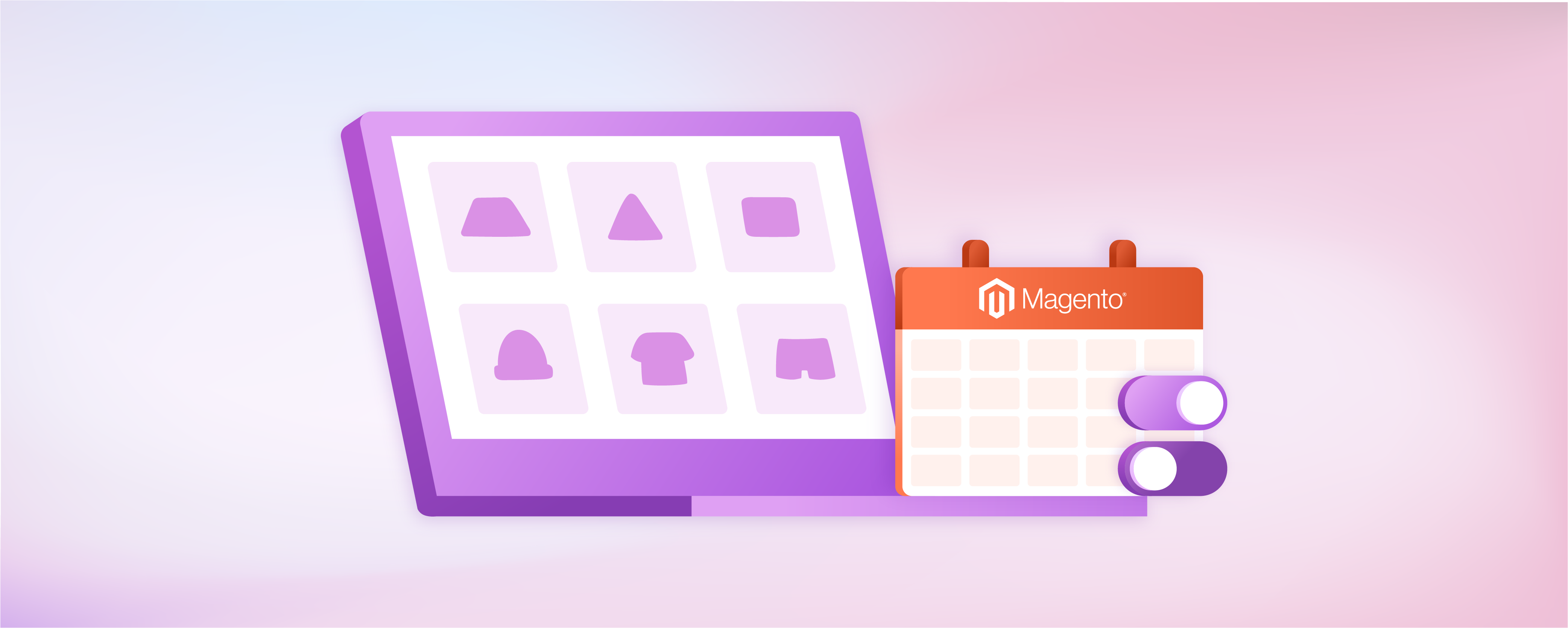
What is Magento Content Staging and how to set it up?
Magento content staging allows you to create scheduled campaigns, manage them on the dashboard, and manipulate future store object updates. Content staging simplifies scheduling site changes and lets you preview Magento storefronts for upcoming campaigns. This tutorial shows how to use this feature for simplified tasks and an updated online store.
Key Takeaways
-
Discover how Magento Content Staging simplifies scheduling and previewing site updates.
-
Learn the importance of Content Staging in Adobe Commerce for error-free, timely store changes.
-
Understand the process of creating, scheduling, and managing content staging campaigns.
-
Explore the Content Staging Dashboard for easy oversight of scheduled site modifications.
-
Grasp the step-by-step workflow of Magento Content Staging, from baseline content to campaign creation.
-
Recognize the benefits of Magento Content Staging, including efficient content setup, pre-live previews, and sales event scheduling.
-
Find answers to FAQs about Magento 2’s content staging and private sales extension features.
What is Magento Content Staging?
Content Staging is an exclusive feature of Magento Commerce. It allows store owners to make various content updates directly from the backend panel. Instead of creating static pages, you can create a collection of content that can be toggled on or off on a scheduled basis.
You can make any needed edits before your website changes go live. This helps keep things smooth and lets you focus on other business areas.
Importance of Content Staging in Adobe Commerce
Magento content staging enables your business team to effortlessly create, preview, and schedule various content updates for your store right from the Admin.
Once set, it will make changes at the appropriate time automatically. You don't need to stay up late or wake up early to do it yourself. Content staging is only available in Magento Commerce, but its worth is clear. It helps keep your store fresh and error-free with less effort.
Content Staging Objects and Campaigns in Magento
A campaign is automatically generated as a temporary placeholder whenever a new scheduled update is made for any listed objects. This triggers the appearance of the Scheduled Changes box at the top of the page.
The campaign placeholder has a defined start date but lacks an end date. You can schedule content updates within the campaign, previewing and sharing the changes based on specific dates, times, or store views. After creating a new campaign for one object, you can designate it as a scheduled update for other objects.
Using Content Staging Schedules, you can create and schedule content, campaigns, and more. This allows you to choose the date and time when your content will be visible to customers. The following entities are compatible with content staging:
-
Products
-
Catalog Price Rules
-
Categories
-
Cart Price Rules
-
CMS Blocks
-
CMS Pages
-
Widgets
Magento 2 Content Staging Dashboard
The Content Staging dashboard provides scheduled site modifications and updates. You can preview and share any specific day, date range, or campaign duration with others.
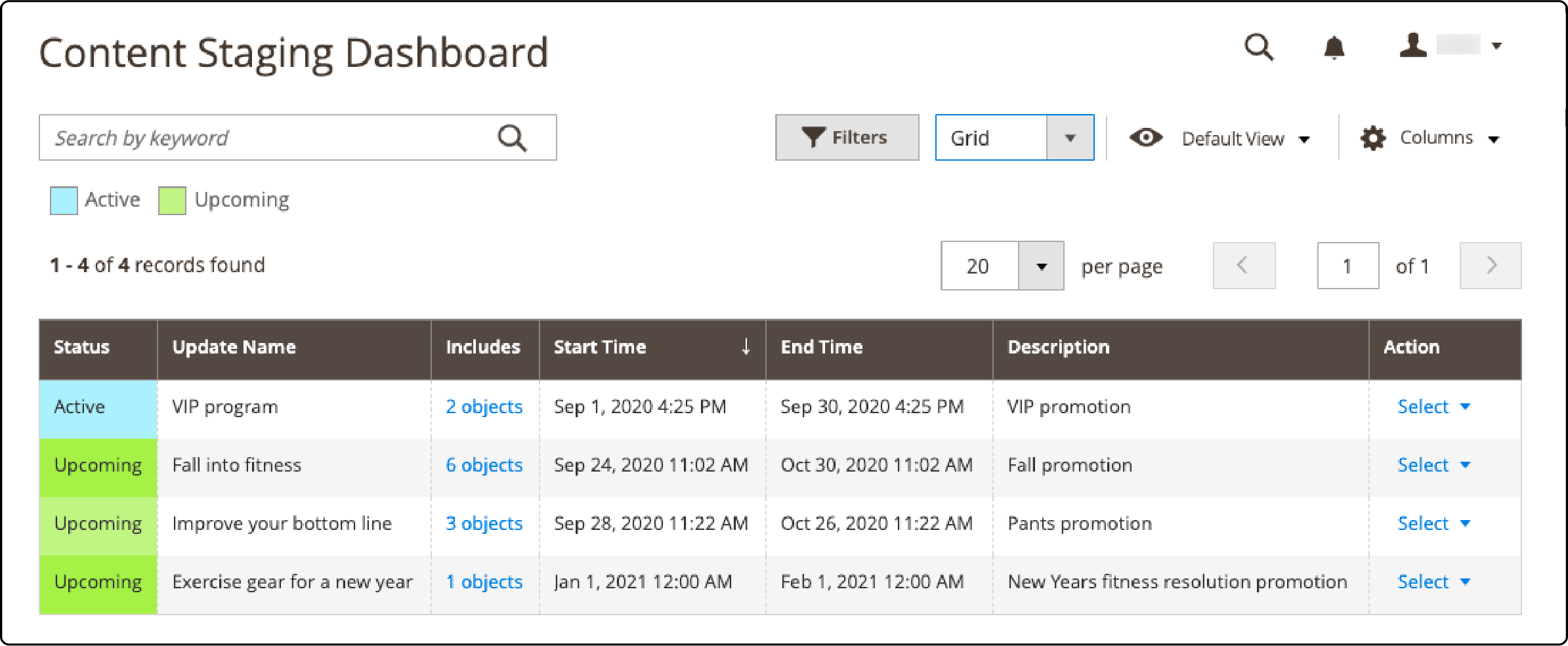
Content Staging Workflow
1. Create the baseline content.
The baseline refers to the content of an asset without any campaign. It encompasses everything below the Scheduled Changes section at the top of the page. By default, the baseline content is always utilized unless there is an ongoing campaign with scheduled modifications for that specific point in the timeline.
2. Create the first campaign.
To initiate your initial campaign, set the desired start and end dates. If you wish the campaign to continue indefinitely, leave the end date field empty. Once the first campaign concludes, the original baseline content will be reinstated.
3. Add a second campaign.
To set up the second campaign, specify the desired start and end dates. The second campaign can be scheduled for a completely different period. Remember that campaigns for the same asset should not overlap, so create as many campaigns as required.
4. Restore the baseline content.
Whenever all active campaigns end, the original content is reverted as the baseline, assuming all campaigns have specified end dates.
Benefits of Magento Content Staging
Magento Content Staging has many upsides, such as:
-
It lets you set up many content changes in a short time.
-
You can see how your updates will look before they go live.
-
This tool allows you to plan and set many types of content and products.
-
You can use it to change your CMS Pages or Blocks beforehand.
-
It is part of Magento Commerce Cloud and works well with other features.
-
Helps you increase sales by letting you show different content to different groups of customers.
-
You can set start and end dates for your sales events.
-
It's easy to use, even if you're new to Magento.
-
If there's a problem, there are ways to fix it fast in the dashboard
FAQs
1. What is content staging in Magento 2?
Content staging feature is an exclusive feature of Magento Commerce that simplifies the process of making content updates. Rather than creating static pages, store owners can create a collection of content that can be scheduled to be turned on or off as needed. For more in-depth information, refer to the developer documentation or contact your Magento admin for assistance.
2. What is the main use of Magento 2 private sales extension?
The Magento 2 private sales extension lets you create private sale events for certain customer groups. It also includes a flash sales extension and a countdown ticker to boost your marketing.
3. How can I set up a private sale page using Magento?
You must install the Private Sales Extension to create a private sale page with Magento. This allows you to limit sales to specific members and schedule flash sale events.
4. Can I customize my email templates in Magento?
With a third-party magento theme, you could create custom email templates and add an “add to cart” button to selected products only after the flash event ends.
5. What hosting service would suit a Magento website offering content staging capabilities?
When choosing a Magento hosting provider, consider reliability, performance, and support capabilities. If your website needs frequent content updates, choose a hosting service with content staging capabilities.
6. Does catalog events functionality help us track our marketing efforts?
The catalog events in this platform help businesses monitor upcoming or ending soon private sales based on several events & categories, hence simplifying the configuration process!
7. Can we run multiple flash sale campaigns on this platform simultaneously?
Yes, extensions allow users to manage multiple flash-sale homepage categories within one single interface & adaptability according to specific needs!
Summary
Magento content staging functionality empowers store owners to implement a wide range of content updates directly from the backend panel. With it, you can plan and test your updates on the site. If you run a Magento store, do try out this feature. This guide covered the basics of setting up and using content staging functionality.
Overall, Magento content staging is a powerful tool for businesses to make and test website content changes. Choose a reliable managed Magento hosting for top performance and security for eCommerce success.



