
Magento Connect Account: Secure Magento Admin Login Process
Looking to streamline your Magento store’s management? Magento Connect Account allows you to access and manage Magento extensions.
This article will cover how to link a Magento Connect Account with Cloud Login.
Key Takeaways
- Key login & security features, making sure your Magento store stays optimized and protected.
- Tips to ensure the security of your Magento store with strong login methods.
- Access helpful tips for managing and troubleshooting Magento Connect.
- Set up, access, and optimize your Magento Connect Account for seamless management.
- Methods to regularly update your extensions for optimized performance.
- Configure two methods to link your
Magento.comaccount andaccounts.magento.cloud accountlogins.
-
2 Methods To Link Magento.com Account And accounts.magento.cloud Account Logins
-
How To Manage Magento Extensions Through Magento Community Connect?
-
Factors To Consider While Creating A Magento Connect Account
-
Best Practices For Connecting Your Online Store With Magento Connect Account
-
Troubleshooting Common Login Issues Using Connect Magento Platform
Features Of Magento Login Connect Account
1. Extension Management
Users can browse through thousands of extensions that are available for download. It ensures you can customize your store to meet specific needs. Using Magento, users can install, update, and manage extensions seamlessly. For example, payment gateways, shipping calculators, and inventory management tools.
2. Centralized Control
By logging into your account, you get access to a single point of access for managing multiple stores. It reduces the time and effort required to manage different aspects of your store. By centralizing control, businesses can streamline their operations. It makes it easier to manage products, orders, and customer data. It saves time in managing inventory across multiple storefronts. It allows you to implement consistent branding and pricing strategies. It enables you to manage customer data and order processing across stores.
3. User-Friendly Interface
The Magento admin panel settings is designed to be intuitive. It makes it easier for users to navigate and perform tasks. It helps you gain access to the admin panel, where you can manage various aspects of your store.
4. Enhanced Customization
With access to a wide range of Magento extensions, businesses can customize their stores to meet customer needs better. It allows you to customize your store's appearance & functionality according to your needs. Also, it ensures a unique and engaging customer experience. For example, personalized product recommendations and custom checkout processes. Successful customizations increase conversions or customer satisfaction. It balances between customization and maintaining a user-friendly interface.
5. Improved Security
Change your admin password periodically to ensure added security features. It helps you protect sensitive data and prevent unauthorized access. It also offers advanced security features to protect your e-commerce store. For example, two-factor authentication. Other security features include:
- SSL certificates
- PCI compliance
- Fraud detection tools
6. Ecommerce Website Builders
Magento supports various e-commerce website builders, such as BigCommerce and Shopify. They can be integrated with your Magento Connect account. It ensures seamless integration with popular e-commerce platforms. Thus, you can enhance your store's functionality and reach. For example, expanded feature sets and improved user interfaces.
E-commerce Website Builders For Magento Hosting Connect
1. BigCommerce
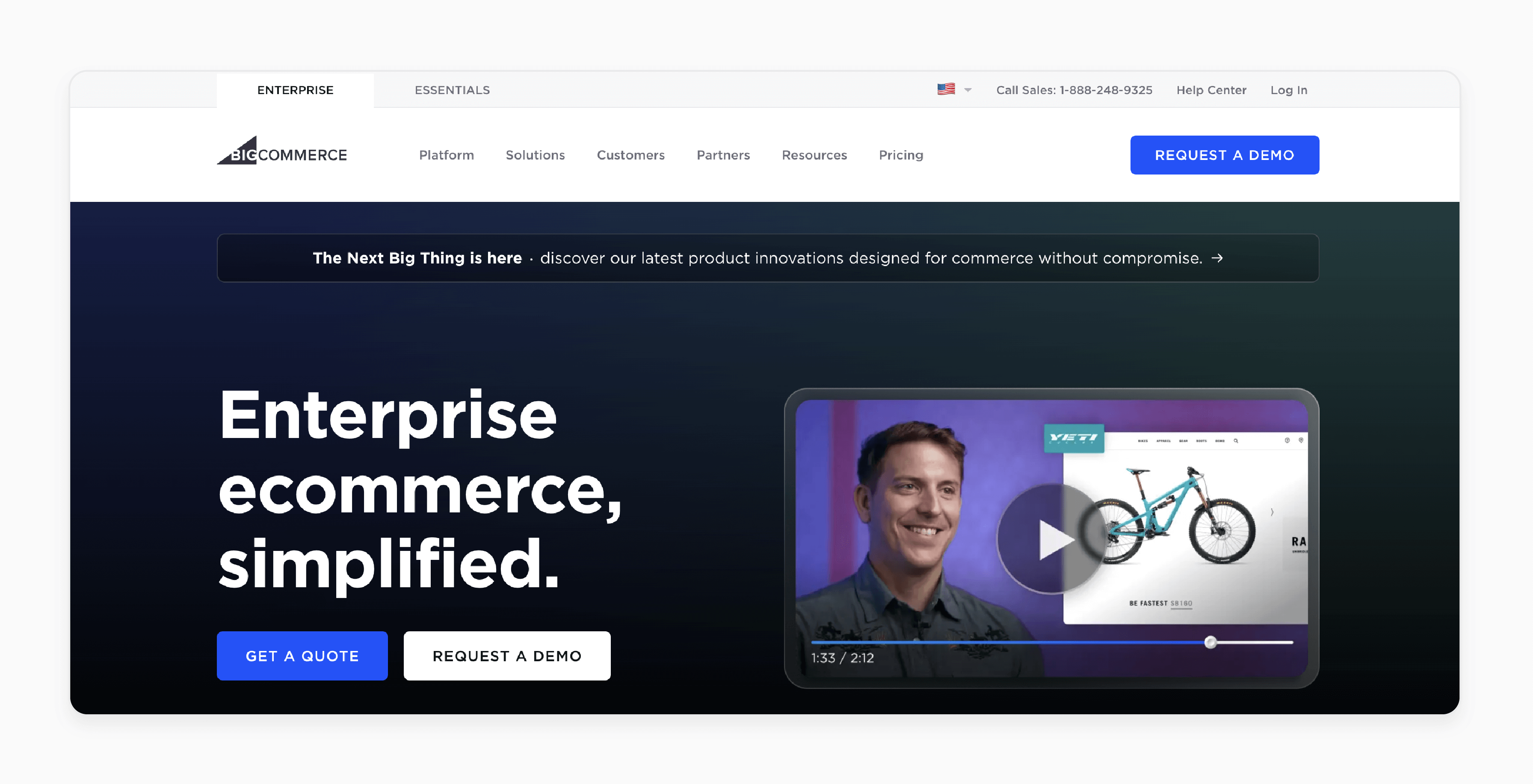
BigCommerce is known for its scalability and user-friendly interface. It is excellent for those looking for a hassle-free experience.
Key features include:
- Enhanced scalability, ensuring your store can grow with your business.
- An intuitive dashboard makes it easy to manage your store.
- Access to a wide range of apps to enhance your store's functionality.
2. Shopify
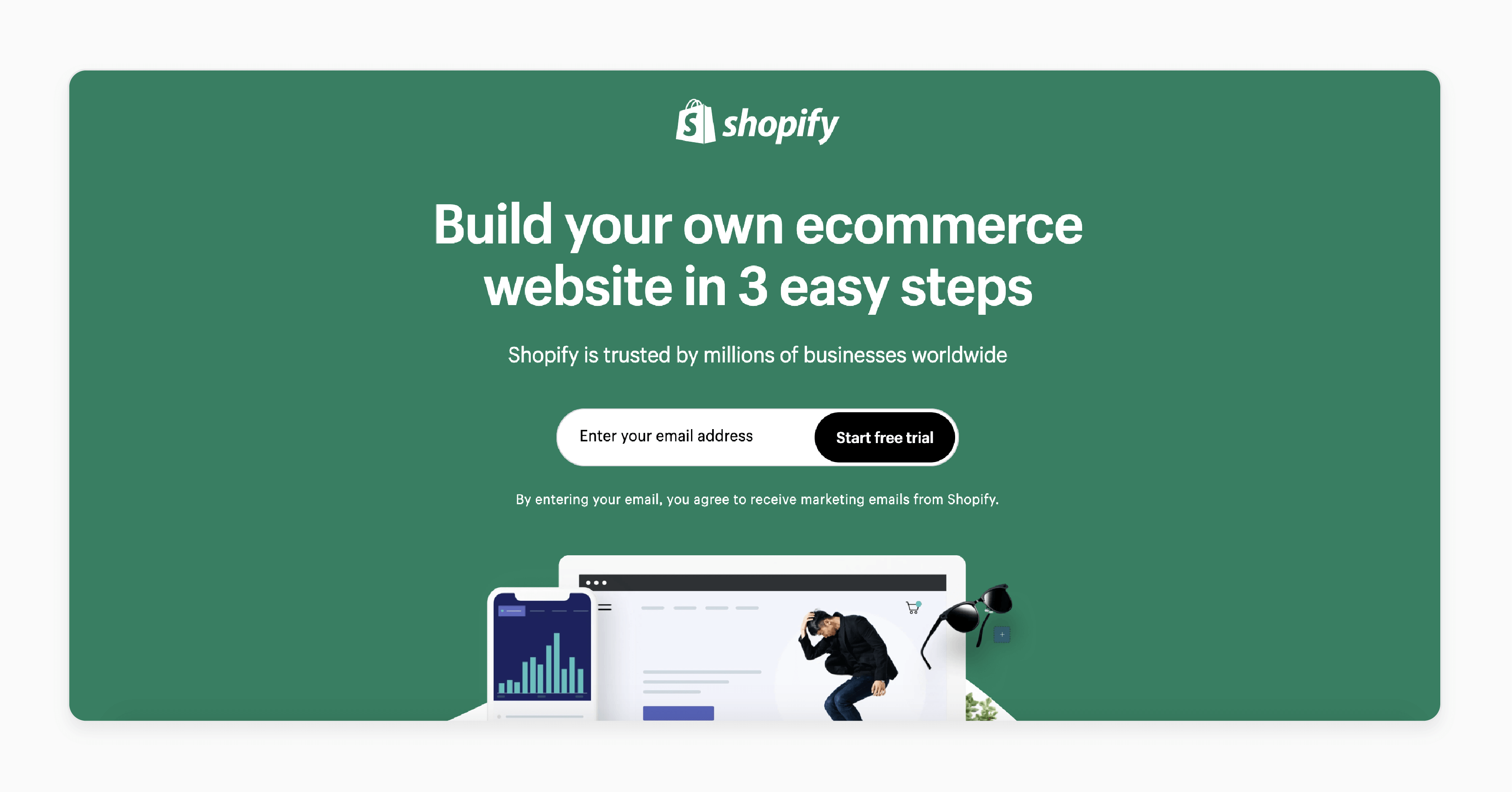
Shopify is a popular choice for e-commerce businesses of all sizes. It has an extensive app store and an easy-to-use dashboard.
Key features include:
- Over "1,200 apps" available to add additional functionality to your store.
- An intuitive interface makes it easy to manage your store.
- Multi-channel integration feature to sell across Amazon and social media platforms.
3. Wix eCommerce
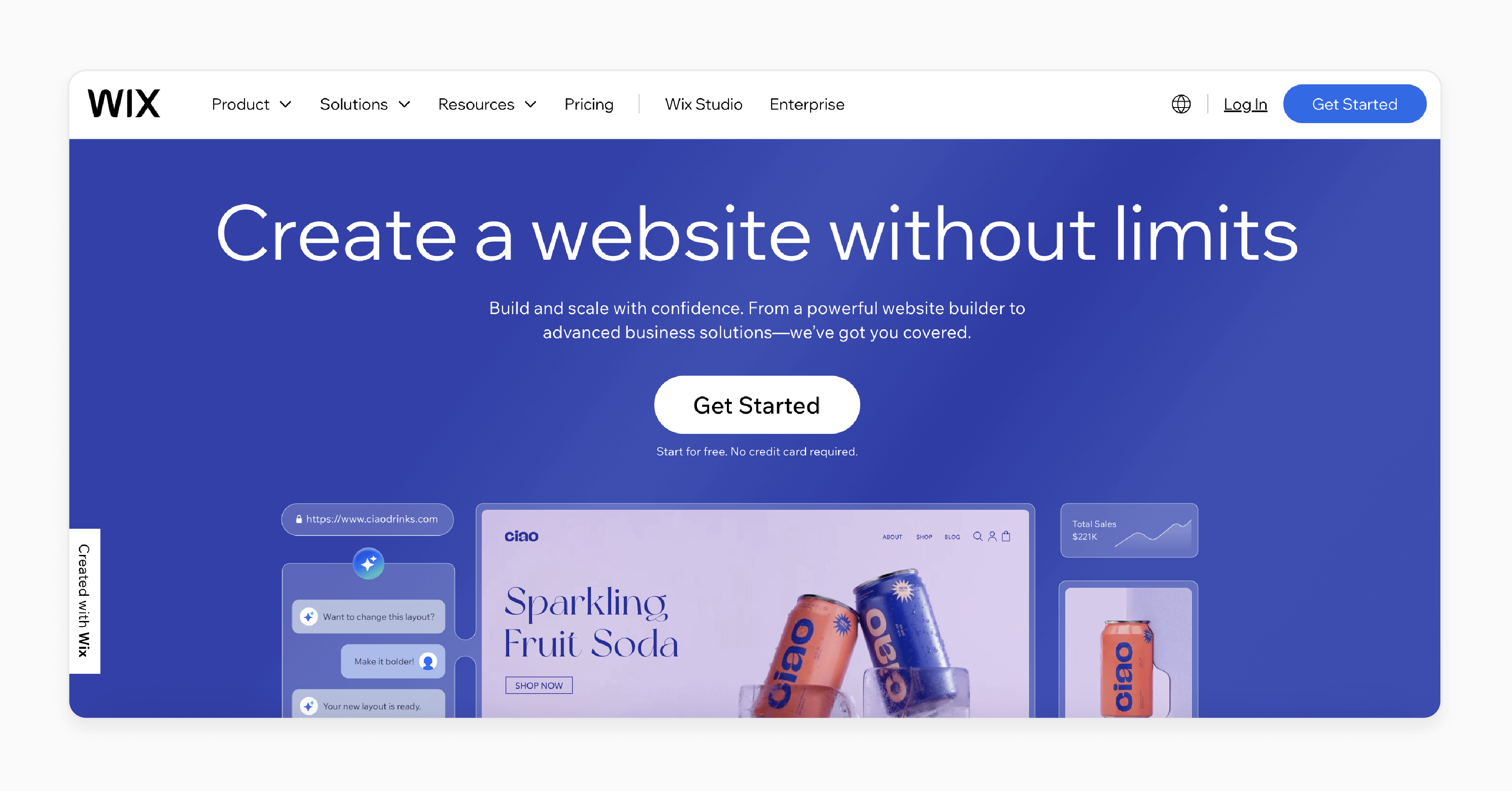
Wix offers a drag-and-drop builder. It is beneficial for those new to e-commerce.
Key features include:
- Easy-to-use drag-and-drop builder that requires no coding knowledge.
- A wide range of templates to customize your store's design.
- Tools for abandoned cart recovery and multi-channel selling.
4. Squarespace Commerce
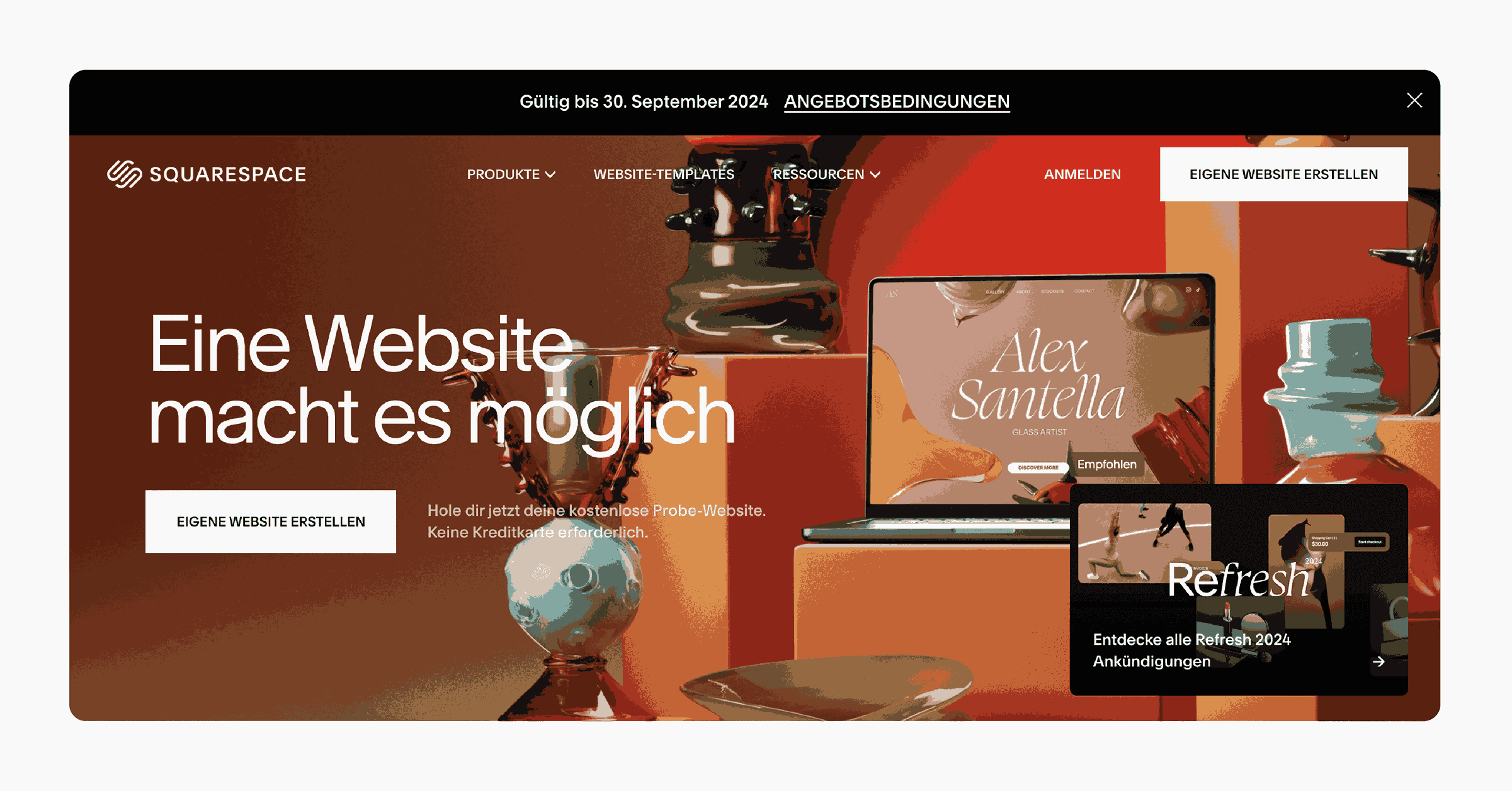
Squarespace is known for its sleek designs and user-friendly interface. It makes it an excellent choice for those who value aesthetics.
Key features include:
- A range of stylish templates to enhance your store's appearance.
- An intuitive dashboard makes it easy to manage your store.
- Tools for inventory management and multi-channel selling.
2 Methods To Link Magento.com Account And accounts.magento.cloud Account Logins
Method 1: Connecting via Magento Cloud Account Settings
- Log in using your preferred method and go to Account Settings at **https://accounts.magento.cloud/user**.
- Open the Single Sign-on section.
- If the Provider: Magento.com shows "Status Not Connected", click the Connect with Magento.com button.
- You’ll be redirected to applications/customer/login/.
Note: Here, you can either create a new Adobe Commerce account or log into an existing one.
Method 2: Direct Connection through Magento Account
- Log in at https://account.magento.com.
- In a separate tab, go to **https://accounts.magento.cloud/user**.
- Click the
Connect with Magento.combutton.
Types Of Magento 2 Alternatives For Magento Account
1. WooCommerce
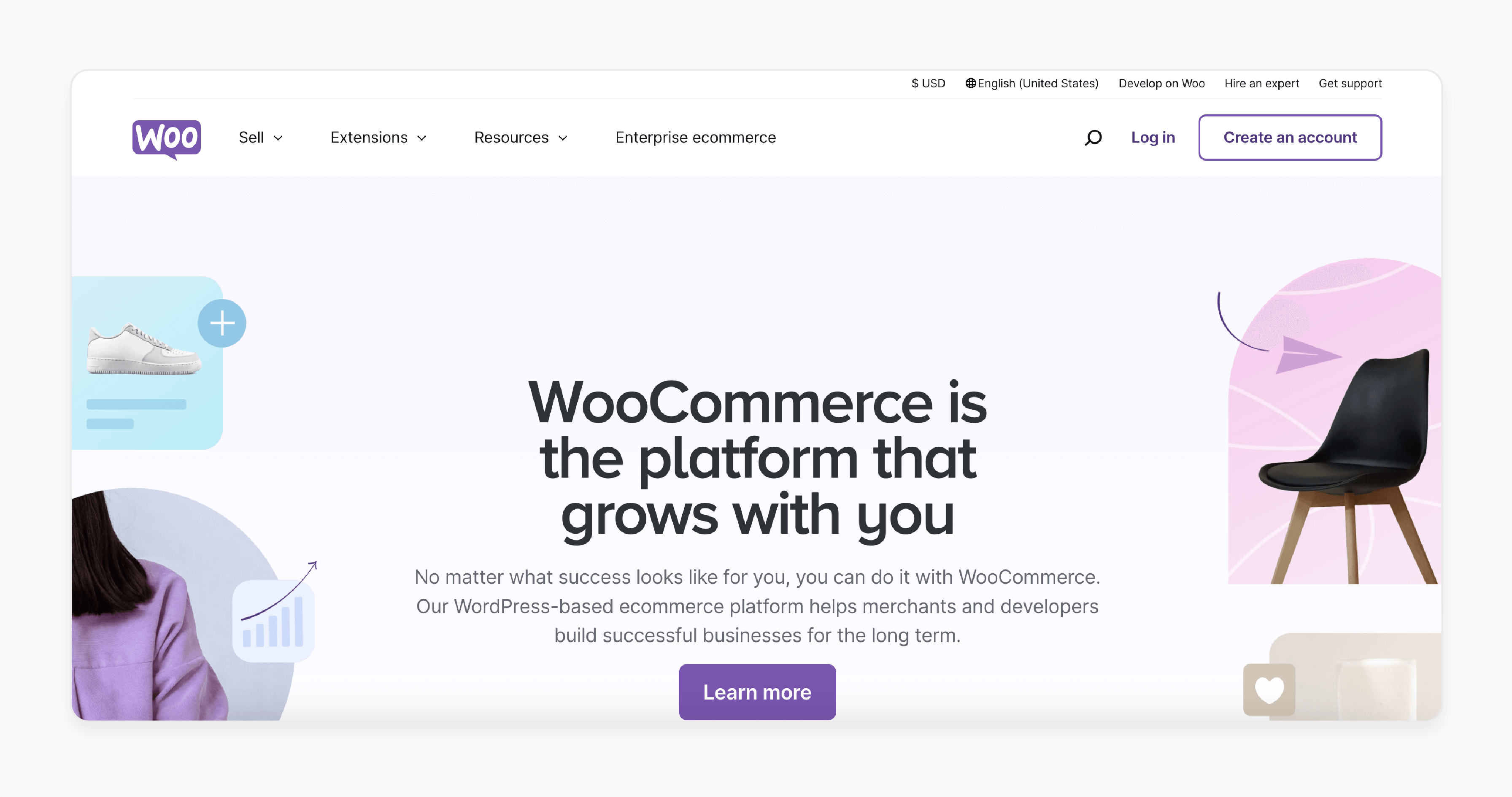
WooCommerce is a popular e-commerce plugin for WordPress. With easy integration with WordPress, it offers a wide range of themes and plugins available. You can benefit from a large and active community.
2. OpenCart
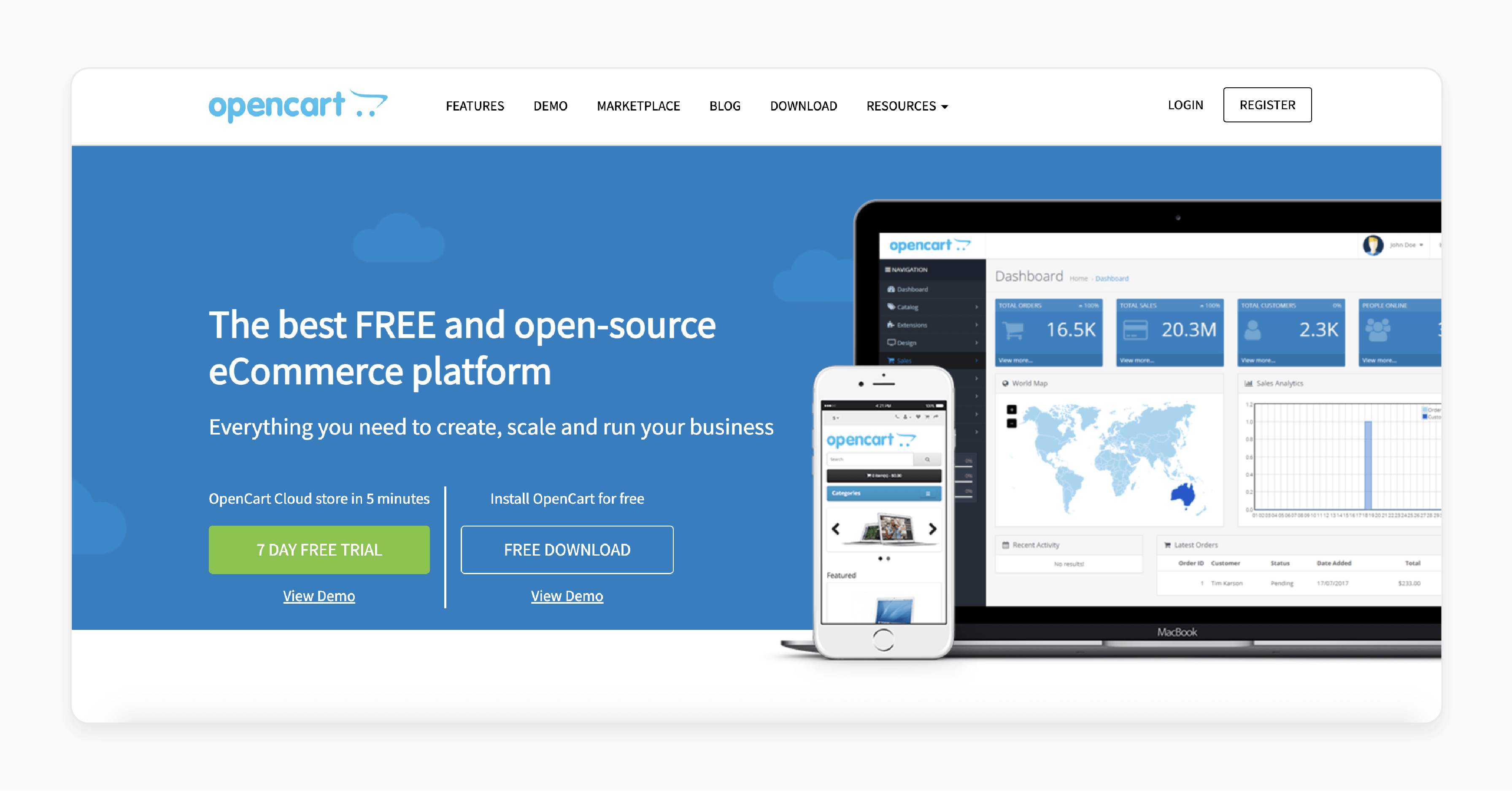
OpenCart is a free and open-source e-commerce platform. The user-friendly interface is easy to use and navigate. With high customization, you can modify and extend the software as needed. You can also benefit from community support for any issues.
3. PrestaShop
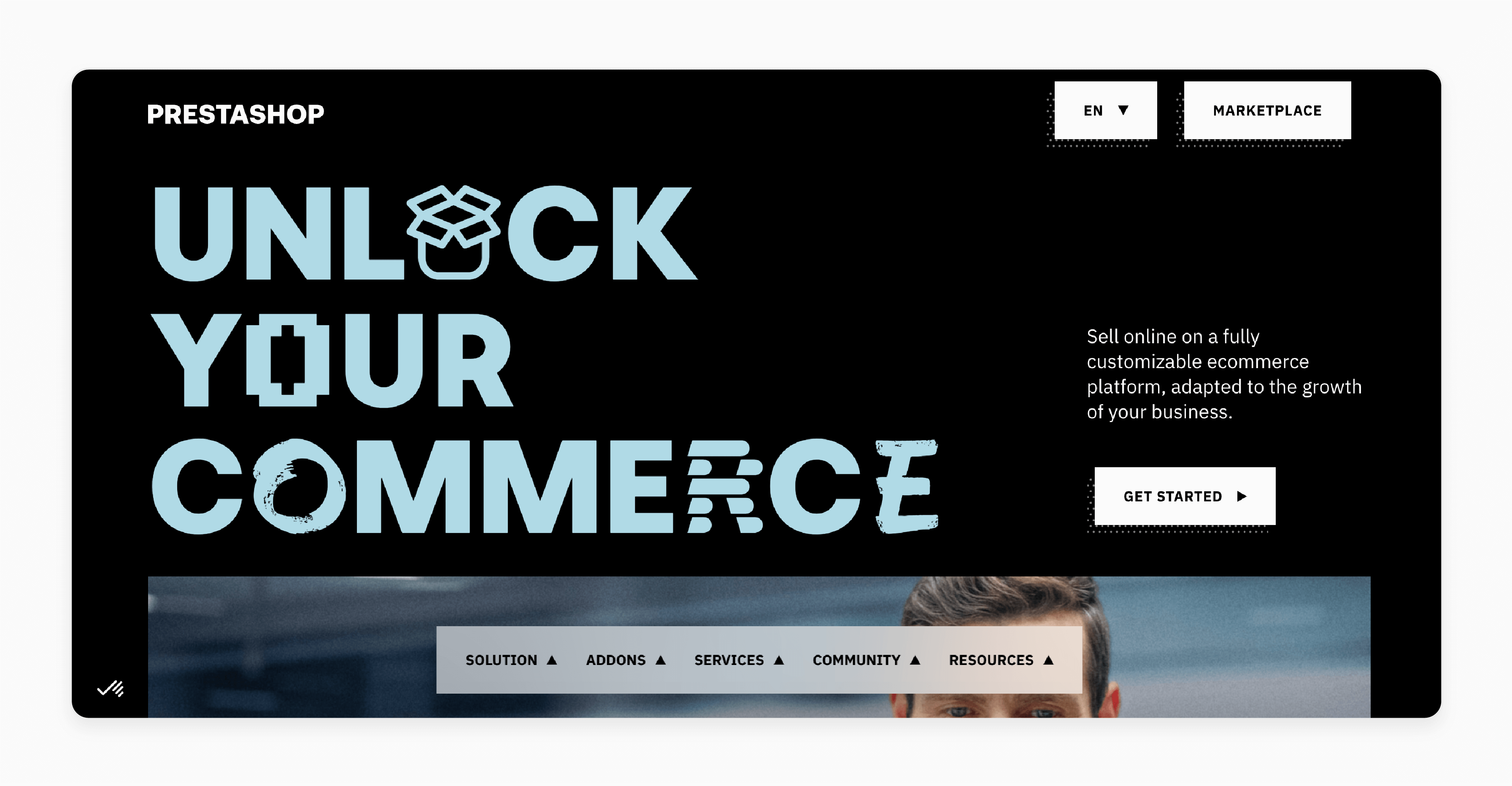
PrestaShop is a popular e-commerce platform that offers a wide range of features and tools. Its comprehensive features include a wide range of available tools and features. You can get your store up & running quickly without worrying about infrastructure complexities.
How To Manage Magento Extensions Through Magento Community Connect?
1. Adding Extensions
i. Search for Extensions
- Browse available extensions using the Magento Connect interface.
- Filter extensions by category to find the ones that meet your specific needs.
ii. Install an Extension
- Once you've selected an extension, click "Install" and follow the prompts.
- Extensions are installed directly from the marketplace with just a few clicks.
2. Updating Extensions
Regularly check for updates for extensions to keep your store secure. Install updates directly from your Magento 2 admin panel. It helps to ensure you're always using the latest version.
3. Updating Account Information
Regularly update your account information to maintain security and functionality. It includes contact details and payment information. Enable 2FA for an added layer of security on your account.
4. Viewing Purchase History
Easily view your purchase history within the Magento Connect interface. It allows you to track past transactions and manage expenses effectively. You can download invoices for record-keeping and financial management.
5. Managing Installed Extensions
Manage all installed extensions from one central location within your admin panel. It simplifies the process of enabling or disabling extensions as needed. Regularly review installed extensions. Ensure they are up-to-date and still meet your store's needs.
Factors To Consider While Creating A Magento Connect Account
1. Compatibility and Performance
- Consider compatibility with existing systems before installation to avoid any conflicts.
- Read user reviews from other users regarding performance and reliability. It helps you ensure you're making an informed decision.
- Evaluate whether free options meet requirements before opting for paid versions to save on costs.
2. Scalability and Integration
- Ensure the platform is scalable and can handle increased traffic and sales.
- Look for a platform with a seamless integration process. For example, plugins and an integration system.
- Ensure the platform follows SEO practices. Make sure it is optimized for search engines to improve visibility.
3. Customization and User Experience
- Choose a platform that offers UX design flexibility and functionality.
- Consider how much customization you need and choose a platform that provides it.
- Figure out the integrations you need and select a platform that supports them.
4. Security and Compliance
- Ensure the platform has enhanced security features to protect sensitive data.
- Ensure the platform is compliant with industry regulations to avoid any legal issues.
5. Support Community
- Look for a platform with an active community and a reliable support system.
- Ensure the platform offers comprehensive Magento resources and support.
6. Business Considerations
- Choose a platform that fits your business needs. Consider the size and type of your business when selecting a platform.
- Consider the growth potential of your business. Choose a platform that can scale with you.
Best Practices For Connecting Your Online Store With Magento Connect Account
| Best Practice | Description |
|---|---|
| Regularly Update Your Account | - Ensure your account information is up-to-date. - Maintain security and functionality. |
| Explore Extensions | - Regularly explore new extensions. - Enhance your store's functionality and customer experience. |
| Secure Your Account | - Use strong passwords and enable two-factor authentication. - Protect your account and store data. |
| Check Your Credentials | - Double-check your username and password. - Ensure they are correct. |
| Use Strong Passwords | Use strong and unique passwords to protect your account. |
| Enable 2FA | Enable two-factor authentication to add an extra layer of security. |
| Consider Your Business Needs | Choose a platform that aligns with your business goals and requirements. |
| Explore App Stores | Look for platforms with extensive app stores to enhance your store's functionality. |
| Evaluate Scalability | Ensure the platform can grow with your business. |
| Test User Interfaces | Choose a platform with an intuitive and user-friendly interface. |
| Regularly Review Extensions | - Regularly review your installed extensions. - Ensure they are still needed and up-to-date. |
| Choose Extensions Wisely | - Choose extensions that are compatible with your store's theme. - Consider other extensions to avoid conflicts. |
| Test Extensions | - Test extensions before installing them on your live store. - Ensure they work as expected. |
| Test Before Committing | Test the platform before committing to ensure it meets your needs. |
| Consider Long-Term Costs | - Consider the long-term costs of the platform. Examples include any subscription fees or maintenance costs. |
| Evaluate Customer Support | Evaluate the customer support offered by the platform to ensure it meets your needs. |
| Stay Up-to-Date | - Regularly update your account and extensions. - Ensure you have the latest features and security patches. |
Troubleshooting Common Login Issues Using Connect Magento Platform
| Issue | Solution |
|---|---|
| Forgot Password | Click on "Forgot Your Password?" and follow the instructions. |
| Incorrect Credentials | Check your Magento admin username and password and try again. |
| Locked Account | Unlock your account using the command-line interface. |
| Difficulty in Navigating Admin Panel | Refer to Magento tutorials or seek help from community forums. |
| Issues with Extension Installation | Ensure compatibility before installation. |
| Security Concerns | Regularly update passwords and enable 2FA. |
FAQs
1. How do I access the Magento backend after receiving a temporary password?
After you sign up for a Magento Connect account, you'll receive an email from Magento with a temporary password. To access the backend, go to the URL of your Magento store followed by /admin or "/backend". Enter your username and the temporary password. You'll then be prompted to create a new, permanent password for security reasons.
2. What do I do if I'm having trouble with the Magento installation process or resetting my admin password?
Stack Exchange is a popular resource for Magento users. If you're struggling with the installation process, can't find your admin panel login URL, or need help resetting your password within the Magento system, you can ask questions on the Magento Stack Exchange. Many experienced users and developers there can offer guidance on these common issues.
3. Does Magento offer any special features or guides for integrating Google services?
Magento is compatible with popular Google services. You can often find step-by-step guides for integrating them. When you sign up for a Magento Connect account, make sure your password is strong and unique. Magento may offer special deals or features for Google service integration. These features enhance your store's capabilities. Check the official Magento resources for the most up-to-date information on these integrations and security best practices.
4. What are the requirements for creating a strong password when signing up for a Magento Connect account?
When you sign up for a Magento Connect account, your password must meet specific security criteria. It should be "eight to sixteen characters" long. The password must start with a letter and include at least one capital letter. Some Magento versions may require passwords to be "four to fifteen characters" instead. Always check the current password requirements during the sign-up process to ensure your account is secure.
5. How do I find a tutorial that will show me how to configure a Magento Connect account using Google Chrome?
You can find Magento tutorials that show how to add new extensions to your Magento Connect account using Google Chrome. These guides often explain where to find the URL you need. They also show how to navigate the process and may include tips on choosing a screen name. Your password must include at least one number for added security.
6. How do I find the correct URL to access my Magento Connect account?
Your hosting provider typically provides the URL you need to access your Magento Connect account. This URL grants you access to tools and extensions that can help drive sales. You can use your preferred web browser, such as Chrome, Firefox, or Edge, to log in. If you're unsure about the correct URL, contact your hosting provider for assistance. Using the official Magento Connect platform ensures you're getting verified extensions to enhance your store's performance.
7. Are there any browser-specific features or security measures I should be aware of?
When accessing your Magento Connect account, you can use popular browsers. For example, Mozilla Firefox or Microsoft Edge. Always double-check the URL in the address bar to ensure you're on the official Magento site. Magento may use CAPTCHA for additional security during login. Consider enabling any extra security features offered. While browsing extensions, you might find tools for content marketing to boost your store's visibility. Regardless of the browser you choose, prioritize security and look for extensions that align with your e-commerce goals.
Summary
Magento Connect Account enables you to enhance the functionality of your Magento platform. It helps you:
- Simplify the process, ensuring your e-commerce store runs smoothly.
- Secure your store with strong passwords and 2FA.
- Ensure your store remains secure and optimized is key to long-term success.
- Secure and optimize your Magento admin panel to protect against unauthorized access.
- Boost the functionality of your e-commerce platform and customize your store.
Manage your store's extensions and customization with managed Magento hosting.






