
How to Customizing Magento CMS Pages for Ecommerce: Tips and Tricks
Looking to elevate your online store with a powerful content management system? Magento CMS drives modern digital commerce by blending content management tools. As part of Adobe Commerce, it creates shopping experiences through a complete platform.
This tutorial will cover the tips and tricks to simplify store management.
Key Takeaways
-
See why CMS is a top choice for e-commerce stores.
-
Steps to manage CMS pages in admin.
-
Get tips to customize pages for a better buyer experience.
-
Linking ways to manage management systems with others.
-
Key security features to help protect your store.
-
Cost of using CMS for ecommerce and customers.
What is a Magento Content Management System (CMS)?
Magento CMS for eCommerce is an open-source platform. It lets businesses create, manage, and publish digital content easily.
Magento CMS is a powerful content management solution for online stores. As part of the Magento Commerce ecosystem, it provides strong management features. Its linking with payment options and sitemaps creates a smooth buyer experience.
Businesses can use Magento as a CMS with content tools to ensure fast page load speeds. With Magento’s content management tools, users can use:
-
CMS blocks
-
Content elements
-
Magento widgets to build content pages.
Factors to Choose Magento CMS for Your Ecommerce Website
1. Customization Options
CMS offers broad personalization tools for customers. It lets businesses tailor each part of their e-commerce to meet brand requirements. With tools like Magento CMS blocks and the page builder, you can design custom pages in Magento.
It includes product detail pages, category pages, and landing pages. These customization tools improve the user experience by creating a unique look.
2. Search Engine Optimization
CMS includes strong search engine tools that boost visibility. It helps attract traffic and increase conversion rates. These tools make CMS ideal for organic growth on your ecommerce platform. It offers features like customizable structures, metadata fields, and schema markup. This ensures your store is optimized for online search ranking.
3. Integration Capabilities
CMS allows smooth linking with other tools. It includes tools like payment and shipping options, CRMs, ERPs, and sitemaps. These linkings make it easy to manage operations. It can help you track customer data and handle orders with your e-commerce solution.
With CMS widgets, the linkings complement each other as opposed to working separately. It can create a unified system that enhances the buyer experience.
4. Scalability and Flexibility
CMS features scalability for online customers. It is suitable for businesses of any size, from small startups to large enterprises. This e-commerce platform provides both customization and flexibility. It can scale along with your business. Its flexible content management capabilities let businesses:
-
Add new web pages
-
Products
-
Other website content as they grow, ensuring it continues to fit your business needs.
5. User Experience and Personalization
Magento CMS offers tools to personalize the buyer experience. It enables businesses to create personalized shopping experiences for different customer segments. Businesses can display promotional content and recommend products tailored to customer preferences. This ability to create custom elements ensures each visitor feels valued.
6. Security Features
Magento Security is a priority with the content system. It includes features like two-factor authentication, data encryption, and regular updates. The tools provide a safe buyer experience and help to secure website content. This strong security framework helps build customer trust.
7. Performance Optimization
CMS provides multiple optimization tools to keep the loading speed fast. It is important for both user satisfaction and SEO. Features like caching, image compression, and CDN support help reduce load times.
These content management features ensure a quick and responsive buyer experience. They help reduce bounce rates and keep users engaged with your Magento website.
8. Cost Considerations
CMS provides both Magento, an open-source, and Magento Commerce (paid) options. It gives flexibility to businesses with different budgets. The open-source version includes essential tools for small businesses.
Magento Commerce offers advanced features and premium support for larger operations. The choice allows businesses to pick the version that best fits their business needs.
9. Support for Multi-store and Global Reach
CMS supports multi-store management. It allows businesses to control multiple storefronts from one dashboard. This feature enables companies to localize their stores to different regions. It ensures each store’s content and settings are tailored to its target market.
This system is for handling different web content under a single system. It also supports multiple languages and currencies. This feature makes it perfect for businesses with a global audience.
2 Steps to Manage Magento 2 CMS Pages in Admin Panel
Step 1: Creating a CMS Page
-
Log in to your ecommerce solution admin panel.
-
Go to the Content tab on the main menu.
-
Under CMS platforms, click on the Pages section.
-
Click the orange Add New Page button.
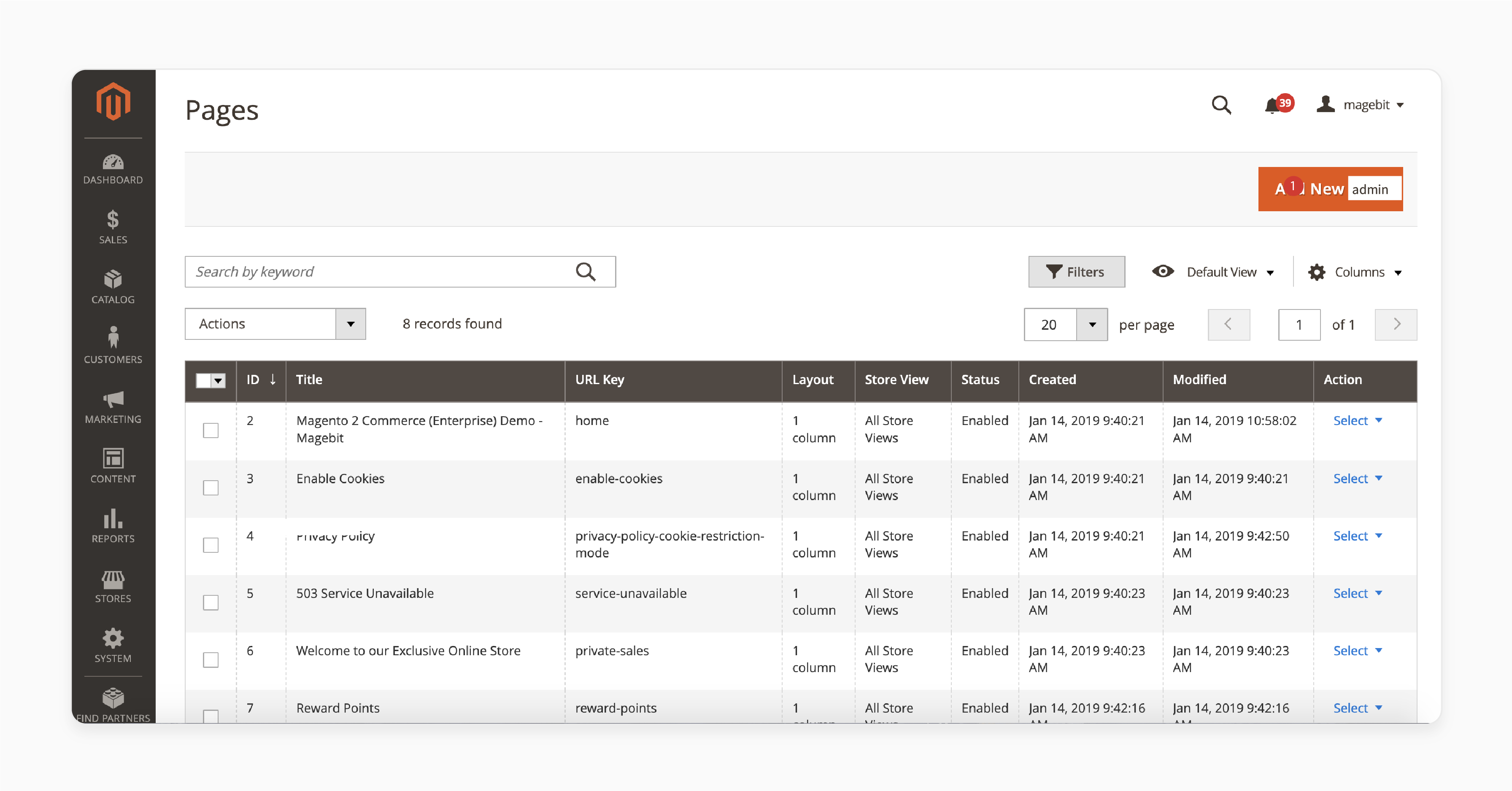
- Type a Page Title (required field).
- Expand the content editor section to add headings, text, images, videos, and links.
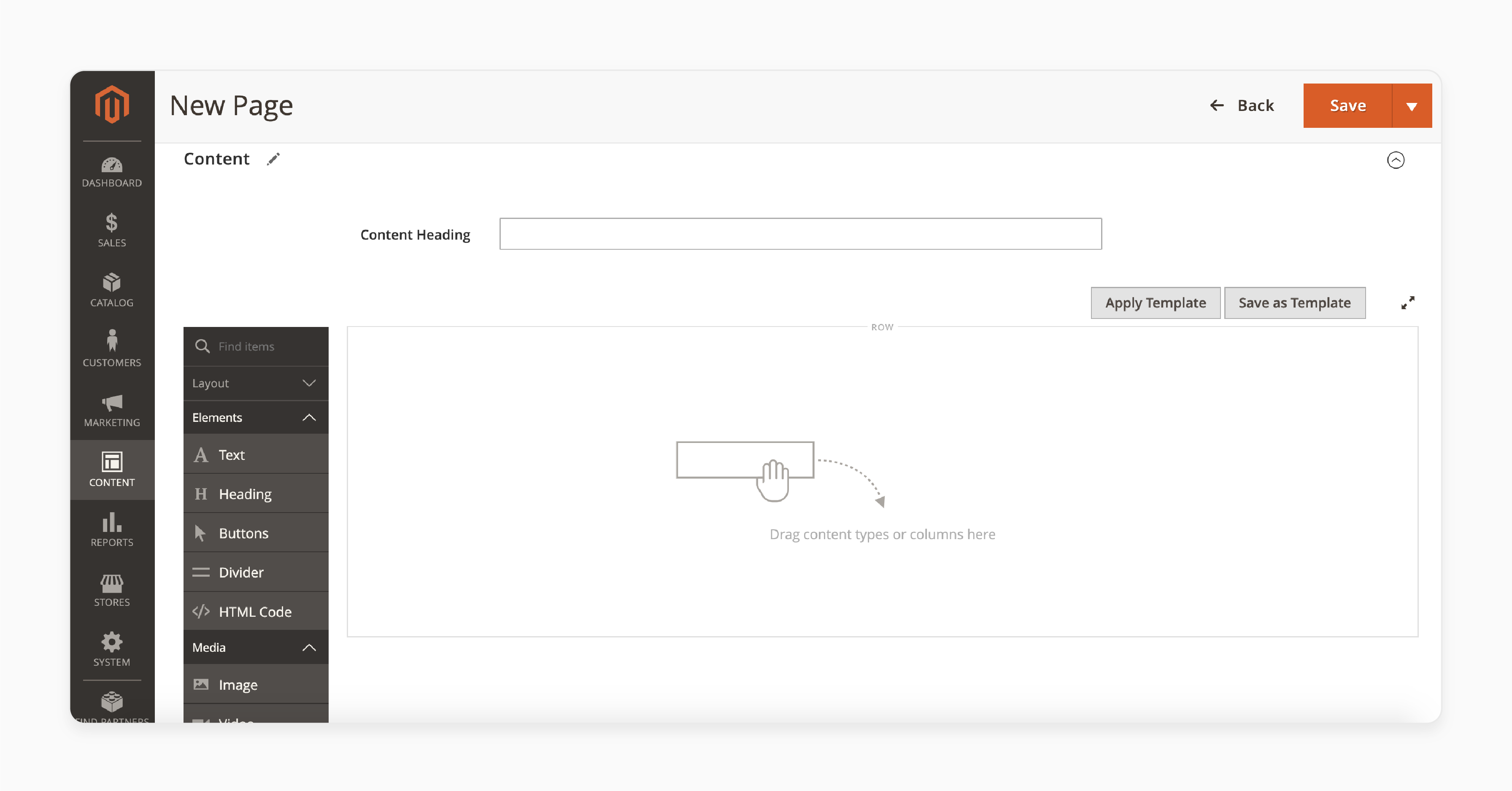
-
In the Search Engine Optimization section, set:
-
URL Key for the page address.
-
Meta Title for search titles.
-
Meta Description and Keywords.
-
-
In Page in Websites, choose where this page will appear in your store structure.
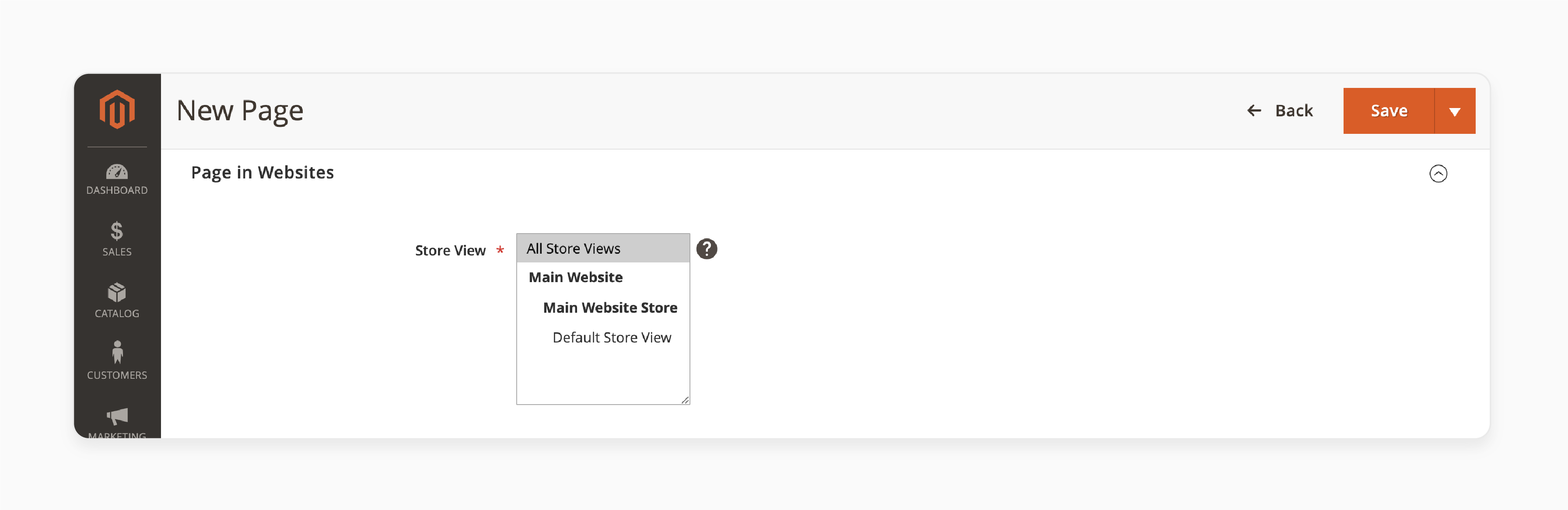
- In Design, select a layout in XML format to meet specific requirements.
- In Custom Design Update, set design changes for specific times, like holidays.
- Click the Save Page button at the top right.
- You will be redirected to view your page among all Magento CMS elements.
Step 2: Editing an Existing CMS Page
-
Open the Pages Management screen.
-
Use Search or Filters to find the page.
-
Make quick edits, like changing the Page Title, URL, Layout, or visibility.
-
Click Select in the Action column for more options, like updating a press release page.
-
Use the dropdown for actions on multiple pages at once.
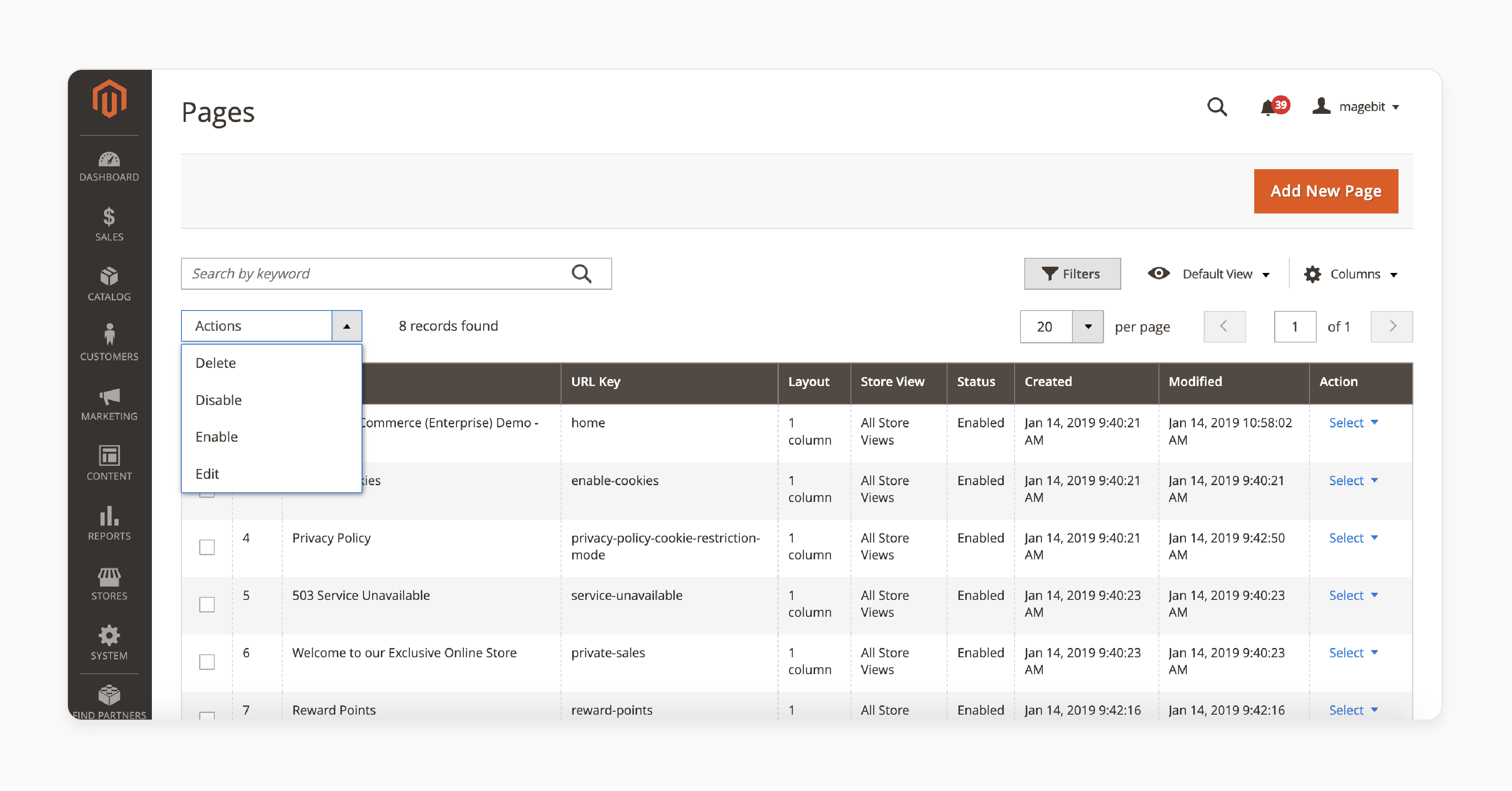
Customizing Your Magento CMS Pages: Tips and Tricks
| Tip | Details |
|---|---|
| Leverage the Page Builder | Use the CMS page builder with drag-and-drop tools. It helps to create new pages and customize existing pages without coding. Design content types that fit your brand style. |
| Use Static Blocks for Flexibility | Static blocks are reusable sections you can add to multiple pages. Use them to create banners, announcements, or seasonal messages. It makes your site more flexible. |
| Optimize Loading Speed | Improve page load speed by compressing images, enabling caching, and reducing scripts. Fast loading boosts satisfaction for businesses and customers. |
| Optimize with Content Management Functionality | Magento's native CMS capabilities to optimize metadata and keywords. This helps improve one of the main ranking factors: visibility. |
| Customize Page Layouts | Page layout options in CMS let you adjust each page’s structure. Use different layouts for product descriptions and promotions. It helps to guide attention and improves navigation. |
| Enhance Pages with Extensions | Enhance category pages with Magento extensions that add features. It includes filters, featured items, and descriptions. Highlighting top categories helps users find products faster. |
| Test and Refine Using Tools | Regularly test features of Magento with A/B testing to find the best static content blocks. Refine them to boost engagement and conversions. |
Integrating Magento CMS with Other Platforms
1. Utilize the Capabilities of Magento's APIs
The capabilities of Magento include powerful REST and SOAP APIs. These allow smooth linking with platforms like CRM, ERP, and accounting software. These APIs support real-time data sync. It also reduces manual entry and keeps data consistent across platforms.
2. Leverage Third-Party Extensions
Magento offers many extensions that connect to platforms. It includes Salesforce, Mailchimp, and Google Analytics. These extensions simplify data sharing and make it easy to manage marketing and user relationships. It also simplifies data using analytics without complex development.
3. Set Up Payment Gateway Integrations
Integrating payment gateways is essential for secure transactions. CMS supports many options, including PayPal and Stripe. These gateways allow secure, fast payments, enhancing the checkout experience.
4. Connect with Shipping Providers
Integrate CMS with shipping providers like FedEx, UPS, and DHL. They help to automate shipping and tracking. This link provides accurate shipping rates and tracking details. It improves fulfillment and customer satisfaction.
5. Integrate Marketing and Email Platforms
Connect CMS with marketing platforms like Mailchimp, HubSpot, or Google Analytics. This allows automated marketing, conversion tracking, and customer behavior analysis. These linkings let you sync data, segment audiences, and run campaigns.
6. Sync Product Feeds with Marketplaces
Reach more customers by integrating CMS with marketplaces like Amazon and Google Shopping. Extensions simplify this process by syncing product feeds, managing listings, and handling orders. It is done from multiple channels on one platform.
7. Integrate Customer Support Tools
Connect CMS with customer support platforms like Zendesk or Freshdesk. This linking helps manage inquiries, orders, and returns efficiently. It leads to faster responses and greater customer satisfaction.
8. Connect Social Media Platforms
Integrate CMS with social media platforms like Facebook, Instagram, and Pinterest. This allows you to showcase products, run ads, and engage customers directly. It is done by expanding reach and visibility.
9. Automate Accounting with ERP Systems
Integrate CMS with ERP or accounting software. It includes QuickBooks or NetSuite to automate financial processes. This syncs order payment and inventory data, making financial and inventory management simpler.
10. Utilize Custom Integrations for Specific Needs
For unique needs, consider custom linking to meet specific requirements. Custom APIs or webhooks can connect CMS to nearly any external platform. They ensure all systems work together seamlessly.
5 Security Features of Adobe Commerce CMS
1. Content Security Policy (CSP): It adds an extra layer of security. It detects and prevents Cross-Site Scripting (XSS) and data injection attacks. Features include restricting browser content to trusted resources and enhancing security.
2. Security and Compliance Resources: It include Adobe Product Security and Adobe Trust Center. These tools offer the latest patches, security updates, and best practices. They help merchants keep security strong and align with industry standards. It gives support that stands out from another CMS. 3. Security Scan Tool: Monitors its sites for known risks and malware. It gives real-time security insights and best-practice recommendations to resolve vulnerabilities quickly. 4. Cloud Infrastructure Security: Adobe Commerce Pro plan architecture is designed for security. Each customer has an isolated server space. Features include a CDN with DDoS protection, WAF, and VPC configurations. 5. Shared Responsibility Security Model: Adobe on cloud infrastructure follows a shared responsibility model. This model divides security roles into a merchant, cloud provider, and CDN provider. It ensures all areas of security are well-covered precisely because Magento uses a layered approach.
Cost of Using Magento CMS: A Breakdown
1. Open Source (Community Edition)
License Cost: Magento is an open-source platform, so it’s free to download and use.
-
Development and Setup:
-
Website Development by an Agency: Starts at $25 per hour.
-
Website Development by a Freelancer: Starts at $10 per hour.
-
In-House Development Team: Typically costs around $60,000 per year.
-
-
Themes and Extensions:
-
Themes: Range from $0 to $200.
-
Extensions: Typically range between $50 and $500 per extension.
-
-
Additional Costs:
-
Domain: $10 to $500 annually.
-
Hosting: Starts from $40 per month.
-
Graphics and Brand Collateral: Costs between $10,000 and $18,000.
-
SEO & Marketing: Estimated at $60,000 to $80,000 per year.
-
Maintenance: Typically $80 to $125 per hour.
-
Support: Around $30,000 to $40,000 per year.
-
-
Total Estimated Starting Cost: Around $15,000.
2. Magento Commerce (Enterprise Edition)
License Cost: Starts at $24,000+annually for businesses with a Gross Merchandise Value (GMV) up to $1 million. The cost increases with higher GMV.
-
Development and Setup:
-
Website Development by an Agency: Starts at $25 per hour.
-
Website Development by a Freelancer: Starts at $10 per hour.
-
In-House Development Team: Estimated at $60,000 per year.
-
-
Themes and Extensions:
-
Themes: Range from $0 to $200.
-
Extensions: Typically range between $50 and $500 per extension.
-
-
Additional Costs:
-
Domain: $10 to $500 annually.
-
Hosting: Starts from $40 per month.
-
Graphics and Brand Collateral: Between $10,000 and $18,000.
-
SEO & Marketing: Estimated at $60,000 to $80,000 per year.
-
Maintenance: $80 to $125 per hour.
-
Support: Between $30,000 and $40,000 per year.
-
-
Total Estimated Starting Cost: Around $30,000 to $50,000.
3. Magento Commerce Cloud
License Cost: Starts at $32,000+annually for businesses with a GMV up to $1 million. The cost increases with higher GMV.
-
Development and Setup:
-
Website Development by an Agency: Starts at $25 per hour.
-
Website Development by a Freelancer: Starts at $10 per hour.
-
In-House Development Team: Estimated around $60,000 per year.
-
-
Themes and Extensions:
-
Themes: Range from $0 to $200.
-
Extensions: Typically between $50 and $500 per extension.
-
-
Additional Costs:
-
Domain: $10 to $500 annually.
-
Graphics and Brand Collateral: $10,000 to $18,000.
-
SEO & Marketing: Estimated at $60,000 to $80,000 per year.
-
Maintenance: $80 to $125 per hour.
-
Support: Between $30,000 and $40,000 per year.
-
-
Total Estimated Starting Cost: Around $40,000 to $60,000.
FAQs
1. What makes Magento suitable for content management?
Content tools allow you to manage content and products. This setup benefits online stores, keeping everything in one place. CMS combines content creation with eCommerce, making the buyer experience smooth.
2. Can Magento’s Page Builder help non-technical users?
The Page Builder is simple to use, with a drag-and-drop interface. Users without coding skills can create professional pages easily. This tool lets store owners update and customize content quickly.
3. How does Magento CMS improve the shopping experience for customers?
CMS enhances the buyer experience with tools like banners, widgets, and content blocks. These features create interactive and engaging displays, helping customers find products. With visually appealing and easy-to-navigate layouts, CMS offers a better experience.
4. What are some notable Magento CMS features?
Key Magento CMS features include customizable layouts, responsive themes, and SEO-ready extensions. These features make it easy for store owners to create a unique brand presence and track performance. Its flexible options help keep content and design aligned with business goals.
5. How can CMS capabilities contribute to higher conversion rates?
Content tools include personalized product suggestions and targeted content. It can boost sales metrics. Showing relevant content for each customer keeps shoppers engaged. It also helps increase the chances of them completing their purchases.
6. What types of pages can you build in Magento CMS?
CMS lets you build various pages in Magento, including homepages, product pages, and landing pages. Its features help you create branded content and maintain page consistency. This flexibility enables store owners to build a cohesive, attractive site.
Summary
Magento CMS is a platform built for eCommerce. It differs from other content management systems because it combines tools for creating content. This makes it simple to build and manage dynamic online stores. Consider the following factors:
-
Customization Options: Magento is a CMS-like platform that lets businesses design unique pages.
-
Search Engine: Offers tools like schema markup, metadata fields, and custom URLs.
-
Scalability and Flexibility: Can add pages, products, and features as your needs increase.
-
User Experience and Personalization: Allow you to create personalized buyer experiences.
Explore managed Magento Hosting to enhance your ecommerce CMS capabilities.









