
Magento CloudFront: Speed up Store's Performance
Do you need help speeding up and securing your Magento 2 store? Magento CloudFront integration distributes your static and dynamic web content across the globe.
In this article, we will explore the benefits and features of this integration.
Key Takeaways
-
AWS CloudFront improves Magento 2 store performance significantly.
-
CDN reduces latency and enhances speed for global content delivery.
-
AWS CloudFront secures and optimizes Magento Open Source integration.
-
Configure Magento 2 with CloudFront for better page speed.
-
CloudFront helps Magento store owners manage traffic efficiently.
What is AWS CloudFront for Magento 2 websites?
Amazon CloudFront is a fast content delivery network (CDN) service. It delivers data, videos, applications, and APIs to customers globally. It has low latency and high transfer speeds. Here is why you should integrate CloudFront with Magento 2:
-
Improved Performance: It reduces the latency of web page loading. It does this by caching content at edge locations closer to your users.
-
Enhanced Security: CloudFront integrates with AWS services like AWS Shield and AWS WAF. It is to protect your site from DDoS attacks and other security threats.
-
Global Reach: With CloudFront, your site can reach an international audience more efficiently.
-
Scalability and Availability: CloudFront allows your site to handle increased traffic more efficiently,
-
Reduced Server Load: By serving static content, you can reduce the load on your server. It decreases CPU and memory usage and lowers infrastructure costs.
Features of Amazon CloudFront CDN for Magento 2
1. Global Edge Network
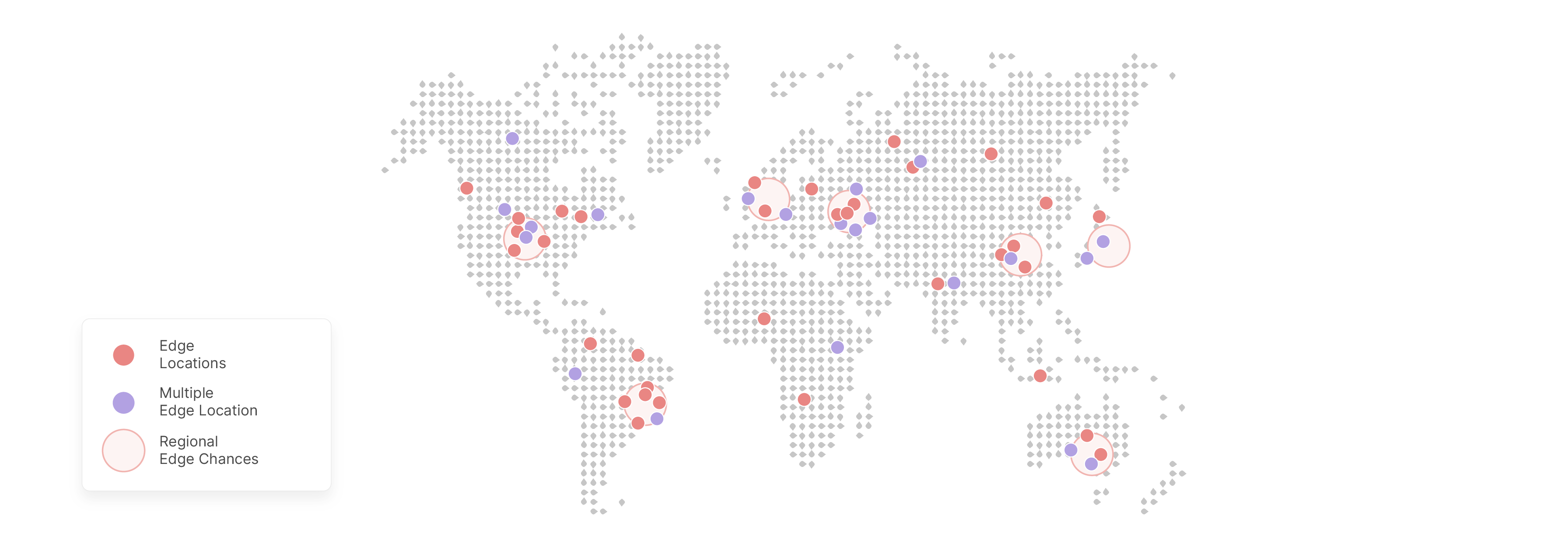
-
The CloudFront distribution network spans over 225 points of presence, located to cover a vast geographic area. It includes more than 215 edge locations and 12 regional mid-tier caches spread across 88 cities in 45 countries.
-
Edge locations are the first point of contact between users and the service. These locations include major cities and internet hubs around the globe. This proximity reduces response time as data has to travel a shorter distance to reach the user.
-
CloudFront also employs regional mid-tier caches. These act as intermediate storage points between the origin server and the edge locations. They help to reduce the load on the origin server by caching frequently requested content. The 12 regional mid-tier caches are strategically located to serve as hubs for content distribution.
2. Access Control
-
Access control includes geo-restriction capabilities. It allows you to restrict access to your content based on geographic locations.
-
This feature is helpful in complying with licensing agreements and copyright laws. It also limits access to content in certain regions. For geo-restriction, you can use the console to add restrictions to an existing distribution.
-
Store owners can restrict access to their content based on geographic locations and defend against DDoS attacks.
3. Optimized Performance
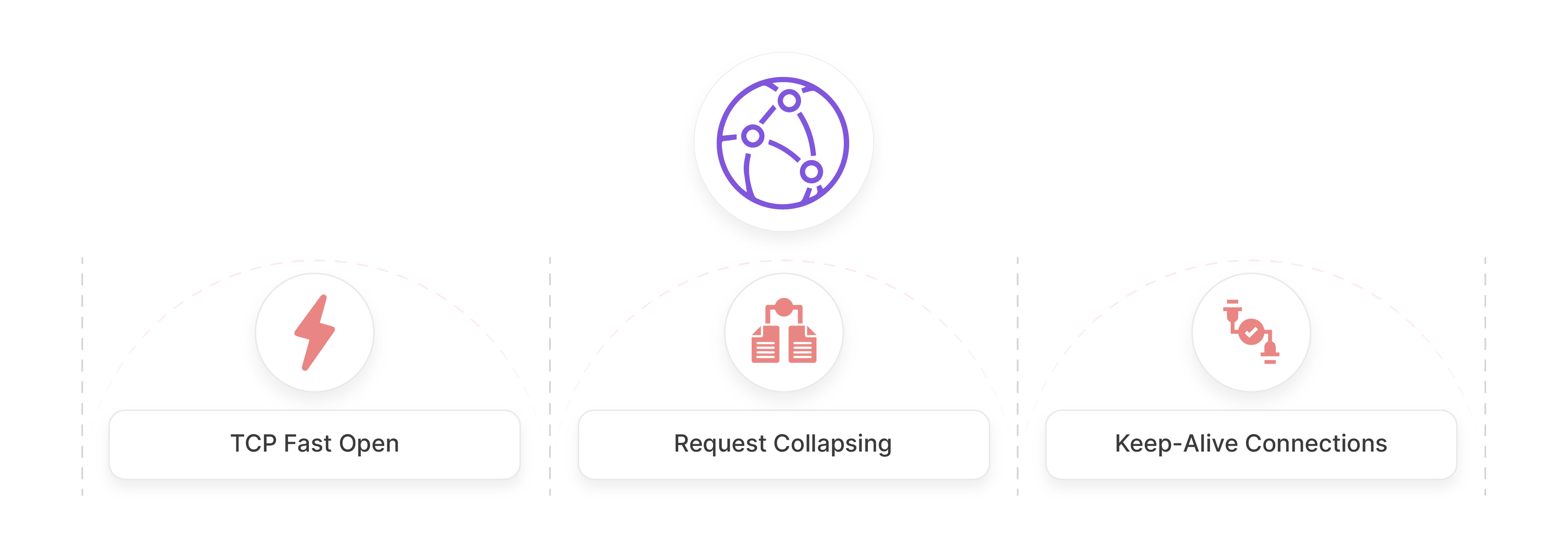
-
CloudFront delivers high performance by accelerating both static and media content delivery. It is achieved using network-layer optimizations that enhance the efficiency of content delivery. They are:
-
TCP Fast Open: It establishes connections with the origin server more quickly. It reduces the time it takes to deliver content.
-
Request Collapsing: It involves combining requests for the same content into a single request. It reduces the load on the origin server and improves delivery times.
-
Keep-Alive Connections: The service maintains open connections with the origin server.
-
-
In addition to network-layer optimizations, it supports a wide range of HTTP methods. These include:
-
GET: Used for retrieving content from the origin server.
-
HEAD: Used to retrieve metadata about the content without retrieving the content itself.
-
POST: Used for sending data to the origin server for processing.
-
PUT: Used for updating existing content on the origin server.
-
DELETE: Used for deleting content from the origin server.
-
OPTIONS: Used to retrieve information about the HTTP methods supported by the origin server.
-
PATCH: Used for partially updating existing content on the origin server.
-
4. Security
-
CloudFront security features include:
-
SSL/TLS encryption
-
Origin Access Identity
-
Origin Shield
-
Web Application Firewall (WAF).
-
-
SSL/TLS encryption securely transmits data between a user's browser and the edge location. Sensitive data, such as financial and personal details, remains protected during transmission. The service also supports the latest version of Transport Layer Security (TLSv1.3). It encrypts and secures communication between viewer clients and CloudFront.
-
Origin Access Identity (OAI) restricts access to the origin server to only the service. It protects the origin from unauthorized access.
-
Origin Shield is a centralized caching layer. It helps increase the cache hit ratio and reduce the load on the origin server. All requests from CloudFront's caching layers to the origin server go through the Origin Shield. It increases the chances of a cache hit and reduces the load on the origin server.
-
AWS WAF provides application-level protection against common web exploits. It allows you to create rules that check incoming HTTP/HTTPS traffic for SQL injection and cross-site scripting.
-
Security features include field-level encryption. It allows you to encrypt specific fields in HTTP cookies and query strings. It is to help protect sensitive data.
CloudFront vs. jsDelivr: The Better CDN in 2024
| Feature | AWS CloudFront | jsDelivr |
|---|---|---|
| Content-Type | Static and Dynamic | Primarily JavaScript and CSS |
| Performance | High Magento performance optimizations like TCP Fast Open | Good performance, especially for open-source files |
| Pricing | Pay-as-you-go model, first 1TB free | Free to use with no bandwidth limits |
| Global Reach | Over 225 points of presence globally | A worldwide network of servers but fewer nodes than CloudFront |
| Security Features | Supports SSL/TLS, DDoS protection, and WAF | Basic security features, less comprehensive than CloudFront |
| Integration | Integrates seamlessly with other AWS services | Integration with GitHub and npm |
| Ease of Use | Good, but requires setup via the AWS Console | Very user-friendly and easy to set up |
| Additional Features | Supports field-level encryption, IP allow/block lists | Unique features like version aliasing and auto-minification |
| Target Audience | General-purpose CDN for various types of content | Specialized CDN for open-source JavaScript and CSS files |
AWS CloudFront is a general-purpose CDN suitable for multiple types of content. jsDelivr is specialized in open-source JavaScript and CSS files. CloudFront is the better CDN because of its security features and easy setup.
Common Issues with Magento and CloudFront Integration
| Issue | Description | Solution |
|---|---|---|
| Access Denied Error | Incorrect or expired AWS credentials or insufficient permissions. | - Verify AWS credentials and permissions. - Ensure IAM roles and users have the necessary permissions. |
| Certificate Errors | Expired or incorrectly configured SSL/TLS certificates. | - Obtain a valid SSL/TLS certificate or use AWS Certificate Manager. - Update CloudFront distribution and DNS settings accordingly. |
| Incorrect URL | Using the wrong URL for the CloudFront distribution. | - Ensure the URL uses the domain name (or CNAME records) of the CloudFront distribution. - Do not use the Amazon S3 bucket or a custom origin. |
| Missing Object | The requested object does not exist in the Amazon S3 origin | - Verify that the requested object exists in the bucket, and that object names are case-sensitive |
| Misconfigured Security Settings | Incorrect security settings leading to unauthorized access or "Access Denied" errors | - Configure CloudFront security settings correctly. - It includes restricting bucket access and enabling DDoS protection. |
| Varnish Issues | Varnish (TM) errors in Magento, such as "Error 503 Backend fetch failed." | - Check Magento application functionality without Varnish configuration and inspect the logs for errors. - Ensure the Varnish (TM) script is not modified. |
| Domain Configuration | Incorrect IP or domain configuration in Magento. | Update Magento settings with the correct IP address or domain name. |
Best Practices for Optimizing Magento Performance with CloudFront
1. Fine-Tuning Origin Timeouts
- Origin timeouts are the time limits set for making and maintaining connections. These are between CloudFront and your origin server. Properly configuring these timeouts ensures that your website can handle a variety of user interactions.
- Read timeouts determine how long it waits for a response from your origin server. If the origin server does not respond, it will return an error to the user. Setting the read timeout too low can result in premature timeouts and errors. Setting it too high can lead to unnecessary delays. It is essential to find the optimal balance based on your website's specific needs.
- Keep-alive idle timeouts control how long an idle connection remains open. Keeping connections open can reduce the overhead of establishing new connections for subsequent requests. It improves overall performance. However, keeping idle connections open for a short time can save resources. Adjusting keep-alive idle timeouts based on your website's traffic patterns.
2. Improve Cache Hit Ratio
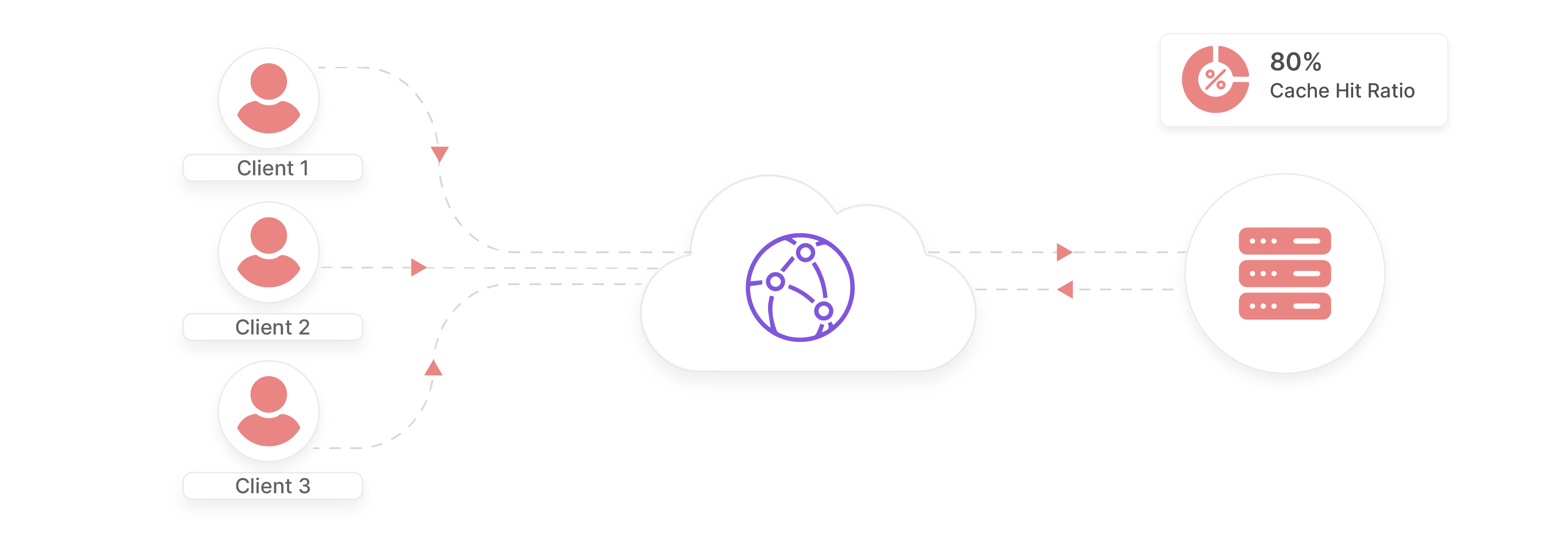
- The cache hit ratio is the percentage of requests that are served from the CloudFront cache. It is done instead of being forwarded to the origin server. A higher hit ratio means that more content is being delivered from the cache. It reduces the load on the origin server and improves performance.
- To improve the hit ratio, it is essential to create specific cache behaviors. These define how CloudFront handles different types of content. These behaviors determine which cookies, headers, and query strings are forwarded to the origin server.
- Lambda@Edge is a powerful Amazon Web Services tool for normalizing variations in forwarded values. It allows you to run code at the edge of the CloudFront network. It also enables you to manipulate and normalize the data that is sent to the origin server.
3. Enabling HTTP/2 and HTTPS Redirection
- HTTP/2 is a major upgrade to the HTTP protocol. It brings significant performance improvements. HTTP/2 allows multiple requests and responses to be sent over a single connection. It reduces inaction and improves page load times.
- With HTTP/2, browsers can download various website components simultaneously. It includes HTML, CSS, JavaScript, static files, and images. All of this happens over the same domain and TCP connection. The result is faster content delivery and a better user experience.
- You can enable them through the AWS Management Console using your AWS account. Alternatively, use AWS CLI or SDKs. These settings can significantly enhance your website's performance and security.
4. Monitor Performance

- Real User Monitoring (RUM) is a key technique in this process. It captures actual user interactions with your website or application.
- RUM collects data on page load times, network inaction, and user behavior. This data reflects real-world conditions. It accounts for different devices, browsers, and network speeds. By analyzing this information, you can identify performance bottlenecks. You can also understand how your content delivery affects user experience.
- CloudFront access logs are another powerful tool. They provide detailed information about every request CloudFront receives. These logs include data on viewer locations, response times, and cache hit ratios. By analyzing these logs, you can gain insights into your content delivery patterns.
- Access logs help you identify popular content. They show which objects are frequently requested. This information can guide strategies. You can optimize your behavior for often-accessed content. It also helps in identifying less popular content that might benefit from different caching rules.
FAQs
1. How can I improve Magento 2 performance with AWS CloudFront?
You can use the CloudFront CDN in Magento to distribute content globally. It is done by caching static content and optimizing the delivery using Amazon CloudFront CDN in Magento. You can enhance page load speeds and overall Magento 2 store with AWS performance.
2. What are the benefits of using a CDN for a Magento website?
Using a CDN like AWS CloudFront for a Magento website improves loading times. It is by delivering content from the nearest CloudFront distribution. It also reduces server load and helps Magento store owners to handle more traffic efficiently. By setting up Amazon CloudFront, you ensure that your Magento site delivers content faster.
3. How do I configure Magento 2 with AWS CloudFront CDN?
To configure Magento 2 with AWS CloudFront CDN, you need to set up Amazon CloudFront CDN. Connect it with your Magento 2 store with AWS. It involves creating a new CloudFront distribution and setting up the origin server.
4. What settings should I use to optimize a Magento store with AWS CloudFront?
For optimal performance of a Magento store with AWS CloudFront, ensure you set the "Public" header set Access-Control-Allow-Origin and "Options" header set Access-Control-Max-Age for better control over caching and security. Configuring these settings can further speed up the content delivery efficiency.
5. Can AWS CloudFront be used with Magento Open Source?
Yes, AWS CloudFront can be used with Magento Open Source. By integrating CloudFront service into your Magento 2 page, you can use CloudFront to enhance performance and scalability. The AWS CloudFront distribution helps static content. Make use of managed Magento migration services to shift to AWS.
Summary
Magento CloudFront integration is essential for large-scale ecommerce stores to handle high traffic and cyber threats. In this article, we explain the features and benefits of Cloudfront. Here is a quick recap:
- AWS CloudFront service improves Magento 2 store performance significantly.
- CDN reduces inaction and enhances speed for global content delivery.
- The service secures and optimizes Magento Open Source integration.
- Configure Magento 2 with the AWS service for better page speed.
- It helps Magento store owners manage traffic efficiently.
Choose managed Magento hosting with CloudFront to scale and grow your eCommerce store rapidly.




