
Magento Cloud AWS vs Standard Magento Store: Which Is The Best?
Need better performance for your Magento store? Magento Cloud AWS utilizes Amazon Web Services to enhance your customers' eCommerce experience.
In this article, we will explore how a Magento store set up on AWS is better than a standard Magento store.
Key Takeaways
-
Discover the components of Magento Cloud AWS, including AWS Elastic Compute Cloud.
-
Understand the key features of Magento Cloud AWS, such as scalability and security.
-
Gain practical tips on optimizing your Magento store on AWS for peak performance.
-
Compare the benefits of the store migrated to AWS versus the standard Magento store.
Components of Magento Cloud AWS
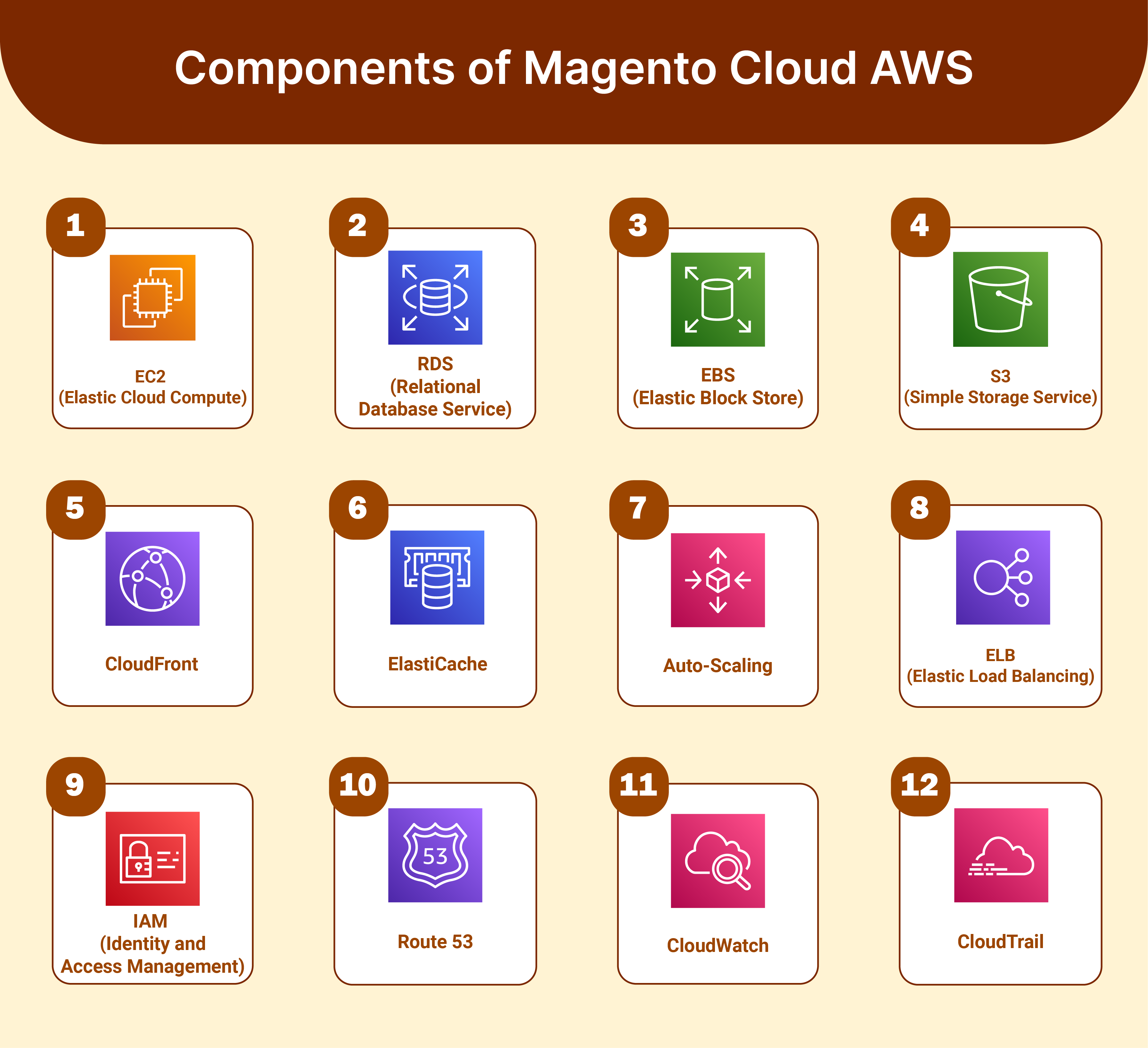
1. AWS Elastic Compute Cloud (EC2)
EC2 instances provide the computing power for hosting the Magento application. You can choose different instance types based on your performance and scaling needs.
Regularly review and adjust the size and type of your EC2 instances based on your current usage patterns. It helps ensure cost efficiency without sacrificing performance.
2. Amazon RDS (Relational Database Service)
Amazon RDS manages Magento's database. It includes storing:
-
Product data
-
Customer information
-
Other transactional details.
RDS supports various database engines that Magento can utilize, such as MySQL. It is the recommended database engine for Magento. It simplifies setup, operation, and scaling while offering automated backups, patch management, and replication.
3. Amazon Elastic Block Store (EBS)
EBS provides persistent block storage volumes for use with EC2 instances. EBS volumes offer high availability and durability. These are essential for storing critical data and files in your Magento store.
Use Provisioned IOPS (PIOPS) SSDs for your Magento database to ensure high-performance read and write operations.
4. Amazon S3 (Simple Storage Service)
S3 is used to store and retrieve any amount of data at any time. It is ideal for storing static files that are part of your Magento site, like:
-
Product images
-
CSS.
5. Amazon CloudFront
CloudFront is a content delivery network (CDN). It securely delivers:
-
Data
-
Videos
-
Applications
-
APIs.
These are delivered to customers globally with low latency and high transfer speeds. It is useful for speeding up the delivery of content to end users. It enhances the performance of the Magento store by caching it at edge locations.
6. Amazon ElastiCache
Implementing caching mechanisms such as Redis or Memcached improves the performance of web applications. It speeds up data retrieval processes from fast, managed, in-memory caches. You don’t have to rely solely on slower disk-based databases, hence reducing the load.
Magento benefits from using ElastiCache to cache frequently accessed data.
7. AWS Auto Scaling
Auto Scaling helps ensure that you have the correct number of Amazon EC2 instances available. These help handle the load for your application. Magento stores should handle varying loads. It is essential, especially during high-traffic periods like sales or promotions.
8. AWS Elastic Load Balancing (ELB)
ELB automatically distributes incoming application traffic across multiple targets, such as Amazon EC2 instances. These are distributed in multiple Availability Zones. It increases the fault tolerance of your Magento application.
9. AWS Identity and Access Management (IAM)
IAM enables you to manage access to AWS services and resources securely. IAM helps you set up and manage permissions for users and systems that interact with your Magento environment.
10. Amazon Route 53
Route 53 is a highly available and scalable cloud Domain Name System (DNS) web service. It effectively connects user requests to infrastructure running in AWS, such as EC2 instances. It can also be used to route users to external resources.
11. AWS CloudWatch
Use CloudWatch to monitor the performance of your AWS resources. Set up alarms to get alerts on specific metrics that could indicate performance issues.
12. AWS CloudTrail
Use CloudTrail to log and monitor API calls across your AWS infrastructure. It helps customize audits and understand security incidents.
Key Features of Magento Cloud AWS
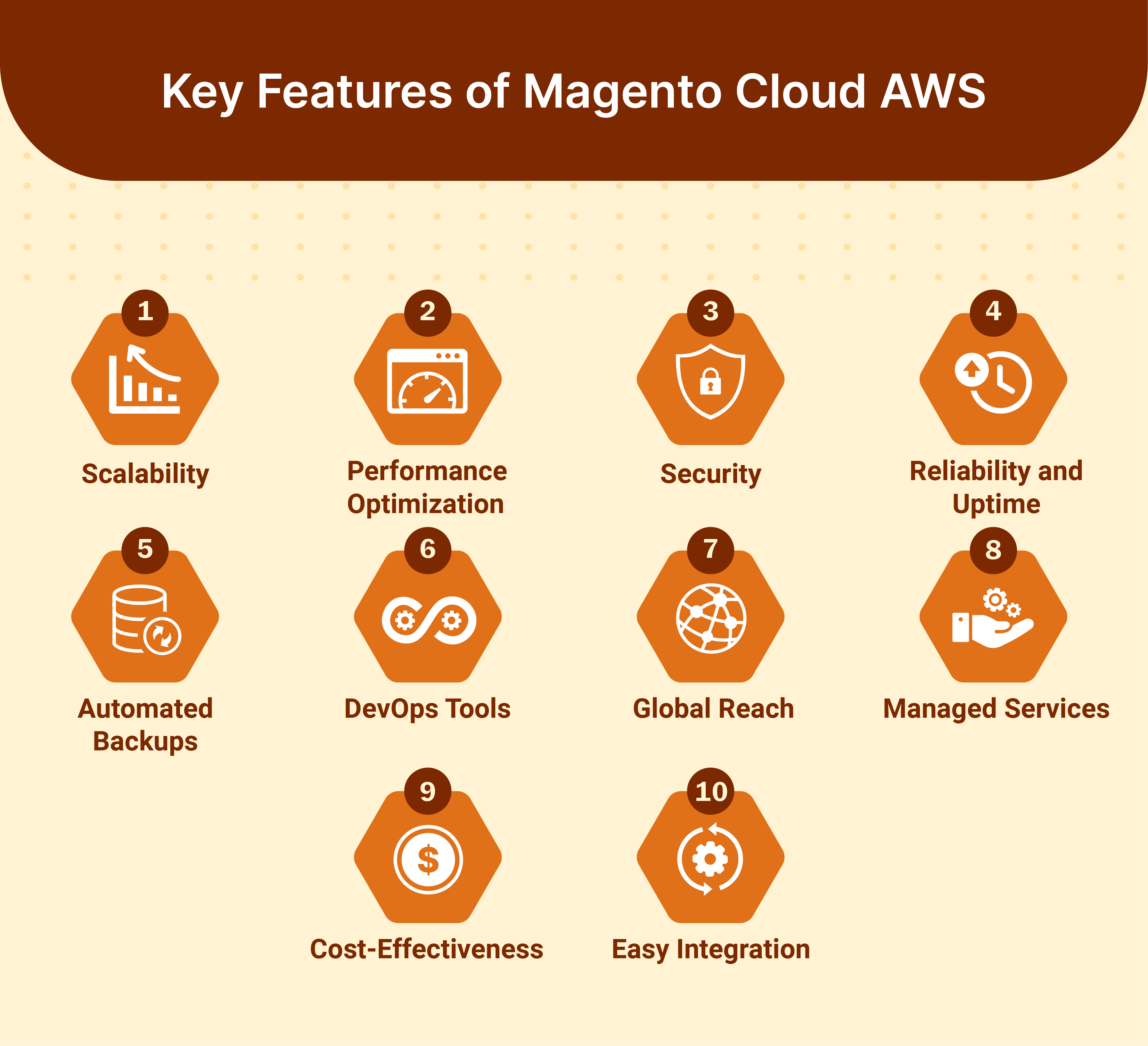
1. Scalability
AWS cloud enables Magento to scale resources up or down based on traffic and transaction volumes. The flexibility ensures that your eCommerce site can handle peak loads during sales or promotional events. You don’t have to compromise on performance.
2. Performance Optimization
Integration with AWS services such as Amazon CloudFront and ElastiCache enhances the speed and responsiveness of Magento stores. CloudFront ensures faster delivery of content worldwide. ElastiCache reduces the load on databases by caching common queries.
3. Security
AWS provides powerful security measures, including:
-
Identity access management through AWS IAM.
The layered security approach helps protect your Magento installation from unauthorized access and data breaches.
4. Reliability and Uptime
AWS’s global network of data centers and redundancy features like Elastic Load Balancing and Auto Scaling contribute to high availability and fault tolerance. It also ensures your Magento store remains operational and accessible at all times.
5. Automated Backups
Amazon RDS facilitates automated backups of your database. It allows for point-in-time recovery. It means you can easily roll back to a previous state in case of a problem. It helps minimize downtime and data loss.
6. DevOps Tools
AWS provides a suite of developer tools, including:
-
AWS CodeCommit
-
AWS CodePipeline
These can be integrated with Magento. These facilitate continuous integration and delivery, which streamline updates and code management.
7. Global Reach
With AWS regions spread across the globe, you can host your Magento store closer to your customers. The geographical proximity helps:
-
Reduce latency
-
Improve page load times
-
Enhance user experience.
8. Managed Services
AWS offers managed services that reduce the overhead of maintaining server infrastructure. Services like AWS Managed Services can handle operational responsibilities like:
-
Security
-
Backup services.
These allow you to focus more on business development rather than infrastructure management.
9. Cost-Effectiveness
AWS’s pay-as-you-go pricing model offers cost efficiency by allowing you to pay only for the resources you use. It can be particularly advantageous for businesses with fluctuating sales cycles.
10. Easy Integration
AWS provides various APIs and integration tools. These facilitate the easier connection of Magento with other systems and services. These also enable a more seamless data flow and expand functional capabilities.
Best Practices to Optimize Magento Cloud AWS
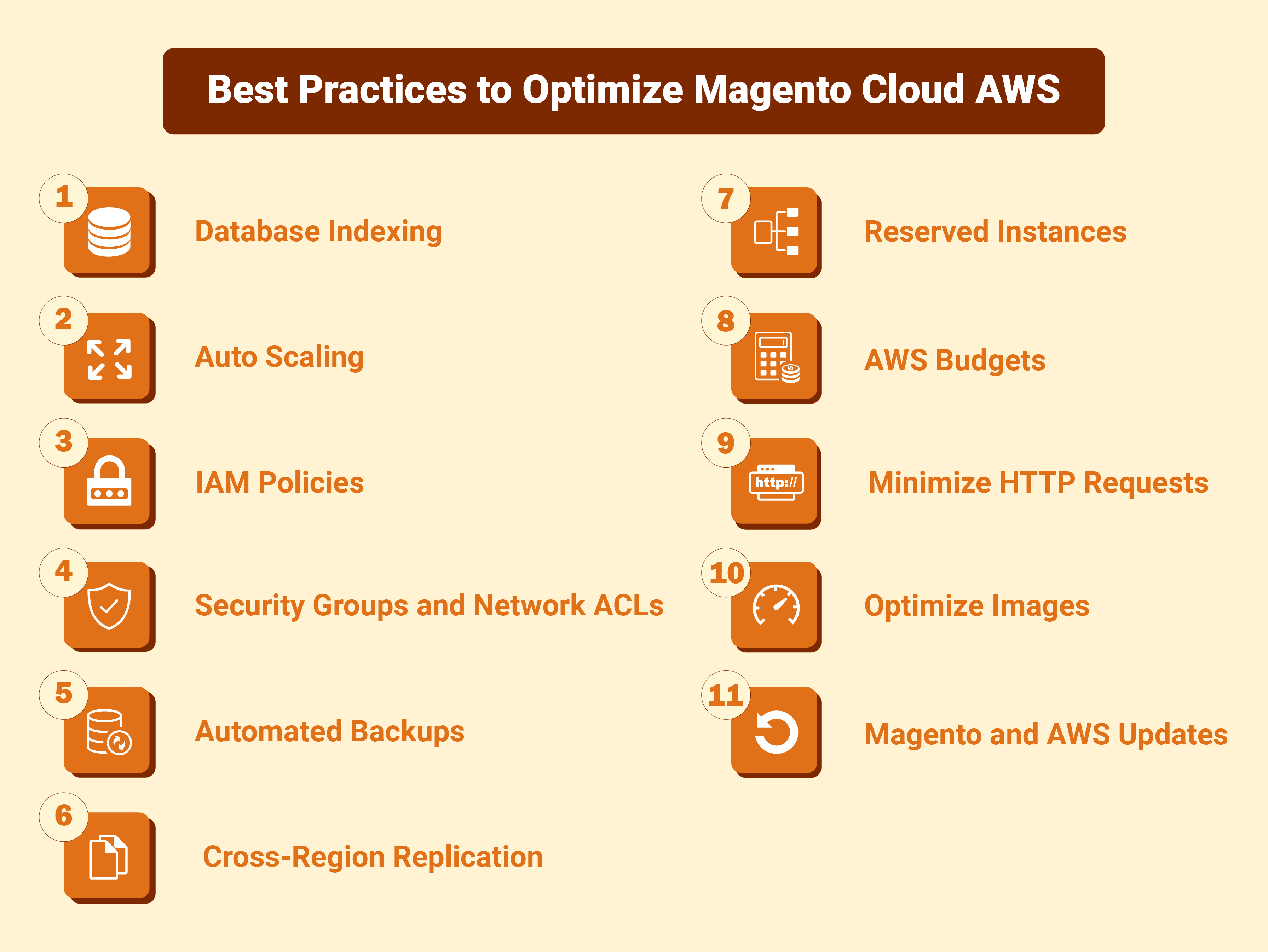
1. Database Indexing
Ensure that your database is properly indexed to speed up query processing times.
2. Auto Scaling
Set up auto-scaling for your EC2 instances. It helps your infrastructure automatically adjust to changing demand. It also ensures that your site remains responsive during traffic spikes.
3. IAM Policies
Implement strict IAM policies to control access to your AWS resources. Use roles and permissions to grant the least privileged access.
4. Security Groups and Network ACLs
Configure these to control inbound and outbound traffic to your instances and subnets tightly. It reduces the risk of unauthorized access.
5. Automated Backups
Use the automated backups and snapshot features of RDS. It ensures that you have recoverable copies of your database in case of a failure.
6. Cross-Region Replication
Consider replicating critical data across multiple AWS regions. It increases the durability and availability of data.
7. Reserved Instances
Purchase reserved instances for your EC2 and RDS resources. It helps save on long-term costs if you have predictable usage patterns.
8. AWS Budgets
Set budgets and alerts to monitor your spending and stay on top of your costs.
9. Minimize HTTP Requests
Combine files like CSS and JavaScript to reduce the number of HTTP requests.
10. Optimize Images
Use image compression tools to reduce the size of your images without losing quality. It ensures faster page loading times.
11. Magento and AWS Updates
Keep your Magento application and AWS services up to date with the latest security patches and updates.
Difference Between Magento on AWS and Standard Magento Store
| Feature | Magento on AWS | Standard Magento Store |
|---|---|---|
| Hosting Environment | It is hosted on the Amazon Web Services platform. It leverages advanced cloud infrastructure available globally. | Hosting can be done on various platforms, such as shared servers, VPS, or dedicated servers. |
| Management and Maintenance | Requires more technical skills to manage AWS-specific configurations. AWS Managed Services are available for a fee. | Management style can range from self-managed to fully managed by the hosting provider. |
| Scalability and Performance | Automatically scales using AWS Auto Scaling and Elastic Load Balancing. AWS services like ElastiCache and CloudFront enhance performance. | Scalability and performance enhancements must be managed manually. It depends on the hosting provider’s capabilities. |
| Security | Benefits from AWS's compliance and advanced security measures. These include network firewalls, IAM, and encryption. | Security level depends on the infrastructure and services provided by the host. Additional security should be implemented manually. |
| Cost | Costs can vary based on usage, services selected, and traffic. It follows a pay-as-you-go model. | Costs are generally more stable and predictable. It is often based on a monthly or annual hosting plan. |
| Customization and Control | Offers extensive customization options through integration with various AWS services and administrative control over the cloud environment. | Customization and control are limited by the hosting provider’s offerings and the type of hosting plan chosen. |
FAQs
1. What is the relationship between Magento Cloud AWS and Adobe Commerce?
Magento Cloud AWS is a hosting solution tailored for Magento. It offers to deploy options for both Adobe Commerce (formerly Magento Commerce) and the Magento open-source.
2. What advantages does Adobe Commerce offer over traditional hosting options?
Adobe Commerce on cloud infrastructure self-service provides greater scalability, flexibility, and control. It allows businesses to adjust resources based on demand and streamline management tasks.
3. Can you explain the key differences between Magento Open Source and Adobe Commerce?
Magento Open Source is a free, community-supported version of the platform. It is suitable for smaller businesses or those with limited budgets. Adobe Commerce offers additional features, support, and enterprise-level capabilities. It is ideal for larger businesses with complex needs and higher transaction volumes.
Summary
Enhance the performance and functionality of your Magento store with Magento Cloud AWS. The article also outlines several other points, including:
-
Components of Magento Cloud AWS include AWS Elastic Compute Cloud (EC2) and Amazon RDS.
-
Key features of Magento Cloud AWS include scalability, performance optimization, and easy integration.
-
Practical tips for optimizing Magento Cloud AWS include database indexing, auto-scaling, and strict IAM policies.
-
The difference between Magento on AWS and a standard Magento store lies in the hosting environment and control options.
Looking to streamline your Magento store’s operations and security with Magento Cloud AWS? Prepare your server for AWS with managed Magento hosting services.




