
8 Magento Checkout Extensions to Boost Conversions
Navigating Magento Checkout can be daunting, but it doesn't have to be. This comprehensive guide explores the checkout process, revealing how to optimize it for a seamless customer experience. Learn how to customize, implement, and choose the right Magento checkout extensions to boost conversions. Get ready to elevate your ecommerce business with a streamlined checkout process that keeps customers returning for more!
Key takeaways
- Learn how to customize the Magento 2 checkout process using layout XML, UI components, and xsi type array items.
- Understand the benefits of customizing the checkout process, including improved customer experience and increased conversion rates.
- Implement a one-step checkout using custom modules for a streamlined and efficient experience.
- Choose the right one-step checkout extension by considering the price, features, support, and user reviews.
- Enhance customer experience with guest checkout, order tracking, email notifications, and simplified account creation.
- Optimize the checkout process in Magento 2 to improve conversion rates and user experience.
Customizing the Checkout Process in Magento 2
Customizing the Checkout Process in Magento 2 opens up a world of possibilities for creating a seamless and personalized shopping experience.
Magento Checkout is the final step of the online purchasing process in the Magento ecommerce platform. It is the section where customers review their selected products, provide shipping and payment information, and complete the transaction. By tailoring the checkout page using layout XML and UI components, you can enhance the following:
- Customer satisfaction
- Reduce cart abandonment
- Boost conversion rates
Benefits of Customizing the Magento Checkout Process
There are several benefits to customizing the checkout process in Magento 2, including:
1. Improved Customer Experience
A well-designed and user-friendly checkout page encourages customers to:
- Complete their transactions
- Features like guest checkout, order tracking, and email notifications further enhance the overall shopping journey, providing convenience and transparency for shoppers.
2. Reduced Cart Abandonment
A complex or confusing checkout process can lead to customers staying in their shopping carts.
Customizing the checkout process simplifies the experience and reduces the likelihood of cart abandonment.
3. Flexibility
Customizing the checkout process allows you to tailor the experience to your needs, adapting unique business requirements or customer preferences.
Implementing One-Step Checkout in Magento 2
1. Custom Module Integration
You will need to install a custom module designed for this purpose to implement a one-step checkout in Magento 2. These modules are available from various Magento developers, offering different features and customization options. When choosing a module, ensure it meets your specific requirements and is compatible with your Magento 2 version.
2. Layout Modification
Modify the checkout page layout to accommodate the one-step process. Use arguments referencing the Block body page in the custom module's XML file to define the layout structure.
3. Children xsi Type Array
Use XML code to specify checkout elements' arrangement and configuration, such as billing and shipping address fields, order summary, and payment methods.
4. Choosing the Right One-Step Checkout Extension
Numerous one-step checkout extensions are available for Magento 2, each with features, benefits, and drawbacks. To find the best extension for your store, consider the following criteria:
Price
Compare the cost of different extensions and find one that fits your budget.
Features
Evaluate the features offered by each extension and determine which ones are essential for your store.
Compatibility
Ensure the extension is compatible with your Magento 2 version and any other extensions or customizations you have installed.
Support
Check what type of support the extension developer provides, including documentation, updates, and customer assistance.
Reviews
Read user reviews and reference articles to gain insight into the extension's performance and reliability.
Enhancing Customer Experience with Guest Checkout
1. Order Tracking for Guest Checkout
Even without an account, customers should be able to track their orders easily. By having a guest order tracking system, customers can enter their:
- Email address
- Order number
To view the status of their purchase. This feature ensures customers stay informed about their order's progress, improving the shopping experience.
2. Email Notifications for Guest Customers
Keeping customers informed is crucial, regardless of whether or not they have an account. Implementing email notifications for guest checkout enables customers to receive important updates about their orders, such as shipping and delivery details.
This feature can also alert customers to any changes or issues with their orders, helping to maintain a positive shopping experience.
3. Simplified Account Creation
Allowing guest checkout can streamline the purchasing process. It offers customers the option to create an account after completing purchases. It makes it easier for them to track their orders, view their order history, and manage their personal information.
4. Improved Magento 2 Design
Including guest checkout into your store's design can enhance the customer experience. A well-designed guest checkout process can improve the website's usability, allowing customers to complete their purchases quickly and efficiently. A seamless checkout experience can encourage customers to continue shopping on your site and increase the likelihood of repeat business.
Magento 2 store owners can provide a more convenient and user-friendly shopping experience by allowing guest checkout. Implementing features such as:
- Order tracking
- Email notifications
- Simplified account creation
Importance of Optimizing the Checkout Process in Magento 2
1. Improve Conversion Rates
High conversion rates can be expected by making smooth transactions for the customers. By streamlining the checkout flow:
- You can reduce the number of steps required to complete a purchase
- Making it more efficient and user-friendly
- It boosts conversion rates as customers are more likely to complete the transaction.
2. Enhance User Experience
By optimizing the checkout, you provide a hassle-free experience, ensuring that customers are more likely to return for future purchases.
3. Enhancing Shipping Information
Shipping is a critical part of the checkout process. By customizing the shipping information section, you can display the following:
- Relevant shipping options
- Shipping Costs
- Estimated delivery times based on the customer's location and order details
This level of personalization can instill confidence in customers and increase the likelihood of completing the purchase.
4. Magento 2 Framework View
Magento 2's robust framework provides various tools and resources to customize the checkout experience. Framework's view capabilities allow you to manage different elements' appearance and behavior.
Top Magento 2 One-Step Checkout Extensions
1. Smart One-Step Checkout

Smart One Step Checkout by Aheadworks offers a responsive design, addresses auto-completion, personalized checkout fields, and guest checkout, and supports multiple payment methods. It provides a user-friendly interface, reduces cart abandonment, and offers quick installation with excellent customer support.
Features include:
- Customized checkout page by adding/removing fields and setting required status.
- Track conversion rates and performance of each checkout field.
- Smart configuration tools and data collection for flexible adjustments.
- Supports multiple payment methods for customer convenience.
- Integrates with Gift cards, Store Credit, Reward Points, and more.
- Enhances functionality with Company Accounts, Customer Attributes, and Social Login.
2. Magento 2 Checkout Success Page Extension

Magento 2 Checkout Success Page Extension by UImod is a powerful tool designed to enhance the post-checkout experience for customers on your Magento 2 store.
It provides a fully customizable and engaging success page, allowing you to upsell, cross-sell, and deliver personalized messages, increasing customer satisfaction and maximizing sales opportunities.
Features include:
- Fully customizable success page to match your store's branding.
- Customized news and order details for a more engaging post-purchase experience.
- Upsell and cross-sell products to increase average order value.
- Easily add custom banners, content blocks, and social media links to the success page.
- Display relevant product recommendations based on customer behavior.
- Track and analyze the success page's performance to make data-driven improvements.
- Seamless integration with popular payment gateways and shipping methods.
- Mobile-responsive design for a consistent experience on all devices.
3. Magento 2 Mageplaza One-Step Checkout

Magento 2 One Step Checkout by Mageplaza is an easy-to-install and configure the extension. It ensures a fast checkout process with excellent compatibility with third-party extensions. It provides social login integration, gift-wrap options, delivery time selection, and AJAX cart total update.
Features include:
- Customizable one-page checkout layout to simplify the purchase process.
- Multiple payment methods are supported for customer convenience.
- Guest checkout option to enable quick and easy purchases without account creation.
- AJAX-based updates for seamless and dynamic user experience.
- Real-time validation to minimize errors and ensure accurate information.
- Auto-address suggestion for faster and more precise address entry.
4. Magento 2 checkout with Display Currency

Magento 2 Checkout with Display Currency by BSS Commerce offers several Magento 2 Checkout Extensions to optimize the checkout process and enhance the user experience on your online store.
Features include:
- Display the order total in the customer's selected currency on the checkout page.
- Enhance the clarity and reduce confusion during the payment process.
- Improve customer experience for international shoppers with multi-currency support.
5. Checkout Fields Manager for Magento 2
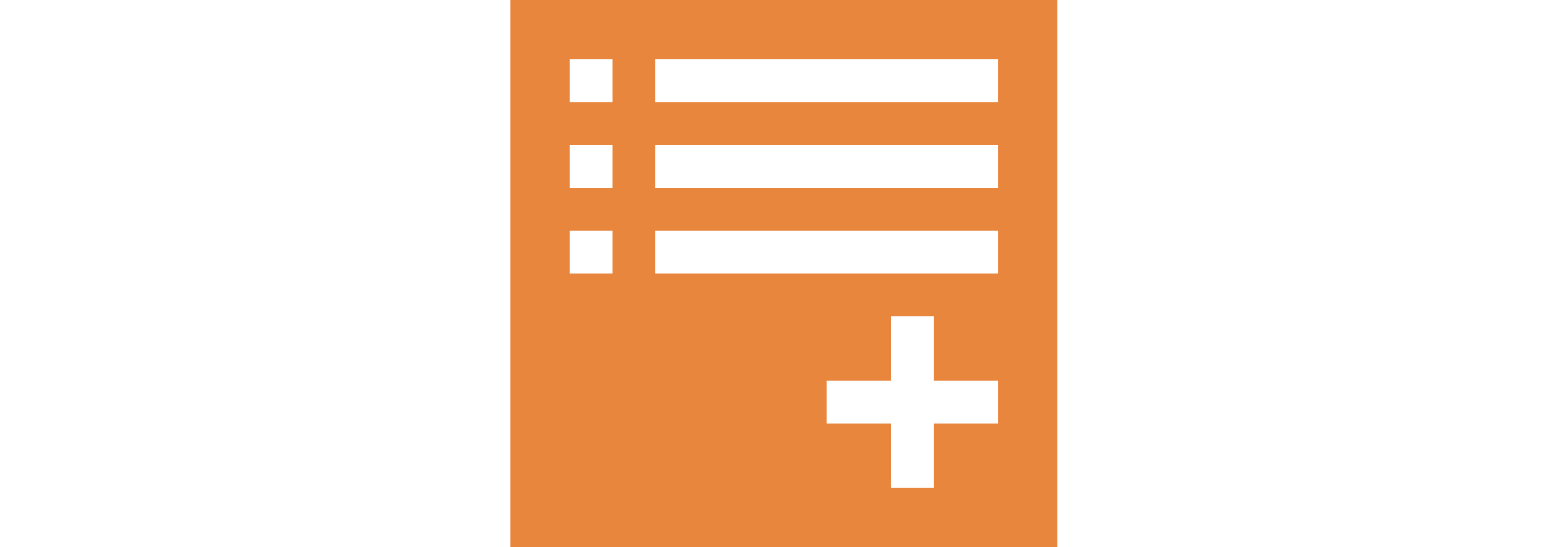
Checkout Fields Manager for Magento 2 by Aitoc is an extension that allows you to customize and manage checkout fields on your Magento 2 store. It enables you to collect specific customer information during checkout, tailoring it to your business needs and providing a more personalized shopping experience.
Features:
- Easily customize and manage checkout fields on your store's checkout page.
- Add, edit, or remove fields to collect specific information from customers.
- Create conditional rules to show or hide areas based on customer selections.
- Support various field types, including text, dropdowns, checkboxes, and file uploads.
- Seamlessly integrate custom fields into order and customer management within the Magento admin panel.
- Optimize the checkout process and enhance the user experience with personalized fields.
- Mobile-responsive design for a smooth checkout experience on all devices.
6. Magedelight One-Step Checkout

Magento 2 One Step Checkout Extension by Magedelight provides a custom checkout layout, an order comment option, social login integration, and supports popular shipping and payment methods. It simplifies checkout, improves conversion rates, and offers a responsive design.
Features:
- Real-time address suggestion with Google Places Integration.
- Support for multiple payment methods and third-party extensions.
- Customizable design to match your store's branding.
- AJAX-powered updates for a smooth and dynamic checkout.
- Mobile-responsive layout for seamless checkout on all devices.
- One-click checkout for guest users.
- Compatible with default and custom checkout fields.
7. Magento 2 One-Step Checkout Pro
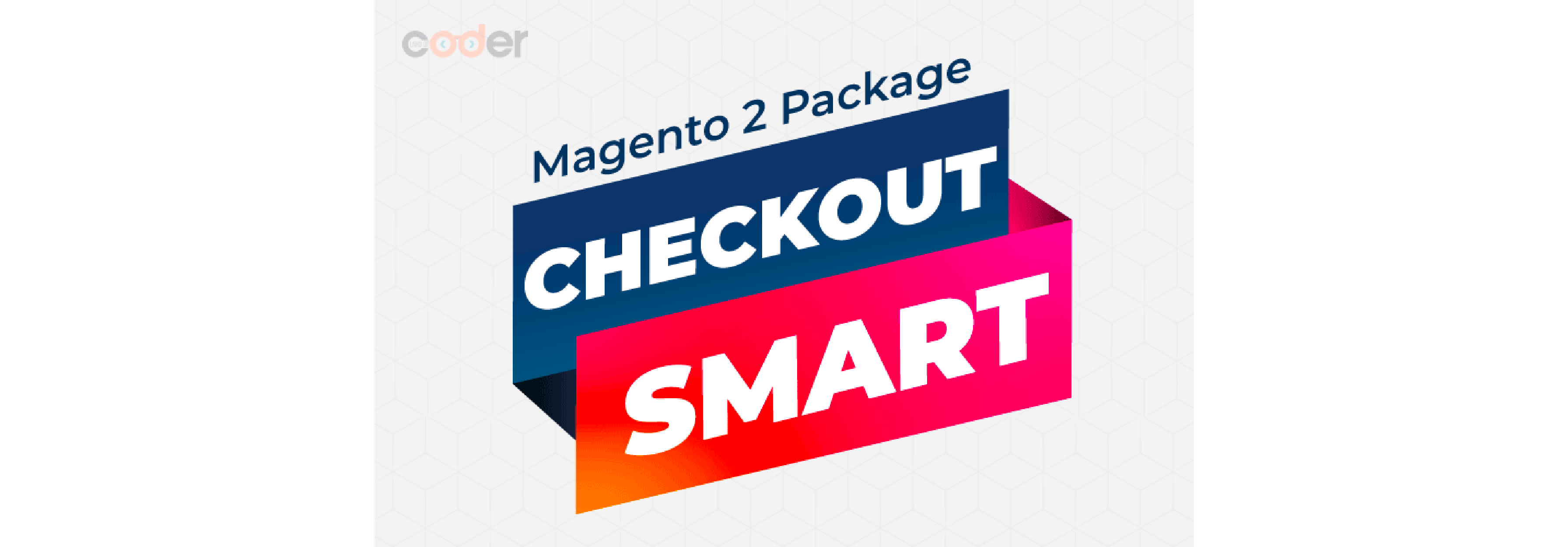
Magento 2 One Step Checkout Pro by Landofcoder aims to simplify the default multi-step checkout of Magento 2 into a single, more user-friendly step, reducing cart abandonment and improving the overall shopping experience for customers.
Features:
- Guest checkout option for quick purchases without account creation.
- Auto-suggest addresses with Google Places Integration.
- Support for various payment methods and popular third-party extensions.
- Fully responsive design for a seamless checkout experience on all devices.
- Customizable layout to match your store's branding and style.
- Real-time validation to minimize errors and ensure accurate information.
- Quick order summary and review before finalizing the purchase.
8. Fire Checkout

Fire Checkout by Swissuplabs is a popular Magento 2 extension developed by Templates Master, designed to streamline and optimize the checkout process on your online store, focussing on speed and performance. Fire Checkout offers customers a fast, responsive, and user-friendly one-page checkout experience.
Features include:
- Fast and responsive one-page checkout.
- AJAX-based updates for seamless user experience.
- Easy customization and layout options.
- Support for popular payment gateways.
- Google Address Suggestion integration.
- Optimized for speed and performance.
FAQs: Magento 2 Checkout Extensions
1. What is checkout implementation in Magento?
Checkout implementation in Magento refers to setting up and configuring the checkout page for your eCommerce store. It involves customizing the layout, UI components, and other elements to create a seamless and user-friendly checkout experience.
2. What are the checkout fields in Magento 2?
The checkout fields in Magento 2 include billing information, shipping information, shipping method, payment information, order summary, order comment/notes, and terms and conditions agreement.
3. What are the benefits of using steps xsi type array in Magento checkout?
- Define and control the different stages of the checkout process.
- Create a more intuitive and user-friendly checkout flow.
- Reduce cart abandonment and improve conversion rates.
- Customize the checkout experience to meet specific business needs.
- Enhance the overall customer shopping experience.
4. Can I cancel or modify my order after completing the checkout process?
Depending on the store's policies, you may be able to cancel or modify your order after completing the checkout process. It's best to contact the store's customer support immediately to request any changes.
5. What payment methods does Magento Checkout support?
Magento supports various payment methods, including credit/debit cards, PayPal, bank transfers, and other payment gateways. The available payment methods may vary based on the website's configuration.
Summary
An optimized Magento checkout offers a seamless shopping experience for customers. It's worth investing time and effort to enhance your Magento checkout process, as the returns can be substantial. The Magento checkout extensions help increase sales with its unique features and customization tactics.
Are you ready to use the Magento checkout process for a seamless shopping experience? Ensure smooth and reliable site performance with our Magento hosting.



