
Optimising Magento Blog: Best Practices + WordPress Integration
Magento blog can help you drive organic traffic and improve the SEO of your store. It also attracts more visitors, showcases your online store's expertise, fosters customer loyalty, and gathers useful feedback. The article will discuss the key benefits of having a Magento blog and methods to integrate it into your online store seamlessly. It also provides key strategies to enhance your overall ecommerce strategy.
Key Takeaways
-
Discover the importance of implementing blogs to boost Magento sales and website traffic.
-
Explore two methods to introduce a blog to Magento store: WordPress Integration and Blog Extension Integration.
-
Learn how connecting a WordPress blog to Magento can optimize content previews.
-
Discover the benefits of using a Blog Extension for your Magento ecommerce.
-
Explore strategies to enhance blogs in Magento, such as adding a navigation menu.
-
Learn how to choose a compelling blog featured image to increase engagement.
Overview of Magento Blog
Magento blog plays a vital role in boosting sales and website traffic. It accomplishes this by attracting readers through engaging content and introducing new information. The primary objectives of an ecommerce blog include:
-
Providing customers with valuable information to enhance their product knowledge.
-
Promoting the products or services offered by your ecommerce business.
-
Increasing brand value and visibility in the competitive market.
-
Attracting organic traffic to your website.
-
Improving the SEO performance of your website.
-
To build an email subscriber list with relevant contacts.
-
Engage customers through valuable content that resonates with them.
-
Highlight the benefits and unique features of your ecommerce products.
-
Establish a reliable and trustworthy reputation in the industry.
It also guides readers to other sections of your website through embedded links. It serves to promote specific services or products.
Methods to Implement Magento Ecommerce Blog
In Magento, the ecommerce platform lacks built-in blog functionality. However, two primary methods to introduce a blog to Magento online store are: utilizing a Magento 2 blog extension or connecting to a WordPress blog. Here's a step-by-step guide on how to implement it:
Method 1: WordPress Integration
To connect your WordPress blog to Magento store, follow these steps:
-
Start by downloading a free plugin to integrate WordPress into Magento. Fishpig is a popular choice for this connection.
-
Once the extension file is downloaded, extract the files to your Magento root directory. You might require assistance from a developer for this step.
-
Log in to your Magento SSH account, navigate to the root directory, and execute the following commands:
php bin/magento module:enable FishPig_WordPress
php bin/magento setup:upgrade
php bin/magento setup:di:compile
php bin/magento cache:clean
php bin/magento cache:flush
-
After running these commands, access the Magento Admin Panel.
-
Click WordPress and then navigate to Settings.
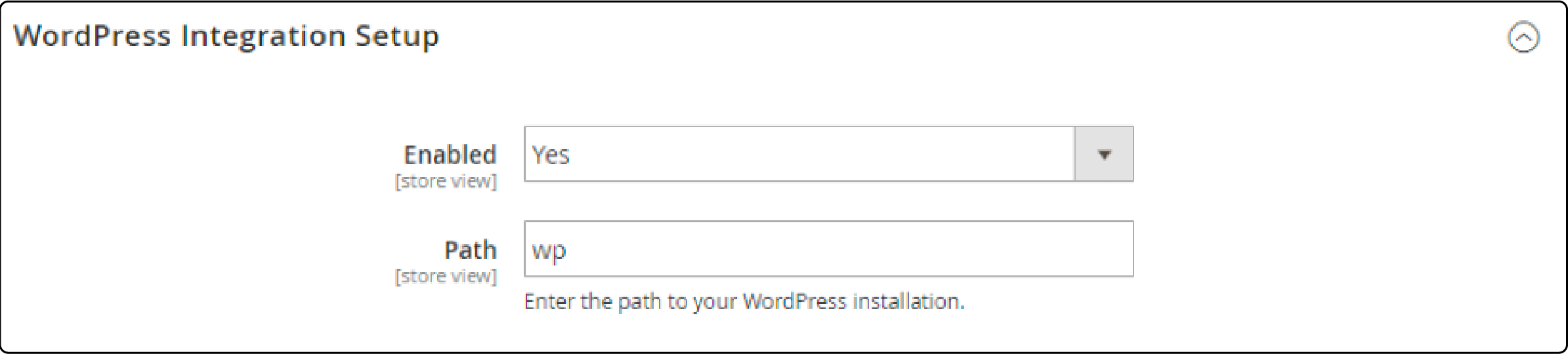
-
Here, you'll need to provide your blog URL and the path to your WordPress installation directory to establish the integration.
-
Finally, log in to your WordPress dashboard.
-
Under the Settings section, click General.
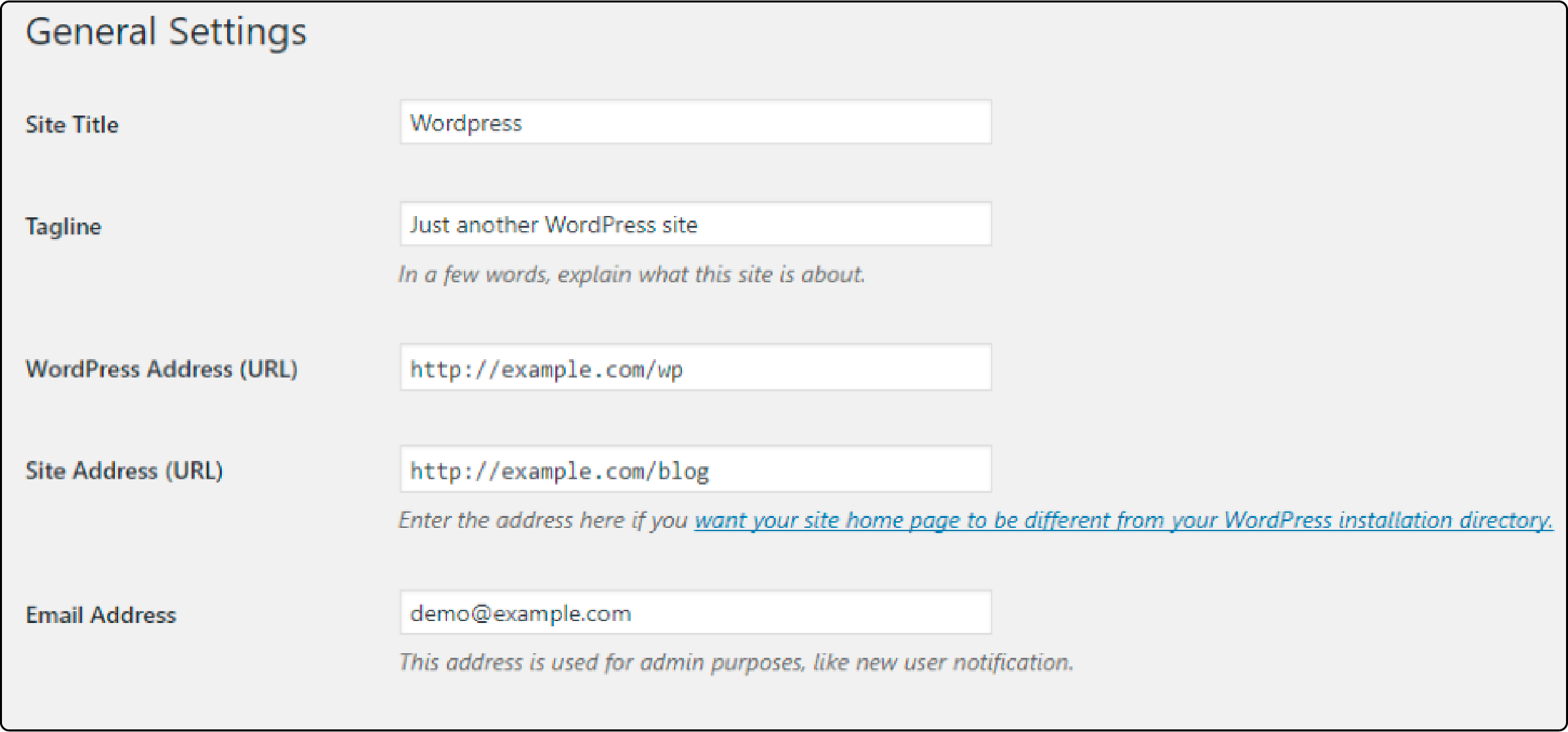
- Change the site address to
/blog.
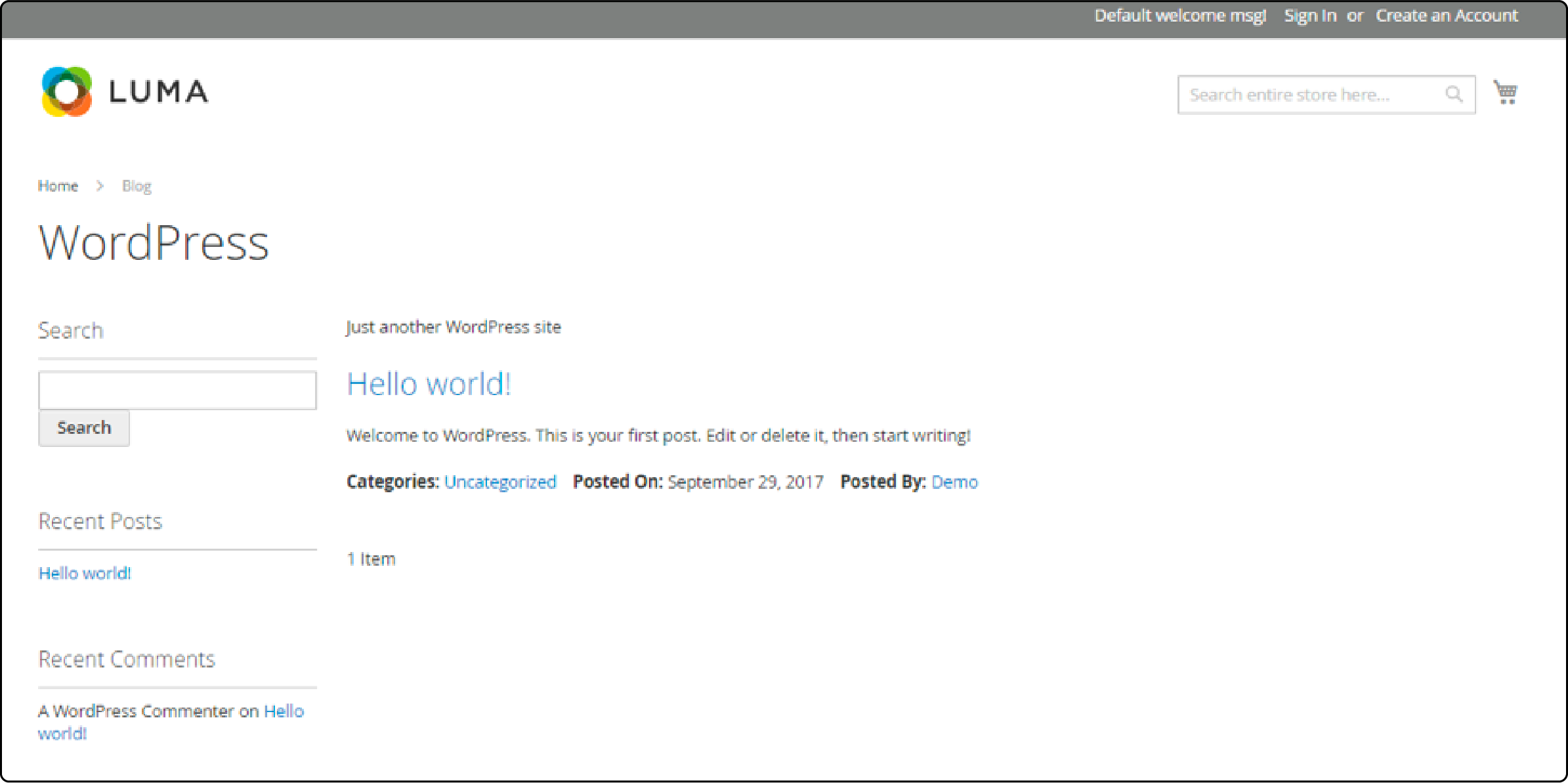
Method 2: Magento Blog Extension Integration
To seamlessly integrate this extension into Magento, you have two options: utilizing Composer or opting for an archive installation with FTP. Using Composer and archive installation methods, we will demonstrate how to install the Magento 2 Blog Extension by Magefan. However, you can choose the extension that best fits your Magento version and business requirements.
1. Installing via Composer
-
Open your command line interface.
-
Navigate to your Magento 2 root directory using the "cd" command.
-
Execute the following CLI commands:
composer require magefan/module-blog ^x.x.x
(Replace x.x.x with your desired version)
Note: You might be prompted for authentication (repo.magento. com). Enter your username and password here
- Verify the blog installation by running the following commands:
php bin/magento setup:upgrade
php bin/magento setup:di:compile
php bin/magento setup:static-content:deploy
It allows you to download and deploy the extension modules, verify installation, and update the database schema to apply any necessary changes.
2. Installing using archive and FTP
-
Begin by downloading the Blog Extension ZIP Archive.
-
Extract the contents from the downloaded archive.
-
Locate and copy the app folder to your Magento 2 directory from the archive.
-
Access your Magento 2 root directory via the command line using "cd."
-
Execute the following CLI commands to verify the installation and update your database schema.
php bin/magento setup:upgrade
php bin/magento setup:di:compile
php bin/magento setup:static-content:deploy
Note: It is also crucial to ensure that your choice of Magento hosting is reliable. It directly impacts the performance and accessibility of your online store and blog integration.
Benefits of Connecting WordPress Blog to Your Magento
WordPress is an open-source content management system. It powers over 455 million websites across the internet. The platform is specifically tailored for efficient blogging. It provides various customization options through themes, widgets, plugins, and galleries. These elements enhance the visual appeal and functionality of your website. Here are the benefits of using WordPress on your Magento blog:
1. Effortless blog entries
Creating a blog entry on WordPress is a straightforward process. To initiate a new post, navigate to the Posts section and select Add New Post.
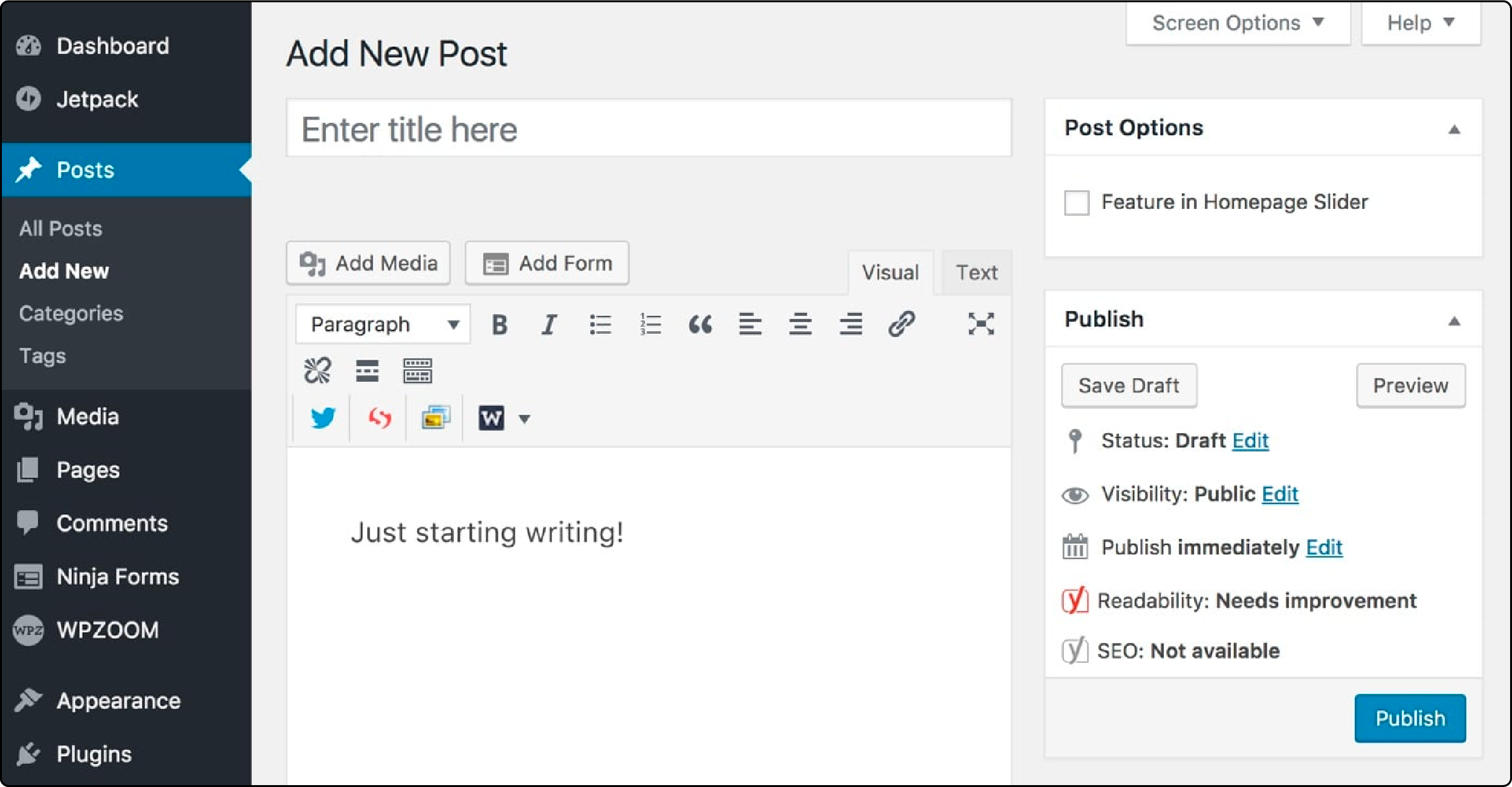
Here, you can begin crafting the title and customizing the URL. You also have the option to assign categories to your post before starting the content creation process. This approach simplifies generating new blog article content on your Magento platform. It ensures a hassle-free experience for bloggers and content creators. These steps can efficiently structure your Magento blog entries and streamline posting.
2. Optimize content previews for engagement
WordPress enhances the search performance of your Magento store by optimizing the snippets of text that appear on your blog index pages. These text snippets preview your Magento articles, giving readers a glimpse of what to expect. It helps you resonate with your customers while optimizing your blog for search visibility.
On WordPress, the initial 55 words of your article are typically displayed in these snippets. However, you have the flexibility to customize this setting. By navigating to the Reading tab in the backend of your blog, you can easily adjust the word limit for these snippets to align with your content strategy and provide more accurate article previews to your audience.
3. Optimized images for enhanced customer experience
Images are very important in enhancing the overall quality of blog posts in Magento. It provides readers with an alternative means of grasping information. A well-placed image can help break the monotony of text. It makes the content more engaging and visually appealing to your audience.
When integrating WordPress into Magento, it's essential to consider image compression to accommodate larger image files efficiently. You can leverage tools like TinyJPG and Compress JPEG for JPG and PNG file formats.
By optimizing your images, you ensure not only smoother page loading but also a more seamless customer experience. You can also make your content more accessible by incorporating your targeted keywords in the Alt text in the images.
4. Maintains the ecommerce functionality of your Magento ecommerce website
WordPress integration for a Magento blog helps maintain the ecommerce functionality of your Magento store by seamlessly combining the capabilities of both platforms. This integration allows you to manage your online store and blog effectively without compromising. Here's how it achieves this:
-
SEO Benefits: WordPress allows various SEO tools and plugins to enhance your blog's visibility in search engines. It indirectly benefits your Magento website by driving more organic traffic, potentially increasing sales.
-
Enhanced Blog Features: WordPress offers a wide range of plugins and themes that can add functionality to your blog. It includes features like commenting systems, social sharing options, and email subscription forms, which can help you engage with your audience effectively.
-
Cross-Promotion: You can cross-promote your products within your blog content, increasing brand awareness and potentially higher conversion rates. For instance, you can embed product links or banners within relevant blog articles.
Enhance Your Magento Ecommerce with Blog Extensions
1. Streamlined post-creation process
Crafting a blog post on Magento blog extension is very straightforward. Here, you can choose a suitable title, customize the URL, and configure other relevant settings.
Blog extensions give you the flexibility to categorize your blog post. It also allows you to designate an author for the post. It can be either the company itself or an employee. You can also add a brief section that provides more information about the author to foster trust among your readers.
2. Enhanced SEO with optimized blog content
SEO-optimized content is pivotal for your overall SEO strategy. It enhances online visibility and solidifies credibility with search engines like Google. It also serves as a powerful tool for customer retention. It ensures a more immersive and rewarding browsing experience.
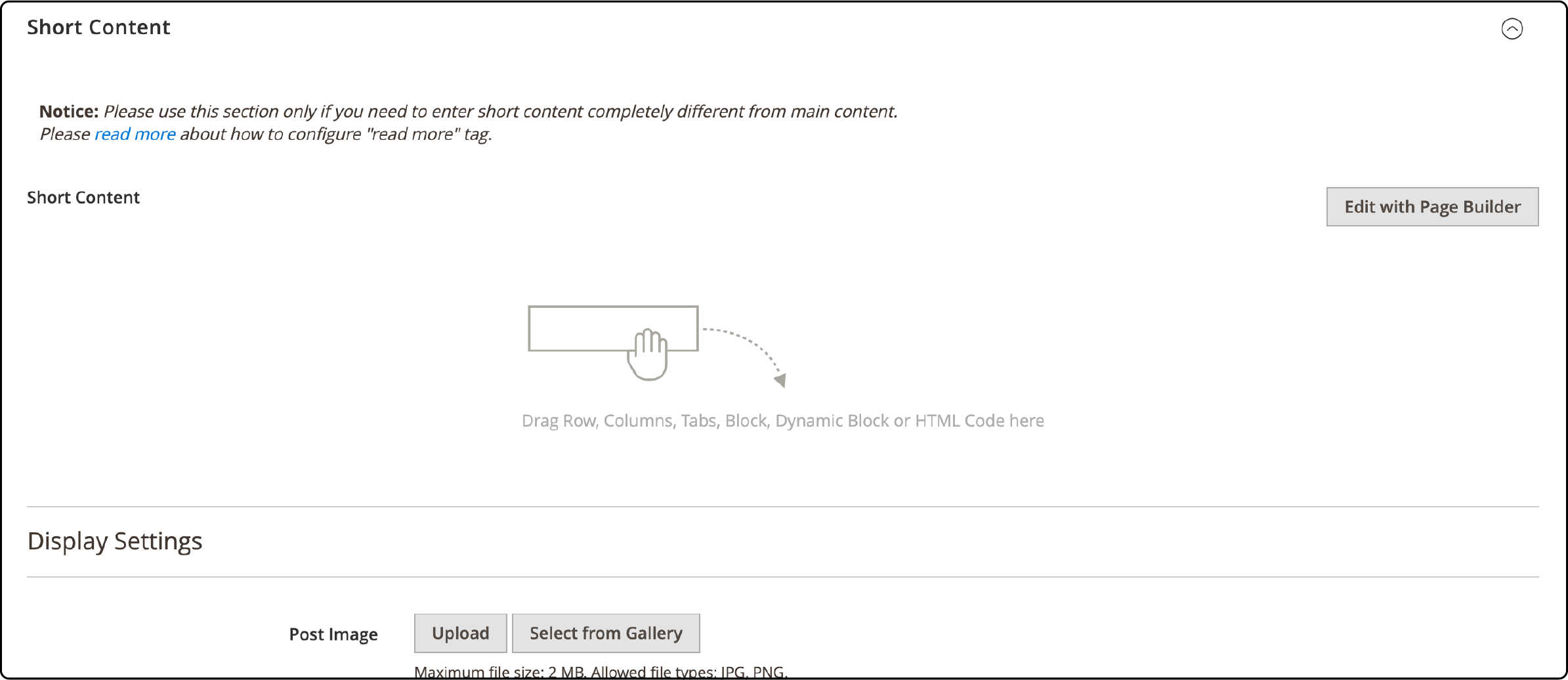
Blog extensions offer a valuable feature known as the Short Content section. It allows you to display a concise excerpt of your content on the blog index page. This feature serves as an invitation to your audience to delve deeper into your blog articles.
3. Publication dates for improved content presentation
You need to Carefully select the publication date for your Magento blogs. By default, once you hit the publish button, your blog post becomes instantly accessible to your audience. However, it is imperative to ensure you choose the correct date before saving your post.
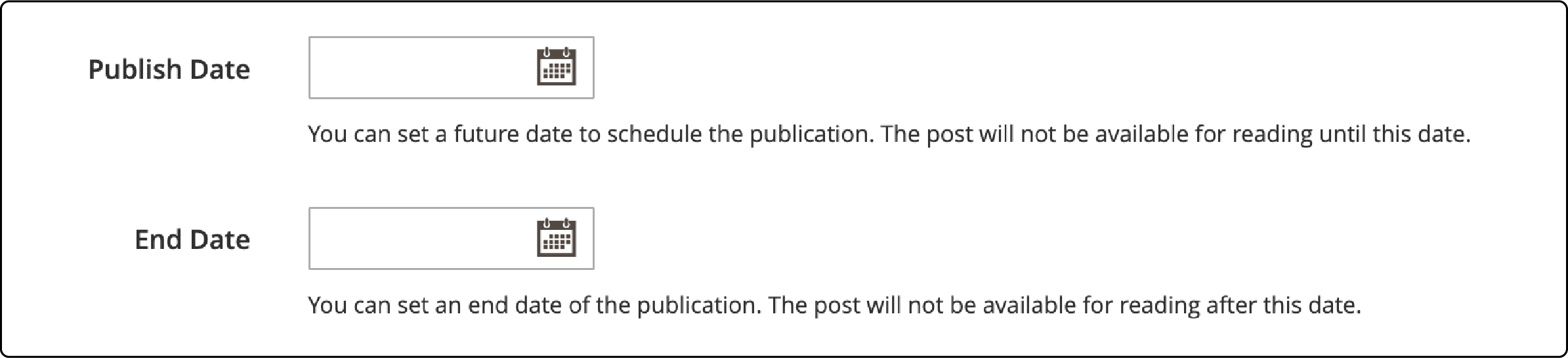
Blog extensions maintain consistency and a more organic feel. It allows users to select the publication dates of these posts.
Note: Refrain from embedding the publication date within the content or URL to prevent it from appearing as outdated material.
4. Optimized blog tags & meta title descriptions
Title tags and meta descriptions provide search engines with a clearer understanding of the blog's content. It gives readers a glimpse of what to expect on the search results page. When using a Blog extension in Magento, you can edit the title tag and meta description on the same page where you create the content.
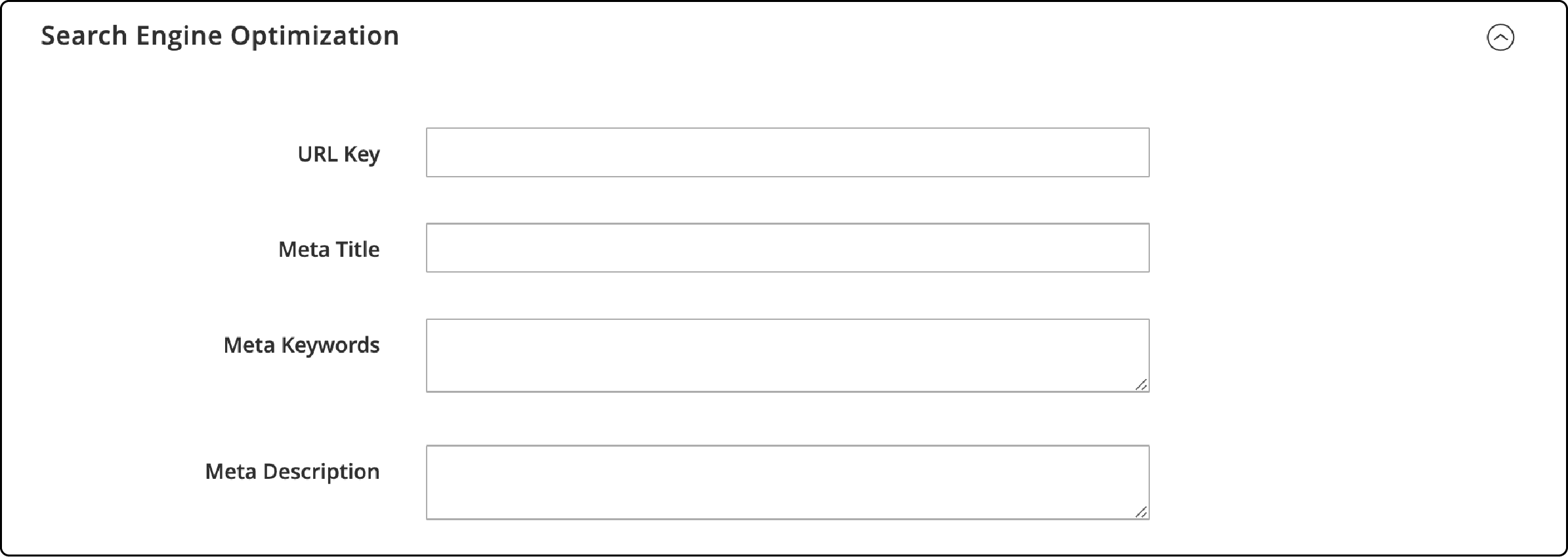
It's seamless integration streamlines the process, allowing you to fine-tune these crucial elements without navigating through complex menus or interfaces. It helps incorporate your targeted keywords and integrate a compelling call to action.
Strategies to Enhance Your Magento Blog
1. Add Navigation Menu
Linking your blog from the navigation menu can significantly benefit your Magento store. It enhances the site's architecture, making it easier for search engines to understand how various pages on your website connect. It assists search engine crawlers in efficiently navigating your site and indexing its content. As a result, your online store can enjoy improved search engine rankings and increased visibility.
It also provides easy access to your blog content through the navigation menu. Customers can effortlessly discover and engage with your blog. It encourages increased interaction with your brand, potentially leading to higher conversion rates.
2. Create Blog Layout
The layout of your blog significantly influences the user experience in Magento. The text, images, and other relevant elements should be balanced. Break your content into sections and use clear headings to improve readability and SEO. It benefits both readers and search engines like Google.
Too much white space or extensive content can also demotivate reader engagement. WordPress and Magento blog extensions offer flexible layout options for blog articles. However, for specific customizations, you may need a developer to integrate code into the backend of your website.
3. Add Related Products Widget
Boost cross-selling opportunities and customer engagement by adding a Magento related products Widget to your blog posts. It lets you showcase relevant product recommendations at the end of each blog post, enticing readers to explore more of your products.
It encourages customers to make additional purchases. It works by analyzing the content of your blog post and suggesting products that complement the topic or cater to your audience. Magento 2 blog extensions come with this feature built-in.
Once installed, you can configure the widget to display a specific number of related products and choose the layout. It also helps design and customize the widget's appearance to integrate with your store's branding seamlessly.
How to Choose a Featured Image for Your Magento Blog Posts?
Make a strong first impression with your blog by selecting an eye-catching preview image. It serves as the preview image on the blog index page. The image visually represents your blog post and entices visitors to click and read more. When choosing a preview image, consider the following tips:
-
Select an image that is visually appealing and relevant to the blog post topic. It should capture the reader's attention and intrigue them to learn more.
-
Ensure the image is high quality and properly sized for optimal viewing. A pixelated or stretched image can detract from the overall UX design.
-
Pay attention to the composition and colors of the image. It should harmonize with the overall design of your Magento website and complement the blog post's content.
-
Take the time to carefully select an image that accurately represents the content and captivates your audience.
| Benefits of a Compelling Preview Image | Best Practices for Preview Image Selection |
|---|---|
| Captures reader's attention | Choose relevant and visually appealing images |
| Increases click-through rates | Ensure high-quality and properly sized images |
| Improves user engagement | Consider composition and colors |
FAQs
1. How can I change the publication location of my posts in WordPress?
To change where your posts are published in WordPress, follow these steps:
-
Log in to your WordPress Dashboard.
-
Go to the Settings section.
-
Select the Reading option.
-
You'll see two options:
- Latest Posts (default): This setting displays your blogs on your home page.
- A Static Page: It will replace your home (blog) page with a static page and display your blogs on the static page.
-
It's important to note that your 'home page' and 'posts page' should not be on the same page, as per WordPress requirements.
-
Finally, click the Save Changes button to apply your settings.
2. How to enhance image optimization for my Magento blog?
To improve image optimization for your blogs, consider the following steps:
-
Image Compression: Utilize tools like TinyJPG to compress your images efficiently. It reduces file sizes without compromising quality.
-
Alt Text Optimization: Enhance search engine performance by including keyword-optimized alt text for your images. It helps search engines understand the content of your images and improves accessibility.
3. Why do you need a blog for an ecommerce store?
A blog enhances your ecommerce site's SEO and organic search ranking. It lets you connect with your audience personally, helping customers get to know your brand better. It also shares the latest news, product launches, special offers, and company updates. It's a cost-effective Magento marketing tool, generating steady natural traffic over time without a big budget.
4. Why should I add a Related Products Widget to my Magento blog?
Consider integrating a Related Products Widget after your blog articles. It serves to offer product suggestions, enhancing the customer experience. It also stimulates Magento sales, making it a valuable addition to your website.
Summary
Magento blog helps increase organic traffic, engages customers, and improves search performance. It helps attract and retain your target audience for more sales. We explored the significance of adding a Magento blog, its integration methods, and the benefits of using Magento extensions. It also provides strategies for optimizing your blog's content and engagement.
If you're seeking to elevate your ecommerce game, consider managed Magento hosting to unlock the full potential of your online store.




