
Magento Back Office Support: Customer Support Using Helpdesk
Are you struggling to manage your Magento back office support efficiently? Magento back office support maintains smooth operations in your ecommerce platform.
This article will cover the components, extensions, and benefits of a helpdesk extension for Magento 2.
Key Takeaways
-
Magento back-office support and its importance.
-
Instructions related to the user guide for the best customer automatically.
-
Steps to store customers' contact forms from the zip folder.
-
Overview of the specific requirements to change the ticket.
-
Insights into the root directory functionality to see all the threads.
-
Outsourcing VS In-House Back Office Magento 2 Help Desk Support
-
Best Practices For Streamlining Back Office Request Management In Magento
-
Benefits Of Advanced Reports With Back-End Back Office Support
-
Common Challenges In Providing Solution For Store Support In Magento
What Is Magento 2 HelpDesk?
Magento 2 HelpDesk provides a centralized platform for managing customer inquiries, issues, and support tickets.
With Magento 2 HelpDesk, you can:
-
Allow customers to easily submit support tickets directly from their account page.
-
Automatically assign tickets to the appropriate support team members based on predefined rules.
-
Track and manage the status of each ticket from initial request to resolution.
-
Communicate with customers through a friendly ticket user interface. For example, the MGT Ticket System.
-
Provide customers with complete threaded conversations and file attachments.
-
Access a comprehensive dashboard with real-time metrics on ticket volume, response times, and customer satisfaction.
For example, rules can be set based on product categories, customer tier, or issue type. It ensures tickets are routed to agents with the right expertise.
By providing a dedicated channel for customer inquiries and issues, you can:
-
Show your customers that you value their feedback and are committed to resolving their concerns.
-
Identify common pain points or product issues. Address them proactively before they escalate into bigger problems.
-
Gather valuable insights into your customers' needs, preferences, and behavior. It can inform your product development, marketing, and overall business strategy.
Key Components Of Magento Support For Back Office
| Component | Description | Key Tasks |
|---|---|---|
| Order Management & Fulfillment | - Efficiently process orders and keep customers in the loop. - Handle unexpected demand spikes. |
- Process incoming orders quickly - Coordinate with warehouse and shipping partners - Update customers on order status |
| Inventory Management | - Keep your stock levels in check to avoid overselling or stockouts. - Trigger purchase orders when the stock reaches a certain threshold. |
- Track stock levels in real-time - Set reorder points for timely replenishment - Sync inventory data across multiple channels |
| Customer Service & Support | - Be there for your customers when they need you. - Respond promptly, resolve issues, and provide self-service options. |
- Respond to customer inquiries quickly - Resolve issues and complaints satisfactorily - Offer FAQs and knowledge bases for self-service |
| Content Management | - Create and manage compelling product content and marketing assets. - Optimize everything for search engines. |
- Create and update product descriptions and images - Manage blog posts and other content - Ensure all content is fully optimized with SEO |
| Reporting & Analytics | - Monitor your store's performance and make data-driven decisions. - Generate reports and create actionable insights. |
- Track key performance metrics - Generate sales and customer reports - Use data insights to inform business decisions |
Outsourcing VS In-House Back Office Magento 2 Help Desk Support
| Factor | Outsourcing | In-House |
|---|---|---|
| Expertise | Access to specialized skills and resources for Magento back-office support | Requires hiring and training staff with Magento help desk expertise. |
| Scalability | Easily scale up or down to handle fluctuations in support volume | Limited by the size and capacity of your internal team. |
| Cost | Usually more cost-effective, with savings on salaries, benefits, and infrastructure | Higher costs for hiring, training, and retaining in-house support staff |
| Control | Less direct control over support processes and quality | Complete visibility and control over your Magento helpdesk operations. |
| Communication | Potential for communication and culture barriers with an external provider | Seamless communication and collaboration with internal teams |
| Security | Risk of data security and confidentiality breaches with a third-party provider | Full control over data security and privacy measures |
| Institutional Knowledge | Limit the ability to build and retain deep knowledge of your unique Magento store | Opportunity to cultivate long-term expertise and knowledge within your team. |
Best 2 Back Office Help Desk Extensions For Magento 2
1. Magento 2 Store Management Backoffice Mobile App by Webkul
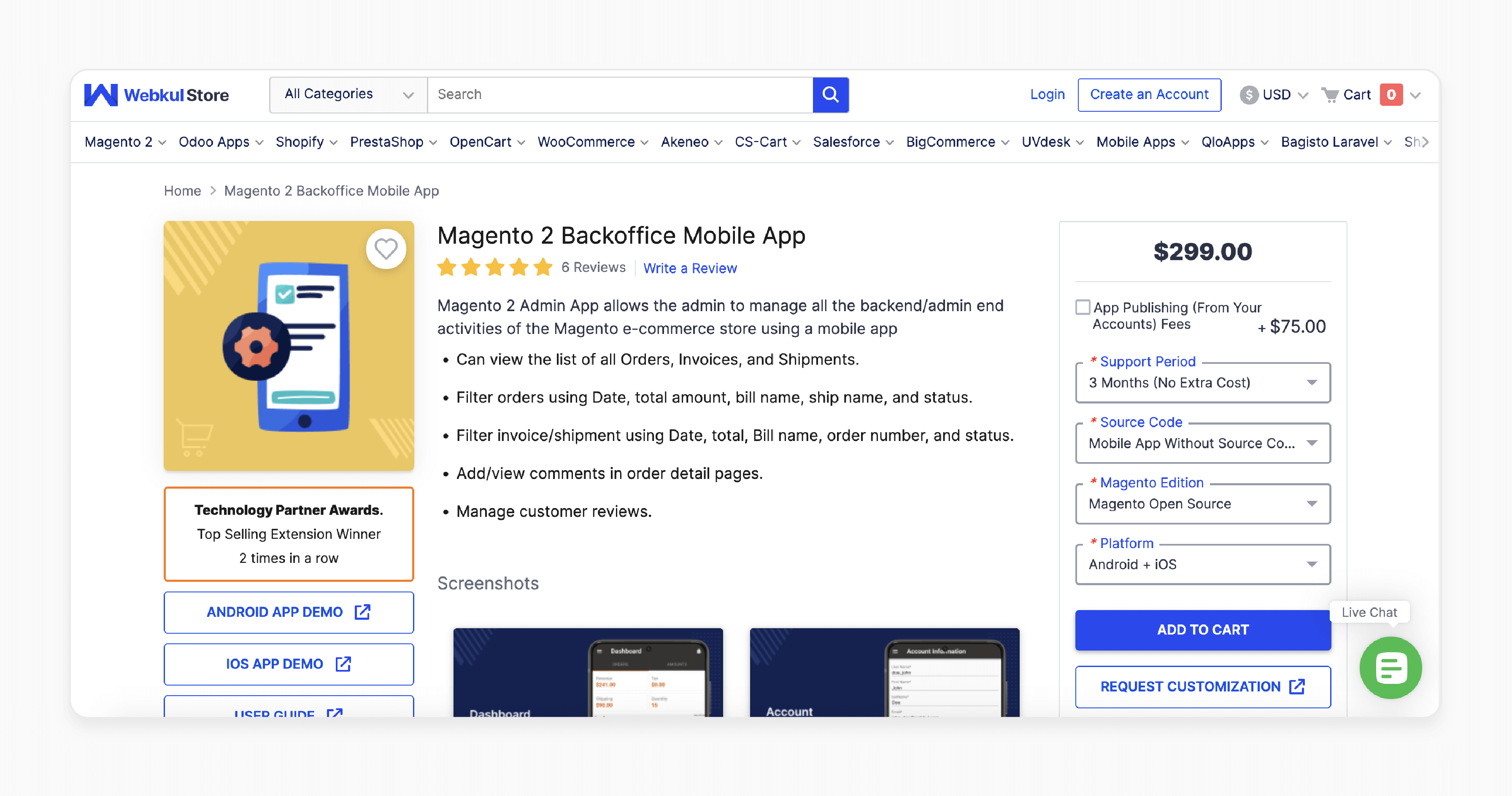
Webkul Magento 2 Admin App Extension allows administrators to handle all backend activities. It manages the Magento e-commerce store through a mobile application.
Features
-
View the complete list of Orders, Invoices, and Shipments.
-
Filter orders by Date, Total Amount, Bill Name, Ship Name, and Status.
-
Filter invoices and shipments by Date, Total, Bill Name, Order Number, and Status.
-
Add or view comments on order detail pages.
-
Manage customer reviews.
Pricing
-
Magento Open Source Edition + Free 3-Month Support + Mobile App Without Source Code + Android- $199.00
-
Adobe Commerce (cloud) Edition + 12-Month Support + Mobile App With Source Code + iOS- $1,295.00
2. Magento Help Desk Extension by Wyomind
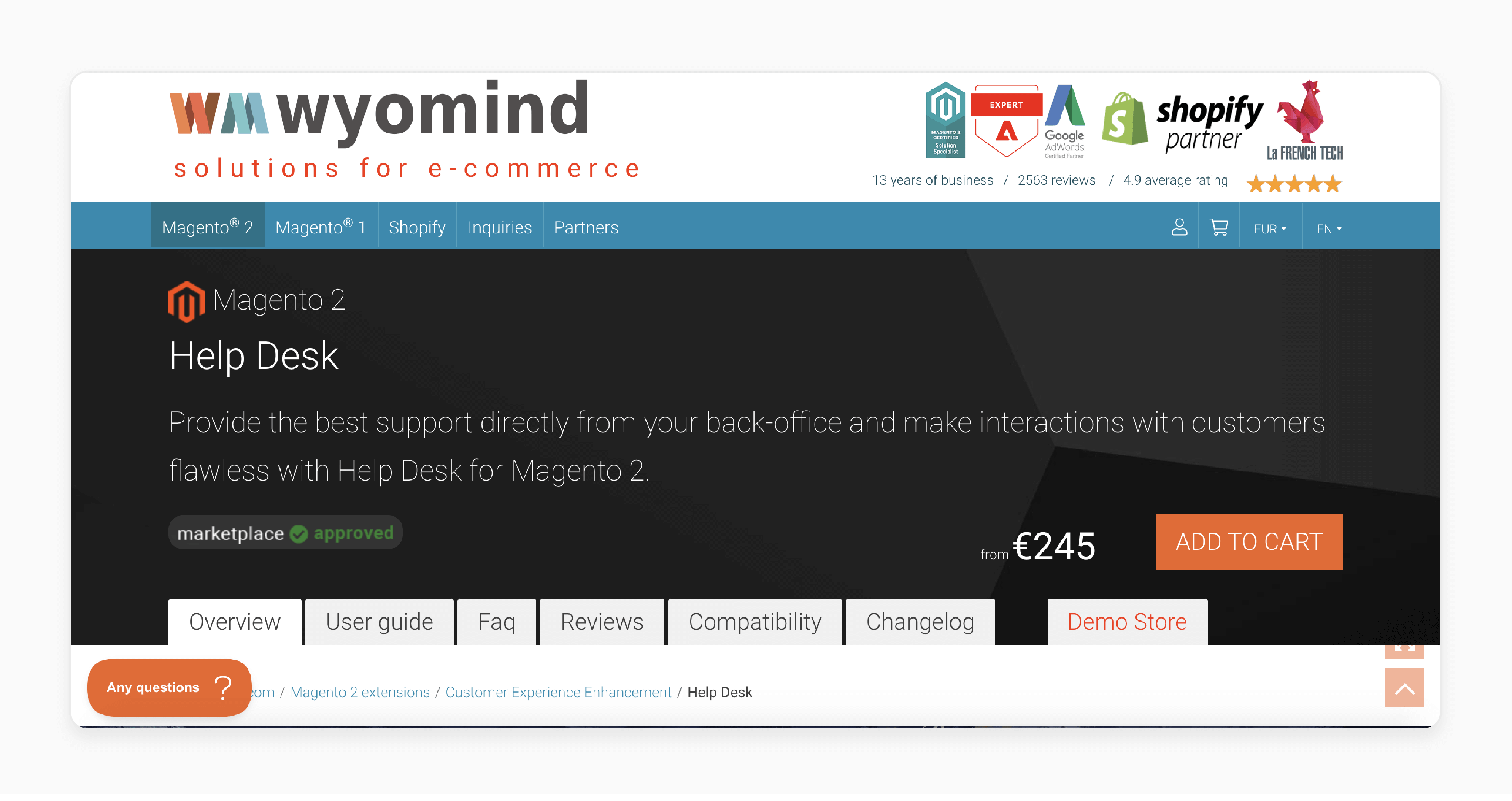
Wyomind Magento Help Desk Extension delivers exceptional support directly from your back-office. It ensures seamless customer interactions with the Help Desk for Magento 2.
Features
-
Customers can add CC email addresses and attachments to their tickets.
-
The support team can assign incoming tickets to specific team members.
-
Each ticket includes the message history and the customer's order history for context.
-
Support team's members can assign tags, priority, and change the status of tickets based on their permissions.
-
Customers and the support team receive email notifications when new messages or replies are sent.
-
Configure general settings like enabling/disabling the extension, default ticket statuses, and more.
-
Frontend configuration options for the ticket menu label, allowing file attachments, defining allowed file types and sizes.
-
Customizable confirmation and notification email templates for customers and the support team.
-
Create and manage multiple support teams with assigned team members.
-
Define custom ticket statuses with color-coded labels.
-
Set up priority tags to categorize and prioritize tickets.
-
The support team can respond to tickets, add internal notes, and close tickets from the backend.
-
Customers can view their tickets, reply to messages, and close their tickets from the frontend.
Pricing
€245.00
Future Scope Of Magento Back Office Support Services
| trend | Description | Impact |
|---|---|---|
| AI & Machine Learning | Automating repetitive tasks, providing predictive analytics, and enhancing personalization. | - Streamline operations - Boost efficiency - Improve customer experience |
| Chatbots & Virtual Assistants | Handling routine inquiries, providing 24/7 support, and freeing up human agents. | - Reduce response times - Increase customer satisfaction - Lower support costs |
| Blockchain Technology | Enhancing supply chain transparency, enabling secure data sharing, and automating contracts. | - Improve traceability - Strengthen security - Streamline payments |
| Internet of Things (IoT) | Enabling real-time inventory tracking, optimizing warehouse operations, and providing predictive maintenance. | - Boost inventory accuracy - Enhance operational efficiency - Reduce equipment downtime |
Best Practices For Streamlining Back Office Request Management In Magento
| Practice | Description | Benefits |
|---|---|---|
| Automation | Implement automation for repetitive tasks. Examples include order processing, inventory updates, and customer notifications. | - Reduces manual effort - Minimizes errors - Speeds up processes |
| System Integration | Integrate Magento's back office with other key systems like ERP, CRM, and PIM for seamless data flow. | - Eliminates data silos - Ensures data consistency - Enables real-time visibility |
| Staff Training | Provide comprehensive training for Magento support staff on processes, tools, and best practices. | - Improves efficiency - Enhances customer service - Reduces employee turnover |
| Magento Extensions | Leverage Magento extensions to add enhanced functionality for back office request management. | - Adds new capabilities - Streamlined workflows - Reduces custom-development |
| Continuous Optimization | Regularly monitor and optimize your Magento back office processes. Identify bottlenecks and improvement opportunities. | - Increases productivity - Reduces costs - Drives continuous improvement |
Benefits Of Advanced Reports With Back-End Back Office Support
1. Key Support Metrics Measurement
Advanced reporting allows you to track and measure essential support metrics. Examples include ticket volume and resolution rates. By monitoring these metrics, you can:
-
Assess the efficiency and effectiveness of your support team.
-
Identify areas for improvement.
-
Set benchmarks for performance.
Regularly review these metrics to stay on top of your support operations. Make weekly or monthly data-driven decisions.
2. Trends and Patterns Identification
Detailed ticket and Magento analytics help you spot trends and patterns in customer inquiries and issues. By proactively addressing common pain points, you can:
-
Reduce ticket volume
-
Improve customer satisfaction
-
Prevent recurring issues
Analyze trends and patterns periodically (e.g., quarterly). Or whenever you notice a spike in certain types of inquiries or issues.
3. Team and Agent Performance
Advanced reporting provides metrics on individual agent performance. By monitoring agent performance, you can identify:
-
Top performers
-
Share best practices
-
Provide targeted coaching and training to underperforming agents
Conduct Magento performance reviews regularly (e.g., monthly or quarterly). Ensure your support team is operating at its best.
4. Business Metrics Connection
Integration with other business systems allows you to see the impact of your support efforts on key metrics:
-
Revenue
-
Retention
-
Customer lifetime value
Understand the correlation between support and business performance. Also, make informed decisions and justify investments in your support operations. Analyze the impact of support on business metrics at regular intervals (e.g., quarterly or annually). Align your support strategy with overall business goals.
5. Customizable Dashboards and Reports
Advanced reporting solutions offer customizable dashboards and flexible reporting options. Tailor insights to your specific needs. Create reports and dashboards that align with your unique KPIs and business objectives. Focus on the metrics that matter most to your organization. Set up customized dashboards and reports.
During the initial implementation of your reporting solution, refine them as your needs evolve.
6. Pre-built Report Templates
Many advanced reporting solutions like pre-built report templates for support metrics and KPIs. These templates save time and effort in creating reports from scratch. They also ensure you are tracking industry-standard metrics.
Utilize pre-built templates when first setting up your reporting system and generating reports on key metrics.
7. Ticket and Customer Analytics
Provide insights into the types of issues, resolution times, and satisfaction levels of customers. Identify areas for improvement, optimize support processes, and enhance customer loyalty.
Analyze ticket and customer data (e.g., monthly) to stay attuned to customer preferences.
Common Challenges In Providing Solution For Store Support In Magento
| Challenge | Description | Solutions |
|---|---|---|
| High-order volumes | Handling spikes in order volume can be overwhelming for Magento store support teams. | - Implement batch processing and marketing automation. - Optimize warehouse and fulfillment processes. - Partner with reliable 3PL providers. |
| Inaccurate Inventory | Maintaining accurate inventory levels is crucial for avoiding stockouts and overselling. | - Use real-time inventory tracking systems. - Set safety stock levels to buffer against demand. - Regularly audit inventory counts. |
| Slow Customer Service | Delivering prompt customer support is key to keeping buyers happy and loyal. | - Implement a robust helpdesk system. - Provide multi-channel support (email, chat, phone). - Empower support teams with the right tools and training. |
| Outdated Product Info | Keeping product information up-to-date across all channels is a constant challenge. | - Establish clear processes for updating product data. - Use a PIM system to centralize information. - Automatic data syncing across multiple channels. |
| Lack of Actionable Insights | Generating insightful reports can be difficult without the right tools and processes. | - Identify the key metrics that matter most. - Use Magento's built-in reporting tools. - Integrate with third-party analytics platforms. |
FAQs
1. How does the help desk MX feature compare to other top Magento support solutions?
Help desk MX offers advanced features for your Magento store. Examples include automated ticket creation and customizable workflows. It outperforms many other solutions by providing a unified platform. It manages customer inquiries and improves response times.
2. Can customers send a message and create a ticket directly from their account page?
Yes, customers can simply click on the 'Contact Support' button from their account page. It provides you with a page to get a popup window for creating a ticket. This streamlined process allows customers to feel heard and receive prompt assistance. It strengthens your relationship with your customers.
3. How does the ticket ID extension handle SEO for support-related pages?
Email protected back office support extension is designed with SEO best practices. It creates SEO-friendly URLs for support pages. It also allows you to customize meta titles and descriptions. It improves your store's visibility for support-related searches.
4. Can I export ticket data to a CSV file for analysis?
Yes, you can easily export ticket data to a CSV file. Examples include customer name, ticket ID, and status. It allows you to analyze support trends, track performance, and make data-driven decisions. You can improve your customer service and attract more customers.
5. How does back office extension compare to other solutions like Zendesk?
Zendesk is a standalone platform. However, the best Magento help desk extension is integrated with your Magento backend. It means you can manage support tickets without leaving your Magento admin panel. It offers Magento-specific features tailored to e-commerce support needs.
Summary
Magento back office support handles customer queries, ticket management, and streamlined workflows. It helps the online store admin to:
-
Provide efficient management of end-to-end ticketing system.
-
Easily manage tickets and assign new tickets effectively.
-
Improve customer engagement and satisfaction.
-
Enhance user experience and maintenance services.
-
Safeguard customer information and shopping cart workflow rules.
Enhance your online store's support system with Magento hosting plans.







