
Magento Automated Testing: 6 Steps for Magento Automation Testing
Looking to make your online store run smoother with less effort? Magento Automated Testing helps by automating functional tests. It quickly spots issues and boosts performance for Adobe and Magento Open Source.
This tutorial covers how automating tests enhances reliability of Magento and Adobe Commerce.
Key Takeaways
-
What are the aspects of Magento Automated Testing?
-
Testing helps ensure bug-free updates, improving the user experience on your e-commerce website.
-
Different types of testing, like unit tests and functional tests.
-
6 Steps to follow the integration of Magento automated testing for ecommerce.
-
Benefits of integrating automated Testing in Magento 2 stores.
-
Tools like MFTF and Selenium make functional testing easier with automated testing.
-
Future trends in end-to-end testing include AI and stronger security testing.
What is Magento Automated Testing?
Magento Automated Testing makes testing easier for Magento sites. It uses the Magento Functional Testing Framework (MFTF) and other tools."
Magento automated testing runs preset test cases. It checks if the Magento application works properly. Automated testing speeds up commerce testing. It ensures high code quality and reliable operations. The automated testing tests both the frontend and backend with:
-
Browser testing
-
Integration tests
Tools like MFTF, PHP, and Selenium handle different tests. It includes performance, regression, and usability testing. The test automation covers the entire testing process. Automated testing also checks the Magento code for errors. It improves how Adobe Commerce and Magento Open work together and helps find bugs early. It ensures smooth:
-
Order processing
-
Product pages on the Magento website.
Importance of Automated Testing in Magento Development
1. Efficiency and Accuracy
Automated testing simplifies the testing process for Magento platforms. It runs preset Magento tests automatically. Large Magento stores, like electronics retailers, use automation to ensure essential functions. It includes add to cart and checkout work smoothly. Manual testing takes too long and often leads to mistakes.
Using a Magento testing framework, such as MFTF tests. It ensures the store functions properly for stores built on Magento platforms. Functional testing is necessary to make automated tests more reliable than manual ones.
2. Cost-Effectiveness
Setting up automated testing tools may require time and resources upfront. It saves money in the long run. For instance, businesses using Magento open source projects can automate regression testing. It can catch issues early before they become expensive problems.
With automated testing, a test suite checks if new Magento extensions are compatible. It prevents costly mistakes. Companies using both Magento Commerce and Magento Open Source benefit from product quality tests. They ensure that third-party apps work smoothly with the Magento platform.
3. Continuous Improvement
Automated testing supports continuous integration, allowing ongoing improvement for the Magento platform. Developers using GitHub can run MFTF tests when adding new features. They make sure that nothing breaks on the websites.
Performance testing and server-side testing are key for Magento stores that frequently update. These tests catch problems early, keeping the store stable. Automated tests detect errors for businesses hosting Magento. It includes undefined methods or dependency issues before they cause significant problems.
4. Instant Feedback
A key advantage of automated testing is the instant feedback it provides. A Magento ecommerce store with frequent updates. It can use server-side and web testing to get real-time reports on any problems. The quick feedback helps developers fix issues before customers notice them. A store built on Magento regularly adds new features. It can run browser testing after each update, showing developers what needs fixing. Testing provides fast alerts, catching bugs before they affect customers.
5. Legacy Code Management
Automated testing is especially useful for managing legacy code in Magento stores. For example, stores have been running for years. They may need to merge older features with newer Magento versions.
Automated Magento integration testing ensures that old and new code work together smoothly. It gives developers confidence that updates would not break key features. Automated tests also help with product quality. It ensures that both old and new features function correctly.
6. Development Workflow
Automated testing is essential for the development workflow on Magento platforms. They ensure their changes do not break the ecommerce site. The process speeds up testing. Large companies using:
-
Magento Open Source needs to ensure that new features do not disrupt the system.
Automation allows developers to write tests that check for errors after each update. Those working with XML files or third-party software can rely on automated tests. It improves store performance and enhances product and code quality. Automated testing allows developers to focus on new features. It fixes post-release issues.
Types of Magento Automated Testing
1. Third-party Integration Testing
The testing is essential for businesses with complex IT setups. Third-party integration testing checks that data flows correctly between systems. It ensures systems like:
-
ERP
-
PIM
Payment gateways work with an application using Magento. It focuses on the entire platform's functionality, not just individual parts. Automated testing makes it an important part of a guide to Magento testing.
2. JavaScript Testing
JavaScript testing makes sure dropdowns, videos, and animations on a Magento website work properly. Magento provides many of these features. Automated testing strategies help catch problems early. It keeps the user experience smooth and reliable.
3. Usability/Functional Testing
Functional testing is also called usability testing. It checks the Magento store from the customer’s point of view. Functional testing is a must to ensure that things like:
-
Placing orders
-
Clicking buttons works correctly
Magento offers a testing framework called the Magento Functional Testing Framework (MFTF). The tool helps perform automated tests. It makes sure that all features function as expected.
4. Compatibility Testing
Compatibility testing ensures that an application using Magento works on:
-
Different devices
-
Operating systems
-
Browsers and Environments
Magento has many extensions; the testing prevents new extensions from causing security issues. It is especially important when hosting your Magento store in various environments.
5. Performance Testing
Performance testing checks the speed and stability of an application using Magento. It is a powerful tool that ensures the site can handle more traffic and user interactions. Performance testing is a key part of various testing strategies. It helps maintain a fast, smooth shopping experience.
6. Web API Functional Testing
Web API testing ensures that the application using Magento’s APIs works well. The APIs connect the store to services like:
-
Payment systems
-
Social media platforms
Magento provides support for REST and SOAP protocols. Testing strategies for APIs ensure smooth data transfers between site and external services.
7. Unit Testing
Unit testing checks small parts of Magento’s code, such as functions, to find bugs fast. These tests are part of software testing strategies. They help developers catch problems before releasing updates. Tests are written to improve code quality in an open-source software environment like Magento.
8. Static Testing
Static analysis tools are used to check Magento’s code without running it. It ensures the code follows Magento coding standards. Static testing is an important part of software testing strategies. It helps spot problems, like coding errors or dependencies, early on. Static testing enables you to test code quality before making changes.
6 Steps to Implement Magento Automated Testing for Online Store
Step 1: Adjust Configuration
-
Edit phpunit.xml:
-
Find phpunit.xml in <magento2_root_dir>/dev/tests/functional.
-
Open it in an editor.
-
If you cannot find phpunit.xml, create it from phpunit.xml.dist.
-
Set the URL for the Magento storefront under test by finding the
element. -
Set the value for name="app_frontend_url" to your actual URL.
-
Set the URL for the Magento Admin URL under test.
-
Find the <php> element and set the value for name="app_backend_url" to your actual URL.
-
-
Edit config.xml:
-
Find config.xml in <magento2_root_dir>/dev/tests/functional/etc.
-
Open it in an editor.
-
If you cannot find config.xml, create it from config.xml.dist.
-
Set the credentials for the Magento Admin Panel under
. -
Change the content of <backendLogin> and <backendPassword> to your actual credentials.
-
Set the browser that the FTF will use for tests.
-
Copy the
from <magento2_root_dir>/dev/tests/functional/vendor/magento/mtf/etc/config.xml>. -
Paste it in <magento2_root_dir>/dev/tests/functional/etc/config.xml> after the <install>.
-
Enter actual data in <browserName> and <browser> attributes.
-
Step 2: Prepare the Magento Application
-
Change WYSIWYG Settings:
-
Follow Stores > Configuration > General > Content Management > WYSIWYG Options.
-
Set Enable WYSIWYG Editor to Disabled Completely.
-
Remember to Save Config.
-
-
Change Security Settings:
-
Follow Stores > Configuration > Advanced > Admin > Security.
-
Set Admin Account Sharing to Yes.
-
Set Add Secret Key to URLs to No.
-
-
Refresh Page Cache:
- Refresh the page cache to ensure changes are applied.
-
Apache Configuration:
- Copy
/dev/tests/functional/.htaccess.sampleto/dev/tests/functional/.htaccess.
- Copy
Step 3: Prepare Environment for Test Run
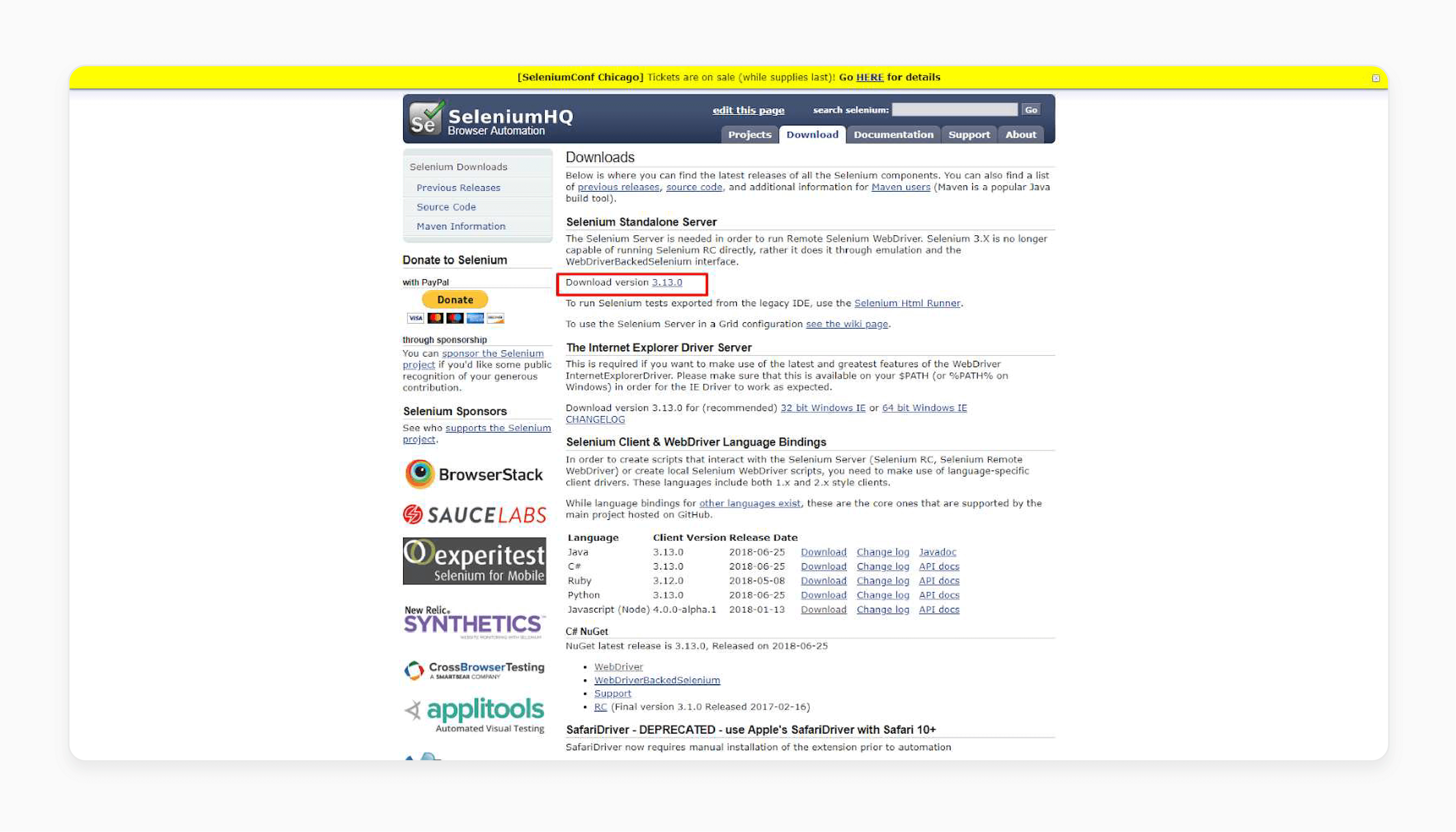
-
Install Java:
-
Install Java to run the Selenium Standalone Server.
-
Download the Server.
-
Run the server by entering java -jar<path_to_selenium_directory>/
.jar in the terminal.
-
-
Download Geckodriver:
-
Download the gecko driver.
-
Run the generator by entering:
-
cd <magento2_root_dir>/dev/tests/functional/utils
-
php generate.php in the terminal.
-
-
Step 4: Run Tests
-
Run all tests by entering:
-
cd <magento2_root_dir>/dev/tests/functional
-
vendor/bin/phpunit in the terminal.
-
Step 5: See Logs for Failed Tests
-
All failed tests are logged in <magento2_root_dir>/dev/tests/functional/var/log.
-
All Magento errors are logged in <magento2_root_dir>/var/log.
Step 6: Create a Test Case
-
Example Test Case:
-
Create a test case by defining the steps to be performed.
-
Log in to the Magento 2 Admin.
-
Browse to a specific page, click buttons, enter data, and verify the outcome.
-
-
Test Case:
-
Run the test case by entering:
-
cd <magento2_root_dir>/dev/tests/functional/utils
-
php -f generateFixtureXml.php — –name
–entity_type<entity_type> –collection <collection> in the terminal.
-
-
Copy the folder code to <magento2_root_dir>.
-
Run the test by entering:
-
php <magento2_root_dir>/dev/tests/functional/utils/generate.php
-
cd <magento2_root_dir>/dev/tests/functional
-
vendor/bin/phpunit –filter <test_name> in the terminal.
-
-
Key Benefits of Implementing Magento Automated Testing
| Benefit | Details |
|---|---|
| Improved Efficiency and Effectiveness | A tool for automating tasks improves testing efficiency by eliminating manual work. It reduces errors and ensures your Magento store runs smoothly and effectively. |
| Comprehensive Testing Coverage | A clear testing guide ensures that all important areas of your store are tested. It covers unit, integration, and functional tests for complete assurance. |
| Enhanced Code Quality | The testing framework for Magento finds bugs early. It ensures the code is ready before launch. This minimizes issues that could affect business performance. |
| Reliability and Quality | Magento QA testing provides a reliable store. Testing comes with methods like browser and integration testing. It guarantees quality and functionality. |
| Faster Testing and Deployment | Since Magento automated testing is quicker, updates and new features are deployed faster. It catches bugs early, reducing costs and speeding up the release process. |
| Scalability and Flexibility | Magento's testing is scalable, allowing you to add new scripts as your store grows. It ensures your store remains fully tested as it expands and becomes more complex. |
8 Best Functional Testing Tools for Magento 2 Automation
1. Katalon: Cross-platform UI and API Automated Functional Testing Tool
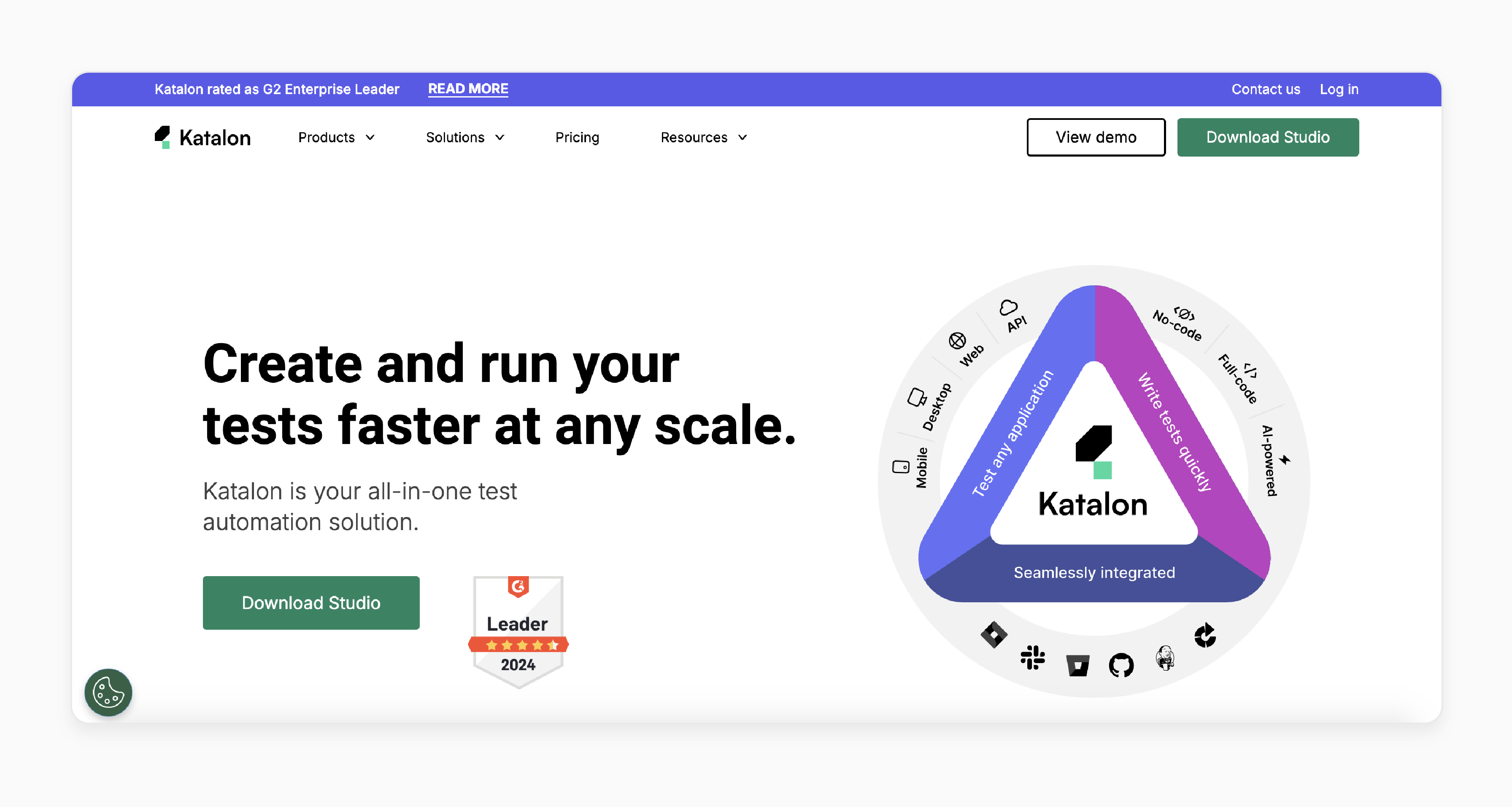
Katalon is ideal for automating tests on web and mobile apps built on the Magento platform. It is accessible to beginners and speeds up test creation for Magento-based stores.
Key Services:
-
Web and mobile app automation
-
User-friendly for new testers
Pricing: $218 per user/month.
2. Selenium: Automated Functional Testing Framework For Web/Web Apps
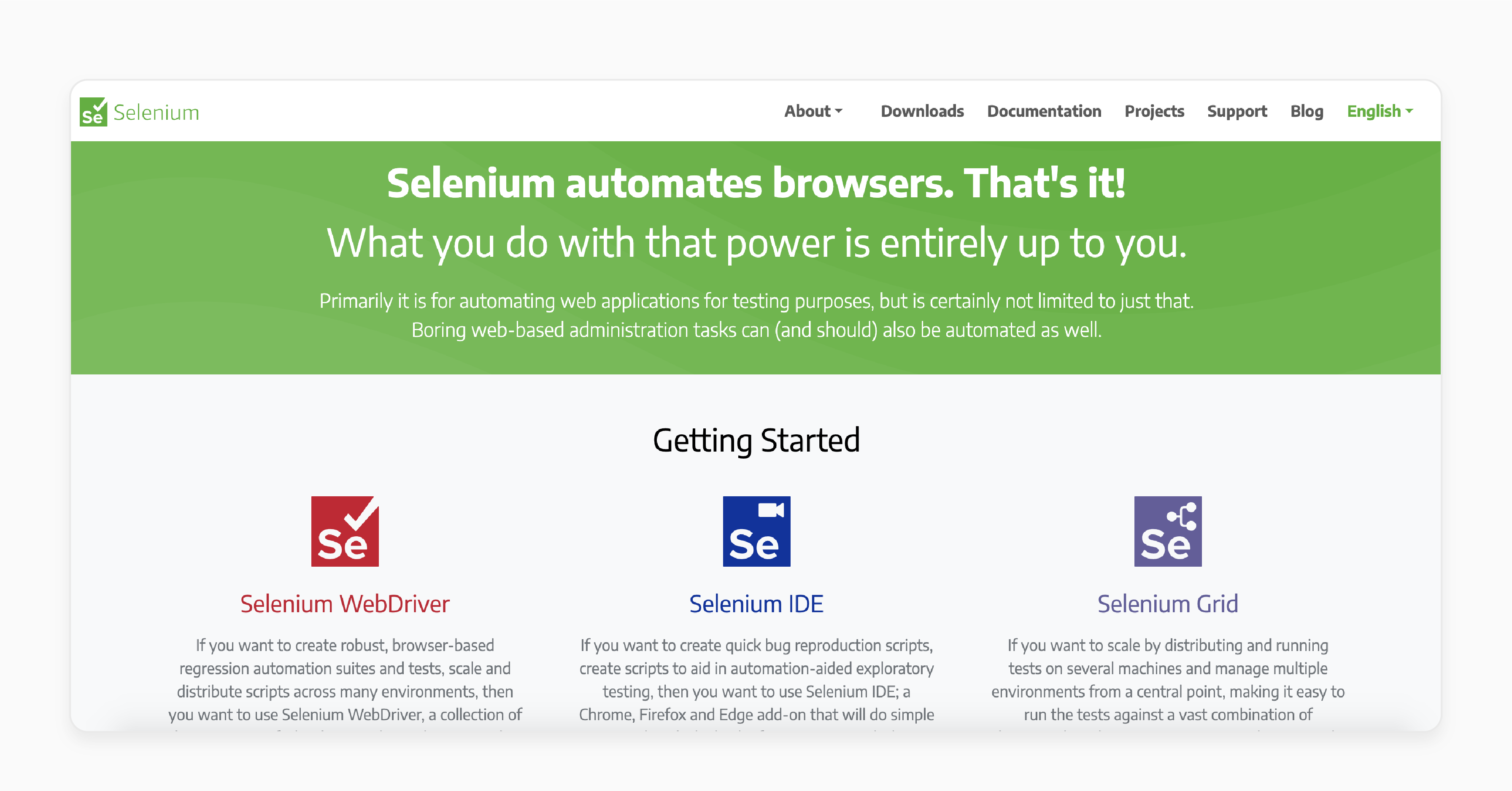
Selenium helps testers interact with the application by automating web-based actions. It supports multiple programming languages, making it flexible for complex testing needs.
Key Services:
-
Browser automation for Magento stores.
-
Magento 2 Multi-language scripting support.
3. Cypress Framework: Web Unit, Integration, and End-to-End Testing
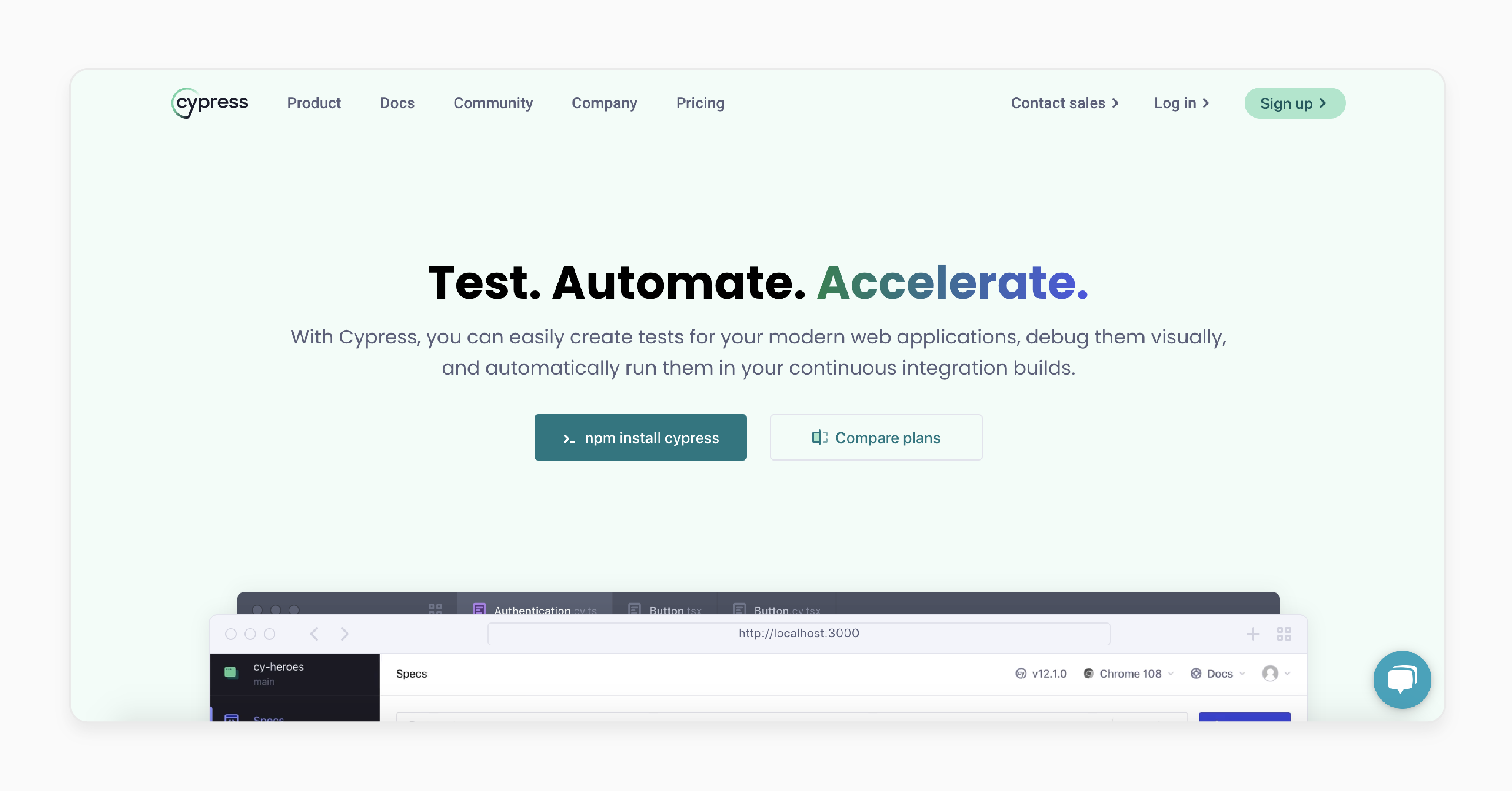
Cypress provides fast, reliable testing as part of the front-end development process. It is popular for testing user interfaces. Cypress also ensures fast-loading pages in Magento environments.
Key Services:
-
Fast front-end testing for Magento.
-
JavaScript-based testing for modern web apps.
Pricing:
-
Team: $75/month
-
Business: $300/month.
4. Playwright: Web API and End-to-End Testing
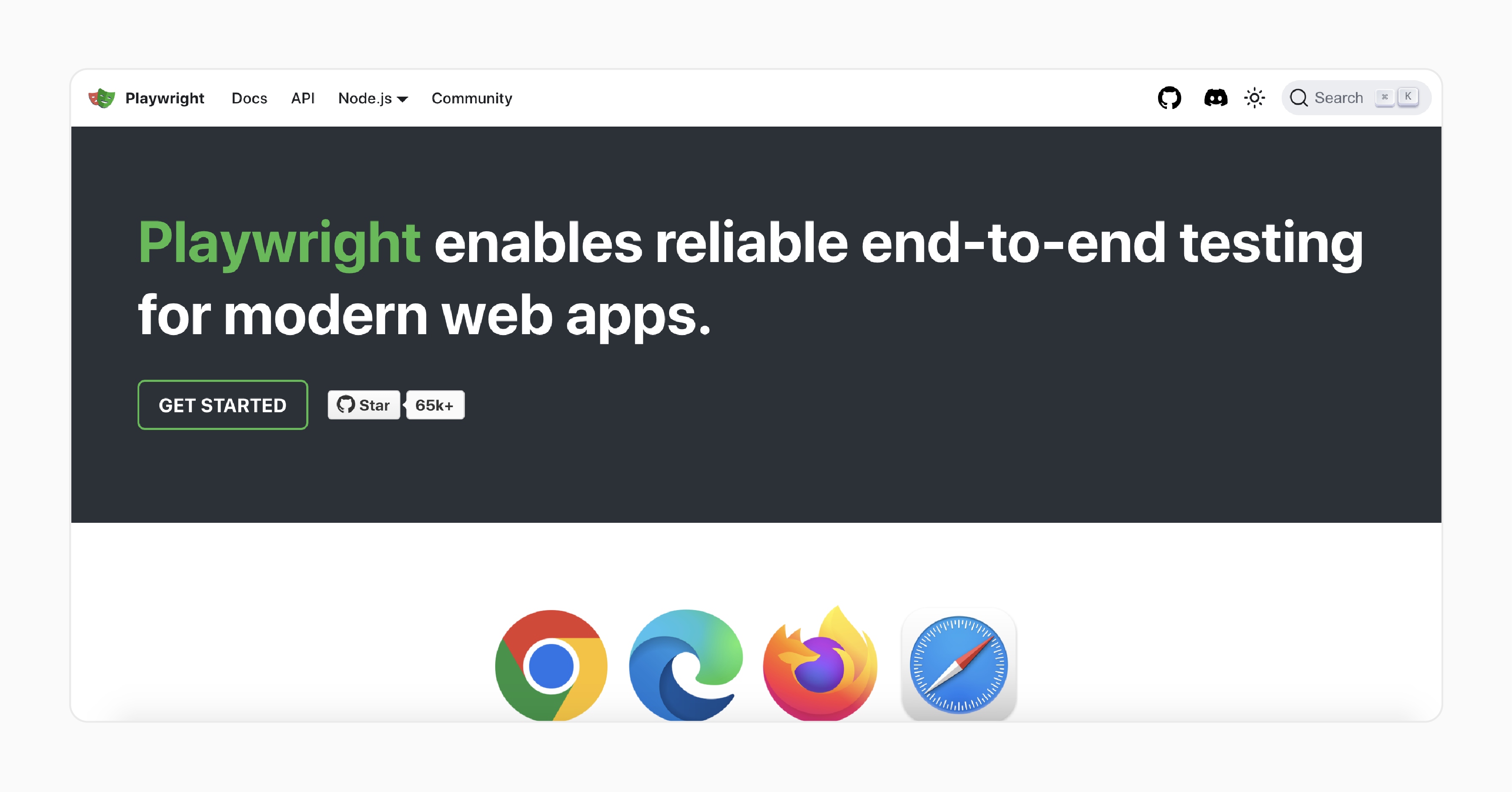
Playwright allows Magento testers to interact with the application across multiple browsers. It uses a single API for Magento 2 stores.
Key Services:
-
Cross-browser testing for Magento stores.
-
Ensures smooth browser compatibility.
5. Appium: Mobile UI Automated Testing Library
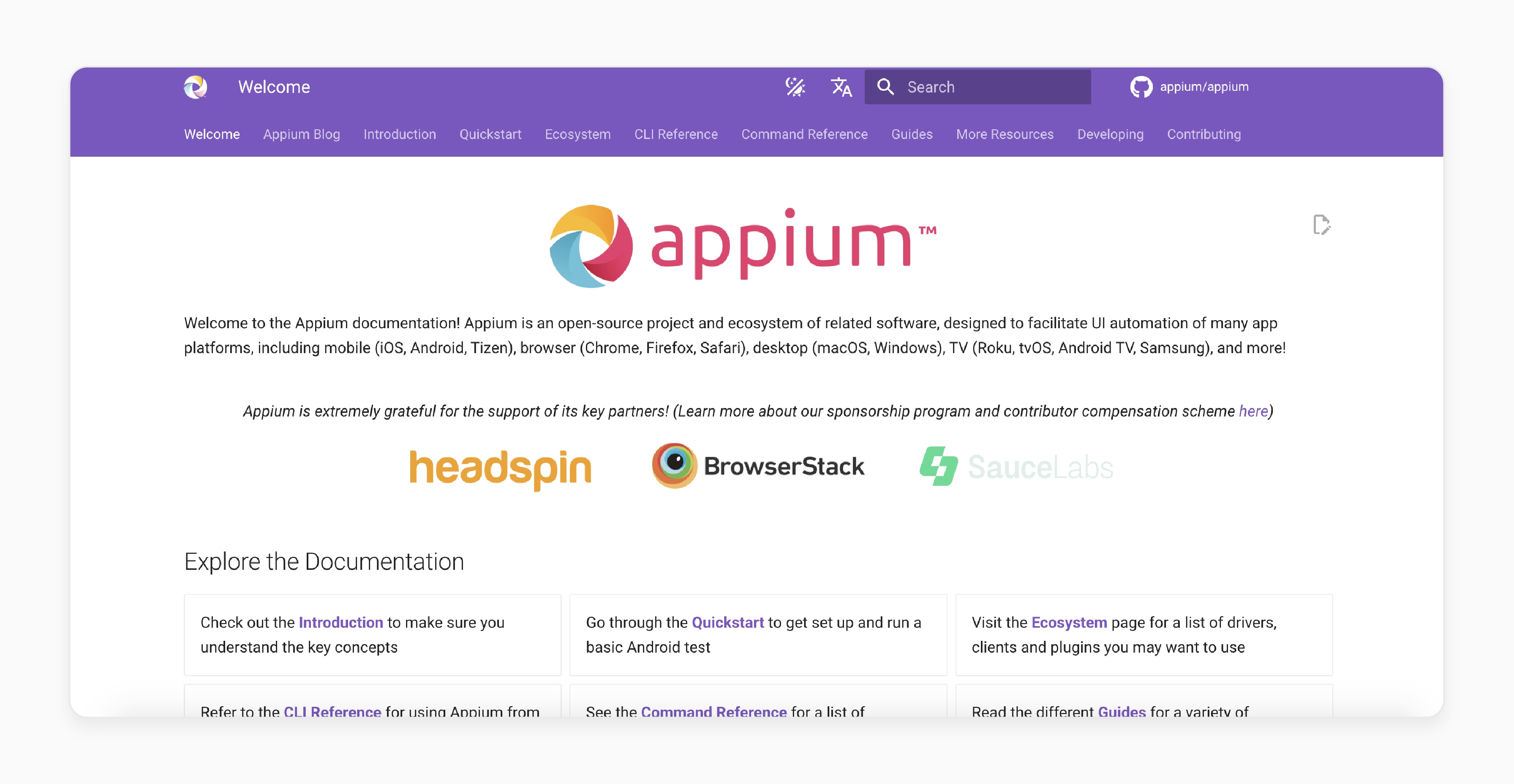
Appium automates mobile applications built on the Magento platform. The tool is essential for ensuring Magento mobile sites and apps function properly.
Key Services:
-
Cross-platform mobile app automation.
-
iOS and Android app builder testing.
6. Tricentis Tosca: Enterprise Functional Testing Tools
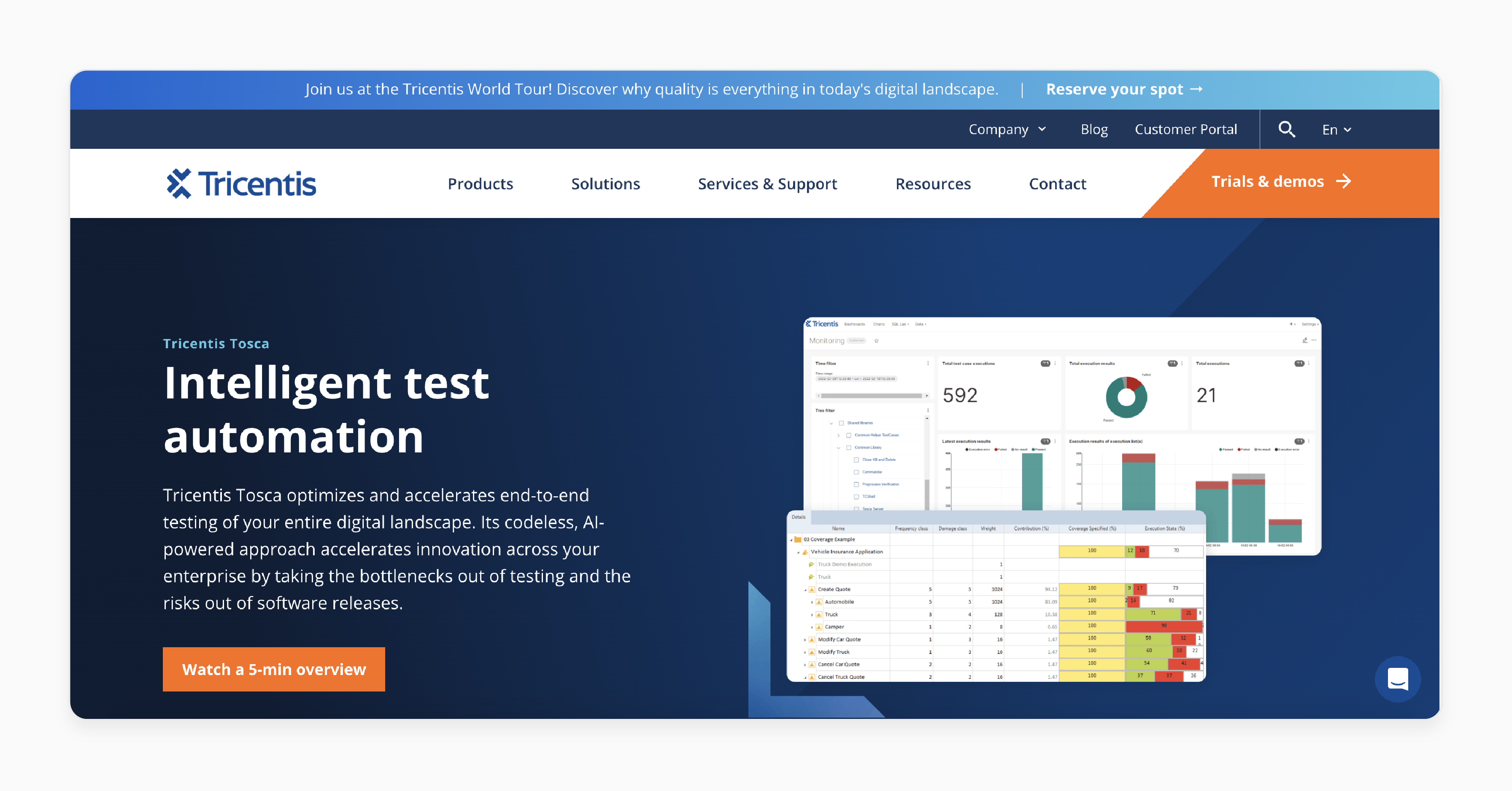
Tricentis Tosca reduces manual effort by using model-based automation. It is easier to implement continuous testing as part of the Magento development cycle.
Key Services:
-
Model-based automation for Magento.
-
Supports continuous testing integration.
7. TestComplete for Functional Testing
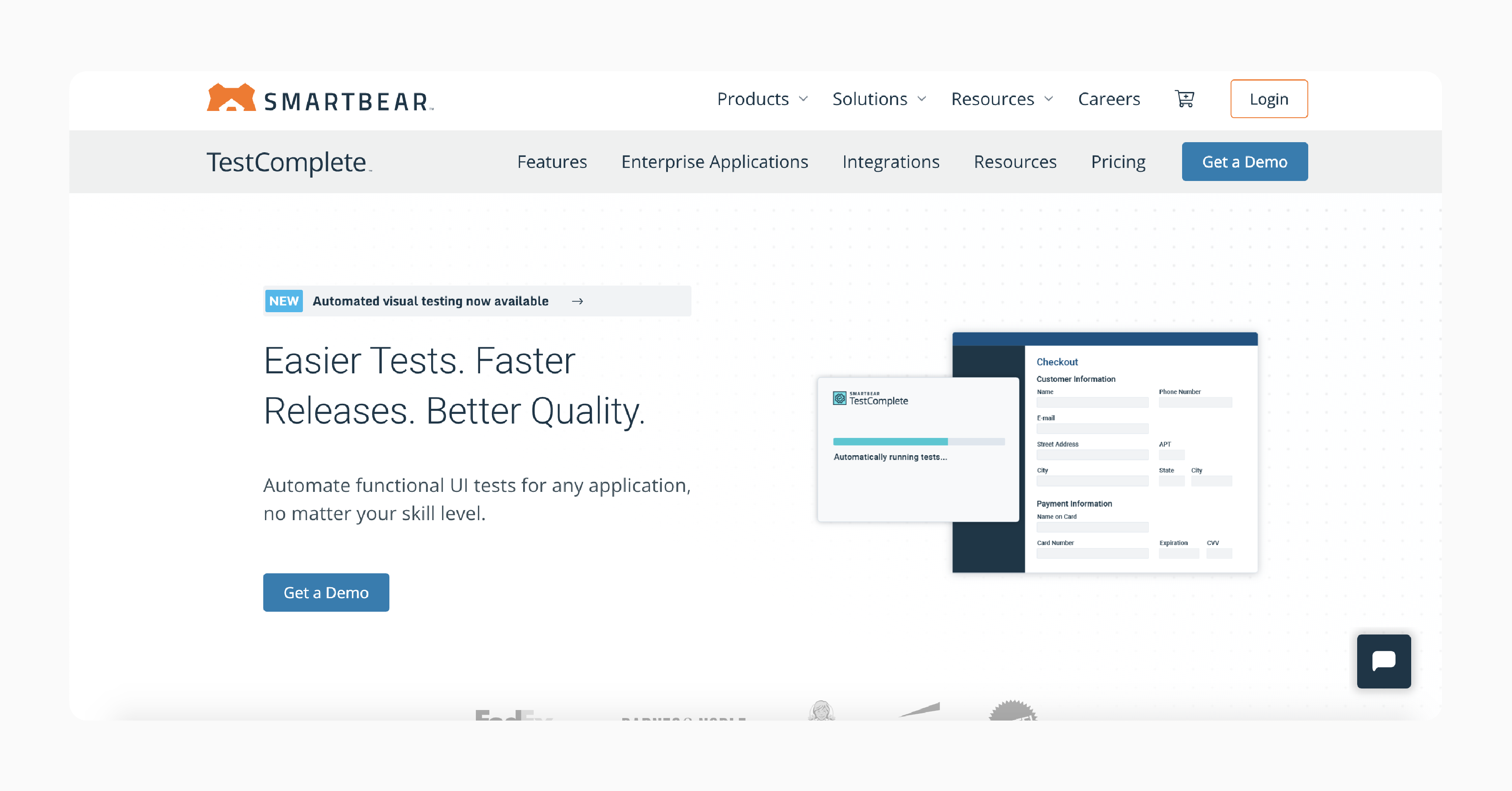
TestComplete supports testing for Magento apps. It covers a wide range of Magento functionalities, from desktop to mobile versions.
Key Services:
-
Scripted or scriptless testing for Magento apps.
-
Supports web, mobile, and desktop testing.
Pricing:
-
TestComplete Base (Desktop): $1,940 (fixed), $3,875 (floating)
-
TestComplete Base (Mobile): $2,193 (fixed), $4,389 (floating)
-
TestComplatete Base (Web): $1,940 (fixed), $3,875 (floating)
-
TestComplatete Pro: $3,015 (fixed), $6,029 (floating).
8. Karate DSL: API, UI, and performance testing
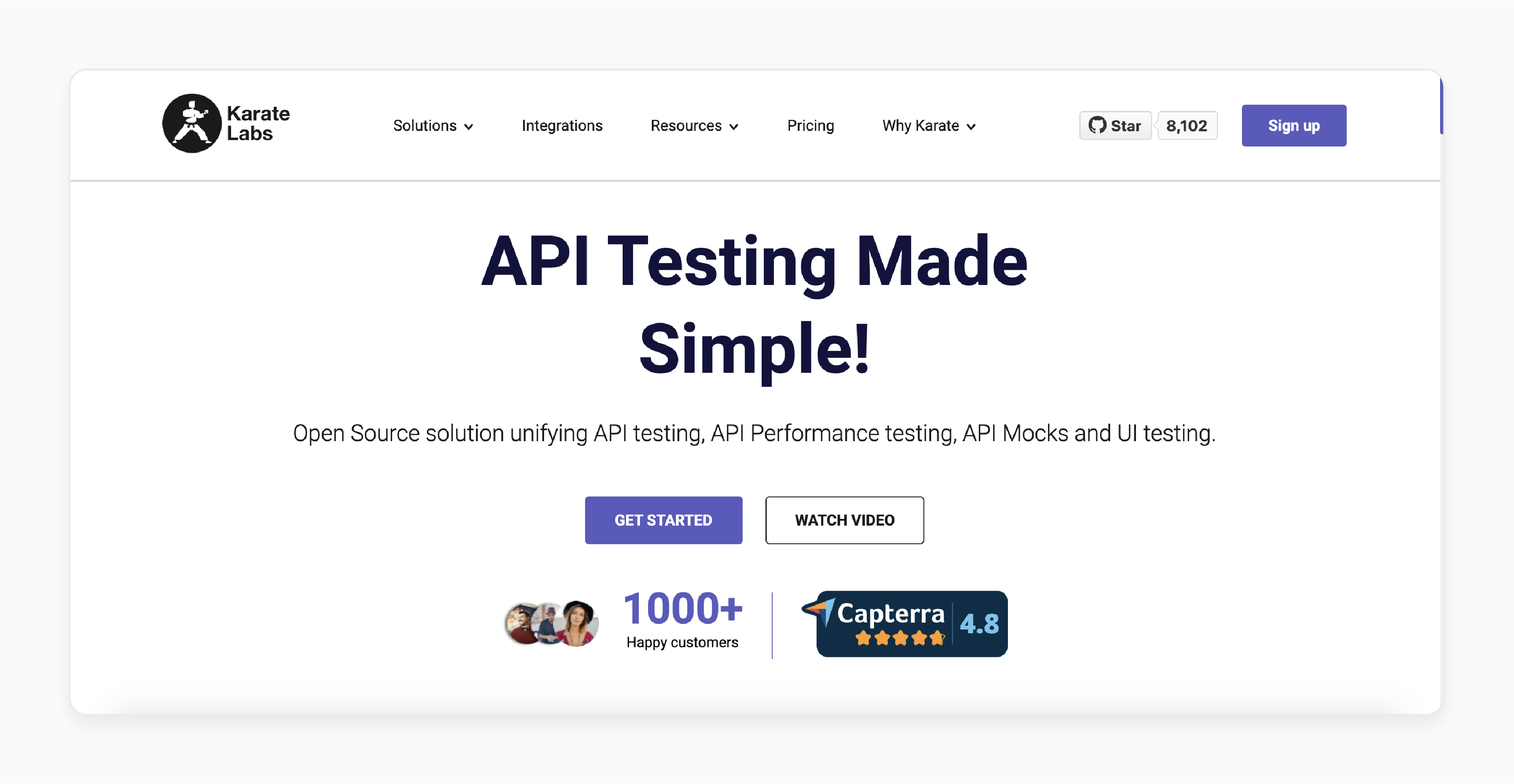
Karate DSL allows Magento testers to interact with the application through API testing. It ensures back-end services within Magento stores are functioning smoothly.
Key Services:
-
Magento API testing for back-end services.
-
Easy configuration for API tests.
Pricing:
-
Plus: $12/month
-
Pro: $64/month
-
Ultimate: $140/month.
Magento Automated Testing and Future Trends
Magento automated testing customized processes like functional, performance, and integration testing. It ensures that stores operate efficiently and with fewer errors.
Future trends such as:
-
Magento AI-powered testing
-
Cloud-based testing environments.
They are transforming the way Magento automated testing is done. AI improves test accuracy, while cloud solutions enable scalable and real-time testing. As mobile commerce grows, mobile-first testing will become important. The trends will help Magento's automated testing evolve. It adapts to new technologies and provides better store performance results.
FAQs
1. How does MFTF assist in Magento Automation?
The MFTF automates frontend and backend testing for Magento. It ensures the store's PHP code functions properly. Magento automated testing improves the overall ecommerce experience for the users.
2. What types of tests can be automated in Magento?
Magento automation covers integration testing, functional testing, and product quality tests. It includes testing the frontend and backend processes of Magento ecommerce stores.
3. Why is Magento Integration Testing important?
Magento integration testing ensures third-party apps work well. It ensures that all extensions function well with Magento 2 open source software. It improves store performance by making sure everything works smoothly.
4. What are the benefits of using MFTF for Magento testing?
MFTF automates many aspects of Magento test server processes. It helps improve code quality. Magento Functional Testing Framework (MFTF) ensures that Magento ecommerce stores function as intended.
5. Does Magento automation improve product quality?
Automation testing enhances product quality tests by reducing manual errors. It ensures both frontend and backend features are thoroughly tested.
6. What role does PHP play in Magento automation testing?
PHP is the core language for Magento. Testing Magento using MFTF ensures that the PHP code runs smoothly. It maintains high code quality for open source software.
7. How does Magento automated testing help ecommerce stores?
Magento automation testing eliminates manual errors and saves time. It ensures that Magento integration testing and frontend functionality run smoothly. Magento 2 automated testing improves the overall ecommerce experience.
Summary
Magento automated testing automates magento test tasks. It uses tools like the Magento Functional Testing Framework (MFTF). Automated testing reduces manual testing and improves code quality for Magento ecommerce stores. Consider the following benefits:
-
Ensures a stable and dependable system across all functions.
-
Early bug detection and consistent code standards to maintain high-quality performance.
-
Speeds up release cycles with quick and effective testing.
-
Adapts to business growth, allowing for expanded testing as systems evolve.
Explore managed Magento hosting for seamless automated testing for your ecommerce.







