
Magento Auto Cross Sell Extension: Amplify Revenue
Looking to increase your store's revenue strategically? The Magento 2 auto cross sell extension suggests related products automatically to customers while shopping.
In this article, we will explain the uses and features of the Magento extension.
Key Takeaways
-
Discover how the Magento extension boosts your store's revenue.
-
Learn to set up cross-sell and up-sell products automatically for higher sales.
-
Understand the benefits of using recommended products for Magento 2.
-
Find out how to customize related product module settings to fit your store's needs.
-
Explore best practices for displaying useful product blocks to maximize visibility.
What is the Magento 2 Auto Cross Sell Extension?
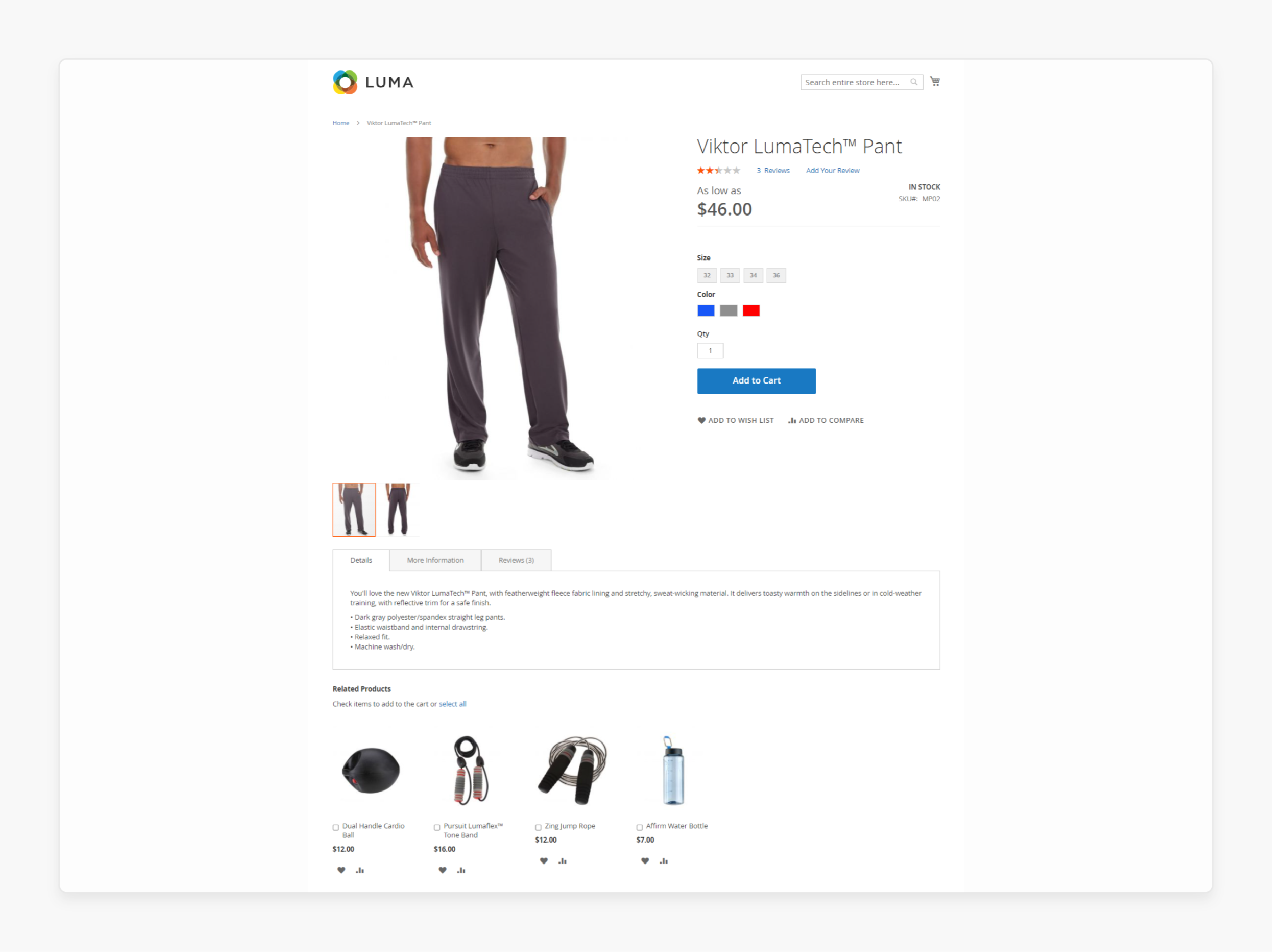
“A Magento auto cross sell extension is a tool that automatically suggests related products to customers.”
Magento auto ecommerce cross sell extension does this while they shop in the Magento store. It works by analyzing the product a customer is viewing or has added to their cart.
The extension then displays other relevant items that complement the original product. These suggestions encourage customers to purchase additional products. It increases the average order value. It uses predefined rules to determine the most suitable cross-sell items to recommend from the product page.
Features of the Magento 2 Auto Cross-Sell Extension
1. Intelligent Product Suggestions
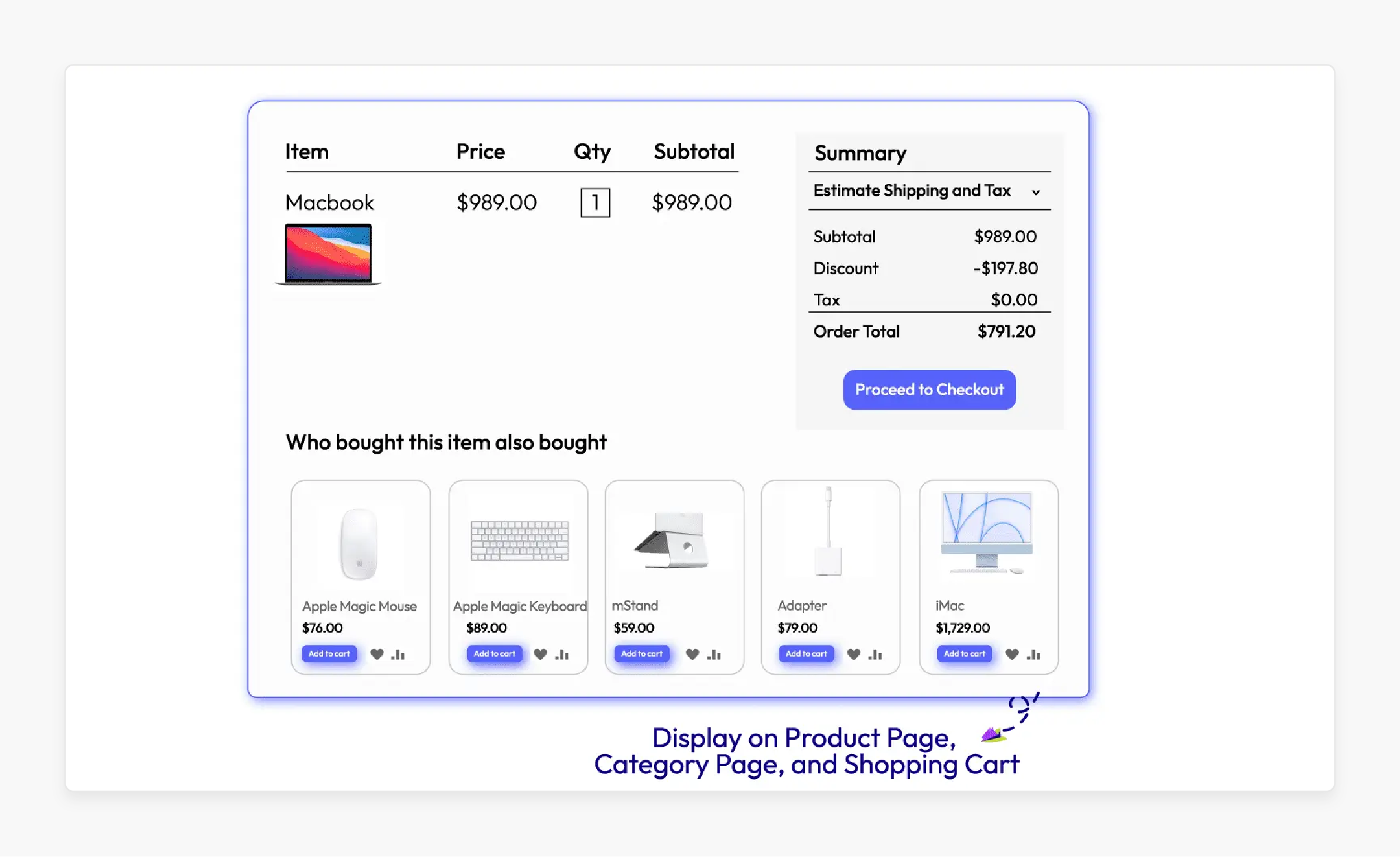
-
This extension displays relevant products to customers as they browse your online store.
-
It shows complementary cross-sell items and upgraded upsell products. It is based on what the shopper is currently viewing or has in their cart.
-
For example, suppose a customer is looking at a particular phone model. In that case, the extension may show phone cases, screen protectors, or higher-end phone models as recommended products.
2. Flexible Rule-Based Product Relations
-
A key feature is the ability for store admins to set up flexible rules. These rules decide which products to display as cross-sells and upsells.
-
The admin panel provides an intuitive interface to create unlimited rules based on various conditions. The predefined rules typically consider factors such as:
-
Product attributes (e.g., color, size, brand)
-
Category relationships
-
Price ranges
-
Historical purchase data
-
-
Advanced rule conditions let you fine-tune the logic. It includes displaying products that are bought together frequently.
-
The extension gives you complete control over the automated product suggestion process.
3. Multiple Product Block Locations
-
Another useful feature is the ability to display the related product blocks in multiple locations in the store. Some extensions support over 30 positions out of the box. It includes product pages and even custom pages.
-
You have the flexibility to choose where the items appear. It is to maximize visibility and conversions.
-
For instance, you can show complementary products on the product detail page. You can also recommend related items in the shopping cart or even display upsells on the checkout page.
4. Automated and Manual Suggestions
-
The extension can work with or independently from the manual product relations you set up in the Magento admin.
-
You can also use a combination of automated and hand-picked products. It allows you to use the extension's recommendations while still having the ability to curate the related products.
-
Having complete control over the automated suggestion process is needed because:
-
It allows you to align product recommendations with your specific marketing strategies.
-
You can adjust suggestions based on inventory levels or profit margins.
-
It enables you to create seasonal or promotional rules (e.g., pushing summer products during warmer months)
-
You can create recommendations to different customer segments (e.g., first-time buyers vs. loyal customers)
-
Top 4 Magento 2 Auto Cross-Sell Products Extension
| Extension | Key Features |
|---|---|
| Who Bought This Also Bought by Mageplaza | - Automatically recommends products based on purchase history - Displays cross-sell and upsell products on various pages - Supports responsive design and flexible layout customization |
| Who Bought This Also Bought by Mageants | - Customizes product recommendations based on marketing strategies - Shows random related items from a category if data is unavailable - Allows selecting block position and layout for displaying related products |
| Boost Sales by Beeketing | - Uses pop-ups to promote adding related products to the cart - Leverages AI to automatically suggest relevant products based on browsing and purchase history - Offers discounts on product bundles to encourage higher order values |
| Who Viewed This Also Viewed by Mageplaza | - Displays products viewed by other customers as recommendations. - Acts as social proof to influence purchase decisions - Easily integrates with Magento 2 native functionality to showcase related items |
Magento Auto Cross Sell Extension Reporting and Analytics
1. Visualize Cross-Sell and Upsell Performance
- The Magento 2 extension provides an interactive dashboard. It is used to visualize the performance of your product recommendation rules.
- Use charts to monitor important metrics like the number of views, clicks, orders, and revenue generated. It is for each rule you set up.
- Comparing the performance of recommendation rules helps determine which ones drive the most conversions.
2. Gain Insights to Optimize Product Suggestions
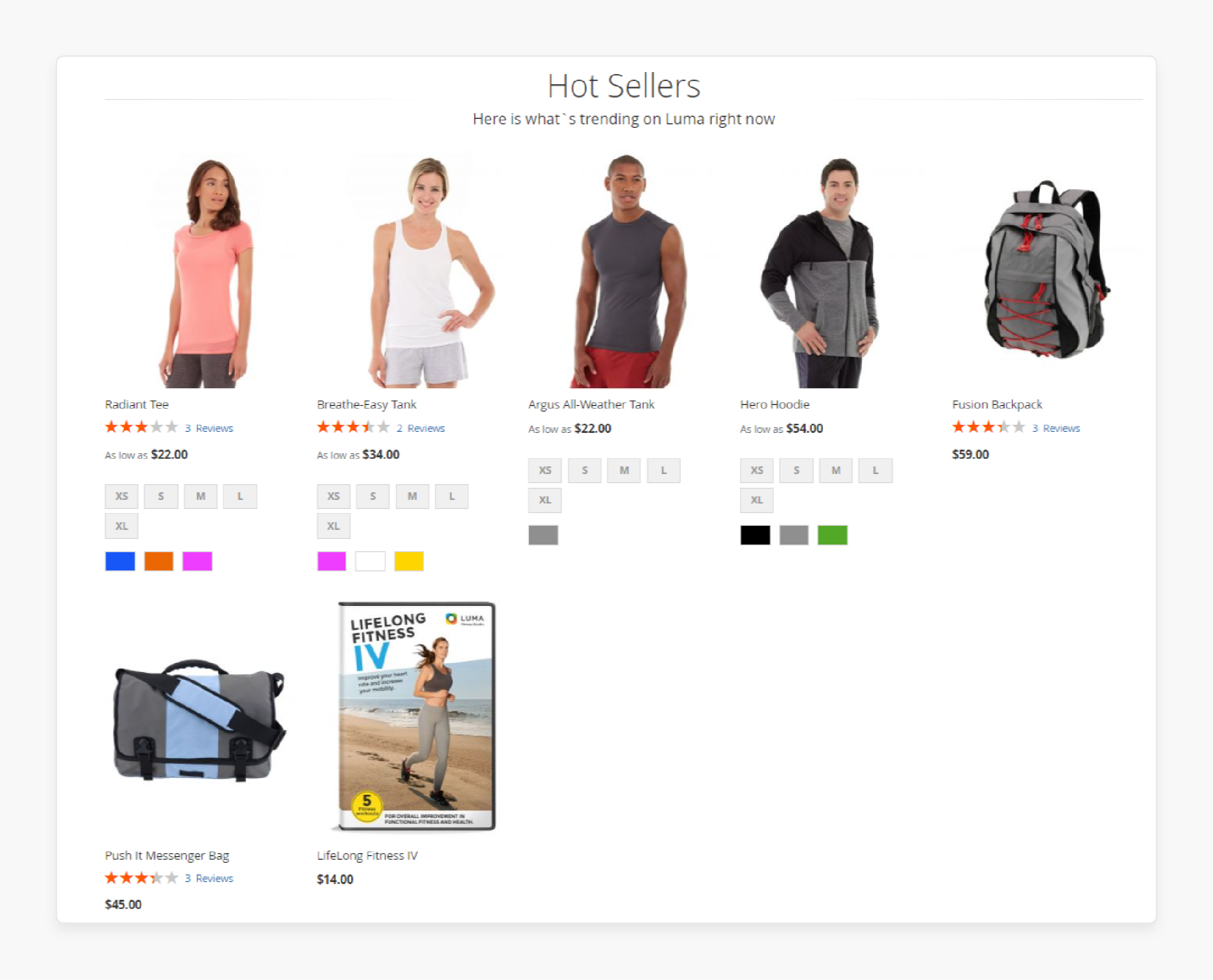
- The reporting and analytics in the Magento extension give valuable insights.
- Analyze data on which related products are frequently bought together to fine-tune the products.
- Identify the best-performing product recommendation rules based on revenue generated. It is to prioritize those that earn you more sales.
3. Make Data-Driven Decisions
- The analytics features enable making data-driven decisions to improve your marketing strategy.
- Use actual data on product views, additions to cart, and sales to determine which related products to display.
- Monitor key metrics and adjust your product recommendation rules, placement and display settings.
- Set up automated reports to be delivered on a regular basis for easier trend tracking.
4. Advanced Reporting Capabilities
- Some Magento auto cross sell extensions come with advanced reporting capabilities. These go beyond the default Magento functionality.
- Look for features like the ability to build custom reports, access data from any device. Integrate with tools like Google Sheets for further analysis.
- Advanced reporting provides even more flexibility to slice and dice your cross-sell and upsell data.
Best Practices for the Magento 2 Auto Cross Sell Extension
1. Configuring the Extension Settings
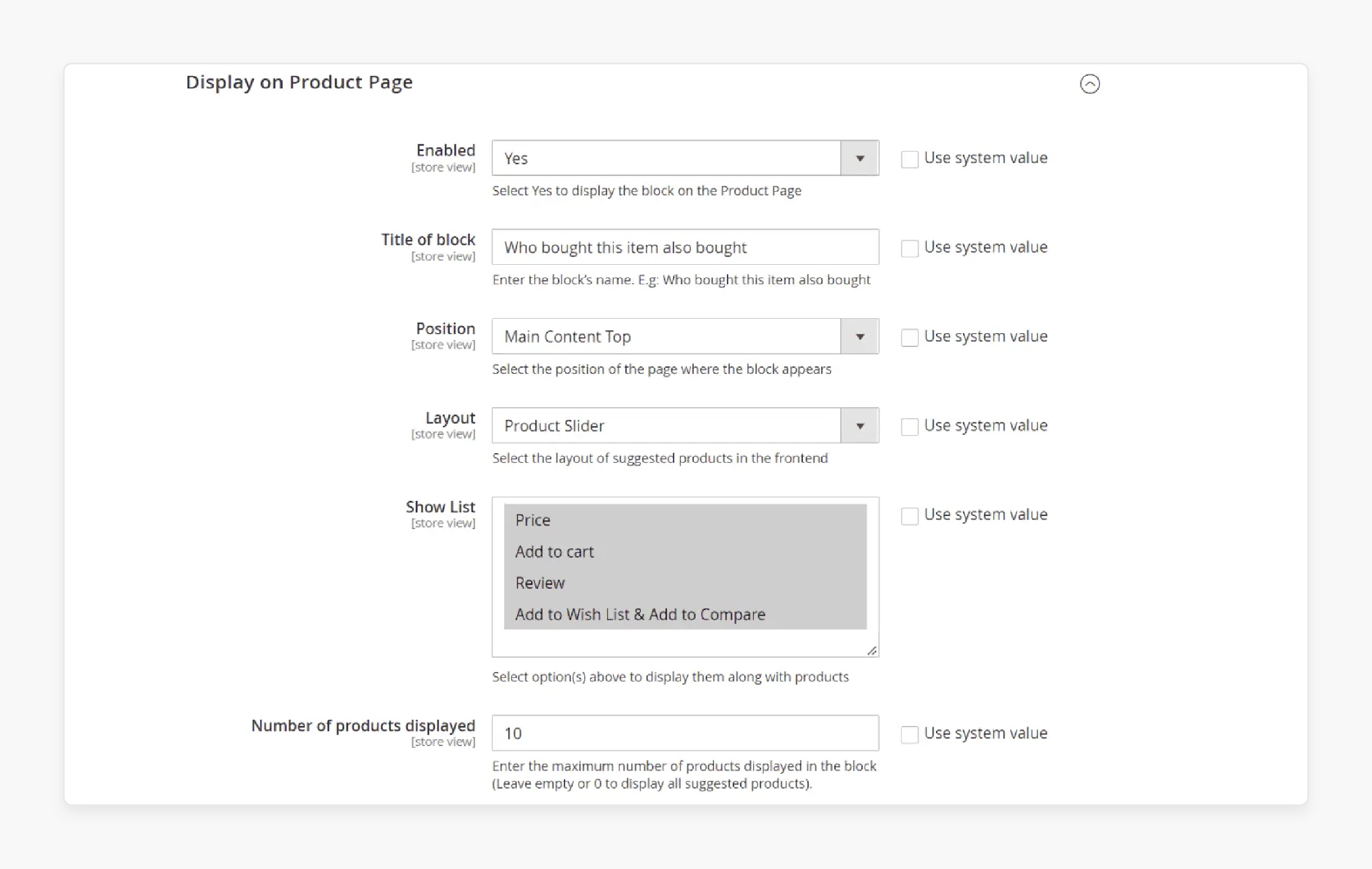
-
Install the extension for Magento 2 and enable it in your store's configuration settings.
-
Set the number of related products to display to 3-4 per block. It provides enough options to satisfy customers.
-
Choose an appealing layout for the related product block that fits well with your store design. It could be a grid or slider.
-
Place the related product blocks in high-visibility locations. It could be right below the product description or near the add-to-cart button.
2. Defining Upsell and Cross-Sell Rules
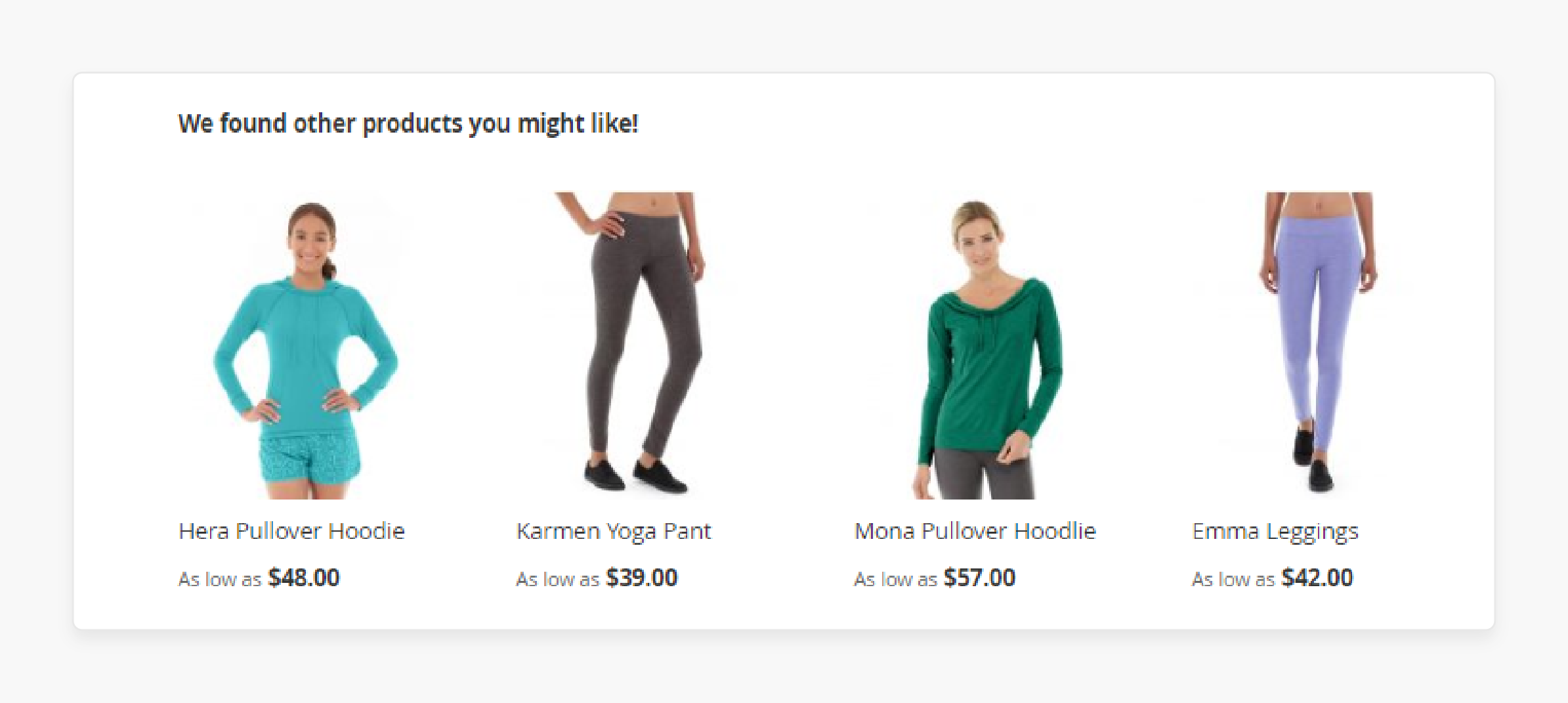
-
Create conditions in the extension to determine which products to suggest as cross-sells and upsells. Use the extension to generate related product suggestions based on the rules automatically.
-
Set up a rule that recommends higher-priced items in the same category as upsells. If a shopper is looking at a mid-range digital camera, show professional-grade models as upgrade options.
-
Configure a rule to cross-sell frequently bought together products. For instance, recommend a memory card and camera bag to customers adding a digital camera to their cart.
-
Regularly review and adjust the rules as needed based on Magento performance data. It is to optimize the product recommendations continually.
3. Selecting Compelling Products
-
Choose cross-sell and upsell products that truly complement the main product. They should provide additional value to the customer.
-
Suggest products that are frequently bought together. It is to increase the likelihood of customers adding them to the cart.
-
Pick upsell products that are around 25% more expensive than the original item. It could increase order value without deterring shoppers. For example, display a premium leather briefcase as an upsell to a standard laptop bag.
-
Avoid recommending products that are too similar to the main item. It can cannibalize sales rather than increase average order value.
4. Displaying Related Products Effectively
-
Show related products on the product page to catch customers' attention while they are considering a purchase. The extension allows placing the block in visible locations.
-
Display an upsell block on the product page labeled "Premium Recommendations for You." Showcase the upgraded product's key benefits and include a Compare Options button.
-
Include related products in the cart page as a final opportunity to increase order size before checkout. The extension supports this placement.
-
Use attractive Magento images and clear labels to draw interest to the cross-sell and upsell items. Customize this in the extension settings.
5. Testing and Optimization
-
Utilize Magento 2's A/B testing to experiment with different cross-sell and upsell offers. The extension enables creating variations to compare.
-
For example, test two different upsell rule conditions. One can be based on higher prices, and another based on top user ratings. Compare revenue after 30 days and keep the most profitable segment.
-
Monitor metrics like click-through rates and conversion rates of the related product suggestions.
-
Experiment with different cross-sell block titles like "You May Also Like" and "Don't Forget These." Track click-through rates for each and select the top performer.
-
Continuously adjust the related product rules, placement, and display settings. It could be based on customer data to optimize revenue over time.
FAQs
1. What is the Magento 2 Automatic Related Products Extension?
The Magento 2 Automatic Related Products Extension is a tool that suggests related products. It analyzes customer behavior to recommend products. It enhances the shopping experience of your Magento 2 store.
3. Can I customize the rules for product recommendations?
Yes, the automatic related products extension allows you to set up flexible rules. You can create conditions based on product attributes, categories, or customer behavior. It is to fine-tune which products for Magento 2 are suggested.
4. What are the benefits of using automatic related products for Magento?
Using automatic related products for Magento helps increase average order value. It is done by showing customers items that complement their current selection. This automation saves time and ensures customers see relevant cross-sell and up-sell products.
5. How do up-sell products differ from cross-sell products in Magento 2?
Up-sell products are higher-end alternatives to the item a customer is viewing. It encourages them to purchase a more premium option. In contrast, cross-sell products are complementary items that enhance the original purchase. It includes accessories or related goods. Both types of suggestions are part of the magento two automatic related products feature set.
Summary
The Magento auto cross sell extension attracts high user activity and product sales for stores. In this article we explained the uses and features of the extension. Here is a quick recap:
-
Magento 2 auto related products extension helps earn more. It does this by displaying related products automatically.
-
Related products for Magento 2 can be displayed in multiple locations in your store.
-
The automatic related products module allows you to create cross-sell or upsell products.
-
You can use Magento extensions to set up flexible rules for displaying a block of related products. It could be based on customer behavior and product attributes.
-
The Magento 2 related products feature integrates with native Magento 2 functionality.
Choose managed Magento hosting options to scale your store's growth using auto cross-selling features.





