
How to Boost Your Ecommerce with Magento Analytics Tools?
[This article was last updated on March 27, 2025]
Wondering how to boost your store’s performance with strategic insights? Magento Analytics Tools are useful for eCommerce businesses looking to track their performance. These tools provide info on customer behavior and sales trends.
This article will cover how these analytics tools can help grow your online business.
Key Takeaways
-
What are the aspects of the Magento Analytics tools?
-
5 types of analytics tools are available in Magento 2.
-
Key differences between native Magento analytics and third-party options.
-
7 real-life examples of businesses using data analytics tools.
-
Top 5 resources for learning how to use these tools.
-
8 best practices for integrating analytics into your Magento 2 store.
-
6 Ways Magento Analytics Tools Can Enhance Your Ecommerce Business
-
How Magento Analytics Tools Help Store Admins Make Decisions with Data?
-
Native Magento Analytics vs. Third-Party Tools: Detailed Key Differences
-
7 Real-Life Case Studies of Using Dedicated Magento Data Analytics Tools
-
Top 5 Resources for Learning How to Use Magento Analytics Tools
-
8 Best Practices for Implementing Analytics Tools in Your Magento 2 Store
What are Magento Analytics Tools?
Magento Analytics Tools are software solutions. They track and report metrics for your ecommerce store.
Magento analytics tools give info on customer behavior and marketing campaign performance. Store owners can make decisions with this data. They help with operations and business performance. Below are the benefits of using these tools:
-
Decisions with data: Use current insights for choices based on real data.
-
Customer experience: Look at sales and customer behavior for better shopping.
-
Smarter marketing: Use sales details for better results.
-
Comprehensive reporting: Track metrics to see your business’s performance.
Third-party Magento extensions, like Google Analytics, offer tracking features. These tools help you understand marketing and website traffic. Adobe Commerce provides extra tools for deeper info on business performance.
6 Ways Magento Analytics Tools Can Enhance Your Ecommerce Business
| Aspect | How It Works | Impact on Ecommerce Business |
|---|---|---|
| Customized Marketing Campaigns | Magento tools track customer behavior, preferences, and buying habits. | You can make marketing campaigns that connect with customers for more sales. |
| Current Data | Magento provides data on sales, inventory, and customer activity. | This info helps you make quick decisions and adjust to market changes. |
| Conversion Rates | Reporting helps pinpoint where customers drop off in the sales process. | Fixing these spots can lead to a better customer experience and more conversions. |
| Customer Retention | You can find loyal customers by looking at engagement. Reaching out to those who have not interacted lately. | This builds long-term ties and cuts churn for more loyalty. |
| Shopping Experience | Tools can suggest products based on a customer’s browsing history. | This leads to happier customers and repeat purchases. |
| Marketing Campaign ROI | Magento lets you see how well campaigns work by: - Tracking traffic sources - Ad performance - Conversion rates. |
This data shows which channels work best for your marketing budget. |
How Magento Analytics Tools Help Store Admins Make Decisions with Data?
1. Sales Trends
Magento helps admins track sales trends to spot busy seasons and patterns. With this, they can adjust:
-
Pricing
-
Plan promotions
-
Prepare for future demands.
For example, Macy’s uses Magento to track sales trends. It also plans strategies for busy shopping seasons.
2. Product Performance
Admins can see how each product is doing with Magento. This helps store owners decide which products to focus on and which to update or remove.
3. Customer Engagement
Magento tracks how customers use the site, such as time on pages and cart additions. By understanding these patterns, admins can adjust the shopping experience. It allows businesses to spot hurdles in the shopping process. This leads to a smoother experience and increased sales.
For example, Sephora uses Magento to track engagement with online tools. This includes virtual try-ons. Customers using these are more likely to buy.
4. Inventory Management
Magento helps admins track inventory and product turnover. It avoids overstocking or running out. This data keeps inventory balanced and products available.
5. Marketing Effectiveness
Magento helps admins check marketing success by:
-
Tracking visitor sources
-
Conversion rates.
This data helps decide where to spend marketing money. It enables businesses to manage their budget. This puts money into marketing efforts that drive results.
For example, ASOS uses Magento to track ads and focus on channels that attract the most customers.
6. Customer Retention
Magento tracks customer loyalty with repeat sale data. Admins can engage customers who have not bought lately with promotions or messages.
7. New Accounts and Wish Lists
Magento tracks new accounts and wish lists, showing admins which products get interest. You can use this for offers and strategies. For example, Best Buy uses Magento to track accounts and wish lists. It is for matching customer interests.
8. Bestselling Products
Magento lets admins see top-selling products. Store owners can use this to adjust marketing and inventory to highlight these items.
Using Magento tools, store admins can make decisions with data. These tools track sales trends and customer retention to help businesses grow online.
5 Types of Analytics Tools Available in Magento 2
1. Web Traffic Analytics
Web traffic tools track important metrics, such as:
-
Visitor counts
-
Bounce rates
-
User sessions.
These show how users engage with your site, highlighting popular pages and spots to work on.
| Features | Popular Tools |
|---|---|
| Tracks user activity across the site, showing which pages get attention. Shows traffic sources like social media, search engines, or direct links. | Google Analyticst, Piwik PRO, Adobe Analytics, Matomo, Clicky |
2. Customer Behavior Analytics
Customer behavior tools track how users move through your site. This helps businesses know what visitors like to adjust marketing for engagement.
| Features | Popular Tools |
|---|---|
| Tracks where customers spend time. It helps to group users by actions for marketing to specific audiences. | Kissmetrics, Woopra, Mixpanel, Hotjar, Crazy Egg |
3. Heatmaps and UX Tools
Heatmaps and UX tools show how visitors use websites to help with design and user experience. These tools show where users click, scroll, and hover.
| Features | Popular Tools |
|---|---|
| Heatmaps show where visitors click and how far they scroll. Session recordings show how users move through the site for info on their journey. | Lucky Orange, Mouseflow, FullStory |
4. Ecommerce Performance Tools
Ecommerce tools watch data like conversion rates and average order value (AOV). These help businesses see product performance and spots for growth.
| Features | Popular Tools |
|---|---|
| Track sales trends and show which products do well. Measure conversion rates and AOV to spot opportunities. | Glew.io, Metrilo, Adobe Commerce Analytics, SavvyCube, Amasty Advanced Reports |
5. Marketing Campaign Analytics
Marketing campaign tools track how your marketing efforts do by measuring traffic sources.
| Features | Popular Tools |
|---|---|
| Tracks ad and campaign performance across channels. It checks conversions, traffic sources, and ROI for future strategies. | Google Analytics 4 (GA4), HubSpot Analytics, SEMrush Traffic Analytics, Kissmetrics |
Native Magento Analytics vs. Third-Party Tools: Detailed Key Differences
1. Dashboard Functionality
Magento analytics tools have easy-to-read dashboards, showing sales and customer behavior without fuss. Tools like Kissmetrics let you adjust dashboards, but they may be hard to set up and need extra know-how.
2. Reporting Capabilities
Analytics tools provide basic reports. It includes sales trends and prepares order data for easy access. Tools like Google Analytics help create custom reports for better information. It takes more time and skill to set up.
3. Data Integration
Analytics tools pull data straight from your store for current updates on inventory. Third-party tools gather data from many sources. It connects them to Magento, which takes more effort.
4. Flexibility
Magento analytics tools let you make small report changes. It does not have advanced features or deeper info. Third-party tools like Crazy Egg offer flexibility with heatmaps and detailed tracking.
5. Cost Considerations
Analytics tools are free and are good for businesses to save money. It helps to learn about sales and customer behavior. Third-party tools have fees and advanced features. It helps with ongoing costs that may not suit smaller businesses.
6. Real-Time Data Access
Magento analytics tools give current sales and customer activity information. It stays updated and makes quick decisions. Tools like Mixpanel provide current data but may take longer to set up and need more effort.
7. Support and Maintenance
Analytics tools offer online guides and community support for simple troubleshooting. Third-party tools offer dedicated support to a less active community.
Top 5 Benefits of Using the Magento Analytics Dashboard
1. Sales Performance and Insights
-
The Magento Analytics Dashboard lets you track daily, weekly, or monthly sales. You can find best-selling products and items needing focus. Track average order value (AOV) for upselling chances.
-
It tracks abandoned carts to work on checkout and recover sales. Use sales funnel info to see where customers drop off and make changes.
2. Data for Deeper Customer Insights
-
Track customer visits to sales completion. Spot repeat buyers and their buying habits over time. The dashboard lets you group customers by demographics and purchasing behaviors.
-
Tracking customer lifetime value (CLV) helps focus on top customers. See time spent on product pages for their interests.
3. Enhanced Marketing Campaigns
-
Track email, PPC, and social media campaign conversion rates to see what works. Find traffic sources bringing the most sales to adjust strategies.
-
Try A/B testing to adjust promotional offers and their impact. Track campaign ROI from Google Ads or social media to invest where it counts. Look at seasonal trends to adjust marketing for busy periods.
4. Smart Stock Management with Real-Time Insights
-
Tracking stock levels in real-time avoids running out or having too much. If you overstock items, plan sales or promotions to clear them out. Historical sales data predicts future demand to stock up and stay ready.
-
Check supplier performance for smarter restocking decisions. Category-level info helps divide stock among profitable products.
5. Enhanced Website Performance with Performance Analytics
-
Watch page load speed since it affects conversions and adjusts as needed. Check mobile responsiveness for a good user experience on all devices.
-
Find pages with high exit rates and change content to keep visitors interested. Heatmaps show how users interact and where they click. Looking at internal search queries helps on-site SEO and finding what customers want.
7 Real-Life Case Studies of Using Dedicated Magento Data Analytics Tools
1. Cox & Cox
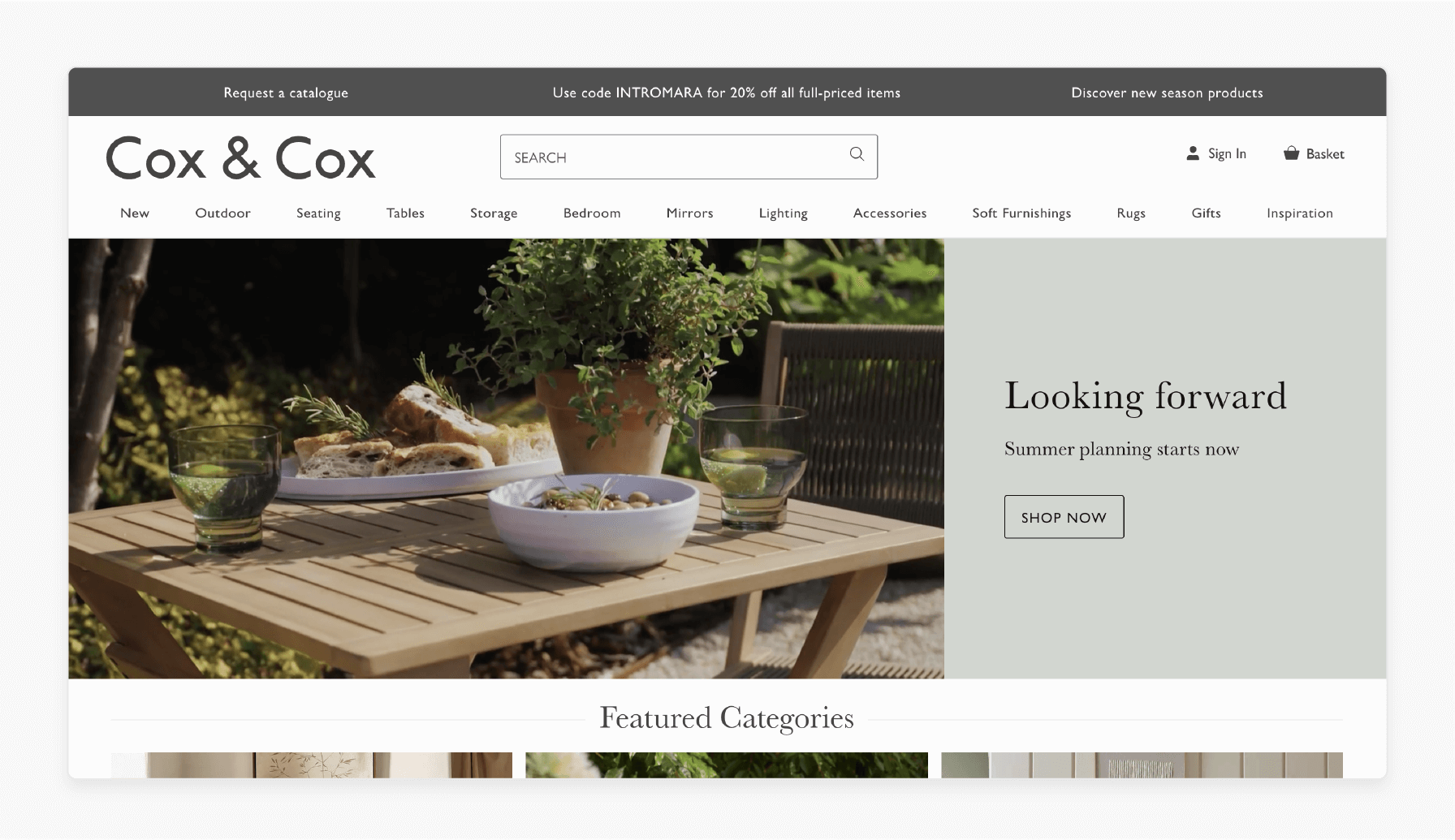
-
Tool Used: Magento Business Intelligence
-
Impact: Cox & Cox used Magento’s tools to understand customer shopping habits better. By analyzing website activity, they fine-tuned their marketing efforts. This improved product recommendations and increased sales.
2. Bulk Powders
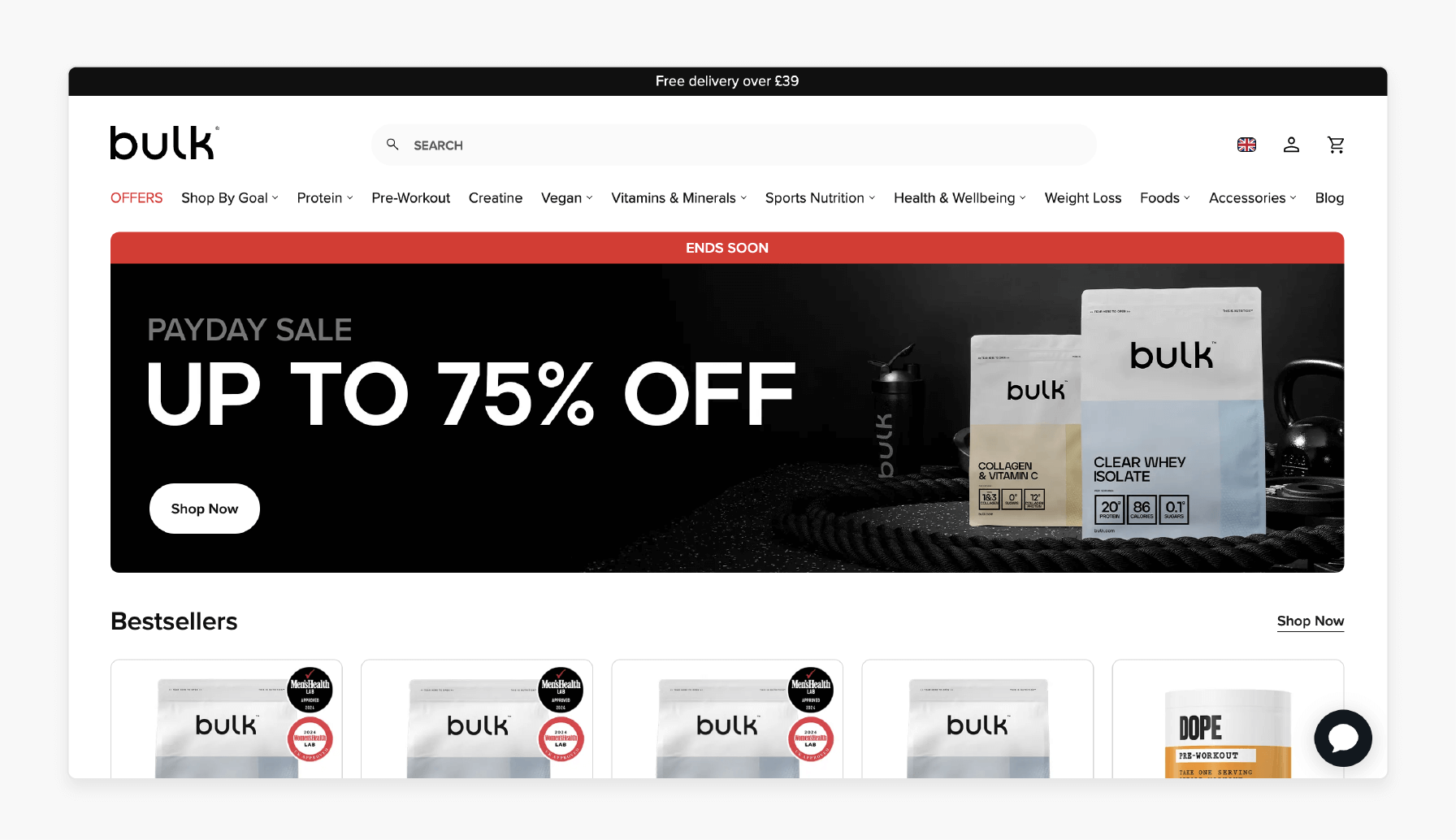
-
Tool Used: Magento Segmentation and Targeting Tools
-
Impact: Bulk Powders used Magento to segment and target customers. It increases online sales in the UK and Europe and traffic to their site.
3. Wyze Labs
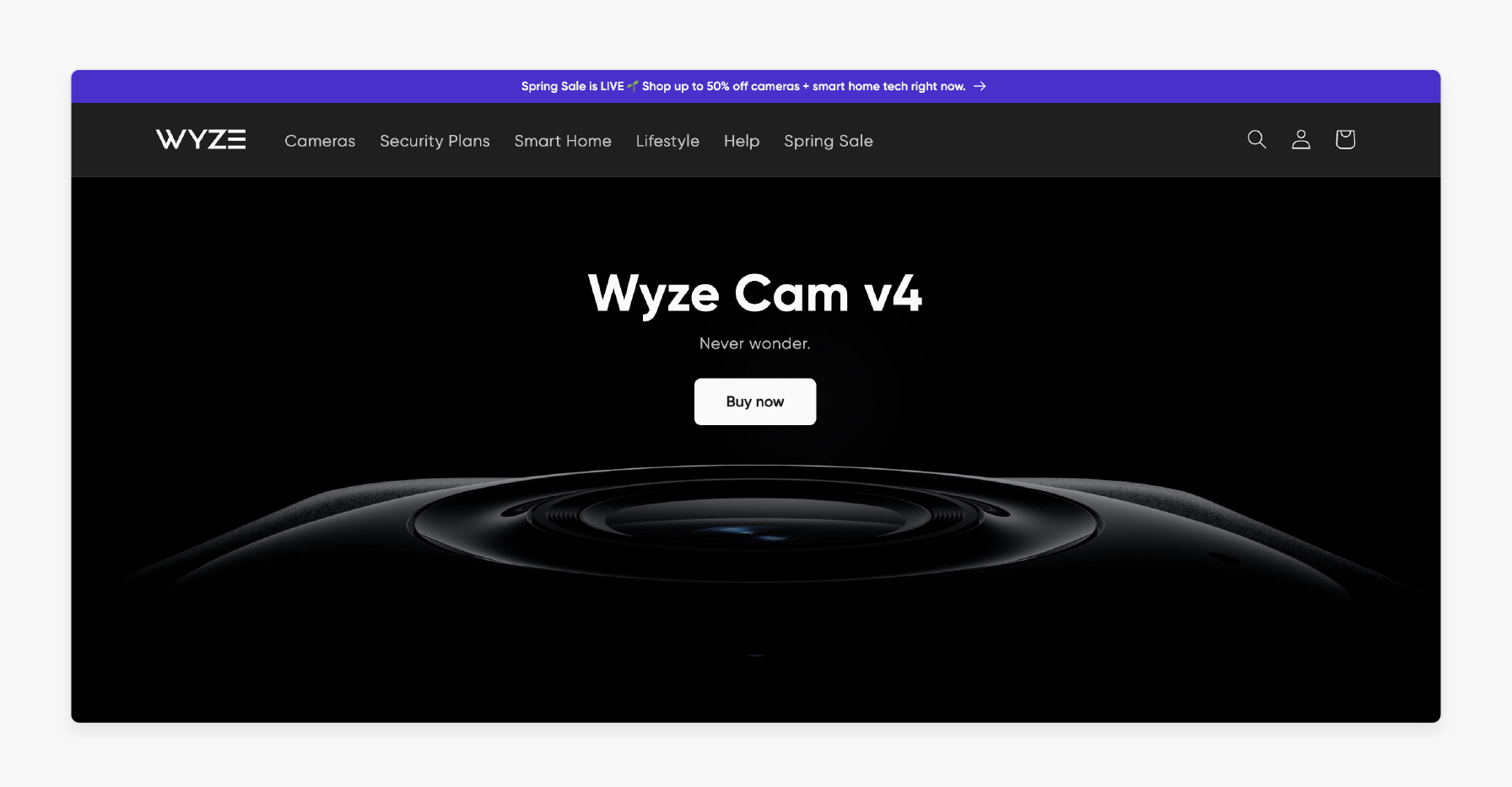
-
Tool Used: Magento Inventory Management and Analytics
-
Impact: Wyze Labs used Magento’s inventory tools. It controls stock and product offerings, leading to better conversion rates.
4. LoveSac
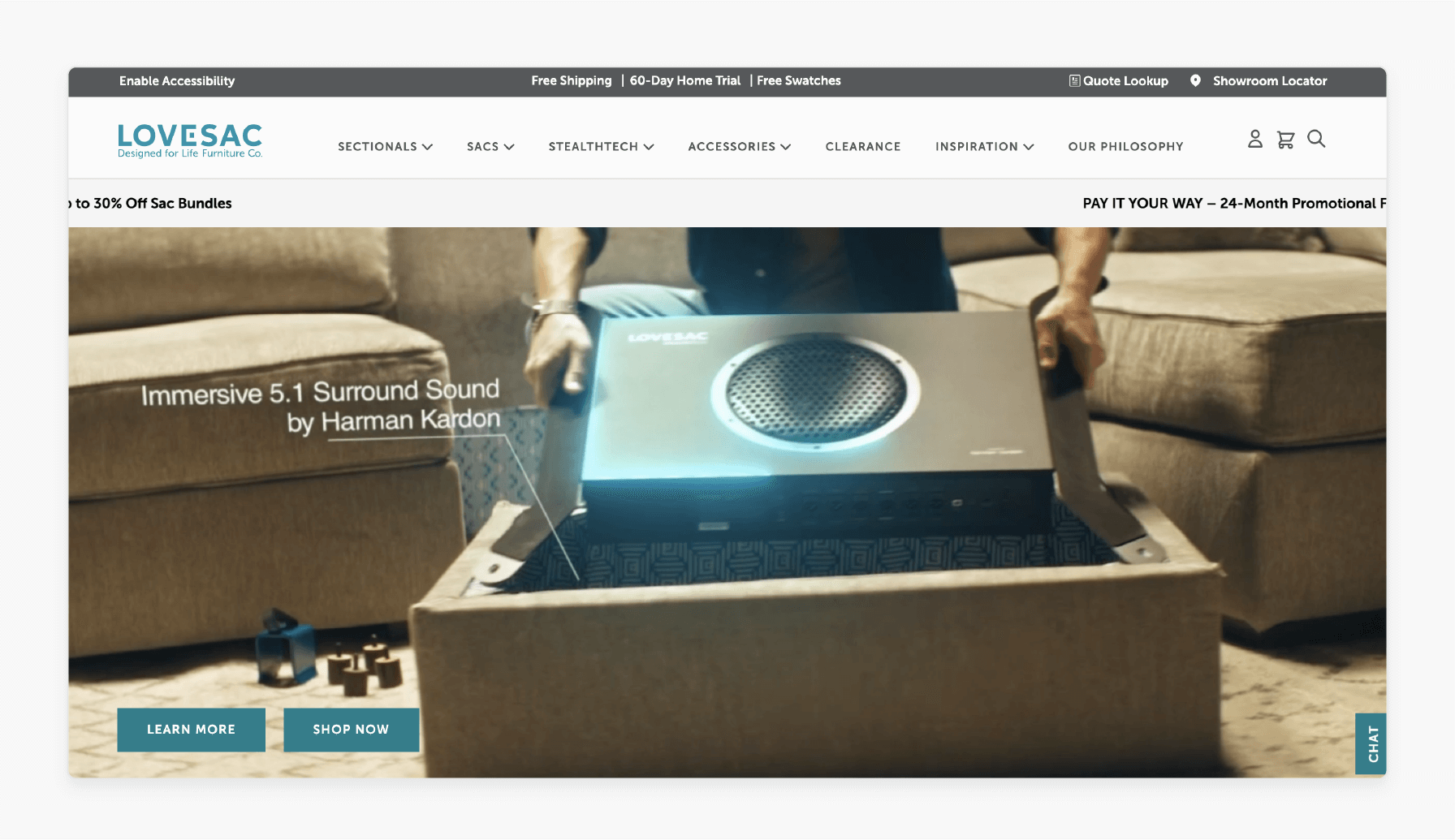
-
Tool Used: Magento Visual Merchandiser and Business Intelligence Tools
-
Impact: LoveSac used Magento's merchandising to create a faster site, especially on mobile.
5. Lladró
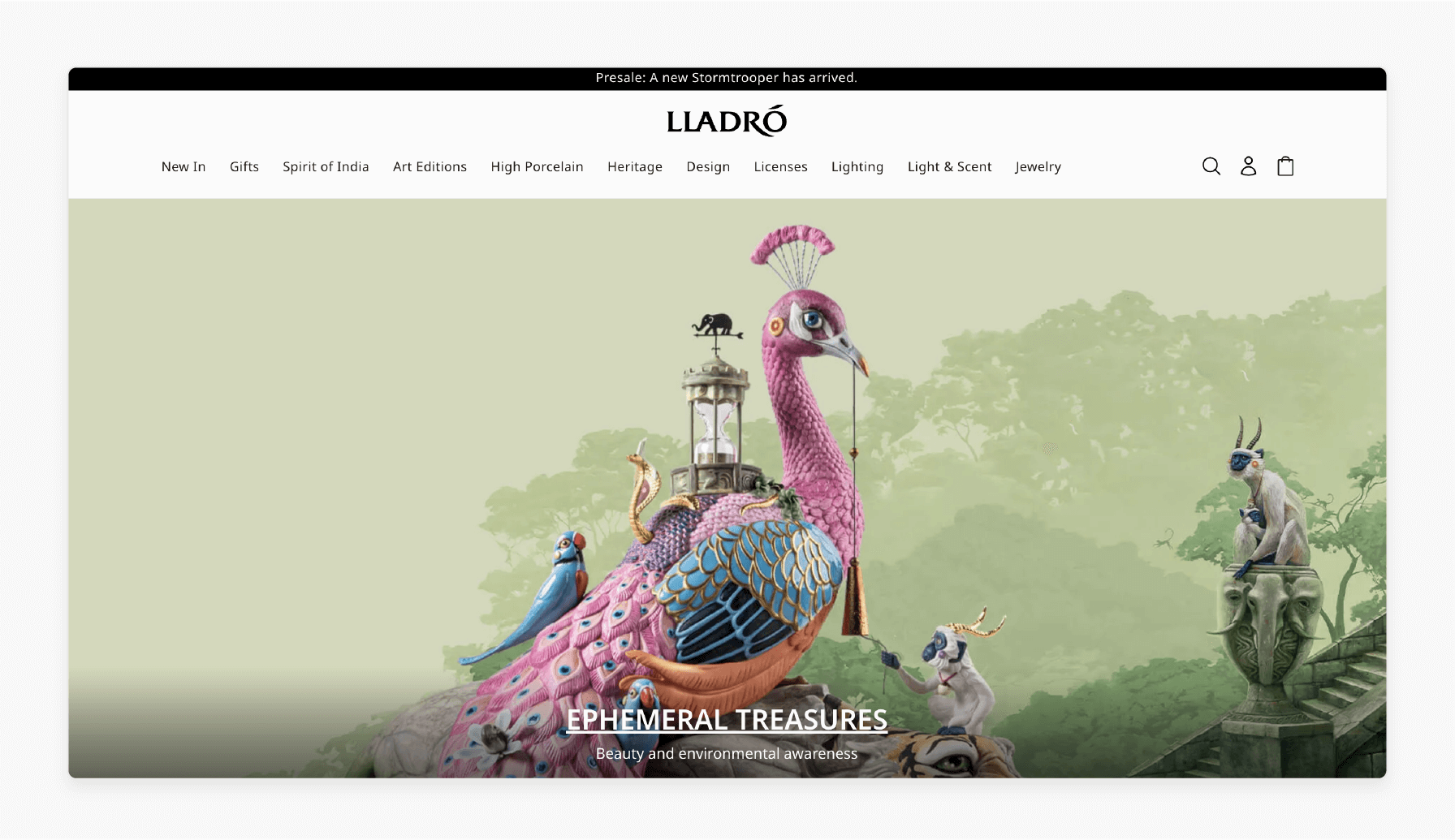
-
Tool Used: Magento Analytics Dashboards
-
Impact: Lladró used Magento’s dashboards for better info on online performance. It helps in seeing a big rise in revenue and conversions.
6. Marie Claire
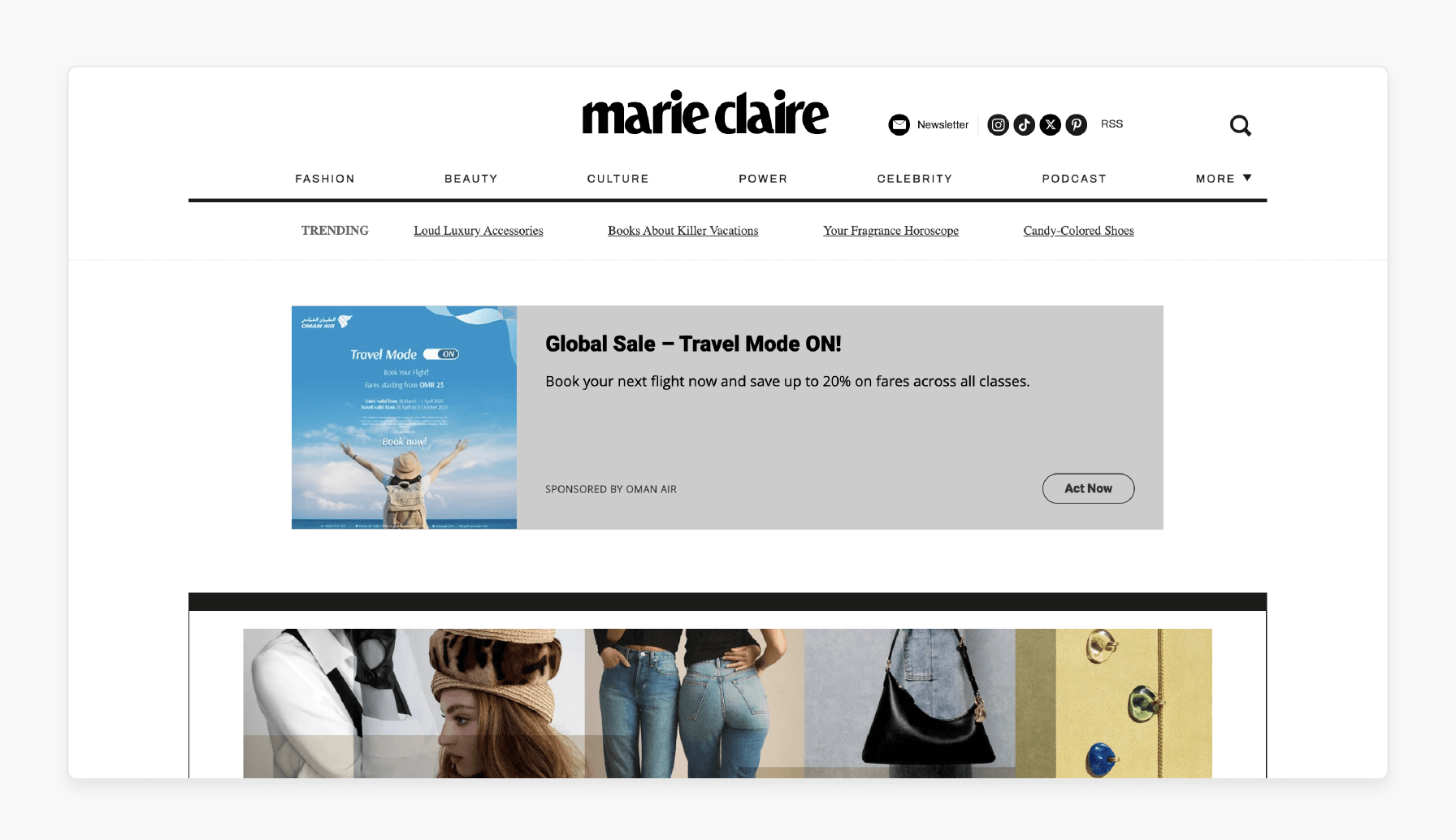
-
Tool Used: Magento ERP Integration
-
Impact: Marie Claire used Magento's ERP system for data management. It increases average order value (AOV) and conversion rates.
7. Liverpool FC Store
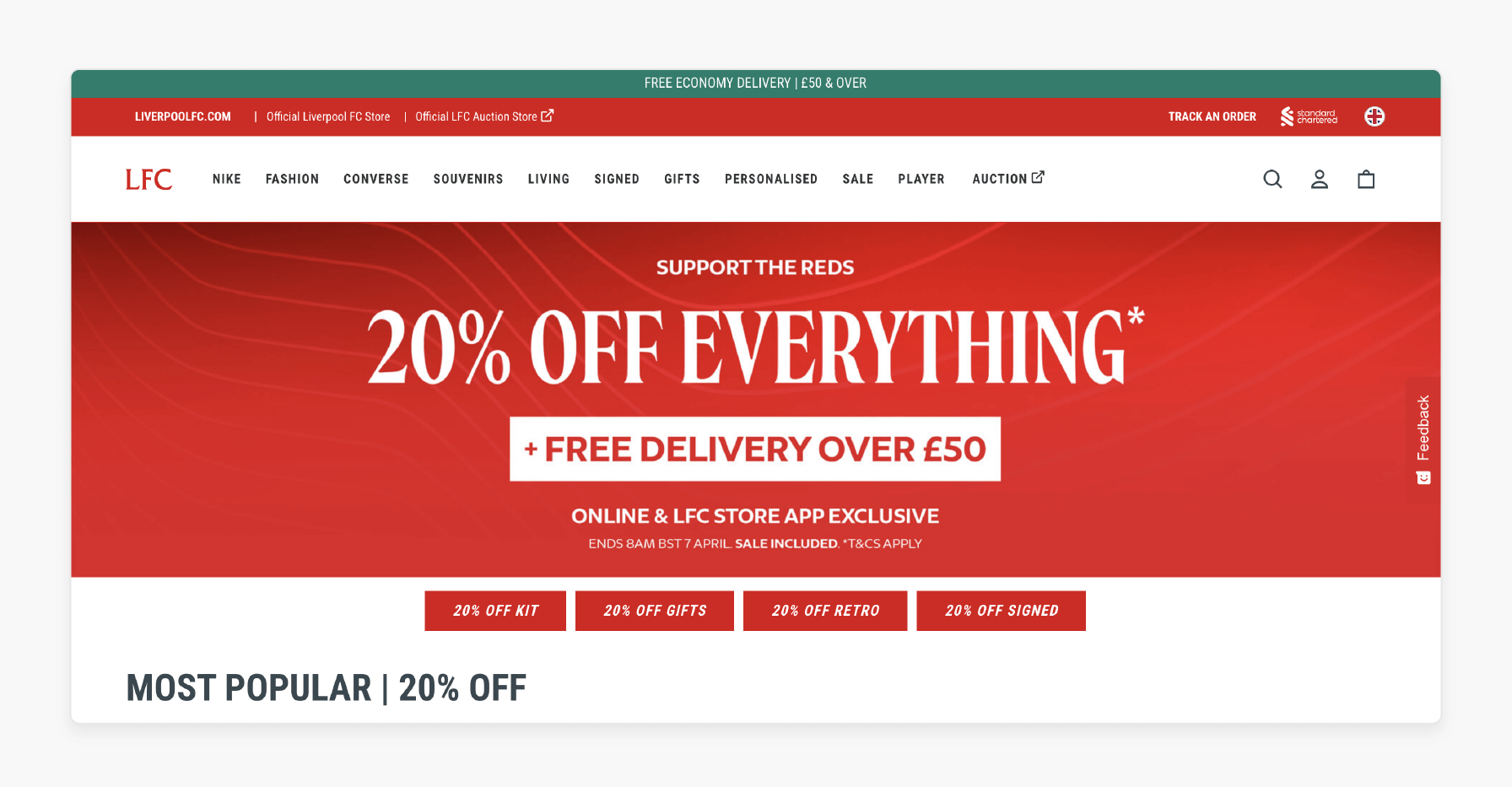
-
Tool Used: Magento 2 with User-Generated Content Tools
-
Impact: Liverpool FC Store used Magento’s tools for user content like photos and reviews. It increases engagement and repeat purchases.
Top 5 Resources for Learning How to Use Magento Analytics Tools
1. Online Courses
-
M.academy offers a set of Magento courses with over 600 lessons. It covers tools for personalization and performance. The platform has a chat feature with tutors for support.
-
Adobe’s Official Training offers courses for all levels. It is from basics to advanced topics, with classes.
-
LinkedIn Learning offers courses for setting up Magento 2, reporting tools, and dashboards. It is good for getting a handle on features.
-
What’s Included: Each course has video lessons, quizzes, and assignments. You get a certificate after finishing.
2. Documentation
-
Magento’s official documents show how to set up and use dashboards for your tools.
-
Developer Documentation covers customizing modules, using APIs, and connecting third-party tools. It is for better performance information.
-
Case Studies: Magento shares examples of businesses using tools. It boosts sales and marketing strategies.
3. Community Resources
-
Magento Stack Exchange is a spot for users and developers to share tips about Magento’s tools.
-
The Magento Community Forum helps users connect to discuss updates and ask questions.
-
The Magento Subreddit shares tricks about getting the best from built-in tools.
-
Facebook’s Magento Developers Group allows developers to discuss tools and share resources.
4. Video Tutorials
-
YouTube offers many Magento tutorials for:
-
Integrating Google Analytics
-
Setting up reporting tools
-
Adjusting dashboards.
-
-
Magento’s Official YouTube Channel shares webinars led by experts. It explains new features and their use.
-
Third-Party Extensions: Many developers provide video tutorials to set up:
-
Custom reports
-
Dashboards
-
Advanced features.
-
-
Screen-Share Tutorials: Video guides show how to use Magento’s admin panel. The interface helps to understand your data.
5. Practical Workshops
-
Magento’s Virtual Training offers live sessions with experts. It helps to answer questions and share tool-use tips.
-
Local Magento User Groups host workshops. It is for hands-on practice with tools in a group setting.
-
Online Hackathons let developers and users work on building custom solutions. It is a good way to learn about real projects.
-
Magento Conferences feature workshops on tools with experts sharing info and use tips.
8 Best Practices for Implementing Analytics Tools in Your Magento 2 Store
| Best Practice | Details | How It Helps |
|---|---|---|
| Track Dashboards | Set up dashboards to track metrics like traffic, sales, and conversions. | Keeps you informed about store performance to spot trends or problems. |
| Use Extra Features | Turn on tracking for product views, cart additions, and purchases. | Gives clear info on customer behavior for better product listings and shopping. |
| Integrate Google Analytics | Add Google Analytics 4 to track user behavior, events, and conversions. | Shows how customers engage with your store and how campaigns work. |
| Synchronize Data | Sync your store’s data with your tools. | Keeps data accurate and current for better decisions. |
| Conversion Rates | Look at where customers drop off when buying. | Works on checkout and cuts cart abandonment for more conversions. |
| Segmentation | Group customers by demographics, buying patterns, and behavior. | Makes experiences for different customer groups better for retention. |
| Test Tracking Codes | Check that the tracking codes are in the right spot in your Magento backend. | Make sure you collect data for accurate and useful reports. |
| Assess Sales Reports | Make sales reports with revenue, average order value, and product performance. | Helps decide on pricing, inventory, and promotional strategies with data. |
FAQs
1. How do Magento sales tools help track sales and customer trends?
Magento 2 sales tools track revenue, orders, and repeat customers. Know your customers' buying habits and preferences to change pricing and conversion strategies.
2. How does using a reporting tool help tracking?
Magento’s reporting tools detail sales, inventory, and customer behavior. It helps spot top products and trends when deciding on pricing and marketing.
3. How do tools track marketing channel performance in Magento?
Tools track conversions and traffic sources to show how well campaigns perform. You’ll see which channels bring sales to focus on what works best.
4. How does Magento hosting affect tools for eCommerce stores?
Magento hosting affects data collection speed and accuracy. A faster server allows current tracking, and reliable hosting cuts errors in reports.
5. How do analytics tools support SEO for Magento stores?
Tools like keyword rankings and user behavior track SEO performance. This data shows how customers find you to grow organic traffic with your strategy.
Summary
Magento tools provide current info to help store owners make decisions. These tools are for owners wanting their eCommerce business to grow. Consider these benefits for your business:
-
Reports to work on eCommerce strategies.
-
Better conversion rates for business growth.
-
Track sales and customer activity to measure performance.
Optimize managed Magento hosting performance with advanced analytics tools for better insights.
[This article was last updated on March 27, 2025]









