
Magento AFAS: 8 Integration Steps for Adobe Commerce
Are you looking for a way to simplify your business operations efficiently? Magento AFAS lets you integrate ERP with ecommerce using real-time Magento 2 integration. It connects the store and CRM systems to boost Adobe Commerce.
This tutorial will cover how Magento AFAS makes automation simple and boosts efficiency.
Key Takeaways
-
What are the aspects of Magento AFAS to help your webshop?
-
Key integration features of AFAS Magento for better order management.
-
The role of Magento API in AFAS integration with Magento 2.
-
Easy steps to set up AFAS Integration for Adobe Commerce using pre-configured data.
-
Best practices for customizable integrations without custom code.
-
Important Magento API Endpoints used in AFAS Integration.
-
Important Magento AFAS extensions to streamline ecommerce.
-
Common challenges in AFAS Magento integration and how to improve efficiency.
-
6 Key Features of Magento Afas Integration for Order Management
-
8 Integration Steps for Adobe Commerce to Set Up Afas Connection
-
2 Important Magento AFAS Integration Extension for E-Commerce
What is Magento AFAS?
Magento AFAS connects the flexible features of Magento with AFAS, an ERP system. It automates order data, manages debtors, and improves email marketing.
Magento AFAS stands for Advanced Fault Analysis Software System. The integration uses Alumio connectors and pre-configured software for real-time data exchange. It can be done through a cloud-native platform. With a user-friendly dashboard and customizable solutions, it improves customer experiences. The extension boosts productivity, lowers costs, and simplifies connected workflows for online marketplaces.
6 Key Features of Magento Afas Integration for Order Management
1. Smooth Data Synchronization
The AFAS to Magento integration syncs orders, customer data, and inventory between ERP. It reduces manual work, prevents errors, and saves time. With real-time data exchange and customizable integrations, the business always has up-to-date information. For example, a retailer in the Netherlands used Alumio’s cloud-native integration platform. It syncs Magento 2 inventory across sales channels, cutting stock errors.
2. Real-Time Inventory Management
The Magento AFAS integration keeps the ecommerce stock accurate across all sales channels. Updates happen instantly through Alumio’s software integrations. It prevents overselling and helps with planning. Customers can easily track everything using a user-friendly Magento web interface. For example, an electronics store avoided overselling during peak sales. It syncs inventory in real time using Alumio's iPaaS.
3. Automated Order Processing
The integration automates sending order details between Magento and AFAS, speeding up fulfillment. Alumio’s connectors make automation easy, cutting errors and saving time. For example, a clothing brand used Alumio's advanced integration to automate orders. It boosts the Magento fulfillment speed for ecommerce users.
4. Customizable Workflows
Alumio's platform lets users customize workflows to match their needs. Set up different processes for product categories or Magento customer groups. Alumio connectors provide pre-configured software data, making customization easy. For example, a furniture company customized workflows by reducing processing time. It improves the Magento customer satisfaction.
5. Enhanced Reporting and Insight
Gain valuable insight into orders, inventory, and sales with Adobe Commerce Cloud integration. It helps make better decisions and spot trends. Real-time data exchange ensures reports are always accurate. For example, a fashion retailer used Magento AFAS integration to analyze trends. The integration also boosts their ecommerce Magento revenue.
6. Multi-Channel Support
The AFAS integration helps manage orders from online stores and Magento marketplaces. The connectors of AFAS make it easy to integrate and accurate across platforms. For example, a home decor brand used Alumio connectors. They manage their orders from the store and Amazon. It improves their product and store efficiency.
Role of Magento API in AFAS Integration
The Magento API makes it easy for Magento and AFAS ERP to work together. It allows real-time data exchange between the two systems. The API keeps the ecommerce store, customer data, and inventory up to date. Using an Alumio connector via the Alumio integration platform can set up the connection. It makes the process faster and more reliable.
Alumio connectors are pre-configured packages that simplify integration with other systems. It includes CRM or warehouse management. The Magento API helps connect apps quickly and keep data synchronized across systems. The integration simplifies the Magento 2 operations, reduces errors, and saves time.
8 Integration Steps for Adobe Commerce to Set Up Afas Connection
Step 1: Obtain the Extension
-
Purchase or download the AFAS connector extension for Adobe Commerce.
-
Go to the Magento marketplace account.
-
Navigate your name > My Profile.
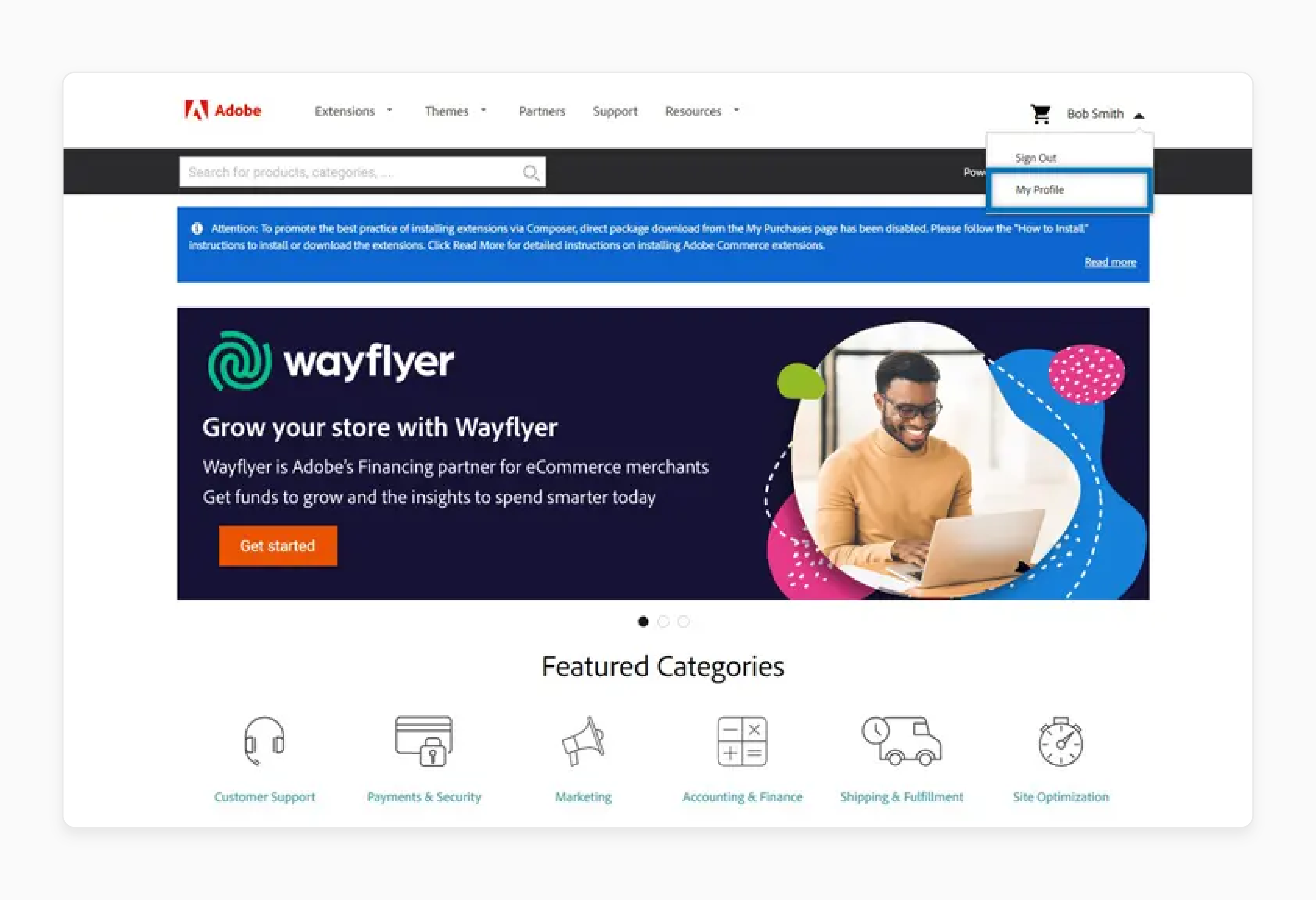
- Go to Marketplace > My Products.
- Click on My Purchases.
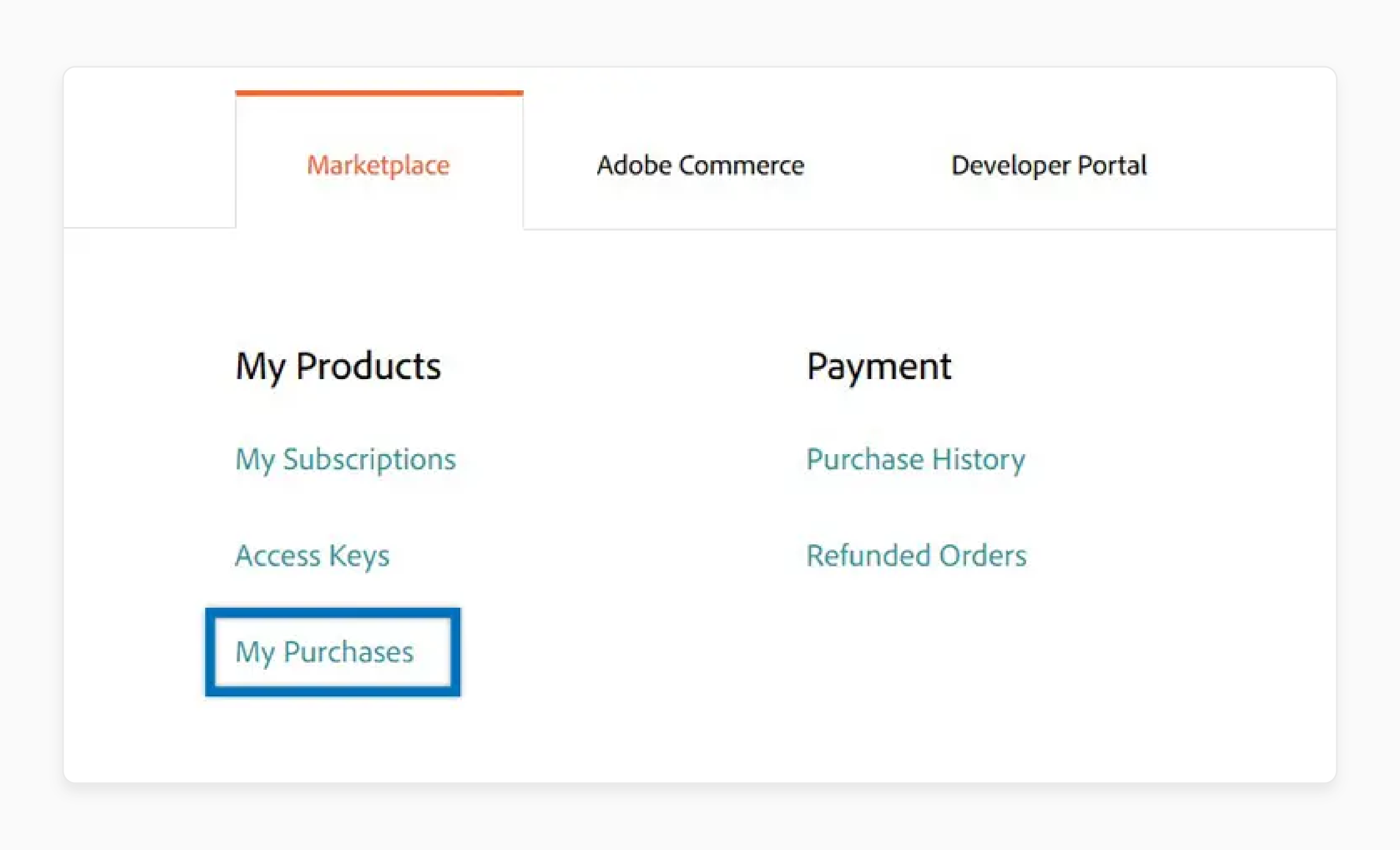
Step 2: Prepare Your Magento Store
-
Back up your Magento site and database to protect your data.
-
Enable maintenance mode to prevent issues during the setup.
Step 3: Upload the Extension
-
Extract the extension files, which are packages of pre-configured software data.
-
Upload the files to your Magento root directory.
-
Keep the folder structure.
Step 4: Install the Extension
-
Run the installation commands via Magento command line interface to activate the functionality.
-
Update the Magento 2 database schema if needed.
Step 5: Configure the Extension
-
Log in to the Magento admin panel.
-
Use the user-friendly web interface.
-
Go to the AFAS connector settings.
-
Enter the required details, such as API credentials.
Step 6: Clear Cache and Reindex
-
Clear the Magento cache to update the system.
-
Reindex your store data to ensure enabling real-time data exchange works correctly.
Step 7: Test the Installation
-
Verify that the extension is working and integrates smoothly.
-
Check for Magento errors and resolve any issues.
Step 8: Disable Maintenance Mode
- Turn off Magento 2 maintenance mode to make your store live.
8 Best Practices for Implementing Magento AFAS Integration
| Best Practice | Details |
|---|---|
| Assess Your Needs and Plan | - Contact Us: Get expert advice on integration needs. - Decide what to Integrate: Identify systems like warehouse management and other software. |
| Choose the Right Tools | - Use Alumio Connectors: Packages of pre-configured software data make integration easier. - Pick a Cloud-Native Platform: Use a cloud-native platform for customizable and flexible solutions. |
| Prepare Your Systems | - Check Server Compatibility: Ensure your server can handle the integration. - Set Up Data Sources: Make sure all data sources are ready and compatible. |
| Configure the Integration | - Set Up Connectors: Integrate them with other popular systems using pre-configured data. - Manage Permissions: Ensure having permission to use Magento Marketing tools. |
| Test Thoroughly | - Run Tests: Check that the integration works smoothly. - Verify Functionality: Ensure real-time data exchange is functioning as planned. |
| Monitor and Optimize | - Monitor Performance: Watch how the integration performs and adjust if needed. - Optimize Efficiency: Discover how Alumio can help with customizable integrations. |
| Keep Systems Updated | - Stay Updated: Regularly update Magento 2, AFAS, and other systems. - Apply Updates: Implement updates to ensure smooth operation. |
| Support and Maintenance | - Arrange Support: Set up support to quickly address any issues. |
Magento API Endpoints Commonly Used in AFAS Integration
| API Endpoint | Functions |
|---|---|
| /V1/products | Manage product information, which includes adding, updating, and deleting products. Pre-configured software data makes it easy for the users. |
| /V1/orders | Retrieve and update order details, including order status, payment information, and shipping updates. It uses highly customizable Magento CRM integrations to connect with other systems. |
| /V1/customers | Manage customer data and add, update, and view customer details. It uses Alumio connectors, which are packages of pre-configured data. |
| /V1/stockItems | Update inventory levels to adjust stock quantities and track product stock availability. The user's data makes it easy to integrate with other systems. |
| /V1/invoices | Create and manage Magento invoices to update invoices with pre-configured software data. It tracks payment status and integrates with other systems. |
| /V1/shipments | Handle shipment information and update shipment status, tracking numbers, and details. Integrate with order management systems and other apps. |
2 Important Magento AFAS Integration Extension for E-Commerce
1. AFAS Magento 2 Integration by API Center
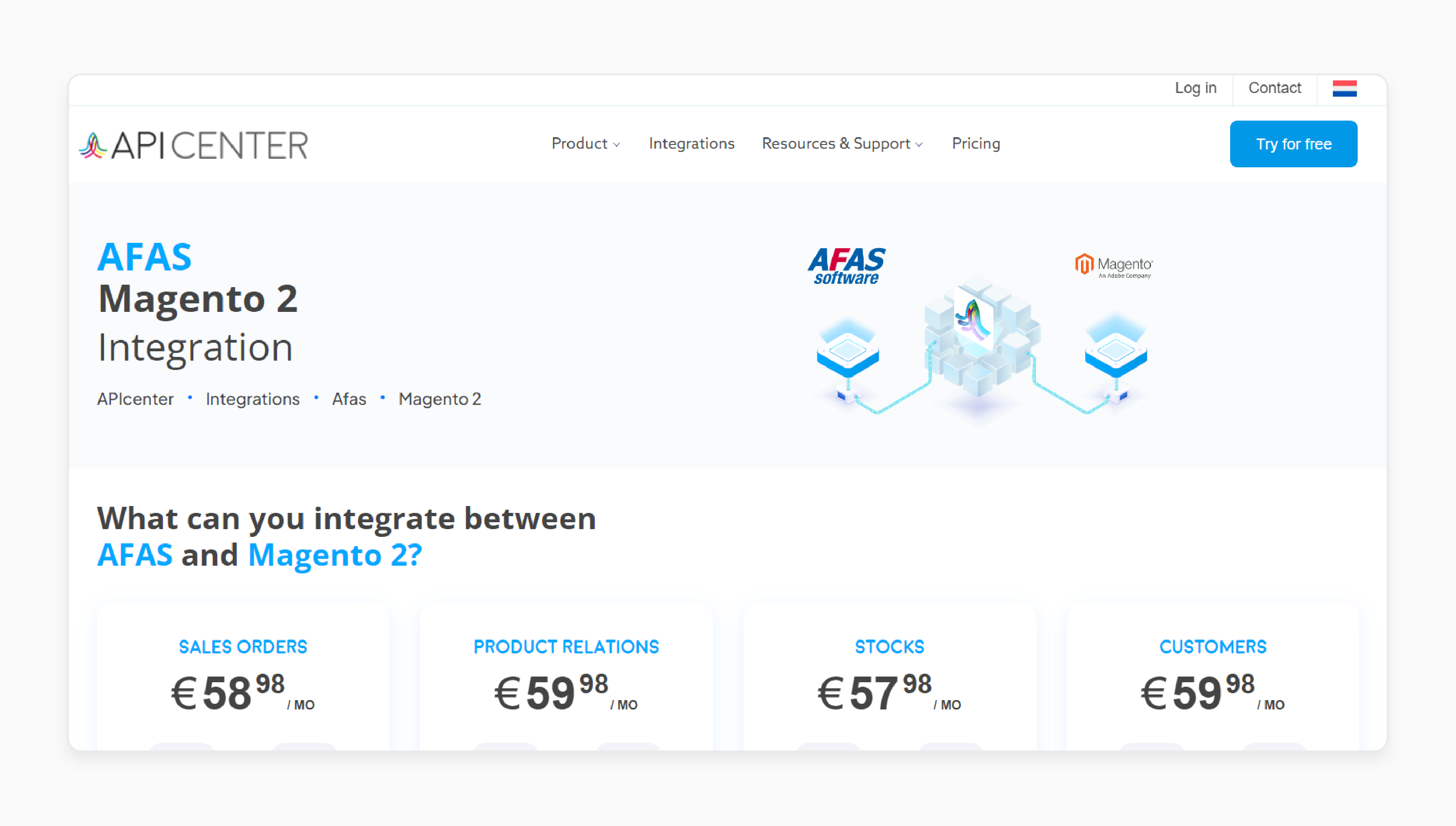
The API Center AFAS Integration Extension connects Magento 2 with AFAS. It is done through one cloud-native integration platform. The extension uses pre-configured software data that makes syncing data easy. It allows real-time data exchange.
Key Features:
-
Real-Time Data Sync: Automatically updates product, order, and customer data.
-
API Integration: Provides smooth communication with reliable Magento 2 custom APIs.
-
Flexible Setup: Alumio enables highly customizable integrations for different business needs.
Price:
-
Sales Order Integration: € 58.98/month
-
Product Relations Integration: € 59.98/month
-
Stock Integration: € 57.98/month
-
Customer Integration: € 59.98/month
-
Shipments: € 59.98/month
-
B2B Price: € 59.98/month
-
Products Integration: € 59.98/month
-
Installation Package: € 995
2. AFAS Magento integration by Web Company
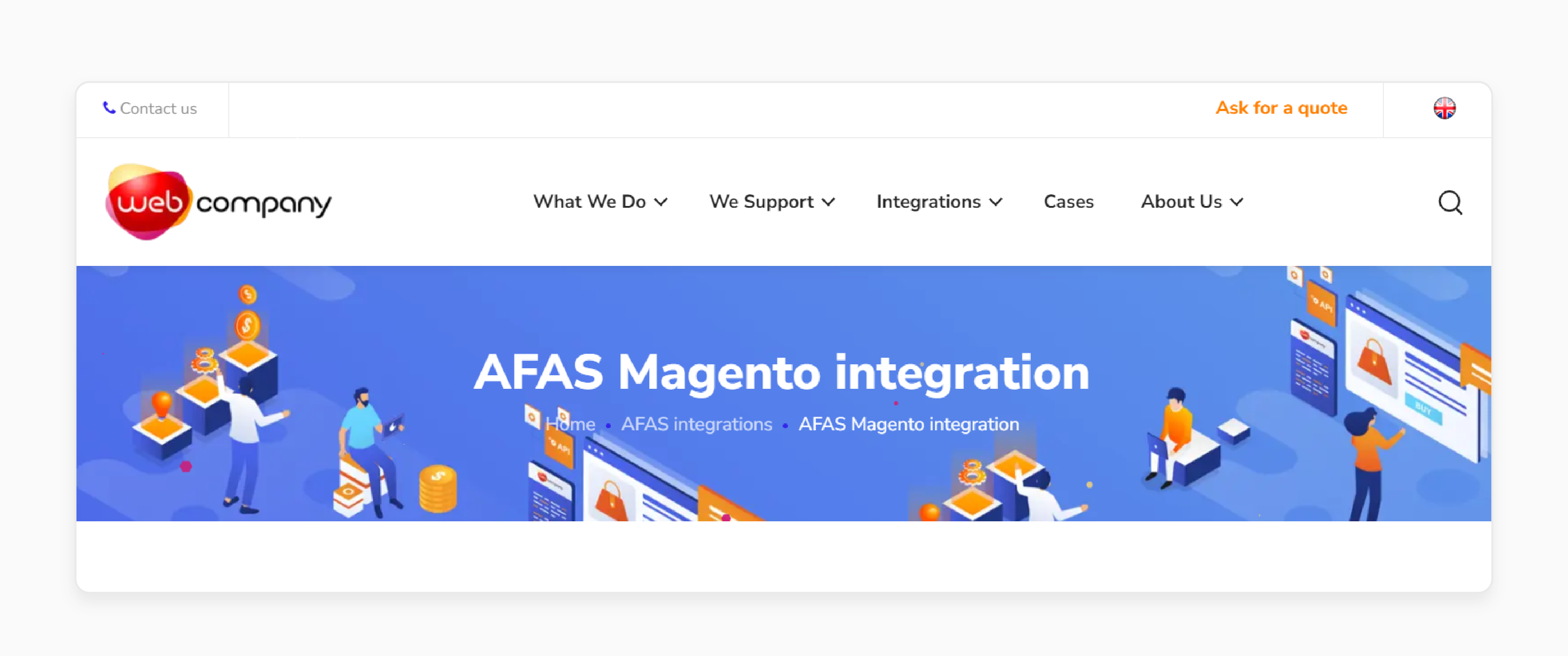
The Web Company AFAS extension helps to simplify operations. It improves the customer data between Magento and AFAS. The extension offers an easy setup and integrates inventory and order management.
Key Features:
-
Simple Setup: Businesses can integrate an application with two or more apps.
-
Inventory and Order Management: Keeps inventory and order data synchronized.
-
Accurate Data: Pre-configured software data that make integration easy and error-free.
Price:
-
Start: € 39/month
-
Basic: € 79/month
-
Pro: € 99/month
Common Challenges in Magento2 AFAS Integration
| Challenge | Description |
|---|---|
| Data Synchronization Issues | Keeping data updated between Magento and AFAS can be difficult. Even with alumio connectors and pre-configured software data, syncing problems can still occur. |
| Data Mapping and Transformation | Aligning data between Magento and AFAS can be tough. Connectors are packages of pre-configured data, but adjustments are needed for specific requirements. |
| System Performance | Integrating SaaS applications can impact performance. Monitoring and optimizing the integration is important to avoid slowdowns. |
| Configuration and Setup | Setting up the integration correctly can be challenging. One cloud-native integration platform aims to simplify and require extra effort. |
| Error Handling and Debugging | Finding and fixing errors during integration can be time-consuming. Having complete control and good Magento monitoring tools helps manage the issues. |
| API Compatibility | Ensuring that APIs from Magento and AFAS work well together can be problematic. Alumio helps integrate CRM and other systems, but API issues might still arise. |
FAQs
1. Are there other systems that can be integrated with Magento?
Magento can be connected to other systems like Odoo and various CRM platforms. Various different Magento connectors make it possible to integrate with popular systems.
2. What are the benefits of using Alumio for Magento AFAS integration?
Alumio helps to build highly effective integrations. Their connectors allow smooth links between Magento and AFAS, making data exchange smooth. Users can choose Alumio for a hassle-free integration experience for the connectors.
3. How does Magento AFAS integration enhance data management?
Magento AFAS integration keeps your data consistent across systems. It enables real-time data exchange and makes the data easy to manage. It also updates the data across various Magento platforms.
4. What should I consider before starting Magento AFAS integration?
Before starting, ensure Alumio connectors are packages that meet your needs. Assess existing systems and decide to go with an integration plan. The integration system should fit according to the business requirements. Already existing connectors can ease the Magento 2 setup.
5. How quickly can Magento be integrated with AFAS?
Integrating Magento with AFAS using Alumio connectors is often quick. Businesses can integrate an application with two or more apps within a few weeks. The process has never been easier with the right tools.
6. What is Alumio's role in Magento AFAS integration?
Alumio helps by providing pre-configured software data to connect Magento and AFAS smoothly. Their connectors ensure one cloud-native integration platform for easy setup and management.
Summary
Magento AFAS integration links Magento with AFAS to simplify your data management. Magento connectors are packages of pre-configured software data that make the process simple. Consider the key features of Magento AFAS integration:
-
Real-time data exchange between Magento and AFAS.
-
Automated processes for order management, inventory control, and financial reporting.
-
Enhanced operational efficiency with reduced manual work and fewer errors.
-
Scalability for B2B and B2C models with cloud apps and Microsoft Dynamics integration.
-
Centralized customer data for better CRM and email marketing.
Explore managed Magento hosting to improve your data management with AFAS integration.






