
A Comprehensive Guide to Magento Address Validation Extensions
Looking to improve the accuracy of customer shipping addresses on your Magento store? Magento address validation extensions help ensure addresses entered at checkout are correct by validating them in real time.
This article will cover features & case studies to address validation works in Magento.
Key Takeaways
- Support for USPS, UPS, and Google address services.
- Integrate seamlessly with popular APIs like USPS and UPS.
- Implement real-time address verification, supporting multiple APIs.
- Offer customizable settings and enhance customer satisfaction.
- Improve order accuracy with services like USPS.
- Tips & common issues to check the address validation module in the Magento database.
-
How To Choose The Right Magento Extension For UPS Address Validation?
-
How Does Google Address Validation Extensions In Magento 2 Work?
-
Best Practices For Validating Customer Addresses Using USPS Address API In Magento
-
Common Issues With Complete Customer Address Validation For Magento Shipping Methods
-
Case Studies Of Companies Validating Addresses At The Checkout Page
Features Of Magento 2 Shipping Address Validation
1. Real-Time Validation
Checkout address validation relies heavily on real-time validation. It provides customers with instant feedback when entering their shipping details. It ensures that the address is accurate. It reduces manual corrections after the order has been placed.
For example, when a customer types "123 Min St" instead of "123 Main St", the system can suggest the correct address. This immediate feedback not only saves time but also reduces customer frustration. It is valuable for businesses with high order volumes.
2. API Integration
Validating shipping address extensions allows you to integrate with reputable address validation APIs. Examples include USPS, UPS, and Google. These APIs provide access to global address databases. They ensure that your customers' addresses are accurate and up-to-date.
API integration:
- Provides access to accurate and up-to-date address data. It reduces the risk of incorrect shipping addresses.
- Covers global address formats. It ensures that your business can ship to customers worldwide.
- Provides real-time feedback to customers. It ensures that addresses are accurate and reduces manual corrections.
USPS maintains a database of deliverable addresses in the US that are updated weekly. Your Magento store ensures it's working with the most current address data. It is essential for new developments or areas where street names may have changed.
3. Customizable Settings
Validation extensions for Magento offer customizable settings. It allows you to tailor the validation rules to your business needs. Consider the following ways to customize the settings:
- Enable or disable the module for address validation for specific countries or regions.
- Set validation rules for specific address fields, such as street, city, or state.
- Configure API settings, such as API keys and endpoint URLs.
For example:
i. A business that only ships domestically can disable international address validation. It streamlines the checkout process. ii. An e-commerce store selling age-restricted products might set stricter validation rules. It ensures compliance with local laws for specific regions. iii. A company with many B2B clients could customize the validation. It accepts business addresses that might not usually pass residential address checks.
4. Advanced Implementation Services
Address validation for Magento extensions offers advanced features. They can improve the checkout experience.
For example:
- Provide customers with auto-complete and suggestion functionalities. Suggest addresses as they type, reducing errors.
- Get access to support for multiple address formats. Ensure that your business can ship to customers worldwide, regardless of their address format.
- Ensure compatibility with various Magento versions. Reduce the risk of compatibility issues.
For example, when a customer starts typing "123 Mai", it might suggest "123 Main Street, Anytown, CA 90210". It not only saves time but also reduces the likelihood of typos. For mobile users, it can notably improve conversion rates.
How To Choose The Right Magento Extension For UPS Address Validation?
| Key Factor | Description | Additional Considerations |
|---|---|---|
| Compatibility with Magento | - Ensure that the extension is compatible with your version of Magento. - Look for extensions that are compatible with Magento versions. For example, Magento 2 and Adobe Commerce. |
Check for recent updates and maintenance to ensure ongoing compatibility. |
| API Integration | - Choose extensions that integrate with the UPS API. - Leverage accurate and up-to-date address data. - Ensure that the API provides enhanced features. For example, address validation, auto-complete, and suggestion functionalities. |
Evaluate the speed and reliability of the API responses. |
| Customization Options | - Look for extensions that offer customizable settings to tailor your business requirements. - Ensure the extension is flexible and can be customized to meet your specific business needs. |
Assess user reviews for customization ease and flexibility. |
| Support and Documentation | - Choose extensions that offer comprehensive documentation to ensure a smooth implementation. - Ensure that the extension offers reliable customer support to help with any issues. |
Check for available community support and user forums for additional help. |
| Security | - Ensure that the extension adheres to security standards. - Protect customer data. |
Look for extensions with regular security updates and patches. |
| Scalability | - Choose extensions that can scale with your business. - Handle increased traffic and orders efficiently. |
Evaluate the extension's performance under high-traffic conditions. |
How Does Google Address Validation Extensions In Magento 2 Work?
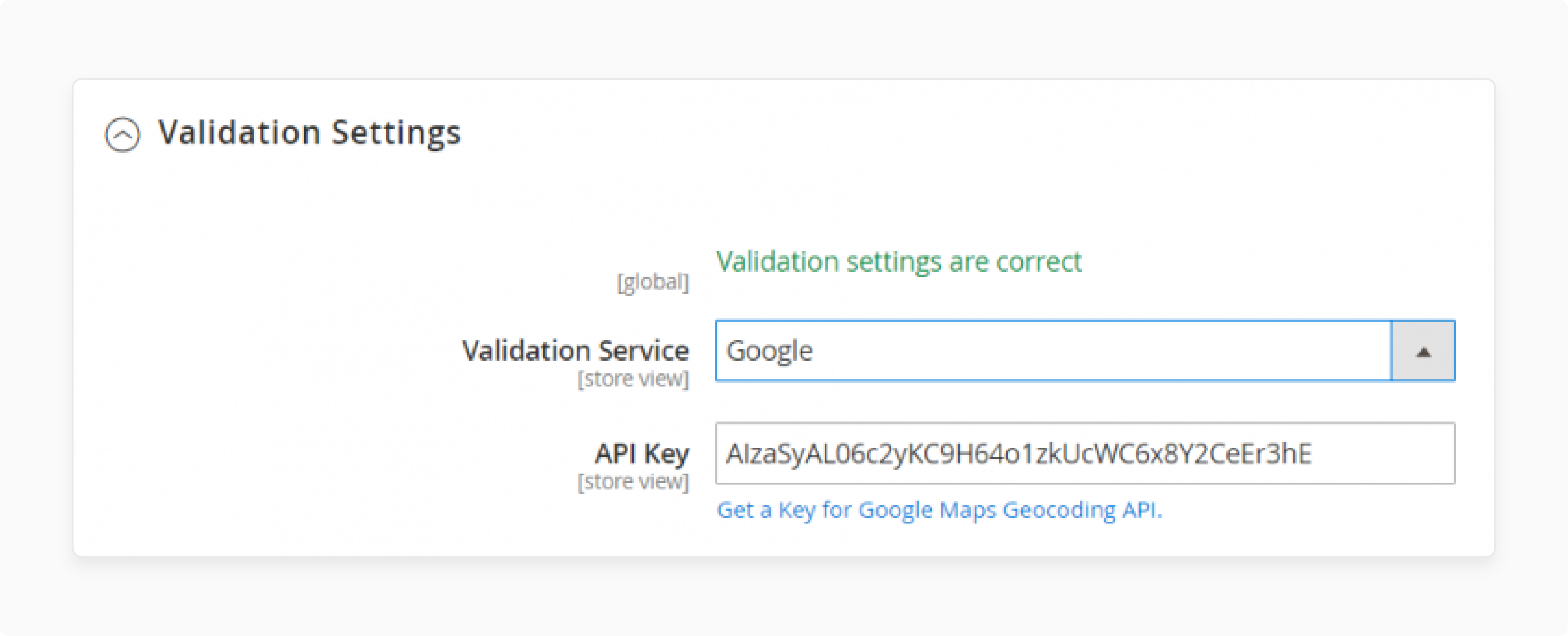
Google address validation extensions in Magento 2 work with a variety of address validation APIs. For example, USPS, UPS, and Google. The APIs check the address provided by the customer. They ensure that it is both complete and correct. It also supports either commercial or residential addresses. Also, it ensures compatibility across various customer types.
- The customer enters their shipping address at the checkout.
- The Google address validation extension sends the address to the Google API for verification.
- The Google API checks the address and suggests corrections if necessary.
- The customer is presented with the suggested corrections & can select the correct address.
Validate addresses in real time to avoid sending orders to incorrect addresses. It can lead to failed deliveries and lost revenue. Accurate address validation helps to ensure that customers receive their orders on time. It can lead to increased customer satisfaction and loyalty. Thus, you can save money on shipping and handling costs.
Benefits Of Using Magento USPS Address Validation
| Benefit | Description |
|---|---|
| Reduced Shipping Errors | Validation services reduce failed deliveries due to incorrect or incomplete addresses. |
| Enhanced Customer Experience | Address API improves checkout efficiency. It increases customer satisfaction and reduces frustration during checkout. |
| Reducing operational costs | Phone validation reduces operational costs by minimizing returns and redeliveries. It enhances supply chain efficiency. |
| Accurate Address Data | Address capture ensures that customer addresses are correct and up-to-date. |
| Real-time suggestions | Address book provides real-time suggestions for address corrections. |
| Cost Savings | Address check API can help reduce operational costs by minimizing returns and redeliveries. |
For example, a clothing retailer might implement USPS address validation. They can see their return rate due to incorrect addresses drop from "5%" to less than "1%". It saves thousands in reshipping costs.
IWD Address Validation Magento 2 USPS Module Overview
1. Frontend Configuration
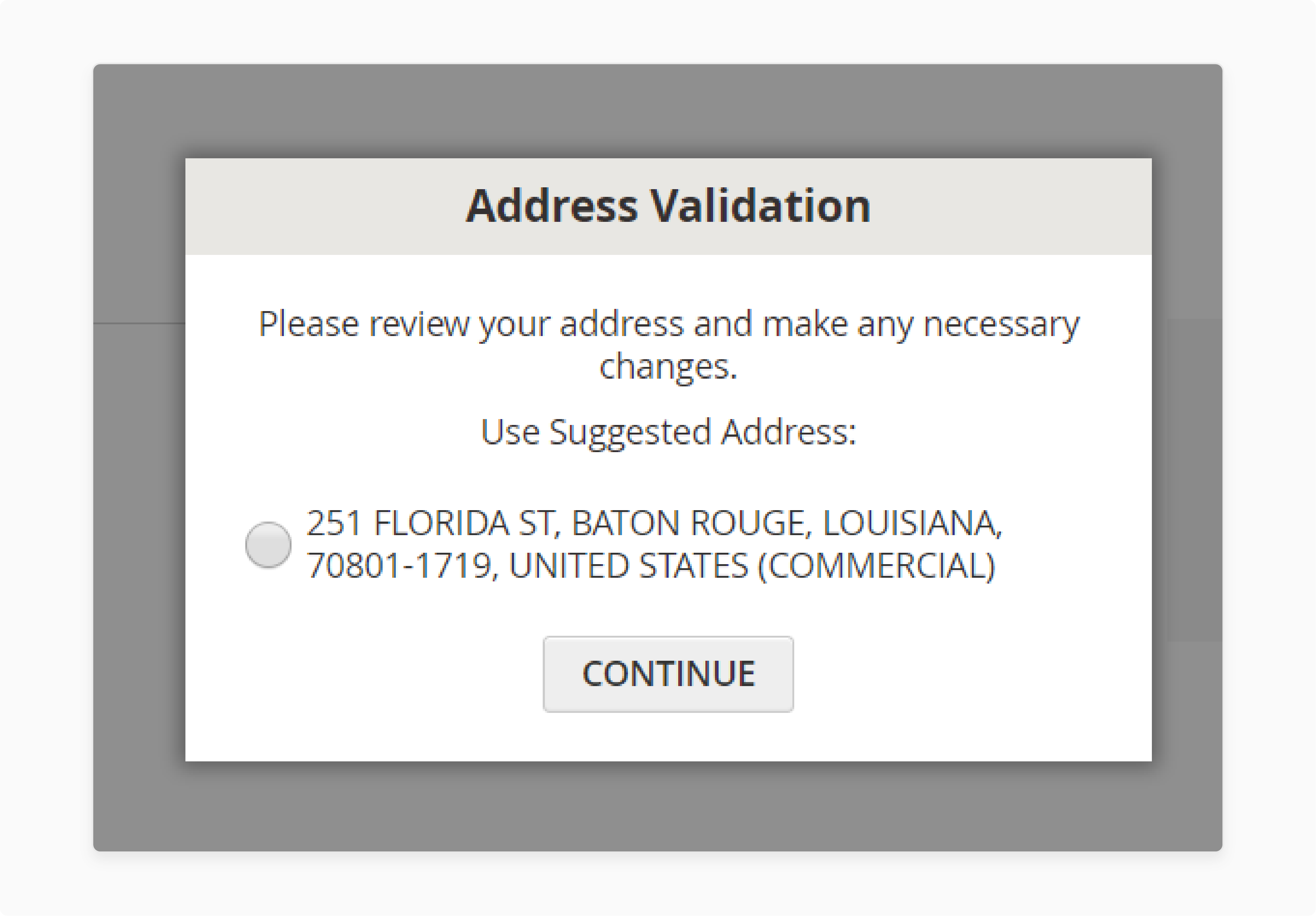
Once customers proceed to the checkout page, the extension validates their shipping address in real-time. If an address is incorrect, a pop-up notifies the customer and suggests corrections. This system helps prevent incorrect shipments and ensures smoother order processing.
On the backend, store managers can configure the extension. Address validation is required before orders are confirmed. Settings allow for customization of the validation process. For example, choosing validation services like USPS, UPS, and Google Maps. It also enables editing pop-up messages for invalid addresses. Thus, you can control the validation rules. Also, ensure that only correct addresses are used for shipping.
2. Backend Configuration
In the backend, the address entry module enables you to validate shipping. Key configuration options include:
- Enable or disable address validation. Decide whether to allow orders with invalid addresses.
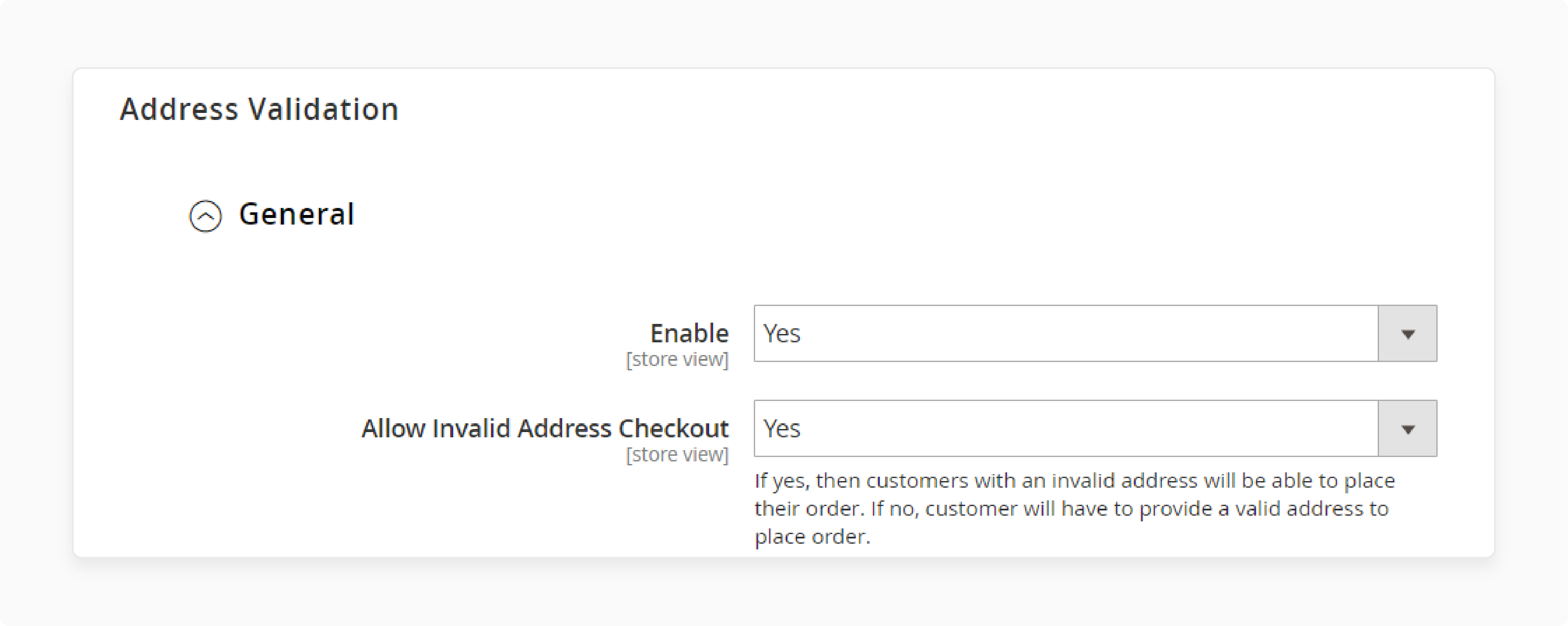
- Edit messages and titles for invalid addresses. Also, revise the original and suggested address subtitles.
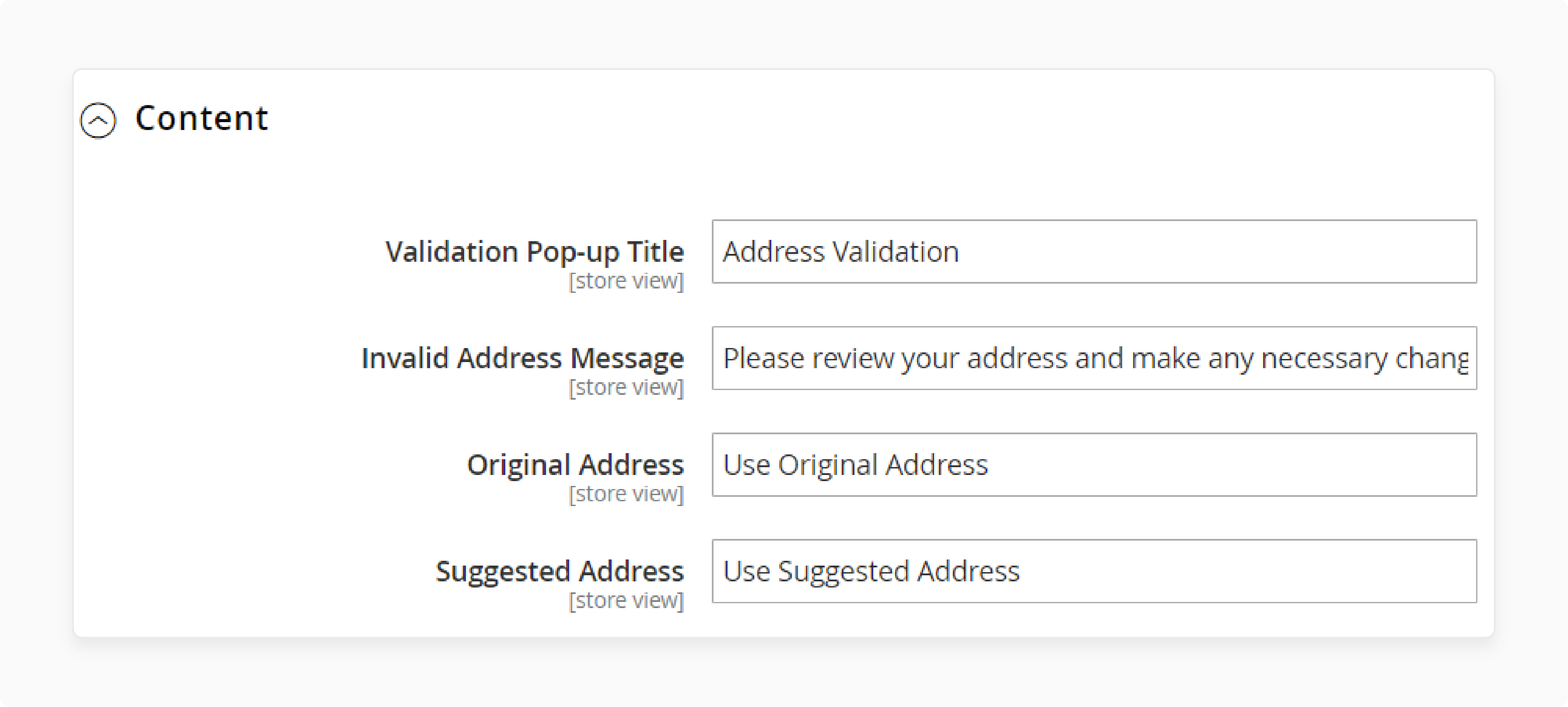
- Choose between USPS, UPS, and Google Maps for address validation. Configure this along with each service requiring API keys for setup.
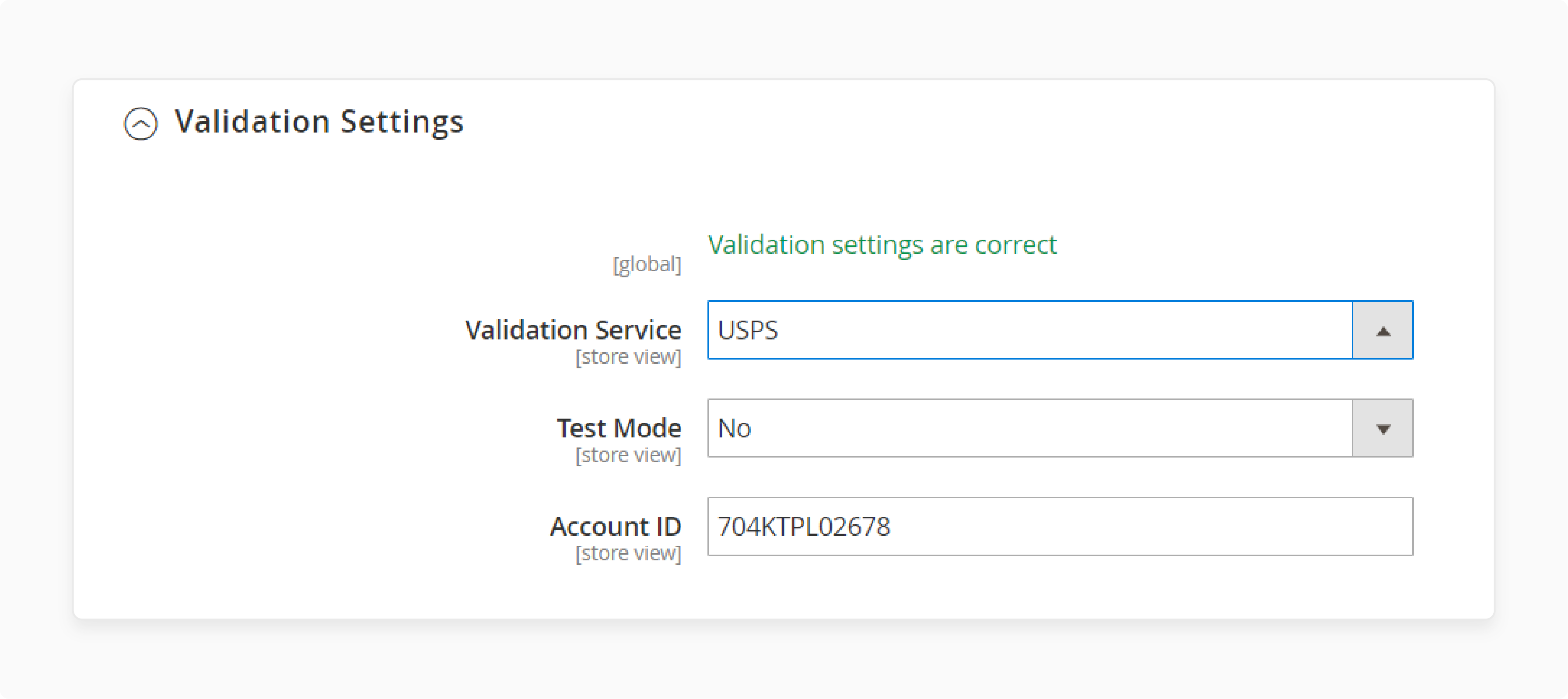
Best Practices For Validating Customer Addresses Using USPS Address API In Magento
| Best Practices | Description |
|---|---|
| Use a reliable API | - Choose a reliable API that provides accurate and up-to-date address data. For example, the USPS address API. |
| Validate addresses in real-time | - Validate addresses as customers enter them. - Ensure accuracy and reduce errors. |
| Standardize addresses | - Standardize addresses to match the USPS's standard address format. - Ensure consistency and ease of reading. |
| Use a flexible API | - Choose an API that can handle multiple input types. - Also, make sure to clean up "dirty" data. |
| Provide visual feedback | - Provide visual feedback to customers as they enter their addresses. - Help customers correct errors. |
| Use a comprehensive API | - Choose an API that includes as many valid addresses as possible. - Maintain flexibility for those not included in the USPS data. |
| Test and validate | - Check and validate the API to ensure it meets your business needs. - Provide accurate results. |
Common Issues With Complete Customer Address Validation For Magento Shipping Methods
| Issue | Description |
|---|---|
| Missing street numbers | Customers may forget to include their street number. It can make it difficult to deliver packages. |
| Incorrect zip codes | Customers may enter incorrect zip codes. It can lead to failed deliveries and returned packages. |
| Missing apartment numbers | Customers may forget to include their apartment numbers. It can make it difficult to deliver packages to the correct address. |
| Typos and spelling errors | Customers may enter typos or spelling errors in their addresses. It can lead to failed deliveries and returned packages. |
| Outdated address data | Customers may not update their address data. It can lead to failed deliveries and returned packages. |
| Invalid address formats | Customers may enter invalid address formats. It can make it challenging to deliver packages. |
| Lack of address standardization | Customers may not follow standard address formats. It can make it challenging to deliver packages using UPS. |
Case Studies Of Companies Validating Addresses At The Checkout Page
| Company Name | Challenges Faced | Solutions Implemented | Results Achieved |
|---|---|---|---|
| MGT Commerce | Delayed shipments from address discrepancies | Developed Magento 2 Checkout Address Validation Extension using USPS API | Enhanced shipping accuracy and reduced failed deliveries |
| LettrLabs | High return rates due to incorrect addresses | Integrated USPS address verification into their direct mail platform | Improved campaign deliverability and reduced return rates |
| Smarty | Increased operational costs from failed deliveries | Offers comprehensive address verification tools and APIs | Helps businesses reduce costs by improving address accuracy and reducing undeliverable mail |
FAQs
1. What happens if the address validation API is enabled, but I can't verify the address I entered?
Address validation API must be enabled. However, it can't verify your entered address. The system will allow default show customer entered address for selection. It ensures you can still complete your order.
2. How does the address validation extension handle a potentially wrong address during entry?
The address validation extension checks addresses in real time as you enter them. It sends a complete customer address with street numbers to the address API at the run time. If a potential error is detected, the extension will suggest corrections. This feature helps prevent wrong addresses from being submitted. It is even though the extension was not created to block all possible errors.
3. How does the address validation extension handle a potentially wrong address during entry?
Once enabled for your live account, using this plugin helps complete the addresses. It validates them before packages. It suggests corrections to customers. Thus, it reduces the risk of sending shipping orders to incorrect addresses. It helps your store avoid shipping orders to the wrong locations. Also, it improves delivery accuracy and customer satisfaction.
4. What happens if USPS does not return a validated address for international orders?
If USPS does not return a validated address for international orders, the API will check other sources. It is mainly for specific state and country fields. If it can't find anything, then it will default to the customer's entered address. For support with international validation, you can sign up for a free trial of other services. Or get all these API details. Contact the support email listed in the extension documentation.
5. How does the address validation module work for Adobe Commerce developers?
For Adobe Commerce developers, the address validation module will send a complete address to its own database for verification. It will check the address details in its own database and will return the suggested addresses. This process helps ensure accurate address data without relying solely on external APIs. It provides an enhanced solution for address verification in Adobe Commerce environments.
6. Do I need a USPS account to use the address validation module?
Yes, you can use the address validation module with USPS services. For this, you need to signup and create account on USPS.com. You'll receive a username and password to make it work. This account allows you to access the USPS address validation API. Remember to enter these credentials in the module settings. It helps you to enable the USPS validation features for your store.
7. How does address validation prevent shipping orders to incorrect addresses to customers?
The address validation module protects your store from shipping orders to incorrect addresses. It checks each customer's address in its own database. Before finalizing an order, it verifies the address details to ensure accuracy. To use this module effectively, you'll need to set up an account. This process helps prevent costly shipping errors and improves customer satisfaction. It ensures packages reach their intended destinations.
Summary
Magento address validation extensions reduce errors and prevent failed deliveries. It helps:
- Streamline the checkout process and reduce shipping issues.
- Improve accuracy and reduce shipping errors.
- Improve customer experience by suggesting correct addresses.
- Boost operational efficiency by validating addresses during checkout.
- Reduce failed deliveries and unnecessary shipping costs.
Prevent shipping to incorrect addresses with Magento hosting services.






