
Magento 2 Wishlist: Customizations and Top Providers
Want to drive up to 15% more organic traffic to your Magento 2 store? Magento 2 wishlist is the perfect solution to engage customers, increase conversions, and boost loyalty.
In this article, we will explore the features, customizations, and top providers of Magento 2 wishlist.
Key Takeaways
-
Wishlists improve customer experience and boost conversions.
-
Merchants can leverage wishlist data for personalized marketing.
-
Learn about top extensions with unique features and pricing.
-
Discover tools to engage customers and drive organic traffic.
-
Explore ways to integrate wishlists with marketing and analytics.
What is a Wishlist in Magento 2?
A Magento 2 wishlist is a feature that allows customers to save products they like for future purchases.
The Magento 2 extension enhances the shopping experience by letting users track desired items. It is done without adding them to the cart. Accessible through the customer account, it is persistent and can be shared via email.
Magento 2 also supports multiple wishlists through extensions. The feature improves customer satisfaction and boosts conversions by encouraging return visits and purchases.
Merchants can leverage wishlist data for personalized marketing. These include targeted promotions and reminders. It helps drive engagement and sales.
Key Features of the Magento 2 Wishlist
1. Add and Manage Products
-
Customers can easily add products to their wishlist directly from product pages or category listings. It is done with a single click.
-
It is useful for customers who are browsing but are not ready to purchase immediately.
-
Items in the wishlist can be managed efficiently. Customers can remove products they no longer want or move selected items to the shopping cart for purchase.
2. Persistent Wishlist
-
Products saved in the wishlist remain available across sessions.
-
Even if a customer logs out, the wishlist is retained in their account. It ensures they don’t lose track of desired items.
3. Account-Based Functionality
-
The Magento wishlist feature is exclusive to registered customers.
-
Guests must create an account to use this feature. It encourages user registration and improves customer retention.
4. Sharing Capability
-
Customers can share their wishlist with friends or family via email or social media platforms, including:
1. Facebook
2. Twitter
3. WhatsApp
-
You can also add personalized messages while sharing. Generate a shareable public link for the wishlist.
-
It is an excellent tool for gift planning or product recommendations. It is perfect for holiday shopping and wedding registries.
-
The shared email includes product details and links. It enables easy access for recipients.
5. Product Updates in Real-Time
-
Items in the wishlist automatically update with changes in:
1. Product availability
2. Price
3. Special offers
-
Customers can see these updates directly in their wishlist if a product goes on sale or is out of stock.
6. Multiple Wishlist
-
By default, Magento 2 supports a single wishlist. However, with third-party extensions, customers can create and manage multiple wishlists.
-
It helps organize items into categories such as “Gifts,” “Essentials,” or “For Later.”
-
You can also add options for naming, categorizing, and prioritizing wishlists.
7. Enhanced Customer Engagement
-
Wishlists encourage customers to return to the store. It keeps them connected to the products they want.
-
Sending reminders about items left on the wishlist can nudge customers toward completing a purchase.
8. Integration with Marketing and Analytics
-
Merchants can analyze wishlist data to identify popular products and customer preferences.
-
The data helps create targeted marketing campaigns. These include personalized email promotions or discounts on wishlist items.
-
Automated notifications can remind customers about price drops or limited stock for their wishlist items.
Advanced Customizations for Magento 2 Wishlist
1. Guest Wishlist
-
There is a wishlist feature provided for guest users to encourage engagement. It doesn’t require immediate registration.
-
Store the wishlist in the session or browser cookies for temporary access. It offers an option to save the wishlist by registering an account.
-
It helps boost conversions from first-time or casual visitors.
2. Price Drop Alerts for Wishlist Items
-
Customers are notified when prices drop for items on their wishlist.
-
Create a notification system that tracks price changes. Send automated email or SMS alerts to customers.
-
It encourages conversions by leveraging dynamic pricing.
3. Stock Availability Notifications
-
Customers are notified when out-of-stock items in their wishlist are back in stock.
-
Integrate with inventory tracking systems. Trigger notifications when stock levels are updated.
-
It also increases customer satisfaction and drives purchases for previously unavailable items.
4. Priority and Sorting Features
-
It allows customers to prioritize and organize wishlist items.
-
Add priority levels, including High, Medium, and Low. Enable sorting options such as:
1. Price
2. Name
3. Date added
-
It helps customers manage their wishlists efficiently, particularly for larger lists.
5. Add-to-Wishlist Pop-Up
-
It improves user experience by reducing page reloads.
-
Use AJAX to create a pop-up or modal window to add items to the wishlist.
-
Allow users to choose the specific wishlist within the pop-up.
6. Integration with Rewards Programs
-
Customers are rewarded for using the wishlist feature.
-
Grant loyalty points for adding items to the wishlist, sharing, or purchasing wishlist items.
-
Promote wishlist usage by integrating gamification elements.
7. Dynamic Wishlist Suggestions
-
Personalized recommendations are provided based on wishlist items.
-
Use AI or machine learning to suggest related products or accessories. Display “You May Also Like” or “Complete Your Wishlist” sections.
-
It helps drive cross-selling and upselling opportunities.
8. Wishlist Import/Export
-
It enables customers to download or upload their wishlist.
-
Provide options to export wishlists as CSV or PDF files. Allow uploading saved wishlists back into the system.
-
It is useful for professional buyers or collaborative purchasing.
Top 3 Magento 2 Wishlist Extensions
1. Wishlist for Magento 2 - Mageplaza
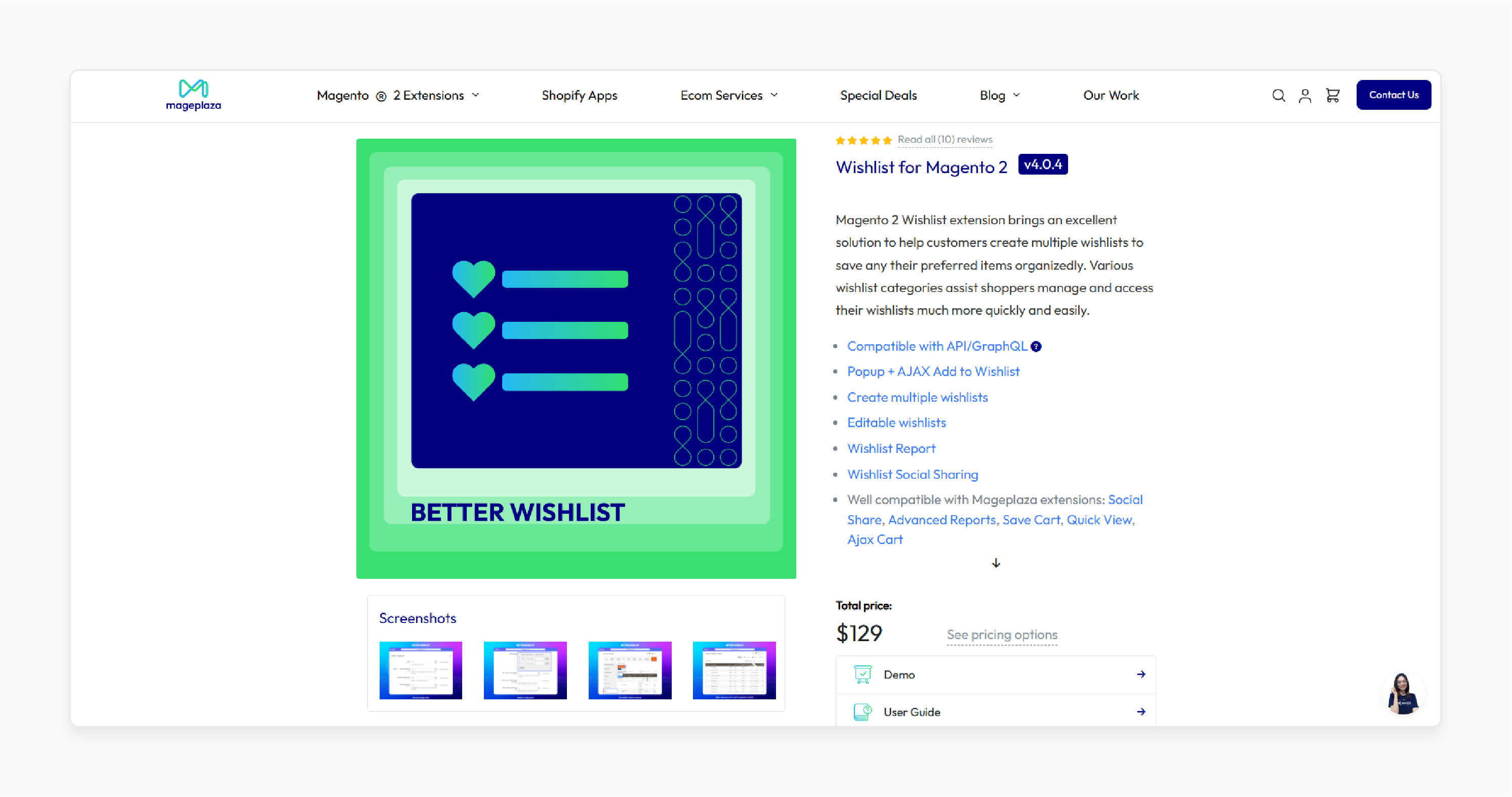
Mageplaza’s wishlist extension helps customers create multiple wishlists to save their preferred items. Various wishlist categories assist shoppers in managing and accessing their wishlists much more quickly and easily.
Key Features:
-
Compatible with API/GraphQL
-
Popup + AJAX Add to Wishlist
-
Create multiple wishlists
-
Editable wishlists
-
Wishlist Report
-
Wishlist social sharing
-
Well compatible with Mageplaza extensions: Social Share, Advanced Reports, Save Cart, Quick View, Ajax Cart
Price: $129 (12 months)
2. Magento 2 Multiple Wishlists Extension - Magecomp
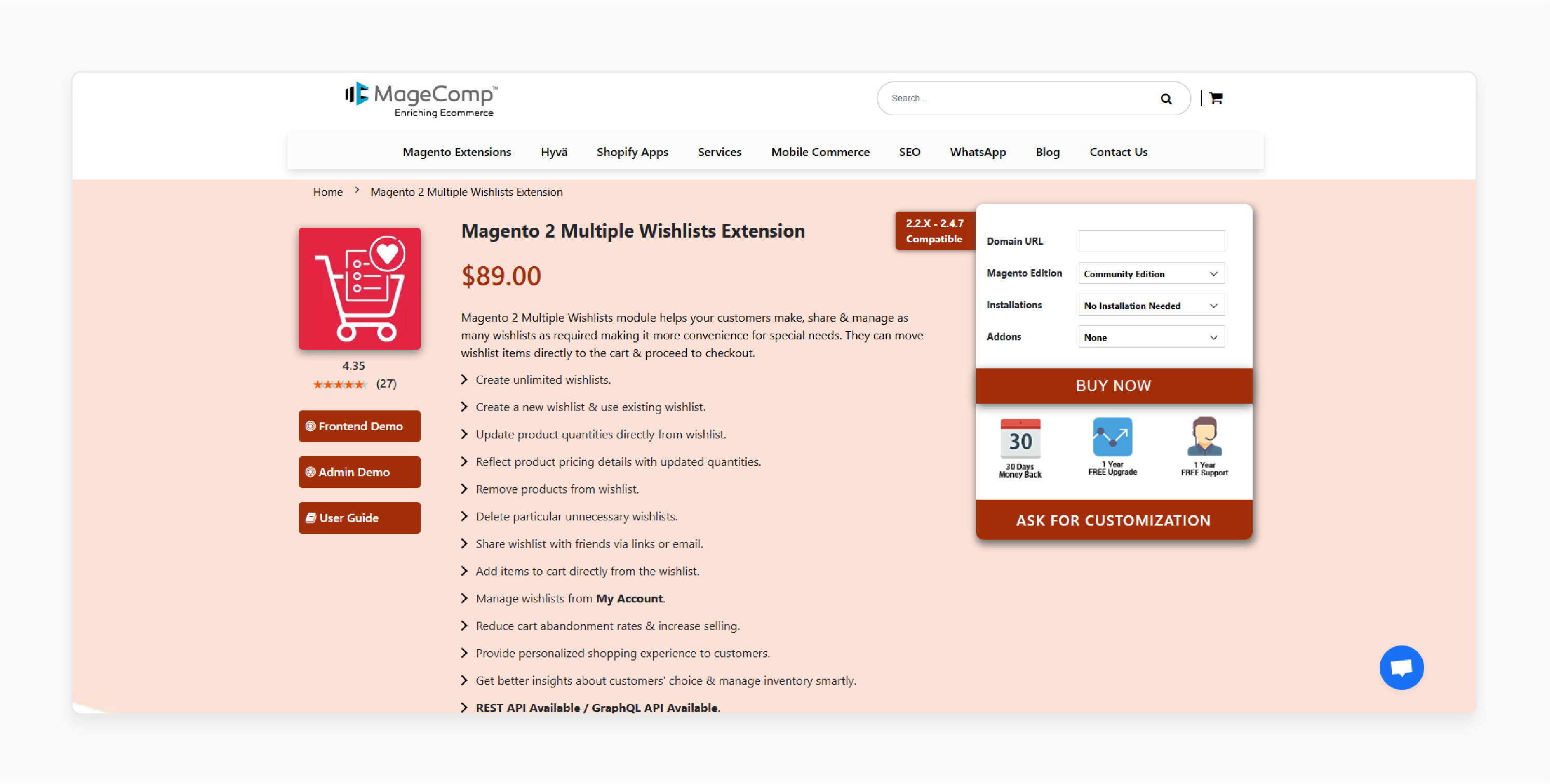
Magecomp’s multiple wishlists module helps your customers make, share & manage as many wishlists as required. It is convenient for special needs. They can move wishlist items directly to the cart & proceed to checkout. It is compatible with Magento 2.2.x - 2.4.7.
Key Features:
-
Create unlimited wishlists
-
Create a new wishlist & use the existing wishlist
-
Update product quantities directly from the wishlist
-
Reflect product pricing details with updated quantities
-
Remove products from the wishlist
-
Delete particular unnecessary wishlists
-
Share your wishlist with friends via links or email
-
Add items to the cart directly from the wishlist
-
Manage wishlists from My Account
-
Reduce cart abandonment rates & increase selling
-
Provide personalized shopping experience to customers
-
Get better insights about customers' choices & manage inventory smartly
-
REST API Available / GraphQL API Available
-
Hyvä Addon Available
Price: $89 (12 months)
3. Magento 2 Multiple Wishlists - BSS Commerce
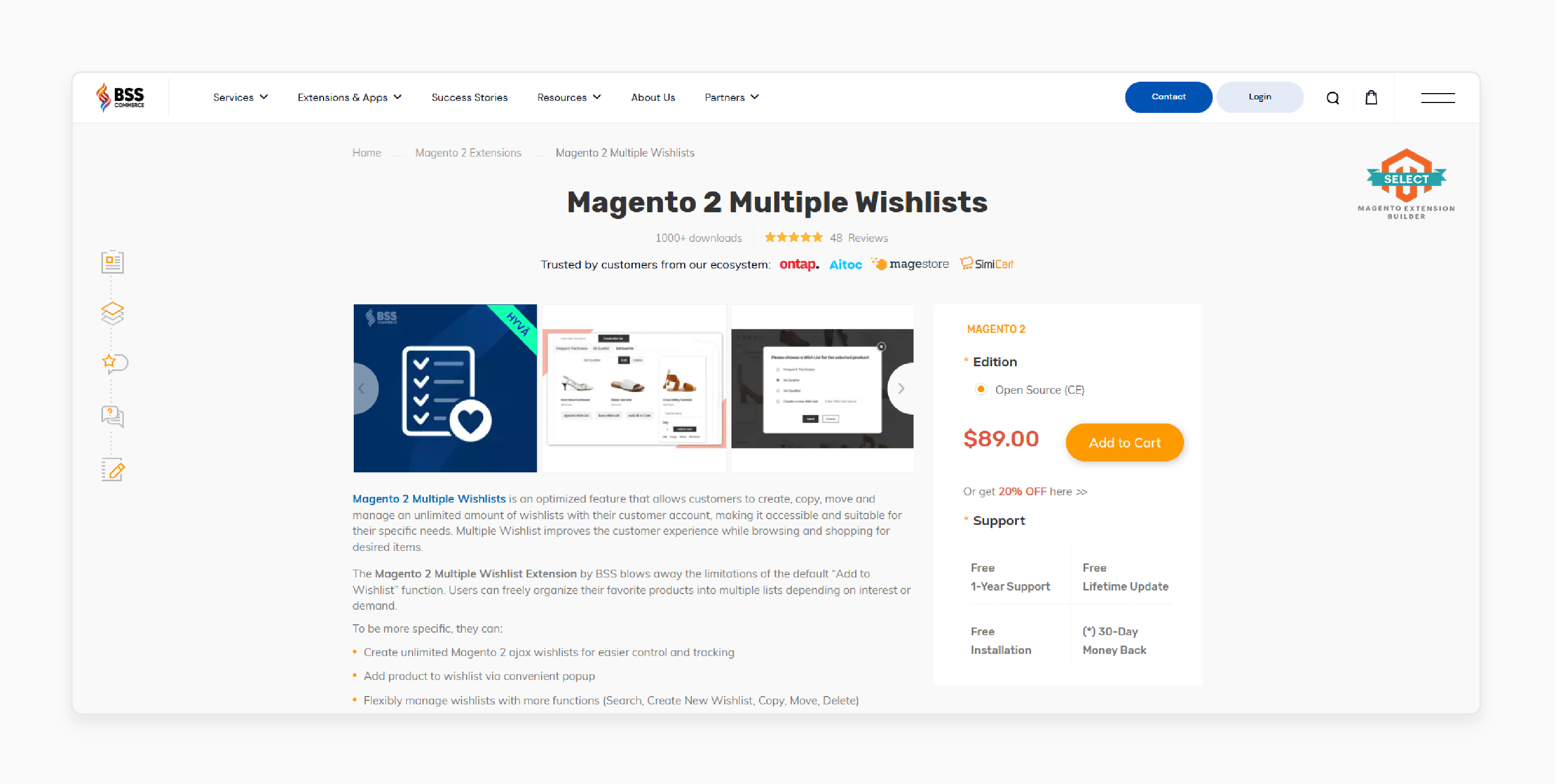
BSS Commerce’s multiple wishlists allow customers to create, copy, move, and manage unlimited wishlists with their customer accounts. It is accessible and suitable for their specific needs. The module improves the customer experience while browsing and shopping for desired items. It is compatible with Magento 2.4.6 and 2.4.7.
Key Features:
-
Create unlimited Magento 2 Ajax wishlists for easier control and tracking
-
Add product to wishlist via convenient popup
-
Flexibly manage wishlists with more functions (Search, Create New Wishlist, Copy, Move, Delete)
-
Support REST & GraphQL APIs
-
Compatible with Magento 2 Import Export Wishlist Item
-
Compatible with Porto theme & the Fastest and Infinit of Codazon
-
Compatible with Hyva Theme
Price: $89 (12 months)
Common Issues and Solutions of Magento 2 Wishlist
| Common Issues | Explanation | Causes | Solutions |
|---|---|---|---|
| 1. Wishlist Not Visible or Disabled | Customers cannot see the wishlist option, or it is missing from the storefront. | Wishlist functionality is disabled in the admin panel. Theme or customizations have removed the wishlist link. | Enable the wishlist in the admin panel. Verify the theme’s header.phtml or relevant layout files for the wishlist link. Re-enable it if necessary. |
| 2. Guests Cannot Use Wishlist | The wishlist feature is unavailable to guest users. | The Magento 2 wishlist is designed for logged-in users only. | Install an extension that enables guest wishlist functionality. It is by storing wishlist data in cookies or sessions. Encourage guest users to create accounts by offering incentives like discounts or loyalty points. |
| 3. Wishlist Not Updating in Real-Time | Items added to or removed from the wishlist do not reflect immediately. | Caching issues or delayed server responses. | Run bin/magento cache:flush to clear Magento cache. Implement AJAX to update the wishlist dynamically without reloading the page. |
| 4. Sharing Wishlist Not Working | Customers cannot share their wishlist or the email sharing feature is broken. | Email settings are misconfigured Theme or module conflicts. | Check store email addresses for correct sender email addresses. Test email functionality with bin/magento email:send. Disable conflicting third-party modules temporarily to identify the issue. |
| 5. Wishlist Page Performance Issues | The wishlist page loads slowly, especially for large wishlists. | Inefficient database queries. The high number of wishlist items without pagination. | Use indexing and database optimization to improve query performance. Modify the wishlist template to display items on pages or limit the number of items per page. |
| 6. Wishlist Items Not Syncing Across Devices | Customers see different wishlist items when switching devices. | Session-based wishlist data. | Ensure that wishlist data is tied to the customer account in the database. Test for API or synchronization issues with third-party extensions or customizations. |
FAQs
1. How can customers share a wishlist in Magento 2?
Customers can share their wishlist via email or social media directly from their account. Magento 2 allows adding personalized messages and generating shareable links for smooth sharing. The feature is ideal for gift planning or recommending products.
2. How is the wishlist summary displayed in Magento 2?
Magento 2 displays a wishlist summary in the customer account dashboard. It shows the number of items saved. It includes product details like name, price, and availability. It helps users quickly review and manage their wishlists.
3. Can customers move items from the wishlist to the cart in Magento 2?
Magento 2 lets customers easily move items from their wishlist to the shopping cart. The functionality streamlines the purchase process. It encourages conversions by simplifying decision-making for buyers.
4. Does Magento 2 allow customers to configure and share wishlists easily?
Magento 2 makes it easy for customers to manage wishlists by adding, removing, or organizing items. Sharing wishlists via email or social media is simple. It is a convenient tool for holiday shopping or collaborative purchases.
Summary
The Magento 2 wishlist allows customers to save desired products, enhancing their shopping experience. The article explores the key features of the wishlist, including:
-
Customers can add, manage, and organize products into single or multiple wishlists.
-
Wishlists update in real-time, reflecting changes in product price or availability.
-
Sharing options via email and social media makes it ideal for gift planning.
-
Merchants can analyze wishlist data for targeted promotions and customer insights.
Enhance your eCommerce experience with a powerful wishlist feature. Pair it with managed Magento hosting for better engagement and conversions.





