
How to Configure the Magento 2 Wholesale Fast Order Extension?
Are you looking to ease B2B ordering with just one click? The Magento 2 wholesale fast order extension allows them to place bulk orders quickly and efficiently.
This tutorial will explain the benefits and steps to configure the magento 2 extension.
Key Takeaways
- B2B ordering changes with one-click wholesale functionality
- Fast order extension reduces manual processing time dramatically
- SEO performance improves through dedicated quick order pages
- Detailed product search supports multiple ordering strategies
- Security and performance optimization remain important for wholesale platforms
-
Limitations of Using the Wholesale Magento 2 Quick Order Extension
-
Steps to Configure & Use the Magento 2 Wholesale Fast Order Extension
What is Magento 2 Wholesale Fast Order Extension?
The Magento 2 wholesale fast order extension offers a quicker, more accurate, and user-friendly way to place bulk orders. Store owners can cater effectively to the needs of their wholesale customers. It offers quick search options. Users can search by SKU or name, and Magento CSV imports and supports various product types. Some of its benefits include:
- Efficiency: Reduces the time taken to place orders.
- Accuracy: Minimizes errors in product selection.
- User Experience: Enhances the shopping experience, reducing cart abandonment.
- SEO and Sales: Improves SEO and can increase sales by attracting more B2B traffic.
It helps in reducing cart abandonment rates. B2B customers can add products to their cart without visiting each product page.
SEO Benefits of Magento 2 B2B Wholesale Fast Order
1. Dedicated Quick Order Page
- The Magento 2 wholesale fast order extension offers a dedicated page for quick orders. This page adds more content to the site, which is beneficial for SEO.
- The site becomes more relevant for keywords related to wholesale shopping. Search engines value sites with rich, relevant content, and this page helps in achieving that.
- The instructions on using the feature, product search, and testimonials contribute to the site's SEO.
- Users can easily find and navigate the quick order page.
2. Keyword Optimization
- By strategically placing keywords, the page becomes more likely to rank for relevant searches. Search engines prioritize content that matches user queries. The keywords in prominent positions signal to search engines that the page is highly appropriate.
- This optimization not only helps in attracting organic traffic but also ensures that the page ranks higher. It is for specific queries related to bulk ordering or wholesale shopping.
- Using keywords in the title and early in the content is a fundamental Magento SEO technique. It can significantly improve the page's visibility.
3. Compatibility with Other Extensions
- When integrated with Request for Quote, customers can request quotes for bulk orders. This feature optimizes the ordering and encourages more user interaction.
- It reduces bounce rates and increases session duration. These metrics are positive signals for search engines.
- The Configurable Grid Table View extension allows for a more organized display of products. It makes it easier for customers to find and order what they need.
- This improved user experience can lead to higher engagement. This happens as customers spend more time exploring and placing orders on the site.
4. Reduced Page Load Time
- The Magento 2 fast order extension employs AJAX search. It ensures speed and efficiency in product lookup. This technology allows for real-time search results without reloading the entire page.
- Search engines like Google prioritize sites that load quickly. They provide a better user experience. Users are likelier to stay on the site when a page loads quickly.
- The AJAX-based search feature means that customers can quickly find products by SKU. It is done without waiting for the page to refresh. This instant feedback improves the user experience and reduces the time spent on the site.
Limitations of Using the Wholesale Magento 2 Quick Order Extension
| Limitation | Description |
|---|---|
| Manual Order Processing | Store admins must process orders individually. It is time-consuming for stores with many daily orders. |
| No Simultaneous Invoice and Shipment Creation | Magento 2 does not allow the creation of invoices and shipments simultaneously. It leads to an inefficient workflow. |
| Redirection Between Pages | Admins are redirected to different pages for each action. It is for creating Magento invoices or shipments. This causes inconvenience and potential confusion. |
| Lack of Bulk Order Actions | The default system does not support mass actions for orders. It includes issuing invoices or completing orders in bulk. |
| No Limit on Backorder Quantities | Store owners cannot limit how many items buyers can request as backorders. It can lead to over-ordering. |
| Inability to View Order Details in Customer Detail Pages | Admins cannot view the Customer Detail Pages' quantity, amount, and total. It requires navigation to another page. |
| No Tracking of Orders, Sales, or Customer Information by Product | Merchants cannot track orders, sales, or customer information about a specific product. |
| No Bulk Order Processing | The default system does not support bulk orders. It makes it challenging to manage multiple orders simultaneously. |
| Issues with Bulk Operations and Scheduling | Bulk operations and scheduling can fail to start or execute properly. It can lead to delays or incomplete processes. |
| Sorting Issues | Sorting by position can be problematic due to incorrect product positions. Conflicting extensions or cache issues are also possible. |
Steps to Configure & Use the Magento 2 Wholesale Fast Order Extension
- Log in to the Magento admin panel after installing the extension.
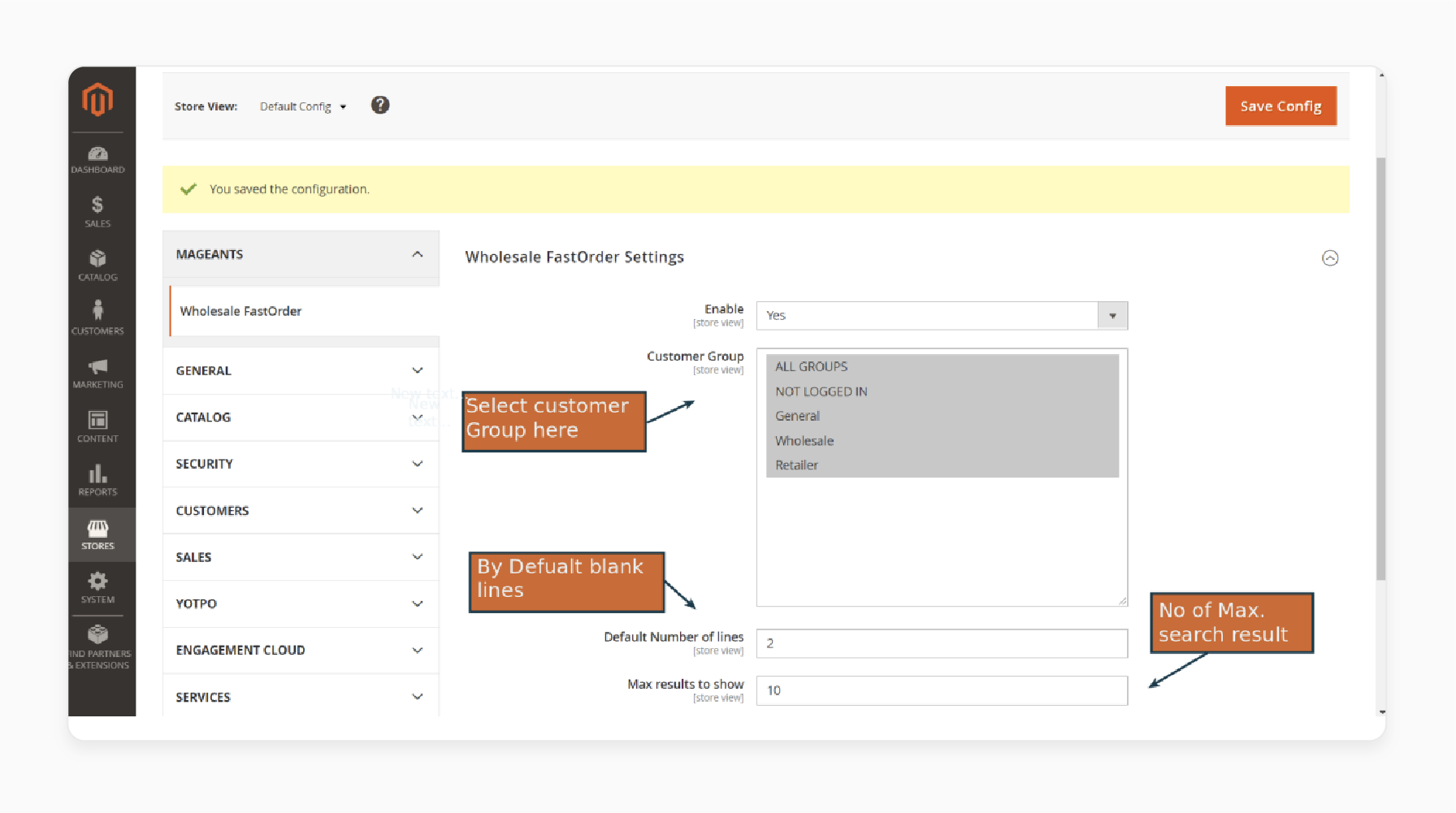
- Enable the extension by selecting Yes.
- Choose the Customer Groups from the list.
- Enter the Default number of Lines and Maximum Results to Show.
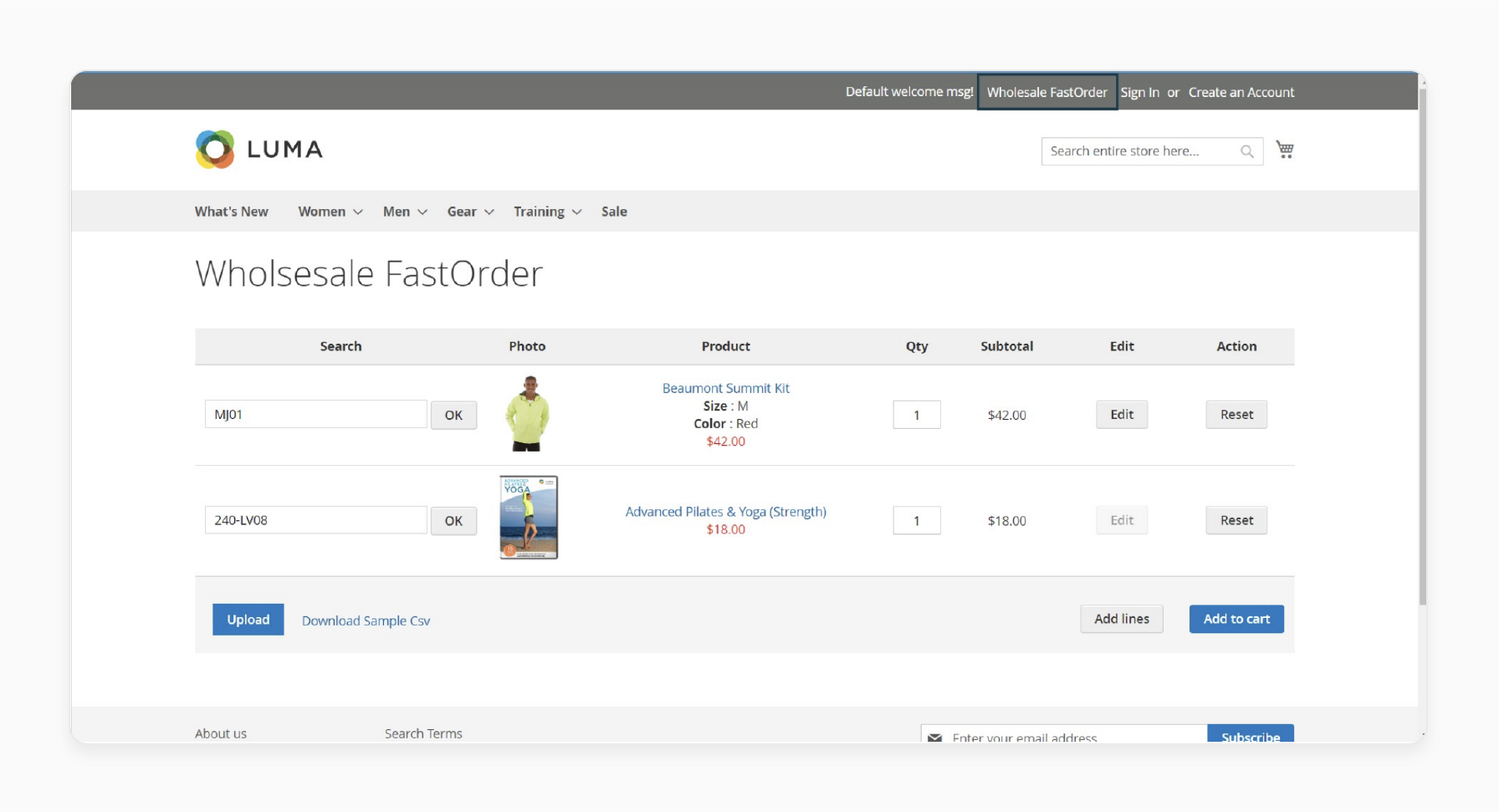
- Access the fast order feature from the front end.
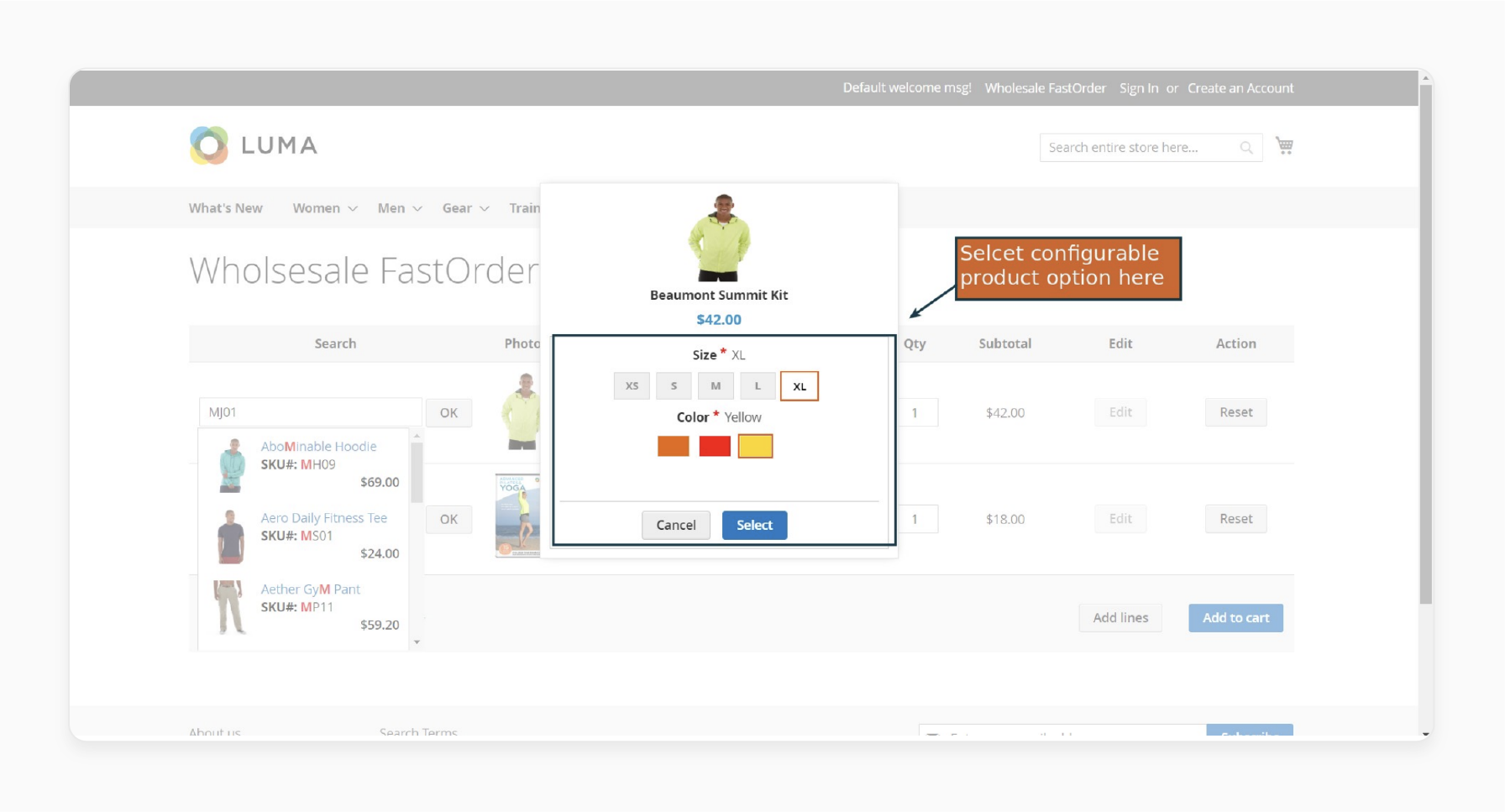
- Customize the product size and color in the cart.
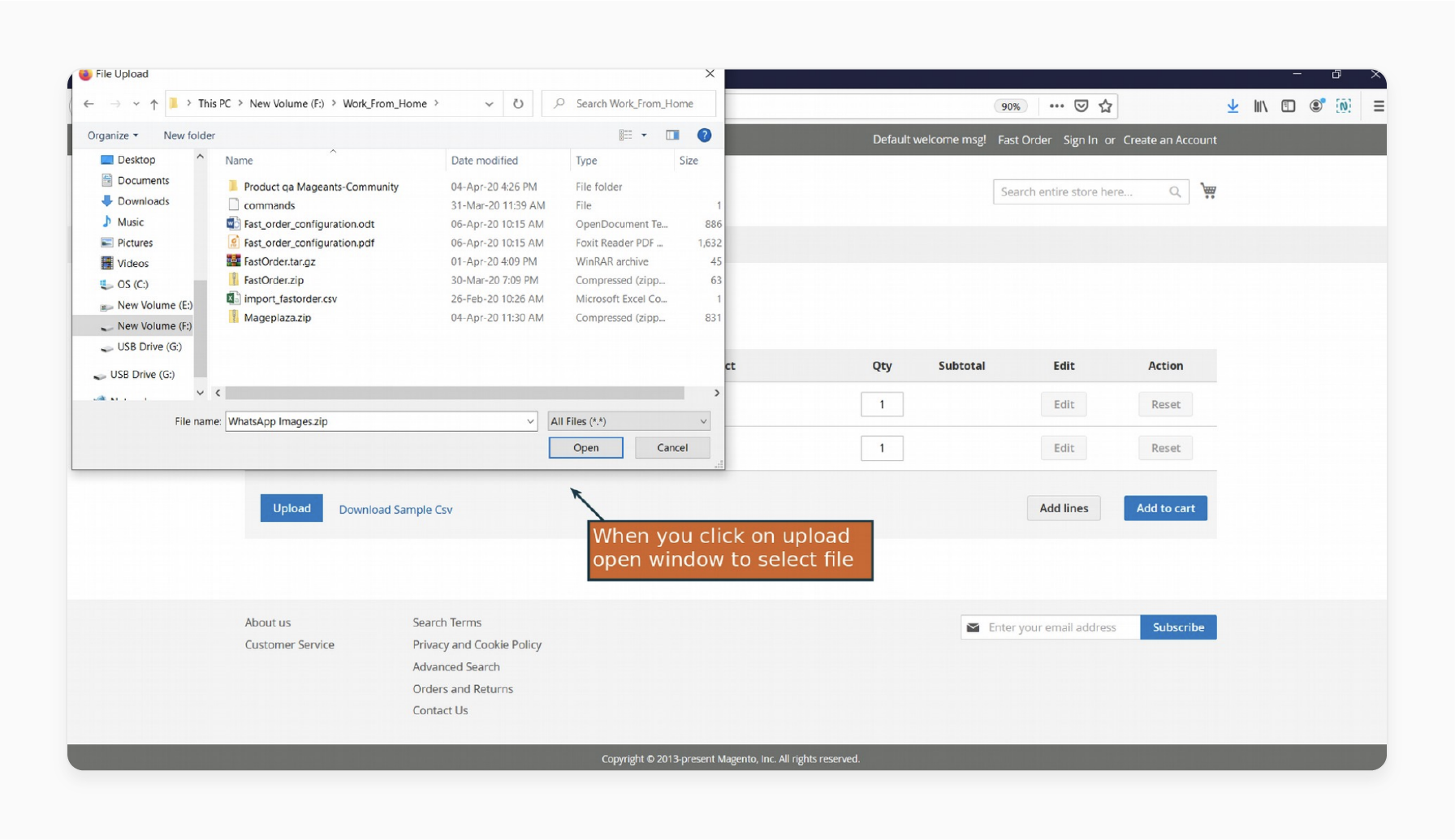
- Click on Upload to download the CSV sheet for the order.
- You can also upload products using the sample CSV format.
Best Practices for Using Wholesale Fast Order for Magento 2
1. Monitor and Manage Orders
- You can access reports and analytics on orders placed and the total value. Monitoring this data helps in understanding:
- Customer behavior
- Identifying popular products
- Optimizing inventory management.
- Controlling which products are available for quick orders is a key aspect of managing bulk orders. You can exclude or include specific products or categories from the quick order form. This practice allows you to manage inventory levels and prioritize products for bulk orders.
- Regularly updating and managing product SKUs is essential for maintaining accuracy. This involves ensuring that all product SKUs are up-to-date, correctly formatted, and consistent.
- Accurate SKUs prevent errors in product selection, reduce customer confusion, and optimize ordering. Keeping SKUs well-organized ensures customers can quickly find and order the needed products.
2. Security and Performance
- Ensure that the extension is regularly updated to address any security vulnerabilities. Use strong security measures like data transmission encryption and secure customer information storage.
- Regular Magento security audits and penetration testing can help identify and mitigate potential risks.
- Regularly check for updates to the extension to ensure it remains compatible. Optimize the extension by
- Minimizing database queries
- Reducing server load
- Ensuring the quick order page loads quickly.
- This can involve caching mechanisms, efficient coding practices, and monitoring server resources. Keeping the extension optimized prevents it from slowing down your site. It can negatively impact user engagement and search engine rankings.
3. Optimize Product Search
- Encourage customers to search for products using SKUs or product names. This method ensures faster and more accurate results. It reduces the time customers spend navigating through product pages.
- AJAX technology allows for real-time search results without reloading the entire page. It enhances the user experience by providing immediate feedback.
- Ensure that the extension supports a wide range of product types. It includes simple, configurable, grouped, downloadable, virtual, and custom options.
FAQs
1. How does the Quick Order Module work for Magento 2 Stores?
The quick order module allows customers to search and order products using SKUs. Magento B2B customers can quickly add to their cart directly from a dedicated page. The extension supports various product types and enables fast order placement with AJAX technology.
2. Can I place bulk orders via CSV file in Magento 2?
Yes, the wholesale fast order extension assists customers in placing bulk orders. It is by supporting CSV file uploads. You can download a CSV sheet, populate it with your products, and upload it. This feature is handy for those who need to order multiple products without visiting product pages.
3. Is the quick order extension compatible with Magento?
The quick order extension works perfectly with Magento 2. It offers smooth integration and enhanced functionality. It is compatible with extensions like Request for Quote and Configurable Grid Table View. It can further optimize the process and improve the overall user experience.
4. What security measures are implemented in the order Magento extension?
Security is an essential aspect of the wholesale fast order plugin. The extension recommends using strong security measures. It includes data transmission encryption, secure customer information storage, and regular security audits. Merchants can protect their platforms from vulnerabilities by doing periodic penetration testing.
5. How can I optimize product search in the quick order extension?
Encourage customers to use precise SKUs or product names to optimize product search. The extension's AJAX technology enables real-time search results without page reloads. It makes it easier for customers to quickly find and add products to their cart. Ensure that the extension supports various product types and custom options. It is to provide a detailed ordering experience.
Summary
The Magento 2 wholesale fast order extension helps users order products in just a few clicks. In this tutorial, we explain how to configure and use the extension. Here is a quick recap:
- Optimize B2B ordering with a quick order plugin
- Enables order by SKU for wholesale customers
- Enhances SEO through a dedicated quick order page
- Supports products with custom options efficiently
- Provides performance optimization for bulk order processing
Choose managed Magento hosting with wholesale fast orders to save time and improve performance.






