
Magento 2 Video Integration: Integration Steps and Best Practices
Want to boost your Magento store’s engagement by up to 80%? Magento 2 video integration makes your product pages more interactive and engaging.
In this tutorial, we will explore the steps for integration and best practices for Magento 2 video integration.
Key Takeaways
-
Enhance user experience with videos on product and CMS pages.
-
Boost engagement with product demos and customer review videos.
-
Increase conversions by showcasing products with clear visuals.
-
Improve SEO with video content that lowers bounce rates.
-
Use video features like captions and clickable CTAs to drive sales.
What is Magento 2 Video Integration?
Magento 2 video integration enhances online stores by allowing videos on product, category, and CMS pages.
The feature supports platforms like YouTube and Vimeo, enabling easy embedding of video content. Videos offer a richer shopping experience by showcasing:
-
Product Features
-
Tutorials
-
Customer reviews
Customizable display options include video size and position, ensuring smooth integration. Video content improves user engagement and boosts SEO by reducing bounce rates.
The integration combines visuals with information. It makes products more appealing and helps customers make confident purchase decisions. It ultimately drives conversions.
Why Integrate Video in Magento 2?
1. Enhanced Customer Engagement
-
Videos are visually appealing and more engaging than static images or text.
-
They quickly capture attention and help communicate key information about your products easily.
-
Videos increase the likelihood of conversions by keeping customers engaged longer.
2. Improved Product Understanding
-
Videos provide a dynamic way to showcase:
1. Product Features
2. Benefits
3. Usage
-
A video tutorial can demonstrate complex functionalities. It also highlights unique aspects that are hard to convey through text or images alone.
-
It helps customers better understand what they are buying, reducing return rates.
3. Higher Conversion Rates
-
Video content builds trust by offering a more transparent view of products.
-
Customers are more likely to complete purchases when they feel confident about a product.
-
A product demo or a customer review video can significantly improve the conversion rate.
4. Better SEO Performance
-
Search engines favor websites that keep users engaged. Videos increase the time visitors spend on your pages. It signals quality content to search engines.
-
Lower bounce rates and higher engagement levels contribute to better SEO rankings. It helps drive organic traffic to your store.
5. Easy Integration with Popular Platforms
-
Magento 2 supports video embedding from platforms like YouTube and Vimeo. Video content can be simply added without additional hosting costs.
-
These platforms also allow you to customize video settings, such as:
1. Autoplay
2. Captions
3. Thumbnails
-
It helps match your store's branding.
6. Brand Building and Trust
-
Professional videos enhance the overall presentation of your online store.
-
High-quality video content creates a more polished brand image. It helps build trust among customers.
-
Over time, consistent use of videos can strengthen brand identity and loyalty.
7. Increased Social Sharing
-
Engaging videos are more likely to be shared on social media platforms. It helps you reach a broader audience. An AI video generator can also streamline the video creation process, making it easier to produce high-quality content quickly and efficiently.
-
It also increases visibility for your products and brand. The videos drive additional traffic to your store.
8. Customer Retention
-
Videos not only attract new visitors but also keep existing customers coming back for more.
-
Informative or entertaining video content builds a connection with your audience. It increases the chances of repeat purchases.
8 Steps to Integrate Video in Magento 2
-
Log in to your Magento 2 admin panel with the appropriate credentials.
-
Go to the "Catalog" menu and select "Products" from the dropdown menu.
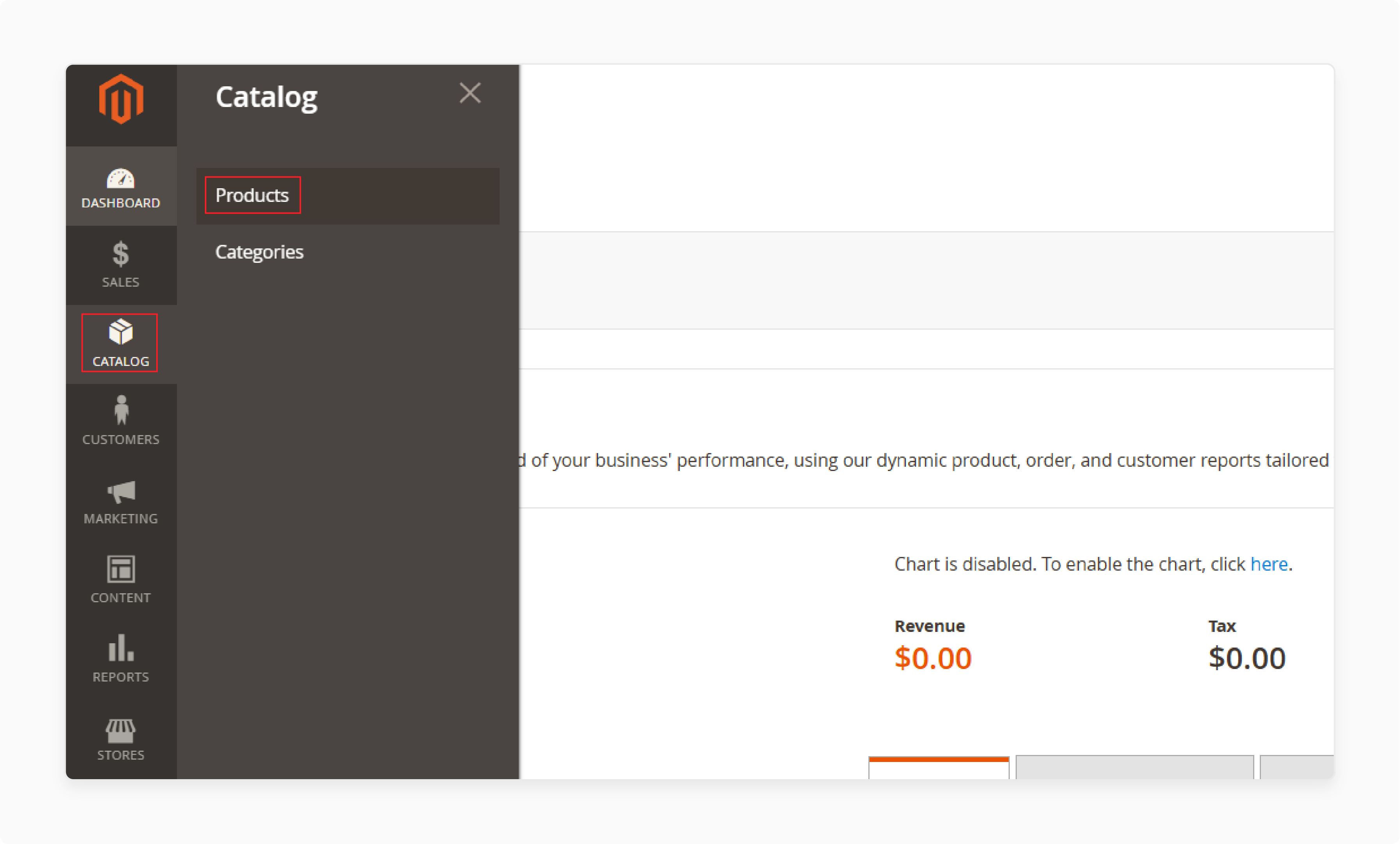
- Find the product to which you want to add a video and click "Edit".
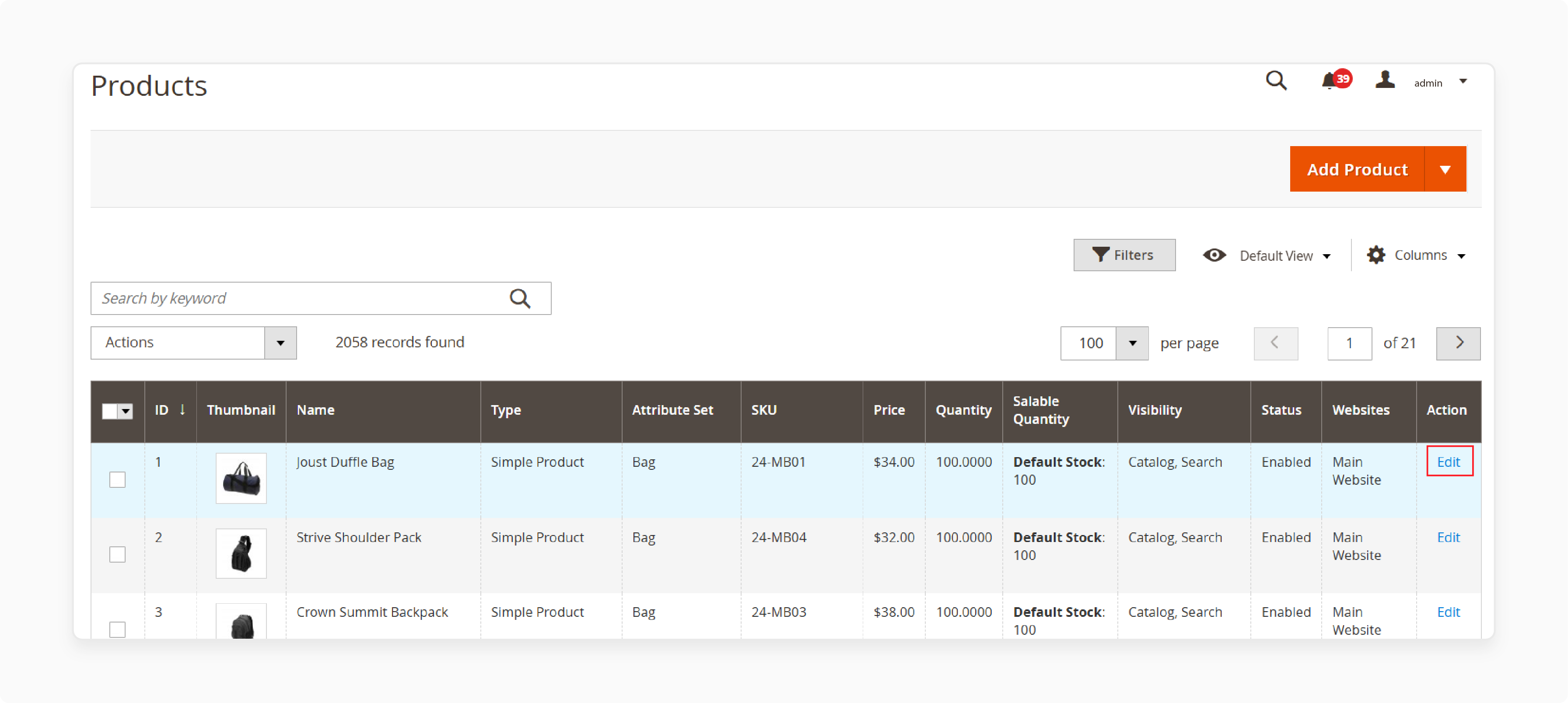
- In the product edit page, scroll down to "Product Details"
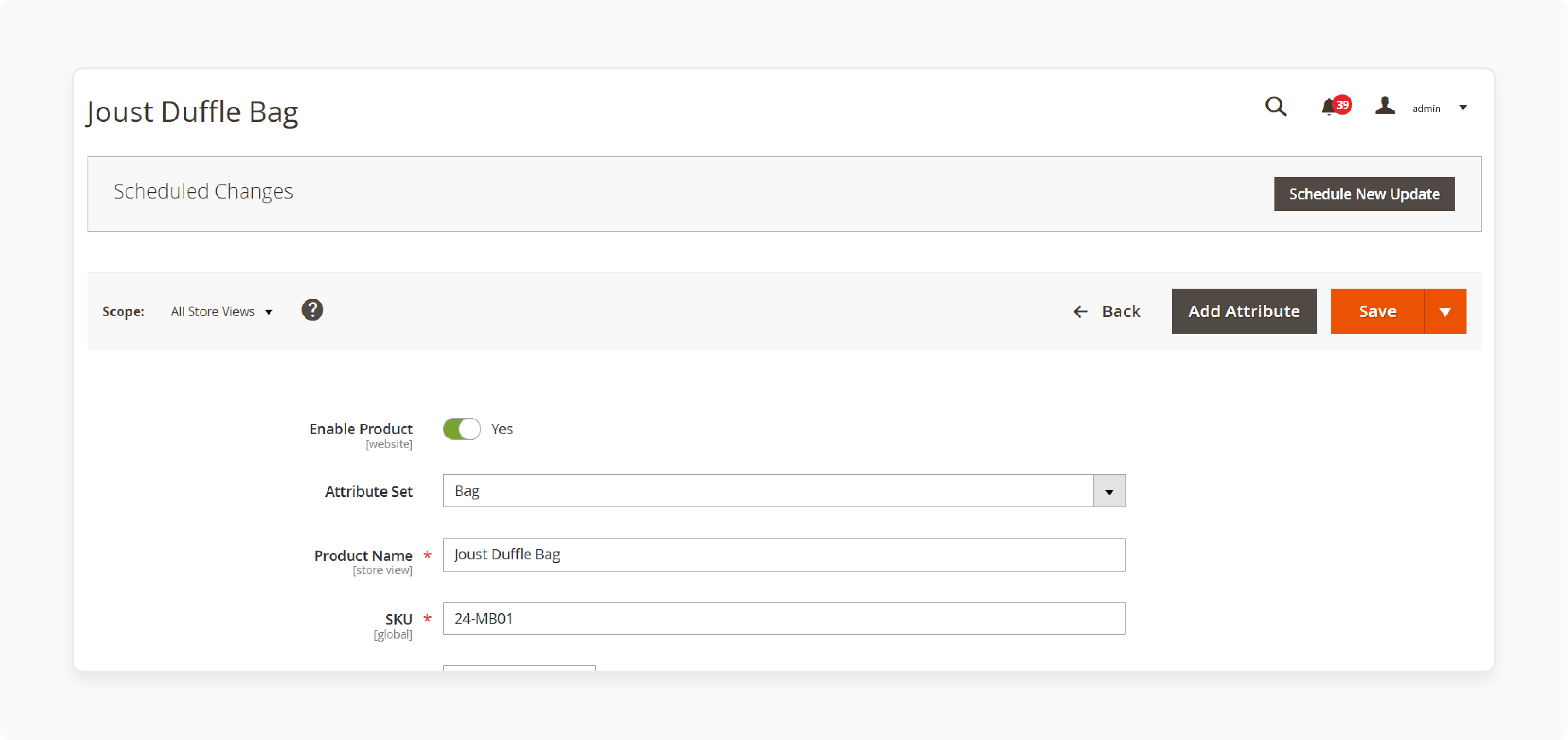
-
In the left sidebar, click "Images and Videos".
-
Click the "Add Video" button.
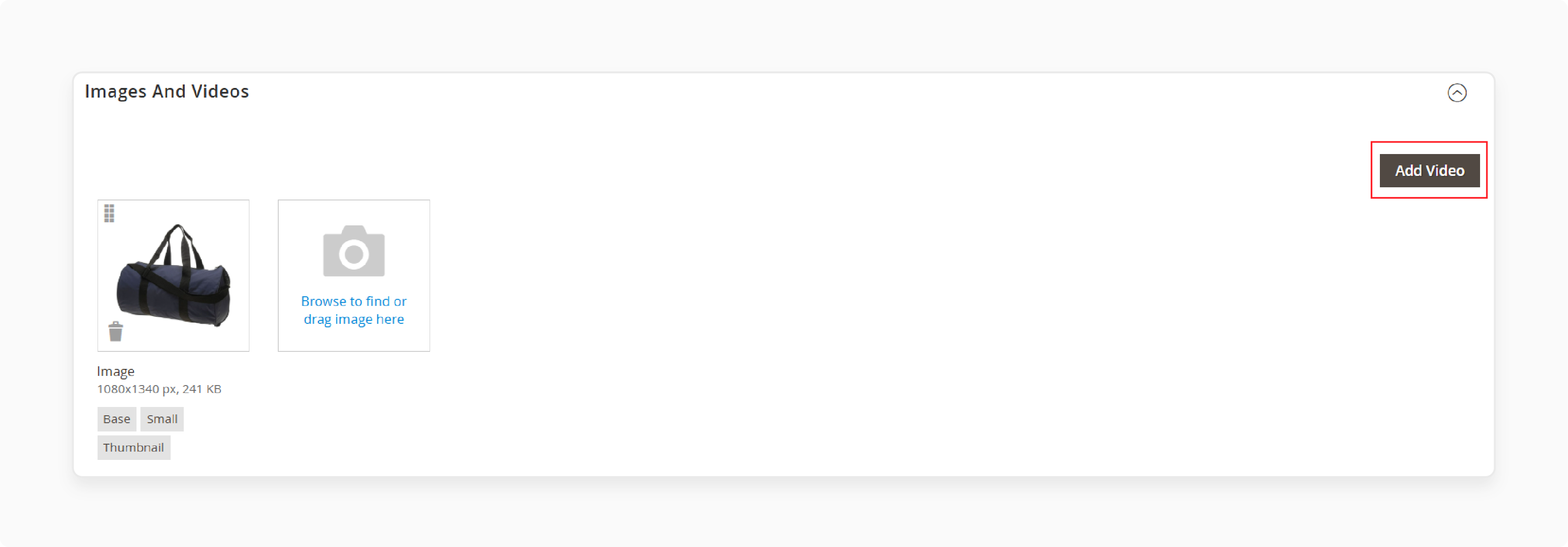
- A dialog box will appear where you can enter the video URL or embed code.
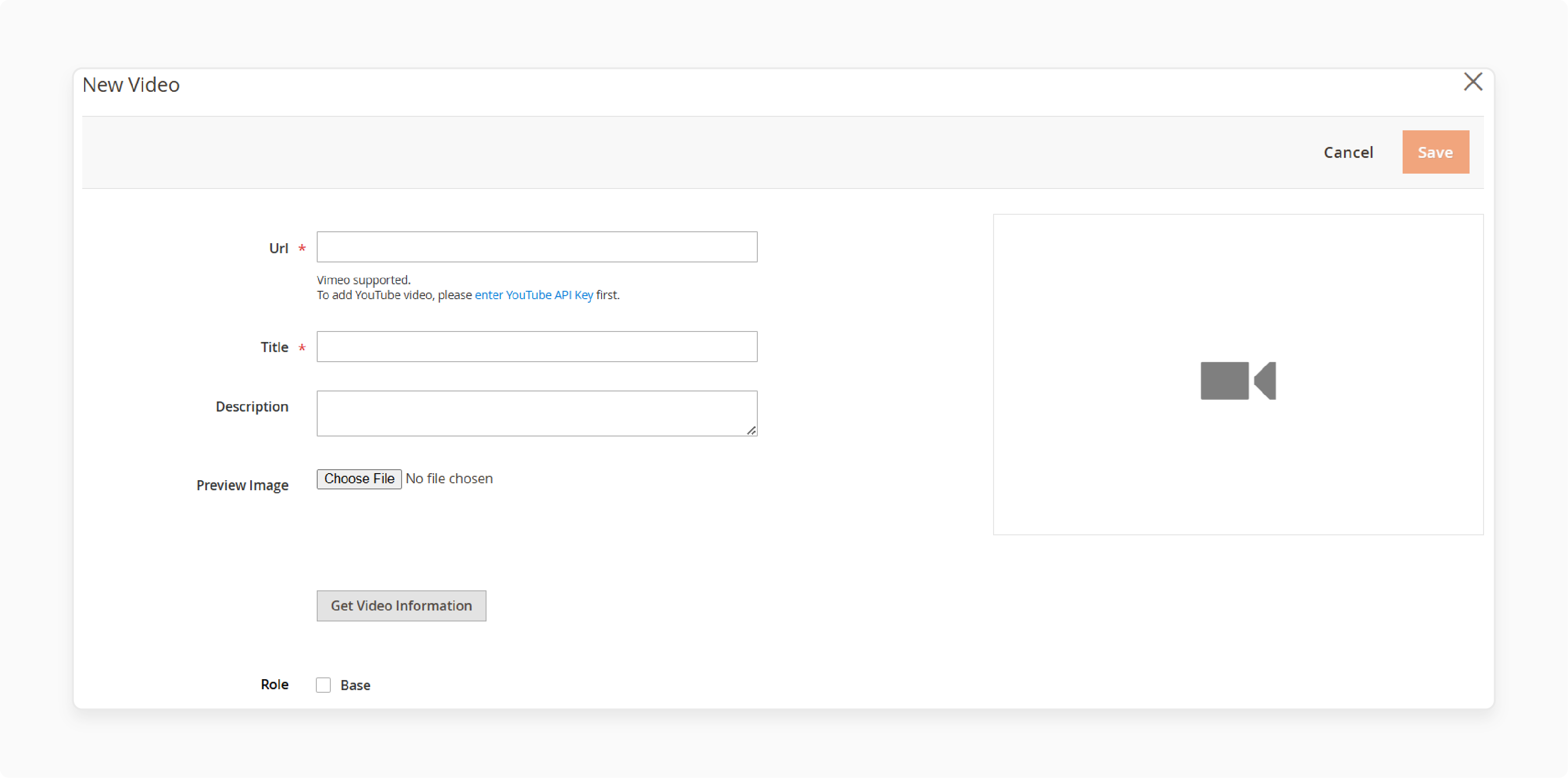
1. For YouTube or Vimeo: Copy and paste the video URL into the provided field.
2. For self-hosted videos: Paste the embed code into the respective field.
- Click "Save" to apply the video to the product page.
Best Practices for Magento 2 Video Integration
1. Choose the Right Video Platform
-
Opt for platforms like YouTube or Vimeo to embed videos on your Magento 2 store. These platforms ensure fast video streaming without overloading your server.
-
Additionally, they provide valuable features like:
1. Analytics
2. Social sharing
3. SEO benefits
-
You should also avoid self-hosting videos, as these can slow down your website’s performance.
2. Optimize Video Quality
-
Always use high-resolution videos with clear visuals and audio. Blurry or pixelated videos give a poor impression and can drive customers away.
-
Ensure the audio is crisp and matches the video's theme. HD quality of 1080p or higher is recommended to maintain a professional image.
3. Keep Videos Short and Engaging
-
Videos should be concise, ideally between 1–2 minutes. It helps maintain viewer interest.
-
Focus on delivering essential information quickly, such as:
1. Product highlights
2. Usage tutorials
3. Customer testimonials
-
Avoid lengthy introductions and get straight to the point to hold the viewer’s attention.
4. Place Videos Strategically
-
Position videos where they will have the most impact. Product pages are ideal for showcasing features, while category pages can feature general product overviews.
-
CMS pages can highlight brand stories or promotional content. Make sure videos are easily visible and not buried within the page.
5. Use Custom Thumbnails
-
A well-designed, engaging thumbnail can significantly improve click-through rates.
-
Choose an image from the video that highlights the product or includes text overlays. These include "Watch Now" or "See It in Action."
-
Avoid auto-generated thumbnails, as they may not always be appealing.
6. Add Captions and Descriptions
-
Including captions makes your videos accessible to users with hearing impairments. It is also preferred by those who prefer watching without sound.
-
Video descriptions with relevant keywords improve your store's SEO. It helps your videos rank higher in search engine results.
7. Optimize Loading Speed
-
Slow-loading videos can frustrate users and lead to higher bounce rates.
-
Use lazy loading techniques or embed videos from third-party platforms instead of hosting them directly. These techniques help improve load times.
-
You can also compress video files if self-hosting is necessary.
8. Include a Clear Call-to-Action (CTA)
-
Encourage viewers to take action after watching the video. It can be done by including CTAs within the video or nearby text like:
1. "Shop Now"
2. "Add to Cart"
3. "Learn More”
4. "Explore Our Products"
-
Interactive elements, such as clickable links, can also boost conversions.
9. Keep Videos Updated
-
Outdated videos can confuse or mislead customers. Update videos whenever there is a change in:
1. Product Features
2. Pricing
3. Branding
-
Seasonal promotions or new product launches should also include fresh, relevant videos.
10. Highlight User-Generated Content
-
Featuring customer-created videos adds authenticity and credibility. These include:
1. Reviews
2. Unboxing
3. Tutorials
-
The type of content builds trust and builds a sense of community around your brand.
11. Balance Video Placement
-
Avoid overwhelming pages with too many videos. A single, well-placed video often has more impact than several scattered across the page.
-
You should ensure that videos complement other page elements, such as text and images. These shouldn’t dominate the layout.
12. Leverage Social Sharing
-
Enable social sharing options for your videos. It encourages customers to share the videos on platforms like Facebook, Instagram, or Twitter.
-
It increases your brand's reach and draws new visitors to your Magento 2 store.
9 Video Integration Options in Magento 2
1. Embedding Videos from Platforms
-
YouTube is the most popular choice due to its:
1. Widespread accessibility
2. SEO benefits
3. Free hosting
-
Easily embed YouTube links to product or CMS pages.
-
Vimeo is preferred for high-quality videos with fewer ads. It is ideal for businesses that want a cleaner, professional look.
-
Custom hosting offers complete control. Store owners can host videos on their own servers. The option ensures no third-party branding but may impact page load speed.
2. Adding Videos to Product Pages
-
Videos can be placed directly in the product gallery. It can be easily accessed by users browsing the product details.
-
Use cases include:
1. Product demonstrations show how the product works in real-life scenarios.
2. 360-degree views offer a comprehensive look at the product from all angles.
3. Feature highlights focus on unique selling points or key functionalities of the product.
-
These videos help customers understand the product better. It also reduces doubts and improves purchase confidence.
3. Including Videos in CMS Pages
-
Magento 2 CMS pages allow you to incorporate videos for various purposes:
1. Add an "About Us" video to communicate your brand story and values.
2. Feature seasonal campaigns, flash sales, or upcoming product launches.
3. Create tutorial videos that explain how to use your products effectively.
-
The admin panel offers a simple interface for embedding videos using HTML or direct URLs. It helps non-technical users to manage content easily.
4. Video Integration in Categories
-
Category pages can include overview videos that highlight the entire collection of products.
-
Showcase a clothing collection with a video featuring models wearing the products. Highlight a seasonal promotion with a video explaining discounts or offers.
-
Videos in categories create a dynamic browsing experience and encourage users to explore more.
5. Custom Widgets for Video Integration
-
Magento 2 allows you to create custom video widgets. These can be added to various sections of your site, such as:
1. Embed a small promotional video to the sidebar to grab user attention.
2. Include branding or informational videos in headers/footers for consistent visibility.
3. Use videos on landing pages to enhance the visual appeal and increase conversion rates.
-
Widgets are flexible, allowing customization of design and placement to match your store layout.
6. Integration with Third-Party Extensions
-
Magento 2 supports various third-party extensions that enhance video integration. These extensions offer:
1. Autoplay options to automatically play videos for an engaging experience.
2. Analytics helps monitor video performance directly from the admin panel.
3. Bulk upload simplifies the addition of multiple videos to a large product catalog.
4. Advanced customization helps add interactive elements like clickable links or embedded forms.
7. Interactive Video Features
-
Use shoppable videos where customers can click on items in the video to add them directly to the cart.
-
Add CTAs to guide customers toward conversions. These include:
1. “Learn More”
2. “Shop Now”
3. “Sign Up”
-
Interactive videos keep customers engaged while driving specific actions. It helps increase the likelihood of purchases.
8. Video on Homepage Sliders or Banners
-
The homepage is a high-visibility area where videos can create an immediate impact:
1. Hero banners feature promotional videos or new product launches.
2. Sliders rotate multiple videos showcasing different product categories or seasonal offers.
-
A dynamic video on the homepage grabs attention. It sets the tone for an engaging shopping experience.
9. Customer Review Videos
-
The extension allows customers to upload their video reviews along with text-based feedback.
-
Authentic user-generated content builds trust and demonstrates real-world satisfaction with your products.
-
Feature the best review videos on product or landing pages to encourage more sales.
FAQs
1. How can I upload a video player in Magento 2?
The Magento 2 video player allows the admin to upload videos directly on product pages. You can upload MP4 files or embed links from platforms like YouTube or Vimeo. The extension supports seamless integration to enhance your Magento store.
2. How do I configure the Magento 2 product video extension?
To configure the Magento 2 product video extension, navigate to the admin panel. Add product videos by clicking "Images and Videos" and upload or embed them. The extension supports video directly, enhancing your store’s visual content.
3. How can I add YouTube videos to my Magento store?
Magento 2 allows the admin to upload YouTube videos by pasting the video URL. Use the YouTube API key for advanced integration and customization. It helps display videos on product pages to improve customer engagement.
4. Does the extension for Magento support MP4 videos?
The extension for Magento supports MP4 videos. It allows admins to upload videos related to the product on its product page. The feature provides a flexible way to display video content and enrich the shopping experience.
Summary
Magento 2 video integration enhances online stores by embedding engaging videos on product and CMS pages. The tutorial explores the benefits of the integration, including:
-
Videos keep customers engaged longer, increasing conversion rates.
-
Video content reduces bounce rates and drives organic traffic.
-
Tutorials simplify complex features, reducing return rates.
-
High-quality videos build a polished and reliable brand image.
Ready to elevate your store with engaging video content? Pair it with managed Magento hosting for smooth performance and faster loading speeds.




