
Magento 2 UPS Shipping Not Working: Common Causes and Solutions
Struggling to get UPS shipping working in your ecommerce store? Magento 2 UPS shipping not working can lead to frustrated customers and lost sales.
In this article, we will explore the common causes and solutions for the Magento 2 UPS shipping not working.
Key Takeaways
-
Magento 2 shipping can be configured for domestic and international orders.
-
Fix problems like incorrect API credentials, outdated versions, and disabled sending methods.
-
Step-by-step troubleshooting tips for fixing sending issues and incompatible extensions.
-
Understand how to resolve errors caused by incorrect product weight and dimensions.
What is Magento 2 UPS Shipping?
Magento 2 UPS shipping is an integrated shipping method within the ecommerce platform. It allows store owners to offer United Parcel Service as a sending option for their customers.
Magento comes with built-in support for UPS. It enables merchants to format and provide directly from their stores:
-
Real-time sending price
-
Delivery Tracking
-
Variety of sending methods
Key Features of Magento United Parcel Service Shipping
1. Real-time Sending Price
-
Magento integrates directly with it to provide live sending prices during the checkout process.
-
These prices are calculated based on factors such as:
1. Package weight
2. Destination
3. Preferred sending method
-
They ensure precise and up-to-date pricing for customers. It also allows for precise and timely delivery options.
2. Multiple Sending Methods
-
It allows store owners to offer a wide range of sending options.
-
These include domestic services like UPS Ground and expedited services such as UPS Next Day Air.
-
They also include international services like UPS Worldwide Express and UPS Worldwide Expedited. They provide flexibility for both local and global sending needs.
3. Freight Tracking
-
It offers built-in tracking functionality for cargo.
-
Customers can track their packages directly from their account on the website.
-
It ensures they stay informed about their order's status from dispatch to delivery.
4. Support for International Sending
-
The sending supports international deliveries. It allows merchants to export products globally easily.
-
The platform handles customs documentation and ensures that prices for international sending are precisely calculated.
-
They take into account duties, taxes, and restrictions for specific countries.
5. Customizable Handling Fees
-
Store owners can configure handling fees to cover additional sending costs. These include packaging or fulfillment expenses.
-
These fees can be set as a flat price or a percentage of the sending cost.
-
It gives merchants flexibility in how they handle these costs.
Common Causes and Solutions for the Shipping Not Working
1. Incorrect API Credentials
-
Sending relies heavily on correct API credentials. These credentials allow your store to connect to services and retrieve sending prices.
-
If the access key, username, or password used during the setup is incorrect or outdated. The store will fail to connect to the service.
-
It can cause the sending method not to appear.
Solution:
-
Go to Hoards> Sales > Shipping Methods
-
Store owners should double-check the access key, username, and password it provides.
-
Verify them in your account, and ensure they are entered correctly in the admin panel.
-
Test the connection by placing a test order.
2. Outdated Version
-
Running an outdated version can lead to compatibility issues. It is between the platform and various sending methods.
-
It frequently releases updates that fix bugs and improve integrations with third-party services.
-
If the store is using an older version, some features may not work as expected.
Solution:
-
Updating to the latest version can help resolve the issue.
-
Go to System > Web Setup Wizard > System Upgrade and check for available updates.
-
Ensure you are running the latest Magento version. Updates often include bug fixes and improved support for third-party integrations.
-
Before updating, take a backup of your store. Always ensure that all third-party extensions and customizations are compatible with the new version.
3. Disabled Sending Methods
-
Sending might be disabled in the admin panel without the store owner realizing it.
-
It calculates sending prices based on the sending origin (warehouse location). Incorrect sending origin settings can cause it to malfunction. It won't be able to calculate rates.
Solution:
-
Navigate to Stores > Configuration > Sales > Shipping Methods.
-
Ensure that it is enabled and properly formatted. Verify the following:
1. Allowed countries: Check that the countries to which you want to send are selected.
2. Sending origin: Ensure the correct sending origin details (country, region, zip code) are set. It is used to calculate prices.
-
Disabling certain regions or countries may prevent sending from being available for those locations.
-
Review the maximum package weight. Ensure it aligns with the products you are sending.
4. Incompatible Extensions
-
Ecommerce stores often use third-party extensions to enhance:
1. Checkout
2. Sending
3. Product management functionalities
-
Some of these extensions can conflict with the sending method. It is either by overriding specific settings or by blocking the display of sending methods.
Solution:
-
To identify if an extension is causing the issue, temporarily disable all third-party extensions.
-
Go to Stores > Configuration > Advanced > Advanced and check if the sending method starts working.
-
If the issue is resolved, re-enable the extensions one at a time to identify the conflicting extension.
-
Once identified, update or replace the extension as needed. You can also contact the developer to resolve the conflict.
5. Incorrect Weight or Dimensions
-
It requires precise product information, including weight and dimensions. It helps calculate sending prices.
-
If a product’s weight or dimensions are missing or incorrect. The sending method may not appear, or the sending costs may be presented incorrectly.
Solution:
-
Go to Catalog > Products and review the product settings for each item.
-
Ensure that each product has a weight and, if required, dimensions (length, width, height) correctly entered.
-
Check if the default package dimensions in the formatting are correctly set. It can affect the calculated sending price.
6. Incorrect Sending Prices Formatting
-
The sending method allows you to configure the sending prices. It is based on:
1. Weight
2. Rates
3. Fixed fee
-
If these prices are not appropriately formatted, the sending method may fail to appear.
-
If the sending method is set to show only for a specific price range or weight range. If the customer’s cart doesn’t meet these criteria, it will not be displayed as an option.
Solution:
-
Review the rates formatting under Stores > Sales > Shipping Methods.
-
Ensure it aligns with the products and cart totals.
7. Sandbox Mode Enabled
-
It offers a sandbox mode for testing sending without affecting real orders.
-
Leaving sandbox mode enabled in a live store can prevent actual sending rates from showing up.
Solution:
-
Double-check whether the sending module is running in live mode or sandbox mode.
-
Go to Stores > Configuration > Sales > Shipping Methods and check if the sandbox mode is enabled.
-
If it's in sandbox mode, disable it and switch to live mode to restore full functionality.
How to Troubleshoot the Shipping Not Working Issues?
1. Check Logs for Errors
-
Go to var/log/ and check the system.log or exception.log files for errors related to the sending method.
-
Look for any errors or warnings regarding the API or formatting.
-
Errors in these logs can give you clues about what might be wrong with your setup.
2. Check Sending Carrier Restrictions
-
Go to Stores > Configuration > Sales > Sending Methods. Check if there are any restrictions on the method.
-
Ensure that it is available for the cart totals, weight range, and allowed countries.
-
If you have set any restrictions, such as only allowing it for orders above a certain weight or total price. You should verify that they are correct.
3. Test Sending Rates
-
Test sending prices with different:
1. Zip codes
2. Countries
3. Cart totals
-
If it does not appear for specific sending addresses or order totals. Verify if the store’s sending rules are correctly formatted to allow it for those conditions.
4. Clear Cache and Reindex Data
- Go to System > Cache Management.
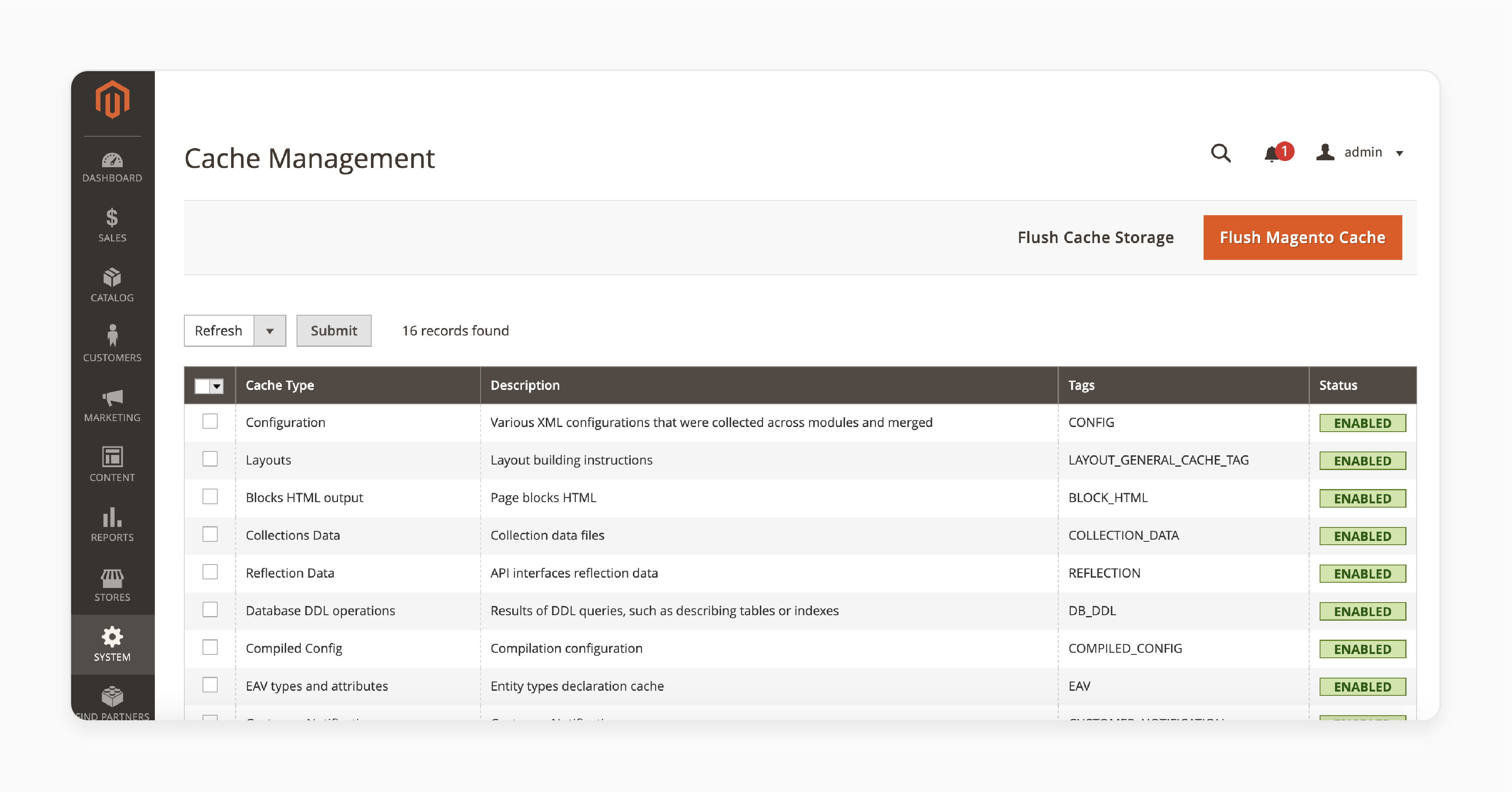
-
Clear the cache by clicking Flush Cache. Cached data can sometimes prevent changes from taking effect immediately.
-
Reindex all data by going to System > Index Management. It ensures that all changes are reflected in the storefront.
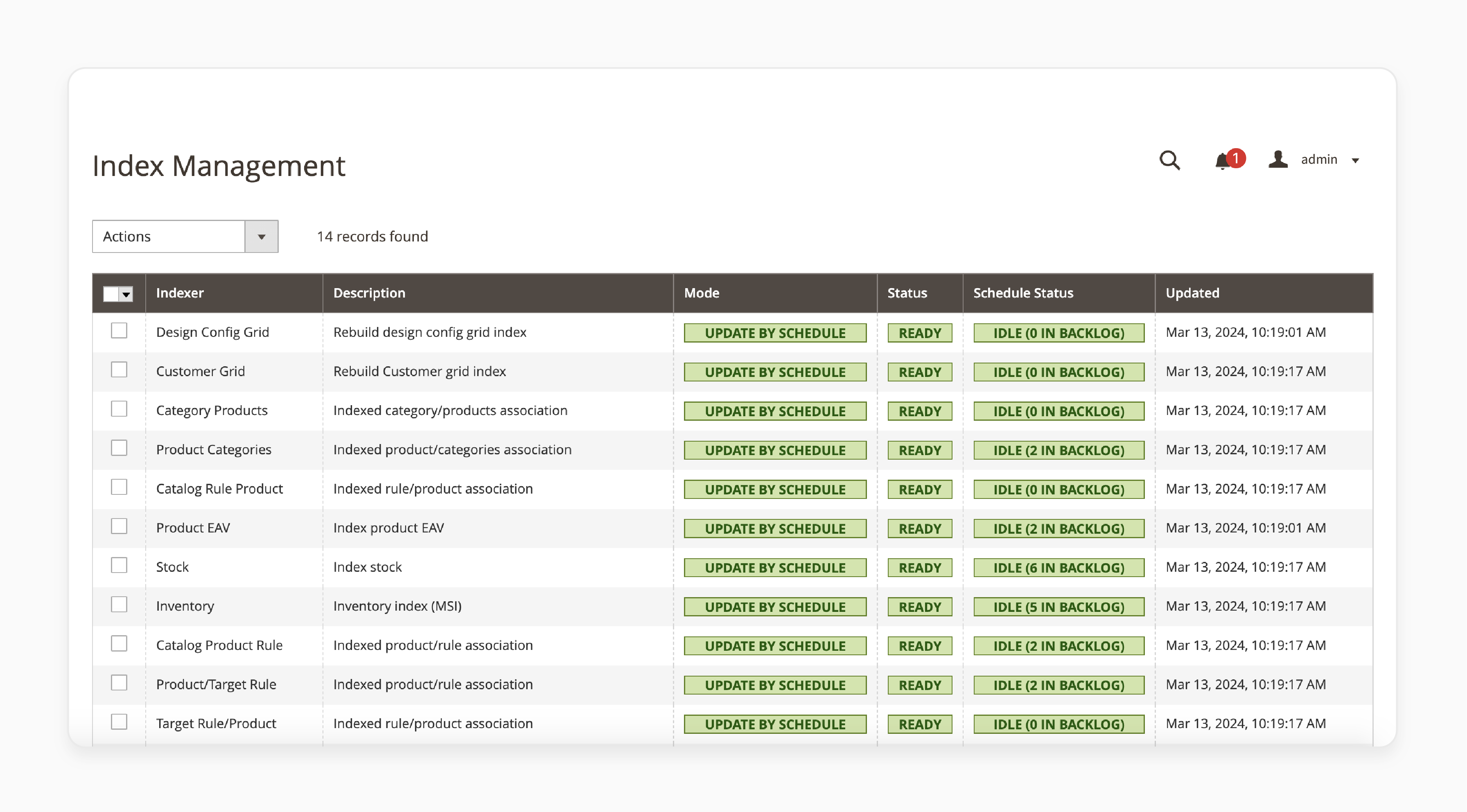
FAQs
1. Why is my sending not working with the correct gateway URL?
If your sending isn't working, the gateway link may be incorrectly formatted. Ensure that the gateway link is set correctly in the admin panel under sending methods. Verify that you're using the live link and not the sandbox URL for actual transactions.
2. How does an issue with XML affect Magento sending?
Problems with the XML setup in Magento can cause the sending method to malfunction. Ensure your XML files are correctly formatted and that your API credentials are correct. A misconfigured XML file could prevent real-time prices from displaying.
3. Why am I not getting a reply from the API in Magento?
A failure to receive a reply from the API often stems from incorrect API credentials or server issues. Double-check your Access Key, Username, and Password to ensure they're entered correctly. You can also test the connection with a sample order to verify the reply.
4. Can I offer a free sending service with integration?
The ecommerce platform allows you to format a free sending service alongside it. Simply enable free sending for orders over a specified value. Keep it as a sending method for other cases. It gives flexibility to offer both options to your customers.
Summary
Magento 2 UPS shipping ensures that store owners can easily format and offer customers precise sending prices, package tracking, and flexible delivery methods. The article explores the several features of sending, including:
-
Provides real-time sending prices based on weight, destination, and method.
-
Offers a range of domestic and international sending options like Worldwide Express.
-
Enables shipment tracking directly through the store interface.
-
Supports customizable handling fees for more flexible sending cost management.
Looking to streamline your sending processes with UPS? Upgrade to managed Magento hosting for better integration.







