
Top 5 Magento 2 Twitter Widget Extensions: Twitter Feed Configuration
Want to add a Twitter feed to your store to boost engagement? The Magento 2 Twitter Widget displays real-time tweets directly on your storefront. It helps customers interact with your brand without leaving the site. This article covers the top Twitter Widget extensions and their Magento configuration.
Key Takeaways
-
What is the Magento 2 Twitter Widget?
-
Importance of Integrating Twitter Feeds into Magento 2 Stores.
-
Top 5 Magento 2 Twitter Widget Extensions
-
How to Configure Magento Twitter Widget.
-
SEO Benefits of Twitter Widgets for Magento Stores.
What is Magento 2 Twitter Widget?
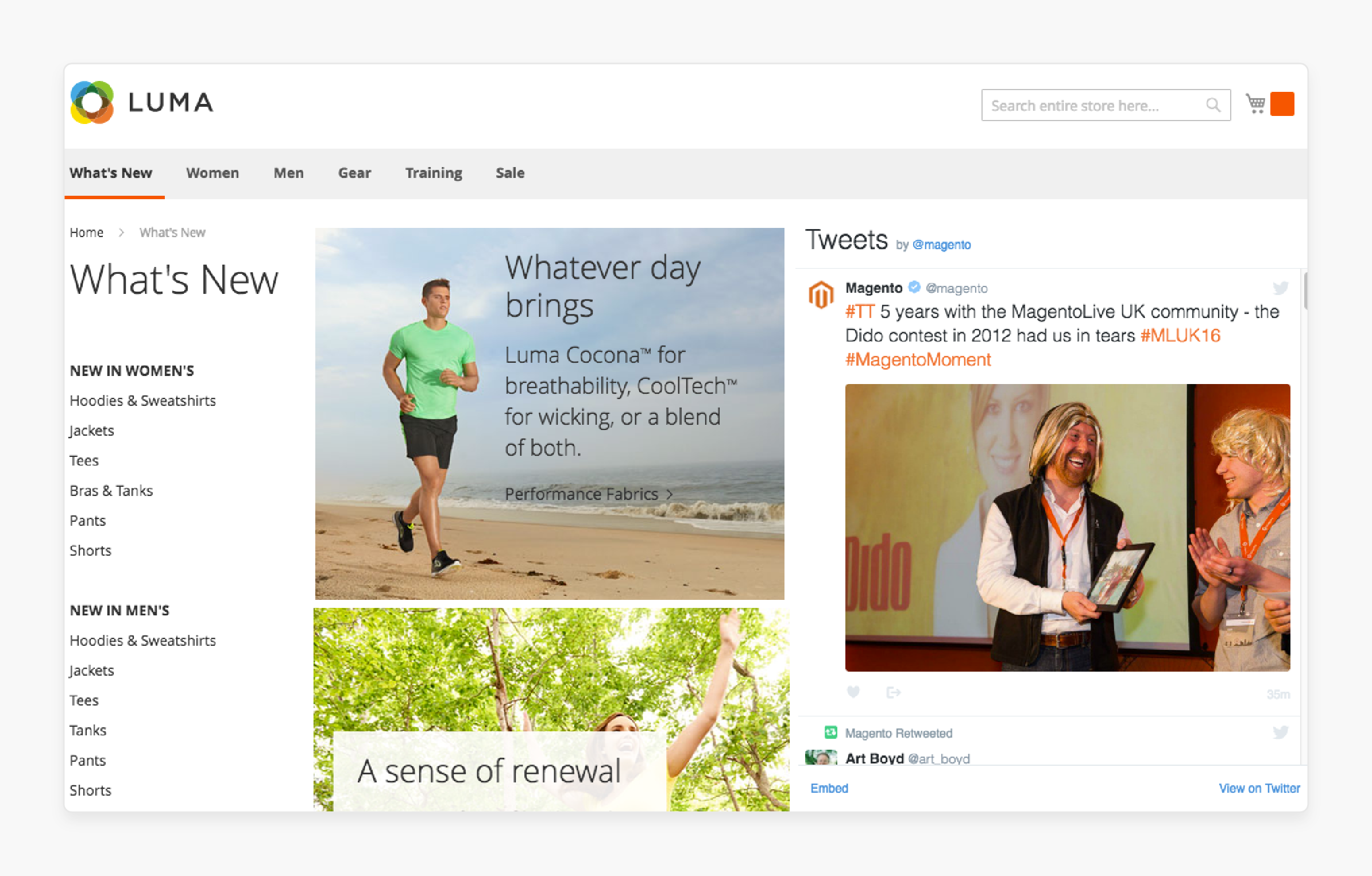
Magento 2 Twitter Widget allows store owners to integrate their Twitter feed into e-stores.
It displays real-time tweets, making customer interaction seamless. You can add the widget to various parts of your site. The extension is customizable. It lets you modify:
-
Appearance
-
Colors
-
Width
-
Height
It supports different display options, including timeline views or specific tweets. This extension boosts customer engagement by offering simple like, share, and follow buttons. Customers can interact with tweets without leaving your store.
The widget also supports media-rich tweets. It ensures Magento images and videos are displayed effectively. It helps catch customer attention for promotions or new products. Overall, the Twitter widget enhances your site’s visual appeal and social presence.
Importance of Integrating Twitter Feeds into Magento 2 Stores
1. Boosts Customer Engagement
Integrating Twitter feeds increases customer interaction. Visitors can like, share, and comment on tweets from your site. It creates more opportunities for engagement. Showing your latest updates keeps customers informed. Regular interaction helps build brand loyalty and trust.
2. Enhances Social Proof
Twitter feeds provide valuable social proof. Customers can see real-time mentions and reviews. Positive tweets build credibility and trust in your brand. Social proof encourages new visitors to make purchases. It also strengthens your store’s reputation by displaying satisfied customers.
3. Keeps Content Fresh and Dynamic
Twitter feeds keep your store’s content updated. Instead of static pages, you show live tweets. It makes your site more engaging and current. Fresh content encourages customers to return. It helps your store stay relevant and visually appealing.
4. Improves SEO and Traffic
Regularly updated Twitter feeds improve your store’s SEO. Search engines index new tweets, boosting visibility. Tweets with product links drive traffic from social media. Active Twitter integration helps improve your search rankings. More visibility means more potential customers.
5. Builds a Stronger Brand Presence
Displaying your Twitter feed extends your brand’s reach. Customers can follow you directly from your store. It increases your social presence and boosts engagement. A consistent presence across platforms strengthens your brand identity. It helps showcase your brand’s personality to a broader audience.
Top 5 Magento Twitter Widget Extensions
1. Twitter Widget for Magento 2 MagePlaza
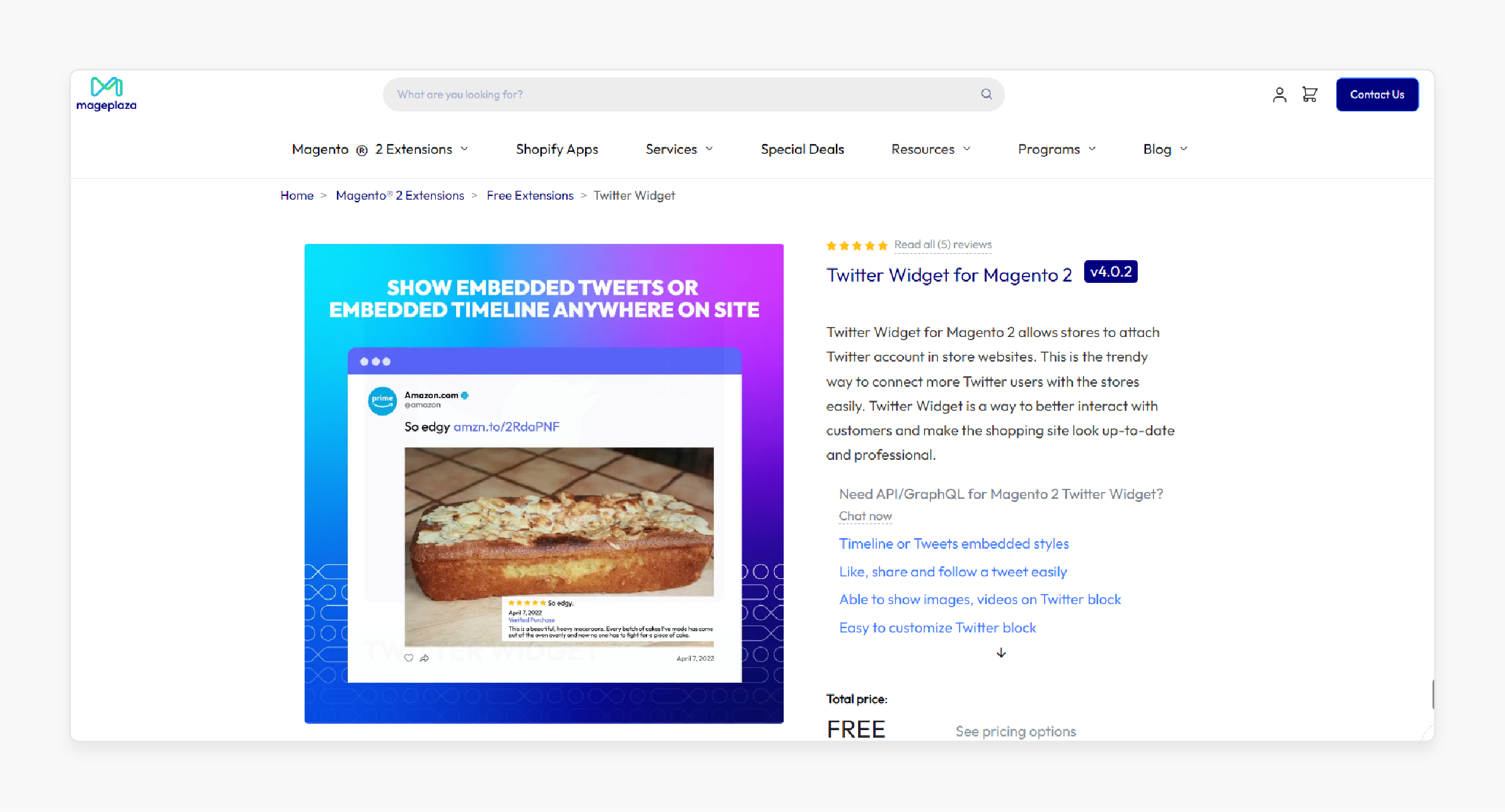
| Details | Explanations |
|---|---|
| Extension Link | Twitter Widget for Magento 2 MagePlaza |
| How It Helps Magento Stores | This extension connects your Twitter account with your store. It shows tweets, images, and videos in a customizable block. Customers can like, share, and follow tweets easily. It boosts engagement and makes the store look more professional. The widget can be placed anywhere on the Magento site. |
| Prices | Free |
2. Magento 2 Twitter Cards Extension MageFan
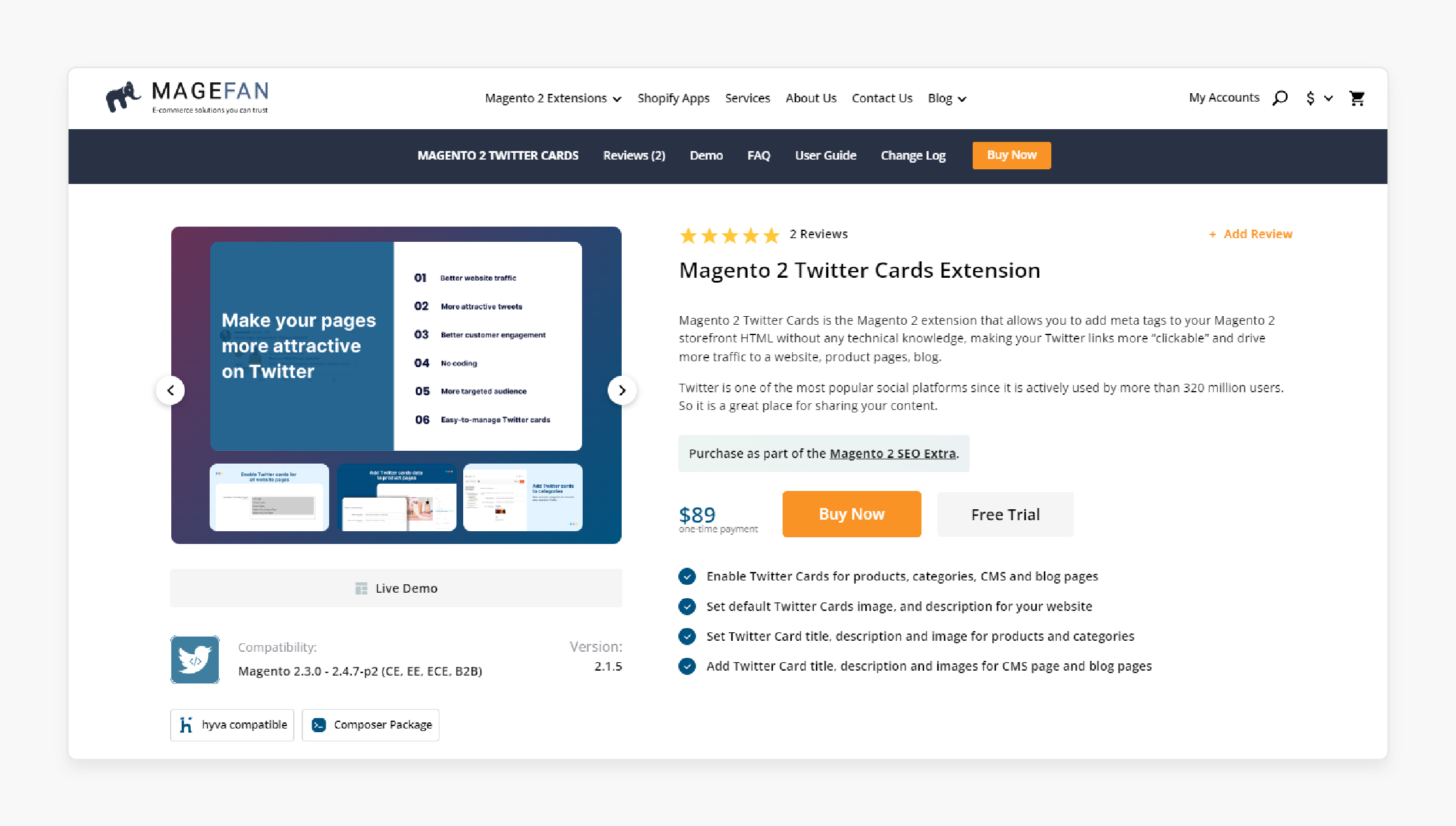
| Details | Explanations |
|---|---|
| Extension Link | Magento 2 Twitter Cards Extension |
| How It Helps Magento Stores | This extension adds meta tags to your store pages. It makes Twitter links more clickable and drives more traffic. You can set custom titles, descriptions, and images for products, categories, and blog pages. It improves SEO and helps attract more customers from Twitter. |
| Prices | $89 one-time payment. |
3. Twitter Widget by Tridhya Tech
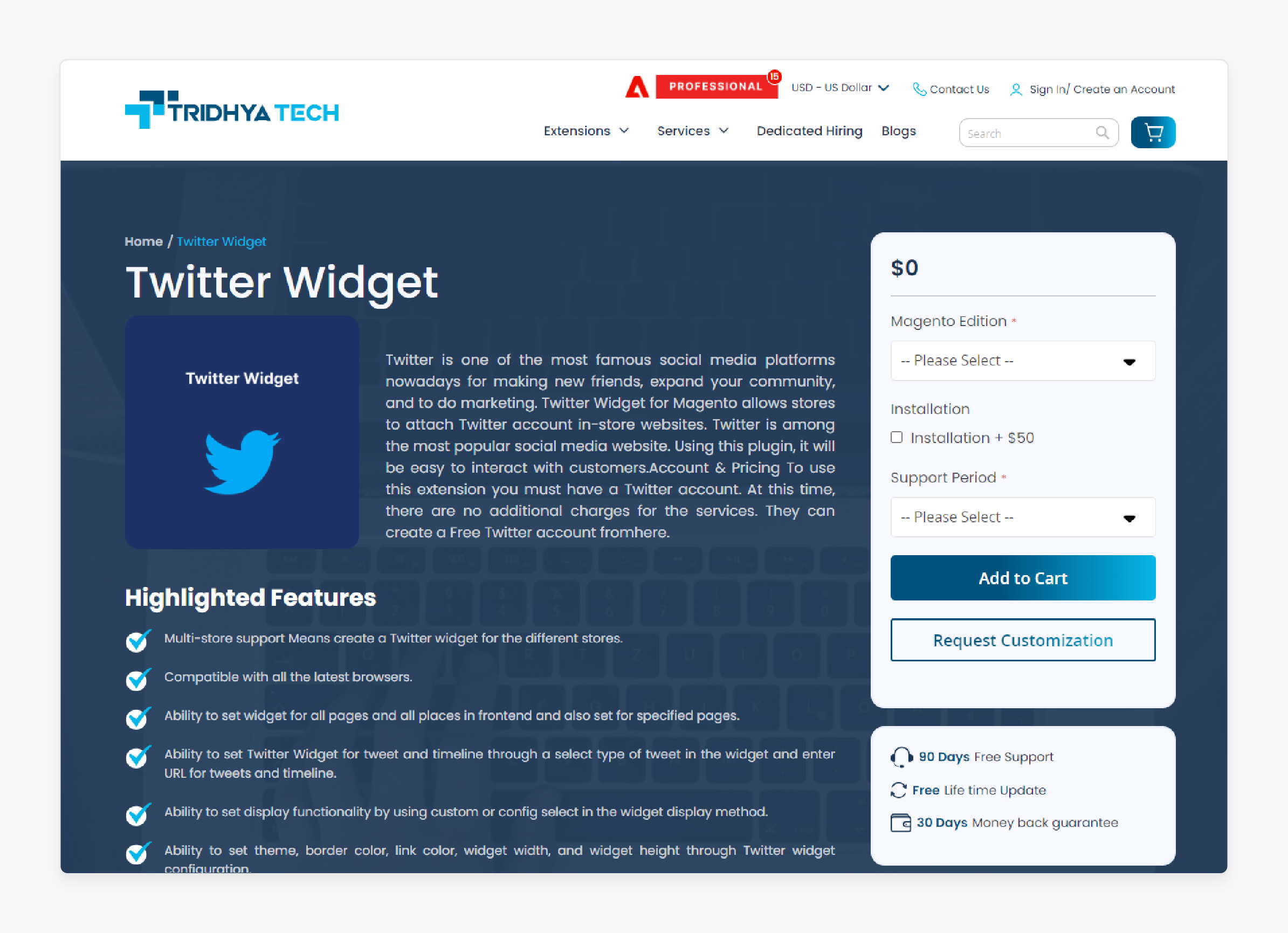
| Details | Explanations |
|---|---|
| Extension Link | Twitter Widget by Tridhya Tech |
| How It Helps Magento Stores | This extension places Twitter widgets on any page. It works with multi-store setups and offers many customization options. Customers can follow and interact with your brand easily. Display tweets, timelines, or moments for better engagement. It helps you align Twitter content with your store’s marketing goals. |
| Prices | Installation Fee= $50 |
4. Twitter Widget M2 by Neklo Store
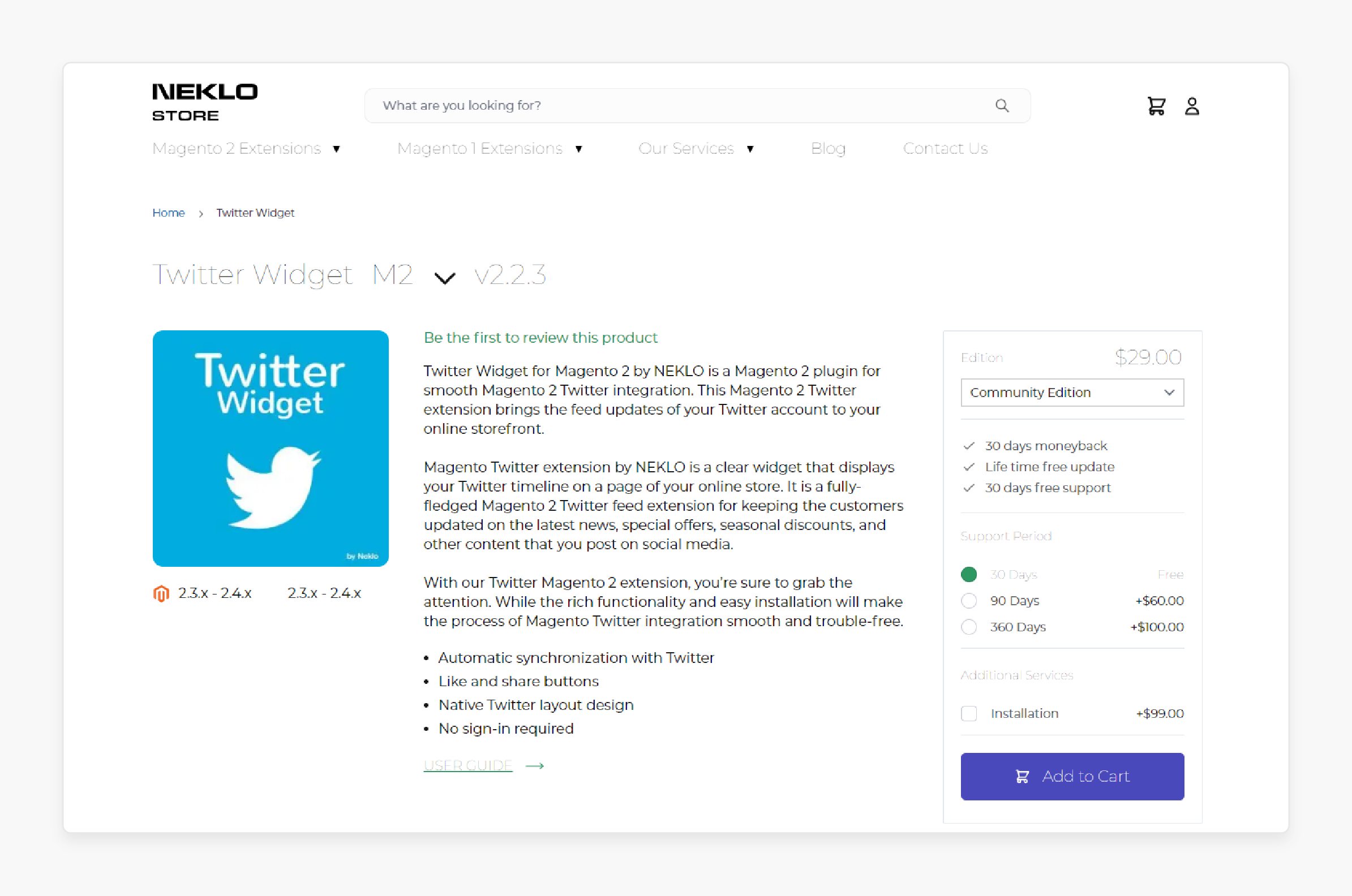
| Details | Explanations |
|---|---|
| Extension Link | Twitter Widget M2 by Neklo Store |
| How It Helps Magento Stores | This extension integrates your Twitter feed with your store. It shows the latest tweets without requiring authorization. It’s customizable and can be placed anywhere. Customers can like, share, and follow tweets, improving engagement. The widget enhances your social presence and keeps customers informed. |
| Prices | Community Edition: $29.00 Enterprise Edition: $129.00 |
5. Slide Tweet for Magento 2 by WebKul Store
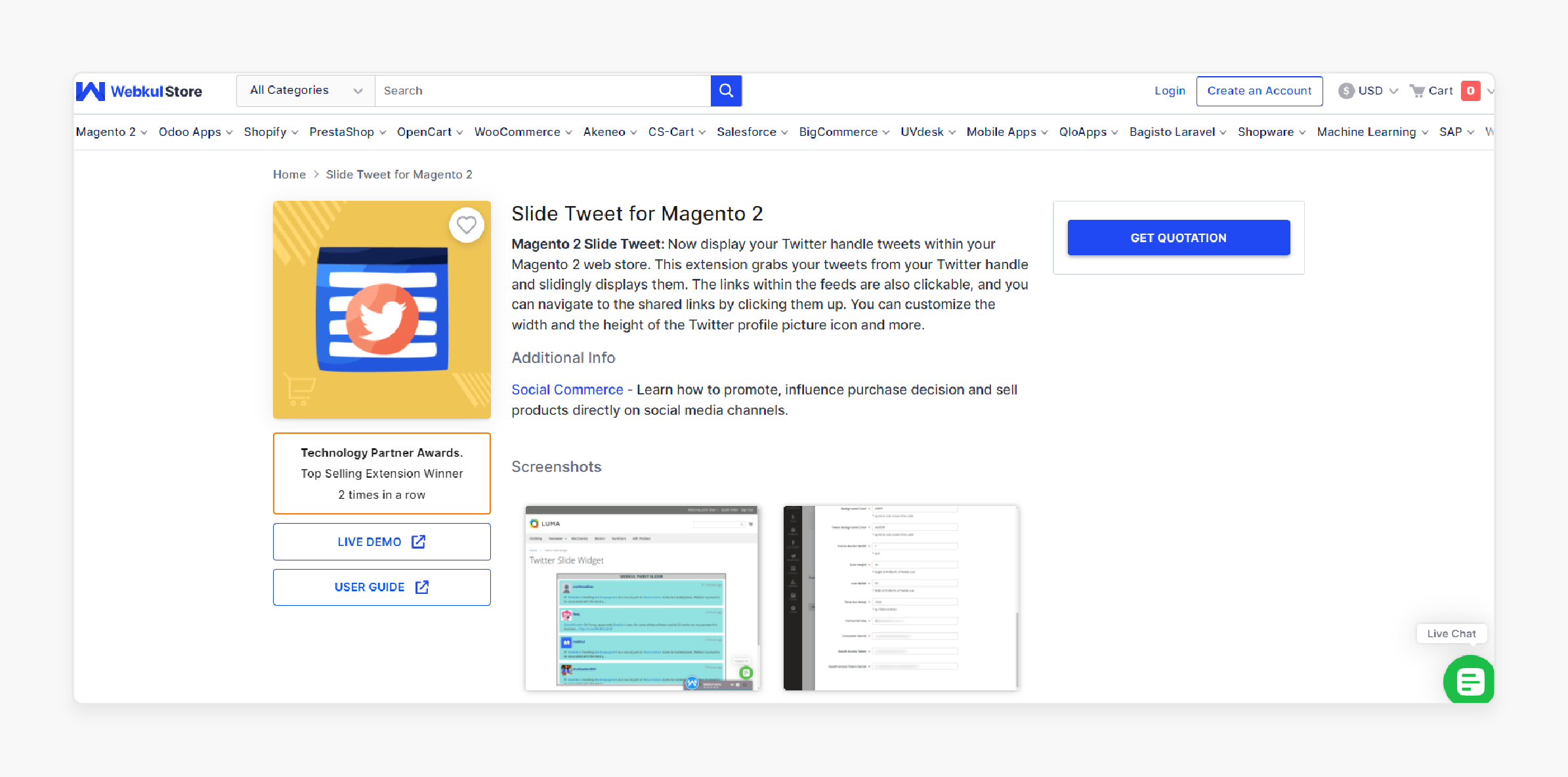
| Details | Explanations |
|---|---|
| Extension Link | Slide Tweet for Magento 2 by WebKul Store |
| How It Helps Magento Stores | This extension displays sliding tweets from your Twitter account. It’s interactive with clickable hashtags and links. The widget is customizable in size and color. It adds dynamic content to your site and keeps customers engaged. It’s excellent for showing the latest promotions and news. |
| Prices | Customized Pricing |
How to Configure Magento 2 Twitter Widget?
1. Navigate to the Configuration Settings
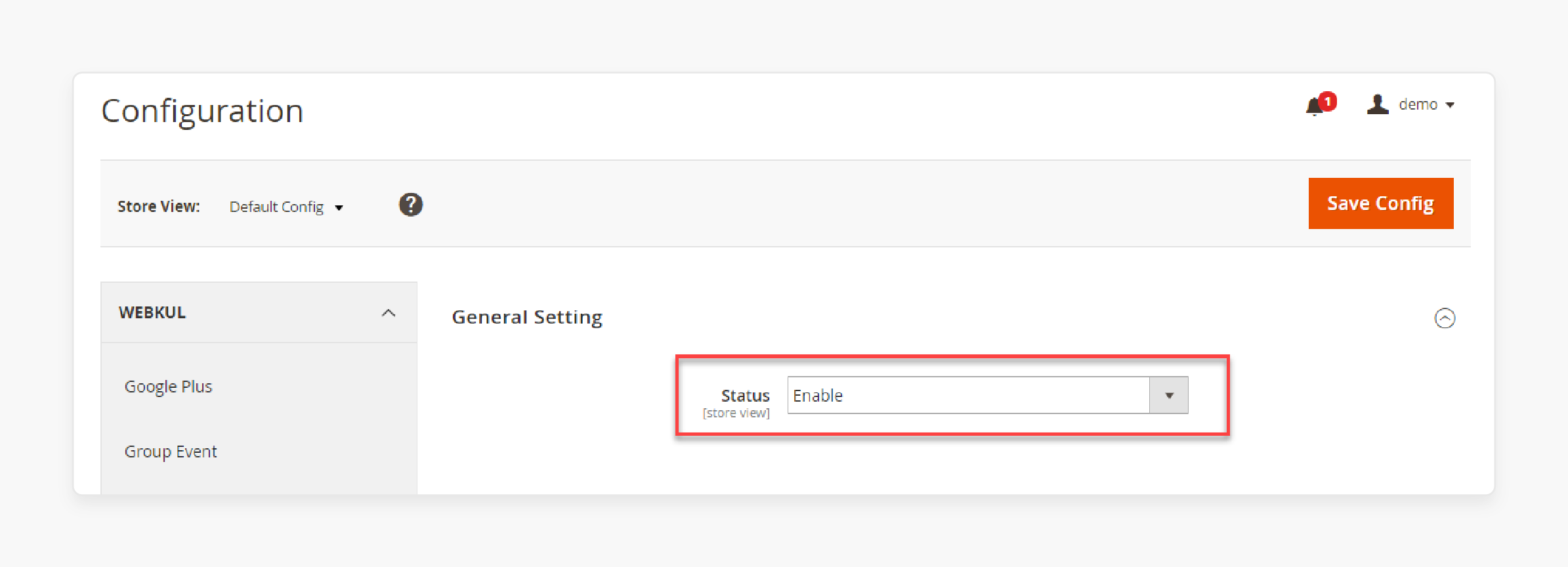
After installing the extension, go to Stores > Configuration > Module > Slide Tweet. It will open the configuration page. You can Enable or Disable the Slide Tweet widget here.
2. Select the Page for Display
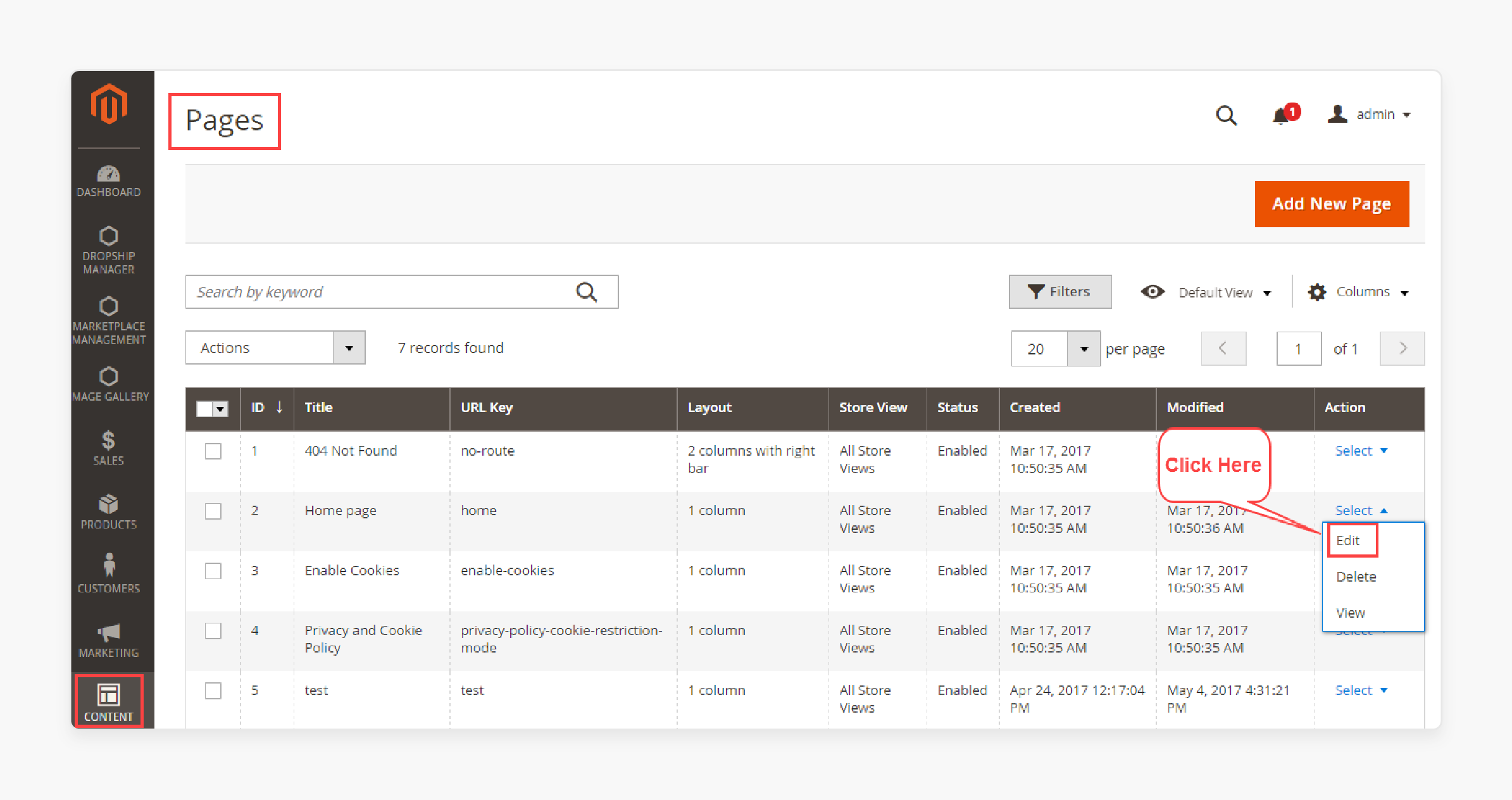
Next, go to Content > Pages. Select the page where you want the widget to appear. Click the Edit option to modify the page.
3. Insert the Slide Tweet Widget
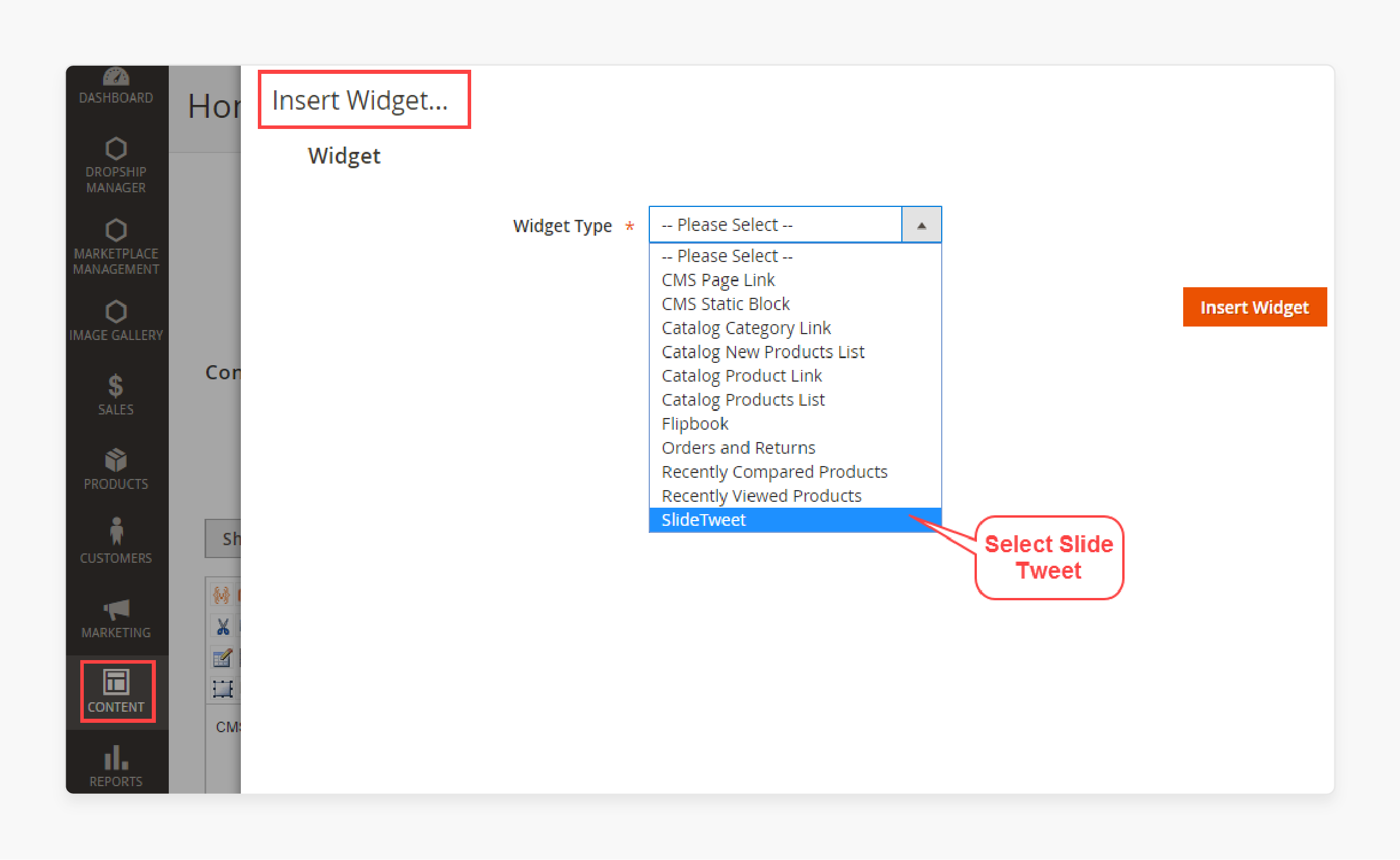
In the Content section of the selected page, click the Insert Widget icon. A pop-up window will appear. Choose Widget Type as SlideTweet and click Insert Widget.
4. Configure Widget Options
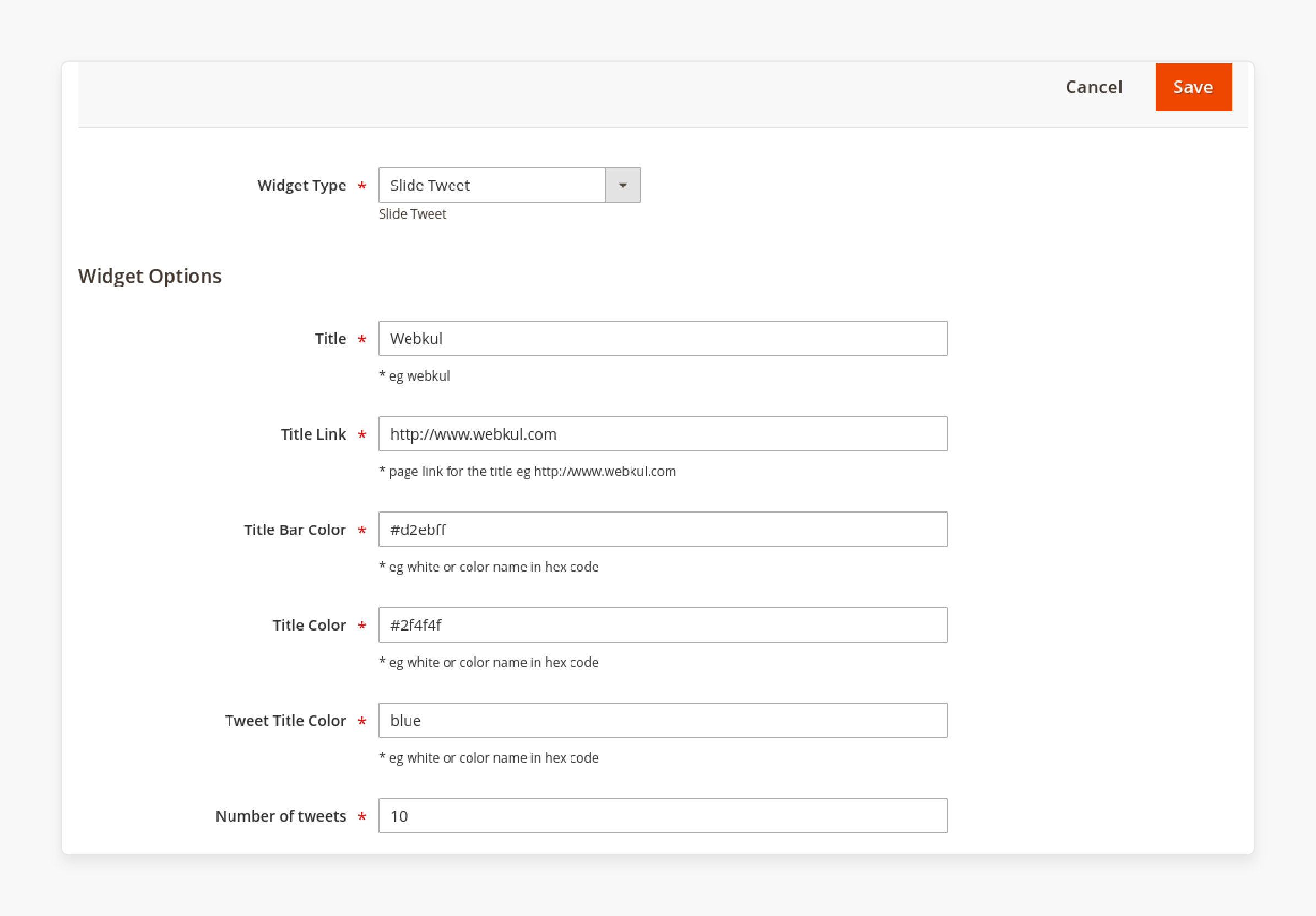
You will now see various options for customizing the widget. Here’s how to set them:
-
Widget Type: Select Slide Tweet.
-
Title: Enter a title for the widget (e.g., "Latest Tweets").
-
Title Link: Enter the URL link for the title
-
Title Bar Color: Set the title bar color (e.g., white or hex code).
-
Tweet Title Color: Choose the tweet title color.
-
Number of Tweets: Specify how many tweets you want to display.
5. Set Frame and Display Settings
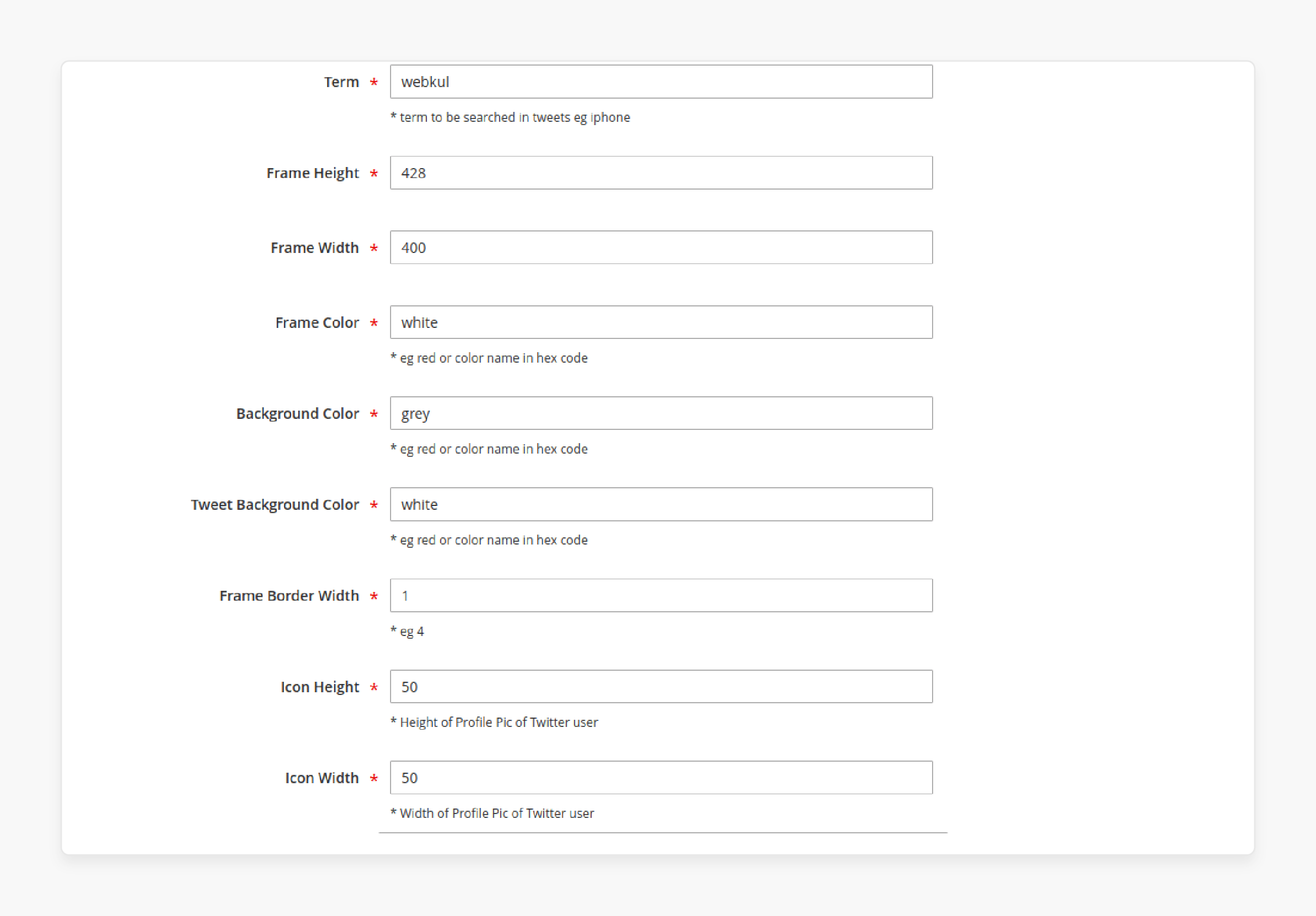
Customize the display by setting the following:
-
Frame Height and Frame Width: Set these to fit the space on your page.
-
Frame Color: Choose the color for the widget’s frame.
-
Background Color: Select the background color for the widget.
-
Icon Height and Icon Width: Set the size for the Twitter profile picture.
-
Frame Border Width: Choose the width of the frame border.
6. Set Twitter API Credentials
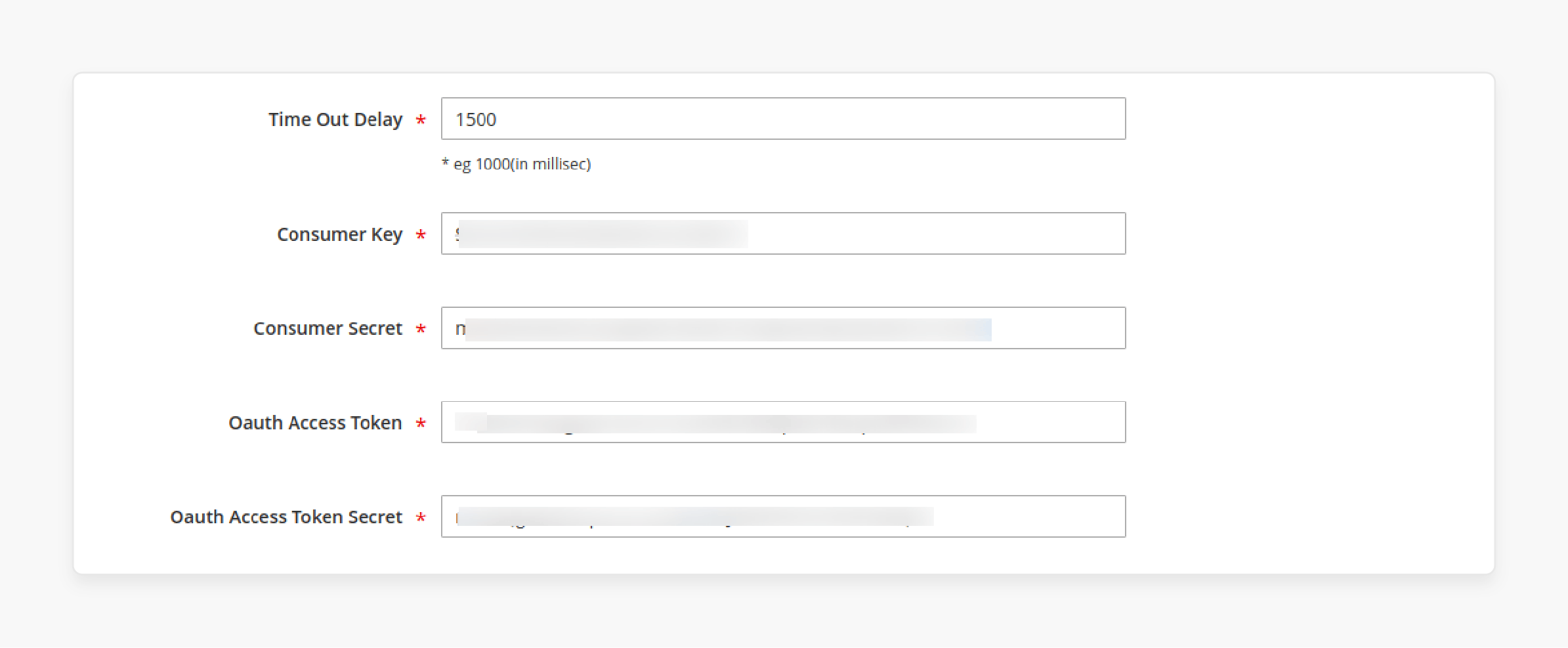
To enable the widget, input your Twitter API credentials:
-
Consumer Key
-
Consumer Secret
-
OAuth Access Token
-
OAuth Access Token Secret
These credentials allow the widget to pull tweets from Twitter.
7. Save the Configuration
Once all settings are configured, click Save. The widget will now appear in the content section. Finally, click Save Page to apply the changes to your Magento store.
Features of Magento 2 Twitter Widget
| Feature | Explanation |
|---|---|
| Customization Options | The Twitter Widget offers several customization settings. You can set the number of feeds, frame height, and width and customize colors. It helps the widget fit your store’s design. Magento admins can adjust these settings quickly from the backend. Customization improves the store’s appearance and user experience. |
| Interactive Elements | Users can interact with hashtags, profile pictures, and URL links. Clicking a hashtag shows related Twitter content. Profile pictures take users to the Twitter profile. These features increase user engagement with your social media content. |
| Media Support | The widget displays photos and videos from Twitter. It adds visual appeal to your store. Visitors can view images and videos directly within the widget. Media-rich content draws more attention and improves engagement. It helps promote products or events visually. |
| Real-Time Feed Updates | The widget shows real-time tweets from your account. It ensures the latest content is always visible. Real-time updates keep your store looking fresh and active. Visitors can see new tweets instantly without leaving your site. It enhances customer engagement with live content. |
| Multiple Widget Display Locations | You can place the widget on any page of your store. It includes the homepage, product pages, or any other section. Multiple display locations allow you to feature Twitter content where it’s most relevant. It increases visibility and engagement. |
| Responsive Design | The widget has a responsive design that adjusts to different screen sizes. It works on desktops, tablets, and mobile devices. It ensures a consistent experience across all devices. A responsive widget keeps your store looking professional on all platforms. |
| SEO Benefits | Integrating the widget can boost your store’s SEO. Search engines index the fresh content from Twitter feeds. It improves your search ranking. Tweets with product links can drive traffic from Twitter to your store, increasing visibility. |
| No Login is Required for Customers | Visitors can interact with tweets without needing to log in. They can like, share, and retweet directly from the widget. It removes barriers to engagement. It encourages more interaction with your Twitter content. |
| Easy Setup and API Integration | Setting up the widget is simple. You just need to enter your Twitter API keys. Once done, the widget will automatically sync with your account. It makes it an easy, hassle-free solution for store owners. |
SEO Benefits of Magento 2 Twitter Widget
1. Adds Dynamic and Relevant Content
The Magento 2 Twitter Widget improves SEO by adding fresh content to your store. Tweets update in real time, making your site more active. Search engines prefer websites with dynamic content. It helps your store rank higher in search results. Fresh tweets keep your site relevant and up-to-date.
2. Enhances User Engagement and Store Visibility
The widget increases user engagement. Visitors spend more time on your site by interacting with tweets. More engagement signals to search engines that your site is valuable. Social sharing through tweets boosts your store’s visibility. It improves both SEO and organic traffic.
3. Increases Social Signals for SEO
Social signals, like likes, shares, and retweets, are essential for SEO. The widget boosts these signals by encouraging interaction with your Twitter content. Search engines use social signals to rank websites. The more active your Twitter feed, the better your SEO performance. It leads to more search traffic for your store.
4. Boosts Backlink Opportunities
Tweets in the widget can lead to more backlinks. Bloggers and influencers might link to your products or posts. Backlinks improve your domain authority and search ranking. More backlinks mean better SEO. The Twitter widget helps increase the chances of getting external links.
5. Increases Crawl Frequency by Search Engines
Fresh content from the widget encourages search engines to crawl your site more often. Search engines prefer sites with updated content. Frequent crawling improves your store’s ranking in search results. It also helps your store rank faster for new keywords. More crawling leads to quicker SEO improvements.
6. Improves Brand Awareness and Search Rankings
The widget increases your brand’s visibility on both search engines and social media. Tweets about your products get more exposure. More engagement improves brand recognition. A strong online presence boosts your SEO rankings. The widget helps build a link between social media and search performance.
7. Increases Organic Traffic from Social Media
The Twitter Widget drives organic traffic to your store. Tweets with links attract users to click and visit your site. Search engines value sites with organic traffic. More visitors improve your store’s SEO performance. Increased traffic leads to better visibility in search results.
8. Improves Content Diversity in Your Store
The widget adds diverse content to your store. It shows tweets, images, and videos, making your site more engaging. Content variety improves the user experience. Search engines reward sites with engaging content, improving your rankings. It leads to better SEO and higher visibility.
9. Strengthens Authority in Your Niche
The widget helps position your store as an authority. Sharing industry news and updates through tweets builds trust. Search engines reward sites that share valuable content. It improves your SEO rankings. Over time, it strengthens your store’s reputation and authority in your niche.
FAQs
1. How do I install the Magento 2 Twitter Widget?
To complete the Magento installation, the admin needs to navigate to Stores > Configuration. There, select the tab for the extension and enable it. This process allows the store to attach the Twitter account easily.
2. Can the admin customize the Twitter Widget after installation?
Yes, the admin can fully customize the widget. After installation, they can adjust the tab settings, like the number of tweets, colors, and layout. This customization helps the store better display its Twitter account.
3. How does the Magento 2 Twitter Widget benefit stores?
This widget allows the store to attach the Twitter account seamlessly. It displays live tweets, which improve customer engagement. The admin can customize it to fit the store's design, making the site more interactive and appealing.
4. Where can the admin find the settings after installation?
After installation, the admin can find the settings in the Stores > Configuration tab. From there, the admin can modify options like frame size and colors. The settings help tailor the Twitter account display on the storefront.
5. Does the Twitter Widget help attach multiple Twitter accounts?
The widget allows stores to attach Twitter accounts, but it supports one account at a time. The Magento hosting admin can adjust the tab settings to show tweets from this account. For additional accounts, other widget instances are needed.
Summary
The Magento 2 Twitter Widget showcases live Twitter content on your store. It enhances customer engagement, boosts SEO, and strengthens your brand presence. Key benefits are:
-
Boosts Engagement: Displays live tweets to keep customers interested.
-
Improves SEO: Regular updates from Twitter improve search rankings.
-
Customizable Options: Easily modify the layout, size, and colors.
-
Builds Social Proof: Real-time reviews and mentions add credibility.
-
Simple Setup: Quick integration using API credentials.
Consider managed Magento hosting to add Twitter widgets accurately to your store.






