
Magento 2 Theme Translation: Why Use Translate Magento 2 Extensions?
Want to make your Magento store accessible to a global audience? Magento 2 Theme Translation translates your store's theme into different languages. It enhances the shopping experience for non-English speaking customers. This article covers 10 reasons to use theme translation for Magento stores.
Key Takeaways
-
What is Magento 2 Theme Translation?
-
10 Reasons to Use Theme Translation for Magento Stores.
-
How to Configure Theme Translation Magento Extensions.
-
Use Cases & Benefits of Using Magento Theme Translation.
-
Role of Theme Translation in Magento SEO.
-
10 Reasons to Use Translated Magento 2 Extension Using Theme
-
How to Configure Magento 2 Extension Using Theme Translation Files
-
Troubleshooting Common Challenges in Magento 2 Theme Translation
What is Magento 2 Theme Translation?
Magento 2 Theme Translation lets you translate your store's theme into different languages.
It is helpful for stores operating in multiple countries. It improves the experience for non-English speaking customers. You can use Magento’s translation tools or third-party extensions. It allows you to change the language of:
-
Buttons
-
Labels
-
Other theme elements
It makes your store more accessible and user-friendly. It also helps your site reach global markets, increasing sales. Setting up a translation theme in Magento 2 involves translating text in theme files. It includes:
-
Category names
The process is simple but needs careful attention for accuracy. You can also customize translations for specific store views. Magento applies these translations based on user preferences. It helps create a personalized shopping experience.
10 Reasons to Use Translated Magento 2 Extension Using Theme
| Reason | Explanation |
|---|---|
| 1. Enhanced User Experience | Magento 2 Theme Translation improves the experience by offering content in the customer’s language. It makes it easier to navigate the site. Customers feel more comfortable shopping in their native language. It reduces confusion and increases satisfaction. A better experience leads to more sales. Translating your theme makes your store more accessible. |
| 2. Global Reach Expansion | Translating your theme helps expand your global reach. You can attract customers from different regions. Offering content in multiple languages makes your store more appealing worldwide. It allows you to enter new markets without changing your core setup. It opens up growth opportunities globally. It’s a simple way to reach more customers. |
| 3. Boost in Sales | Magento 2 Theme Translation removes language barriers, helping more customers understand your content. Non-English speakers are more likely to buy when they know the product. It can increase your conversion rates. Reaching international customers also brings in new revenue. A better user experience directly boosts sales. |
| 4. Multi-Store View Compatibility | Magento 2 supports multi-store setups, allowing you to manage different languages for various regions. You can control all translations from a single admin panel. Each store view can have its language settings. It makes it easier to target different customer bases. Managing translations for multiple stores becomes simple. |
| 5. SEO Benefits | Translating your content improves your store’s SEO for different languages. Search engines index translated pages. It helps your store rank higher in local search results. Better visibility leads to more traffic in those regions. Using the right translated keywords also improves traffic. SEO benefits increase your chances of attracting new customers. |
| 6. Increased Trust | Offering content in a customer's language builds trust. They feel confident when they understand the following: Product descriptions Policies Store terms It shows that you care about their experience. Localization builds a positive brand image. Customers are more likely to return and recommend your store. |
| 7. Flexible Customization | Magento 2 offers flexible customization for translations. You can choose which sections of your theme to translate, including: Checkout process Navigation menus Product details This flexibility helps you focus on the content that matters most to your customers. It ensures an efficient translation process. |
| 8. Compliance with Local Regulations | Some countries require content to be available in their official language. Magento 2 Theme Translation helps you comply with local language regulations. It keeps your store in line with laws, reducing the risk of: Fines Restrictions Translating your theme allows you to operate legally in new markets. |
| 9. Support for Multiple Languages | Magento 2 supports multiple languages through translations. You can offer more than one language per store. It is helpful if your audience speaks different languages like: English Spanish French Managing these translations from one platform simplifies the process. It ensures a seamless experience for all your customers. |
| 10. Competitive Advantage | Magento 2 Theme Translation gives you an edge over competitors. Many stores only offer content in one language. Offering multiple languages helps attract more customers. It shows your store is prepared for a global audience. It sets you apart from competitors who may not offer: Multilingual content Localized experience A multilingual store is more appealing in a competitive market. |
How to Configure Magento 2 Extension Using Theme Translation Files
Step 1: Install the Magento 2 Translation Extension
Start by installing a Magento 2 Translation Extension. You can find various translation extensions on the Magento marketplace.
Step 2: Access the Translation Section
Go to the Admin Panel Magento 2 and navigate to System > Tools > Translation.
Step 3: Add New Translation
Click on the 'Add Translation' button at the top-right of the Translation page.
Step 4: Input Original Text
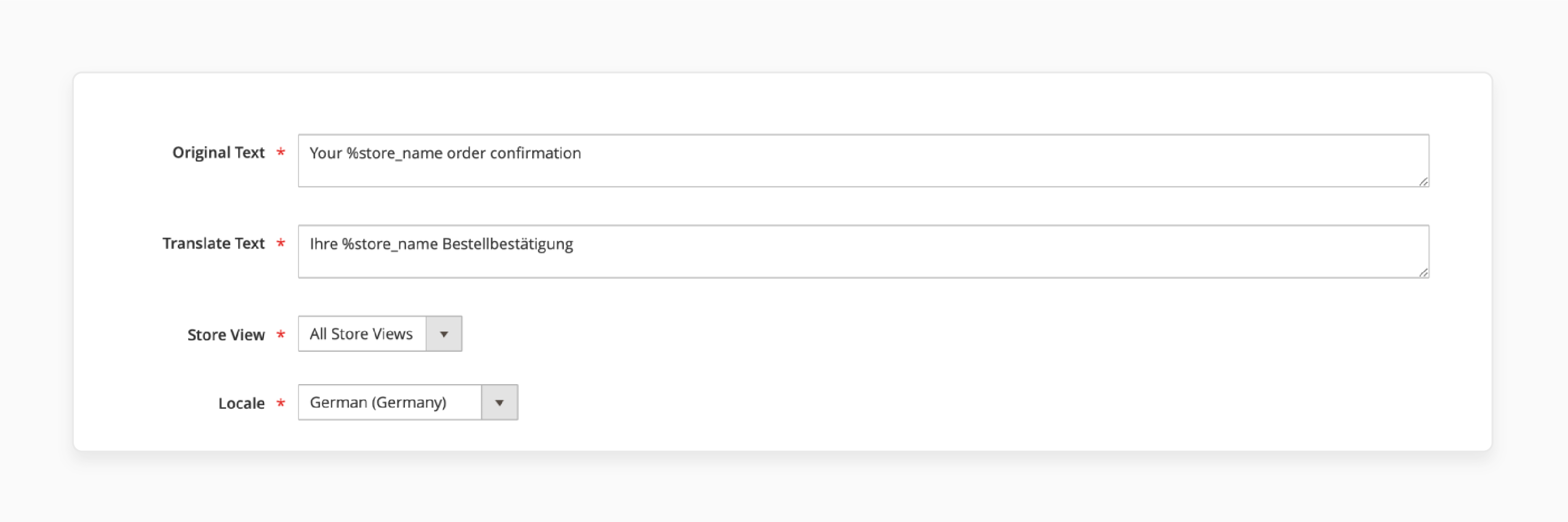
Under 'Original Text,' enter the text you want to translate from your theme.
Step 5: Add Translated Text
In the 'Translate Text' section, provide the translation for the original text you entered.
Step 6: Choose Store View
Click on 'Store View' to apply the translation to the correct store. It is especially useful for multi-store websites.
Step 7: Select Locale
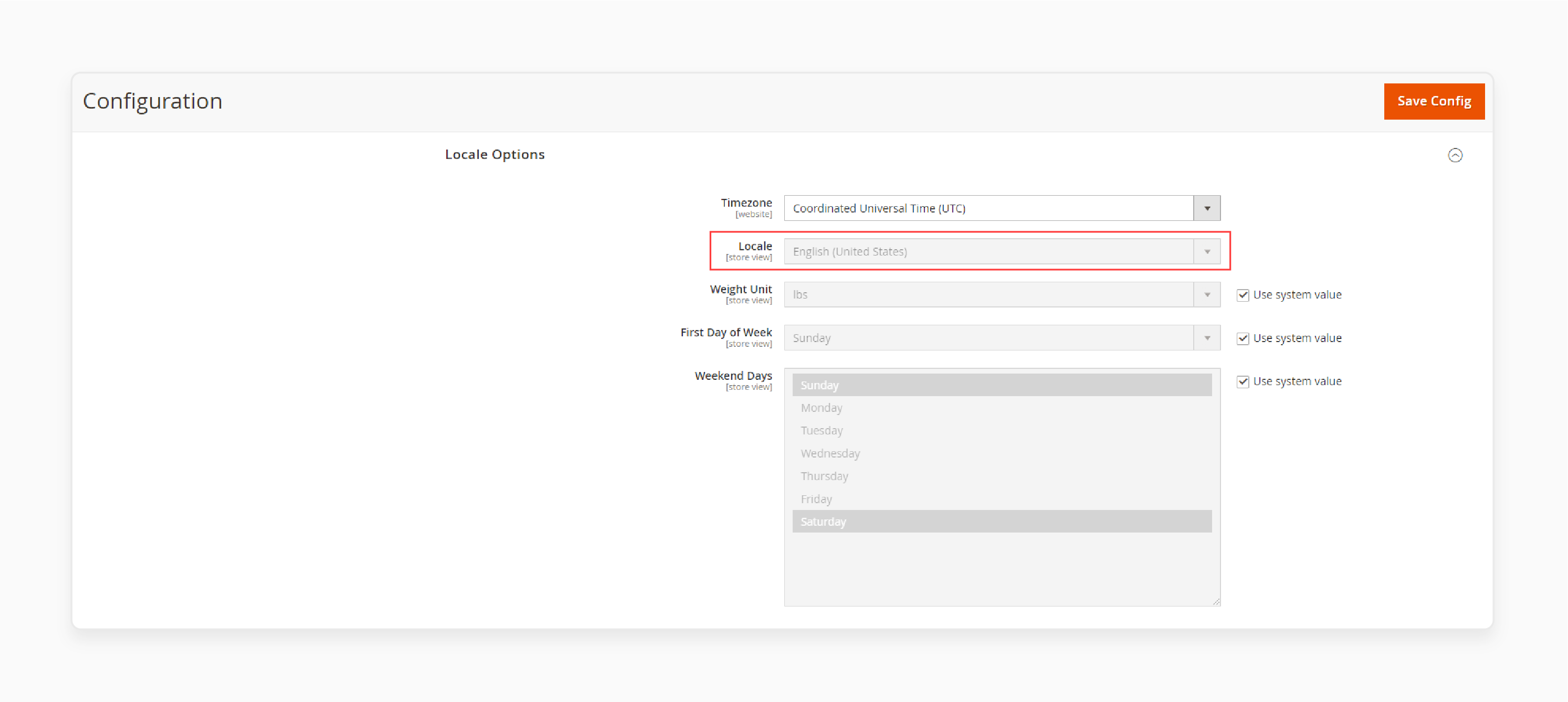
Set the language for your translation in the 'Locale' dropdown menu.
Step 8: Save the Translation Dictionary
Click 'Save Translation' to store the changes.
Step 9: Flush Magento Cache
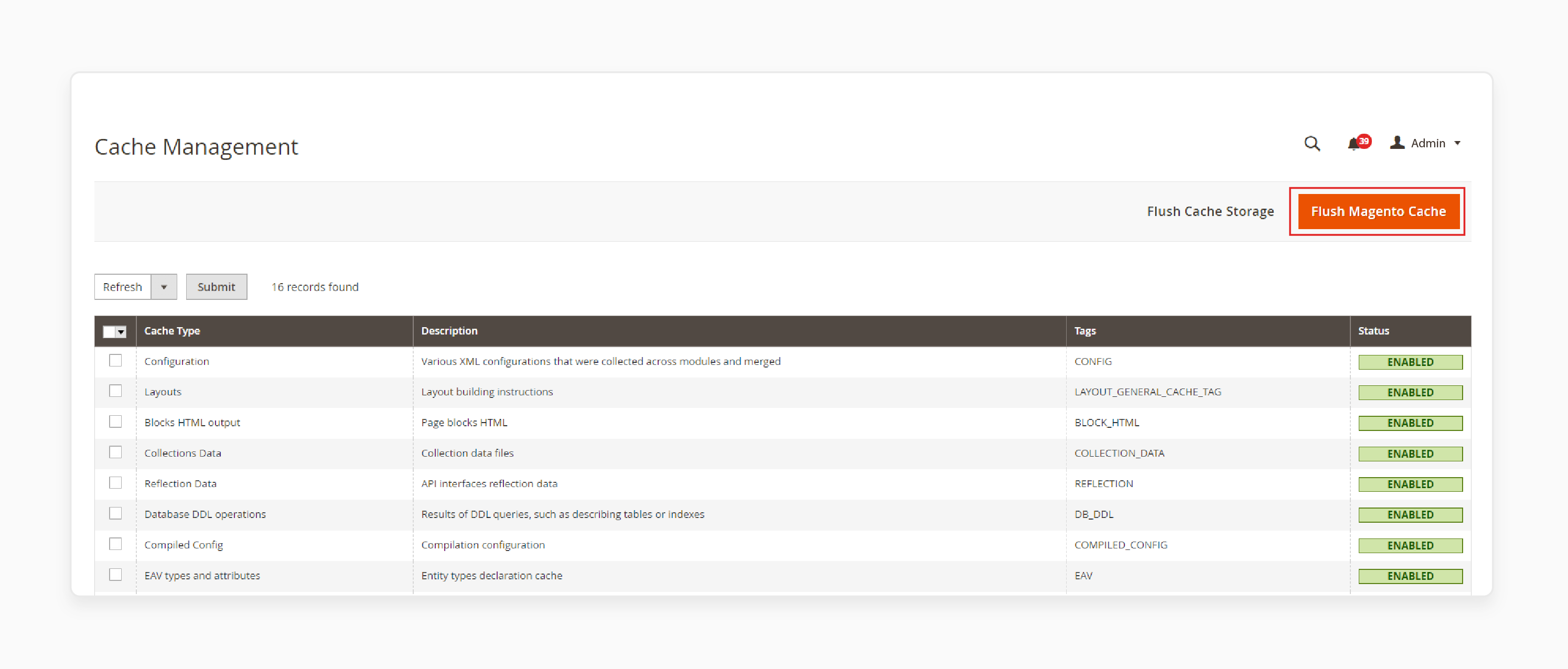
Clear all Magento cache to ensure the translation updates are applied.
Step 10: Review Changes
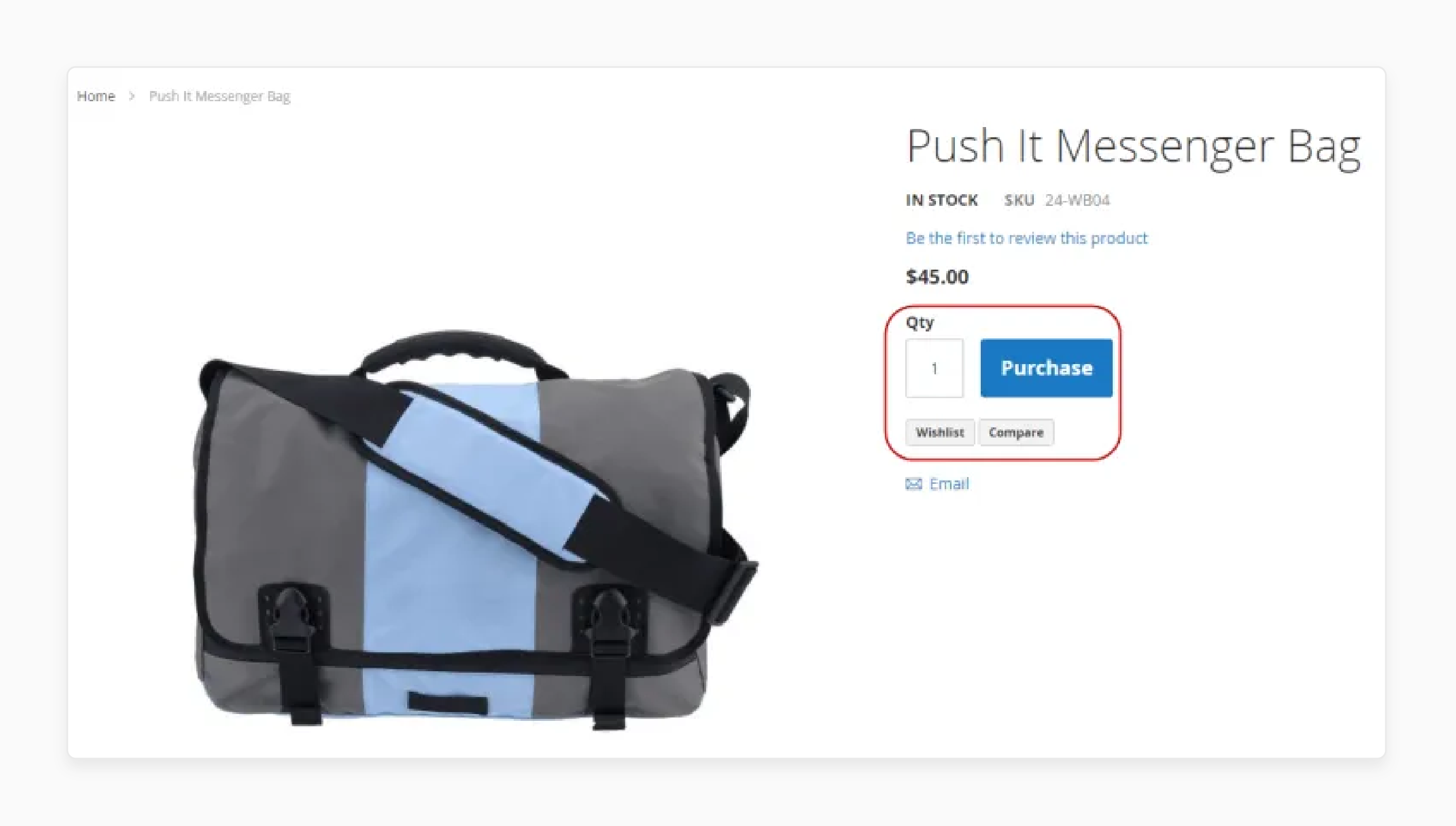
Visit your storefront to check if the translation is working correctly.
Use Cases & Benefits of Using Magento Theme Translation
| Use Case | Benefit |
|---|---|
| 1. Localized Promotions | Magento Theme Translation allows you to run localized promotions efficiently. You can translate banners, discounts, and messages. It makes campaigns more relevant to local customers. It increases engagement and Magento sales. Tailored promotions create a stronger connection with your audience. |
| 2. Seasonal Campaigns | You can use Magento Theme Translation to create seasonal campaigns in different languages. Translate content for holidays and festivals. It makes your store feel more connected to local traditions. Customers appreciate stores that recognize their culture. It boosts loyalty and seasonal sales. |
| 3. B2B and B2C Segmentation | For both B2B and B2C customers, translations help tailor the shopping experience. B2B clients may prefer technical terms, while B2C customers need simpler language. It improves satisfaction for each group. Magento Theme Translation helps you meet different customer needs. |
| 4. Language Testing for Expansions | If you're expanding to a new market, use Magento Theme Translation to test different languages. You can see how customers interact with the translated content. It gives you helpful feedback before a full launch. It helps you identify cultural differences that need attention. |
| 5. Custom Store Views for Partners | You can create custom store views with translated content for partners or affiliates. It helps them market your products effectively in their local language. Supporting partners in their language strengthens relationships. It creates consistent messaging across regions. |
| 6. International Customer Support | Translating customer support pages enhances the experience for global customers. You can translate FAQs, contact forms, and support docs. It reduces confusion and speeds up issue resolution. It also improves your store’s professionalism. |
| 7. Legal and Compliance Pages | Translate important legal pages like privacy policies and terms and conditions. It ensures you comply with local laws. Customers trust stores with transparent, translated legal information. It’s critical for legal protection and customer trust. |
| 8. Onboarding for New Markets | Use Magento Theme Translation to make onboarding more accessible for new customers. Translate welcome messages, guides, and tutorials into the local language. It makes customers feel supported from the start. It leads to more satisfied, long-term users. |
| 9. Personalized Content for Regional Preferences | You can offer personalized content based on regional preferences. Change how products are described to match cultural differences. It makes your store more relevant to each region. Personalized content helps increase engagement and conversions. |
| 10. Multi-Language Blog Content | Translate your blog content into multiple languages using Magento Theme Translation. You can offer articles, tutorials, and announcements in different languages. It expands your content marketing efforts globally. It attracts new readers and builds brand authority. |
Role of Magento 2 Theme Translation in SEO
1. Boosts Local Search Rankings
Magento 2 Theme Translation helps your store appear in local search results by translating content into the local language. Search engines rank websites higher when the content matches the user’s language. Translating your theme increases your chances of being found by local customers. It leads to more organic traffic from regional searches. It gives your store better visibility in different areas.
2. Increases Organic Traffic
When your website is translated, it can rank for keywords in multiple languages. It improves your chances of attracting more visitors. Translated content appeals to non-English speaking users searching in their native language. The more languages your site supports, the broader your audience. Magento 2 Theme Translation helps generate more organic traffic from global users.
3. Enhances User Engagement
Search engines like Google favor websites that offer a good user experience. Content in the local language increases user engagement because visitors understand it better. When users spend more time on your site, search engines notice. Magento 2 Theme Translation helps improve these metrics, boosting your site’s SEO ranking.
4. Reduces Bounce Rate
A high bounce rate negatively affects your SEO. When users don’t understand your content, they leave quickly. Magento 2 Theme Translation ensures visitors find content they can read and engage with. It reduces the chance of users leaving your site immediately. A lower bounce rate tells search engines your site is relevant, helping improve your SEO.
5. Optimizes Multilingual URLs
Magento 2 Theme Translation works with multilingual URLs. Translated URLs that match the language of the content improve SEO performance. Search engines use these URLs to better index and rank your site in multiple languages. It creates a consistent experience and helps your store rank higher in search results.
6. Builds Domain Authority Globally
Translating your theme opens your site to a global audience. It increases the chances of gaining backlinks from international websites. More high-quality backlinks improve your domain authority. Higher domain authority boosts your search rankings. Magento 2 Theme Translation helps expand your backlink profile and global SEO.
7. Supports Mobile SEO
Mobile users often search in their native language. Translating your theme enhances the mobile experience for global users. A well-translated mobile site improves engagement and reduces bounce rates on mobile devices. Magento 2 Theme Translation ensures your store is optimized for mobile SEO, increasing mobile visibility.
8. Increases Dwell Time
Dwell time is the time users spend on your site. Longer dwell time signals search engines that your site is relevant. By providing content in the user’s language, you encourage them to stay longer. Magento 2 Theme Translation helps increase dwell time, positively impacting your SEO ranking. More time on your site means higher chances of conversions.
Troubleshooting Common Challenges in Magento 2 Theme Translation
| Challenge | Troubleshooting Solution |
|---|---|
| 1. Handling Complex Languages | Use the correct language pack for complex languages like Arabic or Chinese. Install RTL support for right-to-left languages. Test your theme in different languages and adjust the layout as needed. Add custom fonts and layouts to display the text properly. Ensure everything is displayed correctly before going live. |
| 2. Managing Multiple Store Views | Use a centralized translation system to manage multiple store views easily. This keeps translations consistent across stores. Regularly update and review your translation files. Use Magento’s inline translation to make quick adjustments. Track translation changes with version control for better Magento management. |
| 3. Translation Accuracy | Don’t rely only on automated tools for translation. Hire professional translators to ensure accuracy. Review translations frequently and test them for context. Use QA tools to catch errors before going live. Get customer feedback on translations to improve accuracy. |
| 4. Adapting to Cultural Differences | Work with local experts to adapt content to local cultures. Avoid direct translations that may not fit. Modify marketing messages and product descriptions to suit local norms. Test the content with a small group of local users. Make sure the translations are culturally appropriate before launch. |
| 5. Performance Impact on Store | Minimize performance issues by optimizing translation files. Remove unnecessary content and minimize language packs. Use caching to improve load times for translated content. Test your site’s performance after each translation update. Use a Magento CDN to speed up the delivery of translations globally. |
FAQs
1. How do I add a new language to Magento using i18n?
To add a new language in Magento, you need to create a language pack using the i18n system. You can make a csv file where each string of text is translated. The file should be in utf-8 encoding and start and end with double quotes. Once the translation dictionary is ready, deploy the pack in en_us format or any other language, such as German translation.
2. How do I translate theme strings into a custom theme?
To translate theme strings in a custom theme, you must identify the phrase you want to translate. Then, add the translations in the i18n folder as a csv file. The file should include the theme strings, each enclosed in double quotes. After creating the file, clear the cache and deploy the changes to see the translations on the front end.
3. What is the role of a translation dictionary in Magento?
A translation dictionary in Magento maps phrases from the default language (e.g., en_us) to the target language. It helps translate various elements, such as buttons, labels, and module texts, across the front end. You can customize translations for a custom theme by adding the translations to the dictionary in csv format. The dictionary allows flexibility in managing different translations across your store.
4. How can I translate the Magento Open Source frontend?
To translate the Magento Open Source frontend, you need to create a csv file in the i18n folder of your theme. The file should include all frontend strings in double quotes. Ensure the file is in utf-8 encoding and map each string to its translated version. After uploading the file, flush the cache and deploy the translations to your Adobe Commerce front-end development.
5. Can I use an extension using theme translation files for translation?
Yes, you can use an extension using theme translation files to simplify translation management. Extensions like Magefan provide tools to translate strings across the front end. These extensions allow you to handle complex translations without manually editing each template or php file. You can also translate the dictionary more easily and deploy it with a few clicks.
6. How do I handle German translation in Magento?
For German translation, create an i18n csv file for your theme. Add all phrases you want to translate into German, starting and ending with double quotes. Use utf-8 encoding to avoid encoding issues. Place the file in your theme’s i18n folder and deploy the translations. Make sure to review the translations on the front end after clearing the cache.
7. Do I need to create a new language to translate Magento?
Yes, to translate Magento into a new language, you must create a translation dictionary in the i18n folder. You’ll need a csv file that contains the strings and their translations. Each phrase should start and end with double quotes. After creating the file, clear the cache, deploy the translations and check your front end for updates.
8. How can I learn how to translate Magento using a csv file?
To learn how to translate Magento, start by creating a csv file in the i18n folder of your theme. Lines in the csv file start and end with double quotes around both the original text and its translation. This file will map the default phrases to your translated versions. Once complete, upload the file, clear the cache, and deploy the changes to apply the translations. With dedicated Magento hosting, you can complete the process accurately.
Summary
Magento 2 Theme Translation expands your store's global reach and enhances user experience. It not only improves accessibility but also boosts SEO and sales. Here are the key benefits of using theme translation:
-
Enhanced User Experience: Customers can shop comfortably in their native language.
-
Global Reach: It helps you enter new markets without significant changes.
-
Boost in Sales: Translations break down language barriers, leading to more conversions.
-
SEO Improvement: Translated content ranks higher in local searches.
-
Compliance: Ensures your store meets local language regulations.
Consider managed Magento hosting to translate your e-store to the local language accurately.






