
Magento 2 Terms and Conditions Checkbox: Key Features
Want to enhance transparency and trust with your online customers? Magento 2 Terms and Conditions Checkbox ensures legal compliance and mutual understanding. In this article, we’ll explore key features and the prerequisites to enable the terms and conditions checkbox.
Key Takeaways
-
Discover the role of the Magento 2 Terms and Conditions Checkbox in ensuring legal compliance.
-
Explore the key features of the Magento 2 Terms and Conditions Checkbox, including customizable text.
-
Understand how this checkbox enhances transparency, customer awareness, and user experience.
-
Gain insights into the prerequisites to add terms and conditions checkbox on your Magento 2 store.
What is the Magento 2 Terms and Conditions Checkbox?
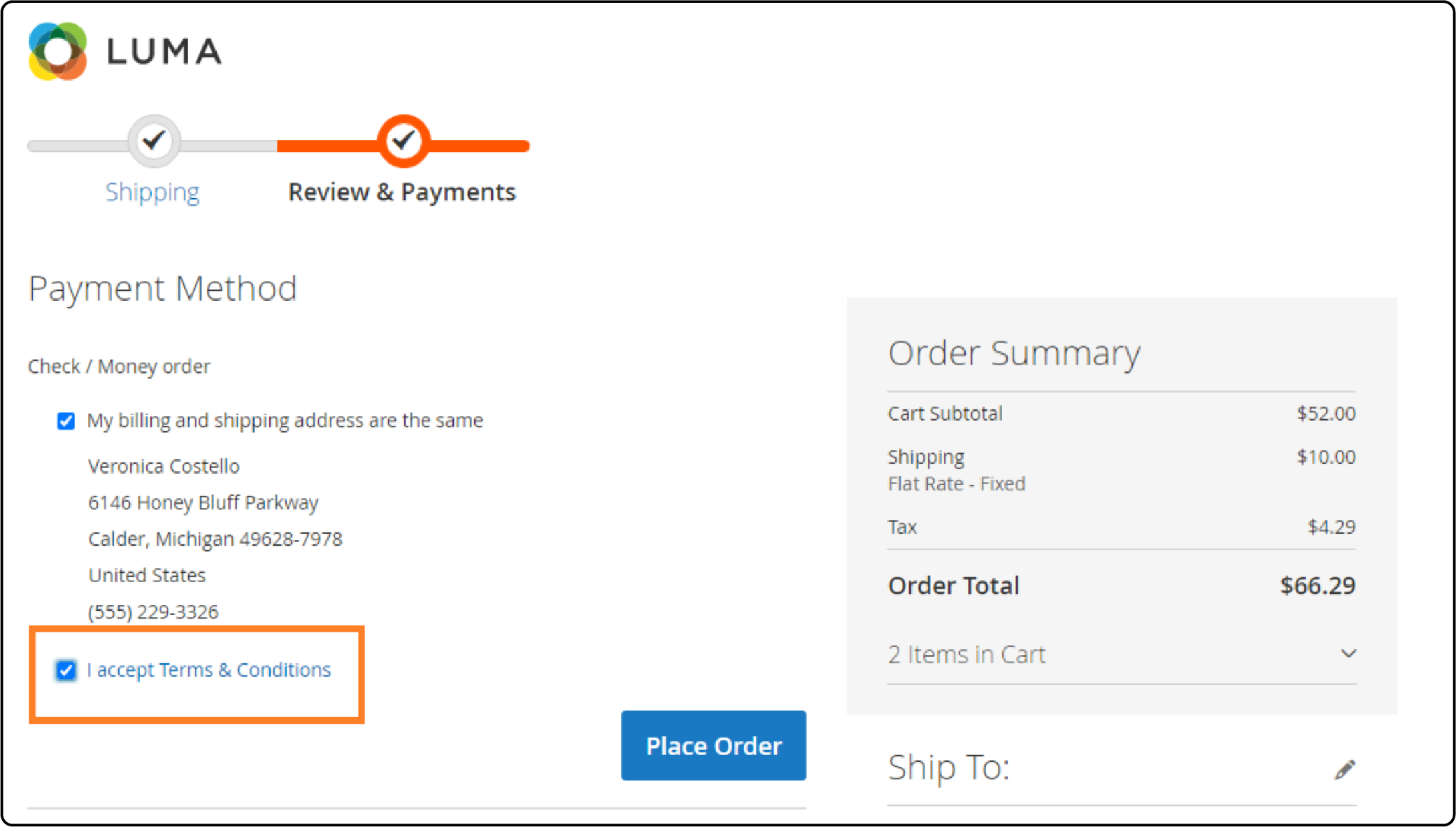
The Magento 2 Terms and Conditions Checkbox is a feature provided by the Magento 2 e-commerce platform.
It is a checkbox that allows customers to acknowledge and agree to the terms and conditions. These are required by law for B2C stores and are set by the store before they proceed with their purchase.
The terms and conditions statement appears during the checkout process. It ensures that customers are aware of and consent to the:
-
Privacy policies
-
Other legal agreements set forth by the store owner.
It helps protect both the customer and the store. It ensures that there's mutual understanding and agreement on the terms of the transaction.
Key Features of Magento 2 Terms and Conditions Checkbox
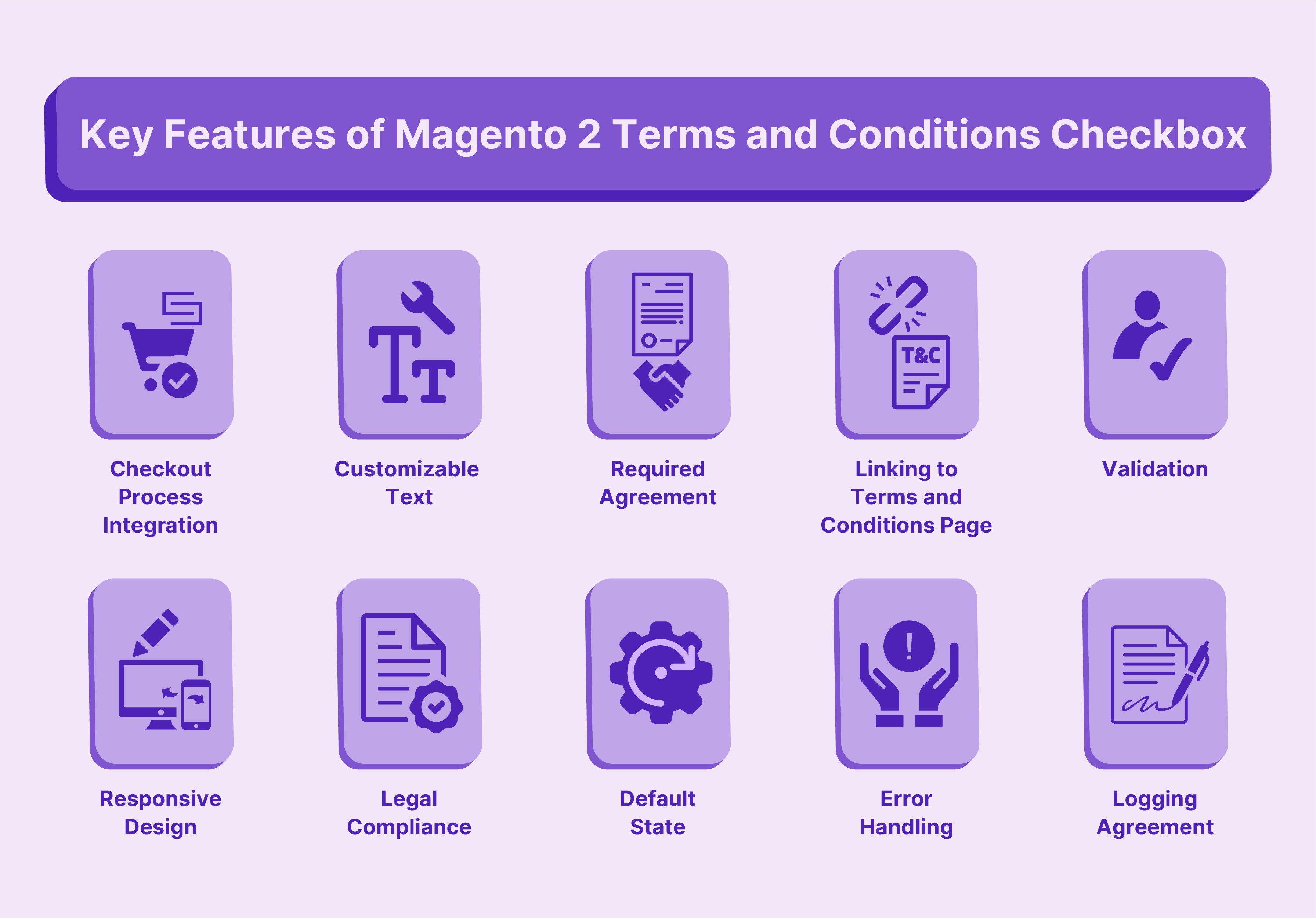
1. Checkout Process Integration
The checkbox extension is smoothly integrated into the checkout process. It typically appears on the Magento 2 checkout page before the customer completes their purchase. Customers must check this box before they can proceed with completing their purchase.
2. Customizable Text
Store owners can customize the text associated with the terms and conditions checkbox displayed to customers. It allows them to tailor the terms to their specific business requirements, including:
-
Legal disclaimers
-
Refund Policies
-
Privacy statements
-
Terms and conditions.
3. Required Agreement
Customers are required to agree with the terms and conditions. They have to check the checkbox to indicate that they have read and agree to it. It is before they can proceed with their purchase. It helps mitigate the risk of fraudulent activities or disputes. It is by providing evidence of customer consent.
4. Linking to Terms and Conditions Page
The checkbox often includes a hyperlink. It directs customers to a page or text box where the terms and conditions can be read. It ensures transparency and allows customers to review the terms before agreeing to them.
5. Validation
The checkbox may include a validation guideline. It ensures that customers cannot place an order until they have checked the box. It enforces compliance with the store's policies.
6. Responsive Design
The checkbox is designed to be responsive. It ensures that it displays correctly and functions properly across various devices and screen sizes.
7. Legal Compliance
Checkbox requires customers to agree to the terms and conditions before making a purchase. It helps ensure legal compliance. It protects the interests of both the store owner and the customer.
8. Default State
Merchants can set the default state of the checkbox (checked or unchecked). It is based on their preference or legal requirements.
9. Error Handling
Suppose customers attempt to proceed without agreeing to the terms and conditions. They may receive an error message prompting them to check the box before continuing.
10. Logging Agreement
Some systems may log the customer's agreement to the terms and conditions for record-keeping purposes. It provides merchants with documentation in case of disputes.
Benefits of Magento 2 Terms and Conditions Checkbox
| Transparency | The checkbox automatically displays the terms and conditions during the checkout process. It fosters transparency and trust between the store owner and the customer. |
|---|---|
| Customer Awareness | It ensures that customers are aware of their rights and obligations before completing their purchase. It helps reduce the likelihood of misunderstandings or dissatisfaction. |
| Enforcement | It enforces compliance with the store's policies by requiring customers to acknowledge the terms and conditions. It also ensures that customers are fully informed about their rights and obligations. |
| User Experience | The checkbox adds an extra step to the checkout process. It contributes to a smoother user experience by clearly communicating the terms and conditions. It also provides an opportunity for customers to review them. |
| Internationalization | Magento 2 supports multiple languages. Store owners can provide translated versions of their terms and conditions to cater to a global customer base. |
| Protection for Store Owners | The text box provides a layer of protection for store owners. It ensures that customers acknowledge and agree to the terms and conditions. It helps prevent disputes and chargebacks. |
Prerequisites of Add Magento 2 Terms and Conditions Checkbox
1. Magento 2 Store
You must have a functioning Magento store set up. It is where you intend to enter the terms and conditions checkbox. It includes having:
-
Products
-
Categories
-
Configured checkout process.
2. Access to Admin Panel
You need access to the Magento 2 admin panel with appropriate permissions. It helps make changes to the store settings and configurations.
3. Terms and Conditions Content
Prepare the content for your:
-
Terms and conditions
-
Privacy policies
-
Other legal agreements.
These are all those you want customers to acknowledge during the checkout process.
4. Understanding of Checkout Options
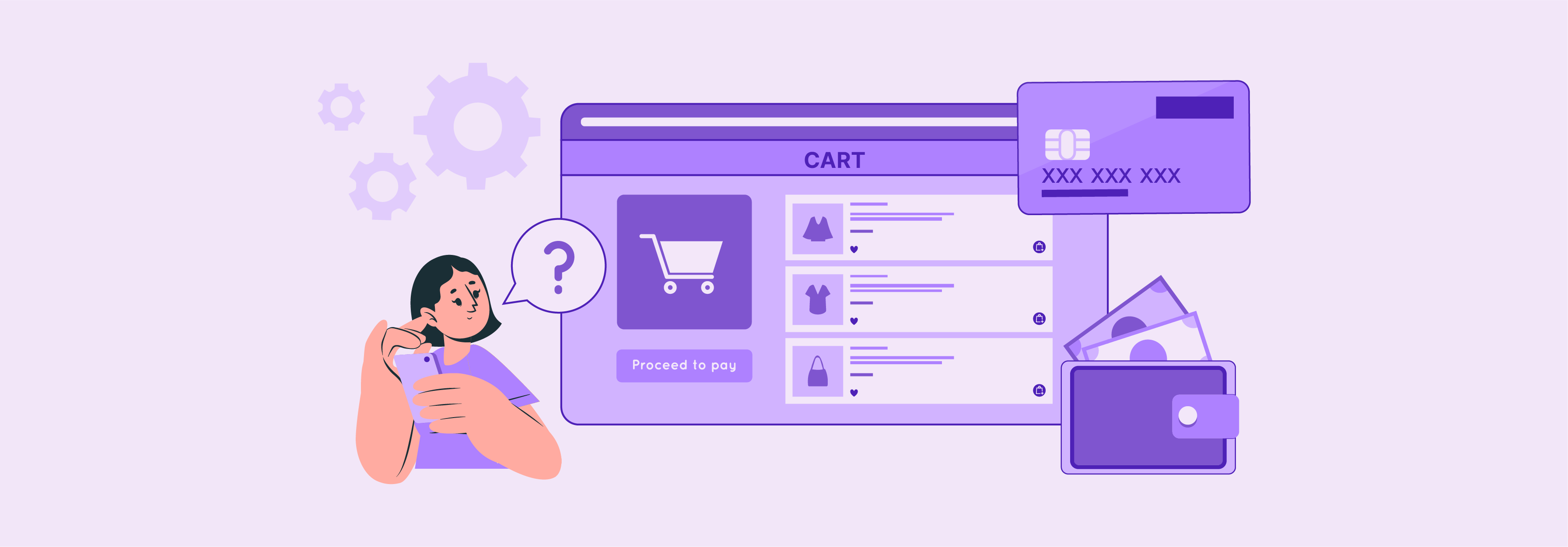
Familiarize yourself with the configuration options available within the Magento 2 checkout settings. It includes knowing how to enable and configure the terms and conditions checkbox. You can follow the tutorial to add a terms and conditions checkbox provided on the official website.
5. Customization Knowledge
Magento 2 provides default functionality for the terms and conditions checkbox. You may want to customize its appearance or behavior. You can enter the content height, width, color, and other appearance features.
It helps align the content with your store's branding or legal requirements. Basic knowledge of HTML, CSS, and Magento 2 development may be helpful for this.
6. Legal Review

Ensure that the terms and conditions of your store comply with relevant laws and regulations. It is in the jurisdictions where you operate. It is advisable to have legal counsel review your terms and conditions. It helps ensure they adequately protect your interests and are enforceable.
7. Testing Environment
Before implementing the terms and conditions checkbox in the Magento 2 live store, it is essential to test it thoroughly in a staging or testing environment. It helps ensure that it functions correctly and doesn't negatively impact the checkout process.
FAQs
1. How can I customize the text of the Terms and Conditions Checkbox in Magento 2?
To customize the text, navigate to Stores > Configuration > Sales > Checkout in the Magento Admin. Under the Checkout Options section, you'll find the Payment button text field. It is where you can modify the default text as desired.
2. Can I change the height of the text box for the Terms and Conditions Checkbox?
You can adjust the height of the text box using CSS. Locate the selector for the checkbox element (typically a class or ID). Then, modify the height property to match your desired value in pixels.
3. What are the steps to add the Terms and Conditions Checkbox to my Adobe Commerce store?
Enable the feature under Stores > Configuration > Sales > Checkout > Enabled option. Then, customize the text as needed in the Payment button text field, save the configuration, and clear the cache. The checkbox should now appear during the checkout process.
4. Can I add a link to my full Terms and Conditions page from the checkbox?
You can add a link to your full Terms and Conditions page. It is by modifying the Payment button text. For example: "I agree to the Terms and Conditions".
5. Let's say I want to add a custom Terms and Conditions Checkbox in Magento 2. What are the steps?
Create a new module or modify an existing one to add the custom checkbox functionality. Then, override the relevant checkout layout file(s) to include your custom checkbox markup. The next step is to add JavaScript validation to ensure the checkbox is checked before proceeding. Finally, the appearance and behavior of the checkbox should be customized using CSS and JavaScript as needed.
Summary
Magento 2 Terms and Conditions Checkbox requires customers to agree to the store's legal terms, conditions, and policies. The article also uncovers several other points, including:
-
Key features of the Magento 2 Terms and Conditions Checkbox include integrating into checkout and customizable text.
-
Other key features include links to the full-terms page, responsive design, and logging capabilities.
-
The benefits of the Magento 2 Terms and Conditions Checkbox include increased transparency and improved user experience.
-
Prerequisites of the Magento 2 Terms and Conditions Checkbox include a functioning Magento 2 store.
Looking to implement the Magento 2 Terms and Conditions Checkbox? Consider managed Magento hosting for a secure environment.



