
Boost Your Store’s SEO With Magento 2 Technical SEO Strategies
Looking to boost your site's visibility in search results? Magento 2 Technical SEO focuses on the backend adjustments. They make your site more accessible for search engines to understand and rank.
This article will cover the best technical SEO practices for your Magento 2 store.
Key Takeaways
- Steps to optimize your store's search engine performance and common mistakes to avoid.
- Clear, actionable advice to support your SEO goals and boost traffic to your store.
- Essential elements like URLs, meta tags, and sitemaps to make your store search-friendly.
- Improve search engine performance, boost traffic, and offer a better user experience.
- Best practices for duplicate content prevention can improve your site’s SEO.
- Review your SEO setup to stay up-to-date with search engine requirements and trends.
-
How Does An SEO Extension For Magento 2 Help Improve The SEO Scores Of Your Store?
-
How To Optimize SEO For Product And Category Pages In Magento 2?
-
12 Common Magento 2 SEO Mistakes And Their Technical Solutions
-
How Do Built-In SEO Features Help Troubleshoot Common SEO Issues?
-
How To Maintain Consistency When It Comes To Implementing Effective SEO Efforts?
Why Is SEO Important For Ranking Your Magento Store?
1. Boosted Visibility
Technical SEO helps search engines crawl and index. It helps your Magento 2 store rank higher on search engine result pages (SERPs). It enhances store awareness and visibility.
When your store ranks well on SERPs, it benefits from increased visibility to active customers searching for related products. Higher visibility on SERPs drives more organic traffic and builds brand awareness. This is because users tend to trust and engage with websites that appear in top search positions. Your store can achieve sustained visibility, resulting in more clicks, site visits, & conversions.
2. Increased Organic Traffic
Higher SERP rankings attract more organic traffic. This is because users tend to click on top search results.
Click-Through Rate Distribution Chart
| Search Position | Click-Through Rate (%) |
|---|---|
| Position 1 | 31.7% |
| Position 2 | 24.7% |
| Position 3 | 18.7% |
| Positions 4-10 | 25.0% |
3. Enhanced User Experience
By building a strong technical foundation, you improve load times, navigation, & content quality. Create a more engaging shopping experience that helps boost your store's SEO elements.
Core Performance Metrics
| UX Element | Technical Implementation | SEO Impact |
|---|---|---|
| Load Times | Server-side optimization and caching | Reduced bounce rates |
| Navigation | Clear site architecture and breadcrumbs | Improved crawlability |
| Content Quality | Structured data and schema markup | Better indexing |
| Mobile Responsiveness | Responsive design and AMP pages | Higher mobile rankings |
4. Long-Term Benefits
SEO for Magento offers lasting improvements in rankings and traffic. It supports long-term growth.
Core Long-Term Benefits
| Benefit Category | Impact | Long-Term Value |
|---|---|---|
| Organic Rankings | Sustained search position improvements | Reduced dependency on paid advertising |
| Traffic Quality | Higher relevance and intent matching | Better conversion rates over time |
| Brand Authority | Increased domain authority | Enhanced market credibility |
| Cost Efficiency | Lower customer acquisition costs | Better ROI on marketing spend |
5. Higher Conversion Rates
With more traffic to your Magento website, conversion rates can increase. By enhancing search engine visibility, you can improve your store's revenue.
Conversion Metrics
| Traffic Type | Average Conversion Rate | Revenue Impact |
|---|---|---|
| Organic Search | 2.8% | Higher customer lifetime value |
| Direct Traffic | 1.9% | Lower acquisition costs |
| Referral Traffic | 2.2% | Better brand recognition |
| Social Media | 1.6% | Increased engagement |
How To Configure Magento Technical SEO For SEO Experts?
1. Conducting Keyword Research
Keyword research is the foundation of any successful SEO strategy. It determines which keywords will drive relevant traffic and conversions. Choosing the right keywords for product and category pages helps avoid wasted efforts.
Focus on keywords that align with the following:
- Competition level
- Monthly search volume
- Buyer’s intent
Aim for high buyer’s intent keywords with manageable competition. To achieve the right balance, start with long-tail or niche keywords. This is because they convert better and are less competitive, bringing targeted traffic.
Free & Paid Keyword Tools:
- Google Keyword Planner (Free)
- Ahrefs Keyword Explorer (Paid)
- KeywordTool.io (Free)
- Moz Keyword Explorer (Paid)
- SEMRush (Paid)
2. Optimizing Magento On-Page SEO Settings
With your keyword list ready, it’s time to optimize product and category pages. The following elements are essential for on-page SEO:
i. URL Structure
- Keep URLs short, keyword-rich, and lowercase.
- Avoid special characters.
ii. Meta Title Optimization
The meta title appears as the clickable link in search results. It should include primary keywords. Add modifiers like “best”, “top”, or “discounted” to attract clicks. For example, “Best Magento 2 SEO Extension | 30% OFF”.
iii. Meta Description Optimization
While not a direct ranking factor, a well-crafted meta description can improve CTR. Use enticing phrases such as “limited time offer” or “free shipping” alongside keywords.
iv. Content Optimization
To rank well, cover all product details and incorporate keywords naturally. It is recommended that they be used three times without keyword stuffing. Integrate LSI (Latent Semantic Indexing) keywords to signal content relevance.
To set meta titles & descriptions in Magento 2, follow these steps:
- Navigate to Content > Pages > Edit in Magento 2.
- In the Search Engine Optimization section, add the meta title and description.
- Save the changes.
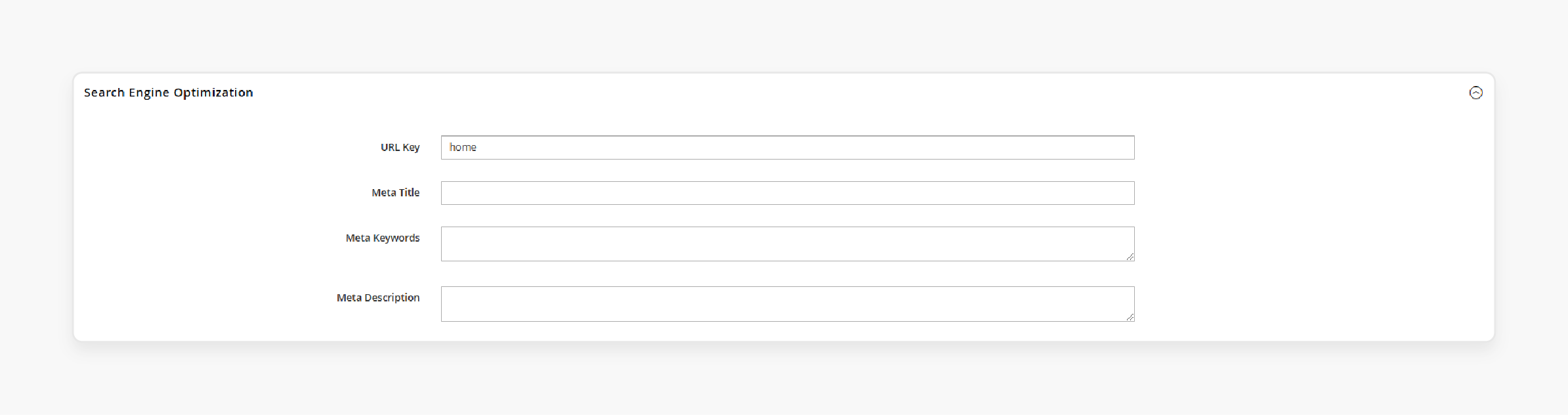
Note: For stores with many pages, consider using an SEO Meta Tag generator.
3. Configuring Magento 2 SEO Settings
Technical SEO is as vital as on-page and off-page efforts. It ensures search engines can effectively crawl and index your site. Key technical SEO elements include:
i. Robots.txt
The robots.txt file directs search engines on which pages to crawl. Configure it in Content > Design > Configuration > Search Engine Robots. Custom instructions can be added to restrict crawlers from unnecessary pages. For example, “Disallow: /checkout/”.
ii. XML Sitemap
An XML sitemap helps search engines navigate your site structure. It:
- Provides search engines with metadata about each URL. For example, last modified date, change frequency, priority, etc.
- Helps search engines discover new or updated products quickly.
- Ensures deep-level category pages don't get overlooked during crawls.
- Organizes products hierarchically to show content relationships.
Enable submission to robots.txt. Generate the sitemap under Marketing > SEO & Search > Site Map.
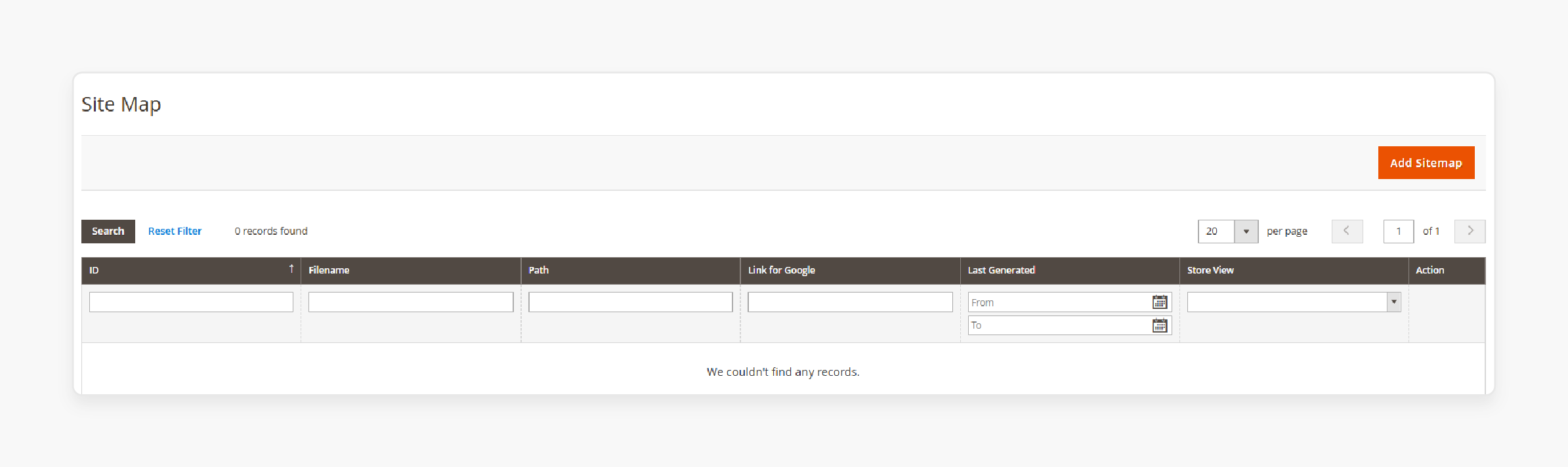
iii. Redirects & URL Rewrites
Use URL rewrites to manage redirects and keep URLs clean. Access this feature through Marketing > SEO & Search > URL Rewrites.
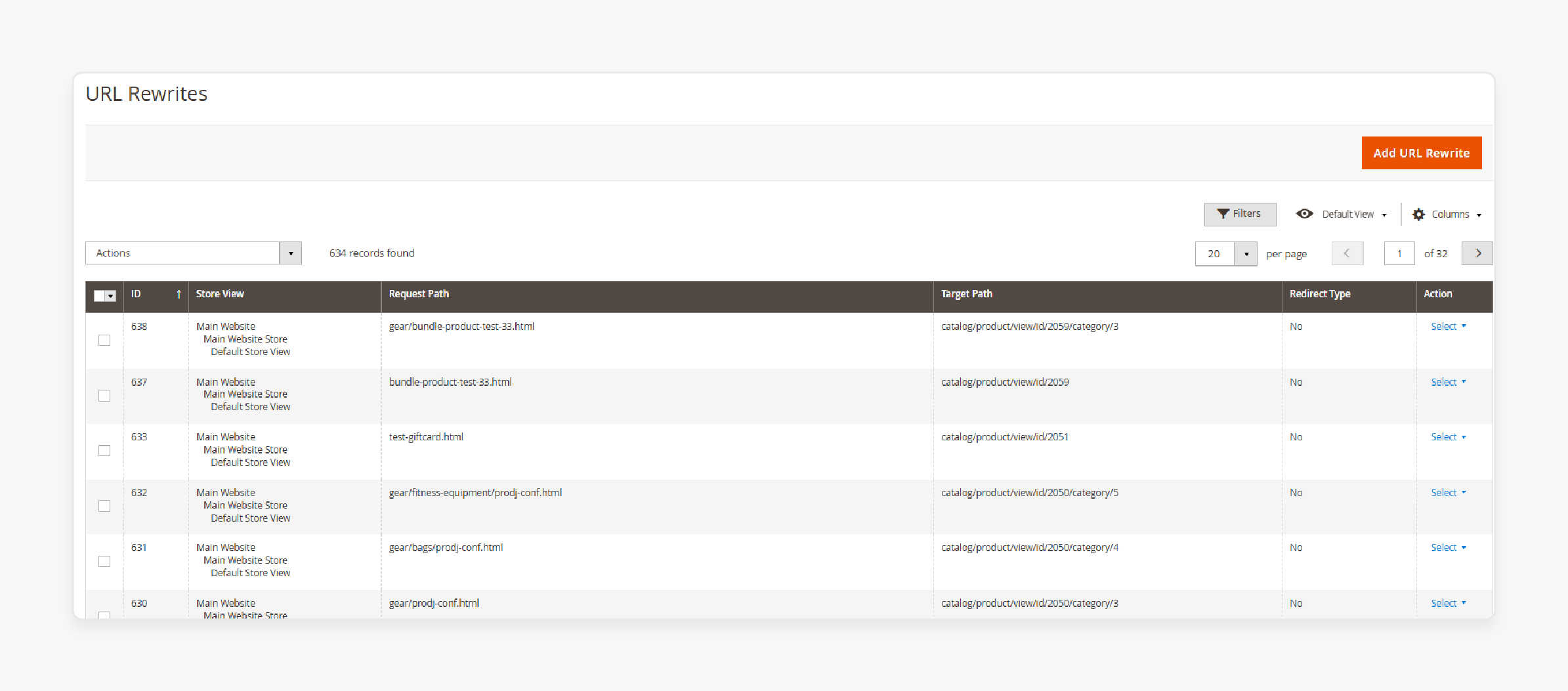
iv. Duplicate Content
Duplicate content can harm SEO rankings. It commonly occurs when:
- Products appear in multiple categories with different URLs.
- Filter and sort parameters create multiple versions of the same page.
- Parameter-based navigation creates duplicate versions.
This confuses search engines because:
- Duplicate pages consume a valuable crawl budget.
- Link equity gets diluted across duplicate versions.
- Search engines struggle to determine the canonical version.
Implement canonical tags to prevent content duplication. Go to Stores > Settings > Configuration > Catalog > Search Engine Optimization.
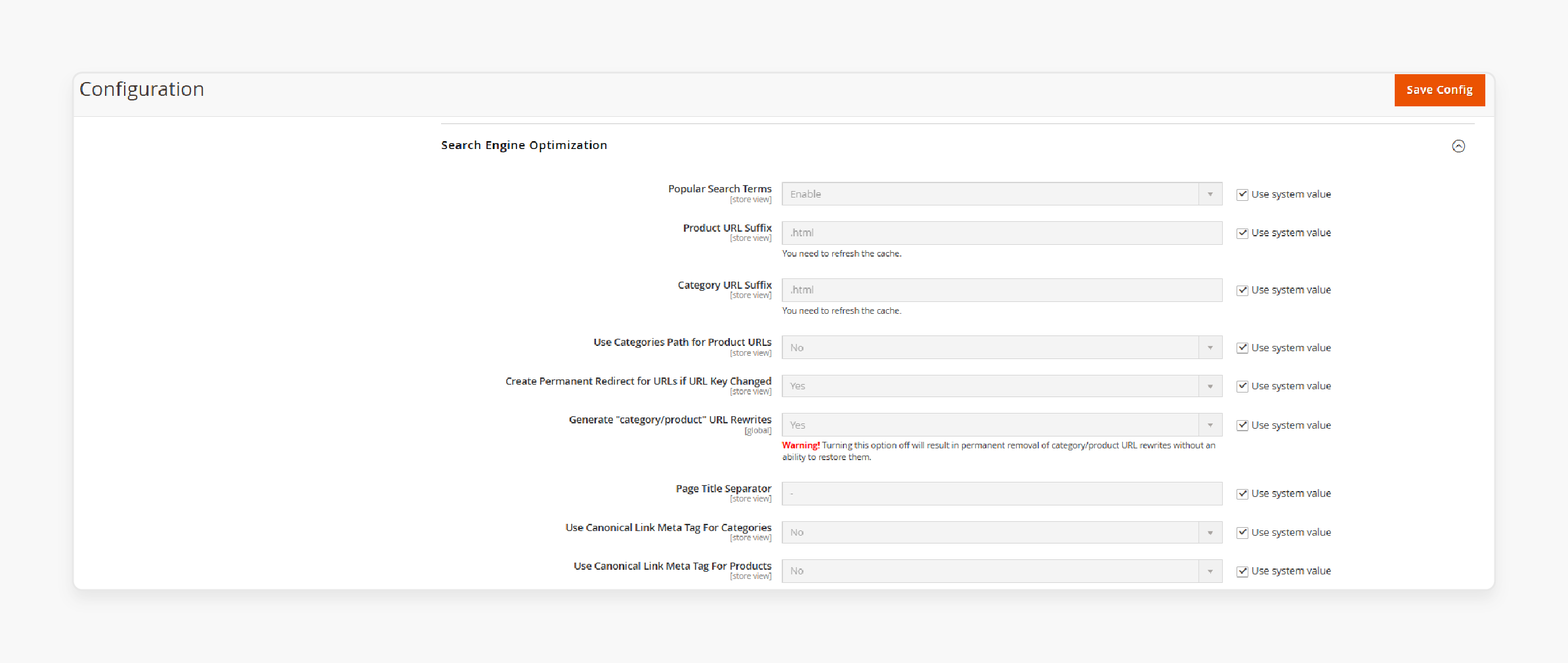
v. Enabling HTTPs
Security is vital for eCommerce. Enable HTTPs in Stores > Settings > Configuration > General > Web.
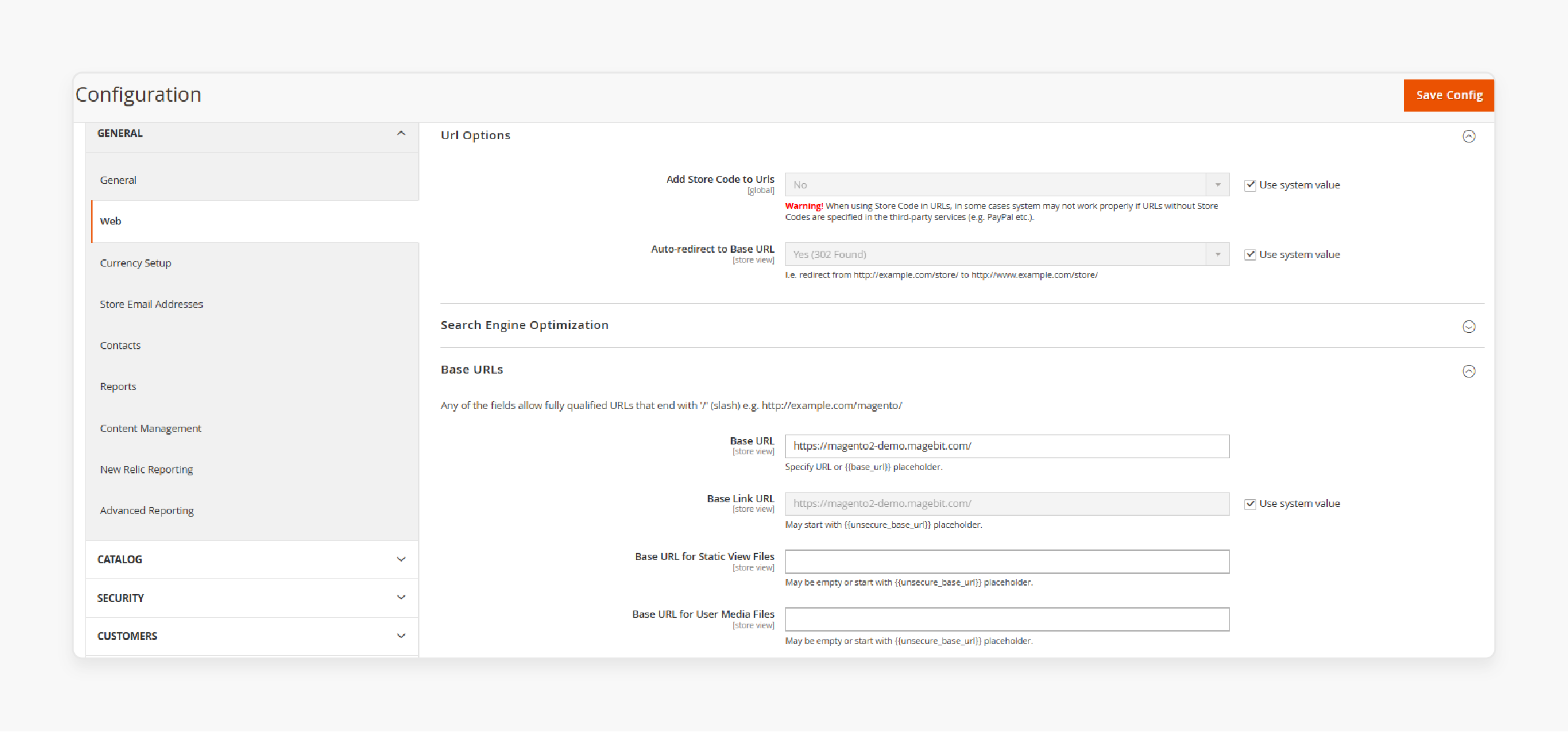
vi. Optimizing Site Speed
Magento 2’s caching system improves site speed. Enable it in System > Tools > Cache Management. Consider compressing images and using a CDN for further enhancements.
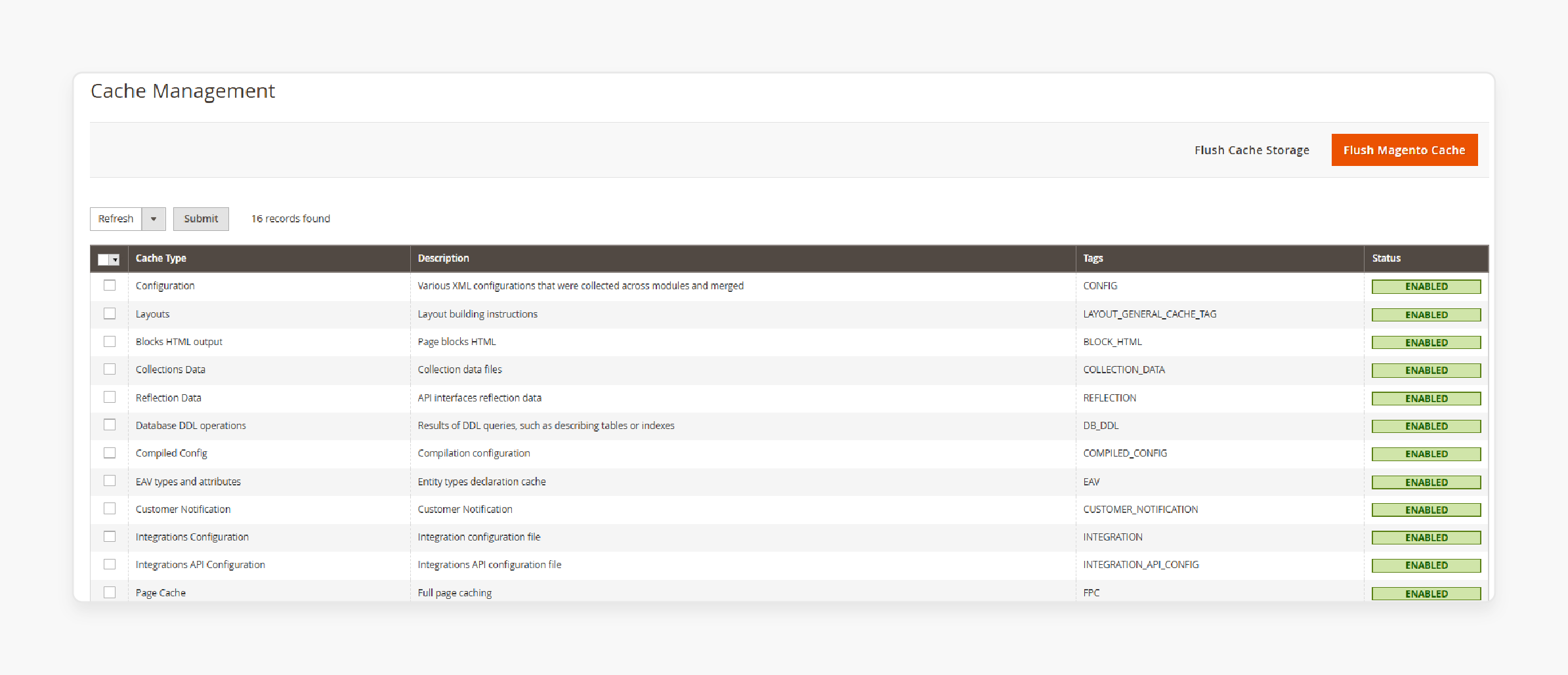
vii. Using Rich Snippets
Rich snippets enhance search result appearance. Implement Schema markup to display reviews, ratings, and prices.
4. Boosting Magento Off-Page SEO
Off-page SEO builds your store's authority and credibility through backlinks. High-quality backlinks improve search ranking, especially if linking domains are:
- Relevant
- Authoritative
- Trustworthy
There are 3 types of backlinks, such as:
- Natural Links: Earned by providing high-quality content that others link to.
- Manually Built Links: Acquired through guest posts, outreach, and influencer partnerships.
- Self-Created Links: Less favorable links added in online directories, forums, etc.
To start building backlinks, consider the following steps:
- Engage in Magento 2 forums.
- Develop a guest blogging strategy to post on high-DA sites.
- Collaborate with influencers for greater reach.
How Does An SEO Extension For Magento 2 Help Improve The SEO Scores Of Your Store?
1. Website Speed Optimization
Page load time impacts both SEO ranking and user experience. An SEO extension may offer tools to optimize images, compress code, or enable caching. It improves load times and reduces bounce rates. A fast website not only ranks better but also provides a seamless user experience. It ensures visitors are less likely to leave due to slow loading.
2. Broken Link Management
SEO extensions often have features to detect and fix broken links. It ensures a smooth user journey to protect your SEO. Broken links disrupt user experience and can lead to decreased rankings.
3. Structured Data and Rich Snippets
Many extensions include structured data (schema markup) options to help search engines better understand your content. Rich snippets make your search results more attractive. For example, ratings, reviews, and prices improve click-through rates (CTR).
4. Localized SEO for Targeted Audiences
If your business serves a specific geographic region, some extensions support localized SEO. It includes managing location-based keywords, local business schema, & optimizing for local search results.
5. Automated Meta Tag Generation
Generating unique meta titles & descriptions for numerous product pages can be a challenge. Many SEO extensions include automated tools to create optimized meta tags. It helps save time while enhancing search engine visibility.
6. Improved User Experience
SEO isn’t just about ranking; it’s also about user experience. Extensions often help configure user-friendly URL structures. It simplifies site navigation and ensures responsive design. When users easily find what they’re looking for, your site’s dwell time increases. It positively impacts SEO.
How To Optimize SEO For Product And Category Pages In Magento 2?
Google crawlers analyze a website's purpose by examining SEO-optimized URLs. These SEO-friendly URLs are concise and include relevant keywords to improve visibility. With the latest Magento 2 features, users can customize URL suffixes for product and category pages. These features are beneficial for businesses selling internationally.
To configure this, navigate to Stores > Configuration > Catalog > Catalog > Search Engine Optimization. This functionality in Magento 2 supports search engines in capturing product catalog URLs. It helps maintain traffic and ranking. Adding language-specific suffixes indicates the site’s language version, improving accessibility. Examples include “.en,” “.it”, or “.ru”.
Magento 2 SEO Tips For Improved Search Queries
| SEO Element | Purpose | Implementation Steps | Best Practices |
|---|---|---|---|
| Canonical Tags | Identifies the official version of pages with duplicate content | Admin > Stores > Settings > Configuration > Catalog > SEO > Enable Canonical Link Meta Tag | - Enable for both categories and products. - Use for pages appearing in multiple categories. |
| URL Structure | Creates clear, crawlable paths | Stores > Configuration > Catalog > Search Engine Optimization | - Use hyphens for separation. - Include target keywords. - Keep hierarchy clear. |
| URL Suffixes | Differentiates language versions | Stores > Configuration > Catalog > Search Engine Optimization | - Custom suffixes per language (.en, .fr). - Consider redirect impact. |
| Category Paths | Shows navigation hierarchy | Stores > Configuration > Catalog > Search Engine Optimization | - Enable with canonical tags. - Maintains SEO value across categories. |
| URL Rewrites | Handles URL changes without losing SEO value | Stores > Configuration > Catalog > Search Engine Optimization | - Set permanent redirects. - Maintain link equity. - Clear hierarchy structure. |
| URL Key Optimization | Customizes product/category URLs | Catalog > Products/Categories > Search Engine Optimization > URL Key | - Include target keywords. - Avoid duplicate URLs. - Keep URLs concise. |
12 Common Magento 2 SEO Mistakes And Their Technical Solutions
1. HTTPS Security
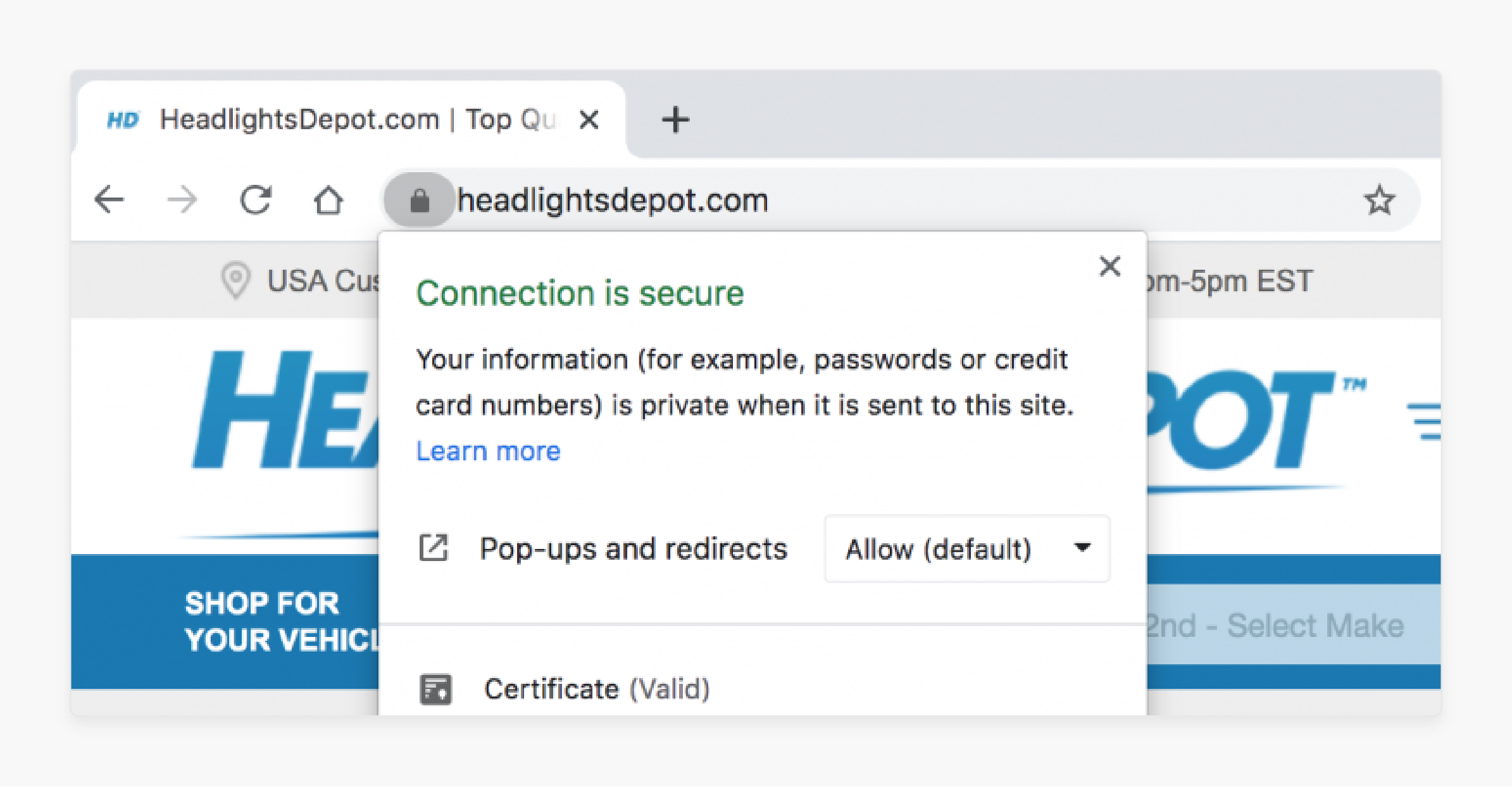
HTTPS acts as a ranking factor for Google, signaling a website’s security. Type your domain into Chrome. A lock icon means your site is secure. Purchase an SSL certificate from a recognized Certificate Authority to enable HTTPS.
2. Incorrect Indexing of Website
If your site doesn't appear in top search results, it might not be indexed appropriately. Indexing helps search engines discover your pages. Type site:yoursitename.com in Google to see indexed pages. Submit your site to Google and check for spam or outdated pages. Ensure essential pages aren’t blocked by robots.txt or tagged with NOINDEX.
3. Missing XML Sitemap
An XML sitemap assists search engines in understanding your site's structure. It helps ensure effective crawling. Add /sitemap.xml after your domain in the browser. Generate an XML sitemap using a tool or hire a developer for custom creation.
4. Missing or Incorrect Robots.txt
An incorrect or missing robots.txt file can hinder organic traffic. Add /robots.txt to your URL. If you see “User-agent: * Disallow: /”, there’s an issue. Consult with your developer to configure the file correctly.
5. Meta Robots NOINDEX Tag
The NOINDEX tag is usually for staging sites but must be removed when live. An incorrect NOINDEX can impact search visibility. View Page Source for “NOINDEX” tags. Remove unnecessary NOINDEX tags with your developer’s assistance.
6. Multiple Versions of Home URL
Having multiple versions of your URL can create duplicate content issues. Manually confirm that URLs redirect to a single, standard URL. Set up "301 redirects" to unify URL versions.
7. Incorrect rel=canonical Tag
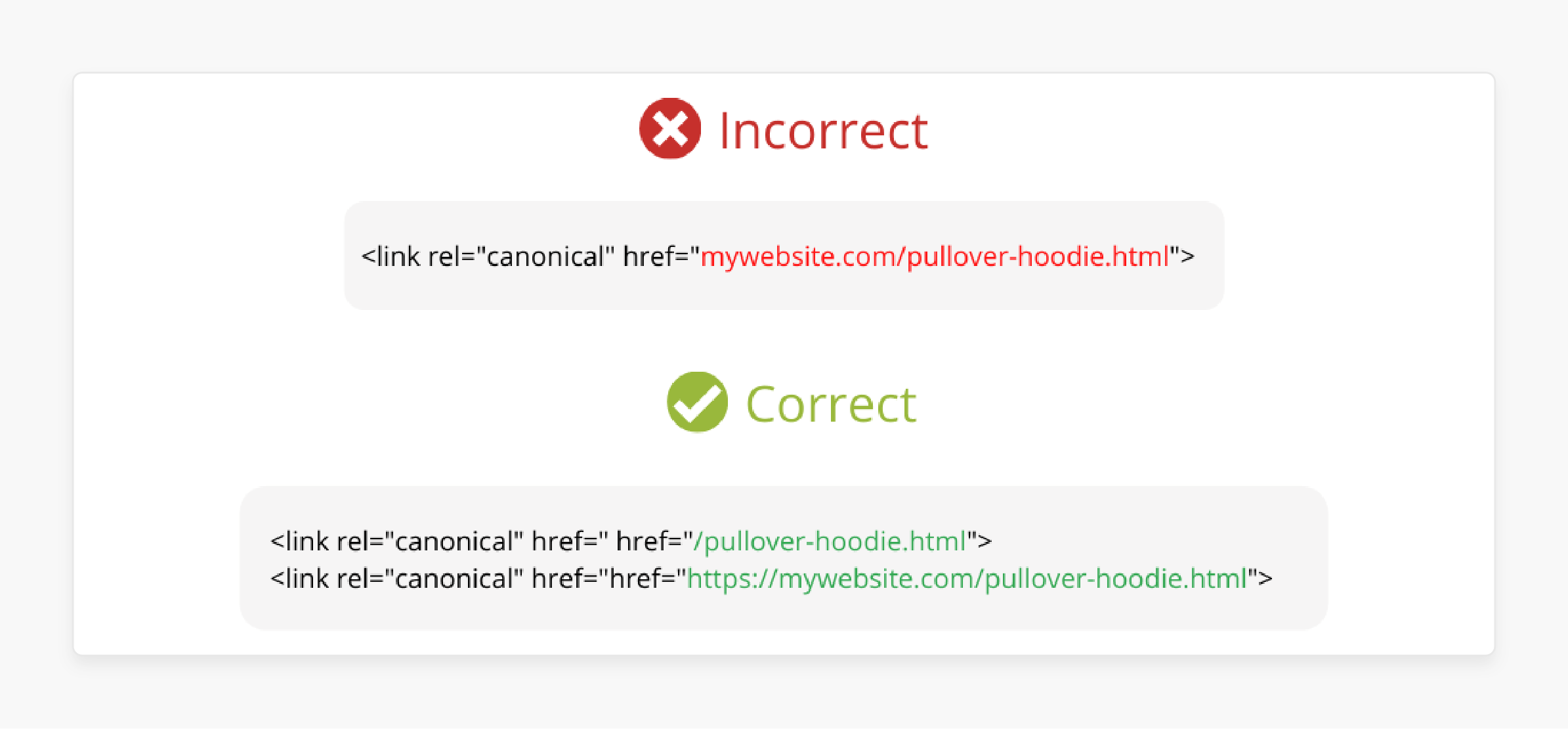
Canonical tags prevent duplicate content issues. They point search engines to the original page. Use a website scanner to verify canonical tags. Apply the "rel=canonical" tag to specify original content pages.
8. Duplicate Content
Duplicate content confuses search engines, affecting your ranking. Use tools like CopyScape to detect duplicates. Implement canonical tags or hreflang tags to manage duplicate content.
9. Limited Use of Structured Data
Structured data helps Google understand your content type and improve your search appearance. Use Google’s Rich Results Tool. Add structured data and regularly monitor it in Google Search Console.
10. Broken Links
Broken links degrade the user experience and affect SEO performance. Use tools like Google Search Console or Ahrefs to find broken links. Implement "301 redirects" for broken links to relevant pages.
11. Slow Page Speed
Page speed impacts user experience and SEO ranking. Test with Google PageSpeed Insights. Optimize images, improve server response time, and enable browser caching. Each millisecond improvement:
- Reduces bounce rates.
- Increases page views per session.
- Improves conversion rates.
- Enhances Core Web Vitals scores.
12. Mobile Device Optimization
Mobile optimization is essential for SEO and user experience. Open your site on mobile to verify functionality. Ensure mobile URLs are correctly linked, structured data is used, and meta-data is updated for mobile.
How Do Built-In SEO Features Help Troubleshoot Common SEO Issues?
1. Enhanced Functionality Beyond Core Magento
While Magento has built-in SEO capabilities, extensions add powerful features to improve your SEO impact. For example, Magento’s extensions like WordPress plugins. They provide additional functions that are not included by default. With the right SEO plugin, you can better tailor your site's search result pages. Follow current best practices and meet search engine requirements. For example, meta tags, URLs, and sitemaps.
2. Optimized Content and Listings
An SEO module allows you to keep your product listings and content in line with SEO algorithms. It enhances your store’s visibility and ranking in search engines. Extensions streamline tasks like keyword optimization, meta tag generation, and structured data. With these tools, your Magento 2 website is more likely to be visible to search engines. It increases the likelihood of attracting organic traffic.
3. Technical and On-Page SEO Management
Extensions allow you to handle vital technical SEO aspects from your admin dashboard. Examples include structured data, robots.txt management, and canonical tags. It is essential to ensure your site is indexed correctly and ranks well for target keywords. Even skilled developers benefit from these extensions. They ensure settings are correctly configured, and SEO remains consistent across all pages.
4. Continuous Adaptation to SEO Algorithm Changes
SEO is an evolving field, and search engines update their algorithms frequently. Relying on outdated SEO techniques can reduce your visibility. Many Magento SEO extensions are regularly updated to incorporate new SEO standards. They ensure your site remains optimized over time.
How To Maintain Consistency When It Comes To Implementing Effective SEO Efforts?
SEO is a continuous process of evaluating user trust and quality. It isn’t just about convincing search engines to rank your site. It’s also a way to build credibility with visitors. Search engines rarely rank a non-legitimate website among the top three results.
With algorithms constantly evolving to enhance user experience, SEO can seem challenging. However, these updates aren’t designed to make ranking harder. They are meant to ensure users find reliable, relevant content easily. Without effective SEO, businesses would still rely on tactics to drive visibility. For example, banner ads.
Magento makes it relatively easy to build and launch an eCommerce site quickly. You need traffic to gain traction and feedback. Turning visitors into customers depends on your site’s content and strategy. If people aren’t regularly visiting your website, it’s a sign to improve your SEO.
Latest Trends In Magento SEO Optimization
1. Mobile-First Indexing
Mobile-first indexing means Google uses your website's mobile version for indexing and ranking. To rank higher, optimize your Magento website for mobile devices. It should include responsive design, fast loading times, and compatibility across screen sizes to minimize bounce rates. Maximizing Magento 2 speed optimization enhances user experience. It helps you to meet mobile-friendly criteria, supporting better search rankings.
2. Voice Search Optimization
Voice Search Optimization becomes essential for Magento 2 SEO. This trend involves optimizing content for natural language queries for users who speak on their devices. You can implement Magento 2 schema markup tailored for voice. Search engines can better understand and present your content. Conversational keywords help attract voice search users and boost SEO performance.
3. Local SEO
If your business targets specific regions, local SEO is essential. This strategy optimizes your site for local searches by including location-based keywords. It helps manage your Google My Business Listing and acquire quality local backlinks. With local SEO, you can boost visibility in local search results. It enables you to attract nearby customers & drive both online and offline conversions.
4. Performance Monitoring
Ongoing performance monitoring is vital to improve your store's SEO. It involves regularly tracking key metrics like page load times, bounce rates, and conversion rates. Data-driven decisions using Magento 2 analytics ensure your site is optimized for user experience and search engines. It helps you maintain strong search rankings.
5. UI/UX Optimization
Improving UI/UX is essential for optimizing your Magento 2 store. It ensures an intuitive interface, easy navigation, and smooth checkout. Optimize page load times and enhance mobile responsiveness. Reduce bounce rates to create a positive user experience. Simplifying your site structure leads to better search engine rankings & improved conversion rates.
Advanced Technical SEO For Magento 2
| Optimization Category | Implementation | Impact & Benefits |
|---|---|---|
| Image Optimization | - Convert to WebP format. - Enable Fastly IO for automatic optimization. - Implement lazy loading. - Set proper fetch priority. |
- Reduces page size. - Improves initial load time. - Enhances mobile performance. |
| Server Configuration | - Enable Varnish caching. - Implement Redis/Memcached. - Configure proper server location. |
- Reduces server response time to <1.25s. - Improves database query performance. - Decreases latency. |
| Code Optimization | - Minify JS/CSS files. - Enable flat catalog. - Implement defer loading. |
- Reduces file sizes. - Improves page rendering speed. - Enhances JavaScript execution. |
| Core Web Vitals | - Optimize LCP (Largest Contentful Paint). - Minimize CLS (Cumulative Layout Shift). - Improve FID (First Input Delay). |
- Boosts search rankings. - Enhances user experience. - Increases mobile performance scores. |
| CDN Implementation | - Use content delivery networks. - Enable smart CDN features. - Implement automatic image scaling. |
- Reduces global latency. - Optimizes for different devices. - Improves resource delivery. |
| Cache Management | - Configure full page cache. - Set up browser caching. - Implement cache warming. |
- Reduces database queries. - Improves repeat visit performance. - Decreases server load. |
| Performance Monitoring | - Use Google Analytics. - Implement GTMetrix monitoring. - Regular speed audits. |
- Tracks load time metrics. - Identifies optimization opportunities. - Ensures consistent performance. |
| Mobile Optimization | - Enable AMP pages. - Optimize mobile-specific elements. - Implement responsive design. |
- Improves mobile rankings. - Enhances mobile user experience. - Reduces bounce rates. |
FAQs
1. How does a technical SEO audit help improve search engine crawlers' performance?
A technical SEO audit helps identify issues while following SEO best practices. It may prevent search engine crawlers from properly accessing your site. This comprehensive SEO guide process reveals problems that could harm your search rankings. Examples include slow loading times, broken links, or poor site structure.
2. Does the default Magento platform include built-in SEO features for ecommerce stores?
Yes, the default Magento ecommerce platform comes with essential SEO features. However, many online stores benefit from additional optimization. The Magento SEO guide explains how to maximize built-in features. It also includes advanced features that lead to better search visibility.
3. What SEO features does Magento 2 offer to improve visibility for web crawlers?
Within Magento, you'll find several built-in features that Magento 2 offers. They enhance your store's visibility to web crawlers. Examples include XML sitemaps and robots.txt configuration. A Magento SEO checklist ensures you're utilizing these features for better search performance.
4. How does technical SEO in Magento 2 differ from Magento 1 when working on the SEO?
Magento 1 had basic optimization features. However, the practices for Magento 2 are more advanced. These improved technical SEO tools help search engines crawl your store more effectively. The newer version offers better built-in features for working on the SEO. Examples include enhanced URL management and automated XML sitemap generation.
5. What SEO features come default in Magento 2 that the Magento community recommends?
When it comes to Magento, the default Magento 2 installation includes essential SEO tools. For example, meta tags, XML sitemaps, and URL rewrites. The Magento community highly recommends these built-in features. They serve as a foundation for implementing advanced tips for Magento 2 optimization.
6. How can I achieve better SEO for my store without extensive technical knowledge?
The Magento 2 SEO guide improves your store's search visibility, even for beginners. You can achieve better SEO results without needing advanced technical expertise. Make sure to follow basic optimization steps and utilize built-in features.
7. How does Magento hosting affect my homepage's SEO in the Magento 2 backend?
The quality of your Magento hosting directly impacts your site's loading speed. It affects the search rankings and user experience of your Magento homepage. Through the Magento 2 backend, you can monitor these performance metrics. You can also make necessary optimizations to ensure fast page load times.
Summary
Magento 2 Technical SEO optimizes key elements like URLs, meta tags, and XML sitemaps. It helps:
- Improve your site’s structure and make it easier for search engines to rank your pages.
- Ensure you have the foundation to rank higher and drive more traffic.
- Set up your Magento online store for long-term SEO success.
- Search engines crawl & index your content effectively, leading to better rankings & increased traffic.
- Achieve higher search rankings to rank your store.
Improve your site’s technical foundation and ensure your pages appear higher in search results with Magento optimized server.











